VMware 5V0-41.20 VMware SD-WAN Troubleshoot Online Training
VMware 5V0-41.20 Online Training
The questions for 5V0-41.20 were last updated at Apr 15,2025.
- Exam Code: 5V0-41.20
- Exam Name: VMware SD-WAN Troubleshoot
- Certification Provider: VMware
- Latest update: Apr 15,2025
Scenario 2:
After completing the branch activation activities for all required branches, the network administrator attempts to test connectivity between the various branches and between the hubs and branches. The administrator notices a lack of connectivity despite being certain that configurations have been complete. The administrator also observed that several users are reporting intermittent connectivity to some of the applications they are accessing. Other users are reporting no access to these applications. Other users at some of the branches claim they cannot get to certain public resources. The administrator wants to ensure that all sites can talk to each other and all resources are accessible.
Exhibit.
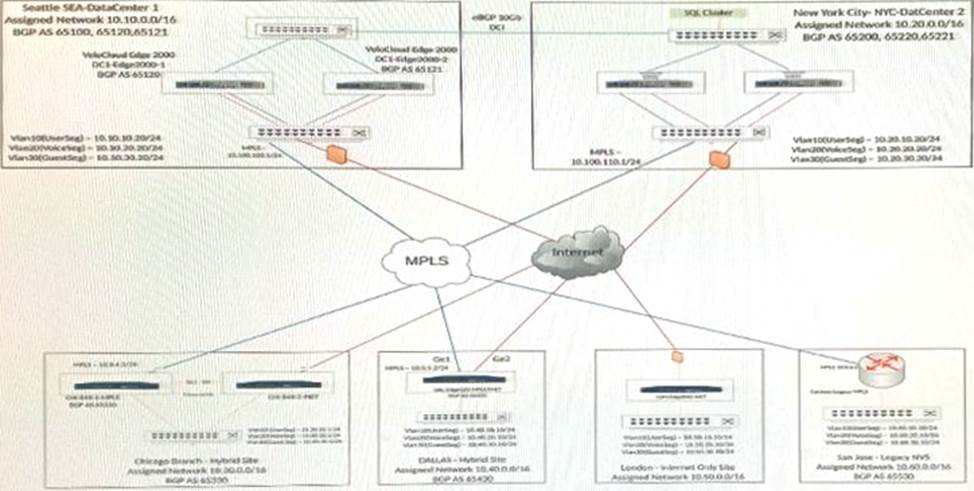
Several reports have come in from branch locations indicating customers cannot reach applications being served by the hub location. The hub location has a single LAN-side port from which it should be learning dynamic routes for the subnets serving the applications.
How should the technician verify if the ports on the Edge are up and working?
- A . Look under Administration and System Settings to verify if the interfaces are configured and enabled.
- B . Look in Test&Troubleshoot under the Remote Diagnostics and run Interface status.
- C . Look in Test&Troubleshoot under the Remote Actions and run System Health.
- D . Look in Test&Troubleshoot under the Remote Diagnostics and run System Health.
Scenario 2:
After completing the branch activation activities for all required branches, the network administrator attempts to test connectivity between the various branches and between the hubs and branches. The administrator notices a lack of connectivity despite being certain that configurations have been complete. The administrator also observed that several users are reporting intermittent connectivity to some of the applications they are accessing. Other users are reporting no access to these applications. Other users at some of the branches claim they cannot get to certain public resources. The administrator wants to ensure that all sites can talk to each other and all resources are accessible.
Exhibit.
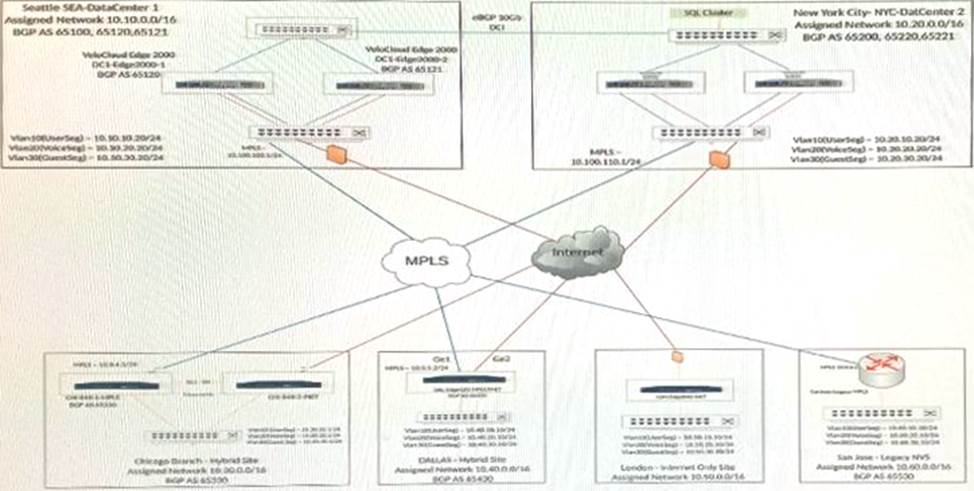
A network administrator has received an email from the applications development team requesting connectivity to their AWS VPC.
The administrator has configured the tunnel via the VMware SD-WAN Gateway. The tunnel status icon has not turned green.
Where are two places the administrator must check? (Choose two.)
- A . Determine if the DH parameter on the Edge has been configured.
- B . Determine if the PSK is mismatched between the AWS side and the VeloCloud Edge.
- C . Determine if the NVS has been enabled and assigned to a profile.
- D . Determine if the PSK is mismatched between the AWS side and the VeloCloud Gateway.
Scenario 2:
After completing the branch activation activities for all required branches, the network administrator attempts to test connectivity between the various branches and between the hubs and branches. The administrator notices a lack of connectivity despite being certain that configurations have been complete. The administrator also observed that several users are reporting intermittent connectivity to some of the applications they are accessing. Other users are reporting no access to these applications. Other users at some of the branches claim they cannot get to certain public resources. The administrator wants to ensure that all sites can talk to each other and all resources are accessible.
Exhibit.
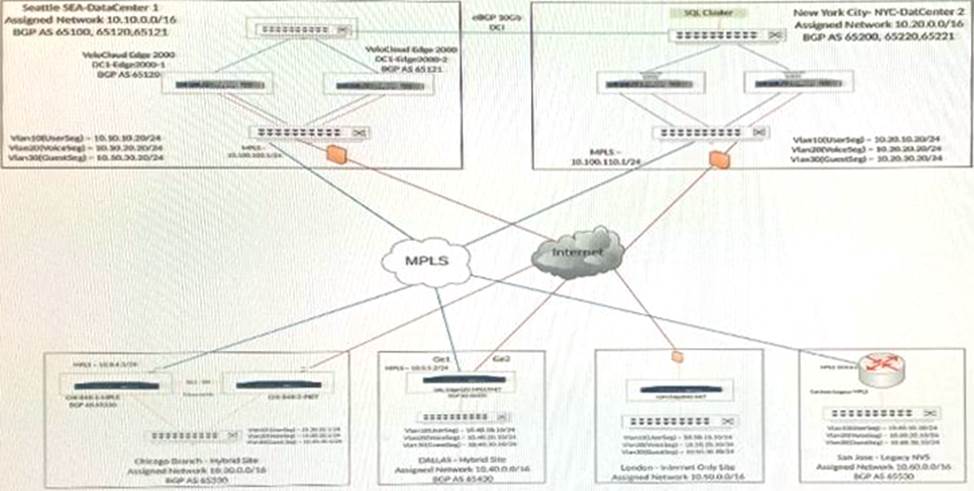
When checking connectivity from the San Jose branch, all users report that they can reach certain resources at the main data center. They are unable to reach locations elsewhere. The network administrator investigates and first looks at the Overlay Flow Control (OFC) Table.
What should the network administrator look for next to determine what the issue might be?
- A . Check with the local network administrator to see if the routes for the SD-WAN sites are present in San Jose’s branch router.
- B . Check Test & Troubleshoot and review a route table dump of the NY hub site.
- C . Check the Global Segment Configuration to see if it has the Routing Flag enabled.
- D . Determine if OSPF has been configured on the MPLS Routers at the hub.
Scenario 2:
After completing the branch activation activities for all required branches, the network administrator attempts to test connectivity between the various branches and between the hubs and branches. The administrator notices a lack of connectivity despite being certain that configurations have been complete. The administrator also observed that several users are reporting intermittent connectivity to some of the applications they are accessing. Other users are reporting no access to these applications. Other users at some of the branches claim they cannot get to certain public resources. The administrator wants to ensure that all sites can talk to each other and all resources are accessible.
Exhibit.
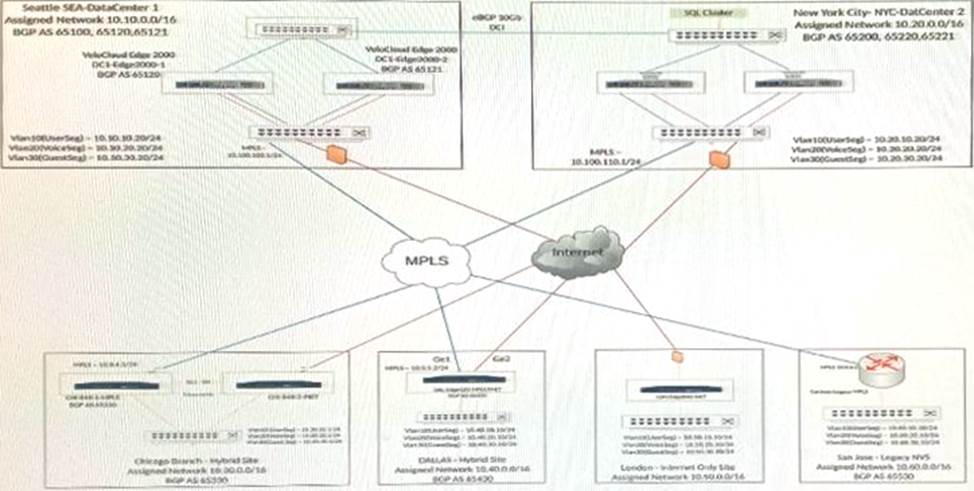
A network administrator is trying to create multiple overlays on a single physical interface on an Edge. The administrator is able to bring up only a single overlay so far, but is having trouble with bringing up additional overlays.
What could be the possible reason?
- A . The administrator does not have the right permission to create multiple overlays. The administrator needs to have an Operator-level privilege for this task.
- B . On the WAN overlay configuration, verify the IP address, next-hop, and the VLAN ID configuration.
- C . The licensing does not support multiple overlays on a single physical interface.
- D . Multiple overlays cannot be created on a single physical interface. Multiple physical interfaces are needed.
Scenario 2:
After completing the branch activation activities for all required branches, the network administrator attempts to test connectivity between the various branches and between the hubs and branches. The administrator notices a lack of connectivity despite being certain that configurations have been complete. The administrator also observed that several users are reporting intermittent connectivity to some of the applications they are accessing. Other users are reporting no access to these applications. Other users at some of the branches claim they cannot get to certain public resources. The administrator wants to ensure that all sites can talk to each other and all resources are accessible.
Exhibit.
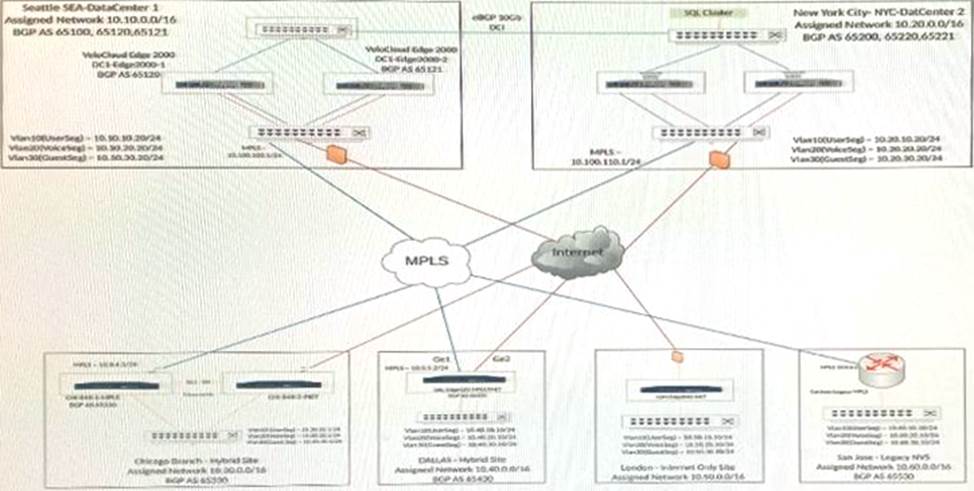
One branch location is not able to communicate with another branch location via dynamic branch-to-branch tunnels. While troubleshooting at the Edge configuration level, the network administrator notices Cloud VPN is not enabled and is grayed out, preventing them from enabling that feature.
- A . Where is the next location to check for and enable the necessary feature?
- B . Within the Configuration section under Profiles. Within the Monitor section under Network Services.
- C . Within the Test & Troubleshooting section under Remote Diagnostics.
- D . Within the Configuration section under Customer VPN enablement.
Scenario 2:
After completing the branch activation activities for all required branches, the network
administrator attempts to test connectivity between the various branches and between the hubs and branches. The administrator notices a lack of connectivity despite being certain that configurations have been complete. The administrator also observed that several users are reporting intermittent connectivity to some of the applications they are accessing. Other users are reporting no access to these applications. Other users at some of the branches claim they cannot get to certain public resources. The administrator wants to ensure that all sites can talk to each other and all resources are accessible.
Exhibit.
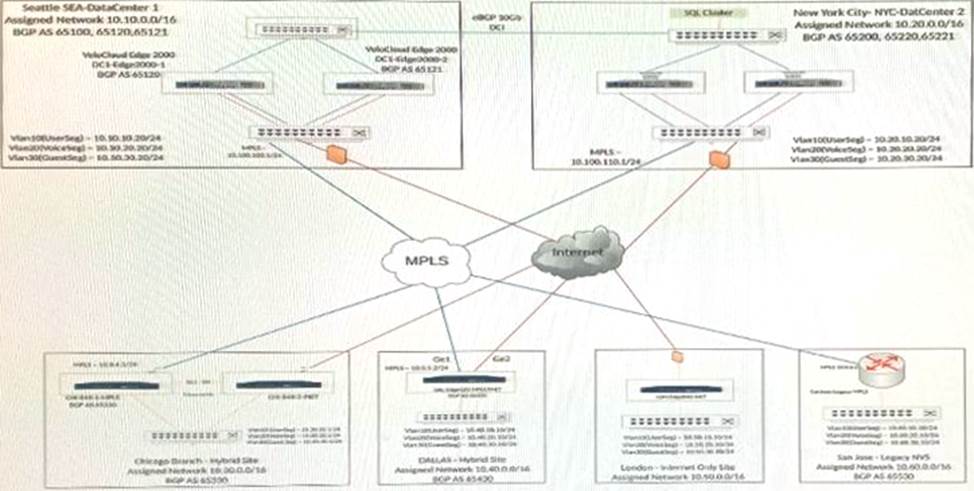
A network administrator decides to deploy a local Checkpoint VNF appliance on the Edge in London to cut back on unnecessary traffic towards the NY Hub location. While attempting to deploy the VNF, the process keeps failing.
Where can the administrator check to see more detail?
- A . VCO > Monitor > Logging
- B . VCO > Monitor > Events
- C . VCO > Test & Troubleshoot > Remote Diagnostics > Events
- D . VCO > Test & Troubleshoot > Remote Actions > Alerts
Scenario 3:
After resolving numerous connectivity issues throughout the various branch sites, connectivity between applications and users is finally present. The network administrator is informed that during certain tests, applications are not performing as they are expected to. Users report that call quality has not fully improved and that some of their calls either drop
or have poor voice quality where the conversation is breaking up. Other users are noticing that file transfers are slower than expect. A group of users from a few sites have reported slowness in accessing internal and external applications.
Exhibit.
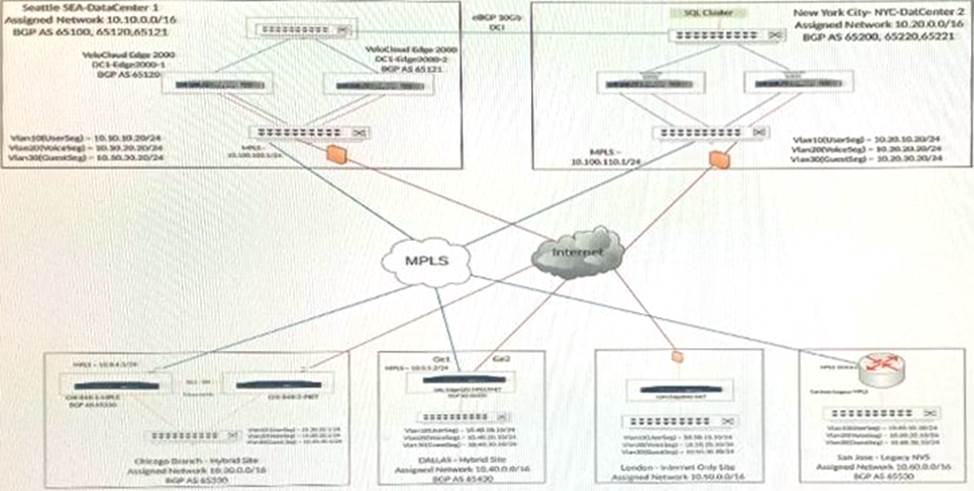
A network administrator is receiving complaints that a real-time voice application is not performing well, with choppy audio, and dead audio especially during peak traffic times.
What two actions can the administrator take to diagnose and fix the issue? (Choose two.)
- A . Configure a QoS policy to rate limit all traffic during peak times.
- B . Ensure that the realtime application is matching the correct application type using the diagnostics page.
- C . Check the status of the links using the QoE and Transport tabs for any degraded underlay issues or congestion issues.
- D . Configure a QoS policy to load balance the realtime traffic across all links.
Scenario 2:
After completing the branch activation activities for all required branches, the network administrator attempts to test connectivity between the various branches and between the hubs and branches. The administrator notices a lack of connectivity despite being certain that configurations have been complete. The administrator also observed that several users are reporting intermittent connectivity to some of the applications they are accessing. Other users are reporting no access to these applications. Other users at some of the branches claim they cannot get to certain public resources. The administrator wants to
ensure that all sites can talk to each other and all resources are accessible.
Exhibit.
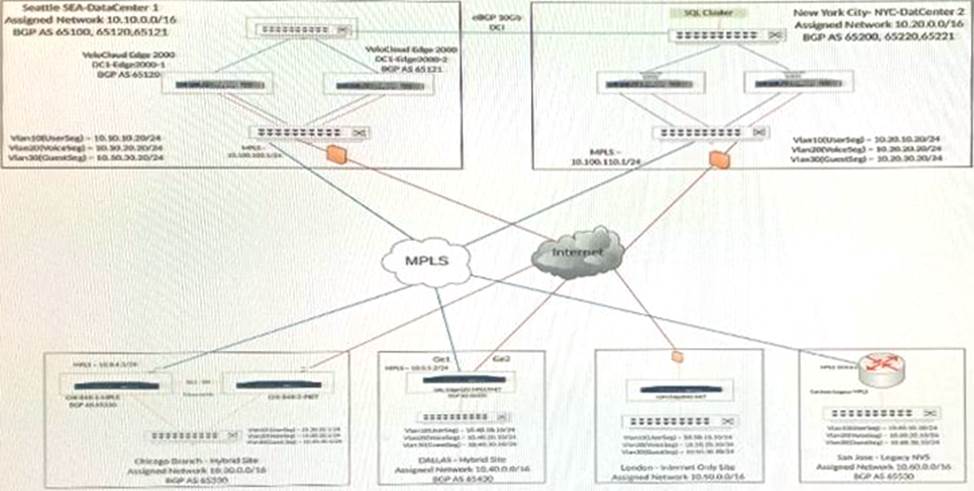
A network administrator is investigating connectivity issues between Chicago and San Jose. The administrator browses to the Overlay Flow Control (OFC) window and notices that the screen is blank with no routes shown in the OFC.
What is a possible reason for this?
- A . Cloud VPN for the Edges / Profiles is not enabled.
- B . There is an invalid MTU configuration at Chicago.
- C . OSPF or BGP is not enabled.
- D . The routing table on the Edges has not been initialized.
Scenario 3:
After resolving numerous connectivity Issues throughout the various branch sites, connectivity between applications and users is finally present. The network administrator is informed that during certain tests, applications are not performing as they are expected to. Users report that call quality has not fully improved and that some of their calls either drop or have poor voice quality where the conversation is breaking up. Other users are noticing that file transfers are slower than expect. A group of users from a few sites have reported slowness in accessing internal and external applications.
Exhibit.
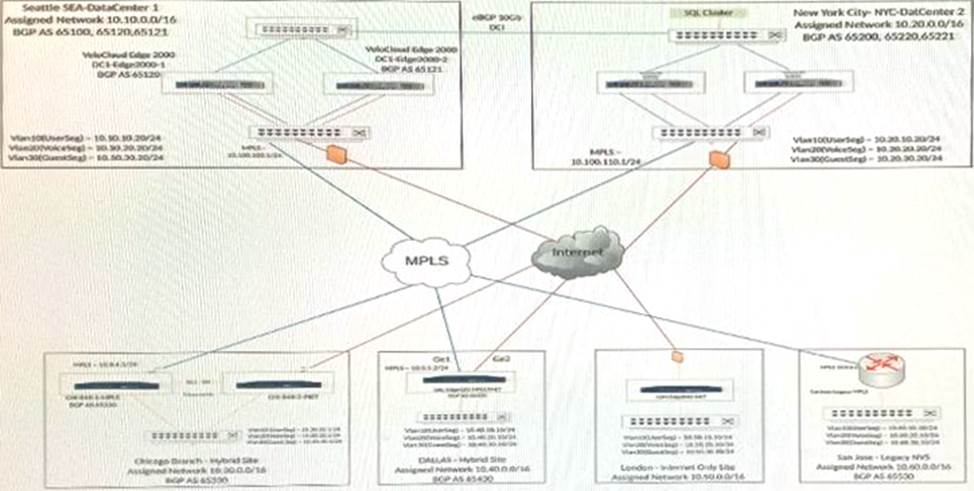
Users at a remote office are complaining about poor performance with certain applications.
The network administrator has already verified the configuration is correct.
Which two parameters should the administrator review to troubleshoot this issue? (Choose two.)
- A . Check the underlay network (bandwidth, latency, jitter, packet loss)
- B . Change the bandwidth measurement under WAN Overlay Advanced Settings
- C . Check the flows to verify which Business Policy the traffic of interest is matching
- D . Look under Monitor, check Business priority tab
Scenario 2:
After completing the branch activation activities for all required branches, the network administrator attempts to test connectivity between the various branches and between the hubs and branches. The administrator notices a lack of connectivity despite being certain that configurations have been complete. The administrator also observed that several users are reporting intermittent connectivity to some of the applications they are accessing. Other users are reporting no access to these applications. Other users at some of the branches claim they cannot gel to certain public resources. The administrator wants to ensure that all sites can talk to each other and all resources are accessible.
Exhibit.
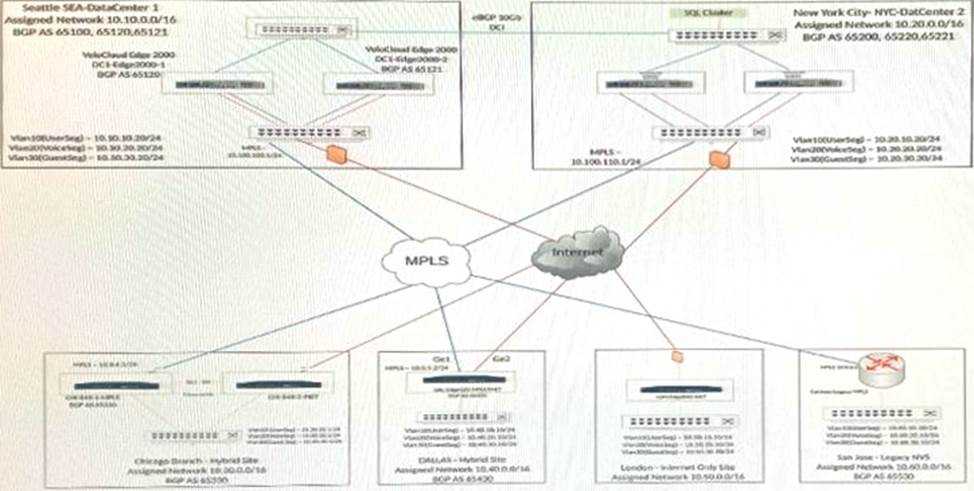
A business policy is created and saved.
How can the network administrator verify the business policy is working?
- A . Select a VCE > Test & Troubleshoot > Remote diagnostics and select List Active flows and check the flows to see what Business policy is applied under the Business policy column.
- B . Executing Route table dump under VCE > Test St Troubleshoot > Remote Diagnostics and select Route Table dump and look for business policy applied in the Route table Dump stats.
- C . Check under Monitor > Applications tab and check the listing of applications at the bottom of the screen
and the category of the type of traffic there. - D . Check under the Monitor > Business Priority tab for Business policy statistics.
Latest 5V0-41.20 Dumps Valid Version with 36 Q&As
Latest And Valid Q&A | Instant Download | Once Fail, Full Refund

