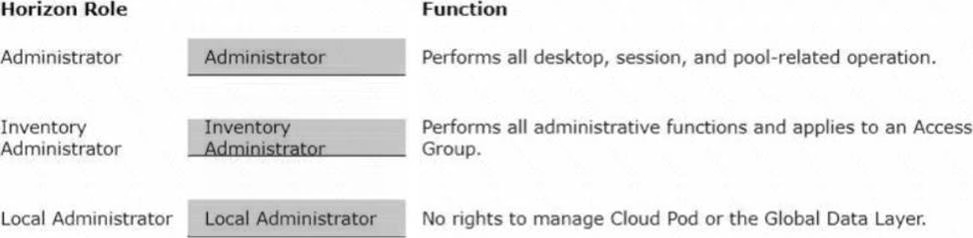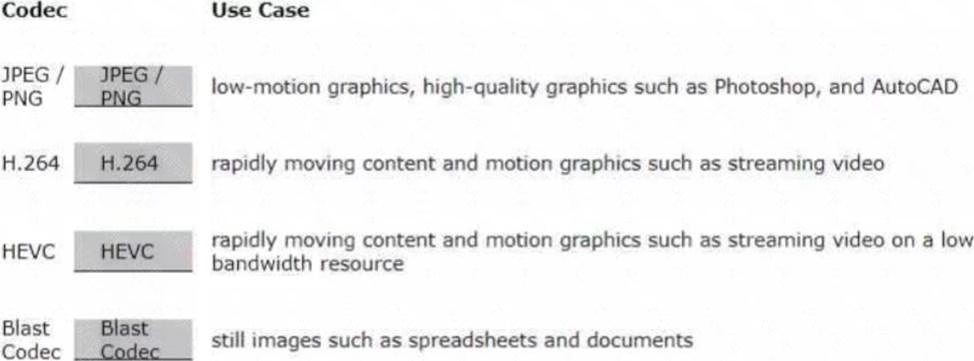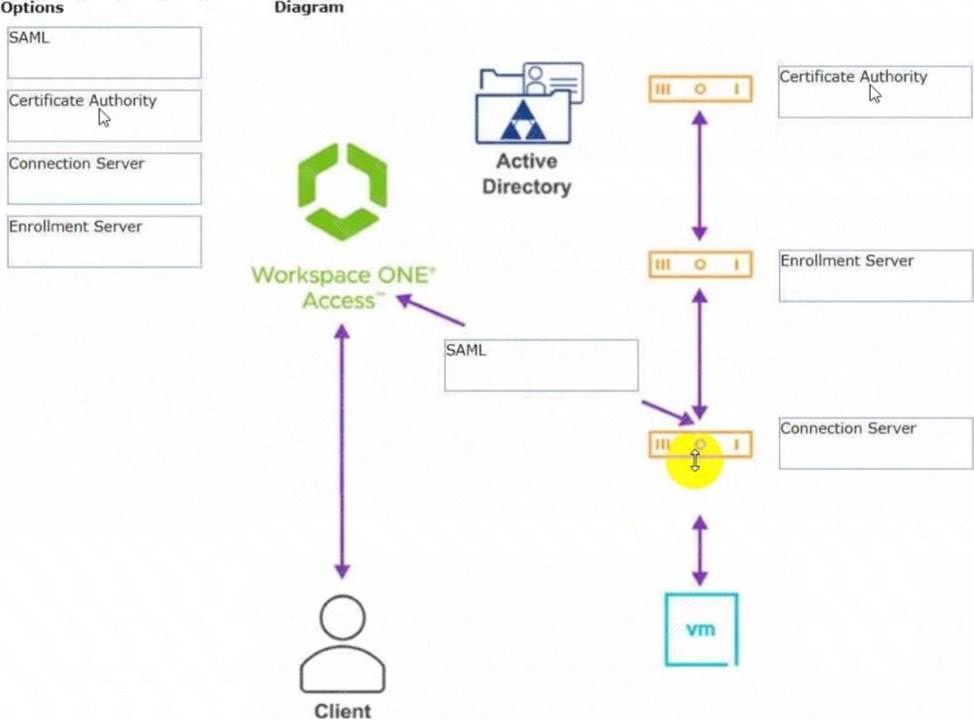VMware 2V0-51.23 VMware Horizon 8.x Professional Online Training
VMware 2V0-51.23 Online Training
The questions for 2V0-51.23 were last updated at Dec 17,2025.
- Exam Code: 2V0-51.23
- Exam Name: VMware Horizon 8.x Professional
- Certification Provider: VMware
- Latest update: Dec 17,2025
DRAG DROP
Drag and drop each Horizon console predefined role on the left to its matching function on the right.
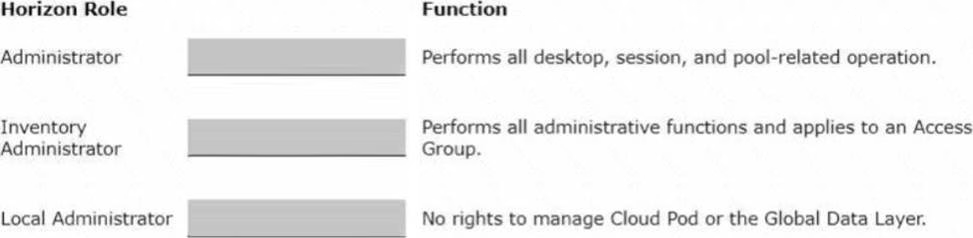
Which three of the following are benefits of using Virtual Machines? (Choose three.)
- A . Difficult to move or copy.
- B . Independent of physical hardware.
- C . Faster to provision.
- D . Bound to a specific set of hardware components.
- E . Easy to move or copy.
Which three VMware Horizon based resources does Unified Access Gateway (UAG) provide access to? (Choose three.)
- A . virtual desktops
- B . RDSH-based applications
- C . physical Windows machines
- D . IOT devices
- E . thin clients
Which two of the following are features of VMware Horizon Agent for Linux? (Choose two.)
- A . USB redirection
- B . location based printing
- C . display protocol PCoIP
- D . installation registration requirement
- E . session collaboration
Which storage product allows the pooling of resources to create datastores in a software defined datacenter?
- A . VMware VMFS
- B . VMware Storage I/O Control
- C . VMware HCI Mesh
- D . VMware vSAN
DRAG DROP
Drag and drop the codecs supported by Blast on the left to the appropriate use case on the right.
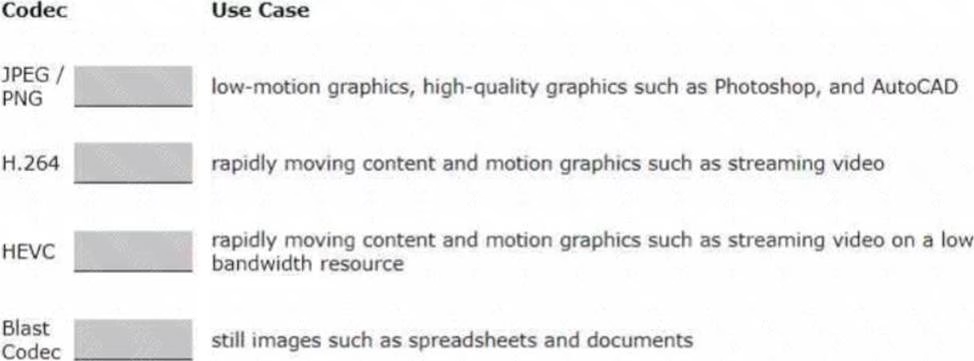
Which three steps are required to entitle user and groups to pools? (Choose three.)
- A . Run the Active Directory entitlement script in the golden master, when preparing if for the pool.
- B . During pool creation in the entitlement pane, click on add, search for users and groups in the Active Directory, continue and finish the pool creation.
- C . During the Pool creation the desired Active Directory OU for the VMs will be specified. This will automatically add the preconfigured associated user group to the Horizon entitlements.
- D . Navigate to Inventory > Desktops > check mark a pool > click on Add Entitlement.
- E . Navigate to Users and Groups > Entitlements > click on Entitlements > click on Add Entitlements, search for users and groups in the Users pane and add the desired desktop pool in the next pane Desktop Pools.
An administrator is creating an instant clone desktop pool and needs to enable NVIDIA Grid 3D Rendering. NVIDIA GRID vGPU and drivers are installed on the physical ESXi hosts.
In Horizon Console, when creating an instant-clone pool, the NVIDIA GRID vGPU option is not available in the 3D Render field.
Which two of the following could be the reason for the issue? (Choose two.)
- A . Horizon 8 does not have an explicit 3D renderer option for instant clone. Select Manage Using vSphere Client in the 3D Render field. Instant-clones inherit the settings configured in the vSphere Client for the golden image.
- B . In Horizon Console, when an instant-clone pool is created, the golden image and snapshot that the administrator selected has not been configured for NVIDIA GRID vGPU.
- C . The administrator has selected Shared when editing the Host Graphics Settings for the ESXi host in the vCenter Server.
- D . Instant-clone pools do not support NVIDIA GRID vGPU.
- E . The administrator has selected Shared Direct when editing the Host Graphics Settings for the ESXi host in the vCenter Server.
An administrator has added a supported PCI graphics accelerator to a virtual machine configuration.
When the administrator tries to power on the virtual machine, an error is displayed and the virtual machine remains powered off.
Which of the following virtual machine configuration settings needs to be applied to enable the virtual machine to power on?
- A . Enable Video Card 3D Graphics.
- B . Reserve all guest memory.
- C . Set Memory Shares to High.
- D . Disable CPU Hot Plug.
DRAG DROP
Drag and drop the correct options to build a Simple True 5SO Architecture on the left into the diagram on the right.
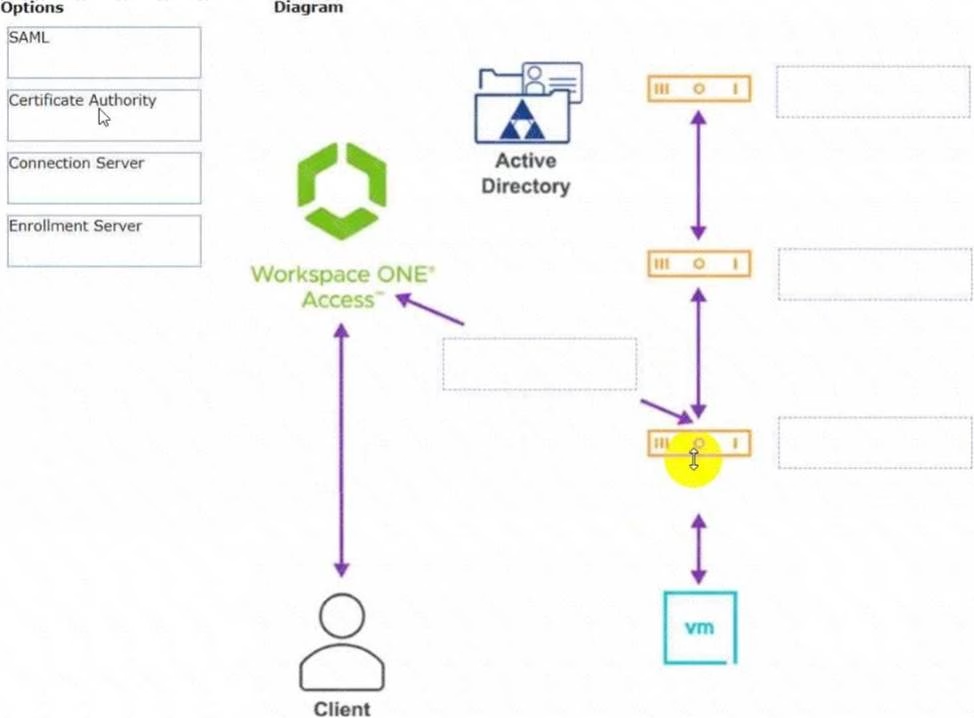
Latest 2V0-51.23 Dumps Valid Version with 94 Q&As
Latest And Valid Q&A | Instant Download | Once Fail, Full Refund