UiPath UIPATH-ARDV1 UiPath Advanced RPA Developer v1.0 Exam (UiARD) Online Training
UiPath UIPATH-ARDV1 Online Training
The questions for UIPATH-ARDV1 were last updated at Dec 14,2025.
- Exam Code: UIPATH-ARDV1
- Exam Name: UiPath Advanced RPA Developer v1.0 Exam (UiARD)
- Certification Provider: UiPath
- Latest update: Dec 14,2025
A developer uses a For Each Row in Data Table activity to iterate through a sampleDataTable that stores current prices of the product and price at the discount. The developer wants to remove some rows (please see the condition in the If activity) and display, how many rows were left in the datatable.
What will be the result of the processing?
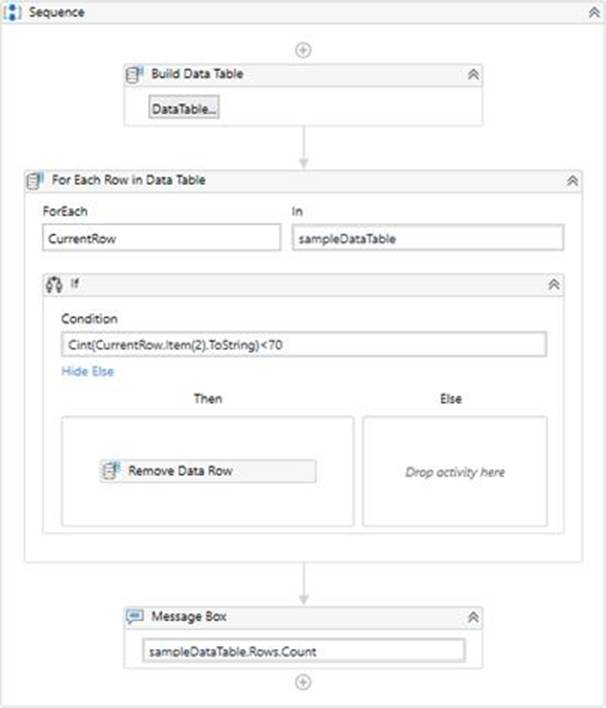
Please find the BuildDataTable wizard below:
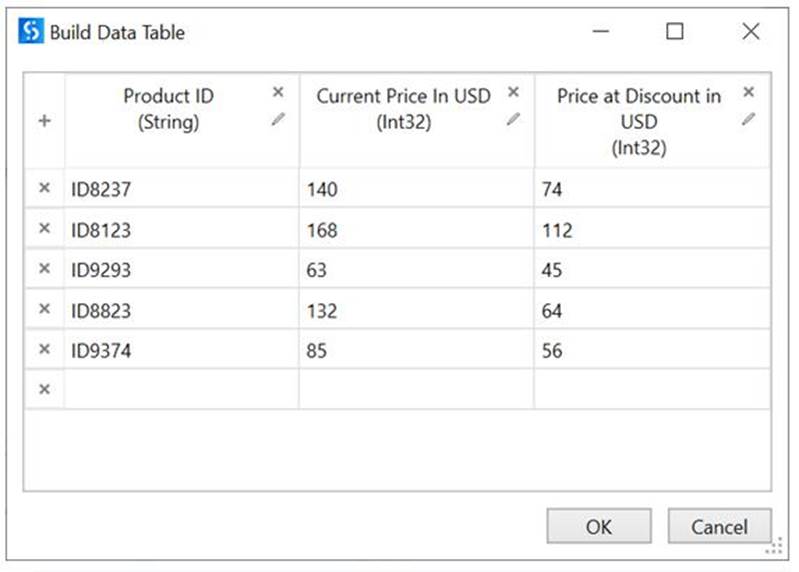
- A . Message Box activity will throw an error.
- B . Message Box activity will display the value: "1".
- C . Message Box activity will display the value: "3".
- D . For Each Row In Data Table activity will throw an error.
An error message is displayed
The return value of the Get Transaction Item activity is of the following type:
- A . String
- B . List
- C . Object
- D . QueueItem
How can a process be executed on three different robots?
- A . By scheduling the process and adjusting the settings in the Execution Target tab accordingly
- B . By creating a job and selecting all three robots
- C . By deploying the process in the environment of the robots, which run it automatically
- D . It is not possible to allocate a process to three different robots
A developer automated a process with the following logic: each queue item contains a filepath to an Excel file. If the required file exists, robot needs to upload it on Sharepoint. Otherwise, the transaction cannot be considered a success.
What is the best approach if the required file does not exist?
- A . Set status of the transaction to Business Rule Exception. Wrap Path Exists activity in Try Catch.
- B . Set status of the transaction to Business Rule Exception. Configure queue to retry Business Rule Exception transactions 3 times.
- C . Set status of the transaction to Business Rule Exception. Configure robot to notify the responsible person that the required file is missing.
- D . Set status of the transaction to System Exception. Configure queue to retry System Exception transactions 3 times.
CORRECT TEXT
In this exercise, you will create a UiPath automation that performs the steps below.
To achieve this, you will use the REFrameWork as the starting template and follow the UiPath development best practices.
The solution has to be scalable, so create two separate projects (sub-processes):
– One for the Dispatcher (add to queue);
– Another one for the Performer (consume queue).
Make sure you use a connection to an UiPath Orchestrator for testing.
Here are the steps performed by the Robot in the Dispatcher:
(1.Login to https:/Nvww.acme-test.com.
(2. On the landing page, Dashboard, click or hover over the Invoices menu item and then click on Search for Invoice. Click on Display All Invoices.
(3. Scrape the data from the whole table displayed.
(4. For each row in the datatable, Add a queue item containing the Invoice Number, Vendor TaxID and Date.
(5. Close ACME System 1.
Here are the steps performed by the Robot in the Performer:
(1.Login to https:/Nvww.acme-test.com.
(2. For each Queue Item:
– Click or hover over the Invoices menu item and then click on Search for Invoice;
– Type the Invoice Number retrieved from the queue item into the Invoice Number field field;
– Click on Search;
– Extract the values for the Vendor TaxID and Date and compare them with the values from the queue item (check for EXACT match for all fields!);
– If the values are not matching, this should be categorized as a Business Rule Exception, and the queue em should have the status set accordingly;
– If the values match, the transaction is successful.
Note: Navigation can be achieved in multiple ways by the robot -choose whichever you find best.
Constraints to follow in the development, using the REFrameWork:
(1. TransactionItem datatype should be a QueueItem. The process should recover and retry
(2 times in case of errors in navigation between the Invoice Search and Invoices -Search Results pages. One transaction is the action of navigating to the Invoices Search page, searching for the Invoice Number and scraping the values from the resulting one row table.
(2. Create a separate workflow file for the Login to ACME. File input arguments: URL; Username ; Password .
(3. Create a separate workflow file for closing ACME.
(4. Add the ACME_URL and ACME_Credential to the Excel Config file.
(5. Populate lnitAllApplications.xaml from the Framework folder with Invoking the Login to ACt…1E and navigation to the Work Items.
(6. Populate CloseAllApplications.xaml from the Framework folder with Invoking the Close ACtv1E.
(7.PopulateKillAllProcessesxaml from the Framework folder with killing the process used.
(8. Populate the Process.xaml file with the following actions:Navigation, Searching for
Invoice Number, Scraping, Checking if the values match, Handling the Business Rule Exception.
Important Note: Don’t use external file references outside of the project folder (including Orchestrator Assets). Place all the used files within the project folder, zip that folder and upload it to the UiPath Certification Platform.
Zip Al the used workflow files AND the output Excel fife. Then upload the.zip file to the UiPath Certification Platform.
Good luck!
ALL THE BEST!
A developer runs a Dispatcher process to upload 5 queue items to Orchestrator and then runs a Performer to process them. However, the developer forgot to use the Set Transaction Status activity, which resulted in all 5 items changing their status to In Progress.2 days later, the developer checks the status of transactions in Orchestrator.
What will be their status?
- A . In Progress
- B . Deleted
- C . Abandoned
- D . Failed
Which is the best way to delete unreferenced variables?
- A . Delete them one by one from the Variables panel. UiPath Studio performs the workflow validation in real time, therefore you can see which variable is being used.
- B . The unreferenced variables do not utilise memory, therefore you do not have to delete them.
- C . You can manage your variables from the Design panel > Manage Variables > Remove Unreferenced.
What is an argument?
- A . A variable
- B . An input/output parameter of the workflow
- C . A variable type
Which is the best way to navigate to a specific page in a Web Browser?
- A . Use the Navigate To activity inside an Attache Browser container
- B . Use the Type into activity inside an Attach Browser container
- C . Use a Type into activity with a full selector
Latest UIPATH-ARDV1 Dumps Valid Version with 207 Q&As
Latest And Valid Q&A | Instant Download | Once Fail, Full Refund

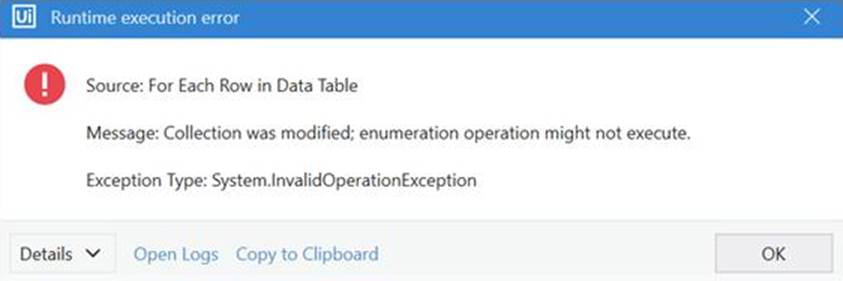

Hi