To allow access, which web tiller configuration must you change on FortiSASE?
Refer to the exhibit.
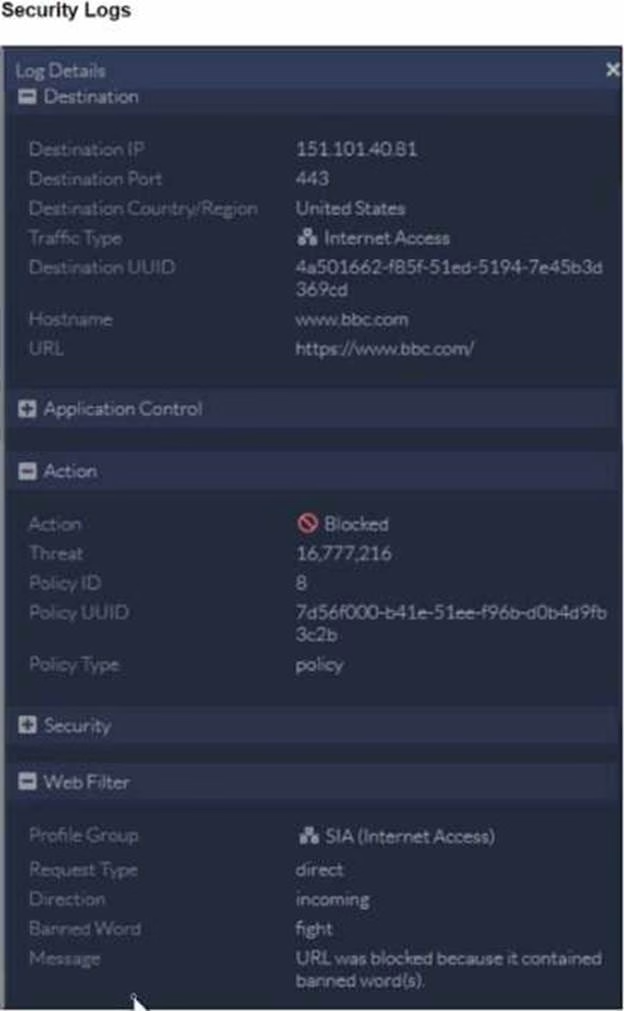
To allow access, which web tiller configuration must you change on FortiSASE?
A . FortiGuard category-based filter
B . content filter
C . URL Filter
D . inline cloud access security broker (CASB) headers
Answer: C
Explanation:
The exhibit indicates that the URL https://www.bbc.com/ is being blocked due to containing a banned word ("fight"). To allow access to this specific URL, you need to adjust the URL filter settings on FortiSASE.
URL Filtering:
URL filtering allows administrators to define policies that block or allow access to specific URLs or URL patterns.
In this case, the URL filter is set to block any URL containing the word "fight."
Modifying URL Filter:
Navigate to the Web Filter configuration in FortiSASE.
Locate the URL filter settings.
Add an exception for the URL https://www.bbc.com/ to allow access, even if it contains a banned word.
Alternatively, remove or adjust the banned word list to exclude the word "fight" if it’s not critical to the security policy.
Reference: FortiOS 7.2 Administration Guide: Provides details on configuring and managing URL filters.
FortiSASE 23.2 Documentation: Explains how to set up and modify web filtering policies, including URL filters.
Latest FCSS_SASE_AD-23 Dumps Valid Version with 30 Q&As
Latest And Valid Q&A | Instant Download | Once Fail, Full Refund

