The following debug messages are noticed for HSRP group 2. But still neither R1 nor R2 has identified one of them as standby router. Identify the reason causing the issue.
The following debug messages are noticed for HSRP group 2. But still neither R1 nor R2 has identified one of them as standby router. Identify the reason causing the issue.
Note: only show commands can be used to troubleshoot the ticket.
R1#
‘Mar 26 11:17:39.234: HSRP: Et1/0 Grp 2 Hello out 172.16.20.2 Active pri 100 vIP 172.16.20.254
‘Mar 26 11:17:40.034: HSRP: Et0/0 Grp 1 Hello out 172.16.10.2 Active prj 130 vIP 172.16.10.254
R1#
‘Mar 26 11:17:40.364: HSRP: Et0/0 Grp 1 Hello in 172.16.10.1 Standby pri 100 vIP 172.16.10.254
R1#
‘Mar 26 11:17:41.969: HSRP: Et1/0 Grp 2 Hello out 172.16.20.2 Active pri 100 vIP 172.16.20.254 172.16.20.254
‘Mar 26 11:17:53.338: HSRP: Et0/0 Grp 1 Hello out 172.16.10.2 Active pri130vlP 172.16.10.254
‘Mar 26 11:17:53.633: HSRP: Et0/0 Grp 1 Hello in 172.16.10.1 Standby pri 100 vIP 172.16.10.254
A . HSRP group priority misconfiguration
B . There is an HSRP authentication misconfiguration
C . There is an HSRP group number mismatch
D . This is not an HSRP issue: this is DHCP issue.
E . The ACL applied to interface is blocking HSRP hello packet exchange
Answer: E
Explanation:
On R1 we see that access list 102 has been applied to the Ethernet 1/0 interface:
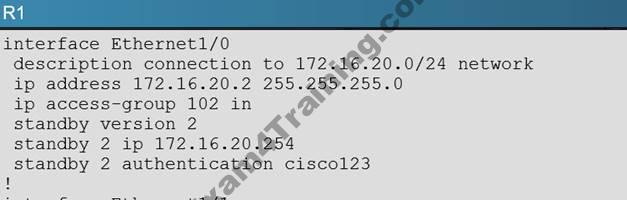
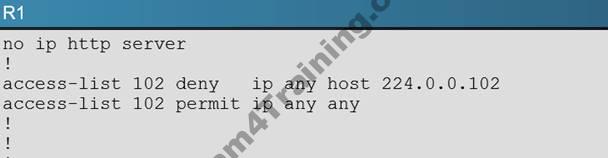
This access list is blocking all traffic to the 224.0.0.102 IP address, which is the multicast address used by HSRP.
Latest 300-135 Dumps Valid Version with 72 Q&As
Latest And Valid Q&A | Instant Download | Once Fail, Full Refund

