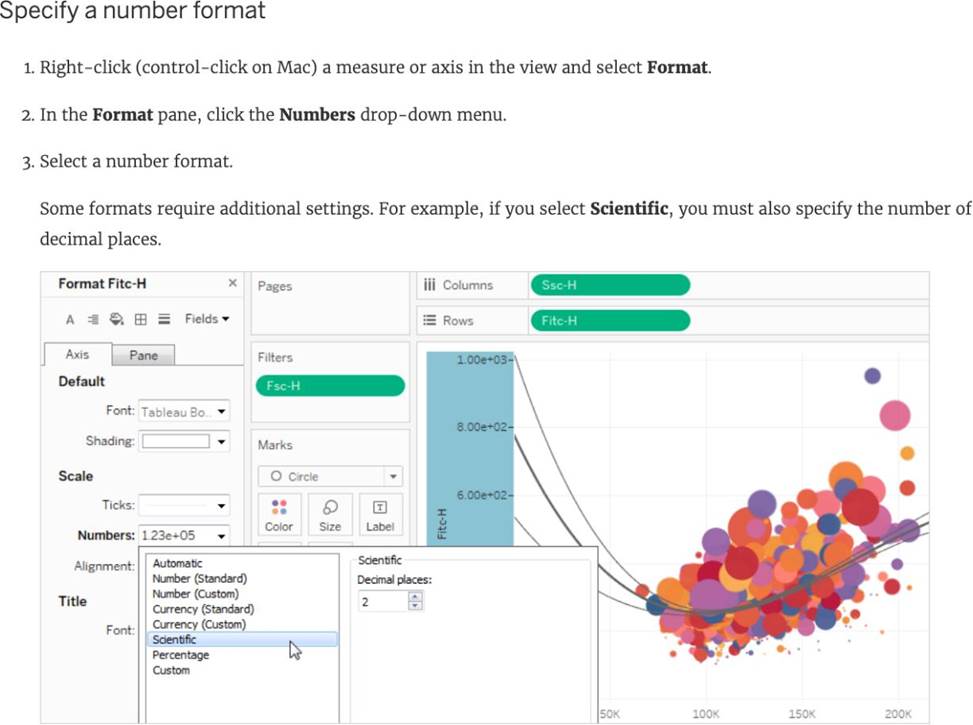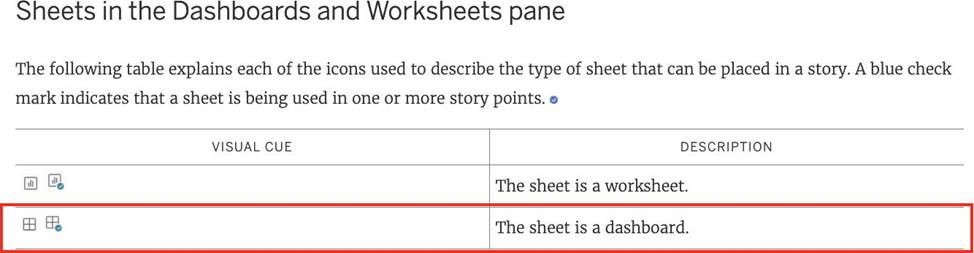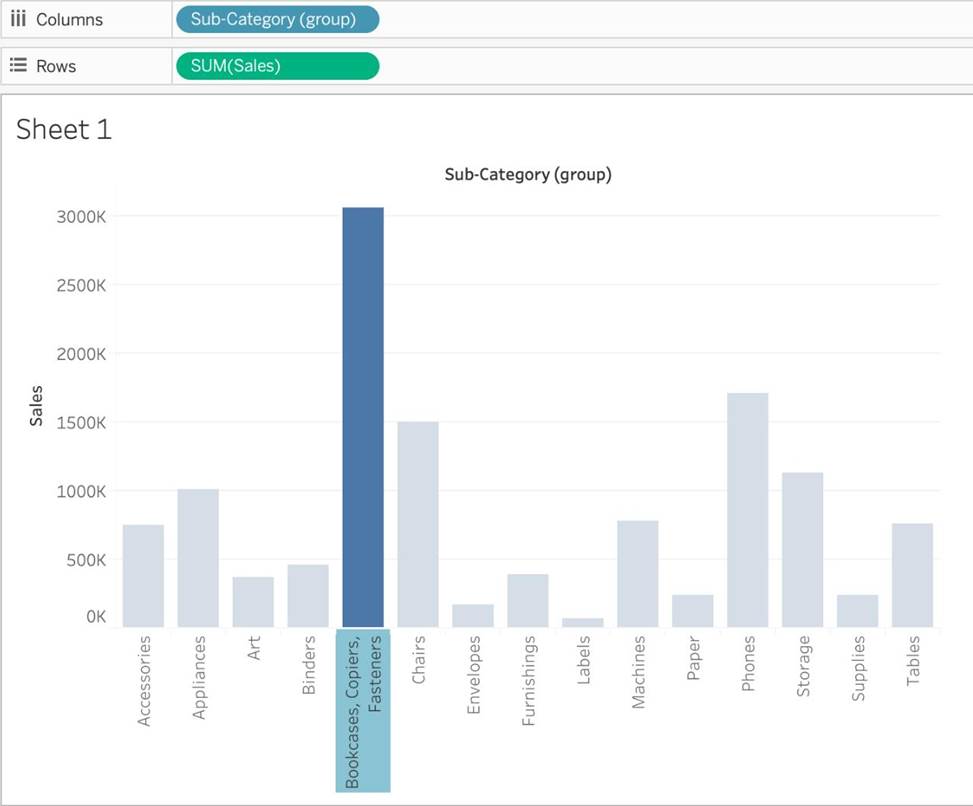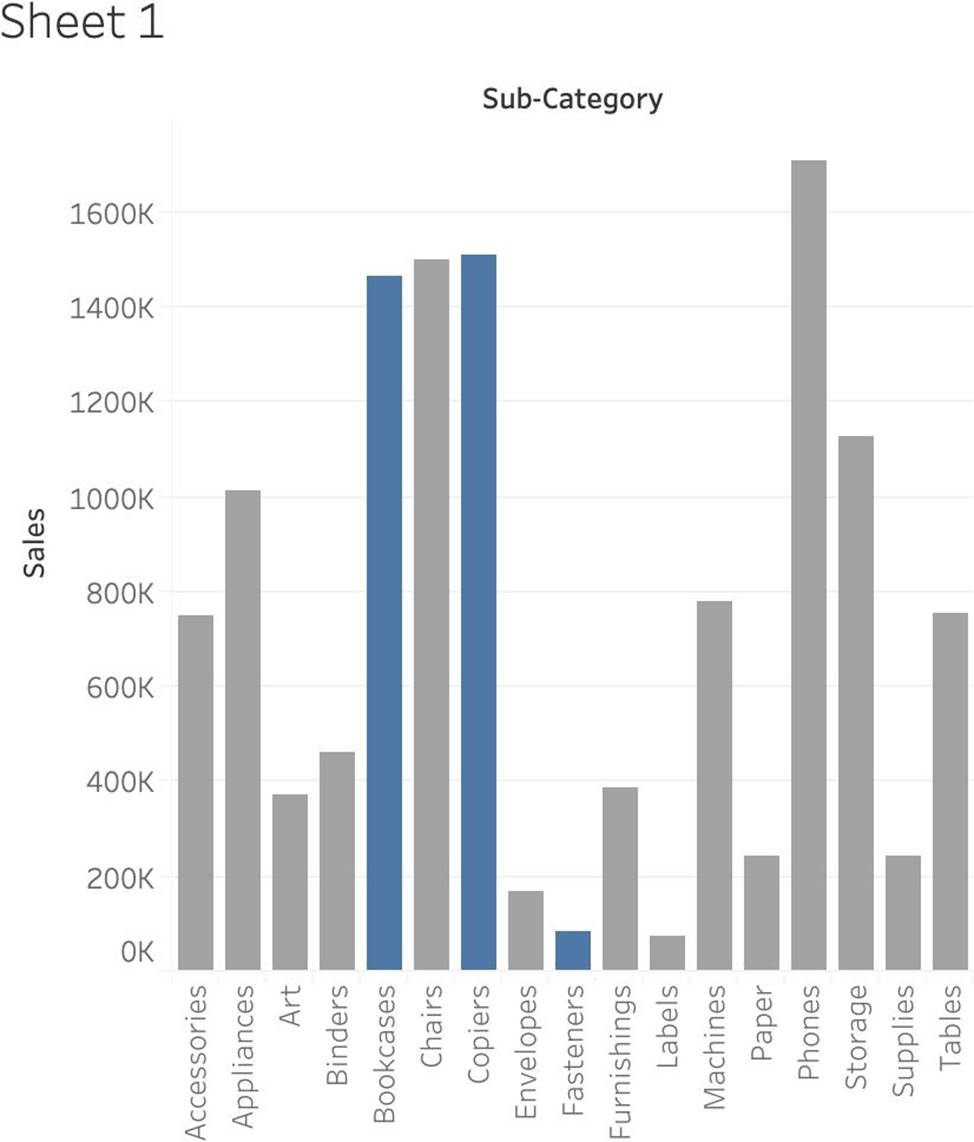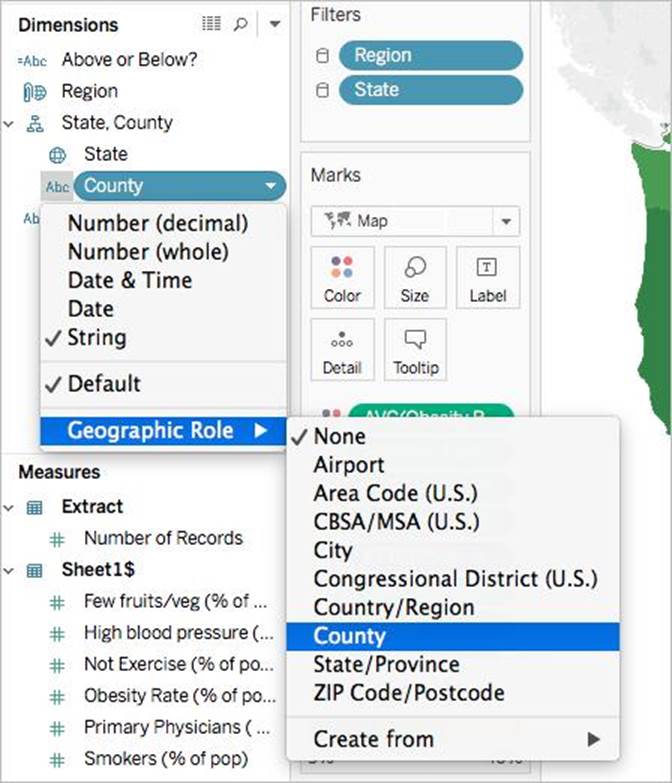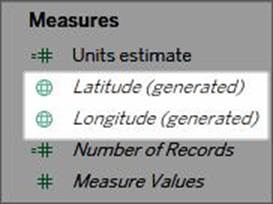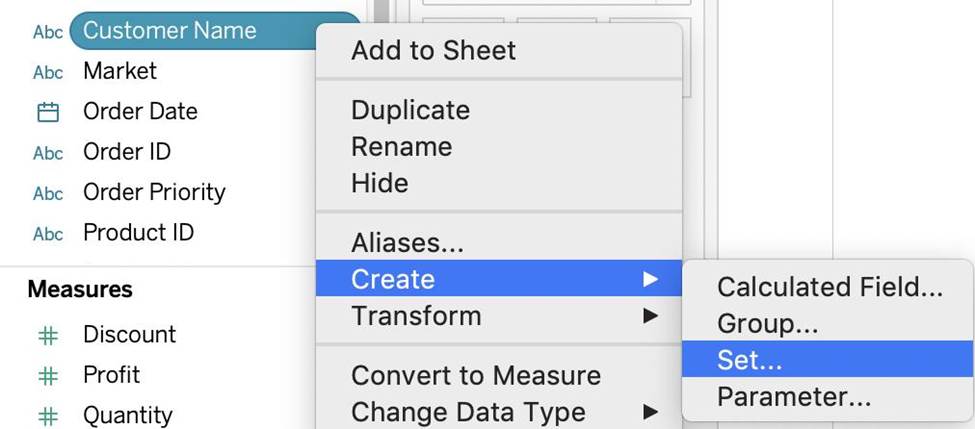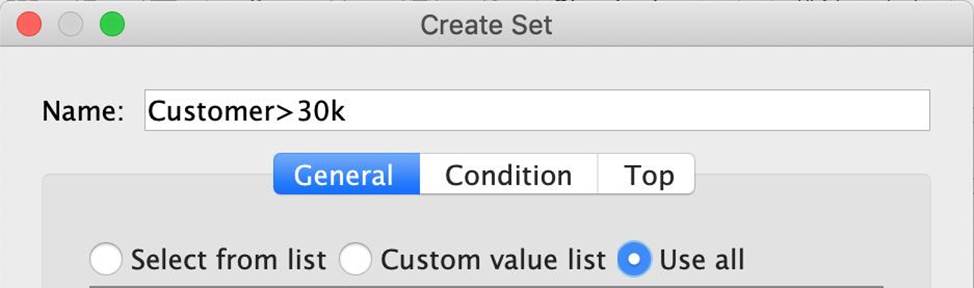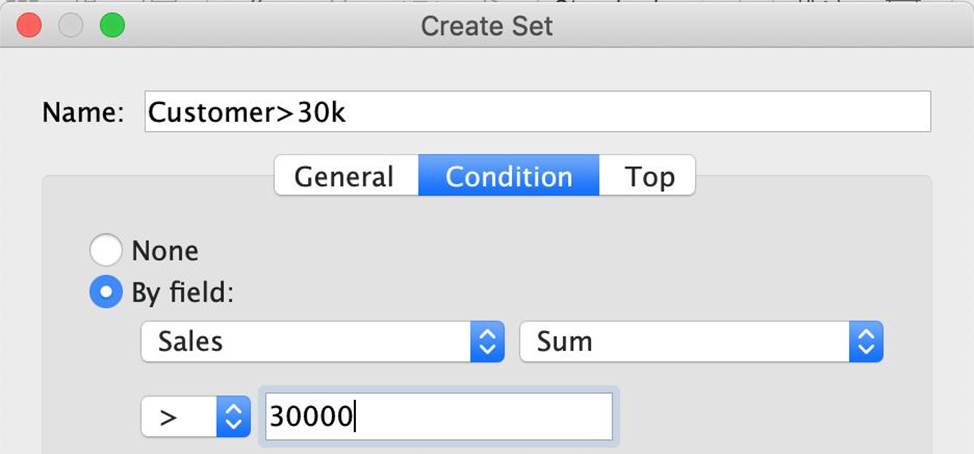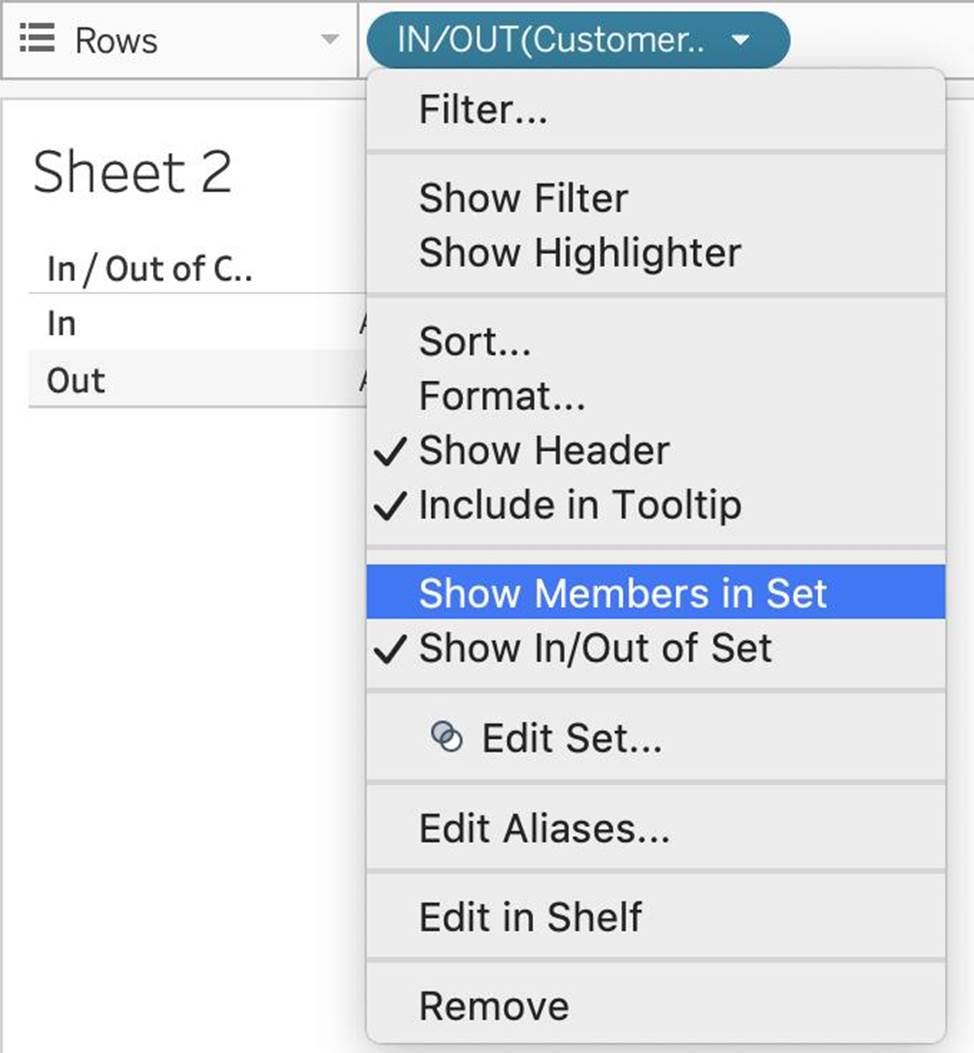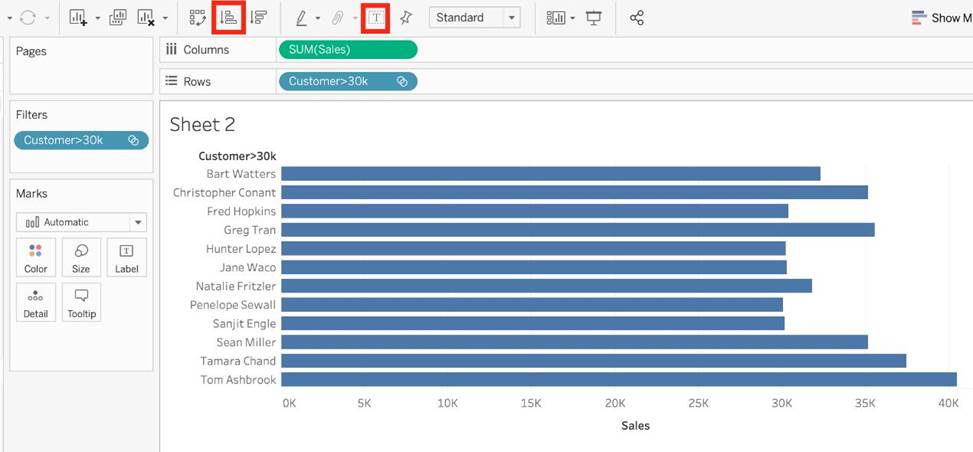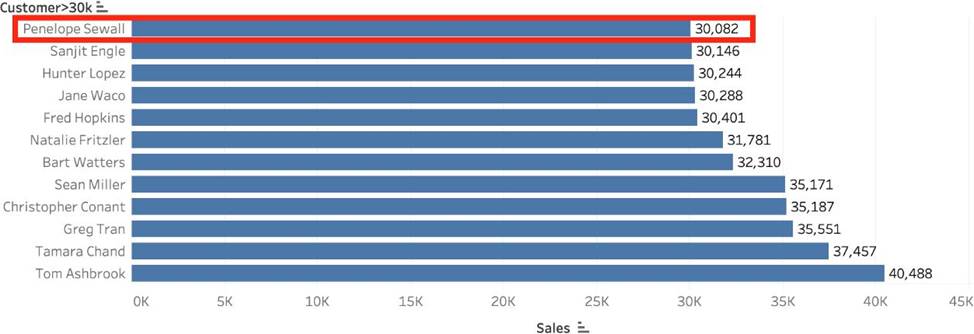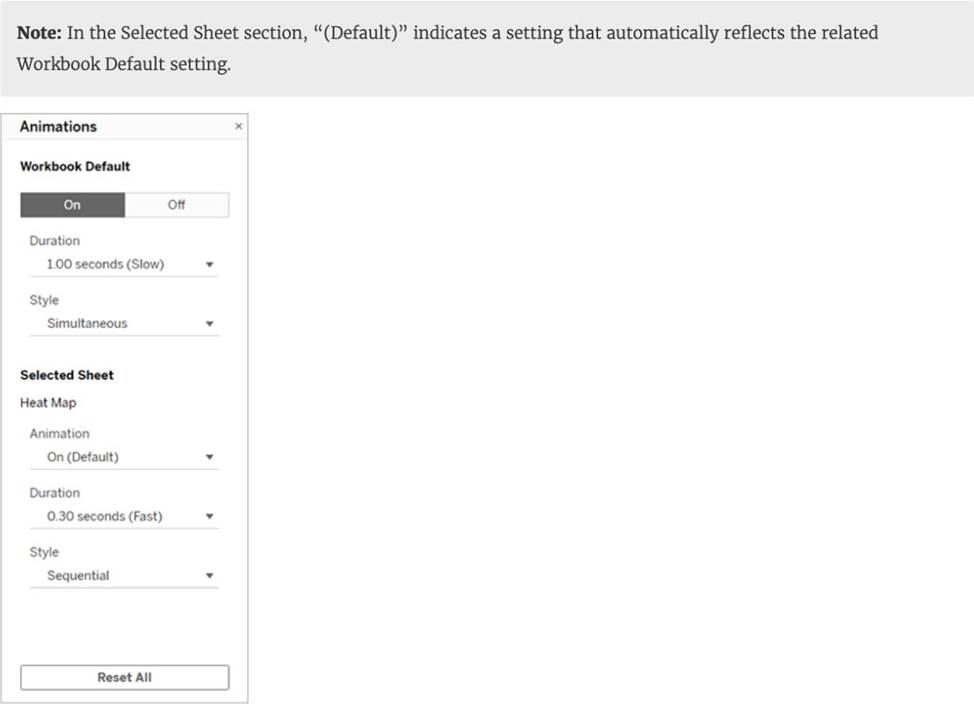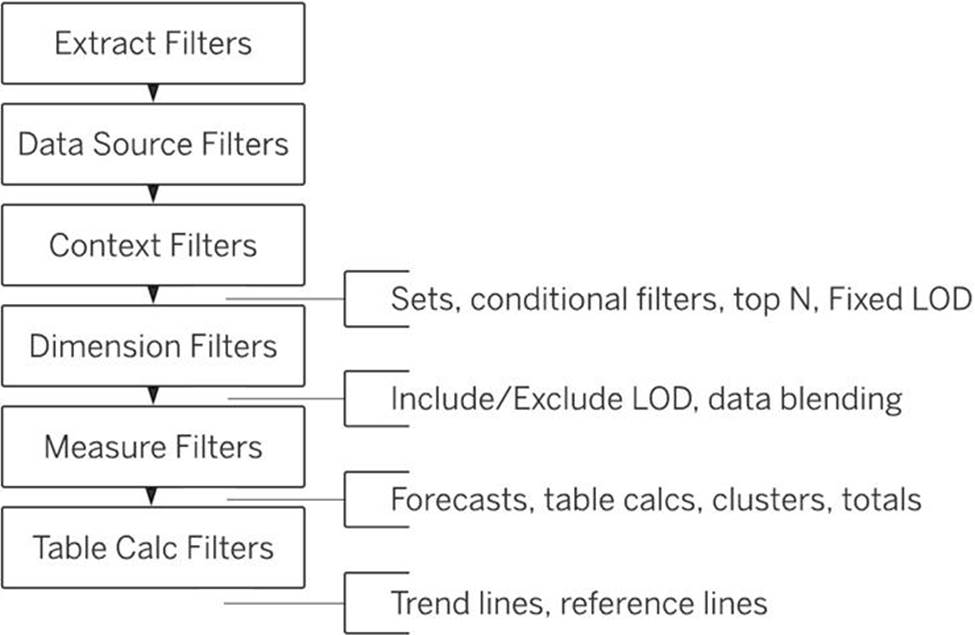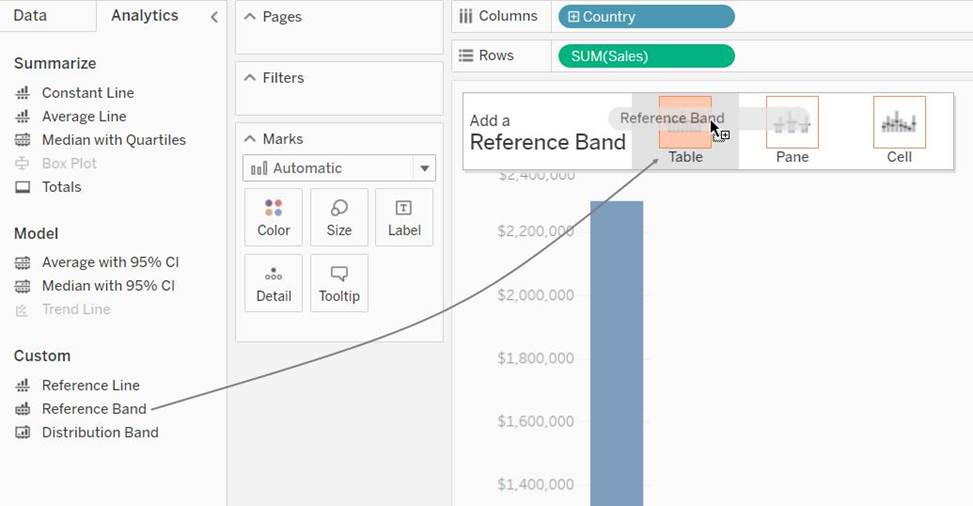Tableau Desktop Specialist Tableau Desktop Specialist Exam Online Training
Tableau Desktop Specialist Online Training
The questions for Desktop Specialist were last updated at Dec 26,2025.
- Exam Code: Desktop Specialist
- Exam Name: Tableau Desktop Specialist Exam
- Certification Provider: Tableau
- Latest update: Dec 26,2025
How can you format numbers in Tableau as currency?
- A . Right-click a measure or axis in the view and select Format. Then in the Format pane, click the Numbers drop-down menu.
- B . Right-click on the data source used in the view and select Format. Then in the Format pane, click the Numbers drop-down menu.
- C . Right-click a dimension in the view and select Format. Then in the Format pane, click the Numbers drop-down menu.
- D . Right-click on the Sheet name and select Format. Then in the Format pane, click the Numbers drop-down menu.
What does the following icon do in Tableau?
Larger image
- A . Create a Story
- B . Create a Story and Dashboard both
- C . Create a Worksheet
- D . Create a Dashboard
Suppose you have a bar chart. When we group by labels in a view, which of the following happens?
- A . Nothing changes in the view, but a group is created in the Dimensions shelf.
- B . The colours of the members selected are now the same, and different for the rest of the members.
- C . Trick question! It is not possible to group by labels.
- D . A new mark (bar) is created, which consolidates all members of the group.
True or False: It is possible to change the Geographic Role of a dimension
- A . True
- B . False
Create a Set containing Customer Names whose Sales are GREATER than 30,000.
Which customer had the LEAST sales in this set?
- A . Tom Ashbrook
- B . Sanjit Engle
- C . Penelope Sewall
- D . Tamara Chand
_____________ is a snapshot of the data that Tableau stores locally. Good for very large datasets of which we only need few fields.
- A . Tableau Packaged Workbook (.twbx)
- B . Tableau Workbook (.twb)
- C . Tableau Data Extract (.tde)
- D . Tableau Data Source (.tds)
You want to add Custom shapes to your visualisation. Where can you add these new shapes?
- A . In Downloads -> My Tableau Repository -> Shapes
- B . In My Computer -> C: -> Tableau -> Shapes
- C . In Program Files -> Tableau -> Shapes
- D . In My Documents -> My Tableau Repository -> Shapes
According to Tableau’s ‘Order of Operations’, which of the following filters is applied FIRST?
- A . Dimension Filter
- B . Measure Filter
- C . Context Filter
- D . Extract Filter
True or False: A reference line cannot be added from the Analytics Pane
- A . True
- B . False
Latest Desktop Specialist Dumps Valid Version with 151 Q&As
Latest And Valid Q&A | Instant Download | Once Fail, Full Refund