Suppose you have a bar chart. When we group by labels in a view, which of the following happens?
Suppose you have a bar chart. When we group by labels in a view, which of the following happens?
A . Nothing changes in the view, but a group is created in the Dimensions shelf.
B . The colours of the members selected are now the same, and different for the rest of the members.
C . Trick question! It is not possible to group by labels.
D . A new mark (bar) is created, which consolidates all members of the group.
Answer: D
Explanation:
*Very important question*
If we select the labels in the view and then group, a new consolidated mark is created – in our case bar since we are talking about a bar chart in the question. See below:

Then on grouping, a new bar is created, and the colour of all bars remain the same.
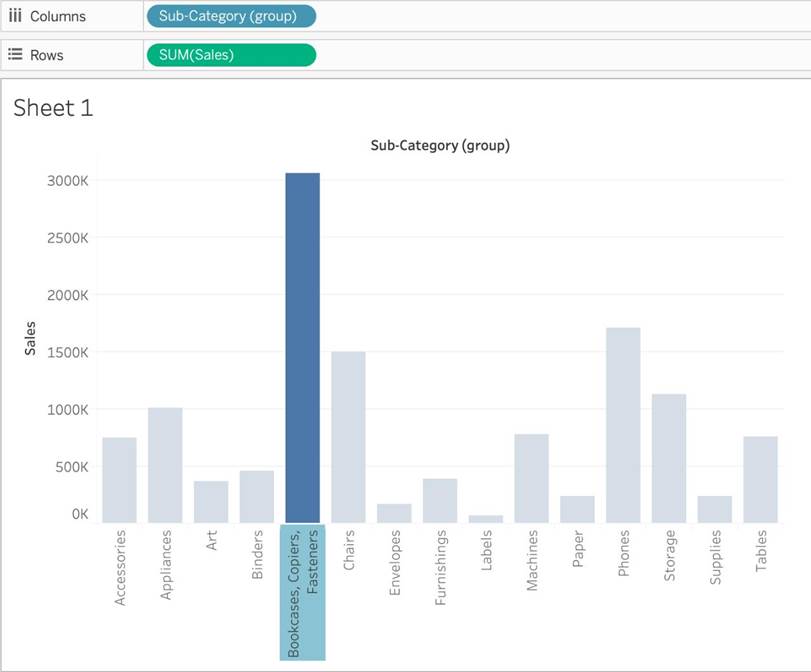
Had we grouped by choosing the marks instead of the labels, the following would be the result:
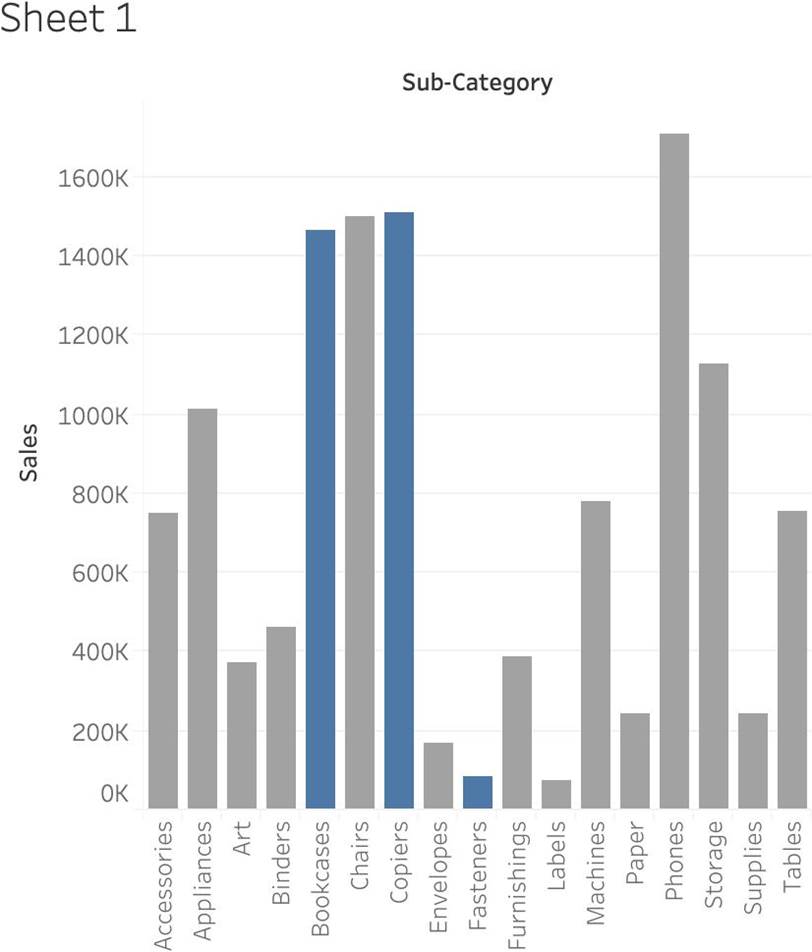
Reference: https://help.tableau.com/current/pro/desktop/enus/sortgroup_groups_creating.htm
Latest Desktop Specialist Dumps Valid Version with 151 Q&As
Latest And Valid Q&A | Instant Download | Once Fail, Full Refund


the correct answer is C, you cannot group by labels, You can group by Headers, Do you mean headers ? Labels and Headers in Tableau are very different.