SAP C_THR86_2311 SAP Certified Associate – SAP SuccessFactors Compensation 2H/2023 Online Training
SAP C_THR86_2311 Online Training
The questions for C_THR86_2311 were last updated at Dec 17,2025.
- Exam Code: C_THR86_2311
- Exam Name: SAP Certified Associate - SAP SuccessFactors Compensation 2H/2023
- Certification Provider: SAP
- Latest update: Dec 17,2025
Display only the max and min values in the compensation worksheet.
Which guideline rule settings must you set to fulfill these requirements?
- A . In Display Settings use min-max
• Hard Limit No
• High/Low Action Warn - B . In Display Settings use min-max
• Hard Limit Yes
• High/Low Action Allow - C . In Display Settings use min-max
• Hard Limit No
• High/Low Action Allow - D . In Display Settings use low-high
• Hard Limit Yes
• High/Low Action Allow
You configured merit guidelines as shown in the screenshot.
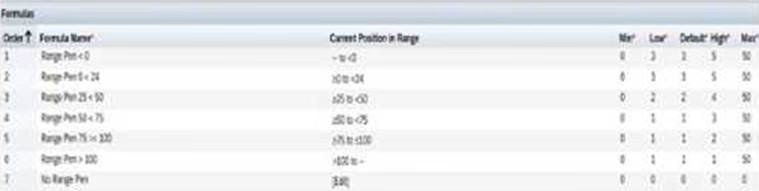
If an employee has a range penetration of 24% what would be the low to high guideline that would appear in the merit guideline column in the compensation worksheet?
- A . O 2%-4%
- B . 3%-5%
- C . 0%-0%
- D . O 1%-2%
Your client has a requirement to set a custom Amount column called RSU Shares to 15 if the employee has a performance rating of 5 and a Pay Grade of 6 or 7. If the employee does not meet these conditions, then they receive 0 shares.
What formulas could work for this requirement? Note There are 2 correct answers to this question.
- A . if(pmRating=5&&(payGrade=6| 7).15.0)
- B . iflpmRaling=5&&(payGrade=6| payGrade=7) 15 0)
- C . if(pmRating=5 AND payGrade=6 OR payGrade=7 15,0)
- D . if(pmRating=5.if(payGrade=6 l5.if(payGrade=7 15.0)) 0)
What is the recommended leading practice workflow for a compensation template?
- A . Process Setup ― Manager Planning ― Next Level Manager Review ― Third Level Manager Review ― Complete
- B . Process Setup ― Manager Planning ― Next Level Manager Review ― Final Review ― Complete
- C . Manager Planning ― Next Level Manager Review ― Compensation Admin Review ― HR Manager Planning ― Complete
- D . Manager Planning ― Next Level Manager Review ― HR Manager Planning ― Complete
Each employes has a custom number code assigned to them. However, your customer wants to display the name instead of the code on the worksheet If the code is NOT in the table, the customer wants blanks to be displayed.
What would you define as the last row in your lookup table?
- A . A blank In the input agreement with blanks as the output
- B . FALSE as the input agreement with blanks as the output
- C . An asterisk (’) in the input agreement with blanks as the output
- D . N/A as the input value.key with blanks as the output
Your client has asked you to display both the number and text in the standard Performance Rating field.
What do you need to update to meet this requirement?
- A . Update the Rating Label Format to Number-Text under Display Settings
- B . Change the labels in the rating scale to include both the number and text
- C . Create a lookup table with the number and text
- D . Create a new custom field with a formula under Column Designer
Your client requests that no employee be eligible for a merit increase greater than 10%.
Which configuration steps must you perform?
- A . Set the guideline pattern to be low-high
• Set the high value for all guidelines to be 10. - B . Create a guideline rule with the High/Low Action option set to Allow in Admin Center.
• Define each guideline formula with a default value of 10 - C . Enable a hard limit stop for the merit guideline in Admin Center.
• Set the maximum value to 10 for all guideline formulas - D . Enable a hard limit stop for the merit guideline in Admin Center
• Set the maximum value to 0 10 for all guideline formulas
Your customer uses SAP SuccessFactors Employee Central and has the following setup.
• Pay Component (id = "SALARY")
• Pay Component (id = CARALLOWANCE )
• Pay Component (id = HOUSEALLOWANCE’)
• Pay Component Group (id = ’TC) made up of the above three components.
The Use for Compa-Ratio Calculation flag is set to Yes for this group. The customer performs total cash (TC) planning, that is. planners adjust the overall TC Both the car and housing allowances are fixed values based on employee grade If an employee is promoted on the worksheet, these allowances may change. Salary is whatever TC is left over after the new allowances are updated.
How do you best implement this request while maximizing Integration?
- A . Map TC to the standard Current Salary field
• Use the Merit column for the TC update.
• Use the fin Salary field and some custom columns to calculate the components and publish those back to EC - B . Map TC to the standard Current Salary field
• Use the Merit column for the TC update
• Publish the fin Salary value back to the pay component group in EC and have business rules split the sum into the components. - C . Map TC to the standard Current Salary field
• Use the Merit column for the TC update.
• Extract the new TC with a report and manually create import files to update EC. - D . Map SALARY to the standard Current Salary field and TC to merit Target
• Use merit to update the TC and use custom fields to allow planners to update the allowances.
• Publish each component back separately.
A customer is using the following number format Mode Round down Multiple 100.
How will a value of 9575 50 be displayed?
- A . 9000
- B . 9600
- C . 9500
- D . 9570
Your customer requires a field on the worksheet where planners can select from a list to categorize the reason for the employee receiving a lump sum.
How can you achieve this?
- A . Create a read-only string field and make it reloadable
- B . Create an editable string field and make it reportable
- C . Create a read-only string field and make it reportable
- D . Create an editable string field with enumerated values
Latest C_THR86_2311 Dumps Valid Version with 80 Q&As
Latest And Valid Q&A | Instant Download | Once Fail, Full Refund

