SAP C_THR81_1908 SAP Certified Application Associate – SAP SuccessFactors Employee Central Q3/2019 Online Training
SAP C_THR81_1908 Online Training
The questions for C_THR81_1908 were last updated at Dec 11,2025.
- Exam Code: C_THR81_1908
- Exam Name: SAP Certified Application Associate - SAP SuccessFactors Employee Central Q3/2019
- Certification Provider: SAP
- Latest update: Dec 11,2025
Which Payroll Control Center user interface is used to add a new team administrator to a process? Please choose the correct answer.
- A . My Alerts
- B . Manage Processes
- C . My Processes
- D . Manage Policies
Your customer wants Foundation Object data to be translated.
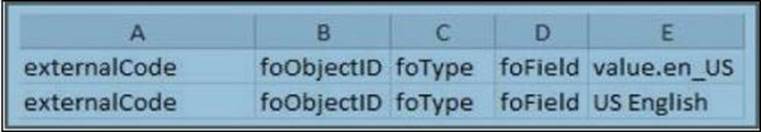
You provide the customer with the FoTranslation_MDFExport file to begin the translation process (as shown in the attached screenshot).
Which column in the export file must you complete? Please choose the correct answer.
- A . foField
- B . externalCode
- C . value
- D . foType
A customer has companies in several countries with different languages.
How do you translate the label for the Legal entity object so that users in different countries can see the label on their own language? Please choose the correct answer.
- A . Update the "xmklang" attribute in the CSF Corporate Data Model.
- B . Update the label in Admin Tools -> Company Settings -> Text Replacement
- C . Update the "xmklang" attribute in the Corporate Data Model.
- D . Update the label in Admin Tools -> Company Settings -> Configure Object Definitions.
How does SAP recommend that you add a value to an existing picklist in Picklist Management? There are 2 correct answers to this question.
- A . Insert a new row into the picklist file.
- B . Download the picklist import template file.
- C . Export the picklist from the system.
- D . Leave the picklistID blank.
What can you do with the Pivot Query Designer? There are 2 correct answers to this question.
- A . You can create tables and charts.
- B . You can manipulate list report data
- C . You can schedule the distribution of created tables and charts directly from the tool.
- D . You can calculate statistics, such as the average, variance and standard deviation.
You need to add custom Country Specific Fields that appear in the Personal Information Portlet.
How do you add the fields? There are 2 correct answers to this question.
- A . Add the custom to the hris-element personallnfo
- B . Upload the CSF for Corporate Data Model in Provisioning
- C . Add the custom fields to the hris-element globallnfo
- D . Upload the CSF for Succession Data Model in Provisioning
How would you update an entire department with a new cost center? There are 2 correct answers to this question.
- A . Configure business rules.
- B . Import the job history.
- C . Import employment details.
- D . Perform mass changes.
The e-mail domain of a company has changed and you need to update only this field for all employees.
How do you perform this change? Please choose the correct answer.
- A . Prepare the Email Information import file for partial import and use the Full Purge mode.
- B . Prepare the Email Information import file for partial import and use the Incremental Load mode
- C . Delete all cell contents except EMAIL and USERID from the employee data CSV file
- D . Delete all columns, except EMAIL and USERID from the employee data CSV file
Your customer reports that they are unable to add a new "Bonus" pay component to their "Total Target Compensation" pay component group. There is an association between the pay component group and the pay component.
What is a possible reason that the customer is experiencing this problem? Please choose the correct answer.
- A . The "Bonus" pay component has a later effective date than the "Total Target Compensation" pay / O component group.
- B . The "Bonus" pay component has a different frequency than the "Total Target Compensation" pay ^ component group.
- C . The "Bonus" pay component also has an association to another pay component group.
- D . The "Bonus" pay component has a different currency than the "Total Target Compensation" pay ^ component group
Your customer is experiencing the issue shown in the attached screenshot.
![]()
What steps do you take to resolve this issue? There are 3 correct answers to this question.
- A . Create a new Personal Information dated record to reset the Suffix field.
- B . Check the employee data import file
- C . Check the picklist values for the picklist ID for the Suffix field.
- D . Check the employee data using the employee export.
- E . Find the picklist ID for the Suffix field in the data model.
Latest C_THR81_1908 Dumps Valid Version with 242 Q&As
Latest And Valid Q&A | Instant Download | Once Fail, Full Refund

