SAP C_BOWI_43 SAP Certified Application Associate – SAP BusinessObjects Web Intelligence 4.3 Online Training
SAP C_BOWI_43 Online Training
The questions for C_BOWI_43 were last updated at Dec 23,2025.
- Exam Code: C_BOWI_43
- Exam Name: SAP Certified Application Associate - SAP BusinessObjects Web Intelligence 4.3
- Certification Provider: SAP
- Latest update: Dec 23,2025
Which of the following options are use to create a default vertical table? There are 2 correct answers to this question
- A . Create a validate query
- B . Create a new query
- C . Run a new query
- D . Run query panel
How can you make the pie chart (shown in the attached graphic) display correctly?
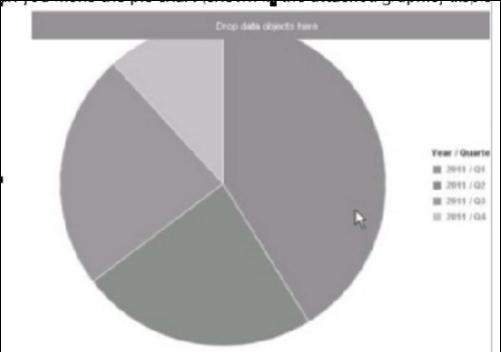
- A . Change to the Design – With Data application mode.
- B . Drag a measure on to the chart
- C . Change to the Reading application mode.
- D . Drag a dimension or attribute on to the chart
What items can be presented in a free-standing cell? (2 answers)
- A . Page numbers
- B . Last refresh date
- C . Bar charts
- D . Vertical tables
What is the maximum number of sub-alerts that an alerter can contain?
- A . 1
- B . 8
- C . 16
- D . 32
What are the two relational operators that can be used with wildcard Characters, in a query filter? There are 2 correct answers to this question
- A . Design pattern: to find values that match the design you specify
- B . Matches pattern: to find values that match the pattern you specify
- C . Different from pattern: to find values different than the pattern you specify
- D . Defined pattern: to find values that match the defined pattern you specify
You are working with a set of store revenues. All stores have positive revenue values .
Which formula should you use to display the variance value of the Revenue measure in your document when data tracking is active?
- A . =[Revenue]/RefValue([Revenue])
- B . =[Revenue]/PreValue([Revenue])
- C . =[Revenue]/HistValue([Revenue])
- D . =[Revenue]/BaseValue([Revenue])
What are the ways of adding breaks In the Web Intelligence Desktop application? There are 2 correct answers to this question
- A . Click on the origin where you want to insert a break
- B . In the Analysis toolbox, on the Display tab, by clicking Break
- C . The row or column where you want to add the break and selecting Break>Add Break
- D . In the text, on the Design tab, by clicking Break
Why would you use the FormatDate() function? There are 2 correct answers to this question.
- A . To modify the format of a string object into a non-standard date format.
- B . To convert a string object into a date object.
- C . To convert a date object into a string object.
- D . To format a date so that it is displayed as a string when it is concatenated with another string.
Which two statements are true about Page Layout of a report? There are 2 correct answers to this question.
- A . It displays the definition of the block.
- B . It displays the report page by default.
- C . It defines what the report will look like when printed.
- D . It defines what the report will look like in PDF mode.
What is the correct formula for the RunningSum column (shown in the attached graphic)?
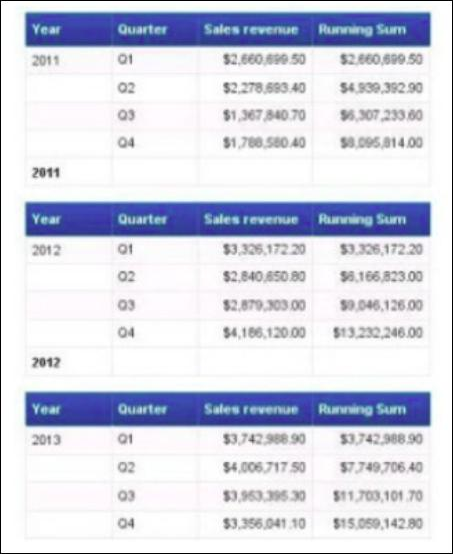
- A . RunningSum([Sales revenues];([Year];[Quarter]))
- B . RunningSum([Sales revenues];[Year];[Quarter])
- C . RunningSum([Sales revenues];([Year]))
- D . RunningSum([Sales revenues] in [Quarter])
Latest C_BOWI_43 Dumps Valid Version with 209 Q&As
Latest And Valid Q&A | Instant Download | Once Fail, Full Refund

