Pegasystems PEGAPCBA87V1 Pega Certified Business Architect (PCBA) 87V1 Online Training
Pegasystems PEGAPCBA87V1 Online Training
The questions for PEGAPCBA87V1 were last updated at Dec 22,2025.
- Exam Code: PEGAPCBA87V1
- Exam Name: Pega Certified Business Architect (PCBA) 87V1
- Certification Provider: Pegasystems
- Latest update: Dec 22,2025
Which two requirements demonstrate the need to configure correspondence? (Choose Two)
- A . Assign a new insurance claim to a case worker to process.
- B . Phone a customer for additional information about the case.
- C . Fax a new insurance claim to the auto repair shop.
- D . Text the customer with status changes in an insurance claim.
C,D
Explanation:
These answers are correct because they demonstrate the need to configure correspondence, which is a way of communicating with external parties through email, fax, letter, or text message. Correspondence can be configured to send information or documents related to a case to customers, stakeholders, or other parties involved in the case.
References: https://academy.pega.com/library/87/pega-certified-business-architect-pcba-87v1 (Module 7: Correspondence)
During testing, you notice that the Send case status email step does not send an email.
Which work item do you create in Agile Workbench to address this issue?
- A . Status
- B . Bug
- C . User Story
- D . Feedback
B
Explanation:
To address this issue, you need to create a bug in Agile Workbench. A bug is a type of work item that represents a defect or an error in an application that prevents it from functioning as expected or meeting the acceptance criteria. You can create bugs during testing or development to track and resolve issues in your application.
References: https://community.pega.com/knowledgebase/articles/agile-workbench/86/creating-bugs
What two visualizations can you use to present insight data on the Explore Data landing page? (Choose Two)
- A . List
- B . CSV file
- C . Interactive chart
- D . Exportable data page
A,C
Explanation:
You can use a list or an interactive chart to present insight data on the Explore Data landing page. A list displays the data in a tabular format, while an interactive chart displays the data in a graphical format, such as a pie chart or a bar chart. You can also filter, sort, group, and drill down the data in both types of visualizations.
References: https://community.pega.com/knowledgebase/articles/reporting/86/viewing-insights-explore-data-landing-page
Hospital staff members enter appointment details including relevant patient information, diagnoses, lab orders, and prescribed medication. This information is aggregated in the Patient visit summary view. The patient receives a copy of this view through email.
Which two configurations, when applied in combination, achieve this behavior? (Choose Two)
- A . Add a Create PDF automation that references the Patient visit summary view.
- B . Add a Send Email step and enable the option to include attachments.
- C . Enable email notifications on the case type.
- D . Add a Send Email step and compose the message to reference the relevant properties.
A,B
Explanation:
To send a copy of the Patient visit summary view through email, you need to first create a PDF file of the view by using a Create PDF automation that references the view. Then, you need to add a Send Email step to the case life cycle and enable the option to include attachments. You can then select the PDF file as an attachment and send it to the patient’s email address. The other options are either incorrect or irrelevant for this requirement.
References: https://docs-previous.pega.com/automating-work/87/creating-pdf-files https://docs-previous.pega.com/case-management/87/sending-emails
Which two of the following use cases do you implement by using one or more calculated fields? (Choose Two)
- A . An accountant wants to list the largest order for the last month, for each customer account.
- B . A project manager wants to estimate the cost of painting a banquet hall based on labor and materials required.
- C . A sales representative wants to quote the cost of an insurance policy based on selected coverage options.
- D . A certification manager wants to determine the number of exams conducted at each testing facility in the current quarter.
B,C
Explanation:
Calculated fields are fields that derive their values from other fields or expressions. You can use calculated fields to implement use cases that require calculations based on user inputs or data sources, such as estimating costs, quoting prices, computing discounts, etc. For example, you can create a calculated field that multiplies the labor hours by the hourly rate to estimate the labor cost for painting a banquet hall, or a calculated field that adds up the premiums for different coverage options to quote the cost of an insurance policy.
References: https://community.pega.com/knowledgebase/articles/user-interface/86/creating-calculated-
fields
HOTSPOT
In the Answer Area, select the Pega development team member whose role corresponds to each development task.
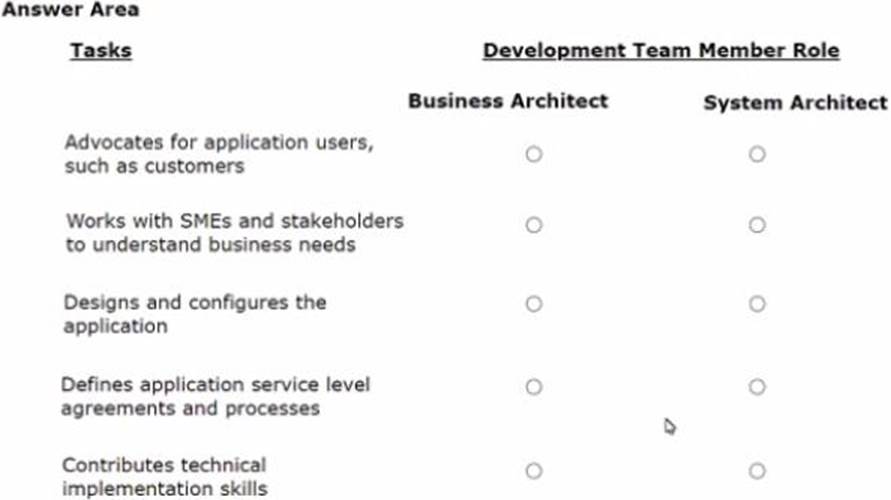
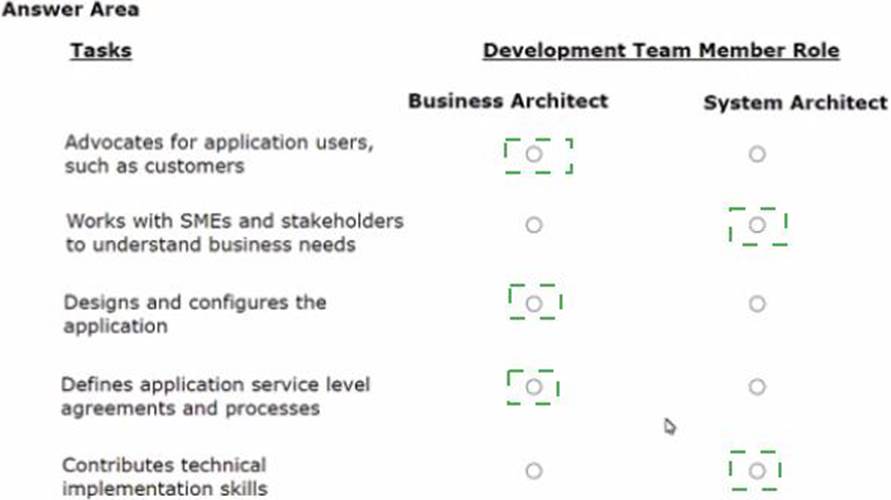
How do you indicate the progress of a case towards resolution?
- A . Configure a case notes field to capture progress information.
- B . Update the case status on the appropriate steps.
- C . Design intent-driven user interfaces.
- D . Apply service levels to the assignment steps.
B
Explanation:
To indicate the progress of a case towards resolution, you need to update the case status on the appropriate steps. The case status reflects the current state of a case and helps users track its progress. You can use standard statuses such as New, Pending-Approval, or Resolved-Completed, or define custom statuses for your application. The other options are either incorrect or irrelevant for this requirement.
References: https://docs-previous.pega.com/case-management/87/updating-case-status
You are defining a view for a loan application. If the loan applicant indicates that there is an existing open account, the Date account opened must be before the current date.
How do you configure the case type to verify that the value of Date account opened is in the past?
- A . Use a calendar control.
- B . Use a pick list control.
- C . Use a validation condition.
- D . Use a when condition.
C
Explanation:
To configure the case type to verify that the value of Date account opened is in the past, you need to use a validation condition. A validation condition is a rule that checks whether the value of a field meets a specified criterion. You can use a validation condition for the Date account opened field that compares it with the current date and displays an error message if it is not in the past.
References: https://community.pega.com/knowledgebase/articles/user-interface/86/configuring-validation-conditions
For a car insurance quote case type, you must create a view for the customers to enter their information, to process the request.
What are two primary decisions to make before you add fields to the view’ (Choose Two)
- A . How do users enter values into the field?
- B . Is field entry required?
- C . Are processing actions applied to the field
- D . Do the fields require a data source?
A,D
Explanation:
Before you add fields to a view, you need to decide how users enter values into the field and whether the fields require a data source. These decisions determine the type and configuration of the fields that you add to the view. For example, you can use different types of controls to allow users to enter values in different ways, such as text inputs, drop-down lists, radio buttons, etc. You can also use different types of data sources to populate the fields with values from your application data or external systems, such as data pages, report definitions, connectors, etc.
References: https://community.pega.com/knowledgebase/articles/user-interface/86/adding-fields-view
A requirement for a hotel reservation case type states that as customers change their room selection, the total cost of the reservation updates accordingly.
How do you satisfy this requirement?
- A . Configure a calculation for the total cost held.
- B . Configure a validate condition for the total cost field.
- C . Configure a field group list for all the room types.
- D . Configure a when condition for the total cost field.
A
Explanation:
To satisfy this requirement, you need to configure a calculation for the total cost field. A calculation is a type of validation that derives the value of a field from an expression or a formula. You can configure a calculation for the total cost field that multiplies the room rate by the number of nights and updates the value whenever the room selection changes.
References: https://community.pega.com/knowledgebase/articles/user-interface/86/configuring-calculations
Latest PEGAPCBA87V1 Dumps Valid Version with 68 Q&As
Latest And Valid Q&A | Instant Download | Once Fail, Full Refund

