Open the link to Book1 found on the desktop. Open the Histogram worksheet and use the Superstone data source.
Open the link to Book1 found on the desktop. Open the Histogram worksheet and use the Superstone data source.
Create a histogram on the Quantity field by using bin size of 3.
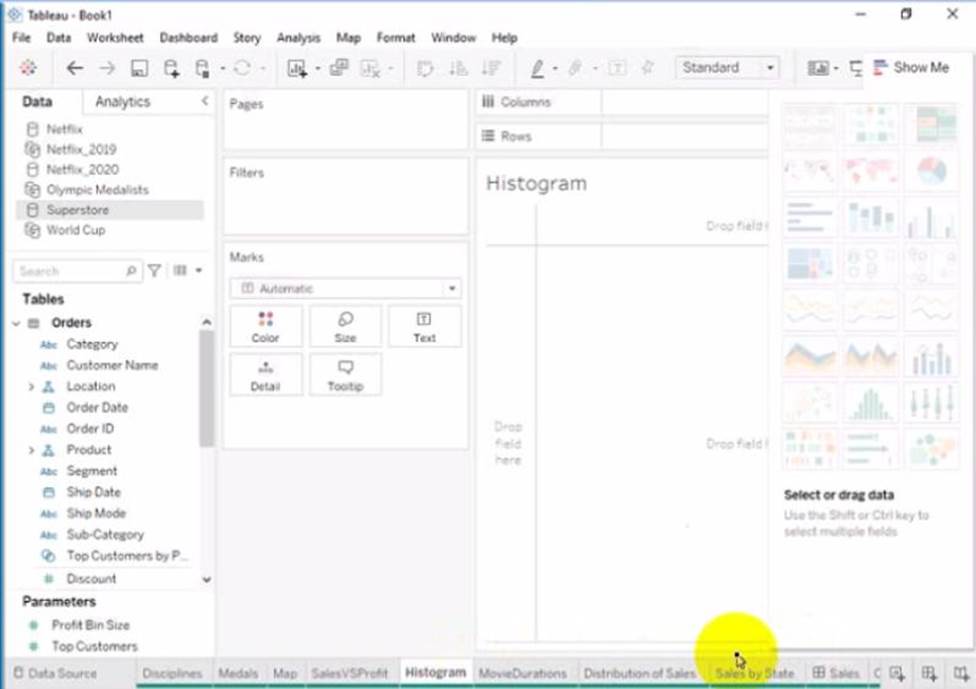
Answer: To create a histogram on the Quantity field by using bin size of 3, you need to do the following steps: Open the link to Book1 found on the desktop. This will open the Tableau workbook that uses the Superstore data source.
Click on the Histogram tab at the bottom of the workbook to open the Histogram worksheet. You will see a blank worksheet with no marks.
Right-click on Quantity in the Measures pane and select Create Bins from the menu. This will open a dialog box that allows you to create bins for the Quantity field. Bins are groups of values that are treated as one unit in a histogram.
Enter 3 in the Size of bins text box. This will set the bin size to 3, which means that each bin will contain values that are 3 units apart. For example, one bin will contain values from 0 to 2, another bin will contain values from 3 to 5, and so on.
Click OK to create the bins. You will see a new field named Quantity (bin) in the Measures pane with a # sign next to it.
Drag Quantity (bin) from the Measures pane to Columns on the worksheet. This will create a histogram that shows the distribution of Quantity by bins. You will see bars that represent the frequency or count of values in each bin.
Optionally, you can adjust the width, color, and labels of the bars by using the options on the Marks card. You can also add filters, tooltips, or annotations to enhance your histogram.
Reference:
https://help.tableau.com/current/pro/desktop/en-us/histograms.htm
https://help.tableau.com/current/pro/desktop/en-us/calculations_bins.htm
https://help.tableau.com/current/pro/desktop/en-us/buildmanual_histograms.htm
Latest TDA-C01 Dumps Valid Version with 55 Q&As
Latest And Valid Q&A | Instant Download | Once Fail, Full Refund

