On January 1, you enroll Windows 10 devices in Intune as shown in the following table
HOTSPOT
You have a Microsoft Intune subscription that has the following device compliance policy settings:
Mark devices with no compliance policy assigned as: Compliant Compliance status validity period (days): 14
On January 1, you enroll Windows 10 devices in Intune as shown in the following table.
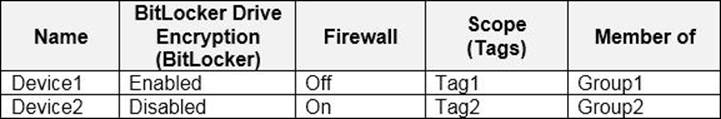
On January 4, you create the following two device compliance policies:
✑ Name: Policy1
✑ Platform: Windows 10 and later
✑ Require BitLocker: Require
✑ Mark device noncompliant: 5 days after noncompliance
✑ Scope (Tags): Tag1
✑ Name: Policy2
✑ Platform: Windows 10 and later
✑ Firewall: Require
✑ Mark device noncompliant: Immediately
✑ Scope (Tags): Tag2
On January 5, you assign Policy1 and Policy2 to Group1.
For each of the following statements, select Yes if the statement is true. Otherwise, select No. NOTE: Each correct selection is worth one point.
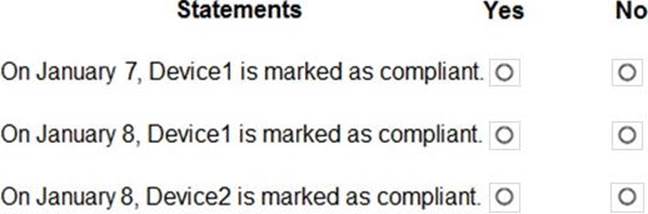
Answer: 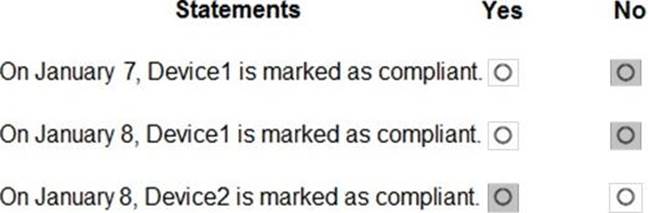
Explanation:
Box 1: No.
Policy1 and Policy2 apply to Group1 which Device1 is a member of. Device1 does not meet the firewall requirement in Policy2 so the device will immediately be marked as non-compliant.
Box 2: No
For the same reason as Box1.
Box 3: Yes
Policy1 and Policy2 apply to Group1. Device2 is not a member of Group1 so the policies don’t apply.
The Scope (tags) have nothing to do with whether the policy is applied or not. The tags are used in RBAC.
Latest MD-101 Dumps Valid Version with 238 Q&As
Latest And Valid Q&A | Instant Download | Once Fail, Full Refund

