Mulesoft MuleSoft Certified Developer-Level 1 MuleSoft Certified Developer-Level 1 (Mule 4) Online Training
Mulesoft MuleSoft Certified Developer-Level 1 Online Training
The questions for MuleSoft Certified Developer-Level 1 were last updated at Dec 25,2025.
- Exam Code: MuleSoft Certified Developer-Level 1
- Exam Name: MuleSoft Certified Developer-Level 1 (Mule 4)
- Certification Provider: Mulesoft
- Latest update: Dec 25,2025
Refer to the exhibit.
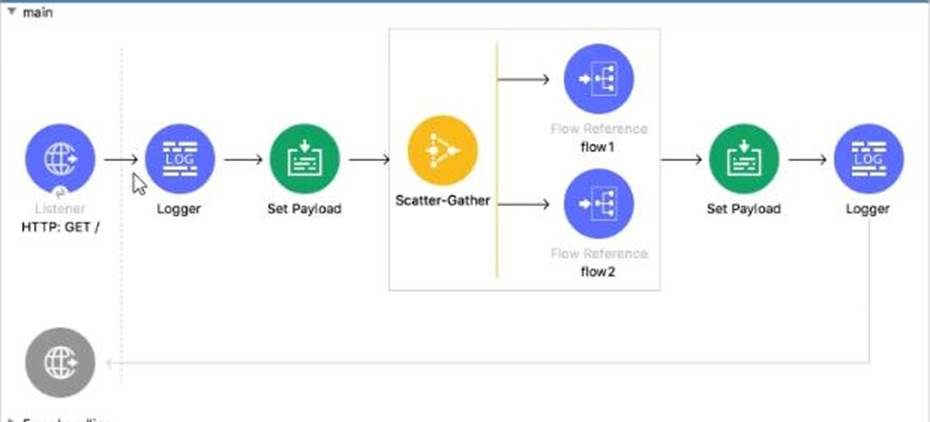
In the execution of the Scatter_Gather, the flow1 route completes after 10 seconds and the flow2 route completes after 20 seconds.
How many seconds does it take for the Scatter_Gather to complete?
- A . 0
- B . 10
- C . 20
- D . 30
What is the correct syntax for a Logger component to output a message with the contents of a 3SON Object payload?
- A . The payload is: $(payload)
- B . #["The payload is: " ++ payload]
- C . The payload is: #[payload]
- D . #["The payload is: " + payload]
B
Explanation:
Option 3 is the only corect answer as it concatenates payload with String.
Below option wont work.
#["The payload is " ++ payload]
Concatenation function expects both arguments to be string. As the question says payload is json object, this will throw error while running it. You can try this in Anypoint Studio and you will get the same result which I mentioned. hence correct answer is
The payload is: #[payload]
Refer to the exhibit.
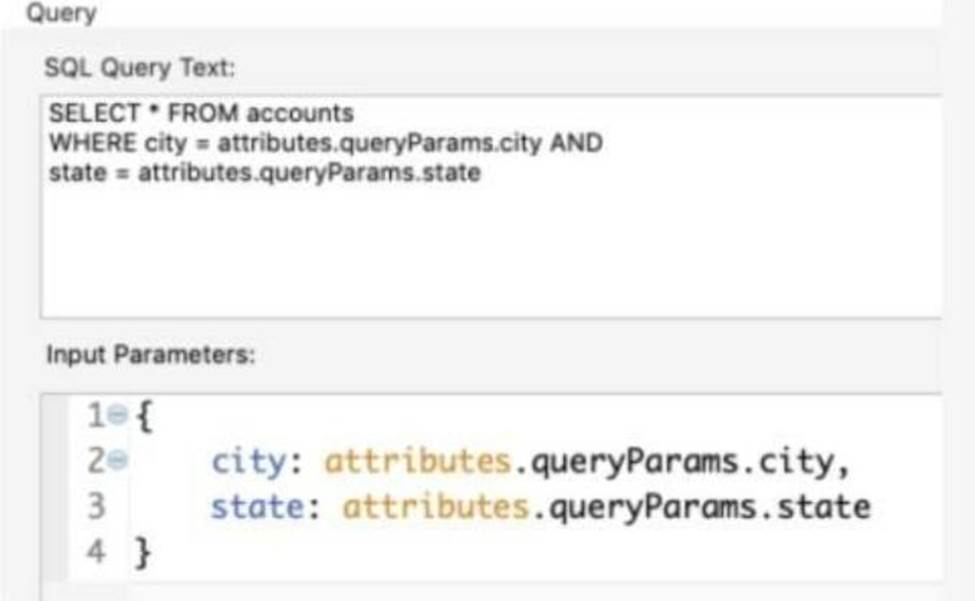
How should the WHERE clause be changed to set the city and state values from the configured input parameters?
A)
![]()
B)
![]()
C)
![]()
D)
![]()
- A . Option A
- B . Option B
- C . Option C
- D . Option D
A RAML example fragment named StudentExample.raml is placed in the examples folder in an API specification project.
What is the correct syntax to reference the fragment?
- A . examples: !include StudentExample.raml
- B . examples: #import StudentExample.raml
- C . examples: !include examples/StudentExample.raml
- D . examples: #import examples/StudentExample.raml
C
Explanation:
To include property. To keep the API definition concise, you can include external content, such as documentation, schemas, and frequently used patterns outside the definition itself. The parser interprets !include as if the content of the externally-hosted file or a URL were declared in-line.
To use the fragments in RAML you have to include the exact path(copy the path) of that fragment you want to use as shown below
Option 3 is the correct as correct syntax is examples: !include examples/StudentExample.raml
Reference: https://docs.mulesoft.com/api-manager/1.x/tutorial-design-an-api
Refer to the exhibits.
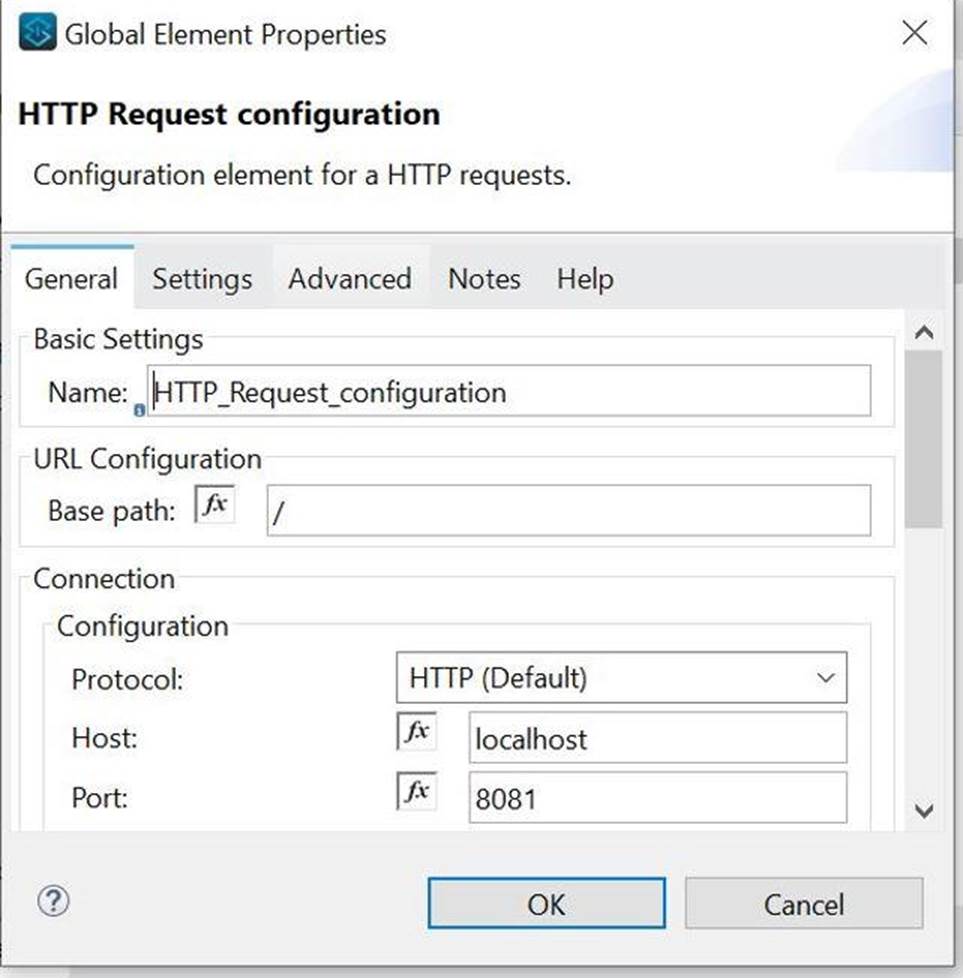
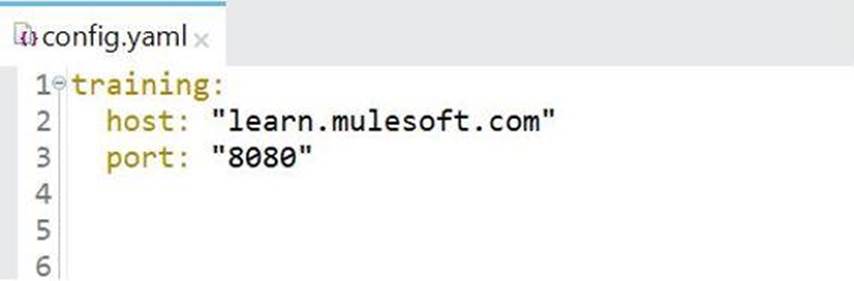
Mule application has an HTTP request configuration where host name is hardcoded. Organization is looking to move host and port values to configuration file.
What valid expression can be used to so that HTTP configuration can pick the value from configuration file?
- A . #[training.host]
- B . ${http.host}
- C . #{training.host}
- D . ${training.host}
D
Explanation:
Correct answer is ${training.host}
An API has been created in Design Center.
What is the next step to make the API discoverable?
- A . Publish the API to Anypoint Exchange
- B . Publish the API from inside flow designer
- C . Deploy the API to a Maven repository
- D . Enable autodiscovery in API Manager
A
Explanation:
Correct answer is Publish the API to Anypoint Exchange
Anypoint Exchange makes this possible by making it discoverable in below ways
1) In private exchange for internal developers
2) In a public portal for external developers/clients
Here is diagram created by me to help you understand sequence:
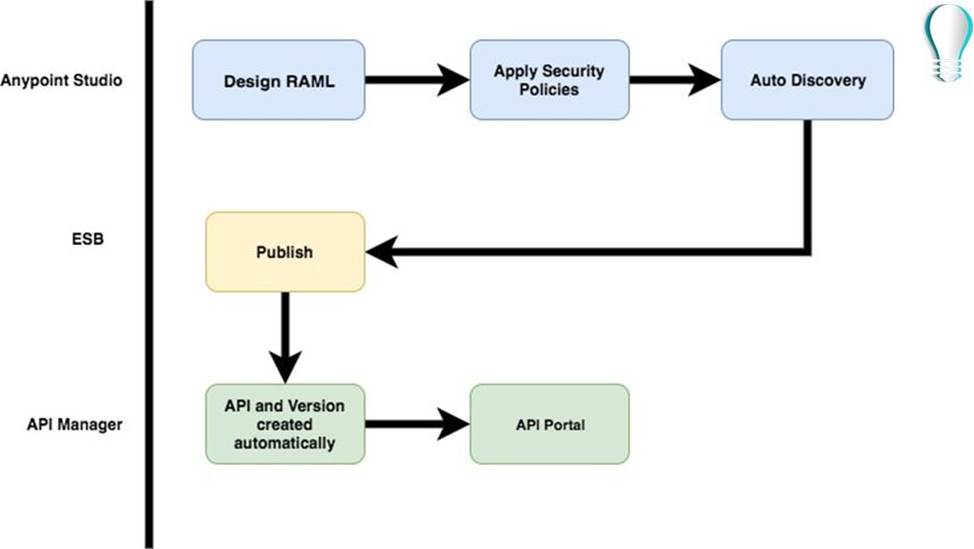
Diagram
Description automatically generated
By default, what happens to a file after it is read using an FTP connector Read operation?
- A . The file is deleted from the folder
- B . The file is moved to a different folder
- C . The file stays in the same folder unchanged
- D . The file is renamed in the same folder
C
Explanation:
File is not updated when FTP read operations is performed.
MuleSoft Doc
Ref: https://docs.mulesoft.com/file-connector/1.3/file-read
How are multiple conditions used in a Choice router to route events?
- A . To route the same event to the matched route of EVERY true condition
- B . To find the FIRST true condition, then distribute the event to the ONE matched route.
- C . None of these
- D . To find the FIRST true condition, then route the same event to the matched route and ALL FOLLOWING routes
B
Explanation:
Choice router finds the FIRST true condition, then distribute the event to the ONE matched route.
MuleSoft Doc
Ref: https://docs.mulesoft.com/mule-runtime/4.1/choice-router-concept The Choice router dynamically routes messages through a flow according to a set of DataWeave expressions that evaluate message content. Each expression is associated with a different routing option. The effect is to add conditional processing to a flow, similar to an if/then/else code block in most programming languages.
Only one of the routes in the Choice router executes, meaning that the first expression that evaluates to true triggers that route’s execution and the others are not checked. If none of the expressions are true, then the default route executes.
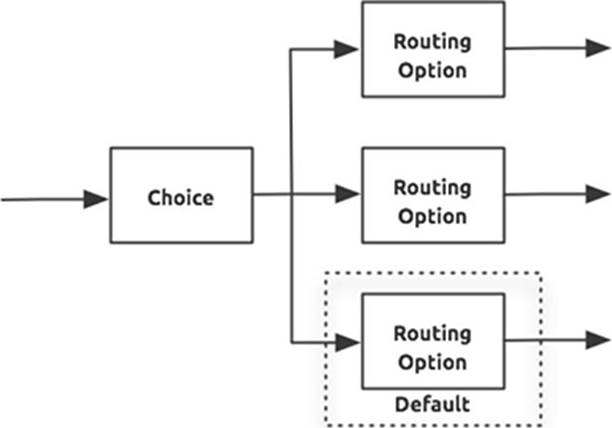
Diagram
Description automatically generated
Refer to the exhibits.
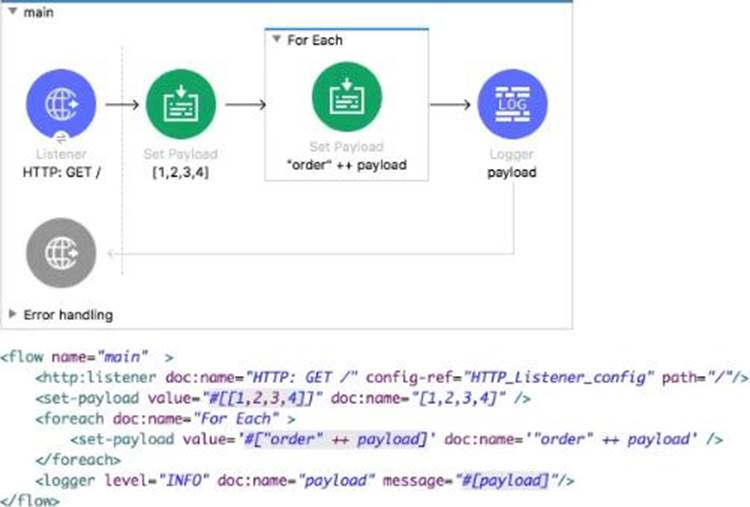
What payload is logged at the end of the main flow?
- A . [order1, order2, order3, order4]
- B . [1, 2, 3, 4]
- C . order4
- D . order1order2order3order4
B
Explanation:
This is a trick question. For Each does not modify the current payload. The output payload is the same as the input. Hence output of logger is the same payload which is set before invoking For Each scope. Hence option 2 is correct answer.
What DataWeave expression transforms the example XML input to the CSV output?
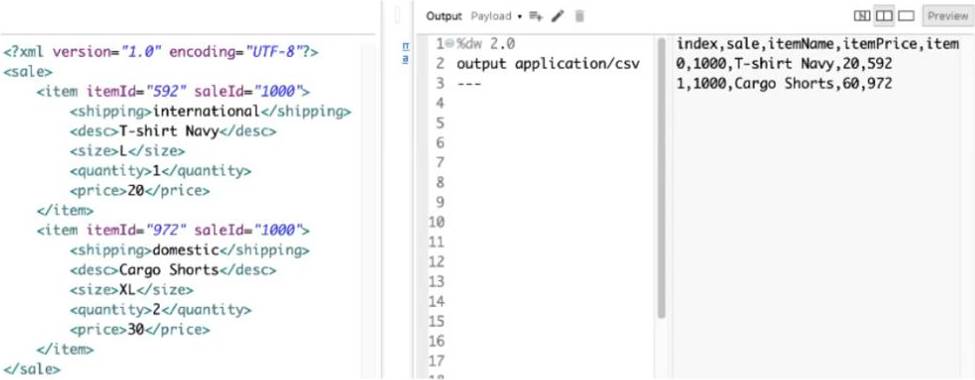
A)
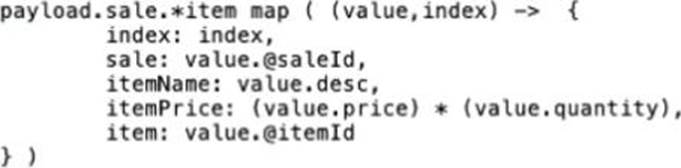
B)
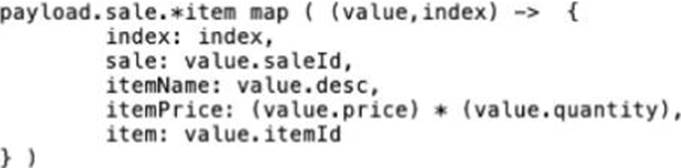
C)
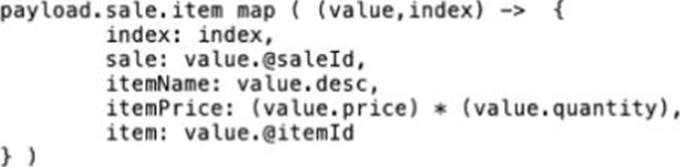
D)
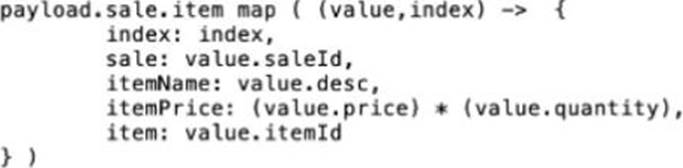
- A . Option A
- B . Option B
- C . Option C
- D . Option D
A
Explanation:
Correct answer is as below. Attributes in the incoming xml payload are always accessed using @.Similarly *item is required as we have multiple items in the request %dw 2.0
output application/csv
—
payload.sale.*item map ((value, index) -> {
index: index,
sale: value.@saleId,
itemName: value.desc,
itemPrice: (value.quantity) * (value.price),
item: value.@itemId
} )
Latest MuleSoft Certified Developer-Level 1 Dumps Valid Version with 99 Q&As
Latest And Valid Q&A | Instant Download | Once Fail, Full Refund

