Mulesoft MuleSoft Certified Developer-Level 1 MuleSoft Certified Developer-Level 1 (Mule 4) Online Training
Mulesoft MuleSoft Certified Developer-Level 1 Online Training
The questions for MuleSoft Certified Developer-Level 1 were last updated at Nov 21,2024.
- Exam Code: MuleSoft Certified Developer-Level 1
- Exam Name: MuleSoft Certified Developer-Level 1 (Mule 4)
- Certification Provider: Mulesoft
- Latest update: Nov 21,2024
Which of the below is not the mandatory configurations for HTTP Listener?
- A . Path
- B . Allowed methods
- C . HTTP port in Connector Configuration
- D . HTTP host in Connector Configuration
B
Explanation:
Allowed methods is an optional configuration. If nothing is specified then all HTTP methods are supported.
Rest all are mandatory.
Which of the below is not the mandatory configurations for HTTP Listener?
- A . Path
- B . Allowed methods
- C . HTTP port in Connector Configuration
- D . HTTP host in Connector Configuration
B
Explanation:
Allowed methods is an optional configuration. If nothing is specified then all HTTP methods are supported.
Rest all are mandatory.
Which of the below is not the mandatory configurations for HTTP Listener?
- A . Path
- B . Allowed methods
- C . HTTP port in Connector Configuration
- D . HTTP host in Connector Configuration
B
Explanation:
Allowed methods is an optional configuration. If nothing is specified then all HTTP methods are supported.
Rest all are mandatory.
3. loginUser("[email protected]")
Explanation:
* To use custom modules, you need to import the module or functions you want to use by adding the import directive to the head of your DataWeave script, for example:
1) Does not identify any functions to import from the String module: import dw::core::Strings
2) To identify a specific function to import from the String module:
import camelize, capitalize from dw::core::Strings
3) To import all functions from the String module: import * from dw::core::Strings
The way you import a module impacts the way you need to call its functions from a DataWeave script. If the directive does not list specific functions to import or use * from to import all functions from a function module, you need to specify the module when you call the function from your script.
* In given scenario, it’s mentioned to import all of the WebStore.dwl
So correct answer is:
Reference: https://docs.mulesoft.com/mule-runtime/4.3/dw-functions
Refer to the exhibit.
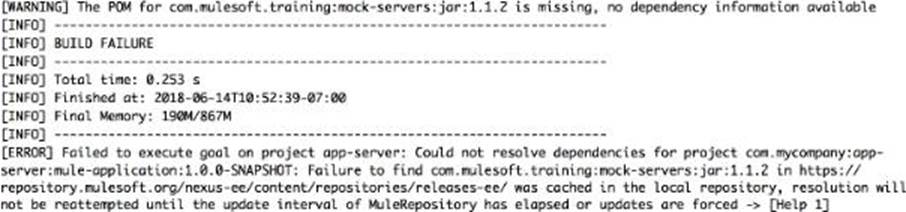
The error occurs when a project is run in Anypoint Studio. The project, which has a dependency that is not in the MuleSoft Maven repository, was created and successfully run on a different computer.
What is the next step to fix the error to get the project to run successfully?
- A . Edit the dependency in the Mule project’s pom.xml file
- B . Install the dependency to the computer’s local Maven repository
- C . Deploy the dependency to MuleSoft’s Maven repository
- D . Add the dependency to the MULE_HOME/bin folder
B
Explanation:
As dependency is not present in Mulesoft Maven repository, we need to install the dependency on computer’s local Maven repository. Option 3 is correct choice.
![]()
Latest MuleSoft Certified Developer-Level 1 Dumps Valid Version with 99 Q&As
Latest And Valid Q&A | Instant Download | Once Fail, Full Refund

