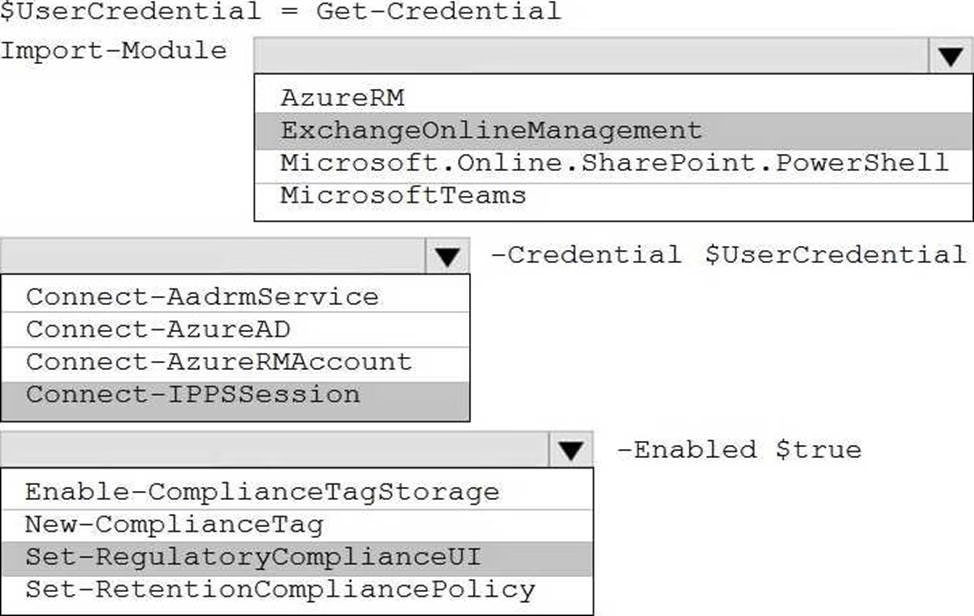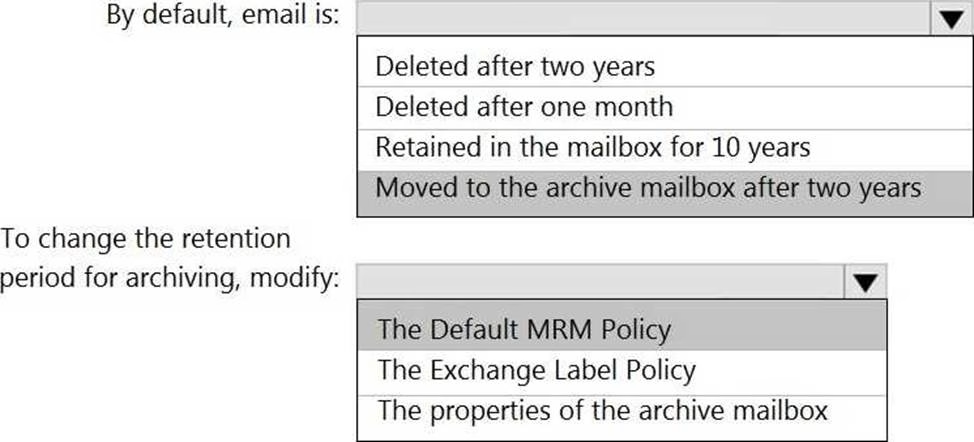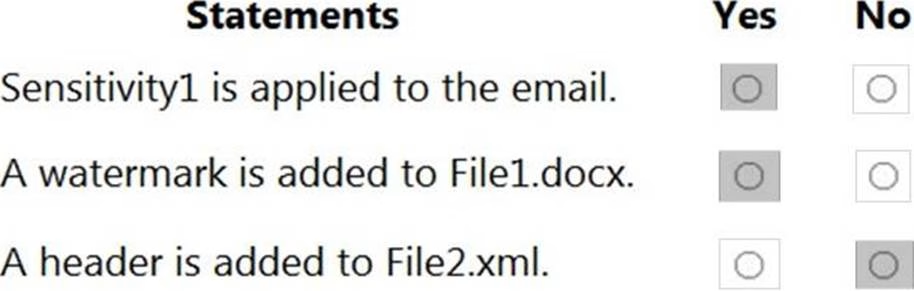Microsoft SC-400 Microsoft Information Protection Administrator Online Training
Microsoft SC-400 Online Training
The questions for SC-400 were last updated at Dec 26,2025.
- Exam Code: SC-400
- Exam Name: Microsoft Information Protection Administrator
- Certification Provider: Microsoft
- Latest update: Dec 26,2025
You have a Microsoft 365 tenant that uses records management.
You use a retention label to mark legal files stored in a Microsoft SharePoint Online document library as regulatory records.
What can you do to the legal files?
- A . Remove the retention label of the files.
- B . Edit the properties of the files.
- C . Move the files to a different folder within the document library.
- D . Delete the content from the files.
You have a Microsoft 365 tenant that contains the users shown in the following table.
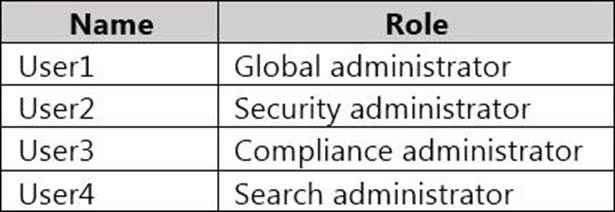
You configure a retention label to trigger a disposition review at the end of the retention period.
Which users can access the Disposition tab in the Microsoft 365 compliance center to review the content?
- A . User1 only
- B . User2 only
- C . User3 only
- D . User1 and User3
- E . User3 and User4
HOTSPOT
While creating a retention label, you discover that the following options are missing:
✑ Mark items as a record
✑ Mark items as a regulatory record
You need to ensure that the options are available when you create retention labels in the Microsoft 365 compliance center.
How should you complete the PowerShell script? To answer, select the appropriate options in the answer area. NOTE: Each correct selection is worth one point.
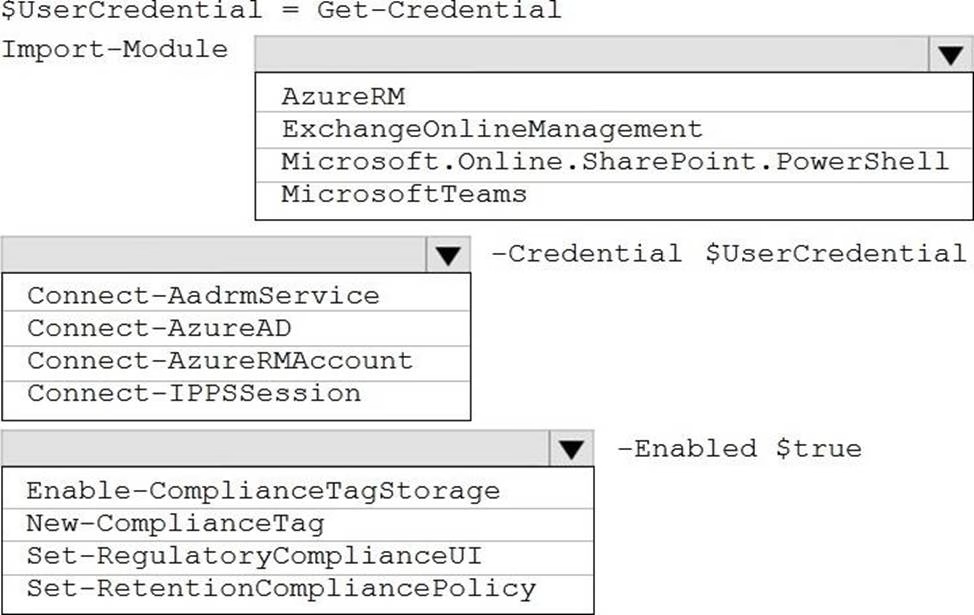
You need to ensure that documents in a Microsoft SharePoint Online site that contain a reference to Project Alpha are retained for two years, and then deleted.
Which two objects should you create? Each correct answer presents part of the solution. NOTE: Each correct selection is worth one point. (Choose two.)
- A . a retention policy
- B . an auto-apply label policy
- C . a sensitive info type
- D . a retention label
- E . a sensitivity label
- F . a publishing label policy
You are configuring a retention label named Label1 as shown in the following exhibit.
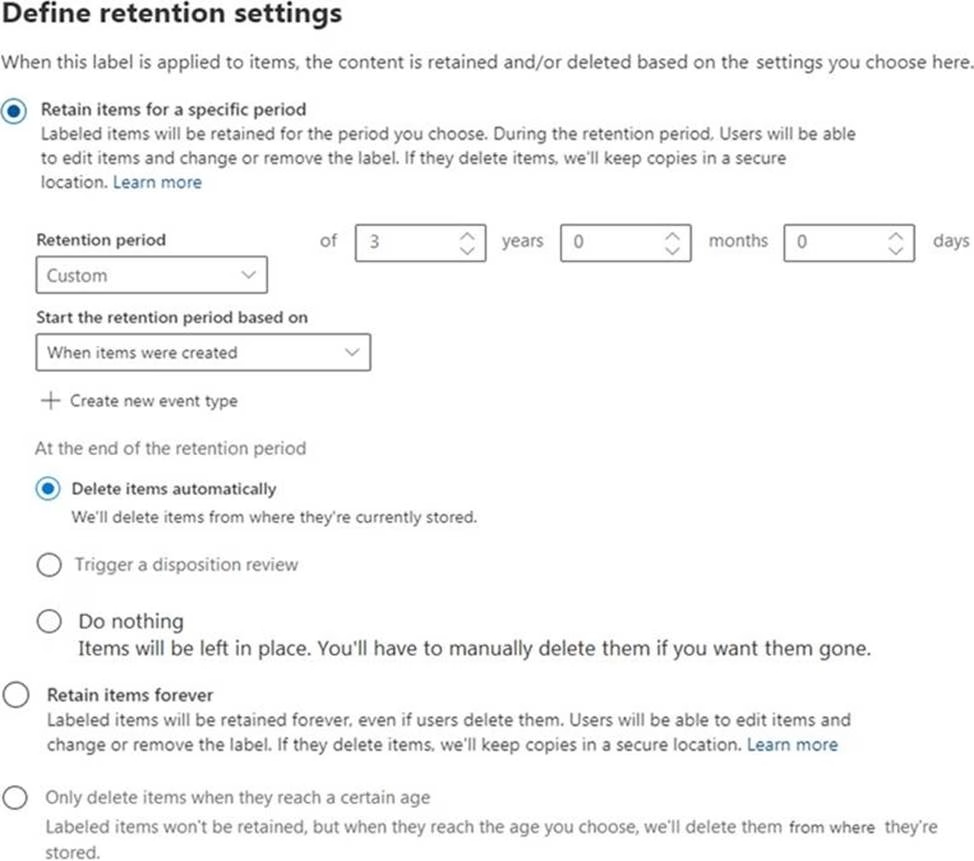
You need to ensure that documents that have Label1 applied are deleted three years after the end of your company’s fiscal year.
What should you do?
- A . Create a new event type.
- B . Select Only delete items when they reach a certain age.
- C . Modify the Retention period setting.
- D . Set At the ends of the retention period to Trigger a disposition review.
HOTSPOT
You enable archive mailboxes for all the users at your company.
The Default MRM Policy is shown in the MRM exhibit.
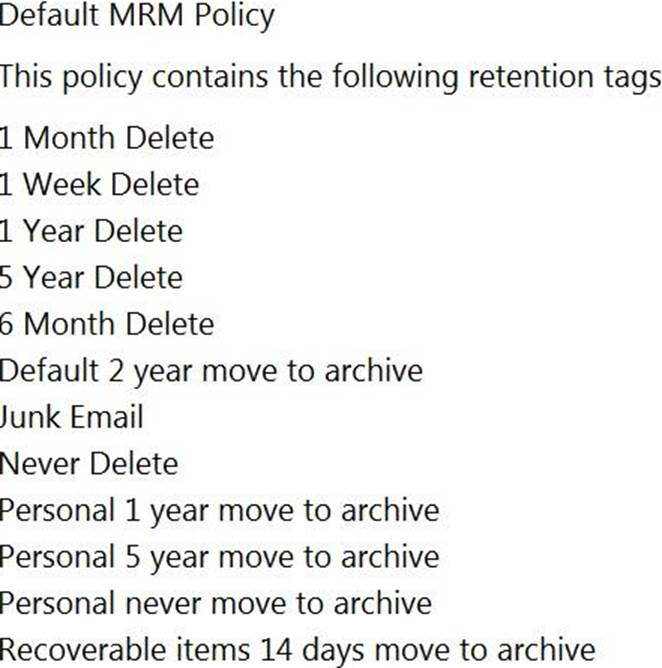
A Microsoft 365 retention label policy is shown in the Label Policy exhibit.
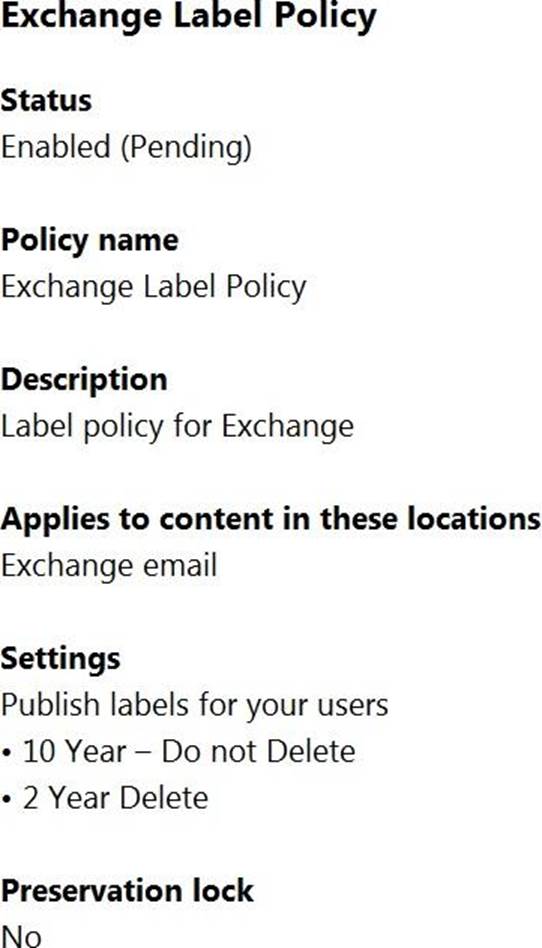
You need to identify the following:
✑ How many years until an email is archived?
✑ .
What should you modify to change the retention period for archiving?
What should you identify? To answer, select the appropriate options in the answer area. NOTE: Each correct selection is worth one point.
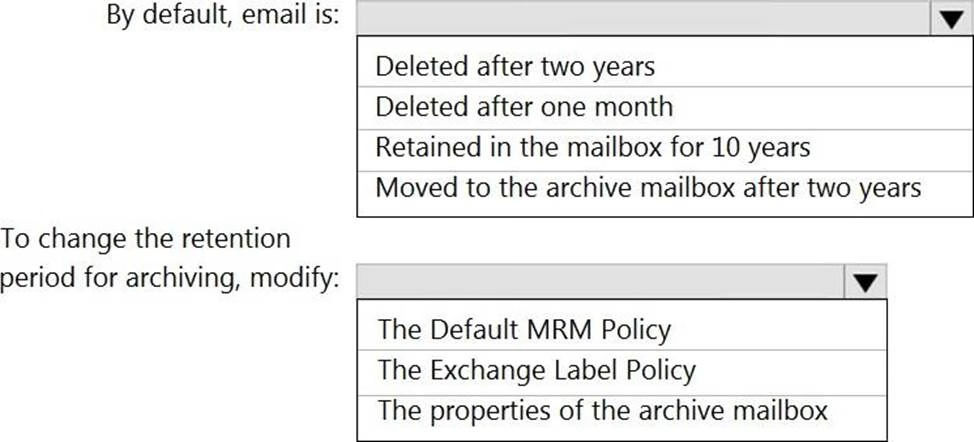
You have a Microsoft 365 tenant.
You have a Microsoft SharePoint Online site that contains employment contracts in a folder named EmploymentContracts. All the files in EmploymentContracts are marked as records.
You need to recommend a process to ensure that when a record is updated, the previous version of the record is kept as a version of the updated record.
What should you recommend?
- A . Upload an updated file plan that contains the record definition.
- B . Unlock the record, modify the record, and then lock the record.
- C . Create a copy of the record and enter a version in the file metadata.
- D . Create a new label policy associated to an event that will apply to the record.
You need to meet the retention requirement for the users’ Microsoft 365 data.
What is the minimum number of retention policies that you should use?
- A . 1
- B . 2
- C . 3
- D . 4
- E . 6
A user reports that she can no longer access a Microsoft Excel file named Northwind Customer Data.xlsx.
From the Cloud App Security portal, you discover the alert shown in the exhibit.
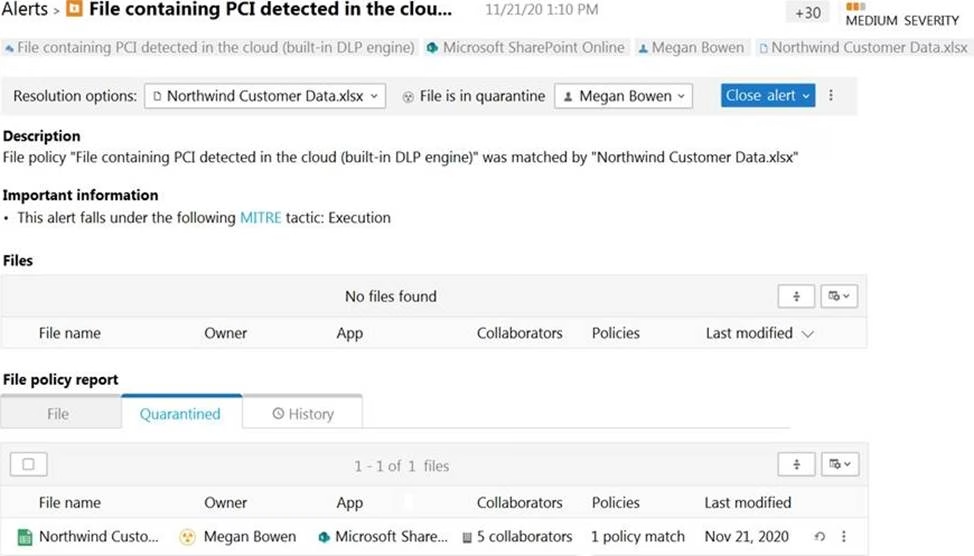
You restore the file from quarantine.
You need to prevent files that match the policy from being quarantined. Files that match the policy must generate an alert.
What should you do?
- A . Modify the policy template.
- B . Assign the Global reader role to the file owners.
- C . Exclude file matching by using a regular expression.
- D . Update the governance action.
HOTSPOT
You create a sensitivity label as shown in the Sensitivity Label exhibit.
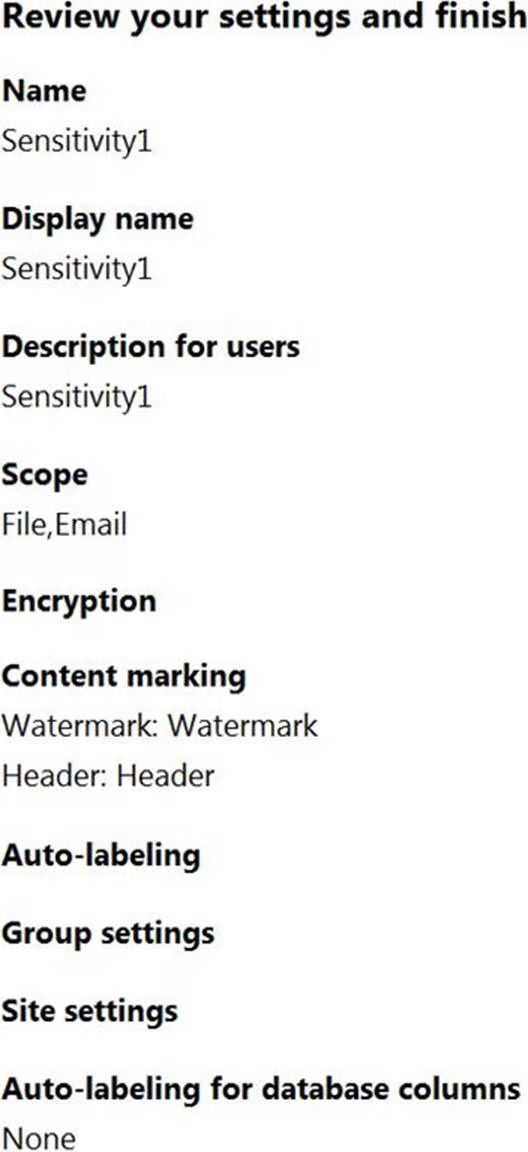
You create an auto-labeling policy as shown in the Auto Labeling Policy exhibit.
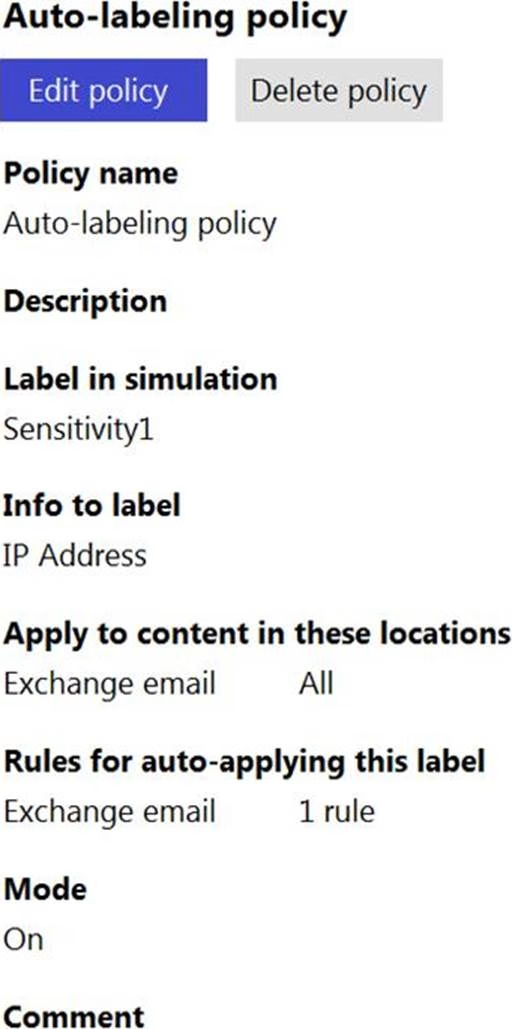
A user sends the following email:
From: [email protected]
To: [email protected]
Subject: Address List
Message Body:
Here are the lists that you requested.
Attachments:
<<File1.docx>>
<<File2.xml>>
Both attachments contain lists of IP addresses.
For each of the following statements, select Yes if the statement is true. Otherwise, select No. NOTE: Each correct selection is worth one point.
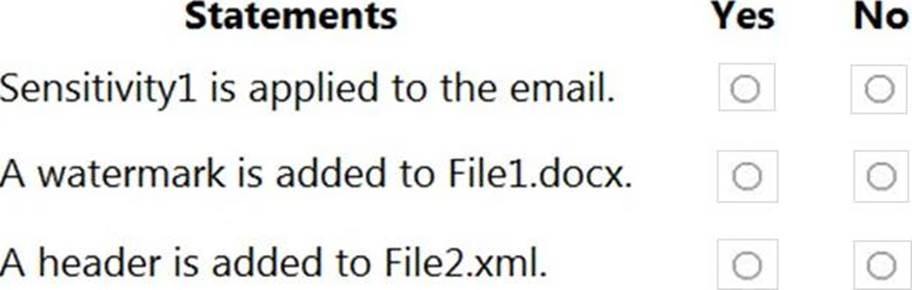
Latest SC-400 Dumps Valid Version with 83 Q&As
Latest And Valid Q&A | Instant Download | Once Fail, Full Refund