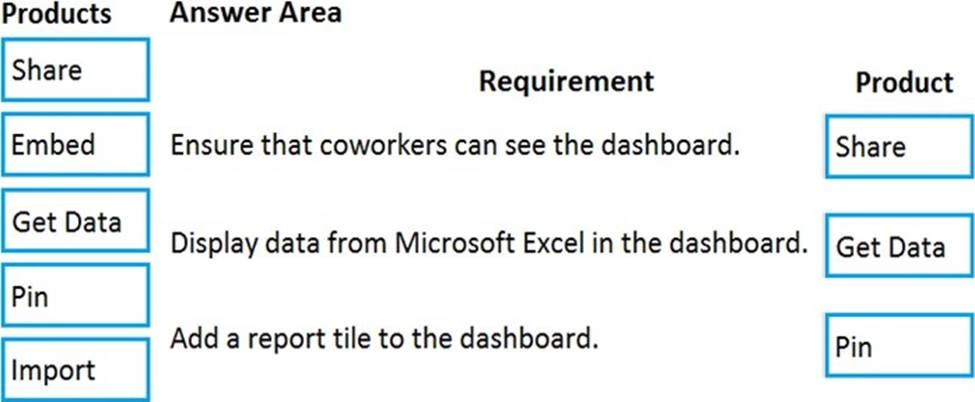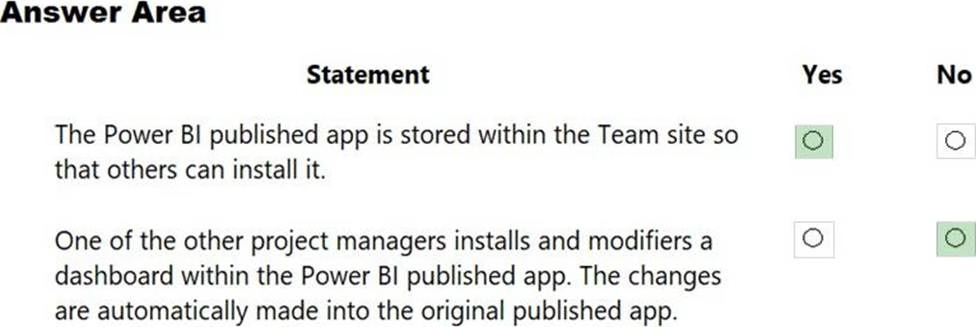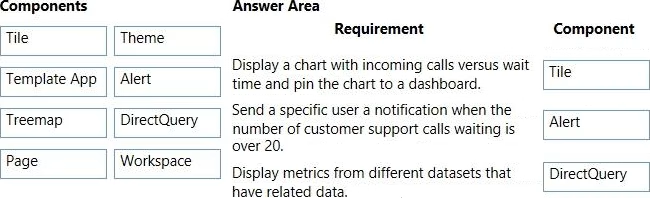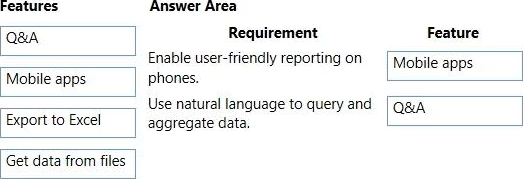Microsoft PL-900 Microsoft Power Platform Fundamentals Online Training
Microsoft PL-900 Online Training
The questions for PL-900 were last updated at Dec 11,2025.
- Exam Code: PL-900
- Exam Name: Microsoft Power Platform Fundamentals
- Certification Provider: Microsoft
- Latest update: Dec 11,2025
DRAG DROP
You create a Power BI dashboard.
Match each option to its function. To answer, drag the appropriate option from the column on the left to its function on the right. Each option may be used once, more than once, or not at all. NOTE: Each correct match is worth one point.
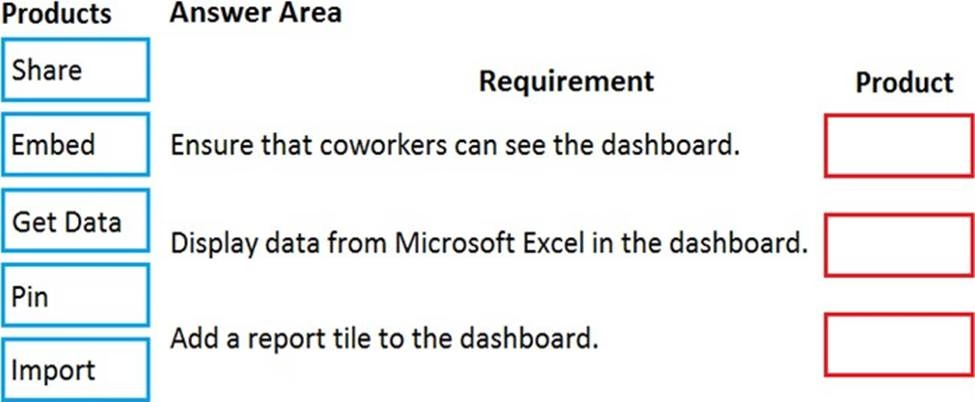
You are using Dynamics 365 Sales.
You need to pull data into a Power BI report for your team. The City and State columns must be combined to form one column on the report.
Which function would you use? Each correct answer presents a complete solution. NOTE: Each correct selection is worth one point.
- A . Use Power Query to merge columns.
- B . Import the data.
- C . Export data to Microsoft Excel.
- D . Create a view.
A carpet cleaning company uses Dynamics 365 Sales.
The process for entering customer information during onsite sales calls is very complicated. The company
wants a simplified screen that allows salespeople to capture the customer name, phone number, and other information while speaking to the customer.
You need to recommend a solution that works on various types of mobile devices.
What should you recommend?
- A . Common Data Service
- B . Microsoft Flow
- C . AI Builder
- D . Canvas app
- E . Power BI
HOTSPOT
You create reports within Power BI to report on the status of a project. A manager asks you to share the reports with other team members. You decide to create a published app and set permissions to allow other team members to view the reports.
For each of the following statements, select Yes if the statement is true. Otherwise, select No. NOTE: Each correct selection is worth one point.
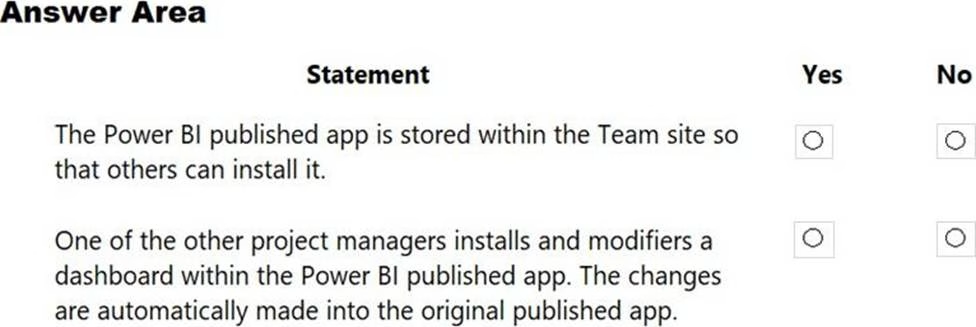
You are a sales representative. You create a Power BI report to visualize data from a Microsoft Excel workbook.
Users need to be able to view and share the report.
Which two actions should you perform? Each correct answer presents part of the solution. NOTE: Each correct selection is worth one point.
- A . Pin the report to a dashboard.
- B . Export the data.
- C . Publish the dashboard.
- D . Share the dashboard.
You need to display sales orders greater than a specific threshold in a Power Bl report.
What should you use?
- A . Common Data Service
- B . connector
- C . Power Query
- D . filter
You are using Dynamics 365 Sales.
You need to create a Power BI report that includes customer office locations. The City and State columns must be combined to form one column on the report.
What should you do?
- A . Use Power Query Editor to merge columns.
- B . Import the data.
- C . Export data to Microsoft Excel.
- D . Create a view.
You create a Power Bl dashboard that displays Common Data Model data. You need to share the Power Bl dashboard with coworkers and allow the coworkers to collaborate.
What are two possible ways to achieve the goal? Each correct answer presents a complete solution. NOTE: Each correct selection is worth one point.
- A . Create a Power Automate flow to export the data into a SQL Server database.
- B . Publish the dashboard as an app to your coworkers.
- C . Export the data to Microsoft Excel. Make required changes and then re-import the data.
- D . Create a Power Bl workspace and grant coworkers permissions.
DRAG DROP
A company plans to display support call metrics on a screen that is visible to all call center staff.
You need to recommend solutions to meet the company’s requirements.
What should you recommend? To answer, drag the appropriate components to the correct requirements. Each component may be used once, more than once, or not at all. You may need to drag the split bar between panes or scroll to view content. NOTE: Each correct selection is worth one point.
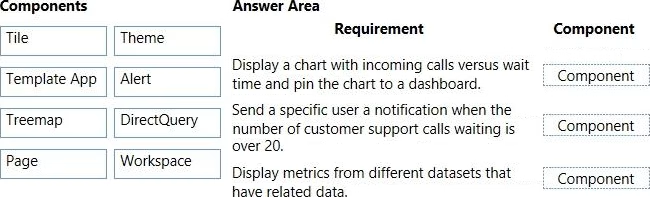
DRAG DROP
A company uses Microsoft Excel workbooks to store consolidated sales data. Workbooks are stored on OneDrive for Business.
Match each Power Bl feature to its requirement. To answer, drag the appropriate features from the column on the left to its requirement on the right. Each option may be used once, more than once, or not at all. NOTE: Each correct match is worth one point.
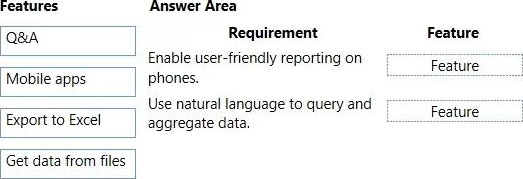
Latest PL-900 Dumps Valid Version with 171 Q&As
Latest And Valid Q&A | Instant Download | Once Fail, Full Refund