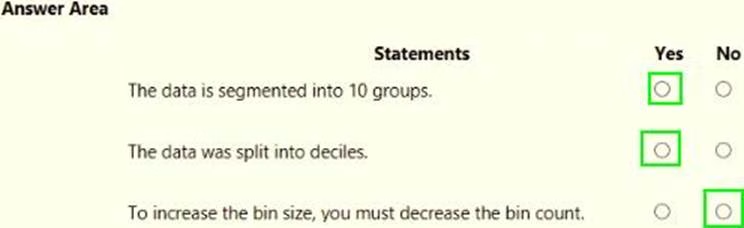Microsoft PL-300 Microsoft Power BI Data Analyst Online Training
Microsoft PL-300 Online Training
The questions for PL-300 were last updated at Feb 21,2026.
- Exam Code: PL-300
- Exam Name: Microsoft Power BI Data Analyst
- Certification Provider: Microsoft
- Latest update: Feb 21,2026
You plan to create the chart shown in the following exhibit.
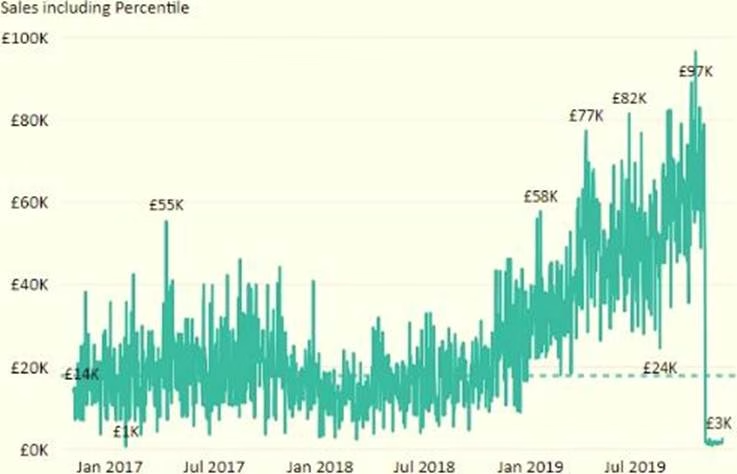
How should you create the dashed horizontal line denoting the 40th percentile of daily sales for the period shown?
- A . Create a horizontal line that has a fixed value of 24,000.
- B . Add a measure to the visual that uses the following DAX expression.
Measure – PERCENTUEX.EXC (Sales,Sales[Total Sales],©.40) - C . Add a new percentile line that uses Total Sales as the measure and 40% as the percentile.
- D . Add a measure to the visual that uses the following DAX expression.
Measure = PERCENTILEX.INC (Sales,Sales[Total Sales],6.40)
You plan to create the chart shown in the following exhibit.
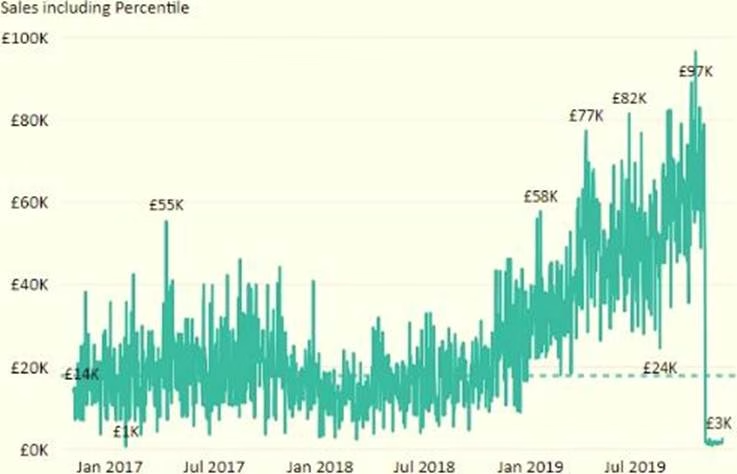
How should you create the dashed horizontal line denoting the 40th percentile of daily sales for the period shown?
- A . Create a horizontal line that has a fixed value of 24,000.
- B . Add a measure to the visual that uses the following DAX expression.
Measure – PERCENTUEX.EXC (Sales,Sales[Total Sales],©.40) - C . Add a new percentile line that uses Total Sales as the measure and 40% as the percentile.
- D . Add a measure to the visual that uses the following DAX expression.
Measure = PERCENTILEX.INC (Sales,Sales[Total Sales],6.40)
You plan to create the chart shown in the following exhibit.
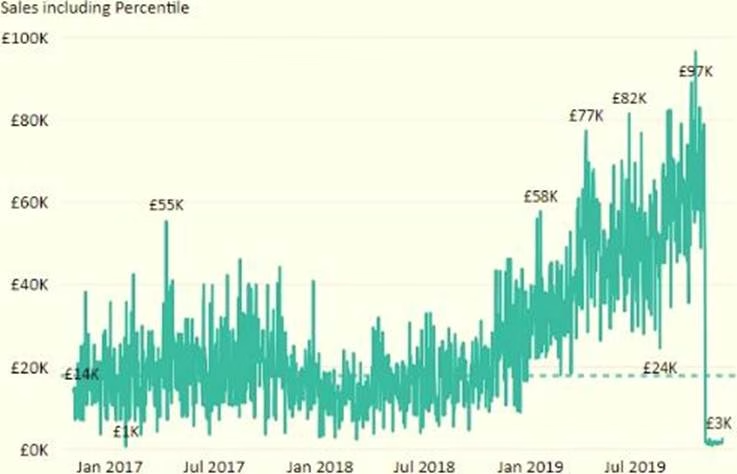
How should you create the dashed horizontal line denoting the 40th percentile of daily sales for the period shown?
- A . Create a horizontal line that has a fixed value of 24,000.
- B . Add a measure to the visual that uses the following DAX expression.
Measure – PERCENTUEX.EXC (Sales,Sales[Total Sales],©.40) - C . Add a new percentile line that uses Total Sales as the measure and 40% as the percentile.
- D . Add a measure to the visual that uses the following DAX expression.
Measure = PERCENTILEX.INC (Sales,Sales[Total Sales],6.40)
You plan to create the chart shown in the following exhibit.
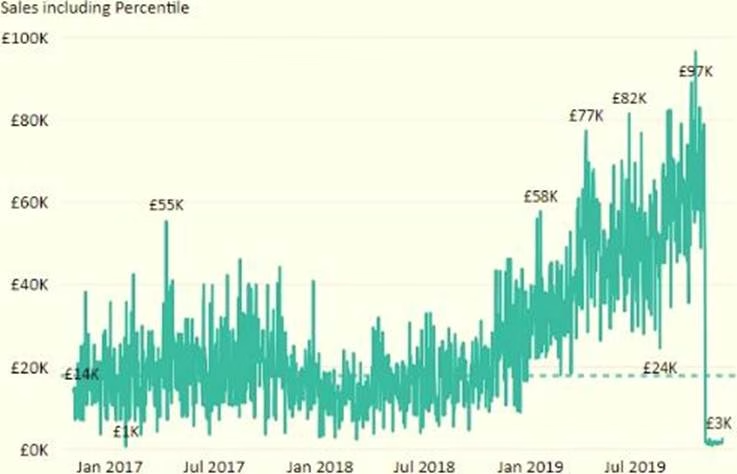
How should you create the dashed horizontal line denoting the 40th percentile of daily sales for the period shown?
- A . Create a horizontal line that has a fixed value of 24,000.
- B . Add a measure to the visual that uses the following DAX expression.
Measure – PERCENTUEX.EXC (Sales,Sales[Total Sales],©.40) - C . Add a new percentile line that uses Total Sales as the measure and 40% as the percentile.
- D . Add a measure to the visual that uses the following DAX expression.
Measure = PERCENTILEX.INC (Sales,Sales[Total Sales],6.40)
You plan to create the chart shown in the following exhibit.
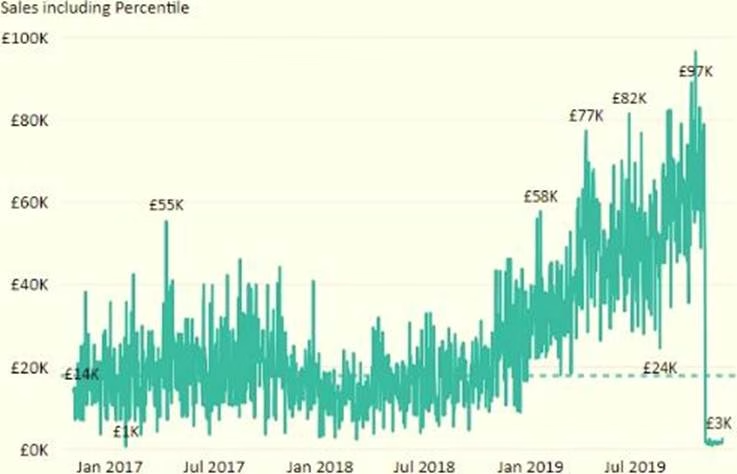
How should you create the dashed horizontal line denoting the 40th percentile of daily sales for the period shown?
- A . Create a horizontal line that has a fixed value of 24,000.
- B . Add a measure to the visual that uses the following DAX expression.
Measure – PERCENTUEX.EXC (Sales,Sales[Total Sales],©.40) - C . Add a new percentile line that uses Total Sales as the measure and 40% as the percentile.
- D . Add a measure to the visual that uses the following DAX expression.
Measure = PERCENTILEX.INC (Sales,Sales[Total Sales],6.40)
You have a table that contains sales data and approximately 1,000 rows.
You need to identify outliers in the table.
Which type of visualization should you use?
- A . area chart
- B . donut chart
- C . scatter plot
- D . pie chart
You have a collection of reports for the HR department of your company.
You need to create a visualization for the HR department that shows a historic employee counts and predicts trends during the next six months.
Which type of visualization should you use?
- A . scatter chart
- B . ribbon chart
- C . line chart
- D . key influences
You have the visual shown in the exhibit. (Click the Exhibit tab.)
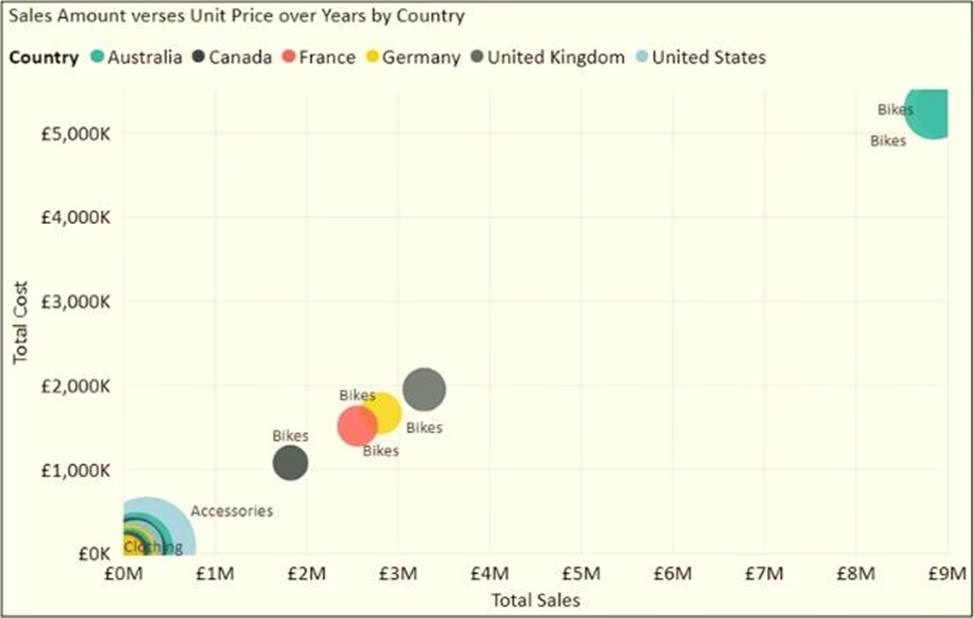
You need to show the relationship between Total Cost and Total Sales over time.
What should you do?
- A . Add a play axis.
- B . Add a slicer for the year.
- C . From the Analytics pane, add an Average line.
- D . Create a DAX measure that calculates year-over-year growth.
HOTSPOT
You are creating a column chart visualization.
You configure groups as shown in the Groups exhibit. {Click the Groups tab.)
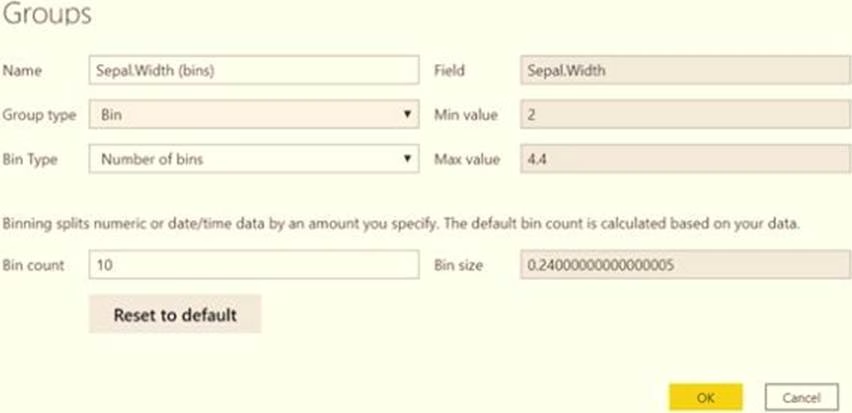
The visualization appears as shown in the Chart exhibit. (Click the Chart tab.)
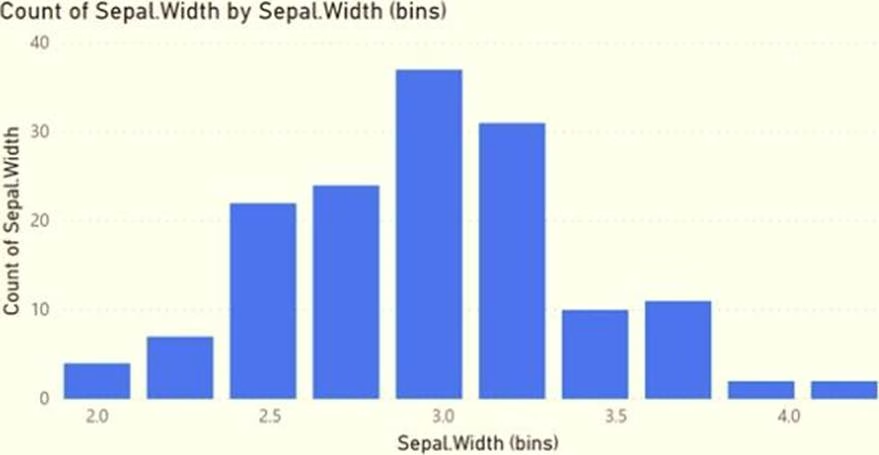
For each of the following statements, select Yes if the statement is true. Otherwise, select No. NOTE: Each correct selection is worth one point.
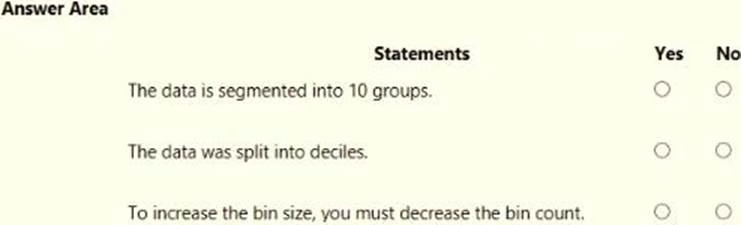
You build a report to help the sales team understand its performance and the drivers of sales. The team needs to have a single visualization to identify which factors affect success.
Which type of visualization should you use?
- A . Key influences
- B . Funnel chart
- C . Q&A
- D . Line and clustered column chart
Latest PL-300 Dumps Valid Version with 131 Q&As
Latest And Valid Q&A | Instant Download | Once Fail, Full Refund