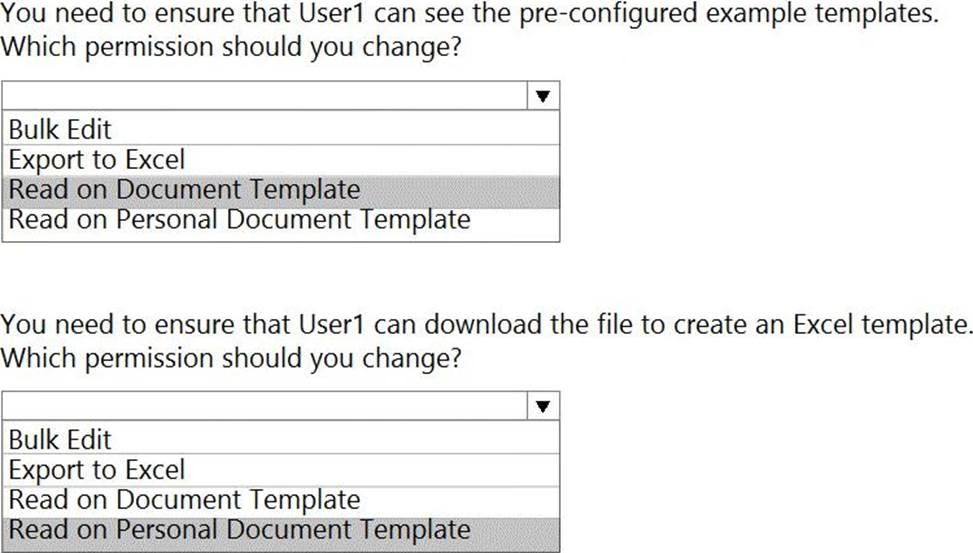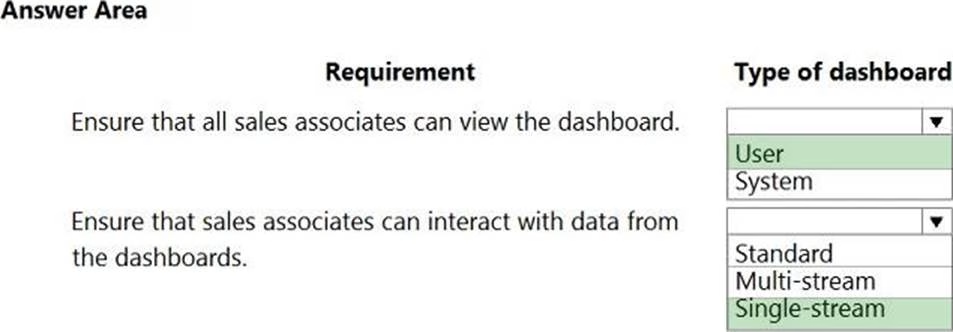Microsoft PL-100 Microsoft Power Platform App Maker (beta) Online Training
Microsoft PL-100 Online Training
The questions for PL-100 were last updated at Dec 23,2025.
- Exam Code: PL-100
- Exam Name: Microsoft Power Platform App Maker (beta)
- Certification Provider: Microsoft
- Latest update: Dec 23,2025
You are an app maker. You are creating a canvas app.
You do not have access to Power BI.
You need to add charts to the app.
Which three chart types can you add directly to the canvas app? Each correct answer presents a complete solution. NOTE: Each correct selection is worth one point.
- A . pie
- B . area
- C . funnel
- D . column
- E . line
You are an app maker. You are creating a canvas app.
You do not have access to Power BI.
You need to add charts to the app.
Which three chart types can you add directly to the canvas app? Each correct answer presents a complete solution. NOTE: Each correct selection is worth one point.
- A . pie
- B . area
- C . funnel
- D . column
- E . line
You are an app maker. You are creating a canvas app.
You do not have access to Power BI.
You need to add charts to the app.
Which three chart types can you add directly to the canvas app? Each correct answer presents a complete solution. NOTE: Each correct selection is worth one point.
- A . pie
- B . area
- C . funnel
- D . column
- E . line
Note: This question is part of a series of questions that present the same scenario. Each question in the series contains a unique solution that might meet the stated goals. Some question sets might have more than one correct solution, while others might not have a correct solution.
After you answer a question in this section, you will NOT be able to return to it. As a result, these questions will not appear in the review screen.
You are creating a canvas app that displays a list of accounts.
Users must be able to select an account and view details for the account. The app must include a feature that brings the user back to the list of accounts.
You add a blank screen named Screen_Accounts and add a gallery named Gallery_Accounts to the screen. You set the data source of Gallery_Accounts to Accounts and add another blank screen named Screen_AccountDetail.
You need to complete the app.
Solution:
✑ Add an edit form to Screen_AccountDetail and set the Default Mode of the form to View.
✑ Set the OnSelect property of Gallery_Accounts to Navigate(Screen_AccountDetail).
✑ Set the data source of the form to Accounts.
✑ Set the Item property of the form to Selected.
✑ Add a back icon on Screen_AccountDetail and set its OnSelect property to Navigate (Screen_Accounts).
Does the solution meet the goal?
- A . Yes
- B . No
Note: This question is part of a series of questions that present the same scenario. Each question in the series contains a unique solution that might meet the stated goals. Some question sets might have more than one correct solution, while others might not have a correct solution.
After you answer a question in this section, you will NOT be able to return to it. As a result, these questions will not appear in the review screen.
You are creating a canvas app that displays a list of accounts.
Users must be able to select an account and view details for the account. The app must include a feature that brings the user back to the list of accounts.
You add a blank screen named Screen_Accounts and add a gallery named Gallery_Accounts to the screen. You set the data source of Gallery_Accounts to Accounts and add another blank screen named Screen_AccountDetail.
You need to complete the app.
Solution:
✑ Add an edit form to Screen_AccountDetail and set the Default Mode of the form to New
✑ Set the OnSelect property of Gallery_Accounts to Navigate(Screen_AccountDetail).
✑ Set the data source of the form to Accounts.
✑ Set the Item property of the form to Selected.
✑ Add a back icon on Screen_AccountDetail and set its OnSelect property to Navigate(Screen_Accounts).
Does the solution meet the goal?
- A . Yes
- B . No
Note: This question is part of a series of questions that present the same scenario. Each question in the series contains a unique solution that might meet the stated goals. Some question sets might have more than one correct solution, while others might not have a correct solution.
After you answer a question in this section, you will NOT be able to return to it. As a result, these questions will not appear in the review screen.
You are creating a canvas app that displays a list of accounts.
Users must be able to select an account and view details for the account. The app must include a feature that brings the user back to the list of accounts.
You add a blank screen named Screen_Accounts and add a gallery named Gallery_Accounts to the screen. You set the data source of Gallery_Accounts to Accounts and add another blank screen named Screen_AccountDetail.
You need to complete the app.
Solution:
✑ Add a display form to Screen_AccountDetail.
✑ Set the OnSelect property of Gallery_Accounts to Navigate(Screen_AccountDetail).
✑ Set the data source of the form to Accounts.
✑ Set the Item property of the form to Selected.
✑ Add a back icon on Screen_AccountDetail and set its OnSelect property to Navigate (Screen_Accounts).
Does the solution meet the goal?
- A . Yes
- B . No
HOTSPOT
You are configuring security to enable users to analyze data by using Microsoft Excel templates.
You create a security role named TemplateAdministrator and configure the role as shown below and assign the role to a user named User1.
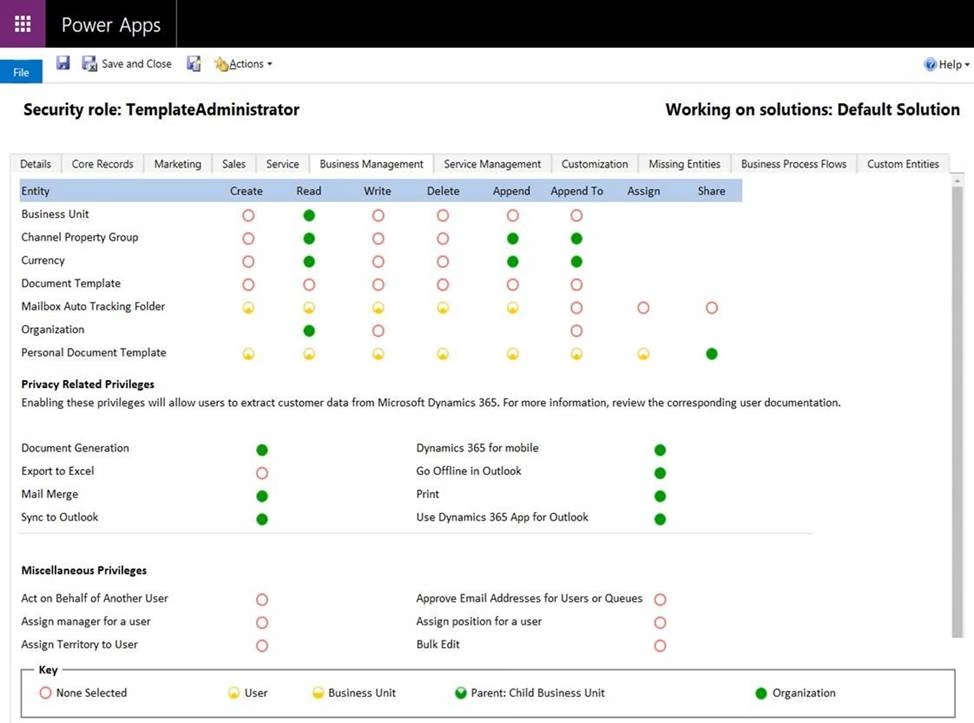
Use the drop-down menus to select the answer choice that answers each question based on the information presented in the graphic. NOTE: Each correct selection is worth one point.
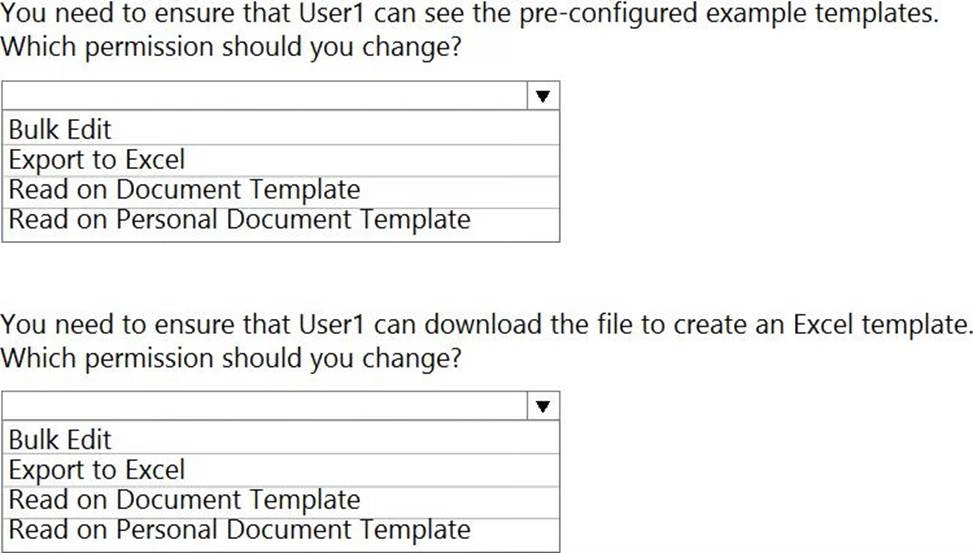
HOTSPOT
An administrator plans to create and deploy dashboards for use only by sales associates. The dashboards will display the current sales pipeline, open cases, recent major wins, and key opportunities by postal code.
Sales associates must be able to act on the specific data displayed in dashboards.
You need to create the dashboards.
Which type of dashboards should you create? To answer, select the appropriate options in the answer area. NOTE: Each correct selection is worth one point.
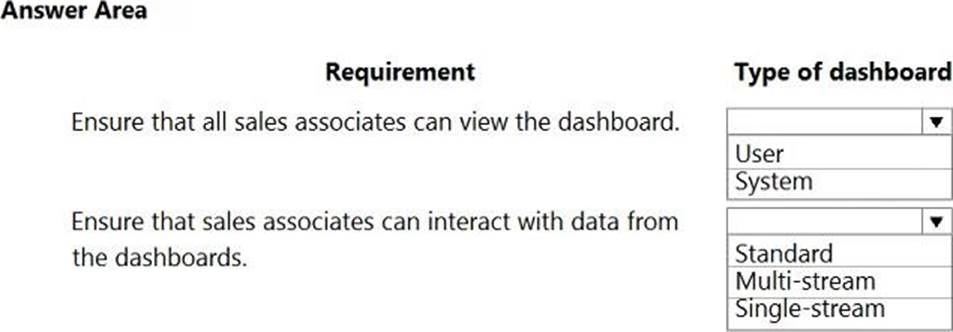
You need to set the value for a global variable named RunningTotal to 5 and navigate to the previous screen named MainScreen.
Which formula should you use?
- A . UpdateContext( { RunningTotal: 5 } ); Navigate( MainScreen,
ScreenTransition.Cover, RunningTotal ); - B . If( Value(TextBox1.Text) >= 0, (Set( RunningTotal, 5);
Back();), Color.Green ) - C . UpdateContext( { RunningTotal:5 } ); Back()
- D . Set( RunningTotal, 5 ); Back();
You create a model-driven app for a company. The app will be used to manage events that the company organizes.
The Events entity ownership type is set to User or team. Members of the marketing team are assigned the MarketingTeam security role. All privileges for the role are set to User access.
All employees must be able to view event records. Only members of the marketing team are permitted to create or edit event records. You create a role named OtherEmployees.
You need to configure the MarketingTeam and OtherEmployees security roles.
Which three actions should you perform? Each correct selection presents a part of the solution. NOTE: Each correct selection is worth one point.
- A . Set the access level for the OtherEmployees security role to Organization for the Read permission.
- B . Set the access level for the MarketingTeam security role to Organization for the Read permission.
- C . Set the access level for the OtherEmployees security role to None Selected for the Read permission.
- D . Set the access level for the MarketingTeam security role to None Selected for the Read permission.
- E . Set the access level for the MarketingTeam security role to None Selected for the Create and White permission.
- F . Set the access level for the OtherEmployees security role to None Selected for the Create and Write permission.
Latest PL-100 Dumps Valid Version with 86 Q&As
Latest And Valid Q&A | Instant Download | Once Fail, Full Refund