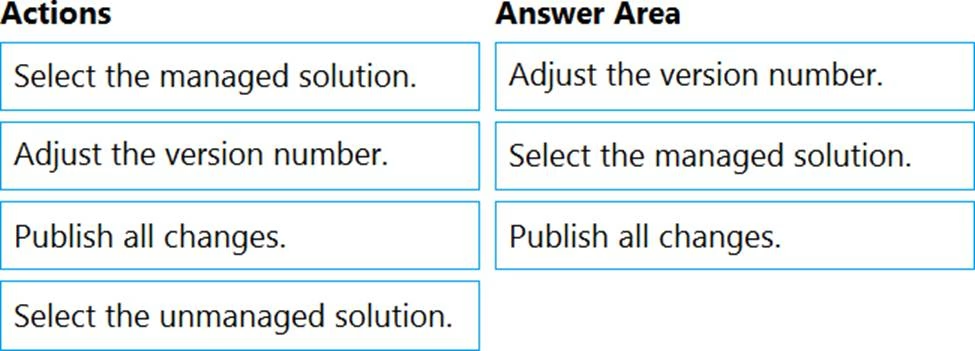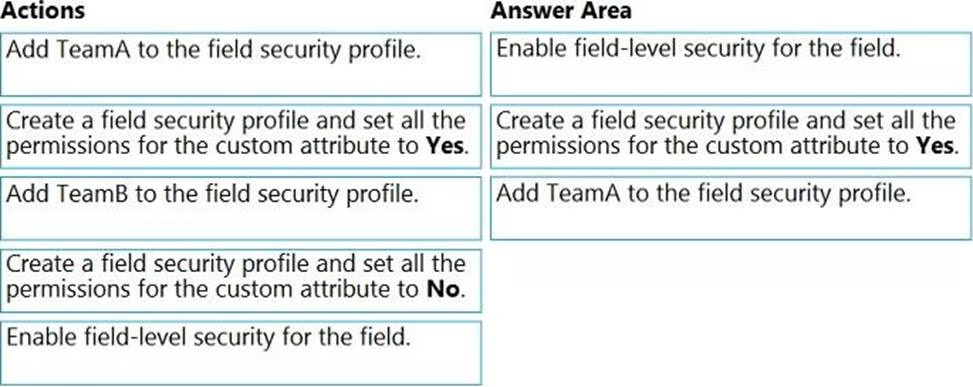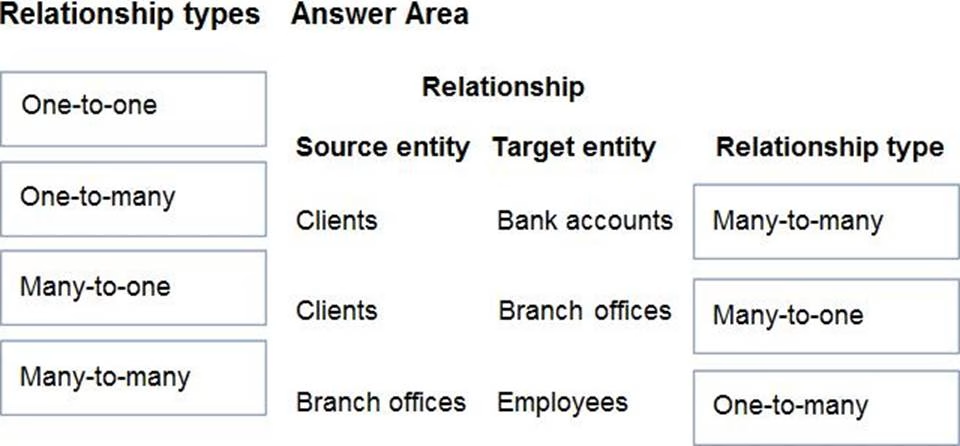Microsoft PL-100 Microsoft Power Platform App Maker (beta) Online Training
Microsoft PL-100 Online Training
The questions for PL-100 were last updated at Feb 20,2026.
- Exam Code: PL-100
- Exam Name: Microsoft Power Platform App Maker (beta)
- Certification Provider: Microsoft
- Latest update: Feb 20,2026
You create a canvas app within a Power Platform environment.
You need to identify potential accessibility issues for the canvas app before making the app available to other users.
Which tool should you use?
- A . Portal Checker
- B . App Checker
- C . Solution Checker
You create a canvas app within a Power Platform environment.
You need to identify potential accessibility issues for the canvas app before making the app available to other users.
Which tool should you use?
- A . Portal Checker
- B . App Checker
- C . Solution Checker
You create a canvas app within a Power Platform environment.
You need to identify potential accessibility issues for the canvas app before making the app available to other users.
Which tool should you use?
- A . Portal Checker
- B . App Checker
- C . Solution Checker
You create a canvas app.
A user is not able to determine which field currently has focus. You run App checker to identify errors.
You need to verify that the focused border thickness is set to a value greater than zero.
Which section of the App checker results should you check?
- A . Rules
- B . Performance
- C . Accessibility
- D . Runtime
DRAG DROP
You have a solution that contains a Power Automate flow, an environment variable, and a model-driven app.
Which three steps should you perform in sequence? To answer, move the appropriate actions from the list of actions to the answer area and arrange them in the correct order.
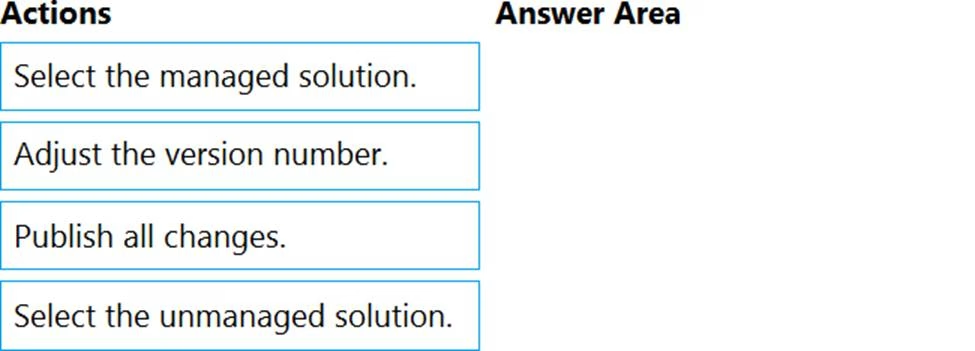
You create a canvas app.
You need to make the app available to other people in your company.
What are two possible ways to achieve the goal? Each correct answer presents a complete solution. NOTE: Each correct selection is worth one point.
- A . Grant access to individual users in your company.
- B . Share the app with a Microsoft Exchange distribution list.
- C . Grant access to a Microsoft Teams team.
- D . Share the app with a Microsoft Azure Active Directory security group.
DRAG DROP
You create a custom field on the Account entity.
Members of TeamA must have full access to the field. Members of TeamB must have no access to the field.
You need to configure security.
Which three actions should you perform in sequence? To answer, move the appropriate actions from the list of actions to the answer area and arrange them in the correct order.
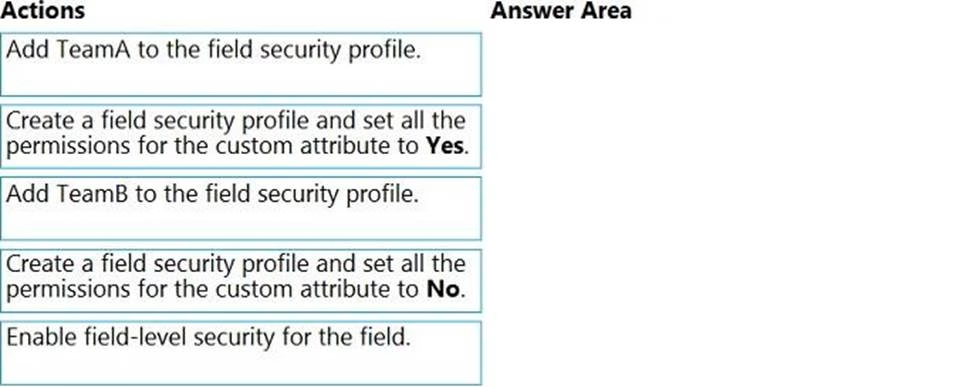
DRAG DROP
You are designing an app for a bank. You plan to use the following entities in the app:
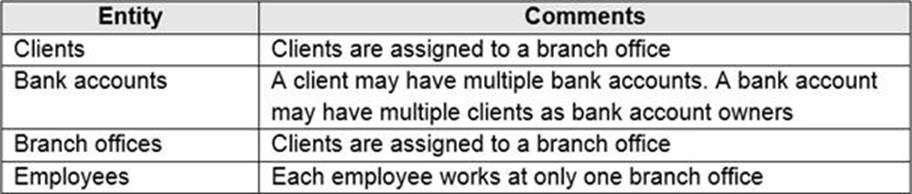
You need to configure the relationships between the entities.
Which relationship types should you use? To answer, drag the appropriate relationship types to the correct relationships. Each source may be used once, more than once, or not at all. You may need to drag the split bar between panes or scroll to view content. NOTE: Each correct selection is worth one point.
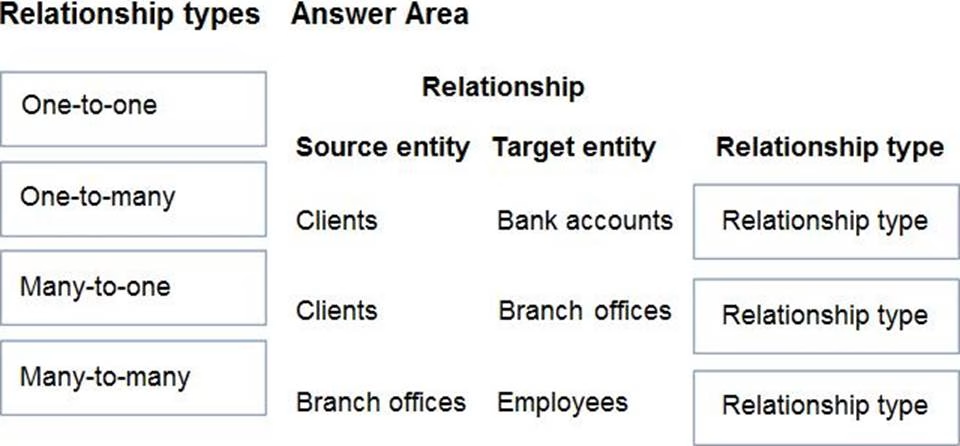
You are an app designer for a hotel.
The hotel wants to create an app to help the housekeeping staff schedule work.
You need to create a new environment for the app.
Where should you create the environment?
- A . Power Platform Admin center
- B . Power Apps Maker portal
- C . Dynamics 365 Admin center
A company delivers products to multiple communities. The company creates a canvas app connected to a Common Data Service database. The app tracks communities to see where the delivery volume is the highest.
Drivers must enter delivery information on a form that uses an entity named Delivery. Depot staff must enter information on a pick-up form that uses an entity named Pick-up. Each form contains a community field that is based on a shared list across both forms.
You need to create the community field.
Which type of field should you create?
- A . local option set
- B . text
- C . global option set
- D . text area
Latest PL-100 Dumps Valid Version with 86 Q&As
Latest And Valid Q&A | Instant Download | Once Fail, Full Refund