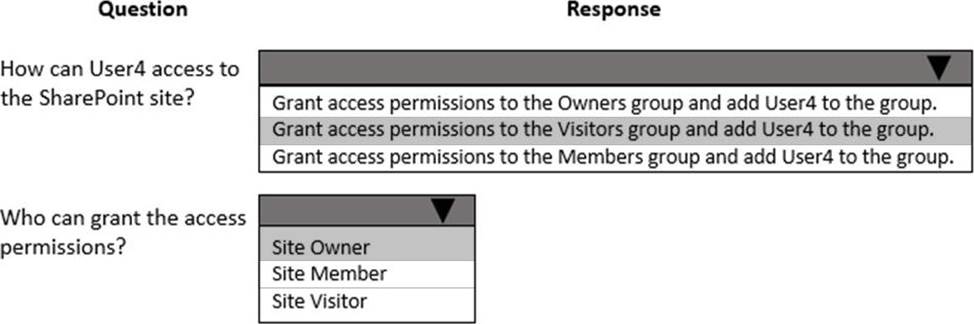Microsoft MS-740 Troubleshooting Microsoft Teams Online Training
Microsoft MS-740 Online Training
The questions for MS-740 were last updated at Dec 17,2025.
- Exam Code: MS-740
- Exam Name: Troubleshooting Microsoft Teams
- Certification Provider: Microsoft
- Latest update: Dec 17,2025
You need to resolve the chat notification issue.
Which three actions should you perform? Each correct answer presents part of the solution. NOTE: Each correct selection is worth one point.
- A . Reinstall Microsoft Teams.
- B . On the Microsoft Teams Settings Notifications page, enable notifications.
- C . In Registry Editor, navigate to
ComputerHKEY_CURRENT_USERSOFTWAREMicrosoftOfficeTeams. Create a
registry key named ChatNotifications and set the value to 1. - D . In the Windows settings Notifications & Actions menu, enable notifications.
- E . Update Microsoft Teams to the latest version.
You need to investigate the issue reported by the human resources manager.
Which two tools should you use? Each correct answer presents part of the solution. NOTE: Each correct selection is worth one point.
- A . Teams Desktop logs
- B . SharePoint admin center
- C . Teams Debug logs
- D . Network assessment tool
- E . Fiddler
You need to provide the correct statements to User1.
Which two statements are correct? Each correct answer presents a complete solution. NOTE: Each correct selection is worth one point.
- A . No matter how much memory is available, Teams will not pass the 1.5 GB threshold
- B . The Microsoft Teams web and desktop apps use memory in very different ways from each other.
- C . The more memory the machine Teams is running has, the more memory Teams will use.
- D . When other apps or services require system memory, Microsoft Teams could give up some to provide to the others.
You need to resolve the issue reported by User5.
Which PowerShell command should you run?
- A . Import-ContactList -CSV -CSVData
- B . Set – CsAddressBookConfiguration -identity Site:Redmond -RunTimeOfDay 23:00
- C . Invoke-CsUcsRollback -Identity "<UPN>~
- D . Set-CsUserServicesPolicy -Identify "<policy name>" -UcsAlloMed $False
HOTSPOT
You need to resolve the issue reported by User4.
How should you resolve the issue? To answer, select the appropriate options in the answer area. NOTE: Each correct selection is worth one point.
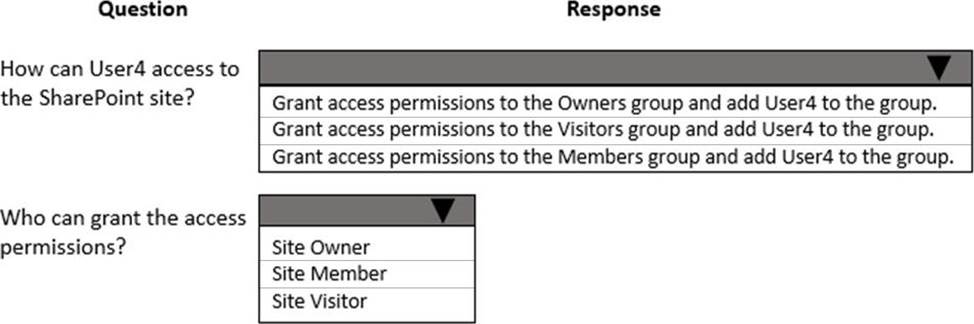
You need to resolve the emergency address issue.
What should you do?
- A . Add only the IPv6 public relay IP address to the trusted IP address list for the tenant.
- B . Add only the IPv4 public relay IP address to the trusted IP address list for the tenant.
- C . Add the IPv4 and IPv6 public relay addresses to the trusted IP address list for the tenant.
- D . Route HTTPS traffic to Microsoft Teams by using a proxy and the proxy IP address.
You need to identify the root cause of the issue that was reported by User6.
What is the cause of the issue?
- A . Sharing permissions for the file have been revoked.
- B . The external sharing permissions have been set to existing external users only.
- C . The sharing permissions for the organization are set to internal only.
- D . The file link is expired.
You need to resolve the issue for the legal department employees.
What should you do?
- A . Set external sharing to Only people in your organization
- B . Set external sharing to Anyone.
- C . Grant the org-wide Teams Member group unique permission to the document library.
- D . Grant the org-wide Teams Member group permissions to the parent site of the Team.
Topic 3, Misc. Questions
A company uses multiple private channels in a team named Projects.
When users in a specific private channel try to access the Files tab, they receive an error saying that they do not have permissions.
You need to get the link to the private channels SharePoint site to verify permissions.
What should you do?
- A . Click on the Open in SharePoint button in the private channel’s Posts tab.
- B . Click on the Open in SharePoint button in the private channels Files tab.
- C . Open the private channels document library from the Projects SharePoint site.
- D . Open the SharePoint site from the SharePoint admin center.
A user works from a remote location and has a LAN connection and a mobile internet connection. Each connection is provided by a different internet service provider.
The user can make and receive calls by using the LAN connection. The user cannot make or receive calls by using the mobile connection.
You need to troubleshoot the issue.
Solution: Determine which calling policies are assigned to the user.
Does the solution meet the goal?
- A . Yes
- B . No
Latest MS-740 Dumps Valid Version with 67 Q&As
Latest And Valid Q&A | Instant Download | Once Fail, Full Refund