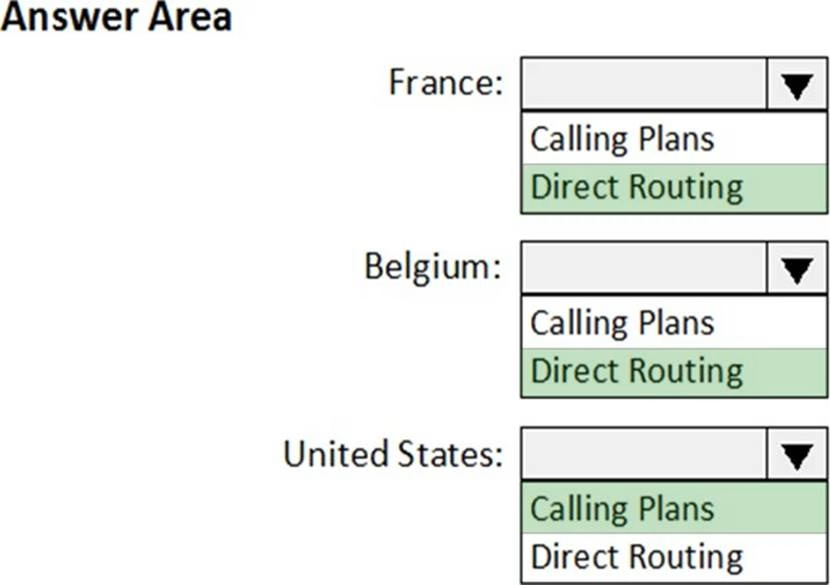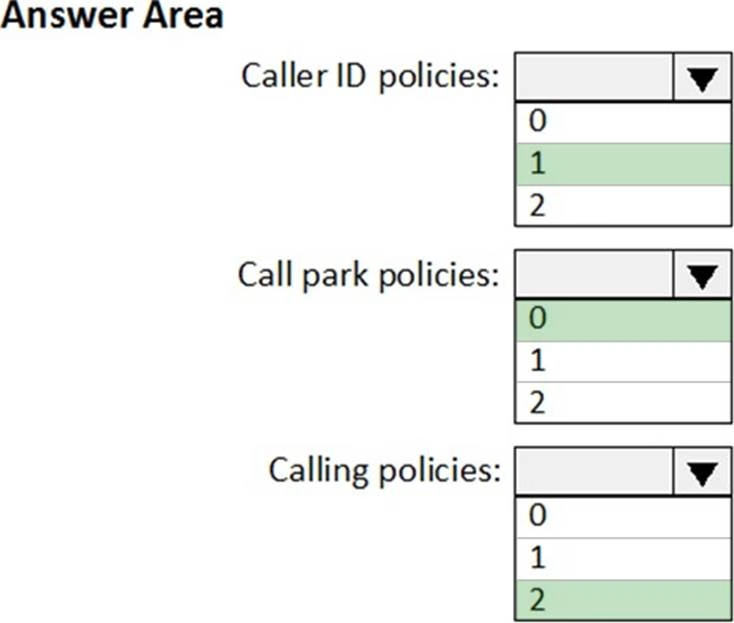Microsoft MS-700 Managing Microsoft Teams Online Training
Microsoft MS-700 Online Training
The questions for MS-700 were last updated at Feb 21,2026.
- Exam Code: MS-700
- Exam Name: Managing Microsoft Teams
- Certification Provider: Microsoft
- Latest update: Feb 21,2026
HOTSPOT
Your company has a Microsoft Office 365 subscription.
The company has offices in France, United States, and Belgium.
You plan to implement Phone System to meet the following requirements:
✑ The office in Belgium must use SIP trunks from the current telecommunication provider.
✑ The office in France must integrate the phone number range and an on-premises IP-PBX.
✑ The office in the United States must minimize the infrastructure required to deploy the planned Phone System.
You need to recommend which PSTN connectivity meets the requirements.
Which PSTN connectivity should you recommend for each office? To answer, select the appropriate options in the answer area. NOTE: Each correct selection is worth one point.
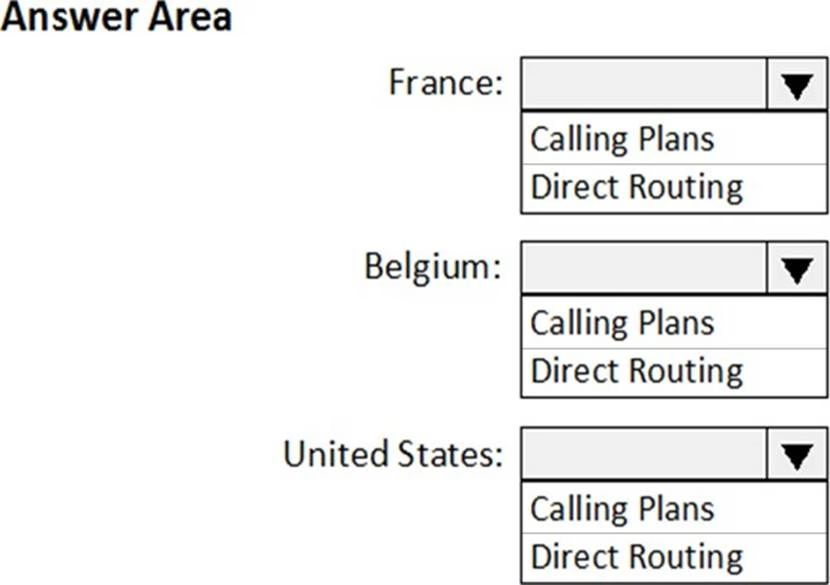
Your company has a Microsoft 365 subscription.
A user invites an external user to join a Microsoft Teams meeting by using a Microsoft Outlook meeting invitation.
The external user cannot join the meeting.
You need to ensure that all external users can join Microsoft Team meetings.
What should you do from the Microsoft Teams admin center?
- A . From Guest access in the Org-wide settings, set Allow guest access in Microsoft Teams to On.
- B . Edit the Meeting settings and set Anonymous users can join a meeting to On.
- C . Edit the global meeting policy and set Allow scheduling private meetings to On.
- D . Edit the live events policy and set Who can join live events to Everyone.
HOTSPOT
Your company has a Microsoft 365 subscription that uses Phone System.
You need to configure the environment to the meet the following requirements:
✑ Only users in the company’s sales department must have Call forwarding and simultaneous ringing to external phone numbers set to Off.
✑ Only users in the marketing department must have Inbound calls can be routed to call groups set to Off.
✑ All outbound calls to the PSTN must use the auto attendant number as the caller ID.
What is the minimum number of policies that should be created? To answer, select the appropriate options in the answer area. NOTE: Each correct selection is worth one point.
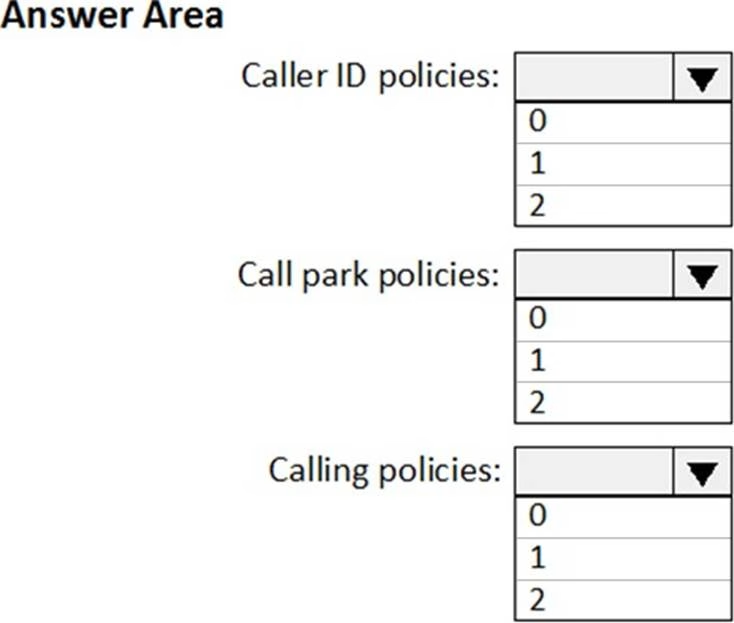
Your company has a Microsoft 365 subscription.
A user named User5 cannot establish call from Microsoft Teams.
You review the Microsoft Teams client for User5 and discover that the dial pad is unavailable.
Other users at the company can establish calls successfully.
You need to ensure that User5 can establish calls.
Which two actions should you perform? Each correct answer represents part of the solution. NOTE: Each correct selection is worth one point.
- A . Modify the caller ID properties of User5.
- B . Assign a Phone System license to User5.
- C . Assign a SIP address to User5.
- D . Assign an app setup policy to User5.
- E . Enable User5 for Enterprise Voice.
Your company has a Microsoft 365 subscription.
The company plans to host Microsoft Teams live events for groups of users larger than 5,000.
You need to recommend a solution that minimizes the bandwidth required to stream the events.
What should you include in the recommendation?
- A . a Session Border Controller (SBC)
- B . a third-party encoder
- C . an eCDN provider
- D . a Cloud Video Interop (CVI)
Your company has a Microsoft 365 subscription.
You need to prevent users from using Microsoft Teams to communicate with users in a partner company that uses an email domain named litewareinc.com.
What should you do from the Microsoft Teams admin center?
- A . Turn off guest access.
- B . Create a new messaging policy.
- C . Modify the External access settings.
- D . Create a new meeting policy.
Your company has a Microsoft 365 subscription.
The company has a main office in Chicago.
The company opens a new office in Toronto that has 500 users.
You need to ensure that the correct address is available to emergency responders.
What should you do?
- A . Create a configuration profile and assign the profile to the device of each user.
- B . Add an emergency address, and then modify each phone number.
- C . Add an emergency address, and then modify each user.
- D . Create a calling policy and assign the policy to each user.
Your company has a Microsoft 365 tenant.
Guest users report that they cannot access files or Microsoft OneNote from Microsoft Teams. The guest users
can access channels, chats, and conversations.
You need to ensure that the guest users can access the files and OneNote from Microsoft Teams. For what should you configure external sharing?
- A . Microsoft Teams
- B . Microsoft SharePoint Online
- C . Microsoft OneDrive for Business
- D . Microsoft Yammer.
You company has a Microsoft 365 subscription that uses Phone System and Calling Plans.
You plan to implement a toll phone number for the helpdesk.
You need to implement the following call features for the helpdesk phone number:
✑ Must include a greeting and hold music
✑ Must bypass menu options when a call is established to the helpdesk
What two resources should you create? Each correct answer presents part of the solution. NOTE: Each correct selection is worth one point.
- A . a call queue
- B . a call park
- C . an auto attendant
- D . a resource account
- E . a calling policy
You have an org wide team named Team1.
The members of Team1 report that they receive an excessive amount of notifications from channel messages.
You need to reduce the amount of notifications by implementing the following changes:
✑ Allow only global administrators to create new posts in the General channel.
✑ Prevent @members for the org-wide team members.
Which two actions should you perform from the Microsoft Teams client? Each correct answer presents part of the solution. NOTE: Each correct selection is worth one point.
- A . From the Team1 settings, clear Give members the option to edit their messages.
- B . From the General Channel settings of Team1, set the channel moderation preference to Anyone can
post; show alert that postings will notify everyone (recommended for large teams). - C . From the General Channel settings of Team1, set the channel moderation preference to Only owners can post messages.
- D . From the Team1 settings, disable all the Fun stuff settings.
- E . From the Team1 settings, set Show members the option to @team or @[team name] to Off.
Latest MS-700 Dumps Valid Version with 164 Q&As
Latest And Valid Q&A | Instant Download | Once Fail, Full Refund