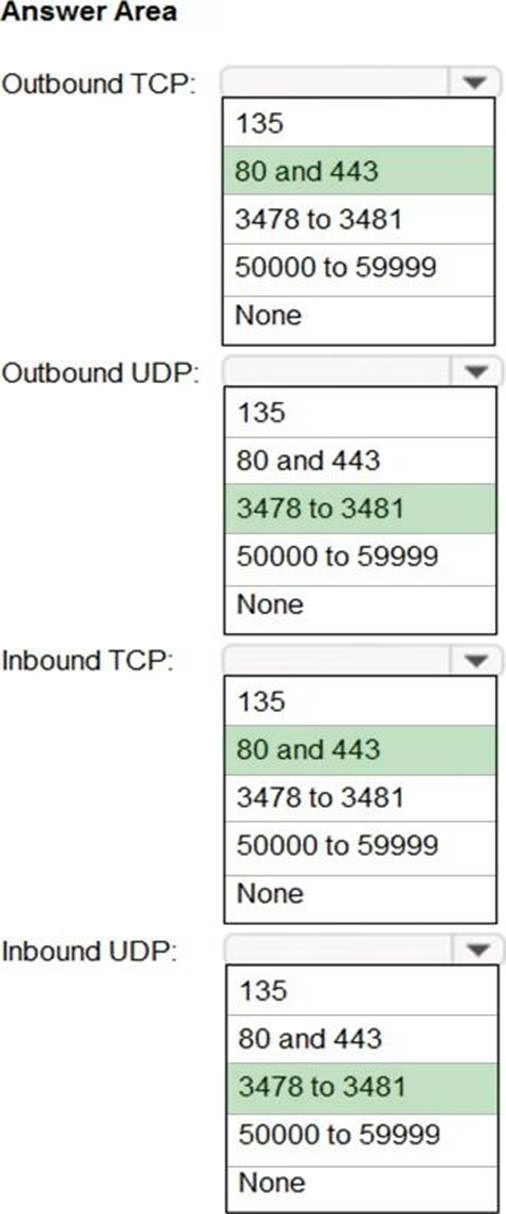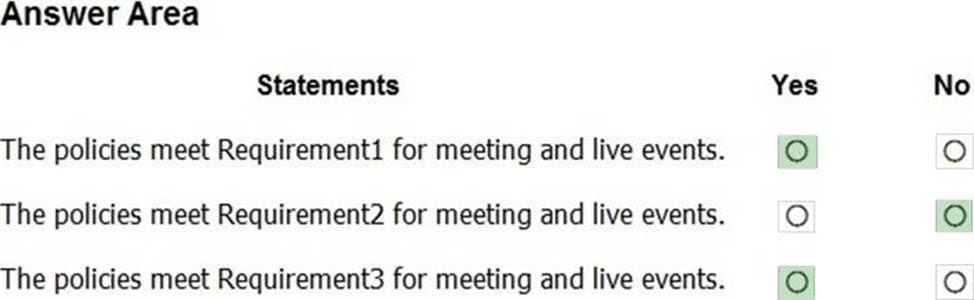Microsoft MS-700 Managing Microsoft Teams Online Training
Microsoft MS-700 Online Training
The questions for MS-700 were last updated at Feb 20,2026.
- Exam Code: MS-700
- Exam Name: Managing Microsoft Teams
- Certification Provider: Microsoft
- Latest update: Feb 20,2026
Topic 1, Contoso, Ltd
Case study
Overview
This is a case study. Case studies are not timed separately. You can use as much exam time as you would like to complete each case. However, there may be additional case studies and sections on this exam. You must manage your time to ensure that you are able to complete all questions included on this exam in the time provided.
To answer the questions included in a case study, you will need to reference information that is provided in the case study. Case studies might contain exhibits and other resources that provide more information about the scenario that is described in the case study. Each question is independent of the other questions in this case study.
At the end of this case study, a review screen will appear. This screen allows you to review your answers and to make changes before you move to the next section of the exam. After you begin a new section, you cannot return to this section.
To start the case study
To display the first question in this case study, click the Next button. Use the buttons in the left pane to explore the content of the case study before you answer the questions. Clicking these buttons displays information such as business requirement, existing environment, and problem statements. If the case study has an All Information tab, note that the information displayed is identical to the information displayed on the subsequent tabs. When you are ready to answer a question, click the Question button to return to the question.
Overview
Contoso, Ltd. is a pharmaceutical company that has 3,000 users in offices across North America.
Existing Environment
Active Directory
The network contains an on-premises Active Directory domain. All user accounts are in departmental organizational units (OUs).
Microsoft Office 365
All users are assigned a Microsoft Office 365 E5 license and are enabled for the following services:
✑ Microsoft Yammer
✑ Microsoft Exchange Online
✑ Microsoft SharePoint Online
✑ Microsoft OneDrive for Business
✑ Azure Active Directory (Azure AD)
✑ Azure AD
✑ dynamic group membership
Microsoft Skype for Business
Contoso has an on-premises deployment of Microsoft Skype for Business Server 2015. All the latest cumulative updates are installed on all the servers.
The following services are used in Skype for Business Server 2015:
✑ Meetings
✑ PSTN calling
✑ Instant messaging (IM)
✑ Federation to external companies
Departments
Contoso has the following departments:
✑ IT
✑ Sales
✑ Human resources (HR)
✑ Research and deployment (R&D)
All groups are created by using dynamic group membership that use the department attribute.
Requirements
Business goals
Contoso identifies the following business goals:
✑ Migrate the maximum number of users to Microsoft Teams.
✑ Minimize administrative effort.
Device requirements
Contoso identifies the following device requirements:
✑ Replace Skype for Business IP phones with Microsoft Teams phones.
✑ All Microsoft Teams phones must be set to lock automatically after 60 seconds.
Meeting and Live Event Requirements
Contoso identifies the following meeting and live event requirements:
✑ Requirement1: Guest users must be able to join live events.
✑ Requirement2: Guest users must always wait in a meeting lobby.
✑ Requirement3: Contoso users must always bypass the meeting lobby when they join by using the Microsoft Teams client.
✑ Requirement4: After the upgrade to Microsoft Teams, all meetings must be scheduled by using Microsoft Teams.
Calling Requirements
Contoso identifies the following calling requirements:
✑ Migrate all existing auto attendants and response groups to Office 365.
✑ Minimize the on-premises PSTN infrastructure.
Technical Requirements
Guest users must be prevented from making private calls.
Security Requirements
Contoso has the following security requirements for the Microsoft Teams deployment:
✑ The number of ports allowed on the company’s firewall must be limited.
✑ Team names must be prevented from containing the name of any products produced by Contoso.
✑ Users in the R&D group must be prevented from sending chat messages to users in other departments.
✑ To meet the company’s compliance policy, users in the sales department must continue to use on-premises Skype for Business for IM and calling only.
Pilot Project
Contoso begins a pilot project for the upgrade to Microsoft Teams.
You identify the following issues during the pilot project:
✑ Microsoft Teams users report that they often receive continuous notifications from the Microsoft Teams client for 20 minutes.
✑ Two pilot users in the HR department report that they are not members of the HR team.
You need to configure the environment to meet the security requirements for the R&D group.
What should you do first?
- A . Start the information barrier policy application.
- B . Add an identity provider.
- C . Create two information barrier segments.
- D . Create one information barrier policy.
You need to configure the user accounts of the sales department users to meet the security requirements.
What should you do for each user?
- A . From the Microsoft Teams admin center, set the Microsoft Teams upgrade policy to Skype for Business with Teams collaboration and meetings coexistence mode.
- B . From PowerShell, run the Grant-CsTeamsUpgradePolicy -PolicyName SfBWithTeamsCollab cmdlet.
- C . From PowerShell, run the Grant-CsTeamsUpgradePolicy -PolicyName Islands cmdlet.
- D . From the Microsoft Teams admin center, set the Microsoft Teams upgrade policy to Skype for Business coexistence mode.
You need to resolve the notification issues identified during the pilot project.
What should you modify?
- A . the global meeting policy
- B . the global messaging policy
- C . the org-wide Teams settings
- D . the app permission policy
You need to configure the environment to meet the technical requirements for guest users.
What should you modify from the Microsoft Teams admin center?
- A . the global app permission policy
- B . Guest access in Users
- C . the global meeting policy
- D . the global messaging policy
You need to resolve the membership issues for the two pilot users.
What should you do?
- A . Modify the department attribute of both users.
- B . Invite both users to the HR team.
- C . Add both users to the HR group.
- D . Modify the privacy level of the HR team.
HOTSPOT
You need to recommend which inbound ports to the network and outbound ports to Office 365 must be allowed on the company’s firewall after the planned upgrade. The solution must meet the security requirements.
Which inbound and outbound ports should you recommend? To answer, select the appropriate options in the answer area. NOTE: Each correct selection is worth one point.
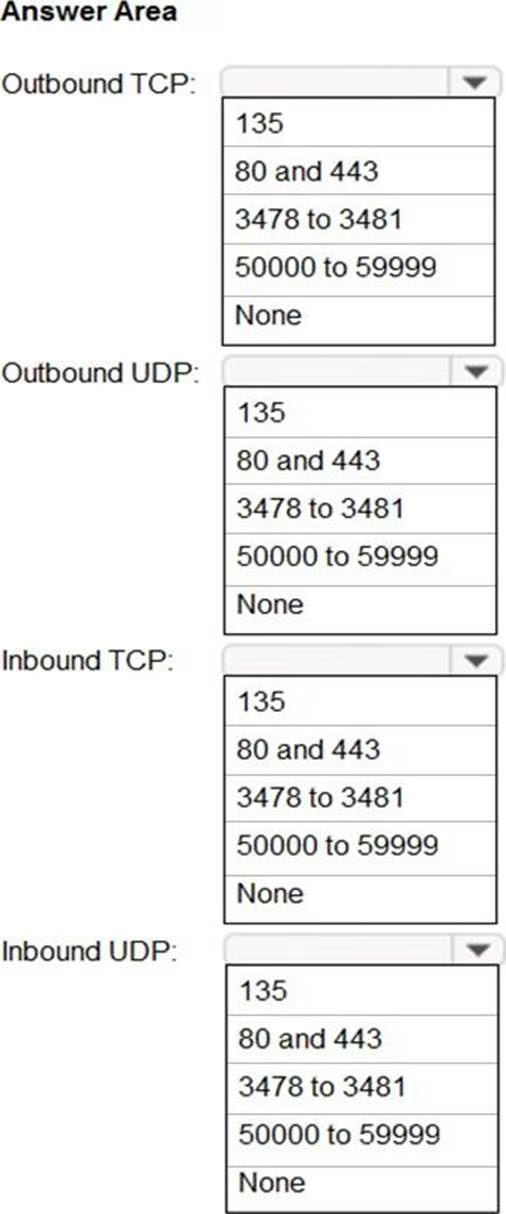
You need to configure the user accounts of the sales department users to meet the security requirements.
What should you do for each user?
- A . From PowerShell, run the Grant-CsTeamsUpgradePolicy -PolicyName SfBWithTeamsCollabAndMeetings cmdlet.
- B . From the Microsoft Teams admin center, set the Microsoft Teams upgrade policy to Islands coexistence mode.
- C . From PowerShell, run the Grant-CsTeamsUpgradePolicy -PolicyName Islands cmdlet.
- D . From PowerShell, run the Grant-CsTeamsUpgradePolicy -PolicyName SfBOnly cmdlet.
You need to configure the environment to meet the security requirements for team names.
What should you do?
- A . From the Security & Compliance admin center, create a sensitivity label and a sensitivity policy.
- B . From the Microsoft Teams admin center, modify the Teams setting policies.
- C . From the Azure Active Directory admin center, upload a blocked word list for the group naming policy.
HOTSPOT
During the pilot project, you review the global policies in the Microsoft Teams admin center.
Contoso has a global meeting policy configured as shown in the following exhibit.
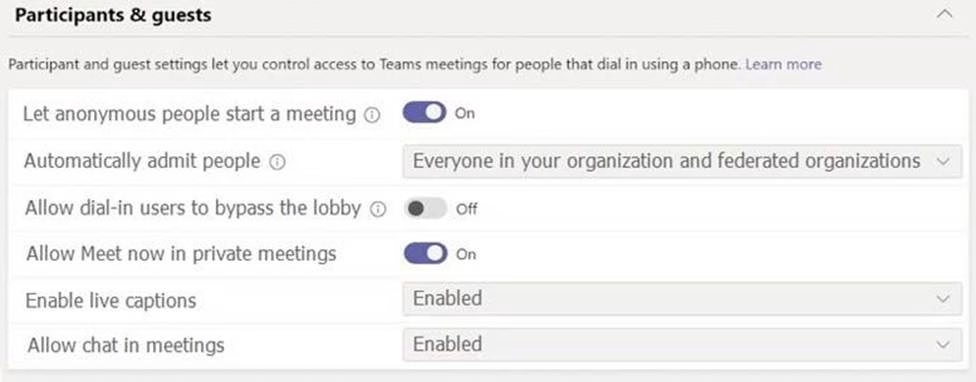
Contoso has a global live events policy configured as shown in the following exhibit.
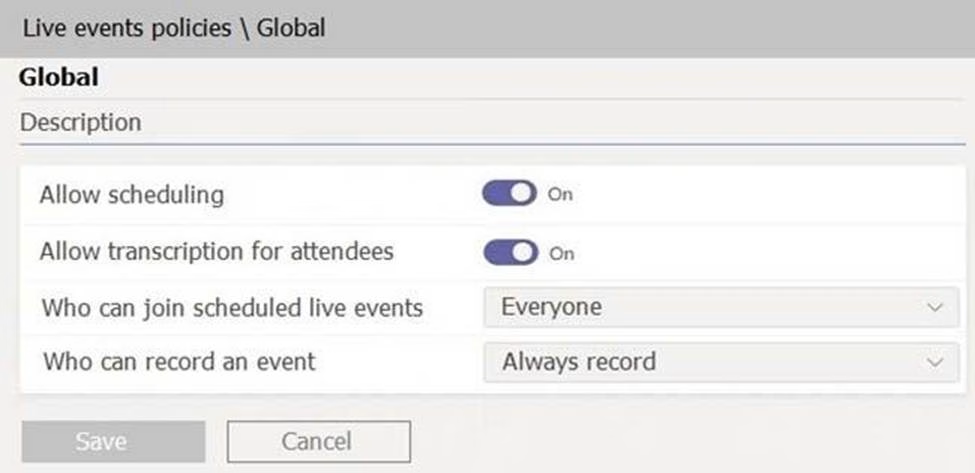
For each of the following statements, select Yes if the statement is true. Otherwise, select No. NOTE: Each correct selection is worth one point.
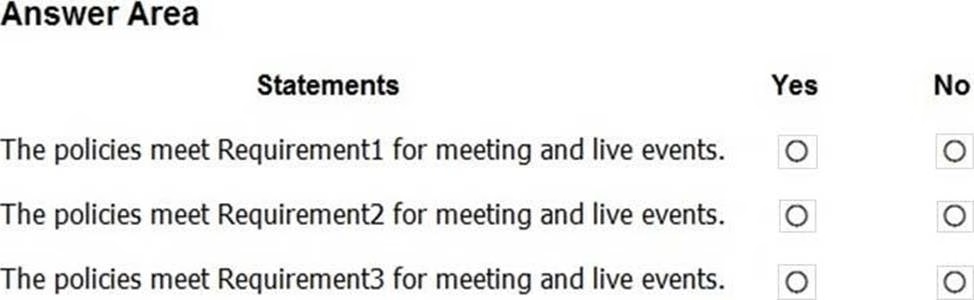
You need to configure the environment to meet the device requirements for the Microsoft Teams phones.
What should you do from the Microsoft Teams admin center?
- A . Create a configuration profile
- B . Modify the Teams settings
- C . Create a meeting policy
- D . Create a calling policy
Latest MS-700 Dumps Valid Version with 164 Q&As
Latest And Valid Q&A | Instant Download | Once Fail, Full Refund