Microsoft MS-600 Building Applications and Solutions with Microsoft 365 Core Services Online Training
Microsoft MS-600 Online Training
The questions for MS-600 were last updated at Dec 18,2025.
- Exam Code: MS-600
- Exam Name: Building Applications and Solutions with Microsoft 365 Core Services
- Certification Provider: Microsoft
- Latest update: Dec 18,2025
HOTSPOT
You are developing an app that will use the Microsoft Graph API to retrieve the emails of signed-in users. The app will return the email subject and send date of messages marked as high importance.
Which OData query options should you use to complete the HTTP GET request? To answer, select the appropriate options in the answer area. NOTE: Each correct selection is worth one point.
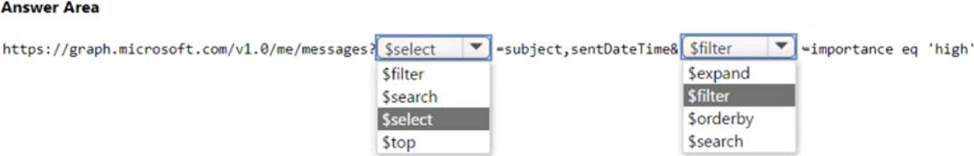
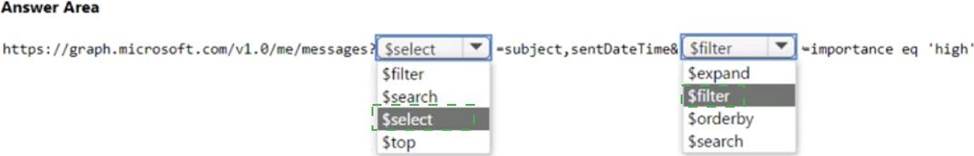
You have a custom Microsoft Word add-in that was written by using Microsoft Visual Studio Code.
A user reports that there is an issue with the add-in.
You need to debug the add-in for Word Online.
What should you do before you begin debugging in Visual Studio Code?
- A . Disable script debugging in your web browser
- B . Sideload the add-in
- C . Publish the manifest to the Microsoft SharePoint app catalog
- D . Add the manifest path to the trusted catalogs
C
Explanation:
Debug your add-in from Excel or Word on the web
To debug your add-in by using Office on the web (see step 3):
You have a custom Microsoft Word add-in that was written by using Microsoft Visual Studio Code.
A user reports that there is an issue with the add-in.
You need to debug the add-in for Word Online.
What should you do before you begin debugging in Visual Studio Code?
- A . Disable script debugging in your web browser
- B . Sideload the add-in
- C . Publish the manifest to the Microsoft SharePoint app catalog
- D . Add the manifest path to the trusted catalogs
C
Explanation:
Debug your add-in from Excel or Word on the web
To debug your add-in by using Office on the web (see step 3):
You have a custom Microsoft Word add-in that was written by using Microsoft Visual Studio Code.
A user reports that there is an issue with the add-in.
You need to debug the add-in for Word Online.
What should you do before you begin debugging in Visual Studio Code?
- A . Disable script debugging in your web browser
- B . Sideload the add-in
- C . Publish the manifest to the Microsoft SharePoint app catalog
- D . Add the manifest path to the trusted catalogs
C
Explanation:
Debug your add-in from Excel or Word on the web
To debug your add-in by using Office on the web (see step 3):
You have a custom Microsoft Word add-in that was written by using Microsoft Visual Studio Code.
A user reports that there is an issue with the add-in.
You need to debug the add-in for Word Online.
What should you do before you begin debugging in Visual Studio Code?
- A . Disable script debugging in your web browser
- B . Sideload the add-in
- C . Publish the manifest to the Microsoft SharePoint app catalog
- D . Add the manifest path to the trusted catalogs
C
Explanation:
Debug your add-in from Excel or Word on the web
To debug your add-in by using Office on the web (see step 3):
You have a custom Microsoft Word add-in that was written by using Microsoft Visual Studio Code.
A user reports that there is an issue with the add-in.
You need to debug the add-in for Word Online.
What should you do before you begin debugging in Visual Studio Code?
- A . Disable script debugging in your web browser
- B . Sideload the add-in
- C . Publish the manifest to the Microsoft SharePoint app catalog
- D . Add the manifest path to the trusted catalogs
C
Explanation:
Debug your add-in from Excel or Word on the web
To debug your add-in by using Office on the web (see step 3):
You have a custom Microsoft Word add-in that was written by using Microsoft Visual Studio Code.
A user reports that there is an issue with the add-in.
You need to debug the add-in for Word Online.
What should you do before you begin debugging in Visual Studio Code?
- A . Disable script debugging in your web browser
- B . Sideload the add-in
- C . Publish the manifest to the Microsoft SharePoint app catalog
- D . Add the manifest path to the trusted catalogs
C
Explanation:
Debug your add-in from Excel or Word on the web
To debug your add-in by using Office on the web (see step 3):
You have a custom Microsoft Word add-in that was written by using Microsoft Visual Studio Code.
A user reports that there is an issue with the add-in.
You need to debug the add-in for Word Online.
What should you do before you begin debugging in Visual Studio Code?
- A . Disable script debugging in your web browser
- B . Sideload the add-in
- C . Publish the manifest to the Microsoft SharePoint app catalog
- D . Add the manifest path to the trusted catalogs
C
Explanation:
Debug your add-in from Excel or Word on the web
To debug your add-in by using Office on the web (see step 3):
HOTSPOT
You have a web app that uses the Microsoft Identity Platform.
You need to configure authentication for the app to allow sign-ins for the following user accounts:
✑ Users from your company
✑ Users from another company that has Azure Active Directory (Azure AD) user accounts
How should you complete the application manifest? To answer, select the appropriate options in the answer area. NOTE: Each correct selection is worth one point.
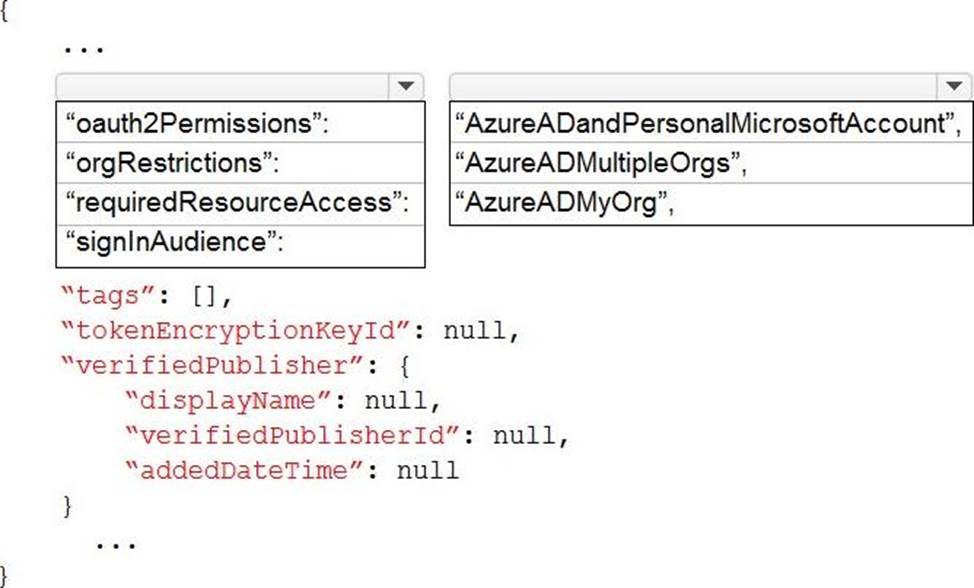
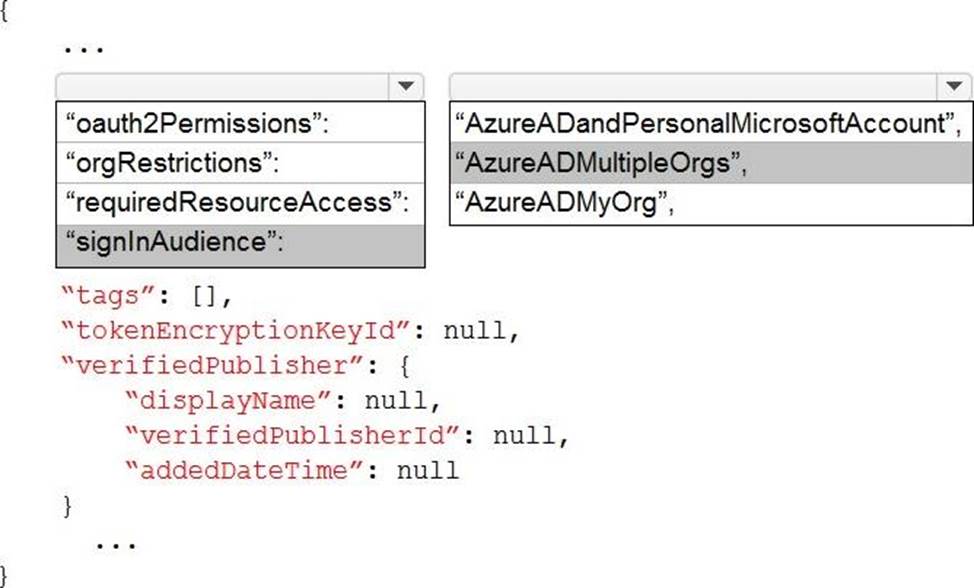
Explanation:
Graphical user interface, text, application
Description automatically generated
You develop a custom messaging extension to translate messages in a Microsoft Teams chat.
You need to provide users with the ability to invoke the extension from the More actions menu of a message.
What should you do?
- A . Add an Adaptive Card-based task module to a tab.
- B . Add an incoming webhook to the Microsoft Teams bot.
- C . Specify the command for the extension in the manifest file.
- D . Add an outgoing webhook to the Microsoft Teams bot.
D
Explanation:
Outgoing webhooks allow you to send messages to external systems from Teams. They are used in a very similar way to bots: you @mention them on a chat or channel, and then type your message. The difference is that when you send the message, it will go directly to the external system or service (e.g., your HR system). There isn’t a custom-built bot background service in between. The external service then completes a task based on the message and can reply back to the user in Teams.
Note: If you are just looking for a simple way of integrating an existing external system to Teams, webhooks can offer you a very quick and easy solution for that.
There are three different types of webhooks:
✑ Outgoing webhooks (for sending a message from Teams to an external system
✑ Incoming webhooks (for sending a message from an external system to Teams)
✑ Connectors (productized/packaged webhooks by you, Microsoft or third parties)
Reference: https://laurakokkarinen.com/how-we-can-extend-teams-with-custom-apps-the-non-technical-explanation/
Latest MS-600 Dumps Valid Version with 142 Q&As
Latest And Valid Q&A | Instant Download | Once Fail, Full Refund

