Microsoft MS-600 Building Applications and Solutions with Microsoft 365 Core Services Online Training
Microsoft MS-600 Online Training
The questions for MS-600 were last updated at Dec 27,2025.
- Exam Code: MS-600
- Exam Name: Building Applications and Solutions with Microsoft 365 Core Services
- Certification Provider: Microsoft
- Latest update: Dec 27,2025
HOTSPOT
You are building a new tab as part of a new Microsoft Teams application. Users will experience the tab privately.
How should you complete the application manifest? To answer, select the appropriate options in the answer area. NOTE: Each correct selection is worth one point.
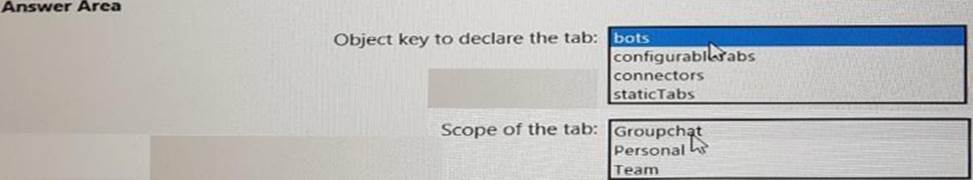
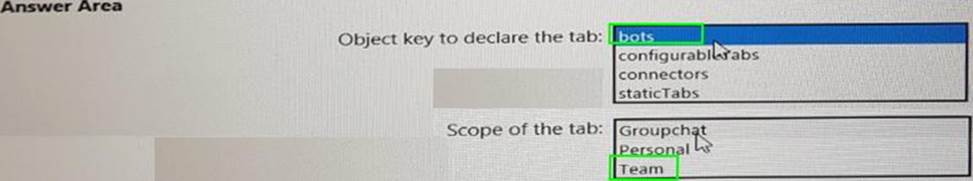
You plan to develop a new way for users to generate tickets in a support system by filling out a form that pops up in a Microsoft Teams app.
You already have the built form in an existing web app.
You need to ensure that the existing form can be hosted in a custom tab in a Microsoft Teams app.
Which three actions should you perform? Each correct answer presents part of the solution. NOTE: Each correct selection is worth one point.
- A . Invoke the microsoftTeams.tasks.startTask() function.
- B . Create a custom tab that references the Microsoft Teams JavaScript API.
- C . Point the TaskInfo.card property to the URL of the existing form.
- D . Create a configuration page.
- E . Point the TaskInfo.url property to the URL of the existing form.
A,C,E
Explanation:
Reference: https://docs.microsoft.com/en-us/microsoftteams/platform/task-modules-and-cards/task-modules/task-modules-tabs
You plan to develop a Microsoft Teams bot tghat will return product information to users by using an adaptive card.
You need to card to contain a button that will invoke a web search for the product.
What should use?
- A . An action-based messaging extension
- B . A task module
- C . A search-based messaging extension
- D . An outgoing webhook
You have a line-of-business API that is secured by using Azure Active Directory (Azure AD).
You deploy a solution to the app catalog. The solution requests permission to the API.
What should you do in the SharePoint admin center to ensure that the solution can access the API?
- A . Create a SharePoint security group and add the solution
- B . Create an access policy
- C . Enable sandbox solutions
- D . Approve a pending permission request
D
Explanation:
Developers building a SharePoint Framework solution that requires access to specific resources secured with Azure AD list these resources along with the required permission scopes in the solution manifest. When deploying the solution package to the app catalog, SharePoint creates permission requests and prompts the administrator to manage the requested permissions. For each requested permission, tenant administrators can decide whether they want to grant or deny the specific permission.
All permissions are granted to the whole tenant and not to a specific application that has requested them.
When the tenant administrator grants a specific permission, it is added to the SharePoint Online Client
Extensibility Azure AD application, which is provisioned by Microsoft in every Azure AD and which is used by the SharePoint Framework in the OAuth flow to provide solutions with valid access tokens.
HOTSPOT
For each of the following statements, select Yes if the statement is true. Otherwise, select No. NOTE: Each correct selection is worth one point.
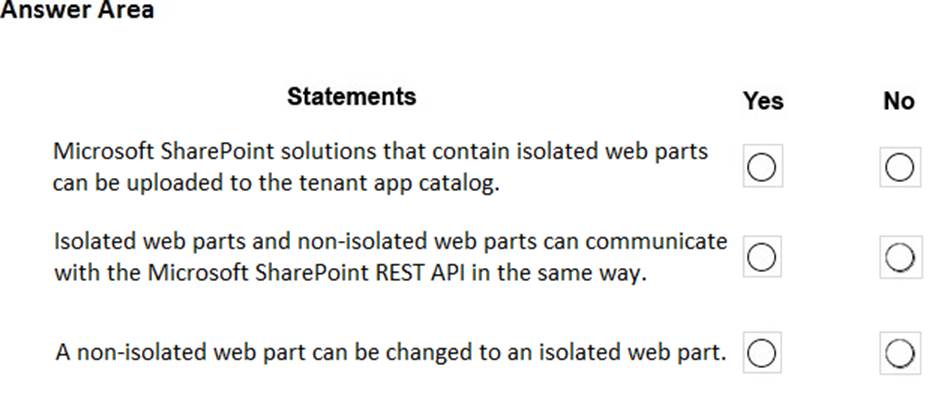
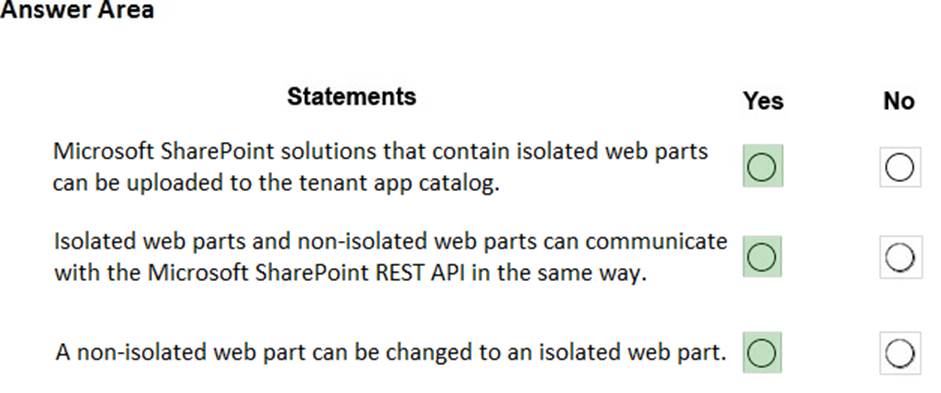
Explanation:
Graphical user interface, text, application
Description automatically generated
Box 1: Yes
Using the isolated web parts capability, you can build web parts that securely communicate with APIs secured with Azure AD without exposing the access token to other components on the page or even scripts in the tenant.
When deploying these solutions to the app catalog, all API permission requests are specified as isolated.
Box 2: Yes
Even though on runtime isolated web parts will be loaded inside an iframe pointing to a unique domain, you can communicate with SharePoint REST API, the same way as you would in non-isolated web parts.
Box 3: Yes
If you’re upgrading an existing SharePoint Framework project to v1.8.0 and want to use the isolated permissions capability, you can do it, by setting in the config/package-solution.json file, the isDomainIsolated property to true. You should ensure, that your project contains only web parts.
After changing the project to use isolated permissions, you should redeploy your project. This will issue new API permission requests, isolated to your solution, which will need to be approved by the tenant admin.
This question requires that you evaluate the underlined text to determine if it is correct.
Centralized deployments for Microsoft Office Add-ins require Office Online Server.
Instructions: Review the underlined text. If it makes the statement correct, select “No change is needed”. If the statement is incorrect, select the answer choice that makes the statement correct.
- A . No change is needed
- B . Azure Active Directory (Azure AD)
- C . Azure AD Connect
- D . an Azure web app
A
Explanation:
Centralized deployment of add-ins requires that the users are using Office 365 ProPlus (and are signed into Office using their Organizational ID), and have Exchange Online and active Exchange Online mailboxes.
Reference: https://docs.microsoft.com/en-us/office365/admin/manage/centralized-deployment-of-add-ins
You are developing a SharePoint Framework (SPFx) web part.
Which API should you use to retrieve the Microsoft Teams memberships of a user by using the minimum
amount of code?
- A . MSGraphClient
- B . AadHttpClient
- C . SPHttpClient
- D . XMLHttpRequest
A
Explanation:
You can use the Microsoft Graph API to work with Microsoft Teams. In Microsoft Graph, Microsoft Teams is represented by a group resource.
If you are targeting Microsoft Graph, you can use the MSGraphClient client object, which provides a more
fluent syntax compared to AadHttpClient.
Note: In versions of the SharePoint Framework starting with v.1.4.1, you can access Microsoft Graph by using either the native graph client (MSGraphClient), or the low-level type used to access any Azure AD-secured REST API (AadHttpClient).
The AadHttpClient client object is useful for consuming any REST API. You can use it to consume Microsoft Graph or any other third-party (or first-party) REST API.
The MSGraphClient client object can consume the Microsoft Graph only. Internally it uses the AadHttpClient client object and supports the fluent syntax of the Microsoft Graph SDK.
References:
https://docs.microsoft.com/en-us/graph/api/resources/teams-api-overview?view=graph-rest-1.0
https://docs.microsoft.com/en-us/sharepoint/dev/spfx/use-aad-tutorial
You plan to deploy a SharePoint Framework (SPFx) solution to the tenant app catalog.
Which attribute should you configure in the package-solution.json file to ensure that the solution is available immediately to all site collections?
- A . skipFeatureDeployment
- B . zippedPackage
- C . ClientSideComponentId
- D . isDomainIsolated
A
Explanation:
You can configure your SharePoint Framework components to be immediately available across the tenant when the solution package is installed to the tenant app catalog. This can be configured by using the skipFeatureDeployment attribute in the package-solution.json file.
Reference: https://docs.microsoft.com/en-us/sharepoint/dev/spfx/tenant-scoped-deployment
DRAG DROP
You are building a Microsoft Teams bot by using the Microsoft Bot Framework SDK.
You need to configure the bot to send proactive messages to users with whom the bot has NOT interacted.
Which three actions should the bot perform m sequence? To answer, move the appropriate actions from the list of actions to the answer area and arrange them in the correct order.
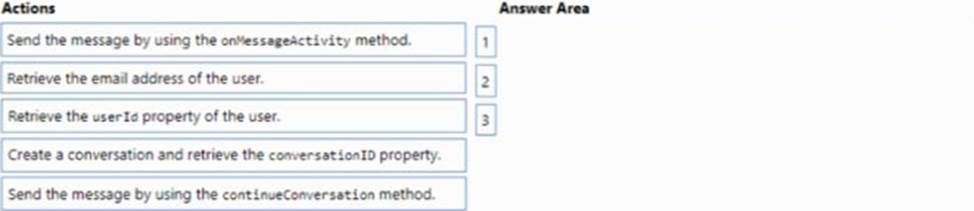
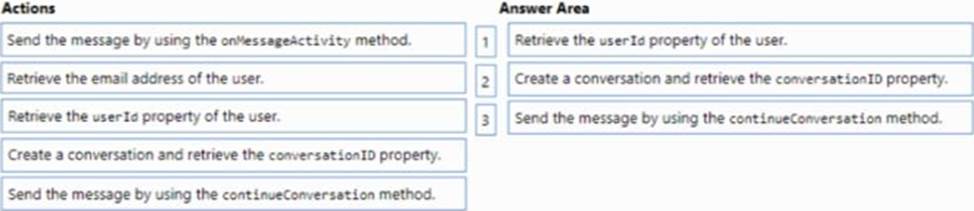
You have an application that uses the Microsoft Graph API.
You need to configure the application to retrieve the groups to which the current signed-in user belongs. The results must contain the extended priorities of the groups.
Which URI should you use?
- A . https://graph.microsoft.com/v1.0/me/getMemberObjects
- B . https://graph.microsoft.com/v1.0/me/getMemberGroups
- C . https://graph.microsoft.com/v1.0/me/memberOf
- D . https://graph.microsoft.com/v1.0/me/checkMemberGroups
B
Explanation:
Get member groups returns all the groups that the specified user, group, or directory object is a member of. This function is transitive.
Reference: https://docs.microsoft.com/en-us/graph/api/directoryobject-getmembergroups
Latest MS-600 Dumps Valid Version with 142 Q&As
Latest And Valid Q&A | Instant Download | Once Fail, Full Refund

