Microsoft MS-600 Building Applications and Solutions with Microsoft 365 Core Services Online Training
Microsoft MS-600 Online Training
The questions for MS-600 were last updated at Jan 04,2026.
- Exam Code: MS-600
- Exam Name: Building Applications and Solutions with Microsoft 365 Core Services
- Certification Provider: Microsoft
- Latest update: Jan 04,2026
Topic 2, Misc. Questions
Note: This question is part of a series of questions that present the same scenario. Each question in the series contains a unique solution that might meet the stated goals. Some question sets might have more than one correct solution, while others might not have a correct solution.
After you answer a question in this section, you will NOT be able to return to it. As a result, these questions will not appear in the review screen.
You are developing a new application named App1 that uses the Microsoft identity platform to authenticate to Azure Active Directory (Azure AD).
Currently, App1 can read user profile information.
You need to allow App1 to read the user’s calendar.
Solution: Perform a POST request against https://graph.microsoft.eom/v1.0/me/events.
Does this meet the goal?
- A . Yes
- B . No
HOTSPOT
You need to create a messaging extension search command for Microsoft Teams.
How should you complete the app manifest? To answer, select the appropriate options in the answer area. NOTE: Each correct selection is worth one point.

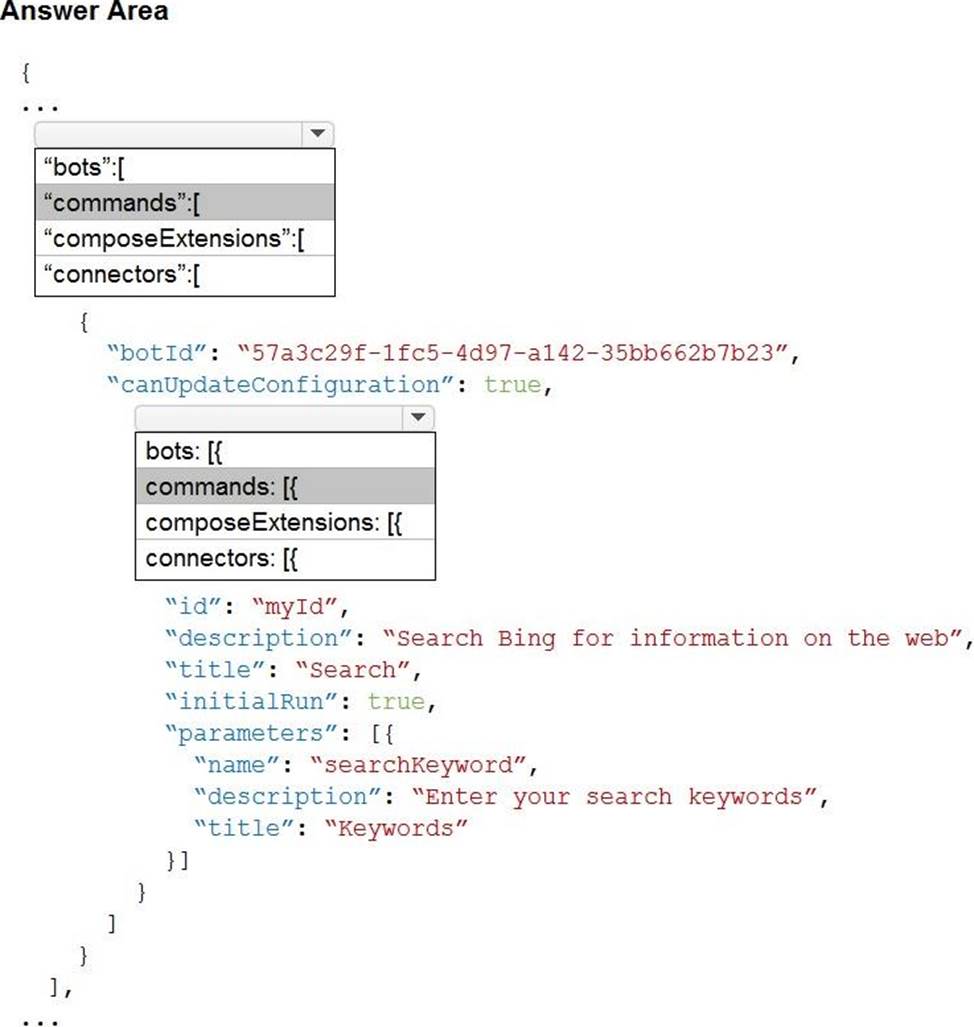
Explanation:
Graphical user interface, text, application, email
Description automatically generated
HOTSPOT
You plan to implement a new task pane in Microsoft Office.
For each of the following statements, select Yes if the statement is true. Otherwise, select No. NOTE: Each correct selection is worth one point.
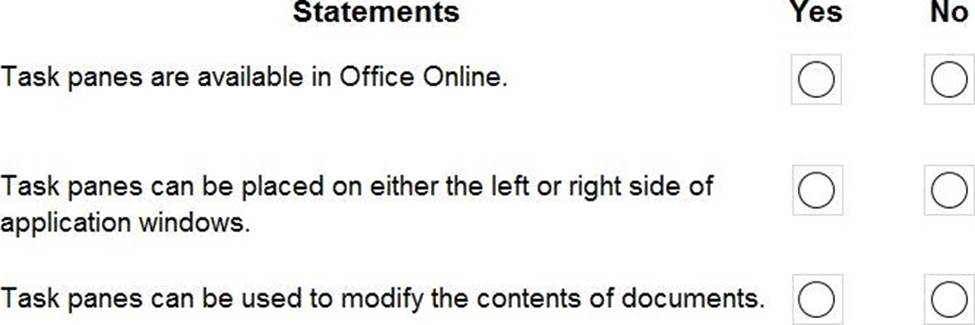
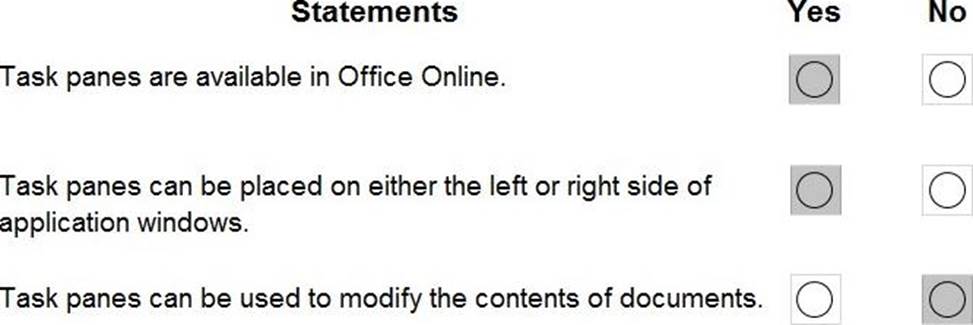
Explanation:
Graphical user interface, text, application, email
Description automatically generated
HOTSPOT
For each of the following statements, select Yes if the statement is true. Otherwise, select No. NOTE: Each correct selection is worth one point.
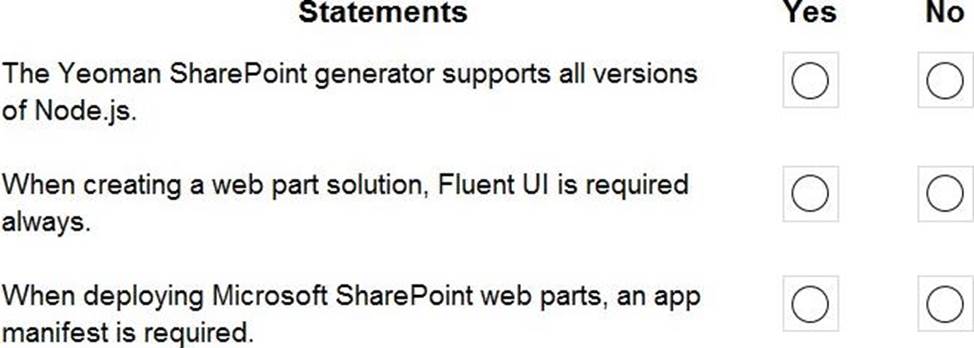
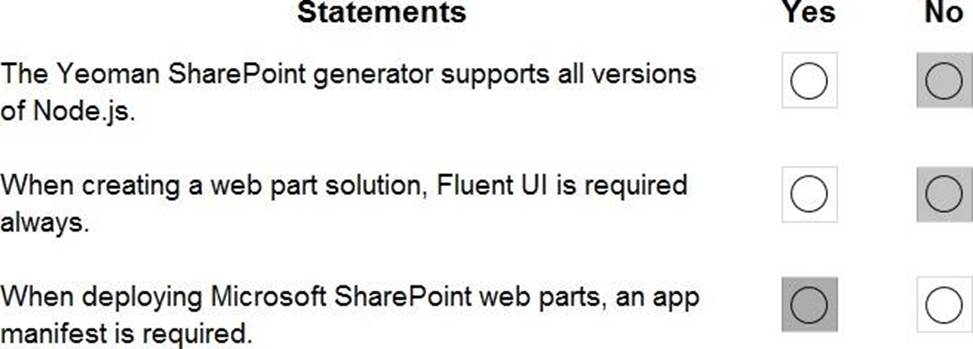
Explanation:
Graphical user interface, text, application, email
Description automatically generated
HOTSPOT
You are developing a Microsoft Teams tab that will capture coordinates from mobile devices and send notifications to users.
The relevant portion of the app manifest is shown in the App Manifest exhibit. (Click the App Manifest tab.)
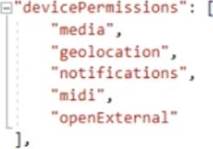
The relevant portion of the JavaScript code for the tab is shown in the JavaScript exhibit (Click the JavaScript tab.)
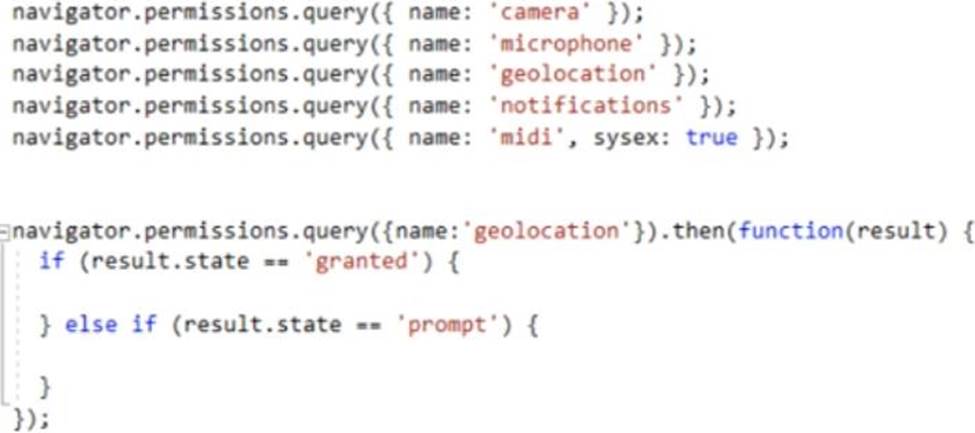
While testing the tab, a user receives the message shown in the Message exhibit. (Click the Message tab.)
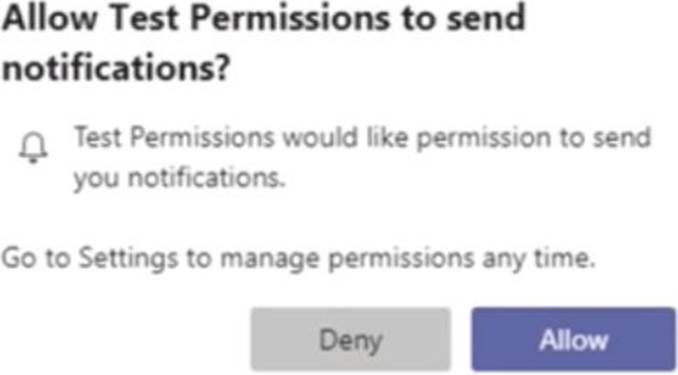
For each of the following statements, select Yes if the statement is true. Otherwise, select No.
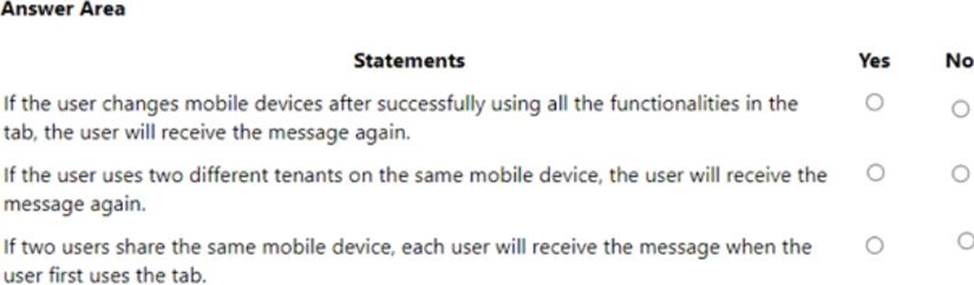
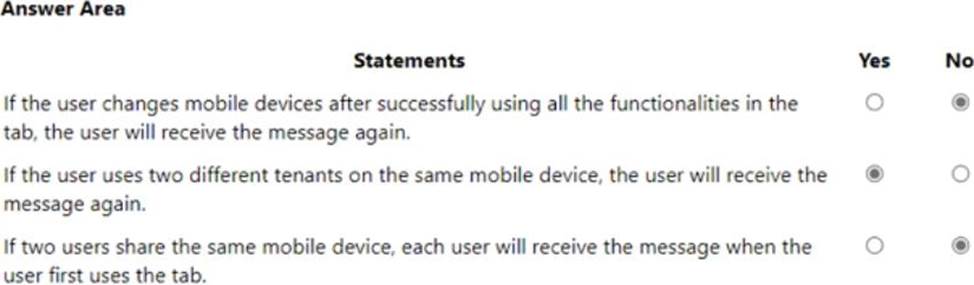
You are developing a Microsoft Office Add-in for Microsoft Word.
Which Office Ul element can contain commands from the add-in?
- A . dialog boxes
- B . the Quick Access Toolbar (QAT)
- C . context menus
- D . task panes
You use Azure Active Directory (Azure AD) to store user identities.
The user profile information is inconsistently populated.
You need to develop a web app that will provide users with a page where they can enter their interests, skill, and description. When the user click the submit button, the app will use Microsoft graph to send the data to Azure AD.
Which HTTP method should you use against the Microsoft graph endpoint?
- A . PUT
- B . POST
- C . PATCH
- D . GET
C
Explanation:
Use PATCH to update a resource with new values.
Reference: https://docs.microsoft.com/en-us/graph/use-the-api
HOTSPOT
You have an application that has the code shown in the exhibits. (Click the JavaScript Version tab or the C# Version tab.)
For each of the following statements, select Yes if the statement is true. Otherwise, select No. NOTE: Each correct selection is worth one point.
JavaScript Version
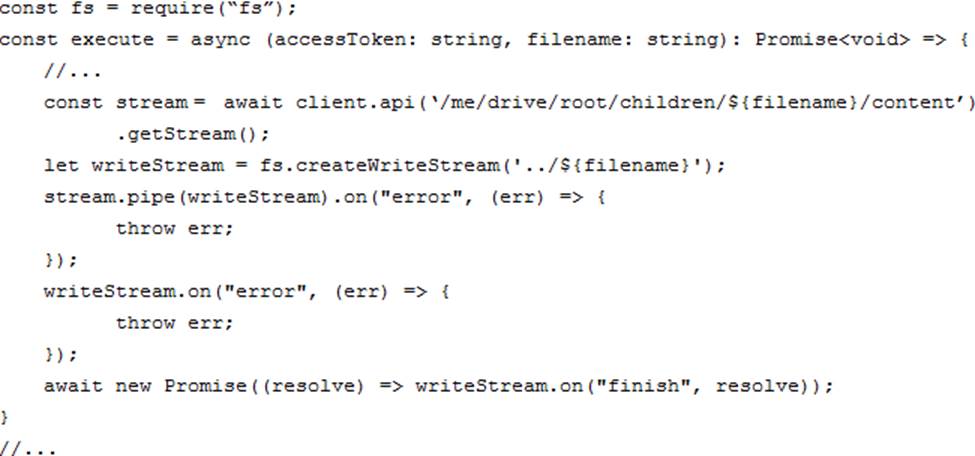
C# Version
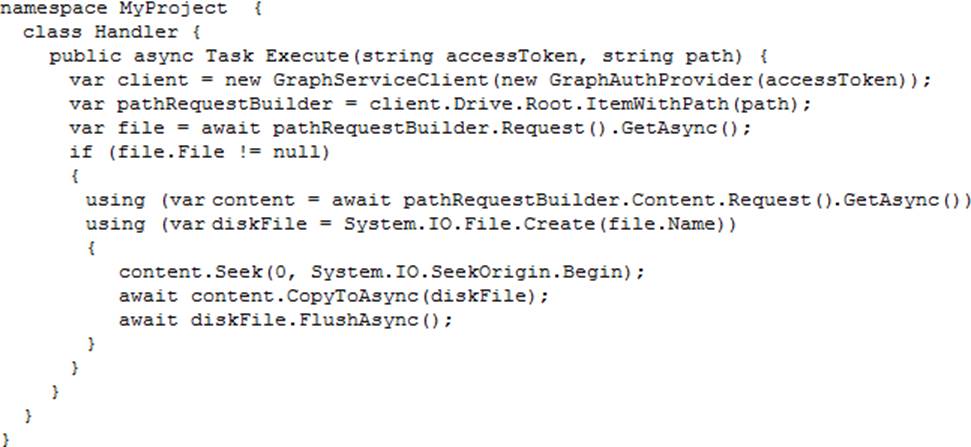
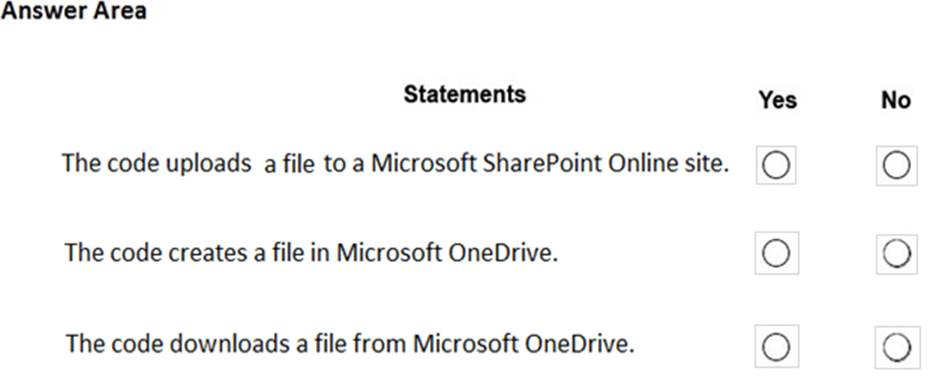
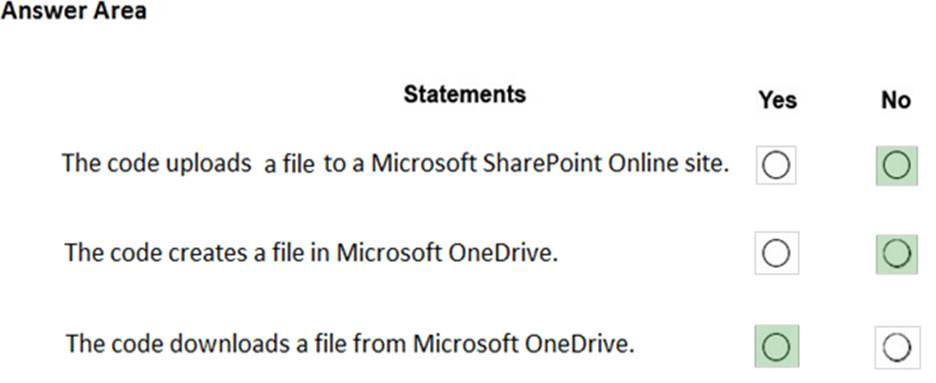
Explanation:
Graphical user interface, text, application
Description automatically generated
Box 1: No
Box 2: No
Box 3: Yes
A file is downloaded from OneDrive and saved locally.
Drive/Root is the drive resource is the top level object representing a user’s OneDrive or a document library in SharePoint.
DRAG DROP
You plan to create a bot as part of a Microsoft Teams app. The bot will use Microsoft 365 services on behalf of a user.
You add token.botframework.com to the list of valid domains in the app manifest.
You need to configure the authentication environment to ensure that the bot can access Microsoft 365 services on behalf of the user.
Which three actions should you perform in sequence? To answer, move the appropriate actions from the list of actions to the answer area and arrange them in the correct order.
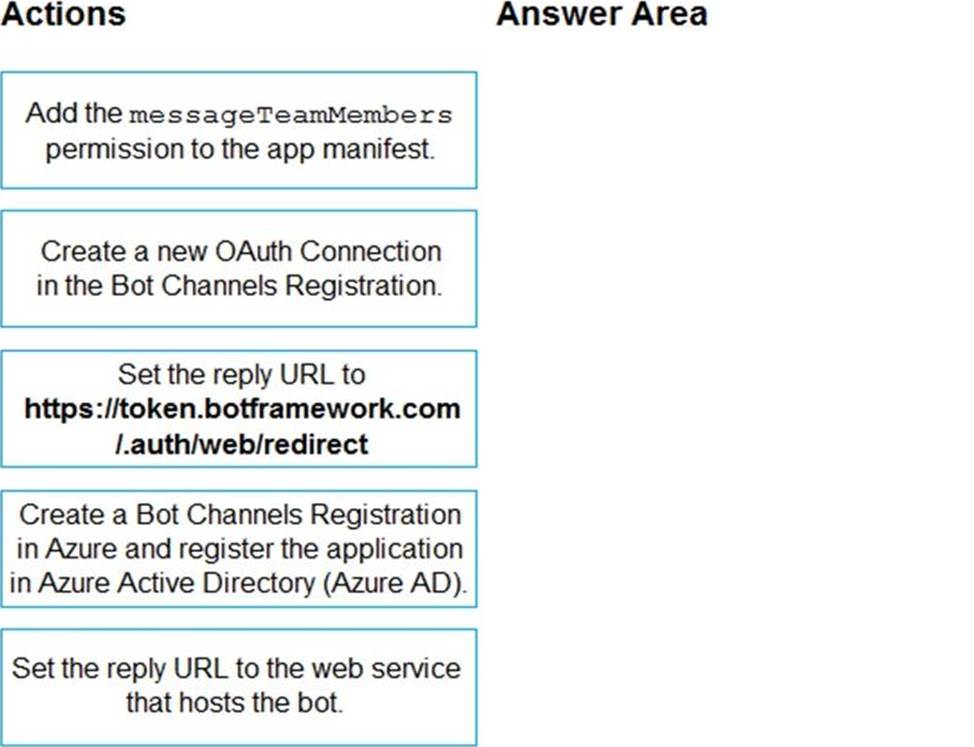
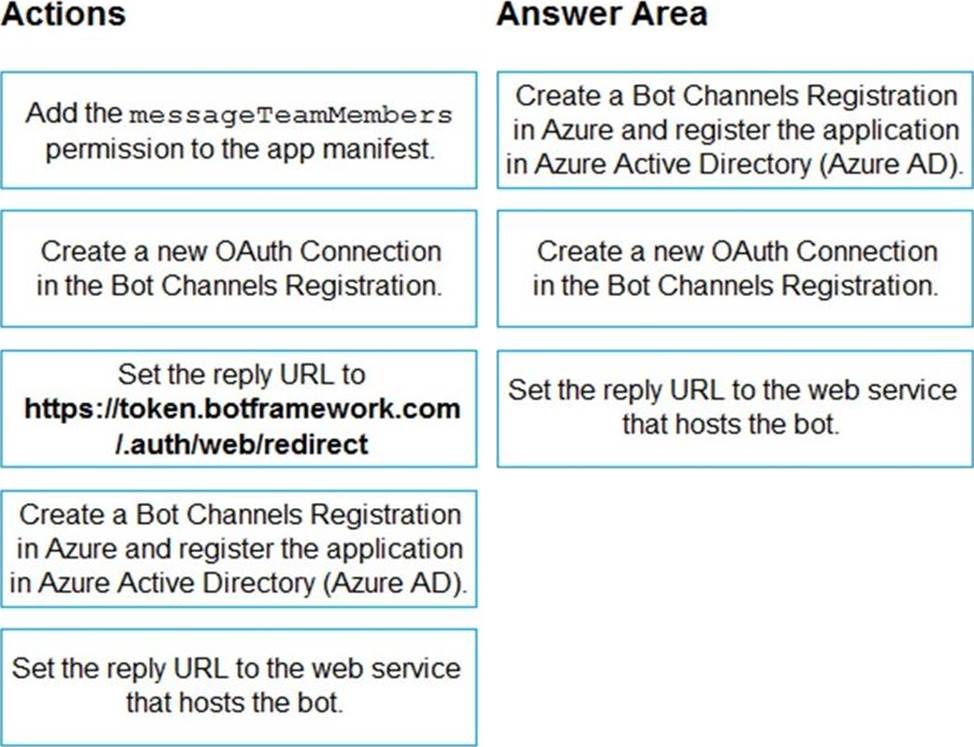
Explanation:
Graphical user interface, text, application, chat or text message
Description automatically generated
Step 1: Create a Bot Channels Registration in Azure and register the application in Azure Active Directory (Azure AD)
Register a bot by creating a Bot Channels Registration through Azure Bot Channel Registration.
The Azure AD portal provides a central platform for you to register and configure your apps. Your app must be registered in the Azure AD portal to integrate with the identity platform and call Microsoft Graph APIs.
Step 2: Create a new OAuth Connection in the Bot Channels Registration
The first step to getting an access token for many OpenID Connect (OIDC) and OAuth 2.0 flows is to redirect the user to the Microsoft identity platform /authorize endpoint. Azure AD will sign the user in and ensure their consent for the permissions your app requests. In the authorization code grant flow, after consent is obtained, Azure AD will return an authorization_code to your app that it can redeem at the Microsoft identity platform /token endpoint for an access token.
Step 3: Set the reply URL to the web service that hosts the bot.
Fill in the Webhook (for calling) where you will receive incoming notifications. E.g.
https://{your domain}/api/calls.
You have a Microsoft 365 subscription that uses Microsoft Teams
You have a custom Teams app named Appi that queries a backend database by using an Azure web app.
You publish a new version of Appi.
Users of App1 report decreased performance.
You need to identify what caused the performance issue.
What should you do first?
- A . Enable audit logging for the subscription.
- B . From the Microsoft Teams admin center, enable the app submissions alert rule.
- C . From the Microsoft Teams admin center, run an apps usage report.
- D . Enable Application insights for App1.
Latest MS-600 Dumps Valid Version with 142 Q&As
Latest And Valid Q&A | Instant Download | Once Fail, Full Refund

