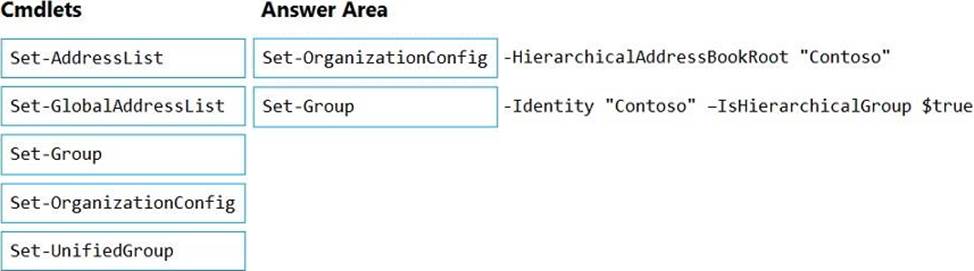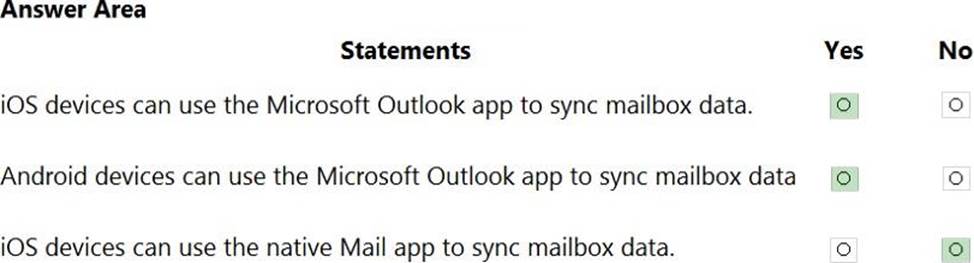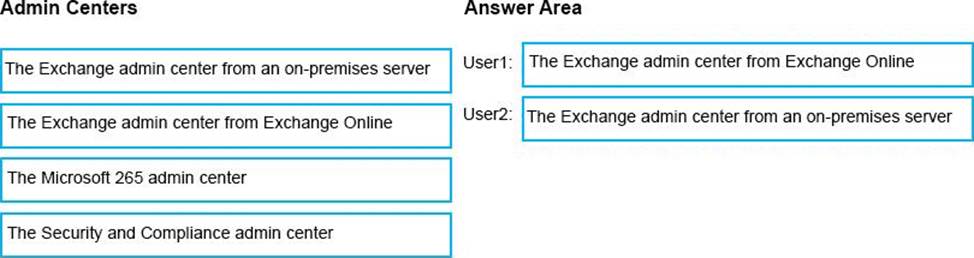Microsoft MS-203 Microsoft 365 Messaging Online Training
Microsoft MS-203 Online Training
The questions for MS-203 were last updated at Feb 21,2026.
- Exam Code: MS-203
- Exam Name: Microsoft 365 Messaging
- Certification Provider: Microsoft
- Latest update: Feb 21,2026
DRAG DROP
You have a Microsoft Exchange Online tenant.
You enable hierarchical address books (HABs).
You create a new distribution group named Contoso.
You need to configure the Contoso group as the root of the hierarchy. The members of the group must appear in the hierarchy.
How should you complete the PowerShell commands?
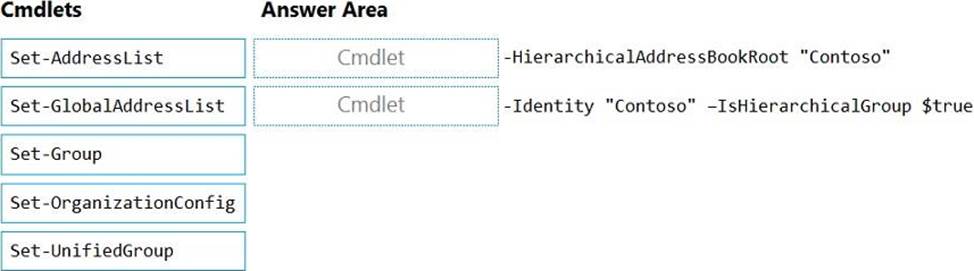
HOTSPOT
You have a Microsoft Exchange Online subscription.
You run the following command.
Set-ActiveSyncOrganizationSettings CDefaultAccessLevel Block
You run Get-ActiveSyncDeviceAccessRule | f1 Identity, AccessLevel, Characteristic, QueryString and you receive the following output.
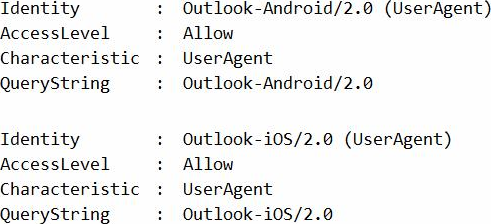
For each of the following statements, select Yes if the statement is true. Otherwise, select No. NOTE: Each correct selection is worth one point.
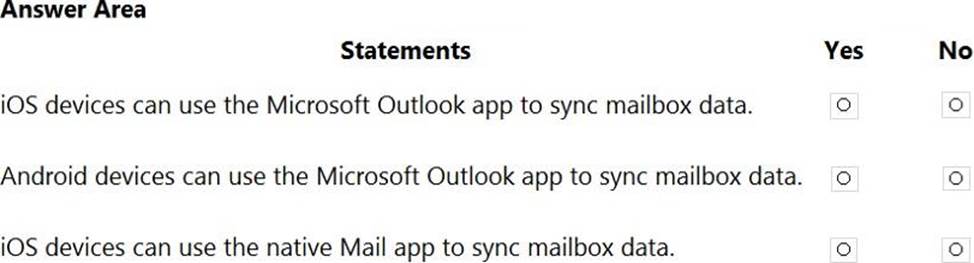
You manage a hybrid deployment between Microsoft Exchange Online and on-premises Exchange Server 2019. The deployment contains a primary SMTP domain named contoso.com.
Users have email addresses that use a syntax of [email protected].
A user named Ben Smith receives a new client computer. You configure the computer1 to access Ben Smith’s mailbox. Ben Smith reports that he cannot connect to his mailbox from the new computer. You verify that other users can connect successfully to their mailbox and that new users can discover their mailboxes by using Autodiscover.
You need to ensure that Ben Smith can connect to his mailbox from the new computer.
What should you do?
- A . Modify the primarySmtpAddress property for the mailbox of Ben Smith.
- B . Modify the email address of Ben Smith to use a syntax of [email protected]
- C . Modify the RemoteRoutingAddress parameter for the mailbox of Ben Smith.
- D . Modify the email address of Ben Smith to use a syntax of [email protected]
You have 1,000 user accounts that are each licensed for Microsoft 365. Each user account has a Microsoft Exchange Online mailbox.
Ten of the user accounts are configured as service accounts for applications. The applications send event notifications to the mailboxes of the service accounts by using SMTP. The developers of each application have delegated access to the mailbox of their respective application. The solution must minimize licensing costs.
What should you do?
- A . Replace the service account mailboxes with a Microsoft 365 group
- B . Convert the service account mailboxes into mail-enabled contacts
- C . Replace the service account mailboxes with a single user mailbox
- D . Replace the service account mailboxes with a single user mailbox that contains a folder for each application.
Your network contains an Active Directory domain named corp.contoso.com. The domain contains client computers that have Microsoft Office 36S Apps installed. You have a hybrid deployment that contains a Microsoft Exchange Online tenant and an on-premises Exchange Server 2019 server
named Server1. All recipients use an email address suffix of Contoso.com.
You migrate all the Exchange Server recipients to Exchange Online, and then decommission Server1. Users connected to the internal network report that they receive an Autodiscover error when they open Microsoft Outlook.
You need to ensure that all users can connect successfully to their mailbox by using Outlook.
Which two actions should you perform? Each correct answer presents a complete solution. NOTE: Each correct selection is worth one point.
- A . From the corp.contoso.com DNS zone, modify the Autodiscover host (A) record.
- B . Add an accepted domain.
- C . From the contoso.com DNS zone, modify the Autodiscover alias (CNAME) record
- D . Modify the name of the TLS certificate.
- E . From the domain, modify the Autodiscover service connection point (SCP).
All the users in your company have Microsoft 365 mailboxes.
Each user connects to Microsoft Exchange Online and OneDrive for Business from a personal computer that runs Windows 10.
You need to ensure that the users can save attachments to OneDrive for Business only when they connect to their mailbox from Outlook on the web.
What should you create?
- A . an app protection policy in Microsoft Endpoint Manager
- B . a device compliance policy in Microsoft Endpoint Manager
- C . an Outlook Web App policy in Exchange Online
- D . an Exchange ActiveSync device access rule
You have a Microsoft Exchange Server 2019 organization named contoso.com and an Exchange Online tenant.
You plan to implement a hybrid deployment.
You have the certificates shown in the following table.
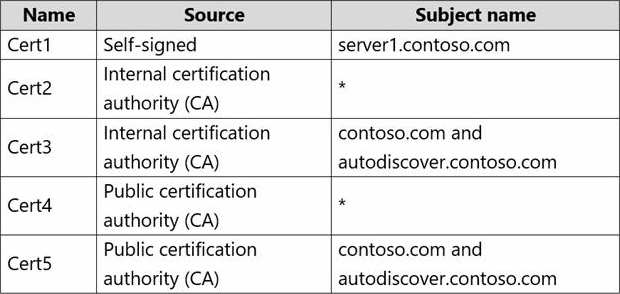
You need to identify which certificates can be assigned in the Microsoft Office 365 Exchange Hybrid Configuration wizard.
Which certificates should you identify?
- A . Cert4 and Cert5 only
- B . Cert2 and Cert3 only
- C . Cert1 only
- D . Cert3 and Cert5 only
- E . Cert2 and Cert4 only
- F . Cert2, Cert3, Cert4, and Cert5 only
You have a Microsoft Exchange Online tenant that contains 1,000 user mailboxes and 10 main enabled users. The mail-enabled users have email addresses in two SMTP domains named fabrikam.com and contoso.com.
You need to convert the mail-enabled users into user mailboxes.
What should you do first?
- A . Add the users to an Office 365 group.
- B . Assign a license to each user.
- C . Remove the remote domains of fabrikam.com and contoso.com
- D . Modify the email forwarding settings of each user.
DRAG DROP
You have a Microsoft Exchange Server 2019 hybrid deployment that contains the users shown in the following table.
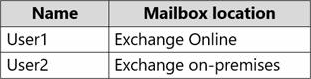
You need to provide each user with an archive mailbox that is stored in Exchange Online.
Which admin center should you use to perform the configuration for each user? To answer, drag the appropriate admin centers to the correct users. Each admin center may be used once, more than once, or not at all. You may need to drag the split bar between panes or scroll to view content. NOTE: Each correct selection is worth one point.
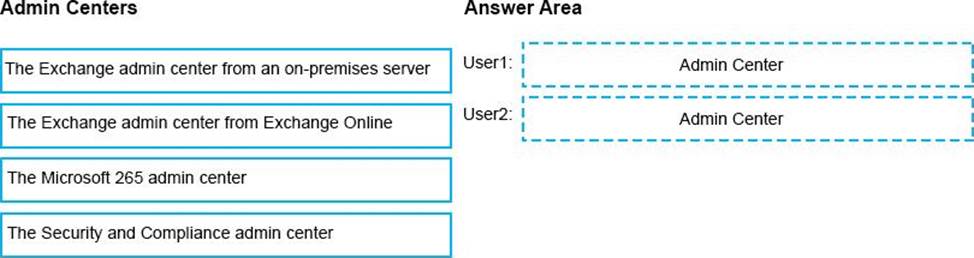
You have two mailboxes named Mailbox1 and Mailbox2 that have the ProhibitSendReceiveQuota parameter set to 50 GB.
From a Microsoft Exchange Online tenant, you run the following PowerShell command.
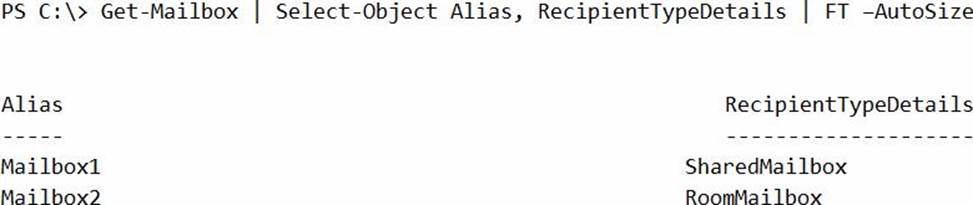
You receive the license status of each mailbox and discover the configurations shown in the following table.
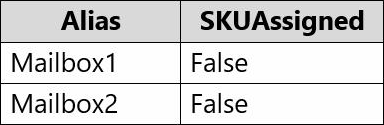
You need to increase the quota for Mailbox1 and Mailbox2.
What should you do first?
- A . Assign a license to each mailbox.
- B . Convert each mailbox into an equipment mailbox.
- C . Enable an archive for each mailbox.
- D . Place both mailboxes on retention hold.
Latest MS-203 Dumps Valid Version with 203 Q&As
Latest And Valid Q&A | Instant Download | Once Fail, Full Refund