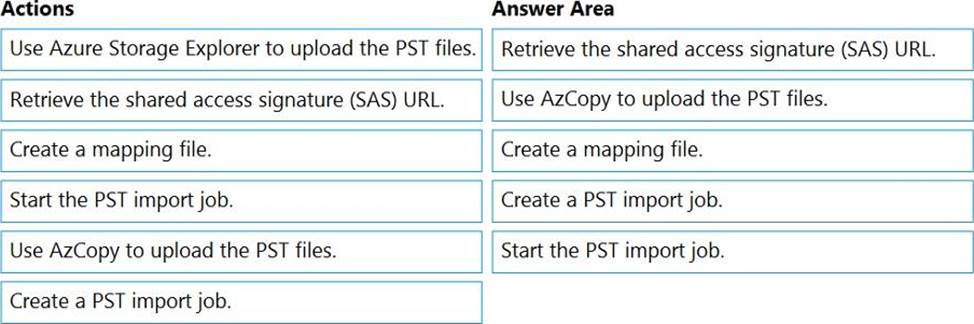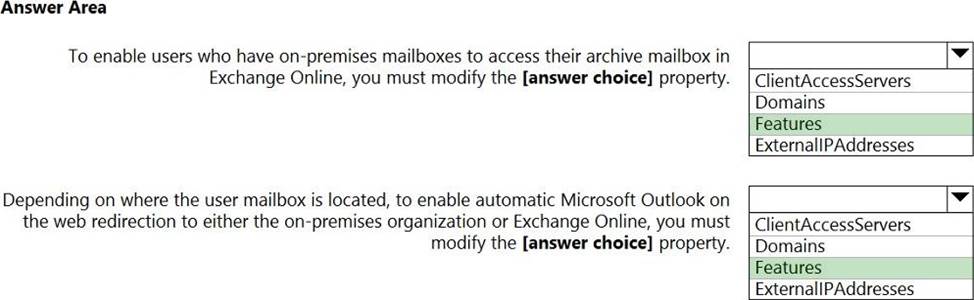Microsoft MS-203 Microsoft 365 Messaging Online Training
Microsoft MS-203 Online Training
The questions for MS-203 were last updated at Dec 20,2024.
- Exam Code: MS-203
- Exam Name: Microsoft 365 Messaging
- Certification Provider: Microsoft
- Latest update: Dec 20,2024
You manage an Exchange Online tenant.
You plan to migrate on-premises Microsoft Exchange Server mailboxes by using a cutover migration. You need to grant the required permissions to the migration administrator account to complete the migration. The solution must use the principle of least privilege.
Which three permissions should you grant? Each correct answer presents a complete solution NOTE: Each correct selection is worth one point.
- A . the FullAccess permission on each on-premises mailbox and the WriteProperty permission to modify the TargetAddress property of the on-premises user account
- B . the Receive As permission on the on-premises mailbox database that stores the user mailboxes and the WriteProperty permission to modify the TargetAddress property of the on-premises user account
- C . Domain Admins group member in Active Directory Domain Services (AD DS) of the on-premises Exchange organization
- D . the FullAccess permission on each on-premises mailbox
- E . the Receive As permission on the on-premises mailbox database that stores the user mailboxes
Your company has a Microsoft Exchange Server 2019 hybrid deployment.
You are migrating mailboxes to Exchange Online by using remote mailbox move requests.
A recent security breach at the company required that the passwords of all privileged accounts be changed.
Since the password change, mailbox move requests are failing.
You need to ensure that the mailbox migration can resume.
What should you do first?
- A . From Exchange on-premises, run Set-MigrationEndpoint.
- B . From Exchange on-premises, run Set-MigrationConfig.
- C . From Exchange Online, run Set-MigrationConfig.
- D . From Exchange Online, run Set-MigrationEndpoint.
- E . Run iisreset /noforce on all the Exchange servers that have MRSProxy enabled.
You have a Microsoft Exchange Server 2016 hybrid deployment.
You plan to migrate mailboxes from the on-premises Exchange organization to Exchange Online.
You have the appropriate permissions to perform the mailbox migrations.
You need to prepare the environment for the planned migration.
What should you do?
- A . Disable Microsoft Outlook for the web.
- B . Install the Hybrid Agent.
- C . Run Get-MigrationBatch -Identity "MyMigrationBatch".
- D . Enable the MRSProxy service on an on-premises Exchange server.
DRAG DROP
You have a Microsoft Exchange Online tenant.
You need to import PST files from a legacy archiving solution to Exchange Online. You will import the PST files over the internet.
Which five actions should you perform in sequence? To answer, move the appropriate actions from the list of actions to the answer area and arrange them in the correct order.
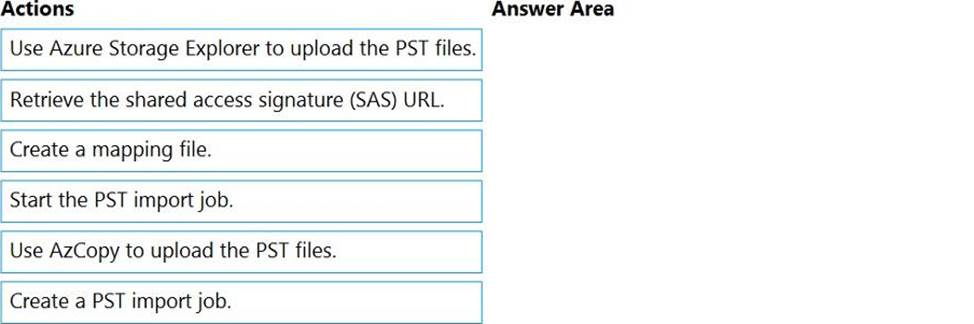
You manage a Microsoft Exchange Server 2019 hybrid deployment. All user mailboxes are located both on-premises and in the cloud.
You need to configure the deployment so that the on-premises mailboxes can access the public folders.
Which three commands should you run? Each correct answer presents part of the solution. NOTE: Each correct selection is worth one point.
- A . Sync-MailPublicFolders.ps1
- B . Set-OrganizationConfig CPublicFoldersEnabled Remote
- C . Import-PublicFolderMailboxes.ps1
- D . Sync-MailPublicFoldersCloudToOnprem.ps1
- E . Set-OrganizationConfig CPublicFoldersEnabled Local CRemotePublicFolderMailboxes PFMailbox1
HOTSPOT
You have a Microsoft Exchange Server 2019 hybrid deployment.
You run the Get-HybridConfiguration cmdlet and receive the output shown in the following exhibit.
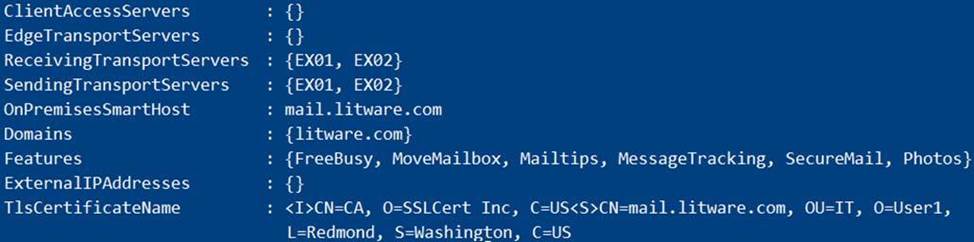
Use the drop-down menus to select the answer choice that completes each statement based on the information presented in the graphic. NOTE: Each correct selection is worth one point.
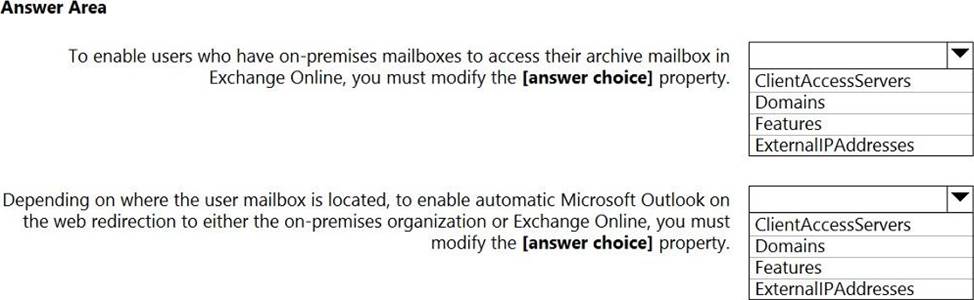
You have a Microsoft Exchange Server 2019 hybrid deployment.
You need to change the free/busy data access sharing level between the on-premises organization and Exchange Online.
What should you do?
- A . Run the Hybrid Configuration wizard.
- B . Modify the organization relationship.
- C . Create an organization sharing policy.
- D . Create an individual sharing policy.
You have a Microsoft Exchange Server 2019 organization.
You purchase a Microsoft Office 365 E5 subscription.
You plan to implement Exchange Modern Hybrid and free/busy sharing.
Which two components should you configure for the planned implementations? Each correct answer presents part of the solution. NOTE: Each correct selection is worth one point.
- A . a sharing policy
- B . a federation trust
- C . a relying party trust
- D . Active Directory Lightweight Directory Services (AD LDS)
- E . an organization relationship
You have a Microsoft Exchange Online tenant.
All users are assigned only an Office 365 Enterprise E3 license.
You need to ensure that the users can use only Microsoft Outlook to connect to their Microsoft 365 mailbox when they connect from an Android device.
What should you create?
- A . an Outlook Web App policy in Exchange Online
- B . a connection filter policy in Exchange Online Protection (EOP)
- C . an Exchange ActiveSync device access rule
- D . an app protection policy in Microsoft Endpoint Manager
You have a Microsoft Exchange Server 2019 organization.
A compliance manager plans to create retention policies for the mailboxes of executive users. The policies will move specific emails to an archive mailbox.
You need to create an archive mailbox for each executive user.
What should you do?
- A . Run the New-Mailbox cmdlet-
- B . Enable mailbox journaling.
- C . Enable In-Place Archiving for each mailbox.
- D . Run the set-Mailbox cmdlet.
Latest MS-203 Dumps Valid Version with 203 Q&As
Latest And Valid Q&A | Instant Download | Once Fail, Full Refund