Microsoft MS-201 Implementing a Hybrid and Secure Messaging Online Training
Microsoft MS-201 Online Training
The questions for MS-201 were last updated at Jan 21,2025.
- Exam Code: MS-201
- Exam Name: Implementing a Hybrid and Secure Messaging
- Certification Provider: Microsoft
- Latest update: Jan 21,2025
SIMULATION
Use the following login credentials as needed:
To enter your username, place your cursor in the Sign in box and click on the username below.
To enter your password, place your cursor in the Enter password box and click on the password below.
Microsoft 365 Username: [email protected]
Microsoft 365 Password: b#nqvZG*0w*4
The following information is for technical support purposes only:
Lab instance: 10658557
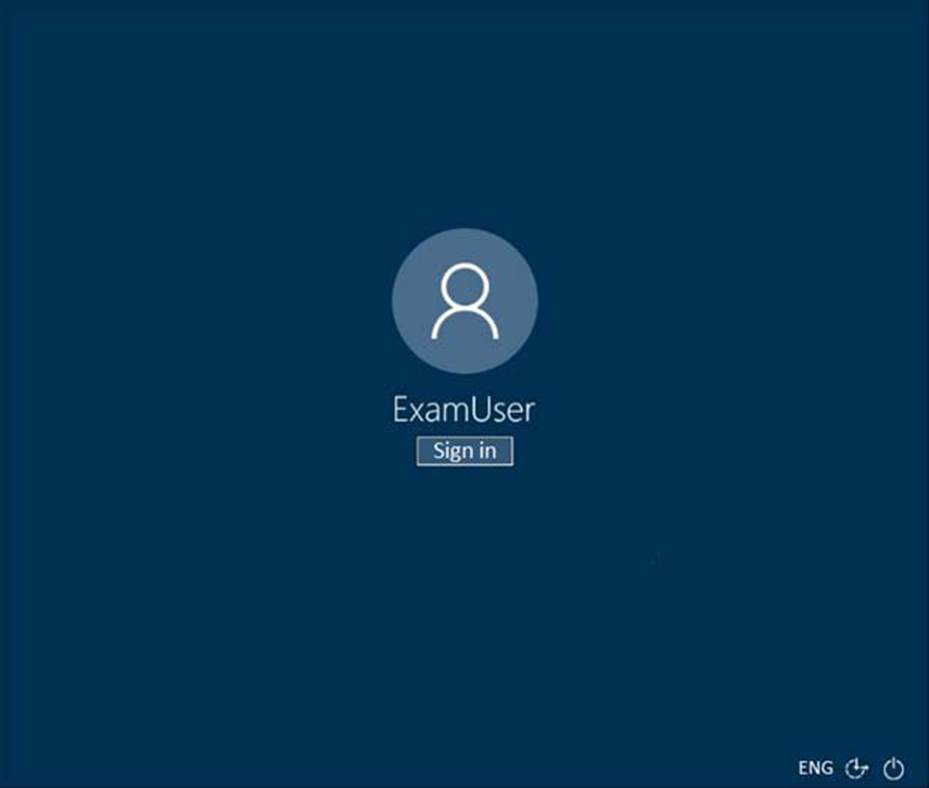
You need to create a public folder named Project. The solution must ensure that senders on the Internet can add posts to the Project folder by sending email messages to ContosoProject@$Global: O365 tenant.
To complete this task, sign in to the Microsoft 365 admin center.
SIMULATION
Use the following login credentials as needed:
To enter your username, place your cursor in the Sign in box and click on the username below.
To enter your password, place your cursor in the Enter password box and click on the password below.
Microsoft 365 Username: [email protected]
Microsoft 365 Password: b#nqvZG*0w*4
The following information is for technical support purposes only:
Lab instance: 10658557
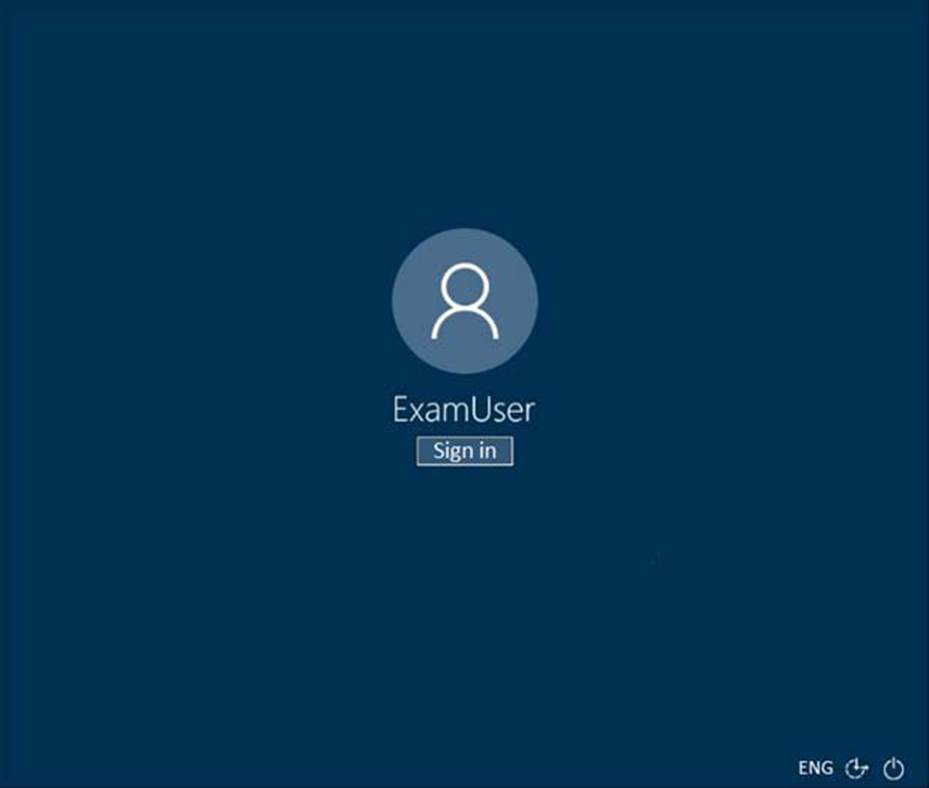
You need to create a public folder named Project. The solution must ensure that senders on the Internet can add posts to the Project folder by sending email messages to ContosoProject@$Global: O365 tenant.
To complete this task, sign in to the Microsoft 365 admin center.
SIMULATION
Use the following login credentials as needed:
To enter your username, place your cursor in the Sign in box and click on the username below.
To enter your password, place your cursor in the Enter password box and click on the password below.
Microsoft 365 Username: [email protected]
Microsoft 365 Password: b#nqvZG*0w*4
The following information is for technical support purposes only:
Lab instance: 10658557
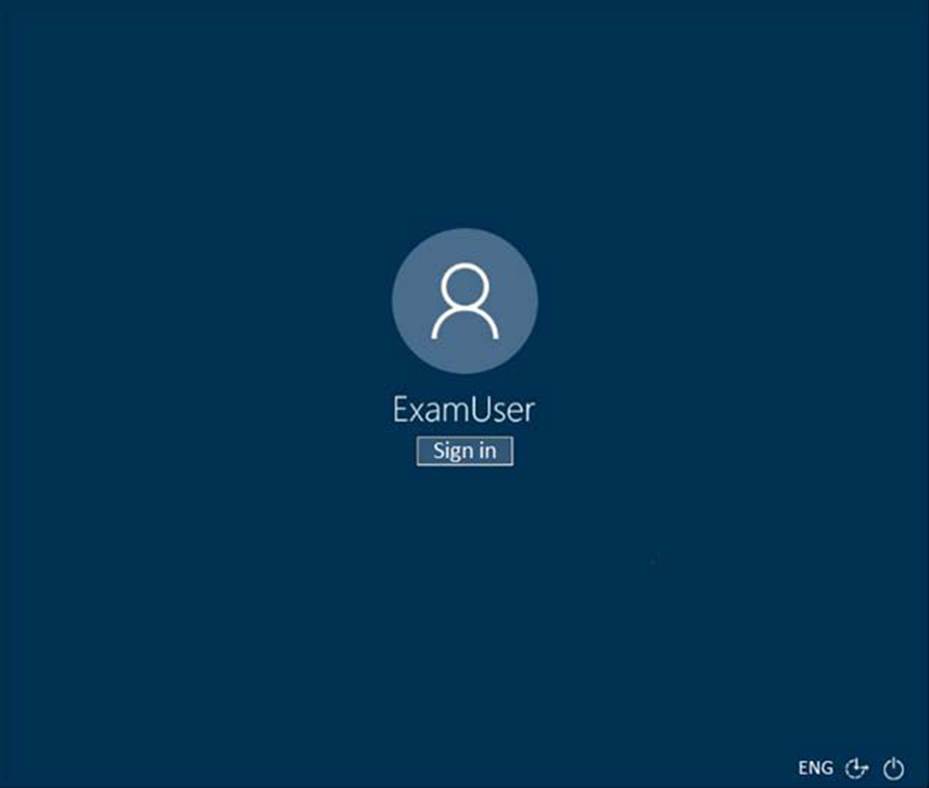
Your organization contains an on-premises SMTP host that has a public email address of 131.107.200.200.
You need to ensure that all outbound email messages from the SMTP host can be routed via your Exchange Online subscription.
To complete this task, sign in to the Microsoft 365 admin center.
SIMULATION
Use the following login credentials as needed:
To enter your username, place your cursor in the Sign in box and click on the username below.
To enter your password, place your cursor in the Enter password box and click on the password below.
Microsoft 365 Username: [email protected]
Microsoft 365 Password: b#nqvZG*0w*4
The following information is for technical support purposes only:
Lab instance: 10658557
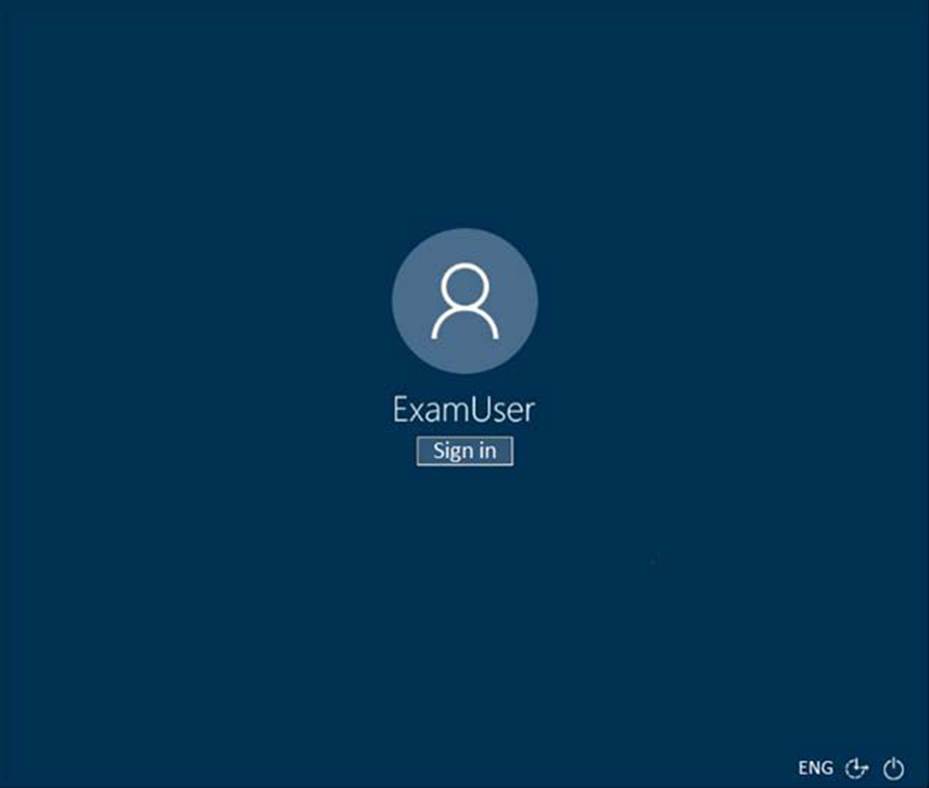
Your organization contains an on-premises SMTP host that has a public email address of 131.107.200.200.
You need to ensure that all outbound email messages from the SMTP host can be routed via your Exchange Online subscription.
To complete this task, sign in to the Microsoft 365 admin center.
SIMULATION
Use the following login credentials as needed:
To enter your username, place your cursor in the Sign in box and click on the username below.
To enter your password, place your cursor in the Enter password box and click on the password below.
Microsoft 365 Username: [email protected]
Microsoft 365 Password: b#nqvZG*0w*4
The following information is for technical support purposes only:
Lab instance: 10658557
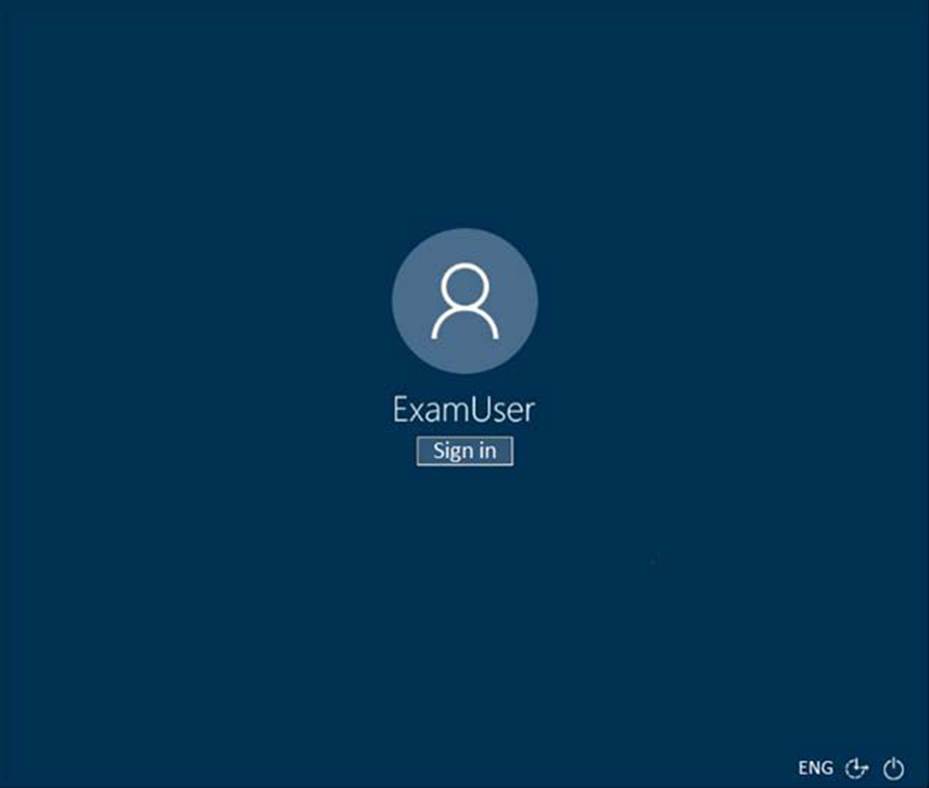
Your organization contains an on-premises SMTP host that has a public email address of 131.107.200.200.
You need to ensure that all outbound email messages from the SMTP host can be routed via your Exchange Online subscription.
To complete this task, sign in to the Microsoft 365 admin center.
SIMULATION
Use the following login credentials as needed:
To enter your username, place your cursor in the Sign in box and click on the username below.
To enter your password, place your cursor in the Enter password box and click on the password below.
Microsoft 365 Username: [email protected]
Microsoft 365 Password: b#nqvZG*0w*4
The following information is for technical support purposes only:
Lab instance: 10658557
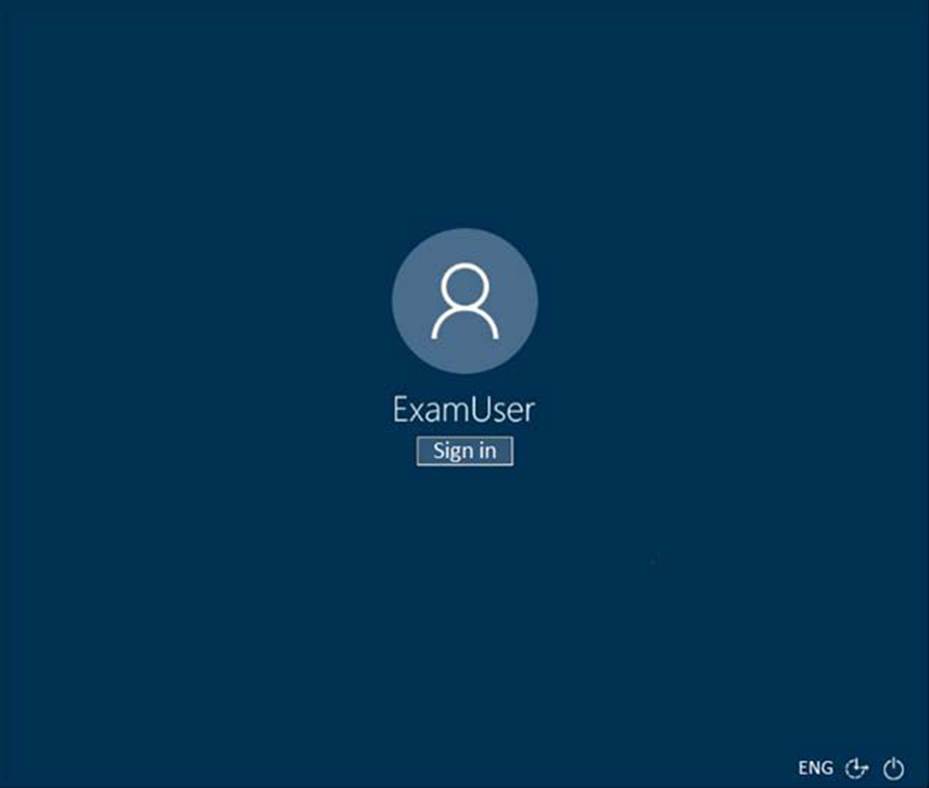
Your organization contains an on-premises SMTP host that has a public email address of 131.107.200.200.
You need to ensure that all outbound email messages from the SMTP host can be routed via your Exchange Online subscription.
To complete this task, sign in to the Microsoft 365 admin center.
SIMULATION
Use the following login credentials as needed:
To enter your username, place your cursor in the Sign in box and click on the username below.
To enter your password, place your cursor in the Enter password box and click on the password below.
Microsoft 365 Username: [email protected]
Microsoft 365 Password: b#nqvZG*0w*4
The following information is for technical support purposes only:
Lab instance: 10658557
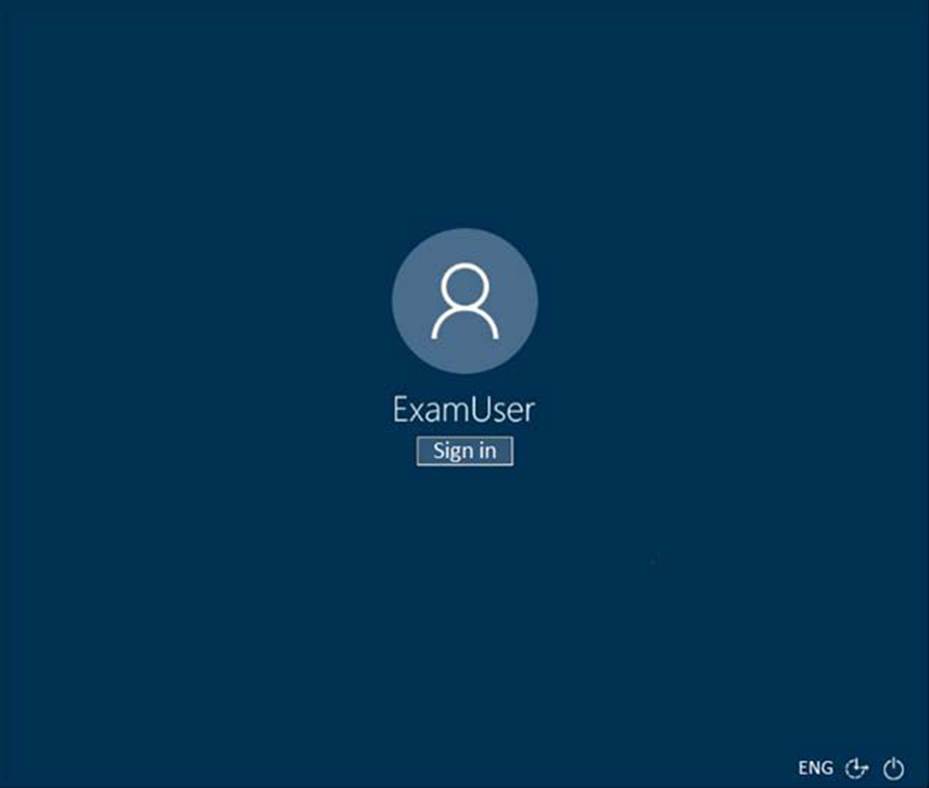
Your organization contains an on-premises SMTP host that has a public email address of 131.107.200.200.
You need to ensure that all outbound email messages from the SMTP host can be routed via your Exchange Online subscription.
To complete this task, sign in to the Microsoft 365 admin center.
SIMULATION
Use the following login credentials as needed:
To enter your username, place your cursor in the Sign in box and click on the username below.
To enter your password, place your cursor in the Enter password box and click on the password below.
Microsoft 365 Username: [email protected]
Microsoft 365 Password: b#nqvZG*0w*4
The following information is for technical support purposes only:
Lab instance: 10658557
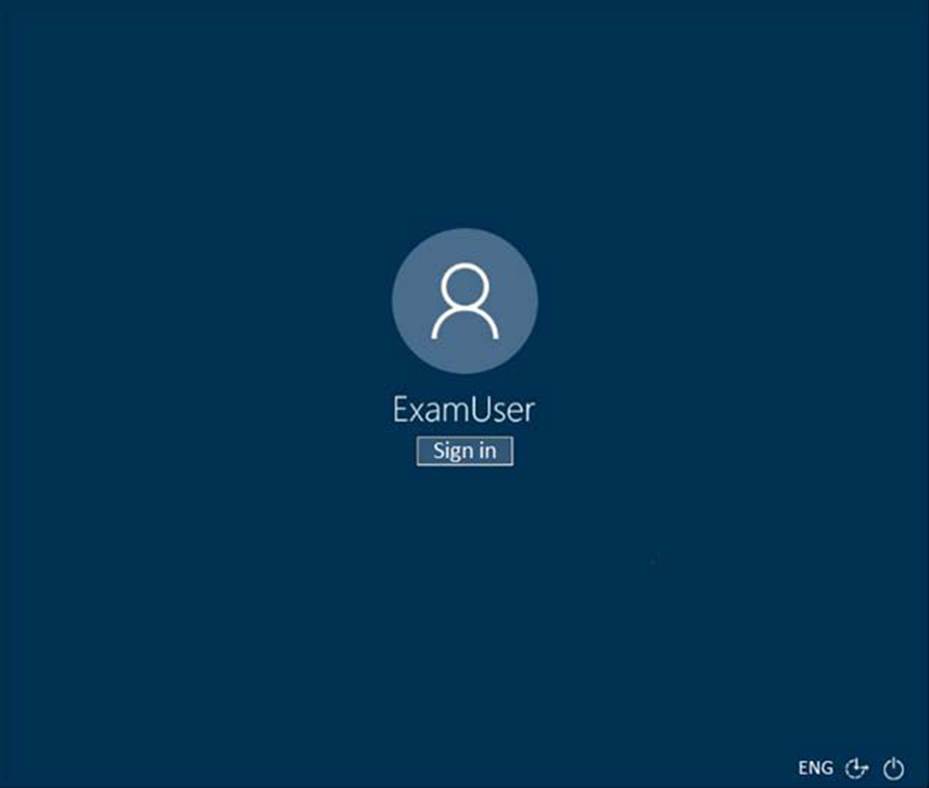
Your organization contains an on-premises SMTP host that has a public email address of 131.107.200.200.
You need to ensure that all outbound email messages from the SMTP host can be routed via your Exchange Online subscription.
To complete this task, sign in to the Microsoft 365 admin center.
SIMULATION
Use the following login credentials as needed:
To enter your username, place your cursor in the Sign in box and click on the username below.
To enter your password, place your cursor in the Enter password box and click on the password below.
Microsoft 365 Username: [email protected]
Microsoft 365 Password: b#nqvZG*0w*4
The following information is for technical support purposes only:
Lab instance: 10658557
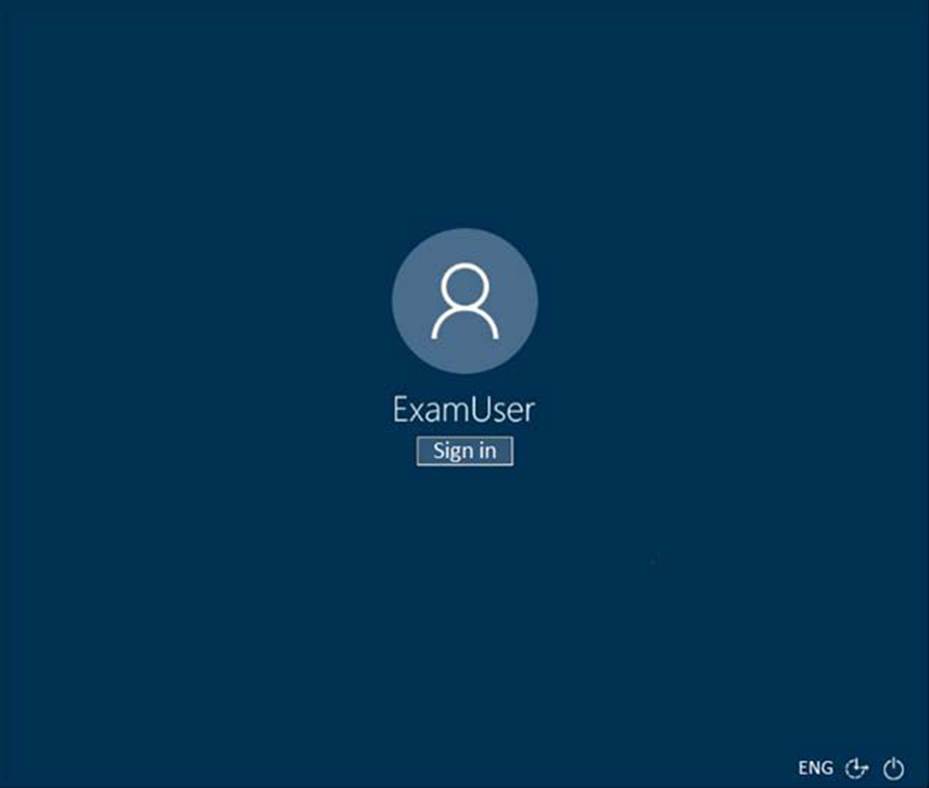
Your organization contains an on-premises SMTP host that has a public email address of 131.107.200.200.
You need to ensure that all outbound email messages from the SMTP host can be routed via your Exchange Online subscription.
To complete this task, sign in to the Microsoft 365 admin center.
SIMULATION
Use the following login credentials as needed:
To enter your username, place your cursor in the Sign in box and click on the username below.
To enter your password, place your cursor in the Enter password box and click on the password below.
Microsoft 365 Username: [email protected]
Microsoft 365 Password: b#nqvZG*0w*4
The following information is for technical support purposes only:
Lab instance: 10658557
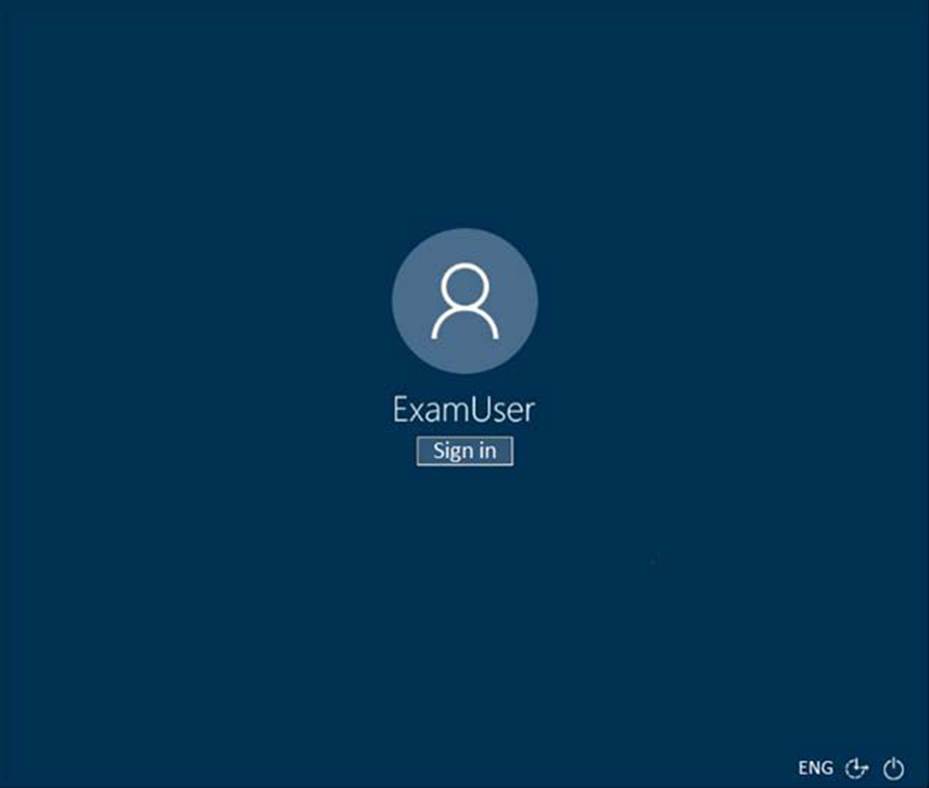
Your organization contains an on-premises SMTP host that has a public email address of 131.107.200.200.
You need to ensure that all outbound email messages from the SMTP host can be routed via your Exchange Online subscription.
To complete this task, sign in to the Microsoft 365 admin center.
Latest MS-201 Dumps Valid Version with 142 Q&As
Latest And Valid Q&A | Instant Download | Once Fail, Full Refund


Compared too many other MS-201 Dumps Microsoft s Testmayor stands proud of providing exceptional quality and standardized results to their customers from years. Testmayor offers a wide range of HQ and Latest MS-201 Exam Questions for your exam practice. These have been prepared in the care of IT experts who are exceptional in their industry. With the help of MS-201 Dumps 2019 you can definitely make Microsoft 365 yours in one attempt. Check out our Free Demo to satisfy any curiosities.