Microsoft MS-100 Microsoft 365 Identity and Services Online Training
Microsoft MS-100 Online Training
The questions for MS-100 were last updated at Feb 15,2025.
- Exam Code: MS-100
- Exam Name: Microsoft 365 Identity and Services
- Certification Provider: Microsoft
- Latest update: Feb 15,2025
CORRECT TEXT
Please wait while the virtual machine loads. Once loaded, you may proceed to the lab section. This may take a few minutes, and the wait time will not be deducted from your overall test time.
When the Next button is available, click it to access the lab section. In this section, you will perform a set of tasks in a live environment. While most functionality will be available to you as it would be in a live environment, some functionality (e.g., copy and paste, ability to navigate to external websites) will not be possible by design.
Scoring is based on the outcome of performing the tasks stated in the lab. In other words, it doesn’t matter how you accomplish the task, if you successfully perform it, you will earn credit for that task.
Labs are not timed separately, and this exam may have more than one lab that you must complete. You can use as much time as you would like to complete each lab. But, you should manage your time appropriately to ensure that you are able to complete the lab(s) and all other sections of the exam in the time provided.
Please note that once you submit your work by clicking the Next button within a lab, you will NOT be able to return to the lab.
You may now click next to proceed to the lab.
Lab information
Use the following login credentials as needed:
To enter your username, place your cursor in the Sign in box and click on the username below.
To enter your password, place your cursor in the Enter password box and click on the password below.
Microsoft 365 Username:
[email protected]
Microsoft 365 Password: 3&YWyjse-6-d
If the Microsoft 365 portal does not load successfully in the browser, press CTRL-K to reload the portal in a new browser tab.
The following information is for technical support purposes only:
Lab Instance: 10887751
You plan to provide an external user named [email protected] with access to several resources in your Microsoft 365 tenant.
You need to ensure that the external user can be added to Office 365 groups.
CORRECT TEXT
Please wait while the virtual machine loads. Once loaded, you may proceed to the lab section. This may take a few minutes, and the wait time will not be deducted from your overall test time.
When the Next button is available, click it to access the lab section. In this section, you will perform a set of tasks in a live environment. While most functionality will be available to you as it would be in a live environment, some functionality (e.g., copy and paste, ability to navigate to external websites) will not be possible by design.
Scoring is based on the outcome of performing the tasks stated in the lab. In other words, it doesn’t matter how you accomplish the task, if you successfully perform it, you will earn credit for that task.
Labs are not timed separately, and this exam may have more than one lab that you must complete. You can use as much time as you would like to complete each lab. But, you should manage your time appropriately to ensure that you are able to complete the lab(s) and all other sections of the exam in the time provided.
Please note that once you submit your work by clicking the Next button within a lab, you will NOT be able to return to the lab.
You may now click next to proceed to the lab.
Lab information
Use the following login credentials as needed:
To enter your username, place your cursor in the Sign in box and click on the username below.
To enter your password, place your cursor in the Enter password box and click on the password below.
Microsoft 365 Username:
[email protected]
Microsoft 365 Password: 3&YWyjse-6-d
If the Microsoft 365 portal does not load successfully in the browser, press CTRL-K to reload the portal in a new browser tab.
The following information is for technical support purposes only:
Lab Instance: 10887751
You plan to provide an external user named [email protected] with access to several resources in your Microsoft 365 tenant.
You need to ensure that the external user can be added to Office 365 groups.
HOTSPOT
You have a Microsoft Azure Active Directory (Azure AD) tenant named contoso.com that includes a user named User1.
You enable multi-factor authentication for contoso.com and configure the following two fraud alert settings:
✑ Set Allow users to submit fraud alerts: On
✑ Automatically block users who report fraud: On
You need to instruct the users in your organization to use the fraud reporting features correctly.
What should you tell the users to do? To answer, select the appropriate options in the answer area. NOTE: Each correct selection is worth one point.
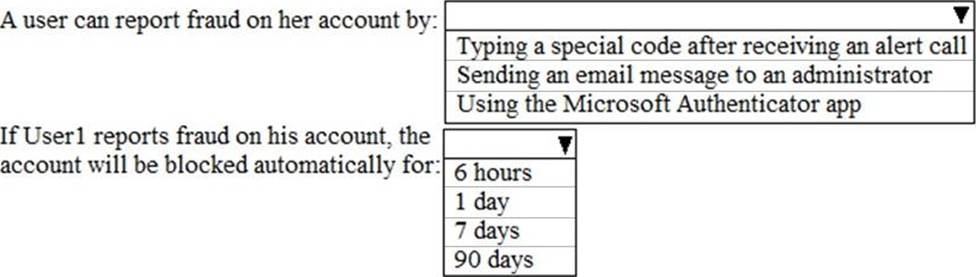
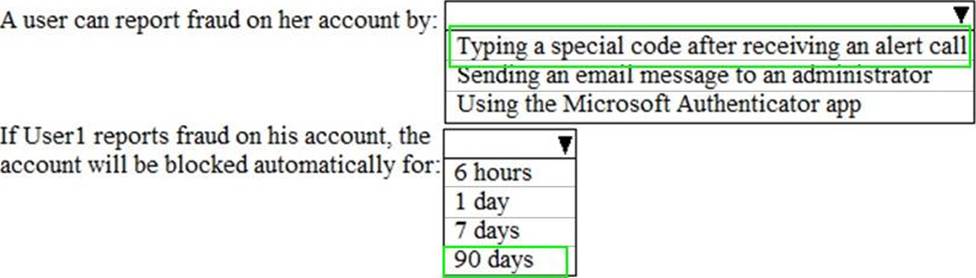
Explanation:
Code to report fraud during initial greeting: When users receive a phone call to perform two-step verification, they normally press # to confirm their sign-in. To report fraud, the user enters a code before pressing #. This code is 0 by default, but you can customize it.
Block user when fraud is reported: If a user reports fraud, their account is blocked for 90 days or until an administrator unblocks their account. An administrator can review sign-ins by using the sign-in report, and take appropriate action to prevent future fraud. An administrator can then unblock the user’s account.
You have a Microsoft 365 E5 subscription. You plan to use supervised chat in Microsoft Teams. You need to configure chat permission roles.
Which policy type should you use?
- A . teams
- B . messaging
- C . setup
- D . permission
You are developing a new application named App1 that uses the Microsoft identity platform to authenticate to Azure Active Directory (Azure AD).
Currently. App1 can read user profile information
You need to allow App1 to read the user’s calendar.
Solution: From the Azure portal, edit the API permission list for App1. Add the Microsoft Graph API and the Calendars-Read permissions and then grant tenant admin consent.
Does this meet the goal?
- A . Yes
- B . No
You have a Microsoft 365 subscription.
Your company deploys an Active Directory Federation Services (AD FS) solution.
You need to configure the environment to audit AD FS user authentication.
Which two actions should you perform? Each correct answer presents part of the solution. NOTE: Each correct selection is worth one point.
- A . From all the AD FS servers, run audltpol.exe.
- B . From all the domain controllers, run the set-AdminAuditLogConfig cmdlet and specify the CLogiLevel parameter.
- C . On a domain controller install Azure AD Connect Health for AD DS.
- D . From the Azure AO Connect server, run the Register-AzureADCConnectHealthSyncAgent cmdlet.
- E . On an server, install Azure AD Connect Health for AD FS.
D,E
Explanation:
To audit AD FS user authentication, you need to install Azure AD Connect Health for AD FS. The agent should be installed on an AD FS server. After the installation, you need to register the agent by running the Register-AzureADConnectHealthSyncAgent cmdlet.
Reference:
https://docs.microsoft.com/en-us/azure/active-directory/hybrid/how-to-connect-health-agent-install
https://docs.microsoft.com/en-us/azure/active-directory/hybrid/how-to-connect-health-adfs
Note: This question is part of a series of questions that present the same scenario. Each question in the series contains a unique solution that might meet the stated goals. Some question sets might have more than one correct solution, while others might not have a correct solution.
After you answer a question in this section, you will NOT be able to return to it. As a result, these
questions will not appear in the review screen.
You have a Microsoft 365 subscription.
You discover that some external users accessed content on a Microsoft SharePoint site. You modify the
SharePoint sharing policy to prevent sharing outside your organization.
You need to be notified if the SharePoint policy is modified in the future.
Solution: From the SharePoint site, you create an alert.
Does this meet the goal?
- A . Yes
- B . No
B
Explanation:
You need to create a threat management policy in the Security & Compliance admin center.
Note: This question it part of a series of questions that present the same scenario. Cacti question in the series contains a unique solution that might meet the stated goals. Some question sets might have more than one correct solution, while others might not have a correct solution.
After you answer a question in this section, you will NOT be able to return to it. As a result, these questions will not appear in the review screen.
Your company has a Microsoft Office 36S tenant.
You suspect that several Office 365 features were recently updated.
You need to view a last of the features that were recently updated in the tenant.
Solution: You use Message center in the Microsoft 365 admin center.
Does this meet the goal?
- A . Yes
- B . NO
A
Explanation:
The Message center in the Microsoft 365 admin center is where you would go to view a list of the features that were recently updated in the tenant. This is where Microsoft posts official messages with information including new and changed features, planned maintenance, or other important announcements.
Reference: https://docs.microsoft.com/en-us/office365/admin/manage/message-center?view=o365-worldwide
HOTSPOT
You have a bot named SupporrBot that is registered to the Microsoft Bot Framework and deployed to the Azure Bot Service.
The bot is configured as shown in the following table.
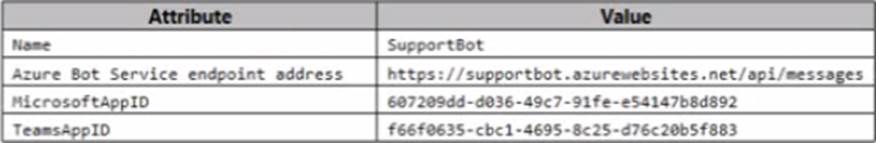
SupportBot provides responses to user queries in Microsoft Teams conversations.
You need to create an app manifest to deploy SupportBot to Microsoft Teams.
How should you complete the manifest? To answer, select the appropriate options in the answer area. NOTE Each correct selection is worth one point.

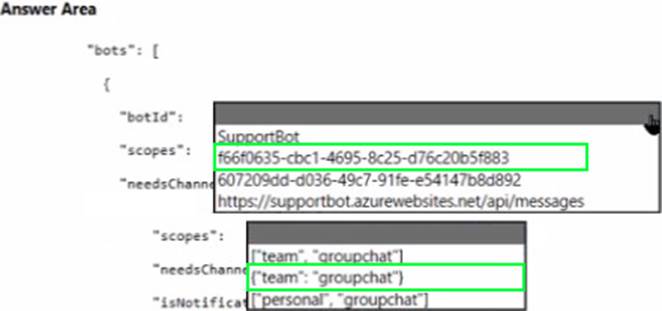
You are developing a daemon application mat reads all the emails in the Inbox of a specific Microsoft 365 mailbox. Some emails contain meeting dates and room mailbox names.
The application has the following requirements:
• Move each processed email to a subfolder in the mailbox
• If an email contains meeting data, create an event in the corresponding room mailbox calendar.
Which Microsoft Graph permissions should you grant for the application?
- A . Calendars.Readwrite and Mail. ReadWrite delegated permissions
- B . Calendars.Readwrite.Shared and Mail. Readwrite delegated permissions
- C . Calendars.Readwrite and Mail.Read application permissions
- D . Calendars .ReadWrite and Mail.Readwrite application permissions
Latest MS-100 Dumps Valid Version with 297 Q&As
Latest And Valid Q&A | Instant Download | Once Fail, Full Refund

