Microsoft MS-100 Microsoft 365 Identity and Services Online Training
Microsoft MS-100 Online Training
The questions for MS-100 were last updated at Feb 15,2025.
- Exam Code: MS-100
- Exam Name: Microsoft 365 Identity and Services
- Certification Provider: Microsoft
- Latest update: Feb 15,2025
HOTSPOT
You create the Microsoft 365 tenant.
You implement Azure AD Connect as shown in the following exhibit.
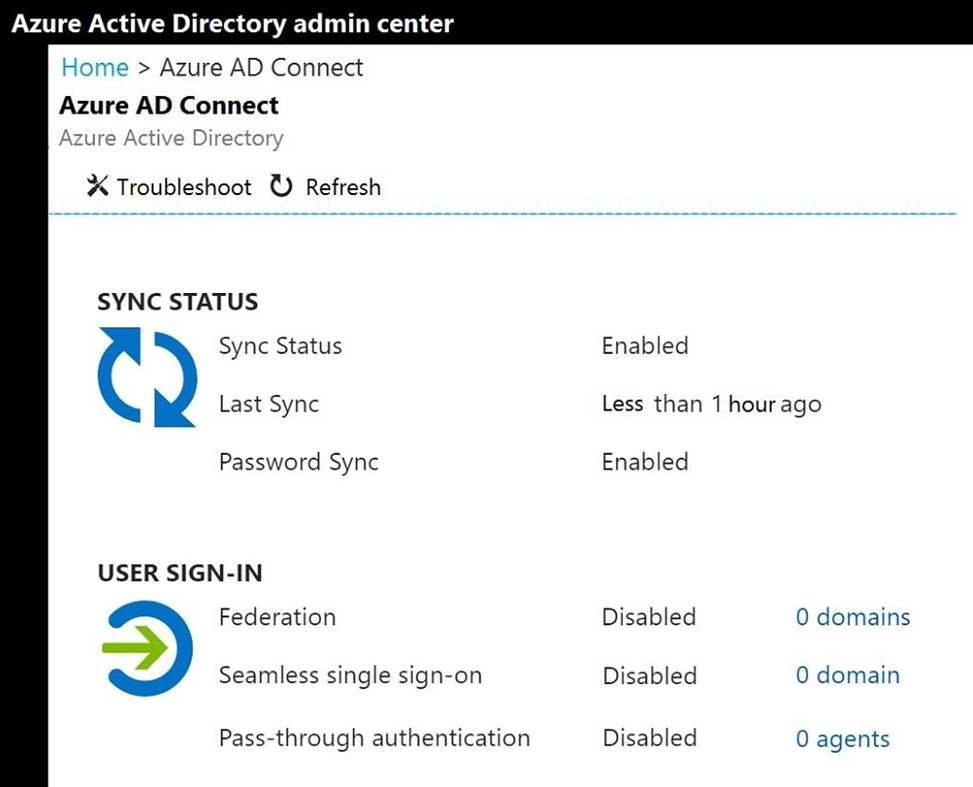
Use the drop-down menus to select the answer choice that completes each statement based on the information presented in the graphic. NOTE: Each correct selection is worth one point.
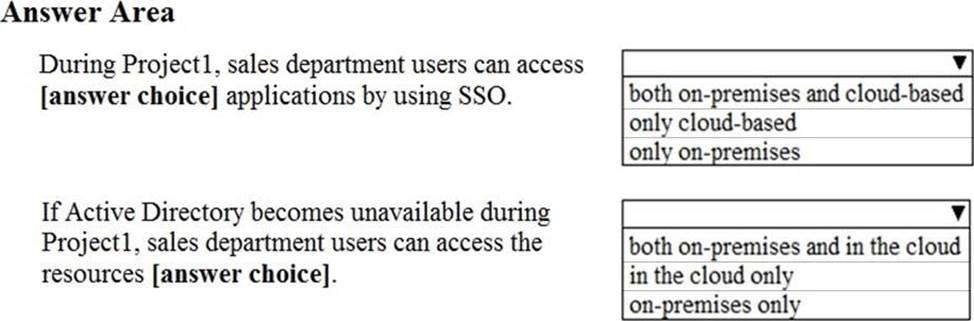
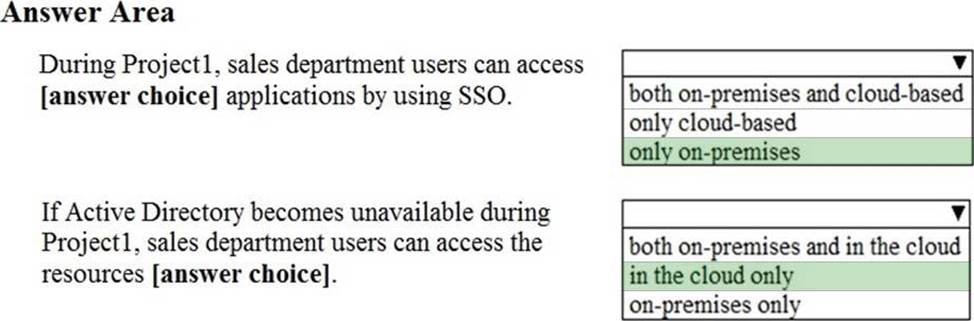
Explanation:
In the exhibit, seamless single sign-on (SSO) is disabled. Therefore, as SSO is disabled in the cloud, the Sales department users can access only on-premises applications by using SSO.
In the exhibit, directory synchronization is enabled and active. This means that the on-premises Active Directory user accounts are synchronized to Azure Active Directory user accounts. If the on-premises Active Directory becomes unavailable, the users can access resources in the cloud by authenticating to Azure Active Directory. They will not be able to access resources on-premises if the on-premises Active Directory becomes unavailable as they will not be able to authenticate to the on-premises Active Directory.
DRAG DROP
You need to prepare the environment for Project1.
You create the Microsoft 365 tenant.
Which three actions should you perform in sequence next? To answer, move the appropriate actions from the list of actions to the answer area and arrange them in the correct order.
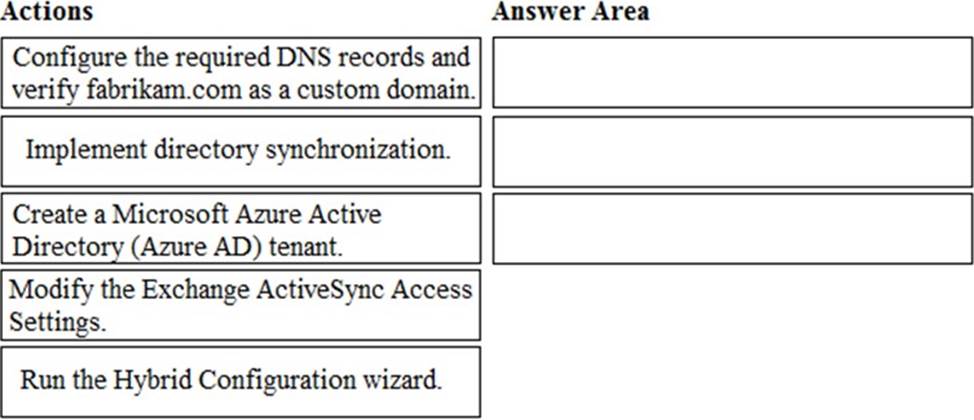
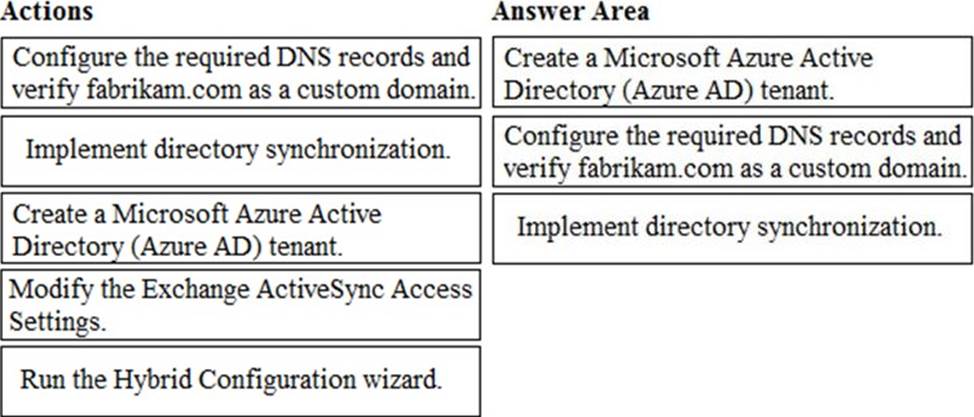
Explanation:
Fabrikam plans to implement a Microsoft 365 Enterprise subscription and move all email and shared documents to the subscription.
All users must be able to exchange email messages successfully during Project1 by using their current email address.
After the planned migration to Microsoft 365, all users must continue to authenticate to their
mailbox and to SharePoint sites by using their UPN.
This configuration requires a hybrid Exchange configuration during the pilot phase. This means that you will have mailboxes hosted in Exchange Online and mailboxes hosted in Exchange on-premise.
The first steps to configure Exchange hybrid are to Create the Azure AD tenant, add the Fabrikam.com domain as a custom domain, then configure directory synchronization to replicate the on-prem Active Directory user accounts to Azure Active Directory.
HOTSPOT
You need to meet the application requirements for the Office 365 ProPlus applications.
You create an XML files that contains the following settings.
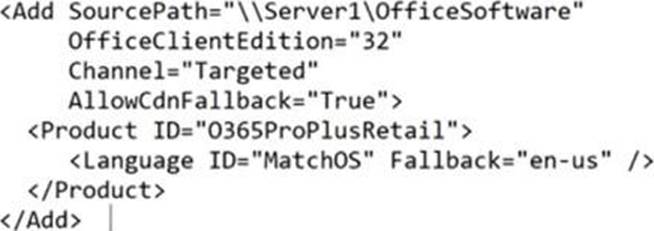
Use the drop-down menus to select the answer choice that completes each statement based on the information presented in the graphic. NOTE: Each correct selection is worth one point.
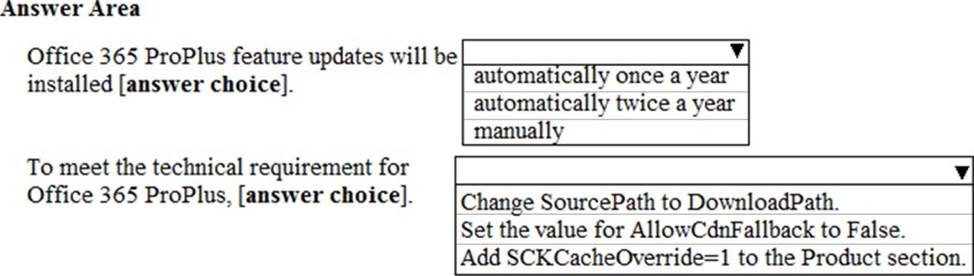
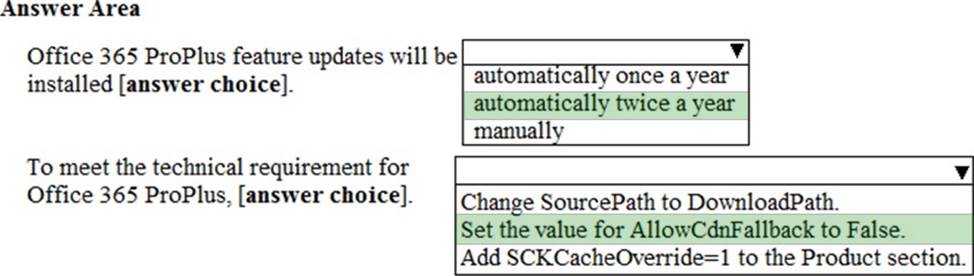
Explanation:
Box 1:
Office 365 ProPlus feature updates will be installed twice a year in March and September. The Channel element in the configuration file is set to ‘Targeted’. This means Semi-Annual Targeted.
To help your organization prepare for a Semi-Annual Channel release, Microsoft provides Semi-Annual Channel (Targeted). The primary purpose of this update channel is to give pilot users and application compatibility testers in your organization a chance to work with the upcoming Semi-Annual Channel release
Box 2:
Microsoft Office 365 ProPlus applications must be installed from a network share only.
The AllowCDNFallback value is currently set to true. The purpose of this setting is to enable Office 365 to be downloaded from Microsoft’s Content Delivery Network if the network share is unavailable. The AllowCDNFallback value should be set to false to meet the technical requirement.
You are evaluating the required processes for Project1.
You need to recommend which DNS record must be created before you begin the project.
Which DNS record should you recommend?
- A . mail exchanger (MX)
- B . alias (CNAME)
- C . host (A)
- D . host (AAA)
Which migration solution should you recommend for Project1?
- A . From the Exchange admin center, start a migration and select Staged migration.
- B . From the Microsoft 365 admin center, start a data migration and click Exchange as the data service.
- C . From the Microsoft 365 admin center, start a data migration and click Outlook as the data service.
- D . From the Exchange admin center, start a migration and select Cutover migration.
B
Explanation:
Project1: During Project1, the mailboxes of 100 users in the sales department will be moved to Microsoft 365.
Fabrikam does NOT plan to implement identity federation.
All users must be able to exchange email messages successfully during Project1 by using their current email address.
During Project1, some users will have mailboxes in Microsoft 365 and some users will have mailboxes in Exchange on-premises. To enable users to be able to exchange email messages successfully during Project1 by using their current email address, we’ll need to configure hybrid Exchange.
A new way to migrate mailboxes in a hybrid Exchange configuration is to use the Microsoft 365 data migration service. The data migration service can migrate Exchange, SharePoint and OneDrive. Therefore, we need to start a data migration and click Exchange as the service to be migrated.
Reference:
https://docs.microsoft.com/en-us/fasttrack/O365-data-migration
https://docs.microsoft.com/en-us/exchange/hybrid-deployment/move-mailboxes
After you answer a question in this section, you will NOT be able to return to it. As a result, these questions will not appear in the review screen.
Your network contains an Active Directory forest.
You deploy Microsoft 365.
You plan to implement directory synchronization.
You need to recommend a security solution for the synchronized identities.
The solution must meet the following requirements:
* Users must be able to authenticate successfully to Microsoft 365 services if Active Directory becomes unavailable.
* User passwords must be 10 characters or more.
Solution: Implement pass-through authentication and modify the password settings from the Default Domain Policy in Active Directory.
Does this meet the goal?
- A . Yes
- B . No
B
Explanation:
Reference: https://docs.microsoft.com/en-us/azure/active-directory/hybrid/how-to-connect-password-hash-synchronization
Topic 3, Litware inc
Case study
This is a case study. Case studies are not timed separately. You can use as much exam time as you would like to complete each case. However, there may be additional case studies and sections on this exam. You must manage your time to ensure that you are able to complete all questions included on this exam in the time provided.
To answer the questions included in a case study, you will need to reference information that is provided in the case study. Case studies might contain exhibits and other resources that provide more information about the scenario that is described in the case study. Each question is independent of the other questions in this case study.
At the end of this case study, a review screen will appear. This screen allows you to review your answers and to make changes before you move to the next section of the exam. After you begin a new section, you cannot return to this section.
To start the case study
To display the first question in this case study, click the Next button. Use the buttons in the left pane to explore the content of the case study before you answer the questions. Clicking these buttons displays information such as business requirements, existing environment, and problem statements. When you are ready to answer a question, click the Question button to return to the question.
Overview
General Overview
Litware, Inc. is a consulting company that has a main office in Montreal and a branch office in Seattle.
Litware collaborates with a third-party company named ADatum Corporation.
Environment
On-Premises Environment
The network of Litware contains an Active Directory domain named litware.com.
The domain contains three organizational units (OUs) named LitwareAdmins, Montreal Users, and Seattle Users and the users shown in the following table.
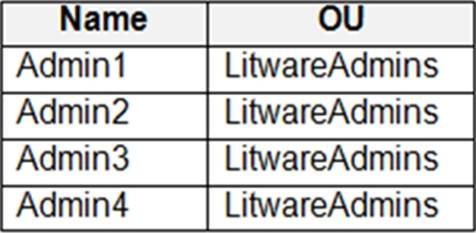
The domain contains 2,000 Windows 10 Pro devices and 100 servers that run Windows Server 2019.
Cloud environment
Litware has a pilot Microsoft 365 subscription that includes Microsoft Office 365 Enterprise E3 licenses and Azure Active Directory Premium Plan 2 licenses.
The subscription contains a verified DNS domain named litware.com.
Azure AD Connect is installed and has the following configurations:
✑ Password hash synchronization is enabled.
✑ Synchronization is enabled for the LitwareAdmins OU only.
Users are assigned the roles shown in the following table.
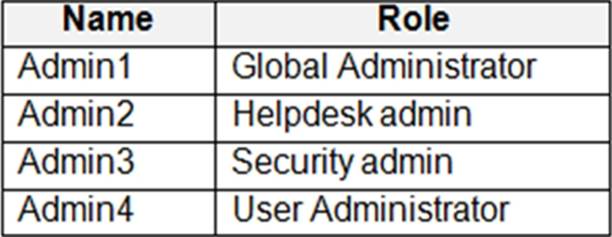
Self-service password reset (SSPR) is enabled.
The Azure Active Directory (Azure AD) tenant has Security defaults enabled.
Requirements
Planned Changes
Litware identifies the following issues:
✑ Admin1 cannot create conditional access policies.
✑ Admin4 receives an error when attempting to use SSPR.
✑ Users access new Office 365 service and feature updates before the updates are reviewed by Admin2.
Technical Requirements
Litware plans to implement the following changes:
✑ Implement Microsoft Intune.
✑ Implement Microsoft Teams.
✑ Implement Microsoft Defender for Office 365.
✑ Ensure that users can install Office 365 apps on their device.
✑ Convert all the Windows 10 Pro devices to Windows 10 Enterprise E5.
✑ Configure Azure AD Connect to sync the Montreal Users OU and the Seattle Users OU.
HOTSPOT
You need to configure the Office 365 service status notifications and limit access to the service and feature updates. The solution must meet the technical requirements.
What should you configure in the Microsoft 365 admin center? To answer, select the appropriate options in the answer area. NOTE: Each correct selection is worth one point.
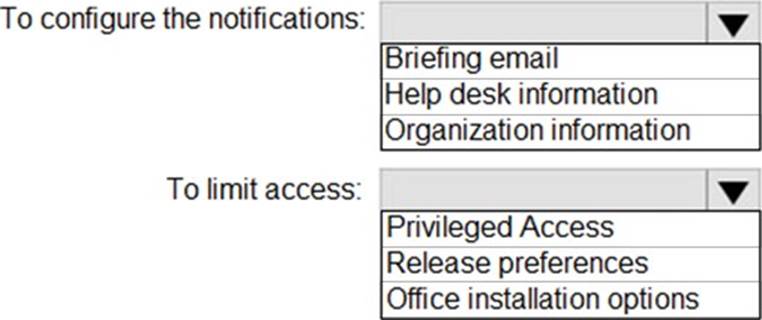
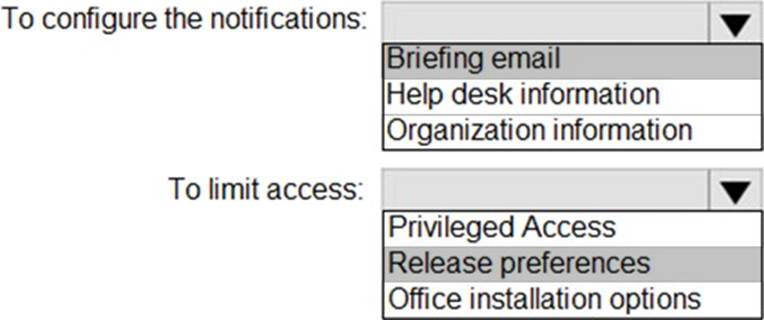
Explanation:
Graphical user interface, text, table
Description automatically generated
You need to configure Azure AD Connect to support the planned changes for the Montreal Users and Seattle Use’s OUs.
What should you do?
- A . From PowerShell, run The Add-ADSyncConnectorAttributeinclusion cmdlet.
- B . From the Microsoft Azure Active Directory Connect wizard, select Customize synchronization options.
- C . From PowerShell, run the start-ADSyncSyncCycle cmdlet.
- D . From the Microsoft Azure Active Directory Connect wizard, select Manage federation.
HOTSPOT
You need to ensure that Admin4 can use SSPR.
Which tool should you use, and which action should you perform? To answer, select the appropriate options in the answer area. NOTE: Each correct selection is worth one point.
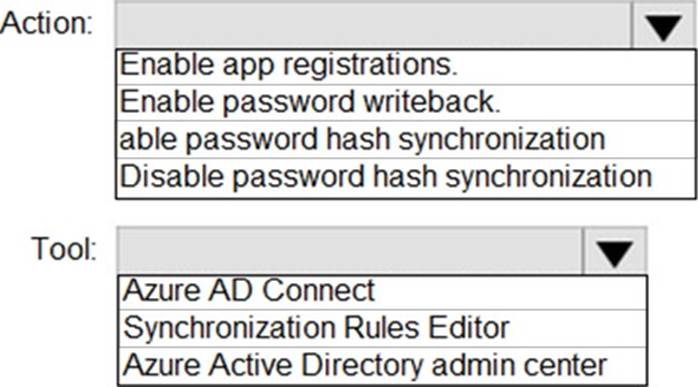
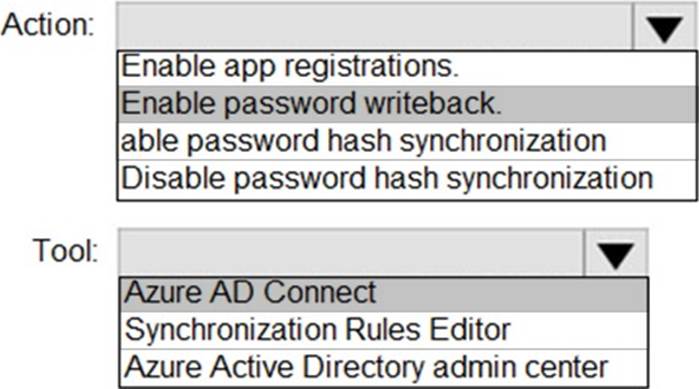
Explanation:
Graphical user interface, text, application, chat or text message
Description automatically generated
HOTSPOT
You need to ensure that the Microsoft 365 incidents and advisories are reviewed monthly.
Which users can review the incidents and advisories, and which blade should the users use? To answer, select the appropriate options in the answer area. NOTE: Each correct selection is worth one pant
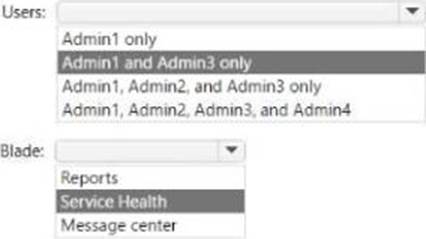
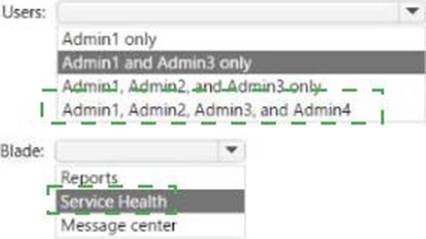
Explanation:
Graphical user interface, application
Description automatically generated
Latest MS-100 Dumps Valid Version with 297 Q&As
Latest And Valid Q&A | Instant Download | Once Fail, Full Refund

