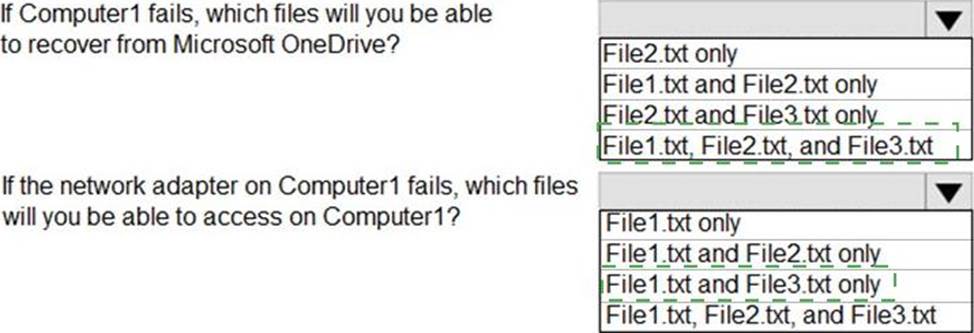Microsoft MD-100 Windows Client Online Training
Microsoft MD-100 Online Training
The questions for MD-100 were last updated at Feb 13,2026.
- Exam Code: MD-100
- Exam Name: Windows Client
- Certification Provider: Microsoft
- Latest update: Feb 13,2026
Your network contains 500 computers that run Windows 11 and have Delivery Optimization enabled.
All the computers contain the following:
• Microsoft 365 apps
• A Microsoft Store app named App1
• A Windows 11 driver named Driver1
What can use Delivery Optimization to download updates?
- A . Driver1 only
- B . Microsoft 365 apps only
- C . Microsoft 365 apps and Driver1 only
- D . Microsoft 365 apps, Driver1, and App1
Your company deploys Windows 10 Enterprise to all computers. All the computers are joined to Microsoft Azure Active Directory (Azure AD).
The company purchases a new computer for a new user and creates an Azure AD account for the user.
The user signs in to the computer by using the Azure AD account.
The user discovers the activation error shown in the following exhibit.
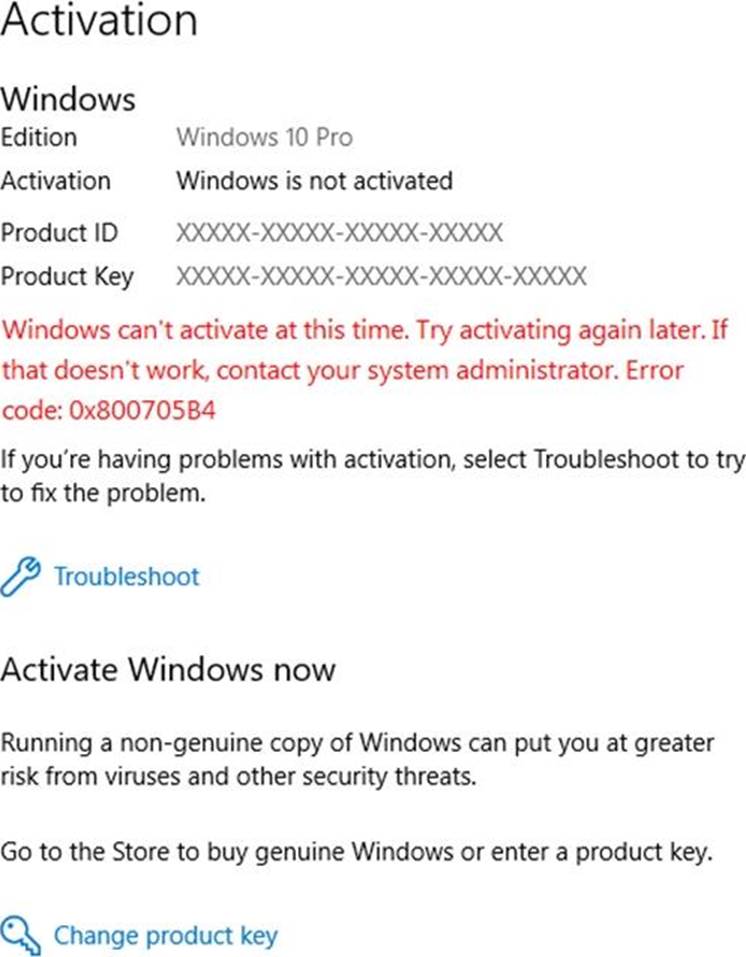
You need to activate Windows 10 Enterprise on the computer.
What should you do?
- A . In Azure AD. assign a Windows 10 Enterprise license to the user.
- B . At the command prompt, run slmgr /ltc.
- C . Reinstall Windows as Windows 10 Enterprise.
- D . At the command prompt, run slmgr /ato.
HOTSPOT
You have a workgroup computer named Computer1 that runs Windows 10.
From File Explorer, you open OneDrive as shown in the following exhibit.
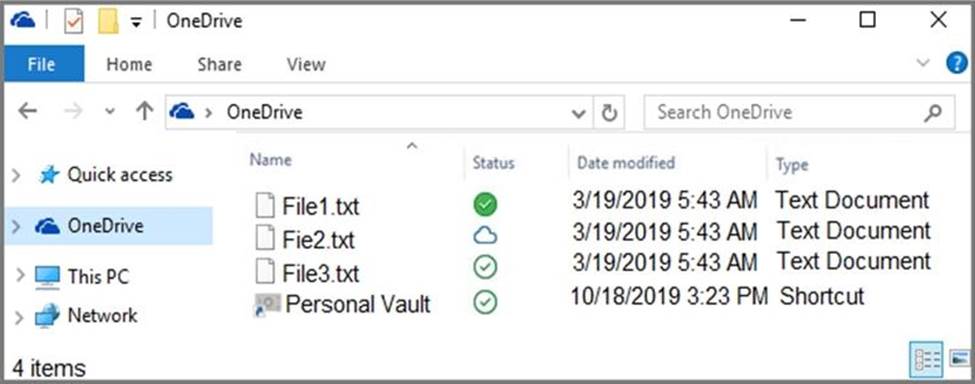
Use the drop-down menus to select the answer choice that answers each question based on the information presented on the graphic. NOTE: Each correct selection is worth one point.
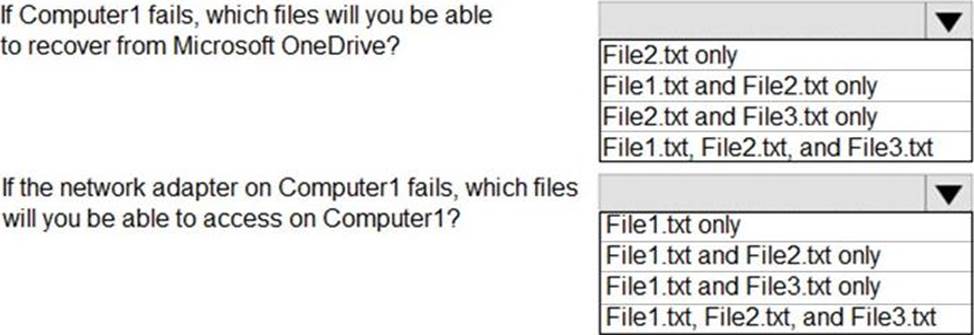
You have a computer that runs Windows 10. The computer contains a folder. The folder contains sensitive data.
You need to log which user reads the contents of the folder and modifies and deletes files in the folder.
Solution: from the properties of the folder, you configure the Auditing settings and from the Audit Policy in the local Group Policy, you configure Audit system events.
Does this meet the goal?
- A . Yes
- B . No
CORRECT TEXT
Please wait while the virtual machine loads. Once loaded, you may proceed to the lab section. This may take a few minutes, and the wait time will not be deducted from your overall test time.
When the Next button is available, click it to access the lab section. In this section, you will perform a set of tasks in a live environment. While most functionality will be available to you as it would be in a live environment, some functionality (e.g., copy and paste, ability to navigate to external websites) will not be possible by design.
Scoring is based on the outcome of performing the tasks stated in the lab. In other words, it doesn’t matter how you accomplish the task, if you successfully perform it, you will earn credit for that task.
Labs are not timed separately, and this exam may more than one lab that you must complete. You can use as much time as you would like to complete each lab. But, you should manage your time appropriately to ensure that you are able to complete the lab(s) and all other sections of the exam in the time provided.
Please note that once you submit your work by clicking the Next button within a lab, you will NOT be able to return to the lab.
Username and password

Use the following login credentials as needed:
To enter your password, place your cursor in the Enter password box and click on the password below.
Username: Contoso/Administrator
Password: Passw0rd!
The following information is for technical support purposes only:
Lab Instance: 11145882
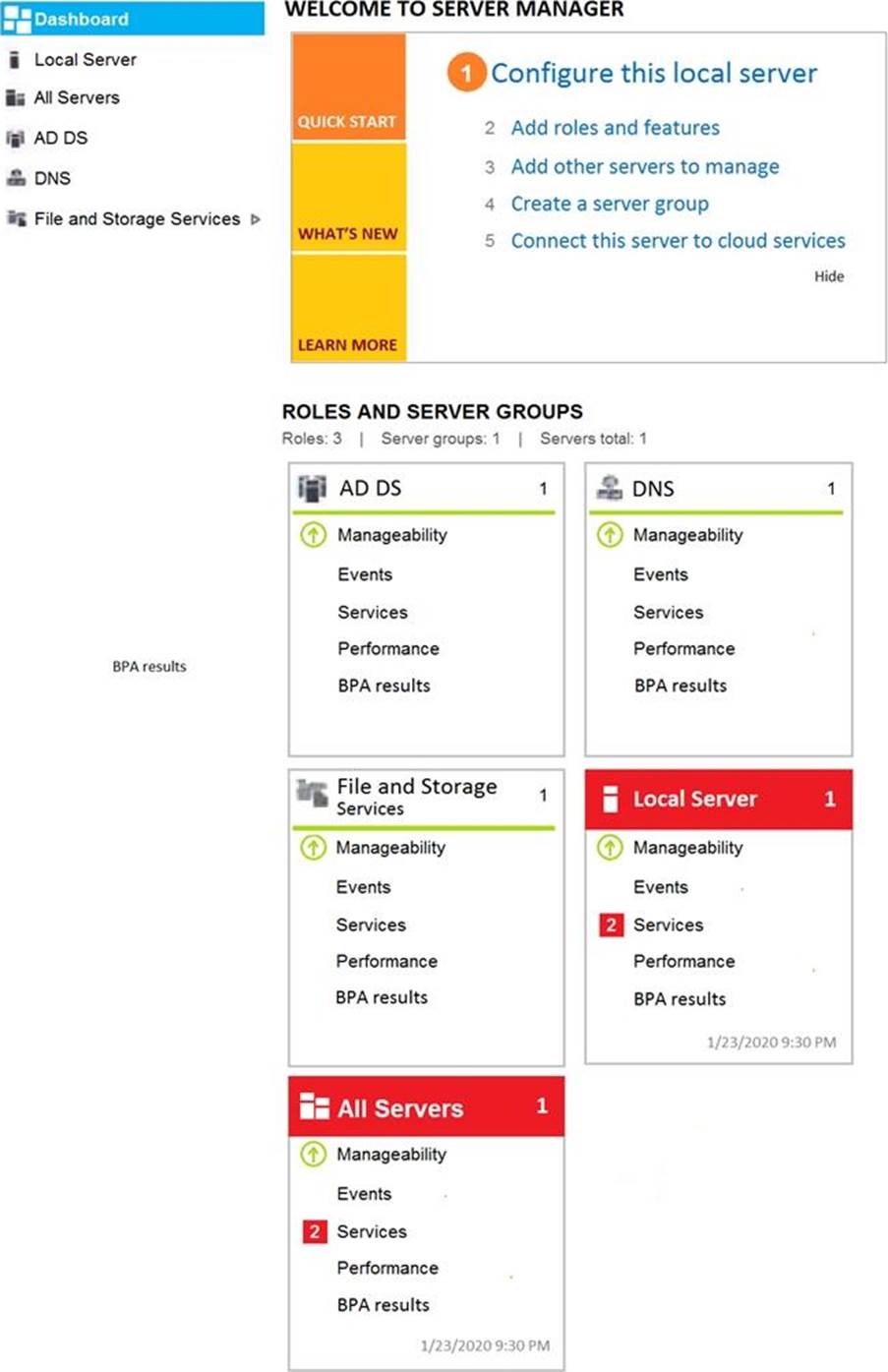
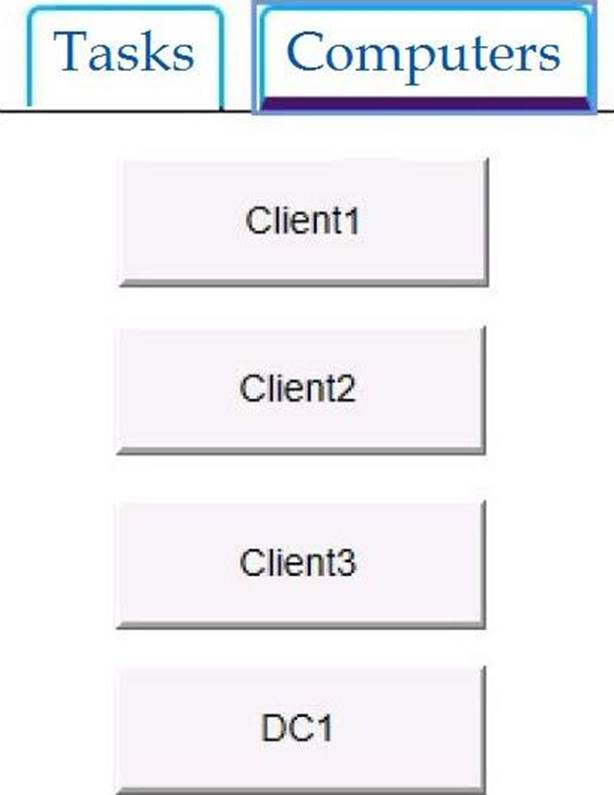
Users who attempt to sign in to the domain from Client3 report that the sign-ins fail.
You need to resolve the issue.
To complete this task, sign in to the required computer or computers.
Your network contains an Active Directory domain. The domain contains 1,000 computers that run Windows 10.
You discover that when users are on their lock screen, they see a different background image every day, along with tips for using different features in Windows 10.
You need to disable the tips and the daily background image for all the Windows 10 computers.
Which Group Policy settings should you modify?
- A . Turn off the Windows Welcome Experience
- B . Turn off Windows Spotlight on Settings
- C . Do not suggest third-party content in Windows spotlight
- D . Turn off all Windows spotlight features
A user named User1 has a computer named Computer1 that runs Windows 10.
User1 connects to a Microsoft Azure virtual machine named VM1 by using Remote Desktop.
User1 creates a VPN connection to a partner organization.
When the VPN connection is established, User1 cannot connect to VM1. When User1 disconnects from the VPN, the user can connect to VM1.
You need to ensure that User1 can connect to VM1 while connected to the VPN.
What should you do?
- A . From the proxy settings, add the IP address of VM1 to the bypass list to bypass the proxy.
- B . From the properties of VPN1, clear the Use default gateway on remote network check box.
- C . From the properties of the Remote Desktop connection to VM1, specify a Remote Desktop Gateway (RD Gateway).
- D . From the properties of VPN1, configure a static default gateway address.
Note: This question is part of a series of questions that present the same scenario.
Each question in the series contains a unique solution that might meet the stated goals. Some question sets might have more than one correct solution, while others might not have a correct solution.
After you answer a question in this section, you will NOT be able to return to it. As a result, these questions will not appear in the review screen.
You have a computer named Computer1 that runs Windows 10.
You test Windows updates on Computer1 before you make the updates available to other computers.
You install a quality update that conflicts with a customer device driver.
You need to remove the update from Computer1.
Solution: From an elevated command prompt, you run the vmic qfe delete command.
Does this meet the goal?
- A . Yes
- B . No
You have a workgroup computer named Computer1 that runs Windows 10.
You need to configure Windows Hello for sign-in to Computer1 by using a physical security key.
What should you use?
- A . a USB 3.0 device that supports BitLocker Drive Encryption (BitLocker)
- B . a USB device that supports FIDO2
- C . a USB 3.0 device that has a certificate from a trusted certification authority (CA)
- D . a USB device that supports RSA SecurID
CORRECT TEXT
Please wait while the virtual machine loads. Once loaded, you may proceed to the lab section. This may take a few minutes, and the wait time will not be deducted from your overall test time.
When the Next button is available, click it to access the lab section. In this section, you will perform a set of tasks in a live environment. While most functionality will be available to you as it would be in a live environment, some functionality (e.g., copy and paste, ability to navigate to external websites) will not be possible by design.
Scoring is based on the outcome of performing the tasks stated in the lab. In other words, it doesn’t matter how you accomplish the task, if you successfully perform it, you will earn credit for that task.
Labs are not timed separately, and this exam may more than one lab that you must complete. You can use as much time as you would like to complete each lab. But, you should manage your time appropriately to ensure that you are able to complete the lab(s) and all other sections of the exam in the time provided.
Please note that once you submit your work by clicking the Next button within a lab, you will NOT be able to return to the lab.
Username and password

Use the following login credentials as needed:
To enter your password, place your cursor in the Enter password box and click on the password below.
Username: Contoso/Administrator
Password: Passw0rd!
The following information is for technical support purposes only:
Lab Instance: 11145882
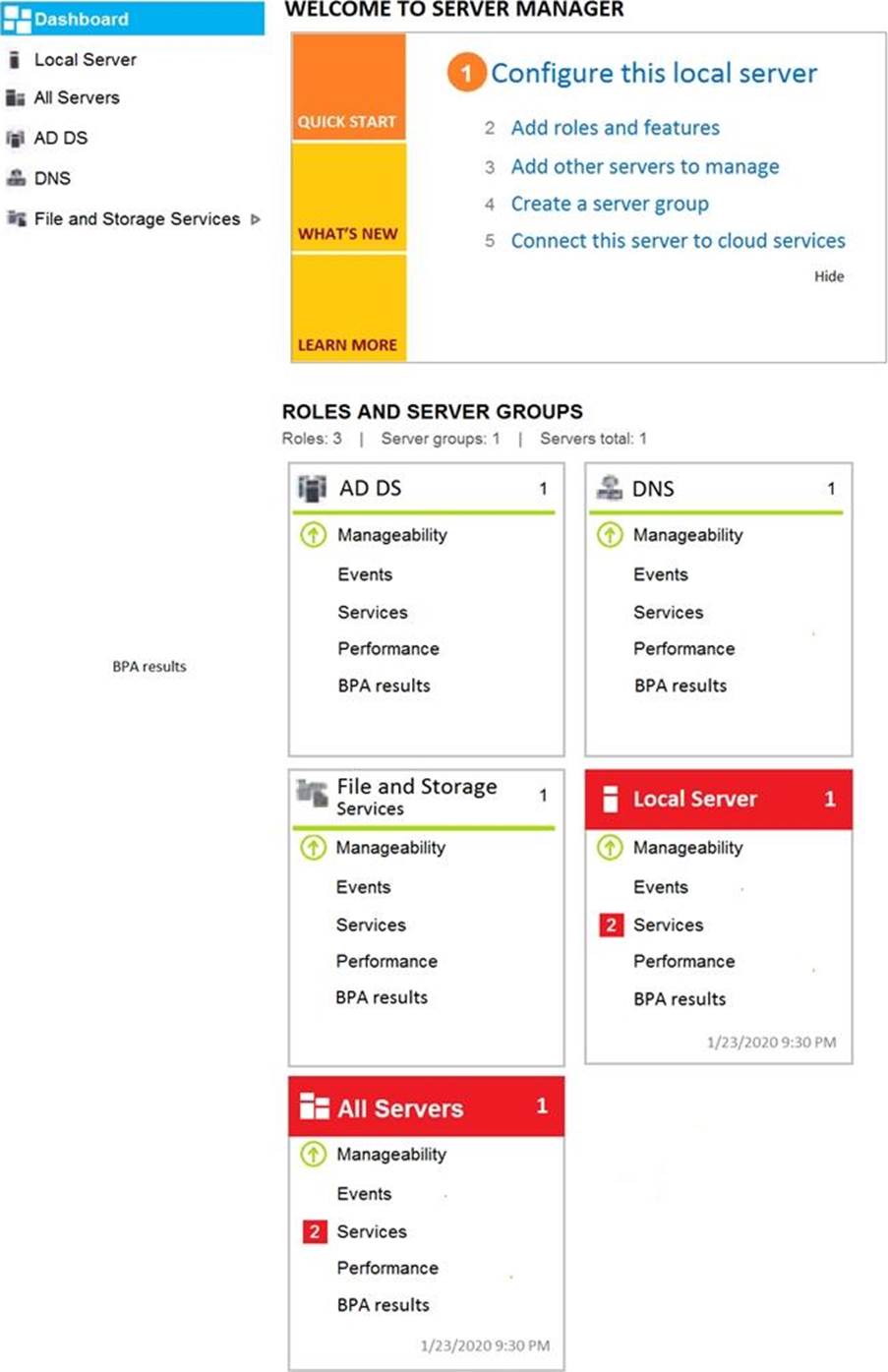
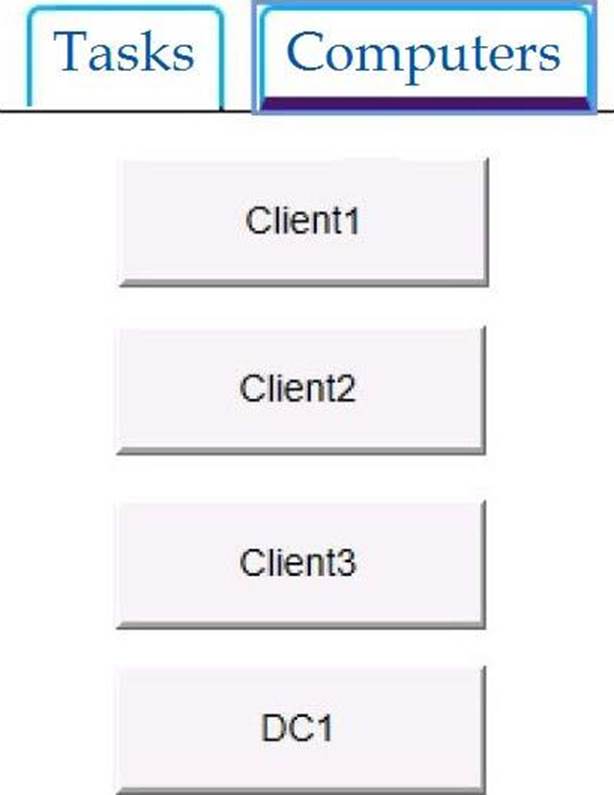
Administrators report that they cannot use Event Viewer to remotely view the event logs on Client3.
You need to ensure that the administrators can access the event logs remotely on Client3.
The solution must ensure that Windows Firewall remains enabled.
To complete this task, sign in to the required computer or computers.
Latest MD-100 Dumps Valid Version with 272 Q&As
Latest And Valid Q&A | Instant Download | Once Fail, Full Refund