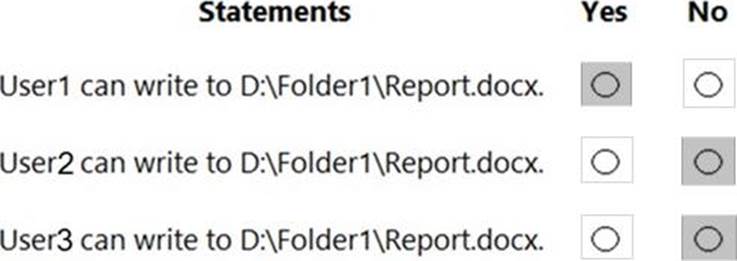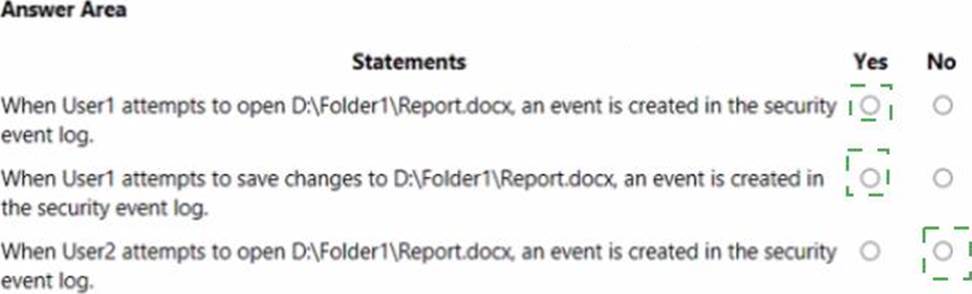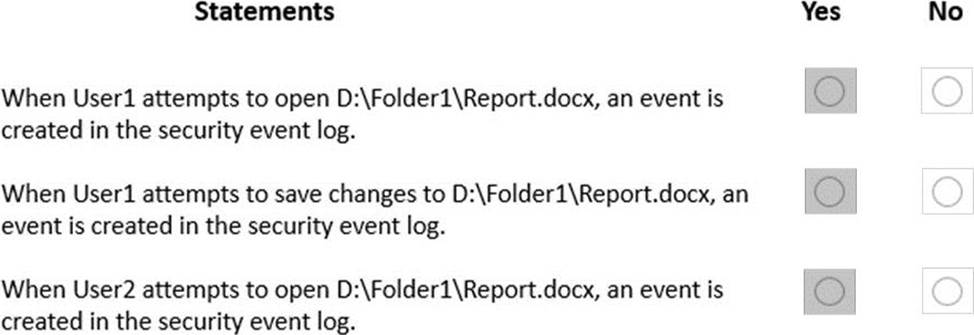Microsoft MD-100 Windows Client Online Training
Microsoft MD-100 Online Training
The questions for MD-100 were last updated at Feb 12,2026.
- Exam Code: MD-100
- Exam Name: Windows Client
- Certification Provider: Microsoft
- Latest update: Feb 12,2026
CORRECT TEXT
Which users can sign in to Computer3 when the computer starts in Safe Mode?
- A . User31 only
- B . User31 and User32 only
- C . User31 andAdmin1 only
- D . User31, User 32, User33, and Admin1
- E . User31, User32, and User33 only
Which users can sign in to Computer2 by using Remote Desktop?
- A . Admin1 only
- B . User 1 only
- C . Admin1 and User2 only
- D . Admin1, User1, User2, and User3
- E . User2 only
HOTSPOT
You implement the planned changes for Computer1.
For each of the following statements, select Yes if the statement is true. Otherwise, select No. NOTE: Each correct selection is worth one point.
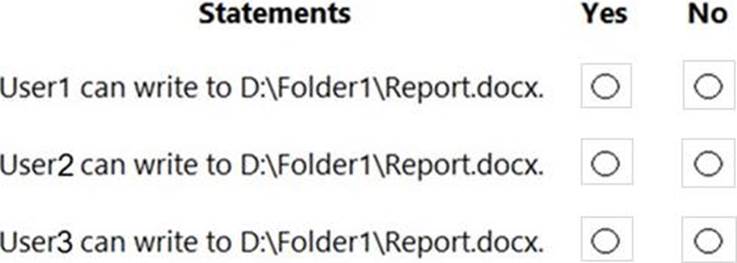
HOTSPOT
For each of the following statements, select Yes if the statement is true. Otherwise, select No. NOTE Each correct selection is worth one point.
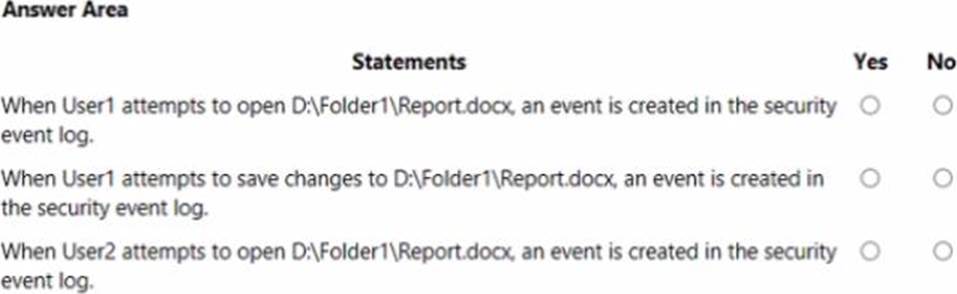
You need to ensure that you can manage Computer2 by using Windows Admin Center on Server1.
What should you do on Computer2?
- A . Install the Remote Server Administration Tool (RSAT) optional features.
- B . Run the winrm quickconfig command.
- C . Set the Windows Management Service Startup type to Automatic and start the service.
- D . Run the Sec-Location cmdlet.
You need to ensure that you can manage Computer2 by using Windows Admin Center on Server1.
What should you do on Computer2?
- A . Allow the Windows Remote Management (WinRM) feature through Windows Defender Firewall.
- B . Run the set – Location cmdlet
- C . Allow the Windows Device Management feature through Windows Defender Firewall.
- D . Run the winrm quickconfig command.
HOTSPOT
For each of the following statements, select Yes if the statement is true. Otherwise, select No. NOTE: Each correct selection is worth one point.
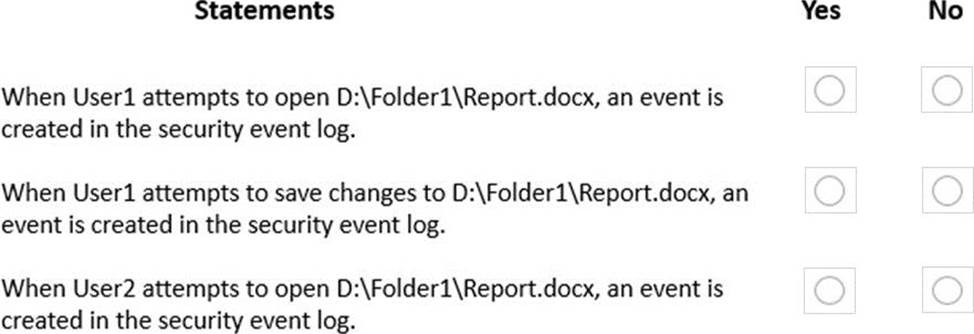
Topic 4, Mix Questions
You deploy Windows 10 to a computer named Computer1.
Computer1 contains a folder named Folder1 contains multiple documents.
You need to ensure that you can recover the files in Folder1 by using the Previous Versions tab.
What are three possible ways to achieve the goal? Each correct answer presents a complete the solution. NOTE: Each correct selection is worth one point.
- A . Enable File History and include Folder1 in the Documents library.
- B . Enable File History and add Folder1 to File History.
- C . Select Folder is ready for archiving from the properties of Folder1.
- D . Select Allow files in this folder to have contents indexed in addition to file properties from the properties of Folder1.
- E . Set up Backup and Restore (Windows 7) and include Folder1 in the backup.
You have computers that run Windows 11 as shown in the following table.
You ping 192.168.10.15 from Computer1 and discover that the request timed out.
You need to ensure that you can successfully ping 192.168.10.15 from Computer1.
Solution: On Computer2, you enable PowerShell Remoting.
Does this meet the goal?
- A . Yes
- B . No
You have a computer that runs Windows 10.
You need to be able to recover the computer by using System Image Recovery.
What should you use to create a system image?
- A . Windows System Image Manager (Windows SIM)
- B . Backup and Restore (Windows 7)
- C . File History
- D . System Protection
Latest MD-100 Dumps Valid Version with 272 Q&As
Latest And Valid Q&A | Instant Download | Once Fail, Full Refund