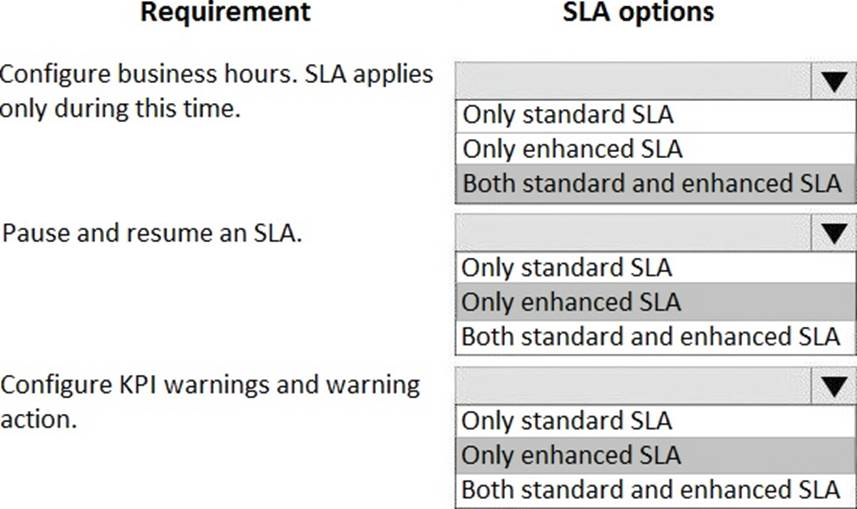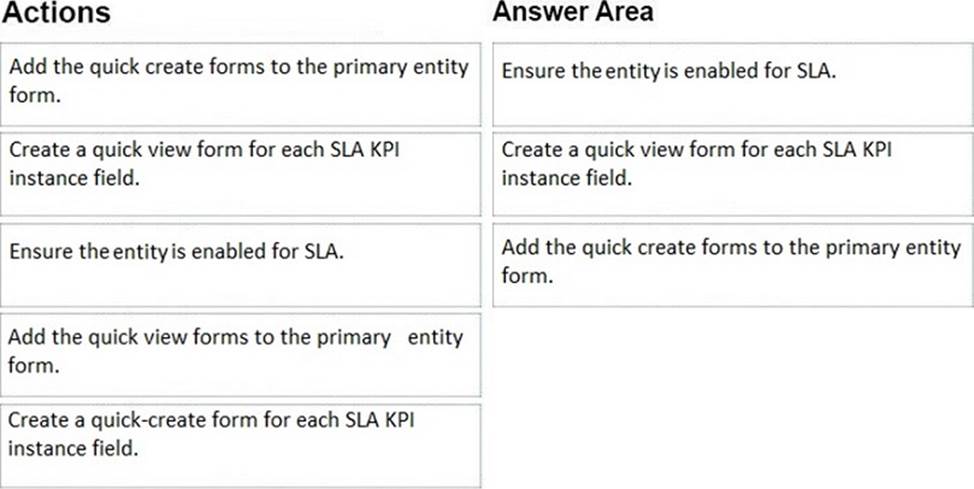Microsoft MB-230 Microsoft Dynamics 365 for Customer Service Online Training
Microsoft MB-230 Online Training
The questions for MB-230 were last updated at Dec 17,2025.
- Exam Code: MB-230
- Exam Name: Microsoft Dynamics 365 for Customer Service
- Certification Provider: Microsoft
- Latest update: Dec 17,2025
HOTSPOT
You are a Dynamics 365 for Customer Service administrator.
Your company is trying to determine whether it needs to use standard or enhanced service-level agreements (SLAs).
You need to configure SLAs based on the requirements.
Which type of SLAs should you use? To answer, select the appropriate option in the answer area. NOTE: Each correct selection is worth one point.
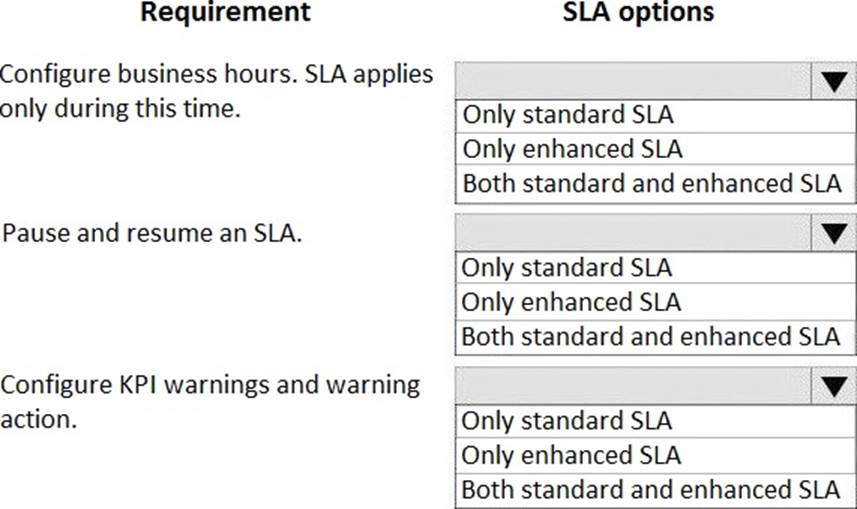
You are a Dynamics 365 for Customer Service administrator.
You need to deactivate entitlements.
When should you deactivate entitlements? Each correct answer presents a complete solution. NOTE: Each correct selection is worth one point.
- A . A customer’s entitlement has ended and no more support is desired.
- B . A customer renews an entitlement for 100 more hours or one year.
- C . A customer calls and wants to know how many hours of support remain.
- D . The customer must change remaining support hours from all email support to one-half email support and one-half phone support.
- E . You need to add notes to the customer’s entitlement.
You are a customer service manager using Dynamics 365 for Customer Service. You need to restrict support to the products that a customer has purchased.
What should you do?
- A . Add the product to the account
- B . Add the products to the case
- C . Add the products to the customer’s entitlement
- D . Add the products to the customer
You manage a Dynamics 365 for Customer Service environment. You create and activate a routing rule.
You need to modify the routing rule to a target a queue instead of a user. You navigate to routing rule sets.
What should you do first?
- A . Use Lookup to specify the Add to queue value.
- B . Select Edit to the command bar.
- C . Toggle the radio button for Route from user/team to queue.
- D . Deactivate the routing rule.
You manage a Dynamics 365 for Customer Service environment.
The entitlement for a customer ended last month. The customer must renew the entitlement and use the same parameters as the expired entitlement.
You need to create the entitlement for the customer.
What should you do?
- A . Create a new template with the dates and terms. Activate the template.
- B . Delete the old entitlement. Create a new entitlement template.
- C . Add the new end date to the current entitlement and set new terms. Activate the entitlement.
- D . Make a copy of the old entitlement. Activate the copy.
- E . In the old entitlement, zero out the remaining terms and the total terms. Activate the entitlement.
You are using Dynamics 365 for Customer Service.
You need to automate the process of adding cases to a queue.
What should you do?
- A . Use routing rules
- B . Use the convert activities functionality with cases
- C . Use the add to queue button on a case
- D . Use the Assign button on a case
You are a Dynamics 365 for Customer Service administrator.
Your company provides standard support contracts for 20 hours of email support. Phone is offered as a
premium service in allotments of 10 incidents.
You need to set up an entitlement template for the standard support.
What should you configure?
- A . Set the value of the Total terms field for an entitlement to 20.
Set the entitlement channel option to Phone.
Set the value of the Total terms value to 20. - B . Set the value of the Total terms field for an entitlement to 20.
Set the entitlement channel option to Email. Set the value of the Total terms field to 20. - C . Set the value of the Total terms field for an entitlement to 20.
Set the entitlement channel option to Email.
Set the value of the Total terms field to 10.
Add the Phone option. Set the value of the Total Terms field to 10. - D . Set the value of the Total terms field for an entitlement to 20.
Set the entitlement channel option to Email. Set the value of the Total terms field to 0.
Add the Phone option.
Set the value of the Total Terms field to 10.
You are using Dynamics 365 for Customer Service.
You need to create the entitlements for your customers.
What should you do?
- A . Create queues for each channel.
- B . Create an entity for each channel and configure the relationship with the entitlement.
- C . Configure entitlement channels.
- D . Configure routing rules.
DRAG DROP
You are a Dynamics 365 for Customer Service administrator.
You must track time against enhanced service-level agreements (SLAs).
You need to add a timer.
Which three actions should you perform in sequence? To answer, move the appropriate actions from the list of actions to the answer area and arrange them in the correct order.
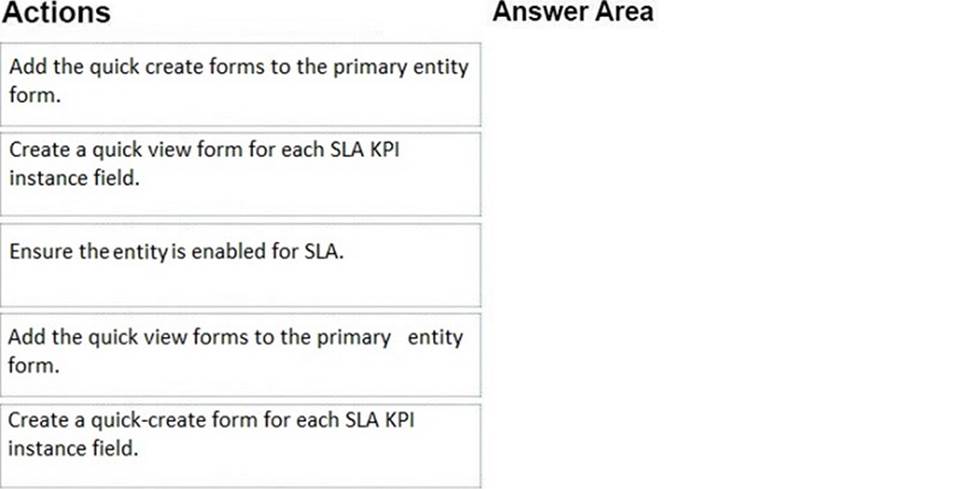
You are a customer service manager for a company using Dynamics 365 for Customer Service.
You need to set up queues to manage support. You assign a team to each queue.
What type of queue should you configure?
- A . Personal
- B . Private
- C . Business unit
- D . Public
Latest MB-230 Dumps Valid Version with 105 Q&As
Latest And Valid Q&A | Instant Download | Once Fail, Full Refund