Microsoft MB-220 Microsoft Dynamics 365 for Marketing Online Training
Microsoft MB-220 Online Training
The questions for MB-220 were last updated at Dec 12,2025.
- Exam Code: MB-220
- Exam Name: Microsoft Dynamics 365 for Marketing
- Certification Provider: Microsoft
- Latest update: Dec 12,2025
DRAG DROP
You are a Dynamics 365 Marketing functional consultant.
You need to configure Dynamics 365 Marketing for lead scoring.
Which configuration settings will allow you to accomplish the desired results? To answer, drag the appropriate configuration setting to the correct desired result. Each configuration setting may be used once, more than once, or not at all. You may need to drag the split bar between panes or scroll to view content. NOTE: Each correct selection is worth one point.
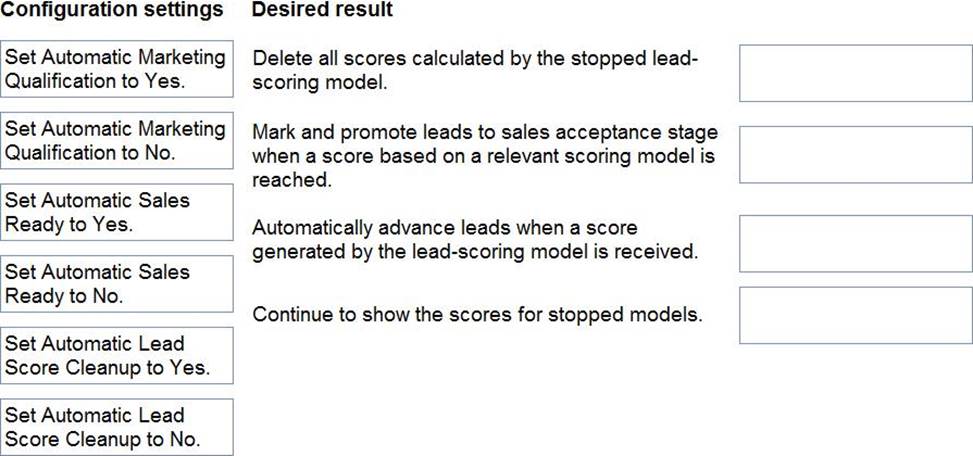
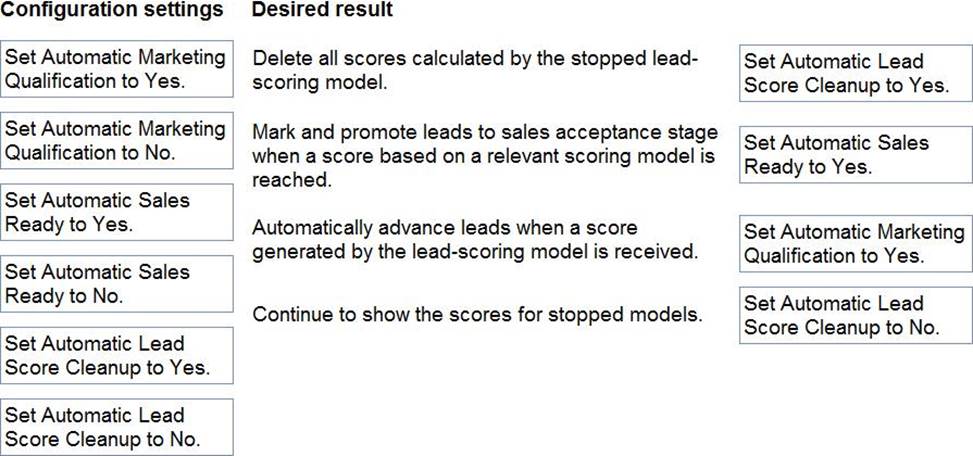
Explanation:
Graphical user interface, text, application
Description automatically generated
DRAG DROP
You are responsible for all outgoing marketing emails at Contoso, Ltd.
You are tasked with the best practices aimed at increasing delivery and interaction rates.
Which question is answered by the email insight statistic listed? To answer, drag the email statistic to the question answered by that statistic. Each statistic may be used one, more than once or not at all. You may need to drag the split bar between panes or scroll to view the content. NOTE: Each correct selection is worth one point.
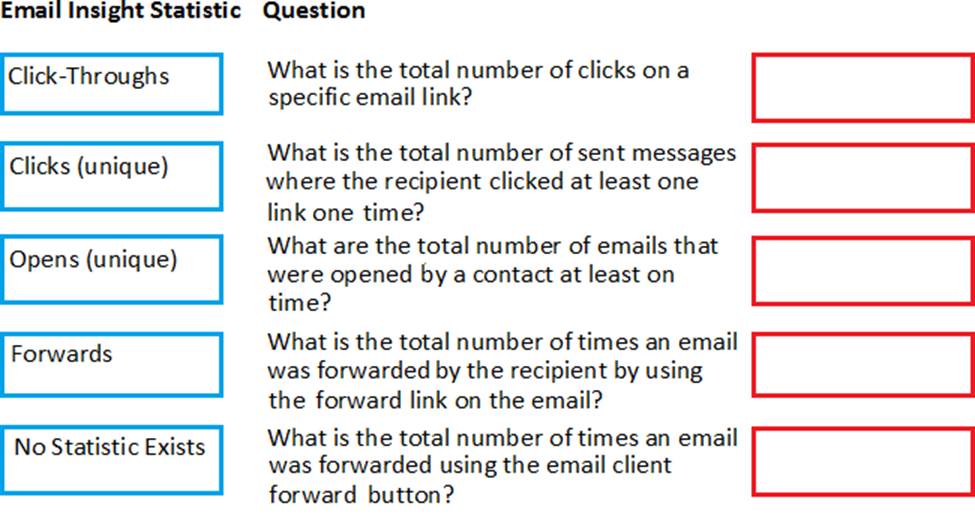
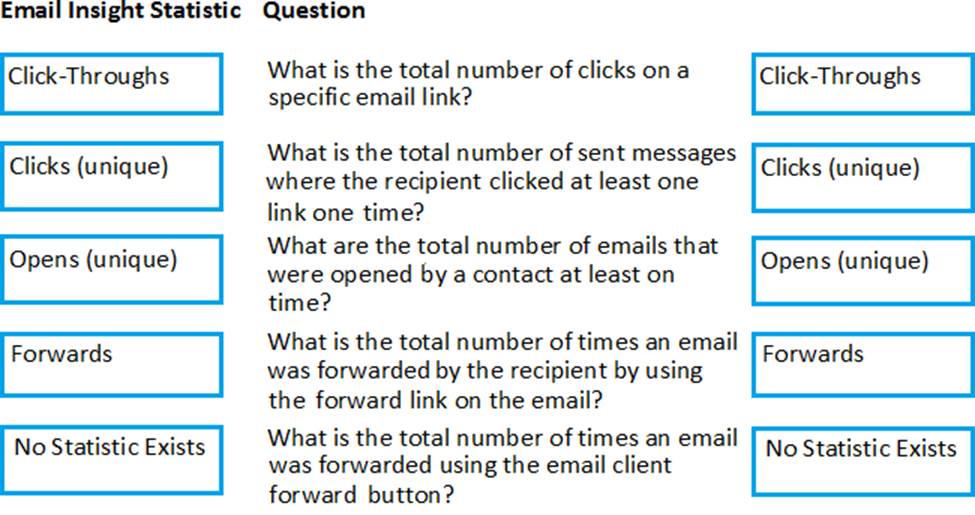
Your marketing department needs to create a Customer Journey for female wine enthusiasts over 40 years-old who live in Europe.
How should you define who receives this Customer Journey?
- A . Create a Static segment.
- B . Create a Segment Type.
- C . Edit the contacts in database.
- D . Create a Dynamic segment.
DRAG DROP
You are a marketing professional who needs to have a segment that is based on a single marketing list.
Which five actions must you perform in sequence? To answer, move the appropriate actions from the list of actions to the answer area and arrange them in the correct order.
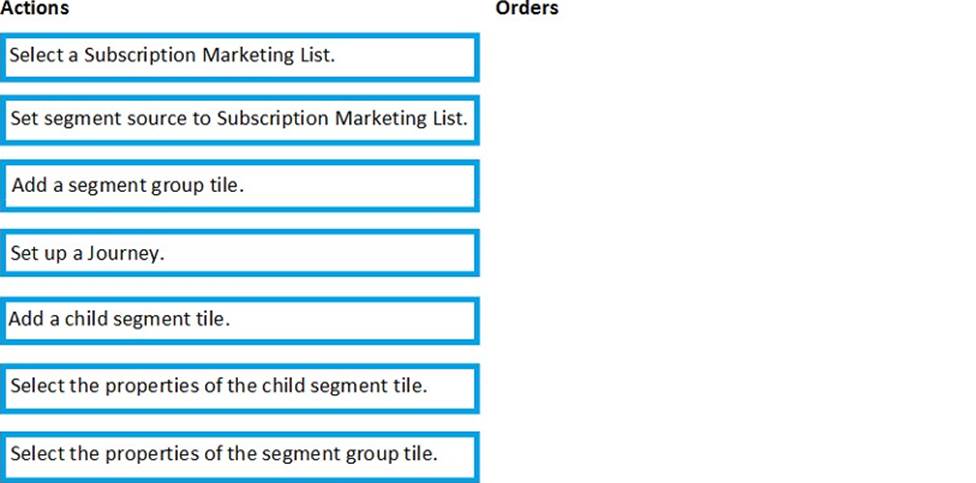
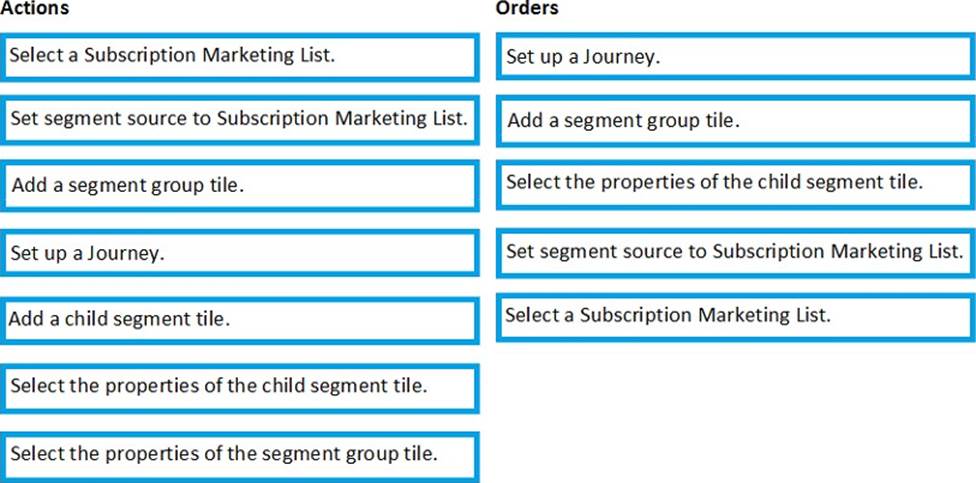
Explanation:
References: https://docs.microsoft.com/en-gb/dynamics365/customer-engagement/marketing/create-simple-customer-journey
As a marketing operations lead, you have recently been hired to manage a team using Dynamics 365 Marketing.
The team sends subscription-based newsletters on a regular basis, and they have set up a subscription center in Dynamics 365 Marketing. They now need to create links in each newsletter to the subscription center, so that customers can manage their communication settings.
How should you instruct the team to ensure links to the subscription center appear in their newsletters?
- A . In the email Designer, use Content Assist in the text editor to select the SubscriptionCenter element under the Dynamic Content menu.
- B . In the email Designer, in General Layout properties of the email template, select “Include Subscription Center Link.”
- C . In the email Designer, Drag the Subscription Center item from the Toolbox to the email canvas to create the link.
- D . Create an HTML link in each email to direct customers to the subscription center.
A
Explanation:
Reference: https://docs.microsoft.com/en-us/dynamics365/marketing/set-up-subscription-center
You are a Dynamics 365 functional consultant for Contoso Ltd. Because of recent policy changes, the marketing team needs to update the privacy policy banner text and URL.
What should you configure to implement these updates?
- A . the Marketing Data configuration
- B . the Application Management settings
- C . the Default Marketing settings
- D . the Landing Page settings
D
Explanation:
Reference: https://docs.microsoft.com/en-us/dynamics365/marketing/mkt-settings-landing-pages
DRAG DROP
Your marketing department has provided you with the information you need to create a dynamic market segment.
Which tool should you use for each type of design? To answer, drag the appropriate tool to the correct type of design. Each tool may be used once, more than once or not at all. You may need to drag the split bar between panes or scroll to view the content. NOTE: Each correct selection is worth one point.
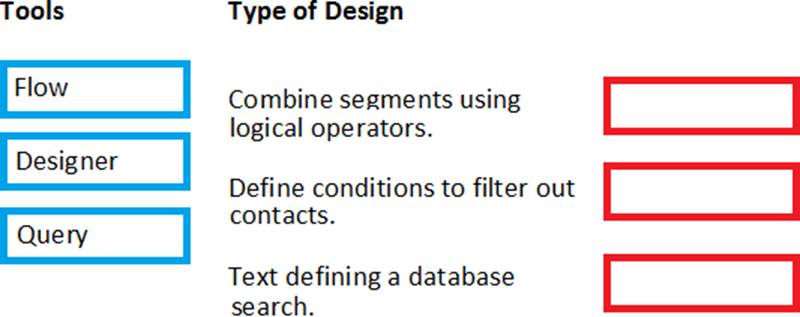
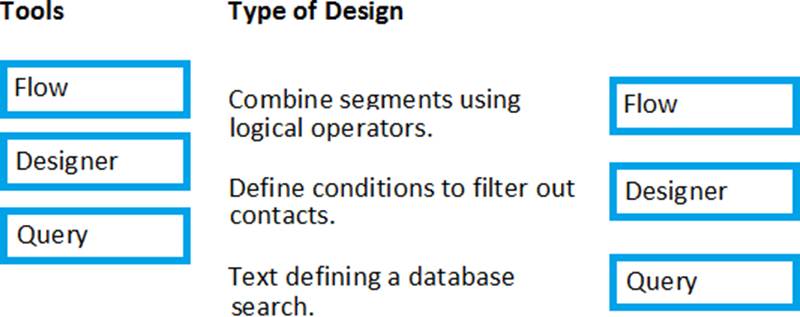
Explanation:
References: https://docs.microsoft.com/en-gb/dynamics365/customer-engagement/marketing/create-segment
DRAG DROP
You are a marketing administrator who is training a new marketer.
As you are training the new recruit on creating marketing forms, a validation error appears because a required design element type is missing.
Which design element type is required for Landing Pages and Forward to a Friend Pages? To answer, drag the design element type to the appropriate page. Each form option may be used once, more than once, or not at all. You may need to drag the split bar between panes or scroll to view the content. NOTE: Each correct selection is worth one point.
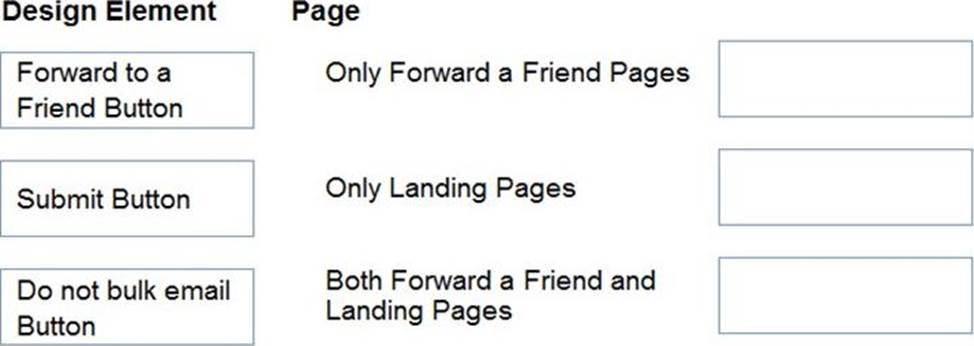
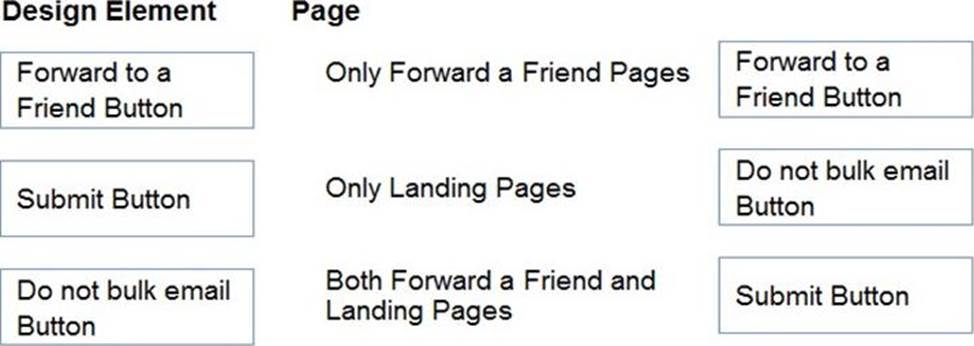
DRAG DROP
You are a marketing professional.
You need to create a marketing form that will include a subscription list you have already created. The marketing form will be finalized by a colleague.
Which three actions should you perform in sequence? To answer, move the appropriate actions from the list of actions to the answer area and arrange then in the correct order.
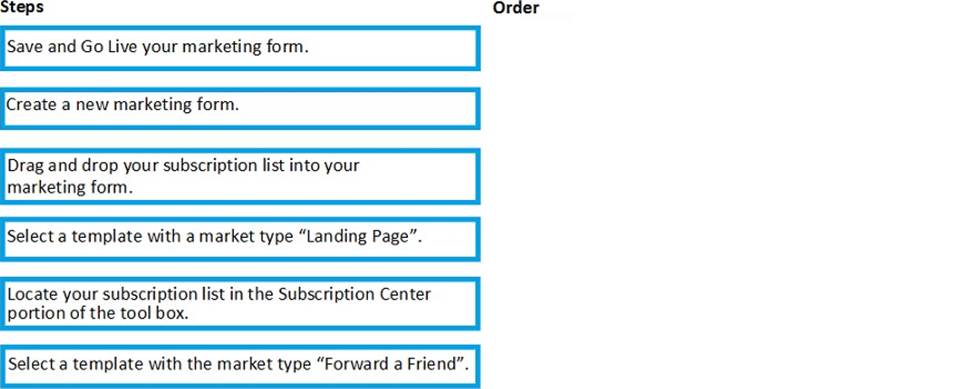
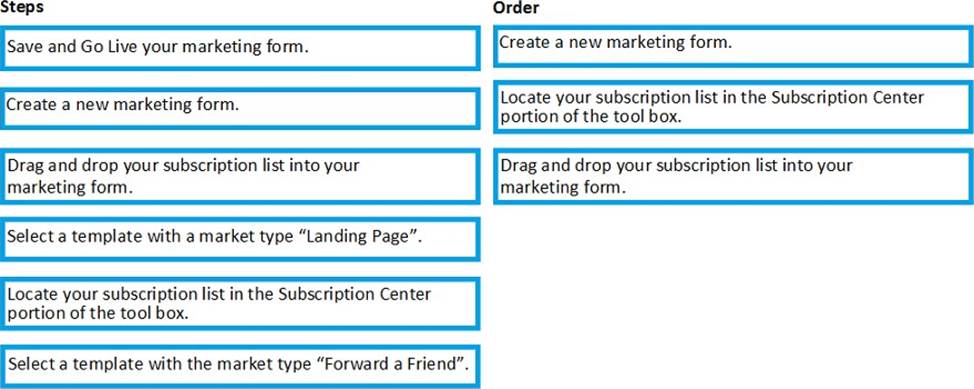
Explanation:
References: https://docs.microsoft.com/en-gb/dynamics365/customer-engagement/marketing/set-up-subscription-center#add-a-subscription-list-to-a-subscription-form
DRAG DROP
You are a marketing administrator.
You need to edit a web page that contains a form used for holiday offers. The page and form are visible to the outside world.
Which five steps, in order, are needed to complete your task? (Choose five.) To answer, move the appropriate actions from the list of actions to the answer area and arrange them in the correct order.
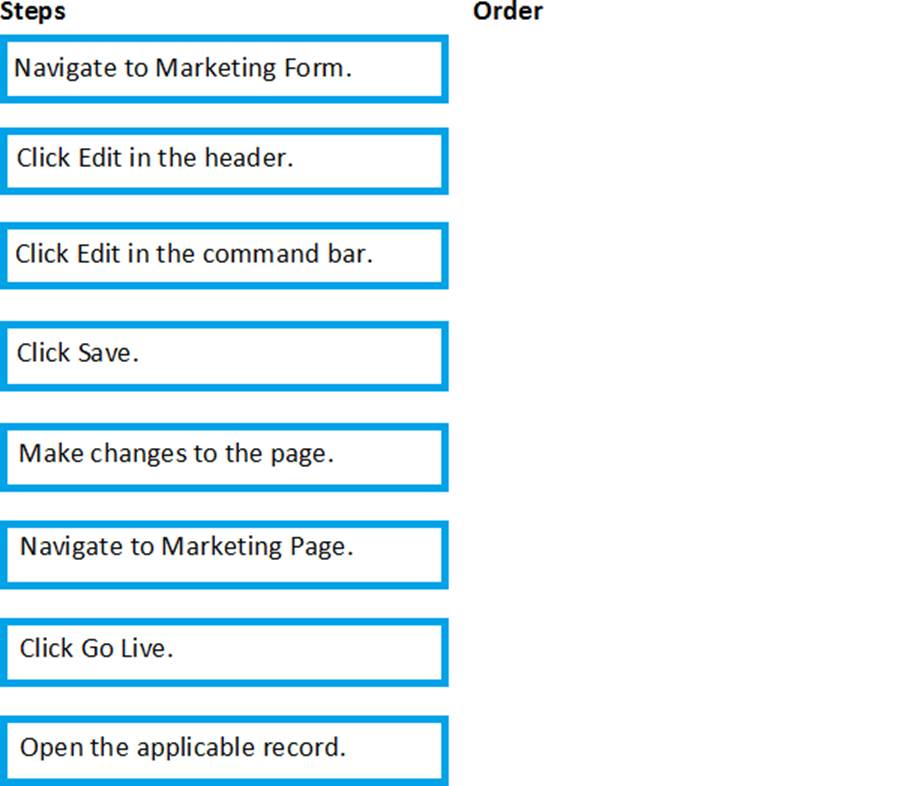
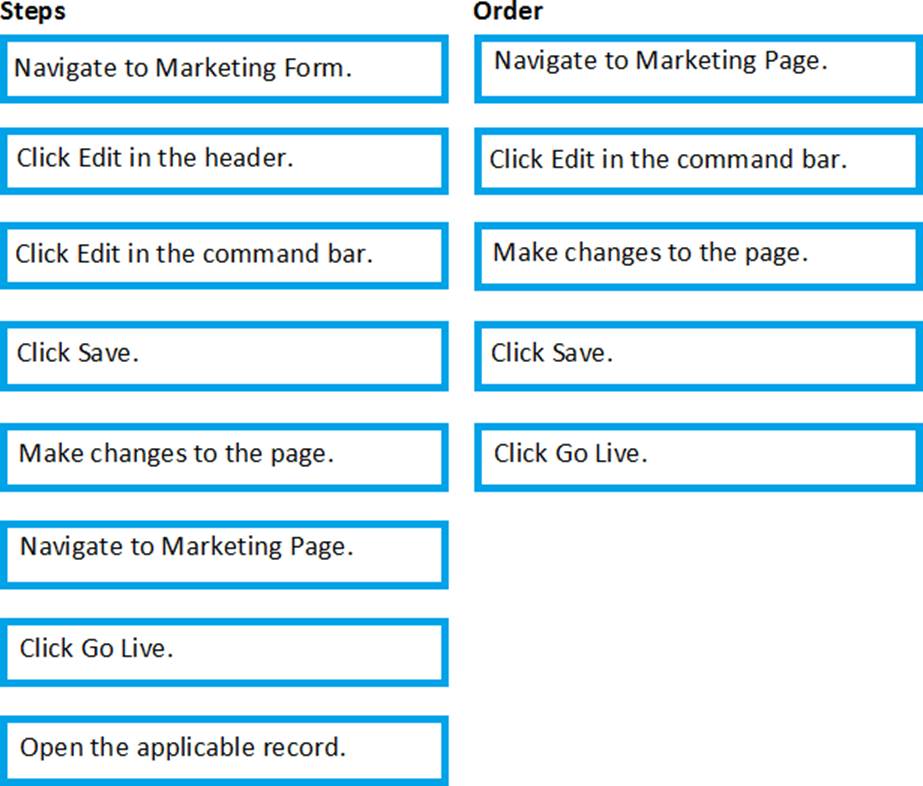
Latest MB-220 Dumps Valid Version with 60 Q&As
Latest And Valid Q&A | Instant Download | Once Fail, Full Refund

