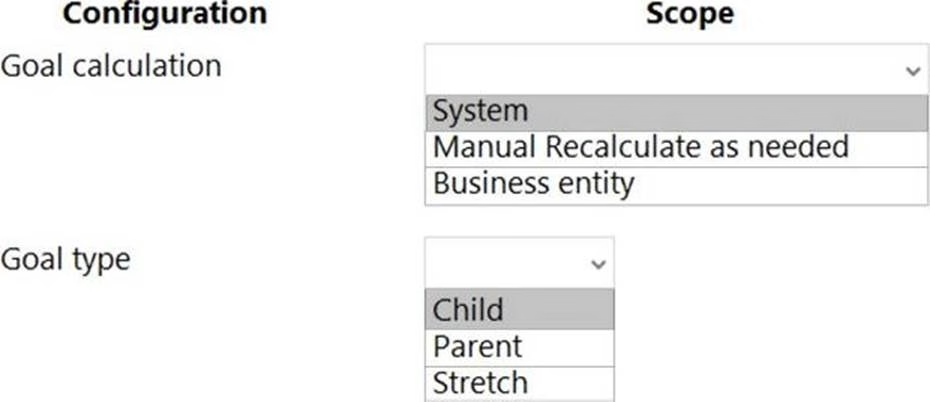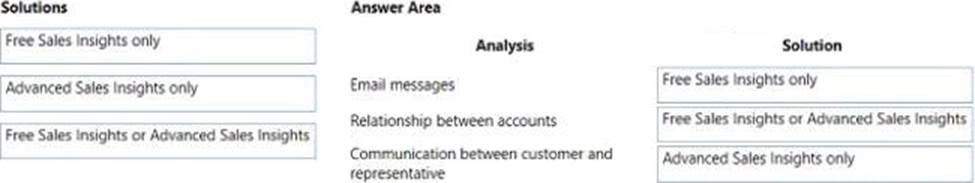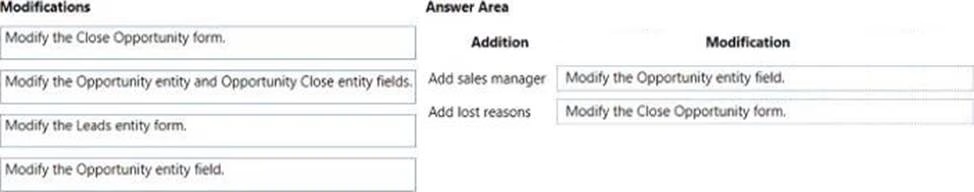Microsoft MB-210 Microsoft Dynamics 365 Sales Functional Consultant Online Training
Microsoft MB-210 Online Training
The questions for MB-210 were last updated at Feb 15,2025.
- Exam Code: MB-210
- Exam Name: Microsoft Dynamics 365 Sales Functional Consultant
- Certification Provider: Microsoft
- Latest update: Feb 15,2025
You need to determine which fields are required when opportunities are marked as lost.
Which fields are required?
- A . Status and Stakeholders
- B . Status and Contact
- C . Status Reason and Competitor
- D . Status Reason and Description
HOTSPOT
You need to set up goals for the salespeople.
How should you set up the configurations? To answer, select the appropriate options in the answer area. NOTE: Each correct selection is worth one point.
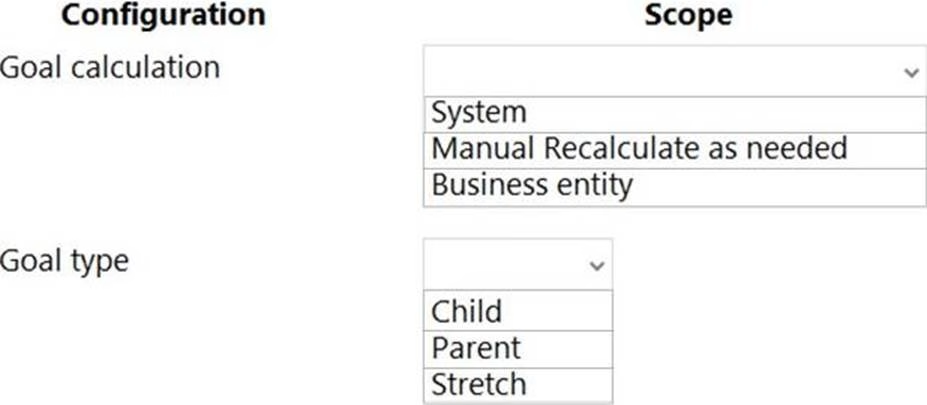
You need to determine how notes and attachments are handled in converted leads.
How are they handled?
- A . moved to the account after the lead is qualified
- B . deleted after the lead is qualified
- C . stay with the inactive lead after the opportunity is qualified
- D . automatically moved to the opportunity after the lead is qualified
You need to create the required number of orders for Client A.
How many orders should you create?
- A . 1
- B . 2
- C . 3
- D . 7
Topic 3, group of theaters Case Study
Overview
This is a case studyCase studies are not timed separately. You can use as much exam time as you would like to complete each case. However, there may be additional case studies and sections on this exam. You must manage your time to ensure that you are able to complete all questions included on this exam in the time provided.
To answer the questions included in a case study, you will need to reference information that is provided in the case study. Case studies might contain exhibits and other resources that provide more information about the scenario that is described in the case study. Each question is independent of the other questions in this case study.
At the end of this case study, a review screen will appear. This screen allows you to review your answers and to make changes before you move to the next section of the exam. After you begin a new section, you cannot return to this section.
To start the case study
To display the first question in this case study, click the Next button. Use the buttons in the left pane to explore the content of the case study before you answer the questions. Clicking these buttons displays information such as business requirements, existing environment, and problem statements. If the case study has an All Informationtab, note that the information displayed is identical to the information displayed on the subsequent tabs. When you are ready to answer a question, click the Question button to return to the question.
Background
A company owns a group of theaters that stage live performances. Tickets to shows are sold by individual representatives by using a mobile app.
Each theater has a manager. The managers rotate between theaters every six months.
The company plans to implement Dynamics 365 Sales.
Current environment
The company uses the following pricing structure for tickets:
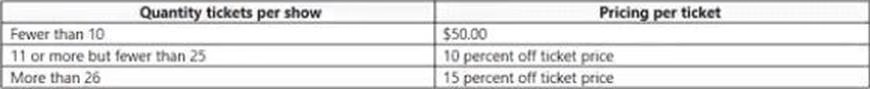
Representatives create Microsoft Word documents to use as invoices. Pricing for tickets is often inconsistent. Ticket sales are often lost because customers go to other shows.
Requirements
Business cards
* The business card of every group sales customer must be scanned and the image saved with the contact record.
* A customer’s business card must be scanned even if the customer has been to the theater before.
* Business cards must show up on all contact forms.
Salespeople
* Each salesperson needs to sell a certain amount of tickets per month.
* The number of tickets each salesperson sells must be totaled only at the end of the month, before the monthly meeting between the salesperson and their manager.
* Salespeople must not be able to check the quantity sold in the system daily.
Opportunities
* The name of the sales manager must be added to opportunity records when sales representatives close opportunities.
* Opportunities that are lost must include the reasons other show and not interested.
* Some of the opportunities who order a large quantity of tickets every week want quotes quickly on various quantities.
They want it broken down as follows:
* Price breakout by ticket
* Quantity discount amount
* Original ticket price
Orders
* Customers who buy a large quantity of tickets to a show must always get a quote first.
* Orders must always be created from the Quote record when it is a large purchase.
* Customers who buy a smaller quantity of tickets that do not have quotes must have an invoice sent to them.
Data Analysis
* Analyze email messages that pertain to ticket sales of the shows.
* Analyze relationships to help with potential sales of friends and coworkers for potential ticket buyers.
* Analyze accounts and assess the account representative’s relationship with the customer to gauge the level of communication.
Visuals
A Tickets dashboard for all cashiers must be created that contains the following bar Charts:
* all the tickets sold for each show
* all the tickets available for each show
* accounts that have purchased groups of 10 or more tickets
* purchased tickets by age groups
Shows
* Representatives must track which shows customers go to when they do not purchase the tickets to their shows. This information must be entered in the records.
* Every time a potential large sale is lost, the representative needs to ask the customer which show ticket was purchased instead of their show.
* Shows at other theaters must be updated on a monthly basis.
* Quantity discounts and bulk purchase for different shows must be consistent.
Issues
* The Tickets dashboard has eight sections. The dashboard includes a line chart that displays data about age groups. The dashboard also has a chart that group ticket sales. The chart shows 10 or more tickets sold but is missing accounts that purchased more than 20 tickets.
* Cashiers report that they cannot see two specific area of the Tickets dashboard. Salespeople report that they can see all areas of the dashboard.
* Representative 1 is unable to scan business cards.
* Some users do not see the business cards when using their desktop machines, but they see them from their tablets and mobile phones.
* There are no business card images in the system.
* Duplicate contacts are being created with business card scans.
DRAG DROP
You need to choose which product’s solution fits the analysis needed.
Which solutions should you use? To answer, drag the appropriate solutions to the correct analyses. Each solution may be used once, more than once, or not at all You may need to drag the split bar between panes or scroll to view content. NOTE: Each correct selection is worth one point.
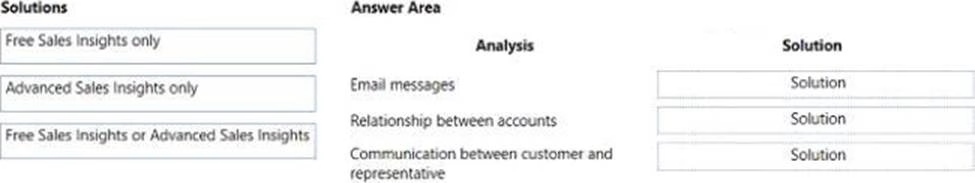
You need to determine the cause of the issue with desktop users and business cards.
What is the cause of the issue?
- A . The Al Builder Business Card control needs to be configured for the field on the form.
- B . The field needs to be added to the form.
- C . A business rule needs to be set up to show the field.
- D . The users do not have the appropriate permissions.
- E . Show image on the form is not selected in Form Properties.
DRAG DROP
You need to determine which configuration changes to make to address closed and lost opportunities.
Which modifications should you complete? To answer, drag the appropriate modifications to the correct additions. Each modification may be used once, more than once, or not at all. You may need to drag the split bar between panes or scroll to view content. NOTE: Each correct selection is worth one point.
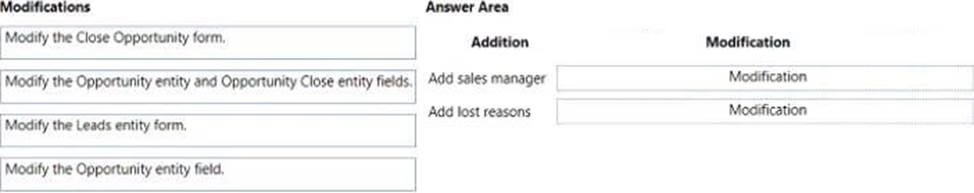
You need to choose where to enter the other show names in the system.
Where should you add the shows?
- A . Product
- B . Accounts
- C . Contacts
- D . Competitor
You need to configure the system for all the large quantity pricing requirements.
What should you do?
- A . Create a workflow for price list
- B . Create a quote with a write-in product
- C . Create an opportunity.
- D . Create a product catalog
You need to make the appropriate change to the system to ensure that statistics are correct in time for each manager/salesperson meeting.
What should you do?
- A . Create a workflow for the Goals entity
- B . In the Goals section of App Settings, select Actuals
- C . In the Business Management section of Settings, configure Goal Metrics
- D . In the Goals Settings section of App Settings, select Rollup recurrence
Latest MB-210 Dumps Valid Version with 215 Q&As
Latest And Valid Q&A | Instant Download | Once Fail, Full Refund