Microsoft DP-200 Implementing an Azure Data Solution Online Training
Microsoft DP-200 Online Training
The questions for DP-200 were last updated at Feb 17,2026.
- Exam Code: DP-200
- Exam Name: Implementing an Azure Data Solution
- Certification Provider: Microsoft
- Latest update: Feb 17,2026
CORRECT TEXT
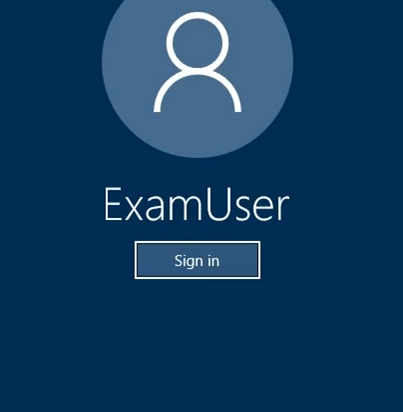
Use the following login credentials as needed:
Azure Username: xxxxx
Azure Password: xxxxx
The following information is for technical support purposes only:
Lab Instance: 10277521
You need to generate an email notification to [email protected] if the available storage in an Azure Cosmos DB database named cosmos10277521 is less than 100,000,000 bytes.
To complete this task, sign in to the Azure portal.
CORRECT TEXT
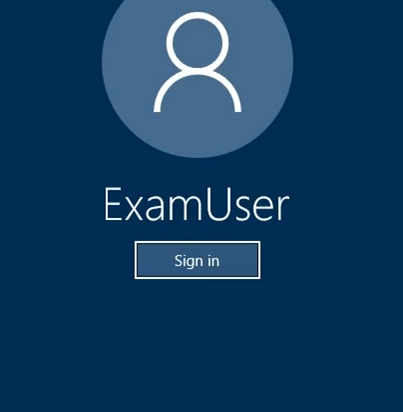
Use the following login credentials as needed:
Azure Username: xxxxx
Azure Password: xxxxx
The following information is for technical support purposes only:
Lab Instance: 10277521
You need to generate an email notification to [email protected] if the available storage in an Azure Cosmos DB database named cosmos10277521 is less than 100,000,000 bytes.
To complete this task, sign in to the Azure portal.
CORRECT TEXT
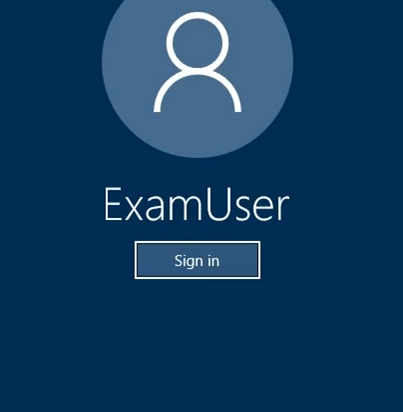
Use the following login credentials as needed:
Azure Username: xxxxx
Azure Password: xxxxx
The following information is for technical support purposes only:
Lab Instance: 10277521
You need to generate an email notification to [email protected] if the available storage in an Azure Cosmos DB database named cosmos10277521 is less than 100,000,000 bytes.
To complete this task, sign in to the Azure portal.
CORRECT TEXT
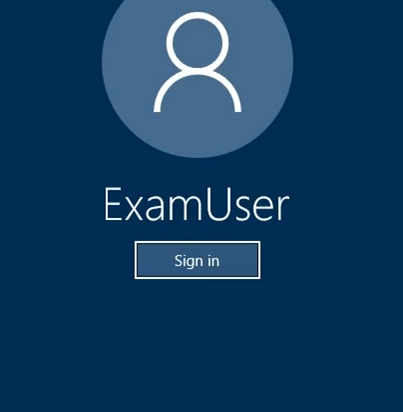
Use the following login credentials as needed:
Azure Username: xxxxx
Azure Password: xxxxx
The following information is for technical support purposes only:
Lab Instance: 10277521
You need to generate an email notification to [email protected] if the available storage in an Azure Cosmos DB database named cosmos10277521 is less than 100,000,000 bytes.
To complete this task, sign in to the Azure portal.
You have an Azure Storage account.
You need to configure the storage account to send an email when an administrative action is performed on the account.
What should you do?
- A . Enable Azure Advanced Threat Protection (ATP).
- B . Create an alert based on a metric.
- C . Create an alert based on the activity log.
- D . Create a custom role for the storage account.
You have an Azure subscription that contains the resources shown in the following table.
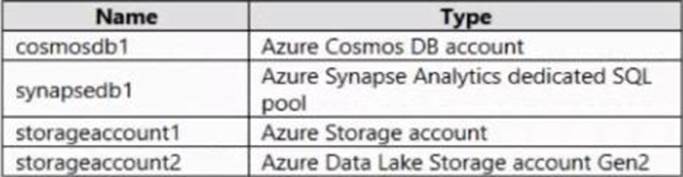
All the resources have the default encryption settings.
- A . Enable Azure Storage encryption for storageaccount1.
- B . Enable Transparent Data Encryption (TDE) for synapsedb1.
- C . Enable encryption at rest for cosmosdb1.
- D . Enable Azure Storage encryption for storageaccount2.
Latest DP-200 Dumps Valid Version with 242 Q&As
Latest And Valid Q&A | Instant Download | Once Fail, Full Refund


I don’t understand the way to answer the drag and drop questions, and some answers get confused