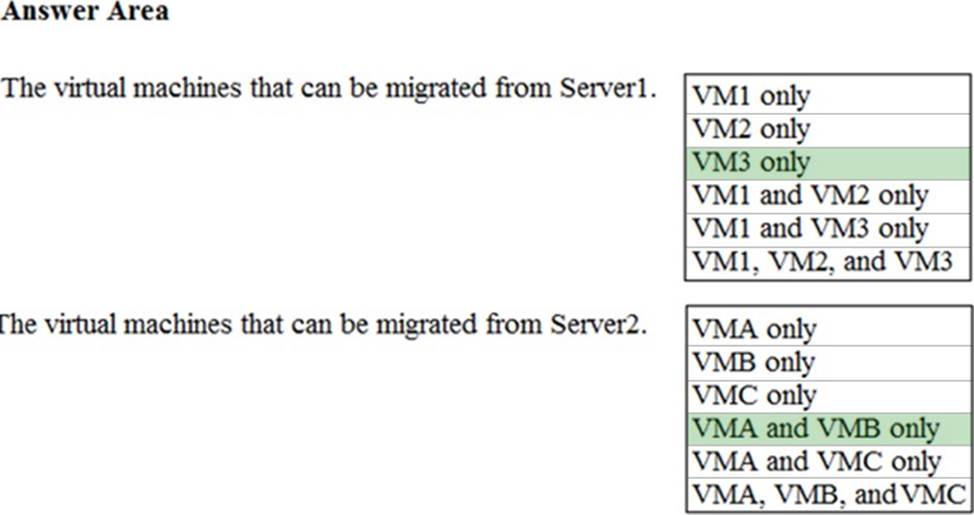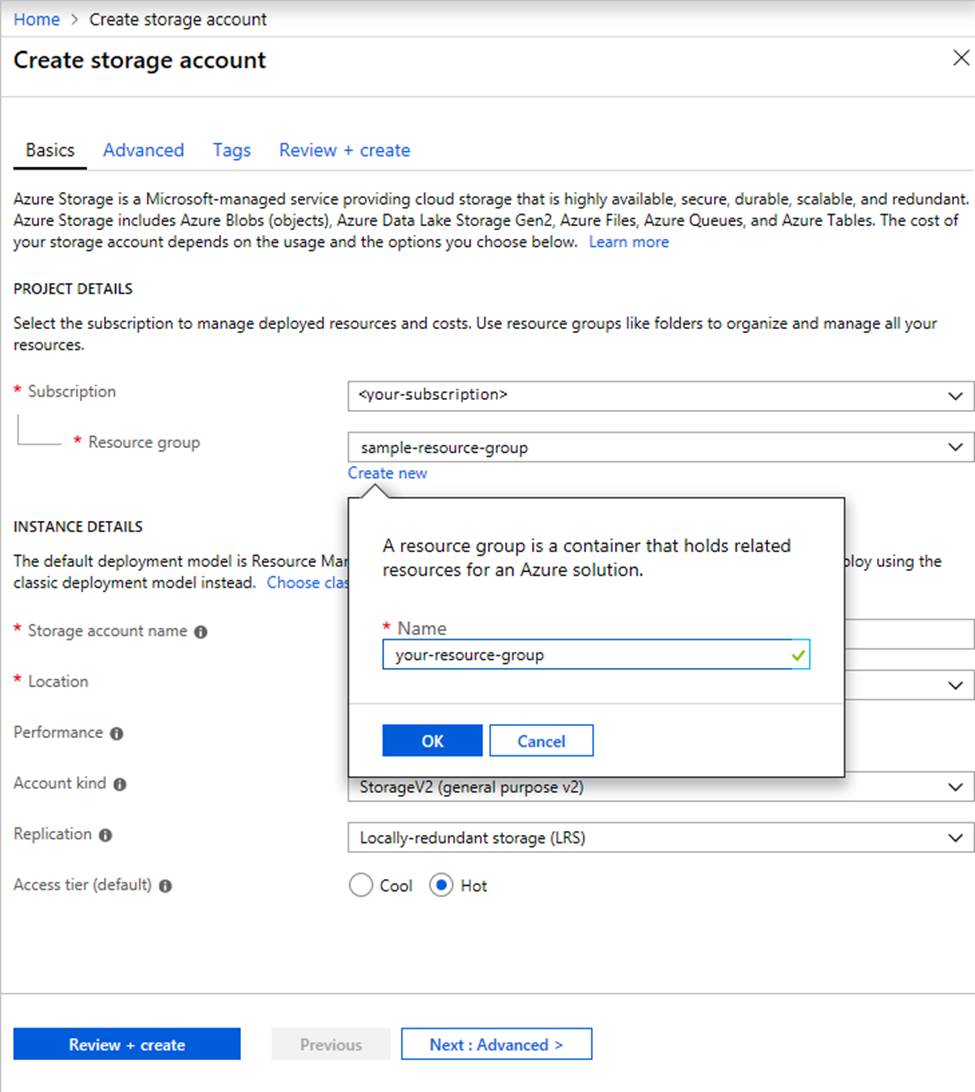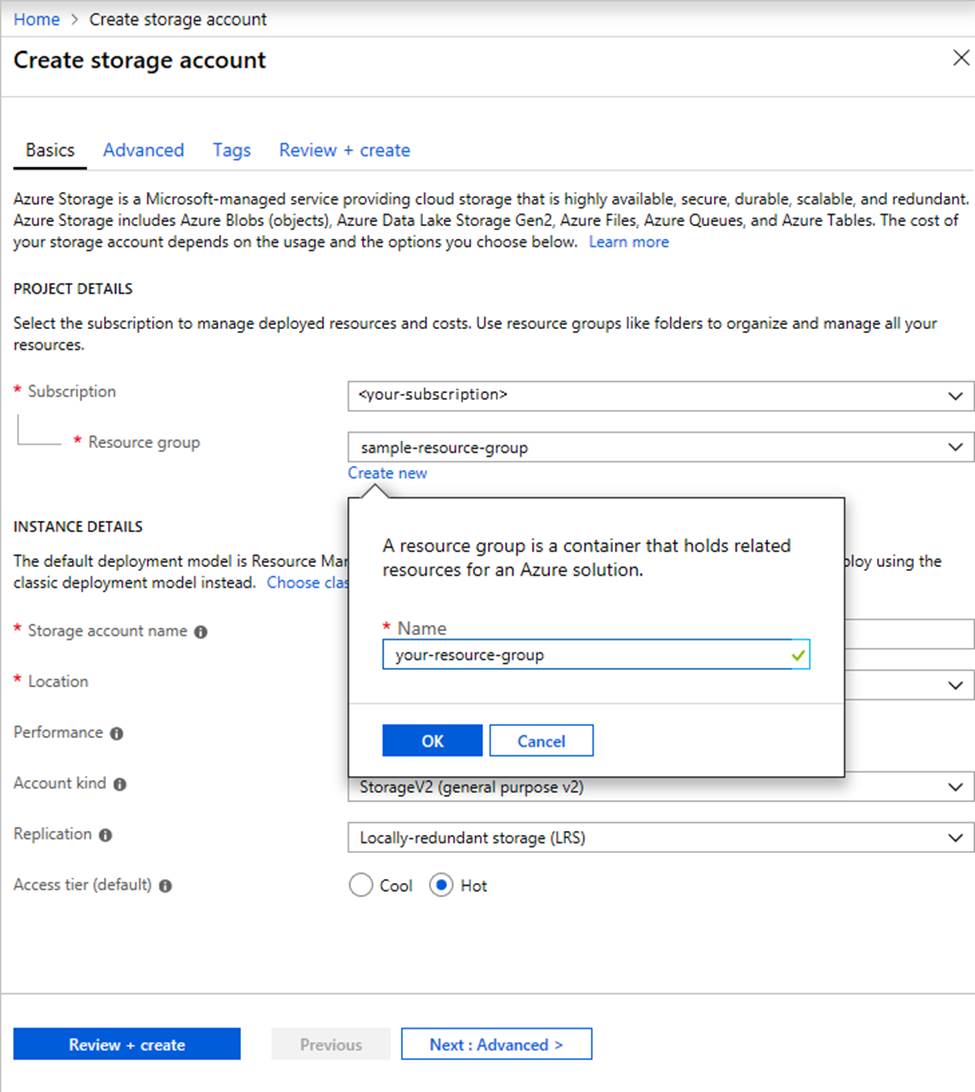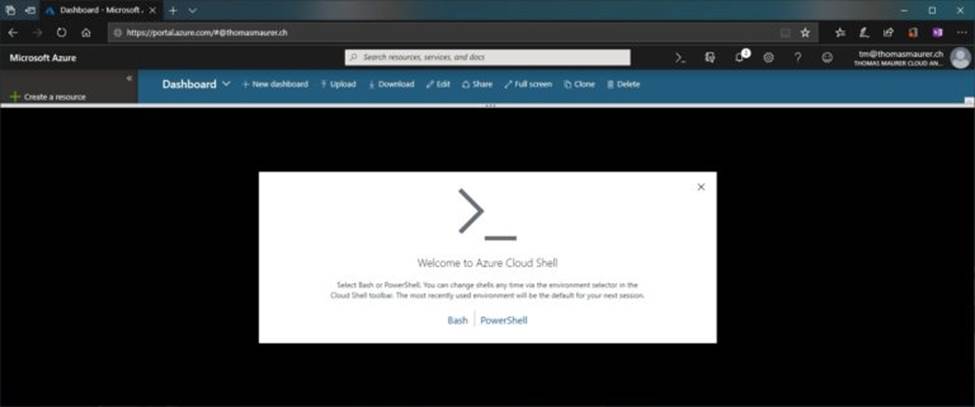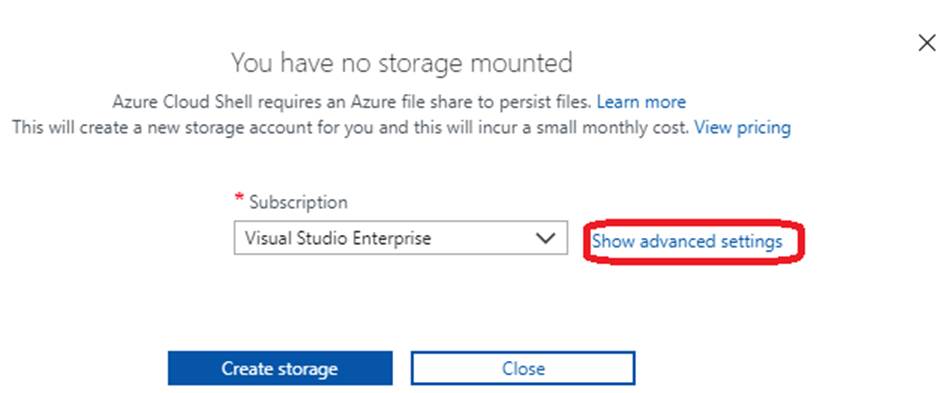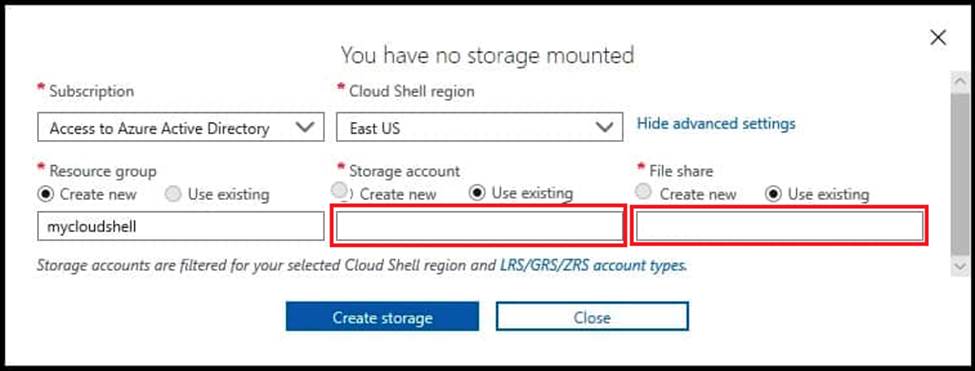Microsoft AZ-300 Microsoft Azure Architect Technologies Online Training
Microsoft AZ-300 Online Training
The questions for AZ-300 were last updated at Feb 21,2025.
- Exam Code: AZ-300
- Exam Name: Microsoft Azure Architect Technologies
- Certification Provider: Microsoft
- Latest update: Feb 21,2025
You have an Azure subscription that contains two storage accounts named storagecontoso1 and storagecontoso2. Each storage account contains a queue service, a table service, and a blob service.
You develop two apps named App1 and App2. You need to configure the apps to store different types of data to all the storage services on both the storage accounts.
How many endpoints should you configure for each app?
- A . 2
- B . 3
- C . 6
- D . 12
HOTSPOT
You have an Azure subscription named Subscription1.
You have a virtualization environment that contains the virtualization servers in the following table.
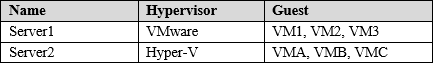
The virtual machines are configured as shown in the following table.
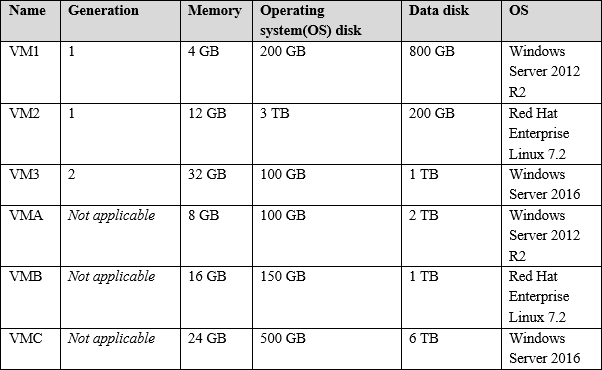
All the virtual machines use basic disks. VM1 is protected by using BitLocker Drive Encryption (BitLocker). You plan to use Azure Site Recovery to migrate the virtual machines to Azure.
Which virtual machines can you migrate? To answer, select the appropriate options in the answer area. NOTE: Each correct selection is worth one point.
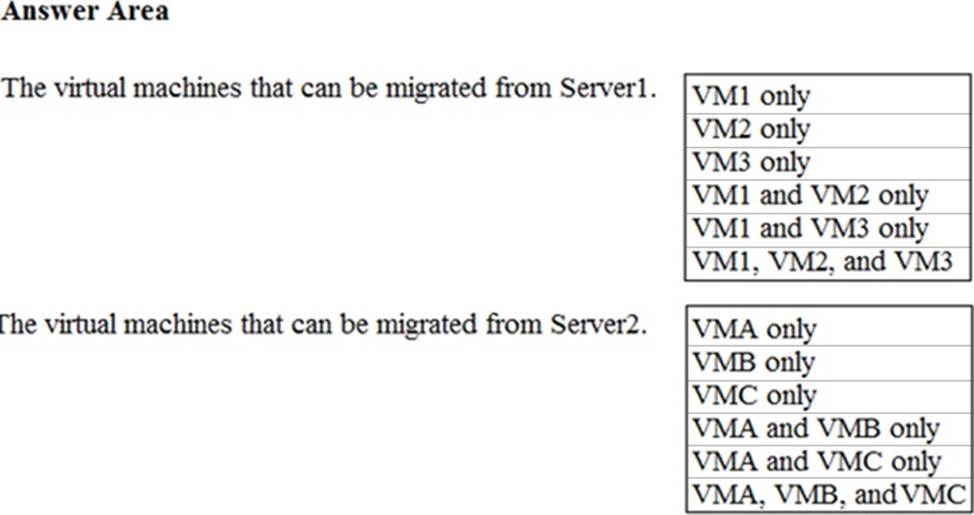
SIMULATION Click to expand each objective.
To connect to the Azure portal, type https://portal.azure.com in the browser address bar.
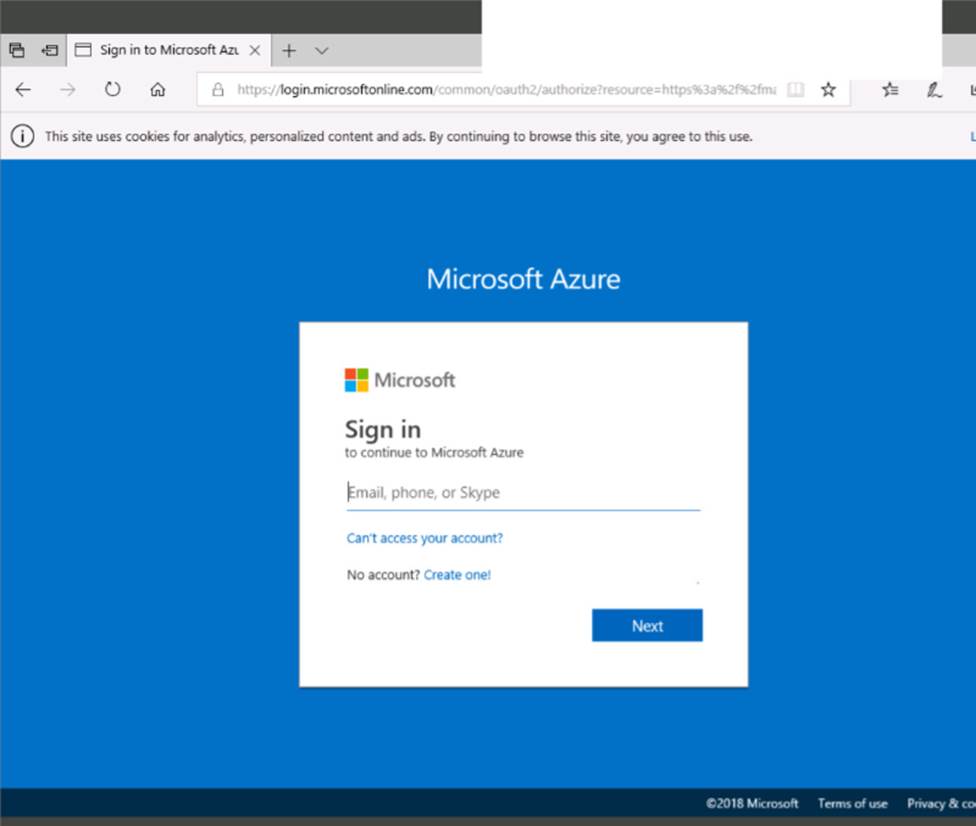
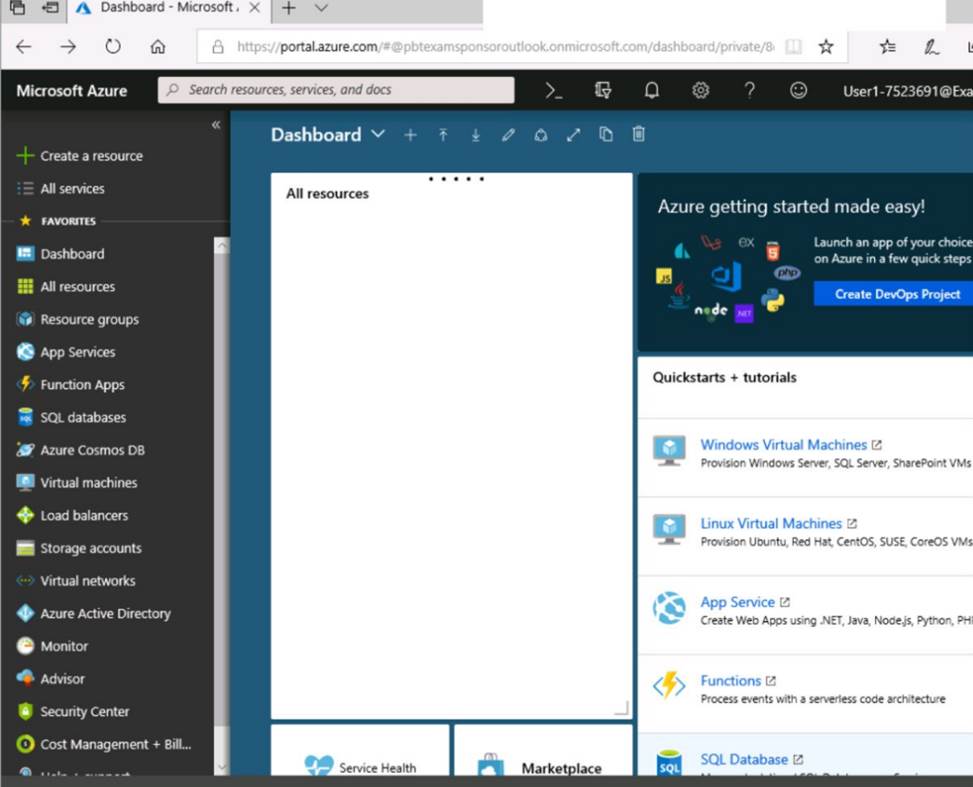
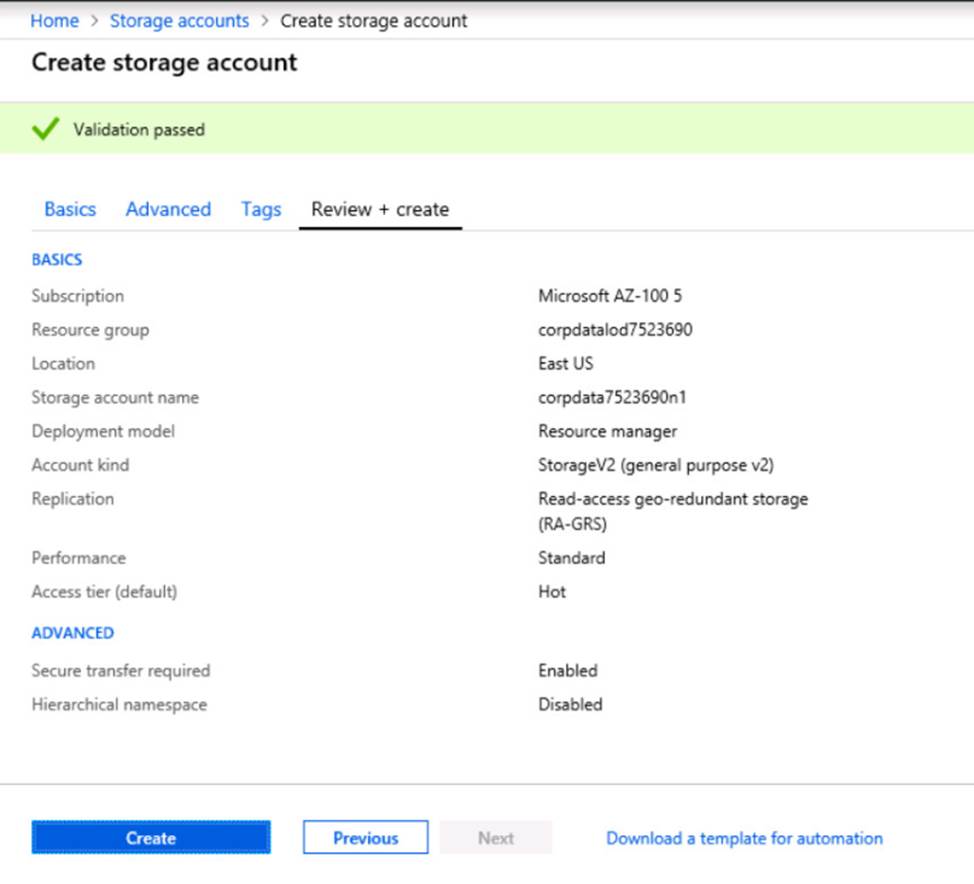
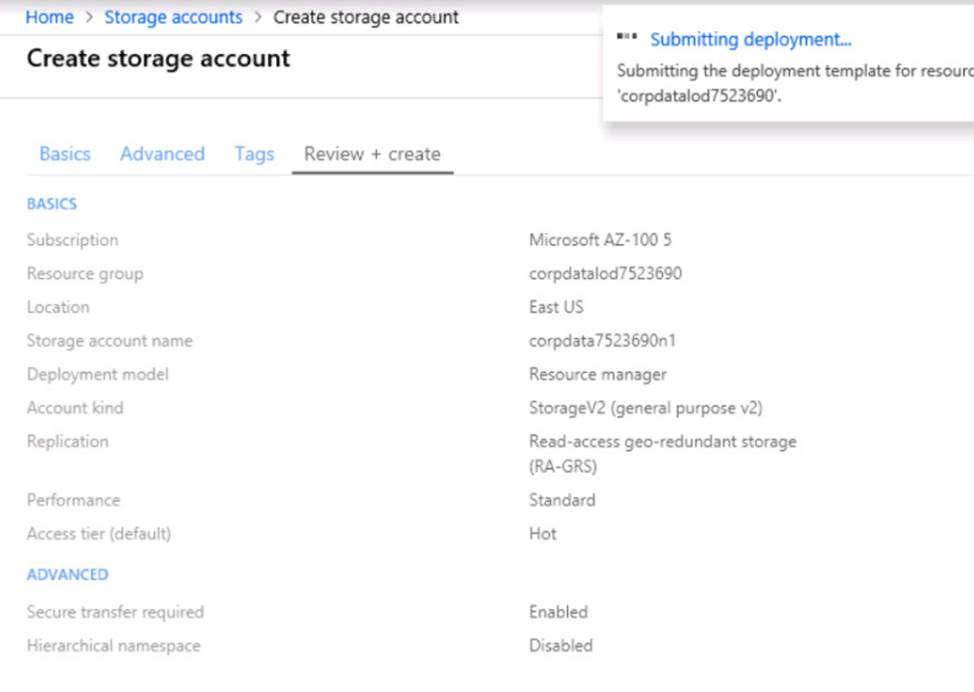
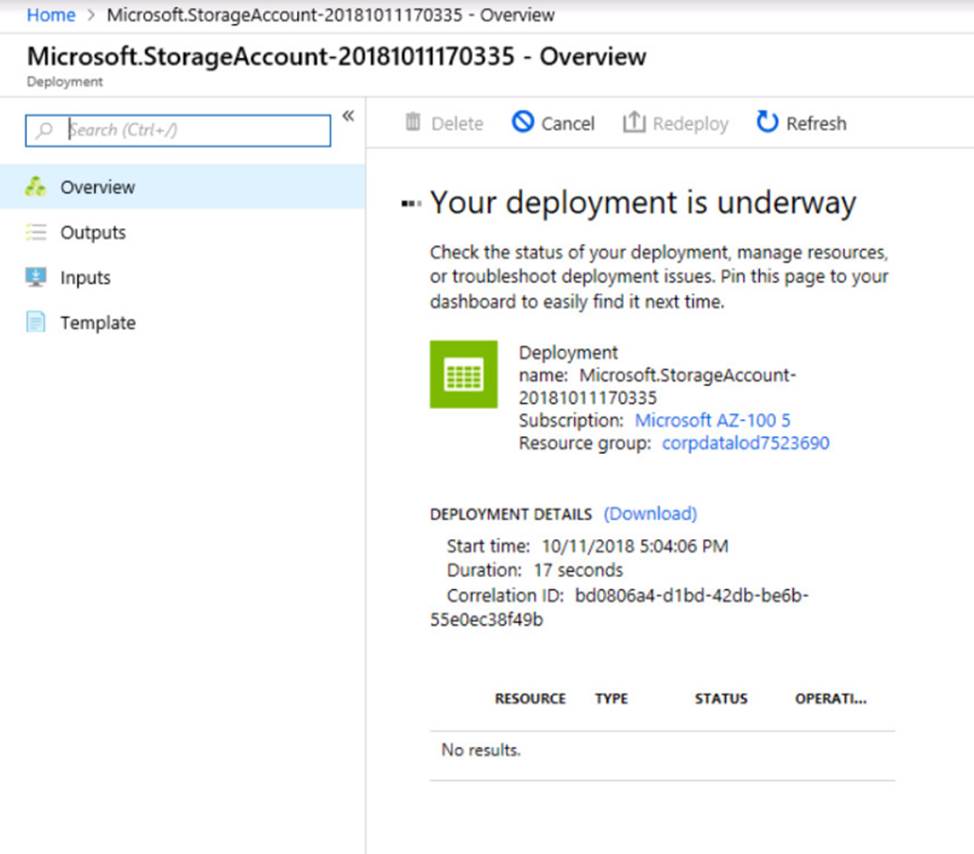
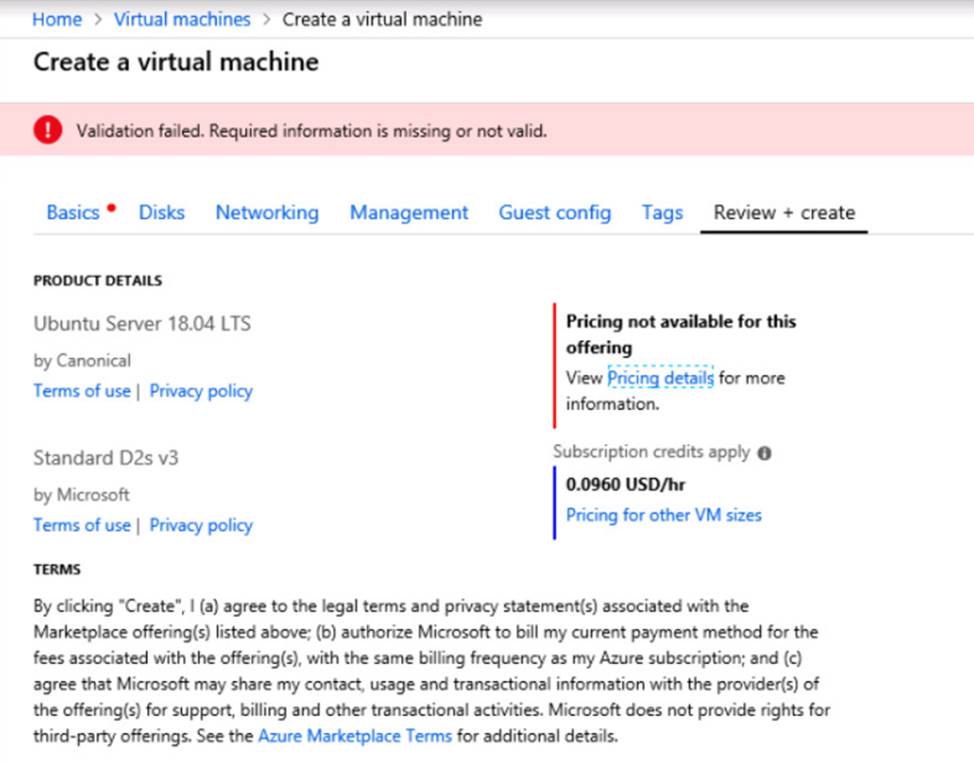
When you are finished performing all the tasks, click the ‘Next’ button.
Note that you cannot return to the lab once you click the ‘Next’ button. Scoring occur in the background while you complete the rest of the exam.
Overview
The following section of the exam is a lab. In this section, you will perform a set of tasks in a live
environment. While most functionality will be available to you as it would be in a live environment, some functionality (e.g., copy and paste, ability to navigate to external websites) will not be possible by design.
Scoring is based on the outcome of performing the tasks stated in the lab. In other words, it doesn’t matter how you accomplish the task, if you successfully perform it, you will earn credit for that task. Labs are not timed separately, and this exam may have more than one lab that you must complete.
You can use as much time as you would like to complete each lab. But, you should manage your time appropriately to ensure that you are able to complete the lab(s) and all other sections of the exam in the time provided.
Please note that once you submit your work by clicking the Next button within a lab, you will NOT be able to return to the lab.
To start the lab
You may start the lab by clicking the Next button.
You plan to migrate a large amount of corporate data to Azure Storage and to back up files stored on old hardware to Azure Storage.
You need to create a storage account named corpdata8548984n1, in the corpdatalod8548984 resource group.
The solution must meet the following requirements:
– corpdata8548984n1 must be able to host the virtual disk files for Azure virtual machines
– The cost of accessing the files must be minimized
– Replication costs must be minimized
What should you do from the Azure portal?
SIMULATION
Click to expand each objective.
To connect to the Azure portal, type https://portal.azure.com in the browser address bar.
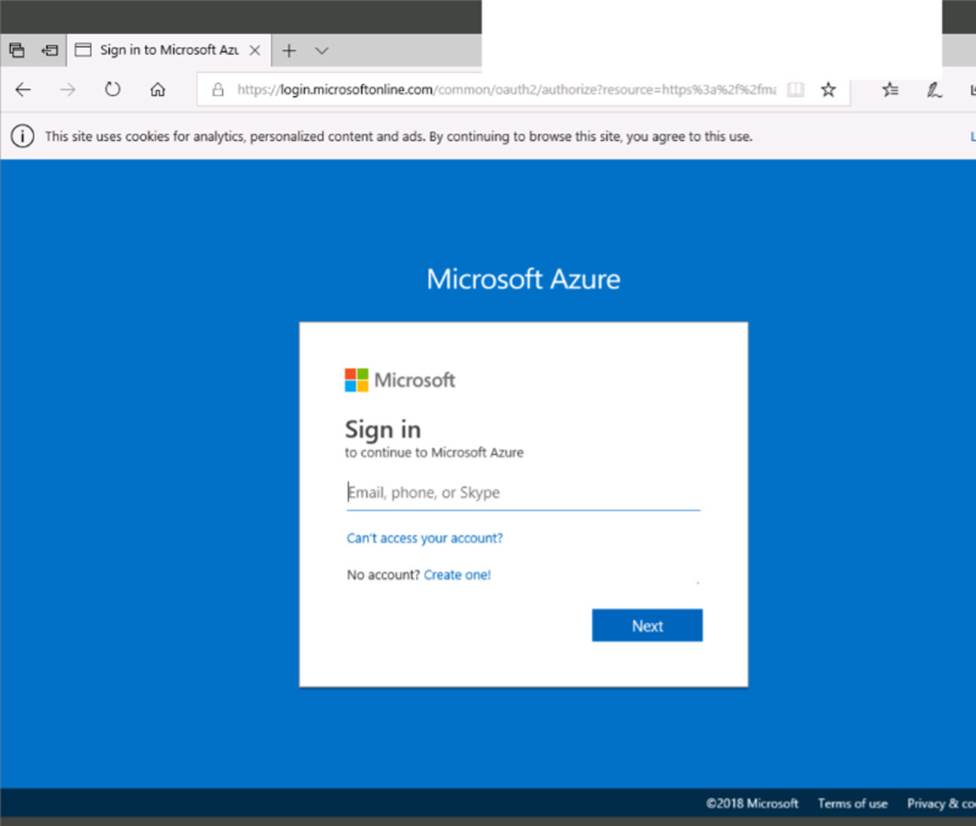
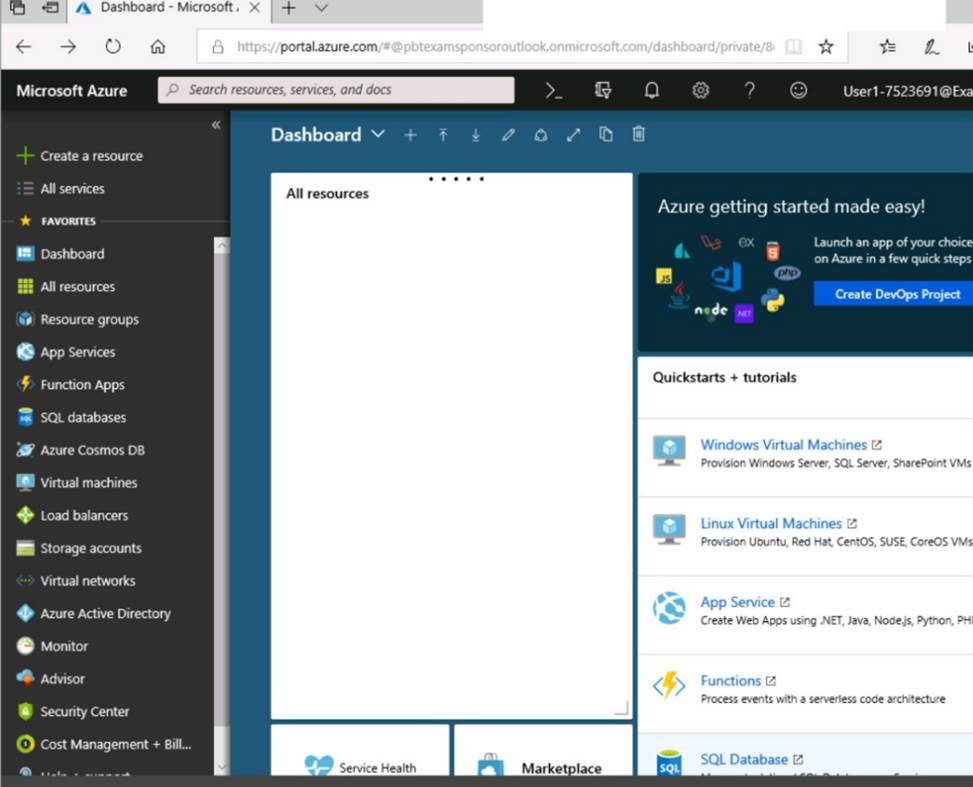
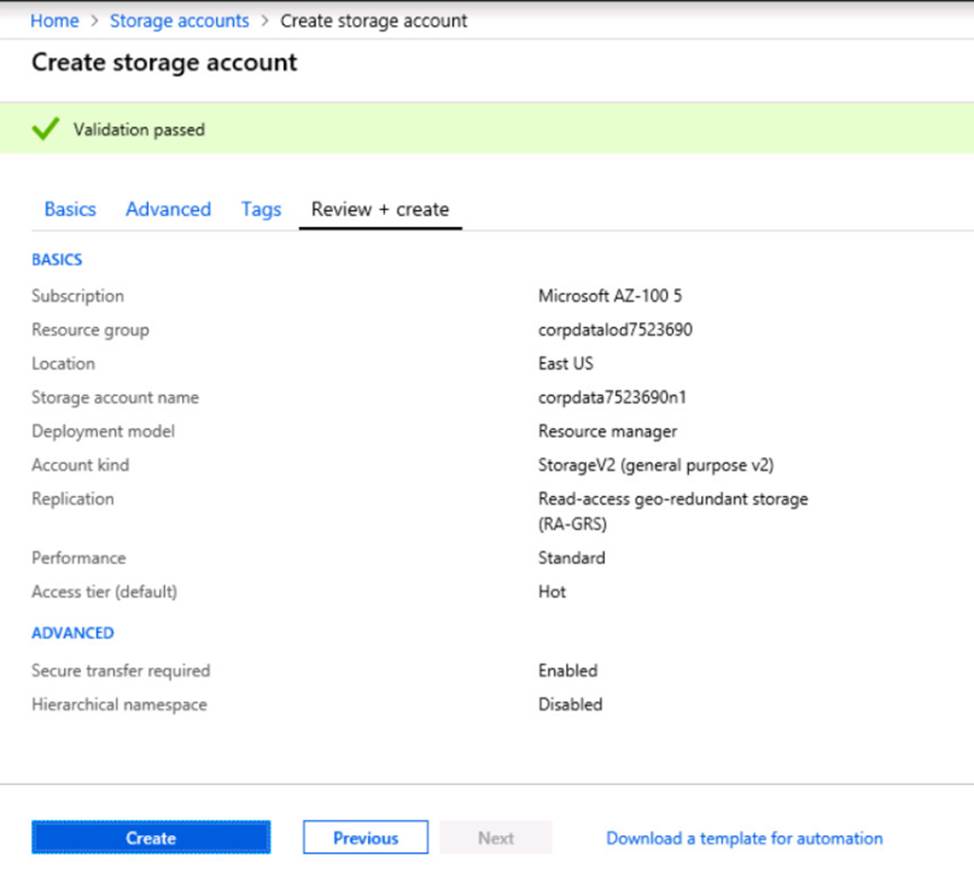
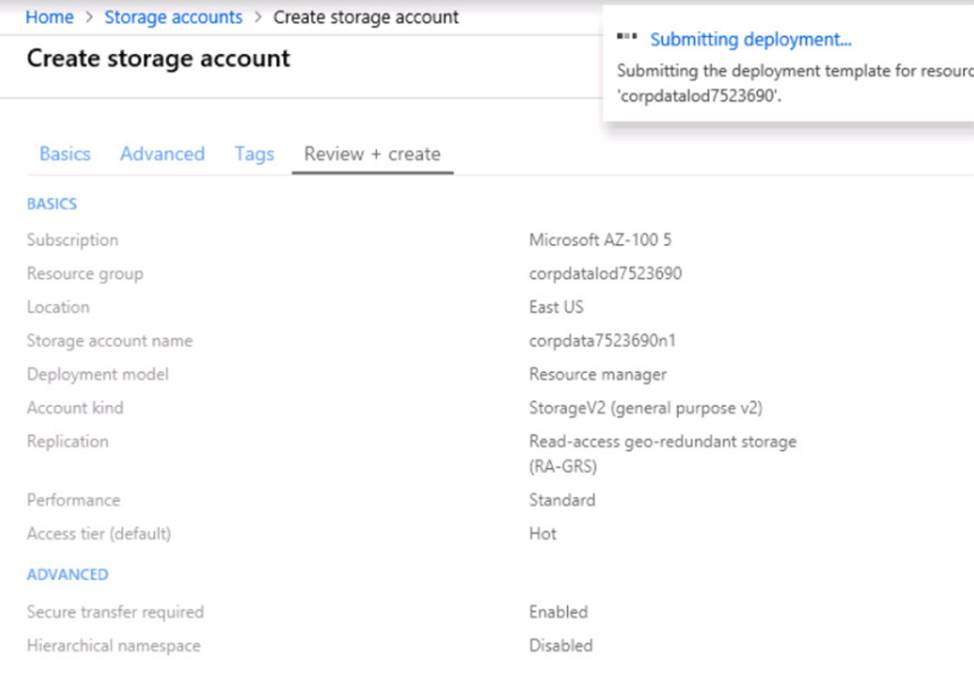
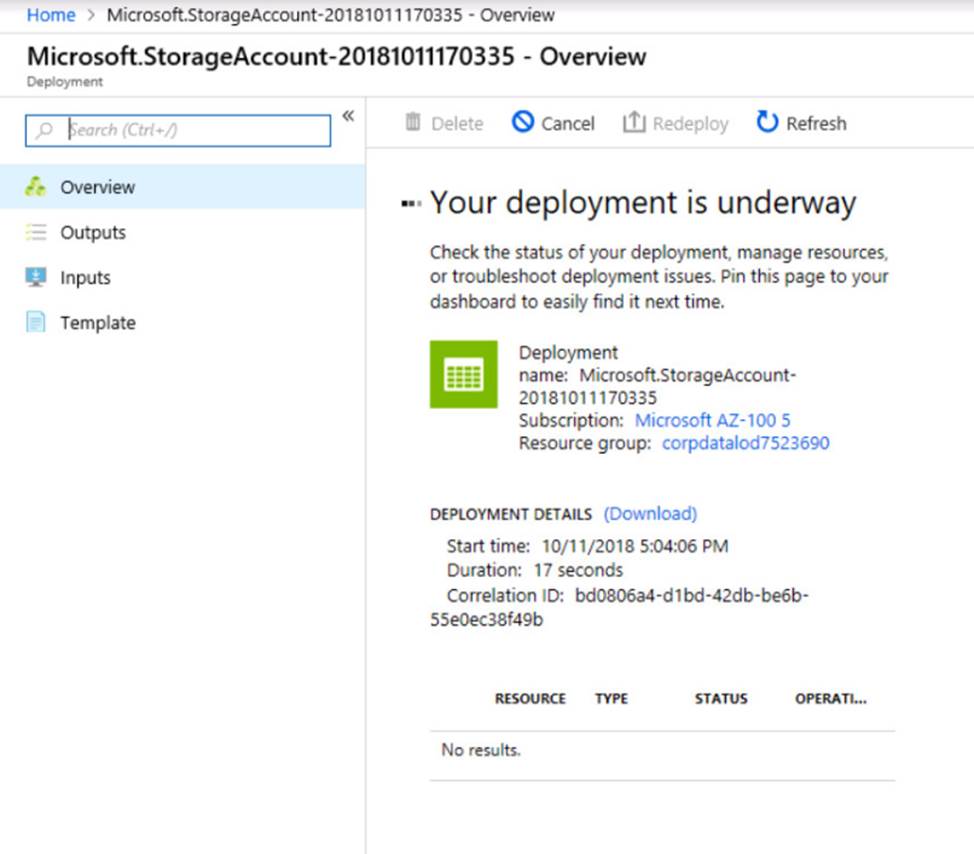
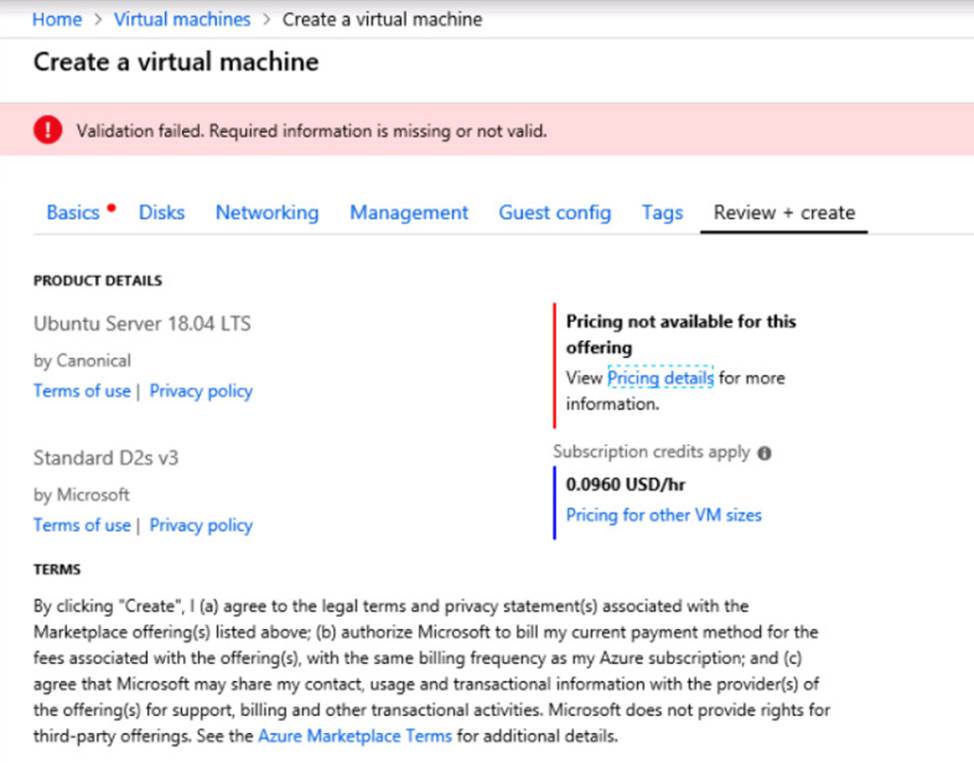
When you are finished performing all the tasks, click the ‘Next’ button.
Note that you cannot return to the lab once you click the ‘Next’ button. Scoring occur in the background while you complete the rest of the exam.
Overview
The following section of the exam is a lab. In this section, you will perform a set of tasks in a live
environment. While most functionality will be available to you as it would be in a live environment, some functionality (e.g., copy and paste, ability to navigate to external websites) will not be possible by design.
Scoring is based on the outcome of performing the tasks stated in the lab. In other words, it doesn’t matter how you accomplish the task, if you successfully perform it, you will earn credit for that task. Labs are not timed separately, and this exam may have more than one lab that you must complete.
You can use as much time as you would like to complete each lab. But, you should manage your time appropriately to ensure that you are able to complete the lab(s) and all other sections of the exam in the time provided.
Please note that once you submit your work by clicking the Next button within a lab, you will NOT be able to return to the lab.
To start the lab
You may start the lab by clicking the Next button.
You plan to move backup files and documents from an on-premises Windows file server to Azure Storage. The backup files will be stored as blobs.
You need to create a storage account named corpdata8548984n2.
The solution must meet the following requirements:
– Ensure that the documents are accessible via drive mappings from Azure virtual machines that run Windows Server 2016
– Provide the highest possible redundancy for the documents
– Minimize storage access costs
What should you do from the Azure portal?
SIMULATION
Click to expand each objective.
To connect to the Azure portal, type https://portal.azure.com in the browser address bar.
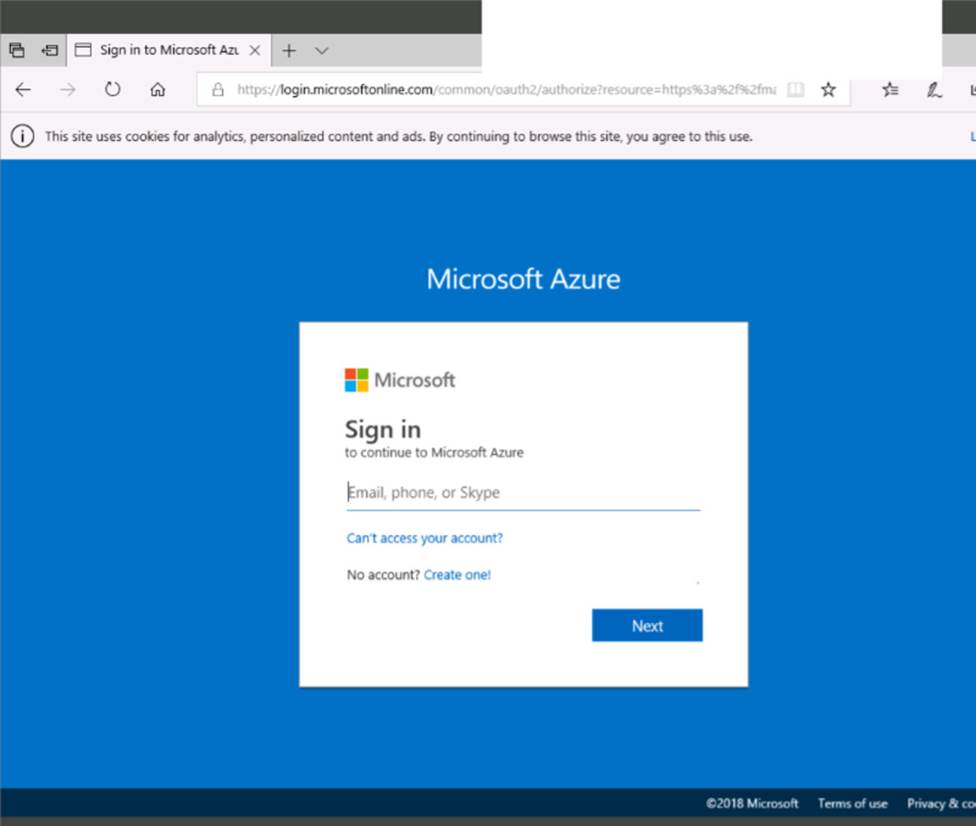
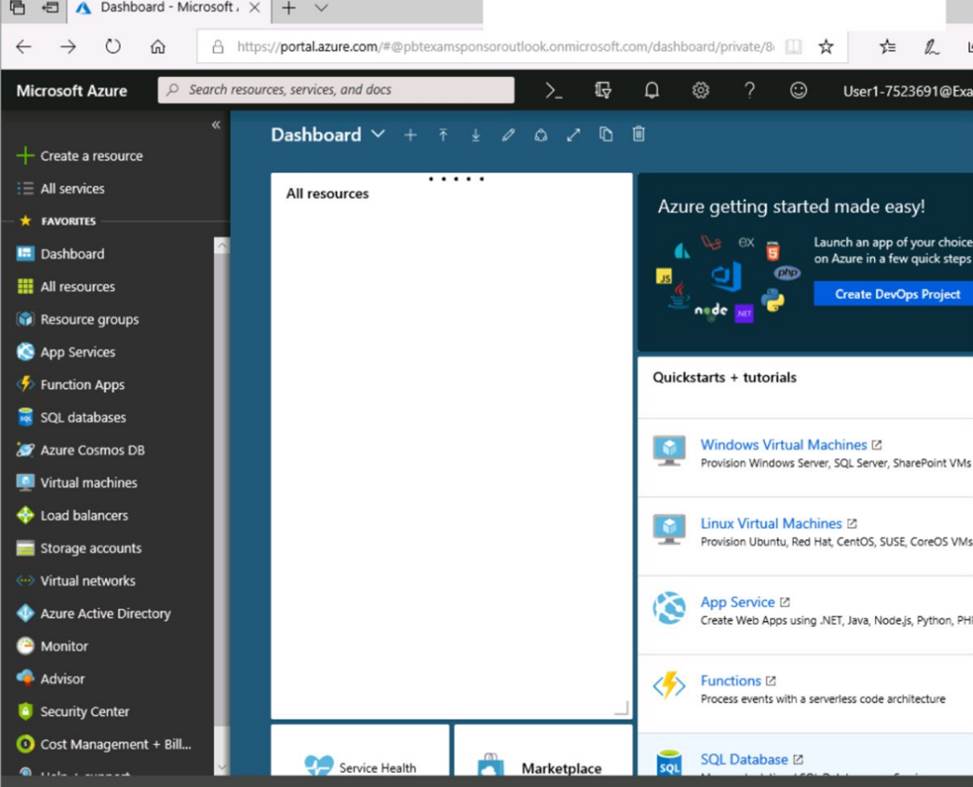
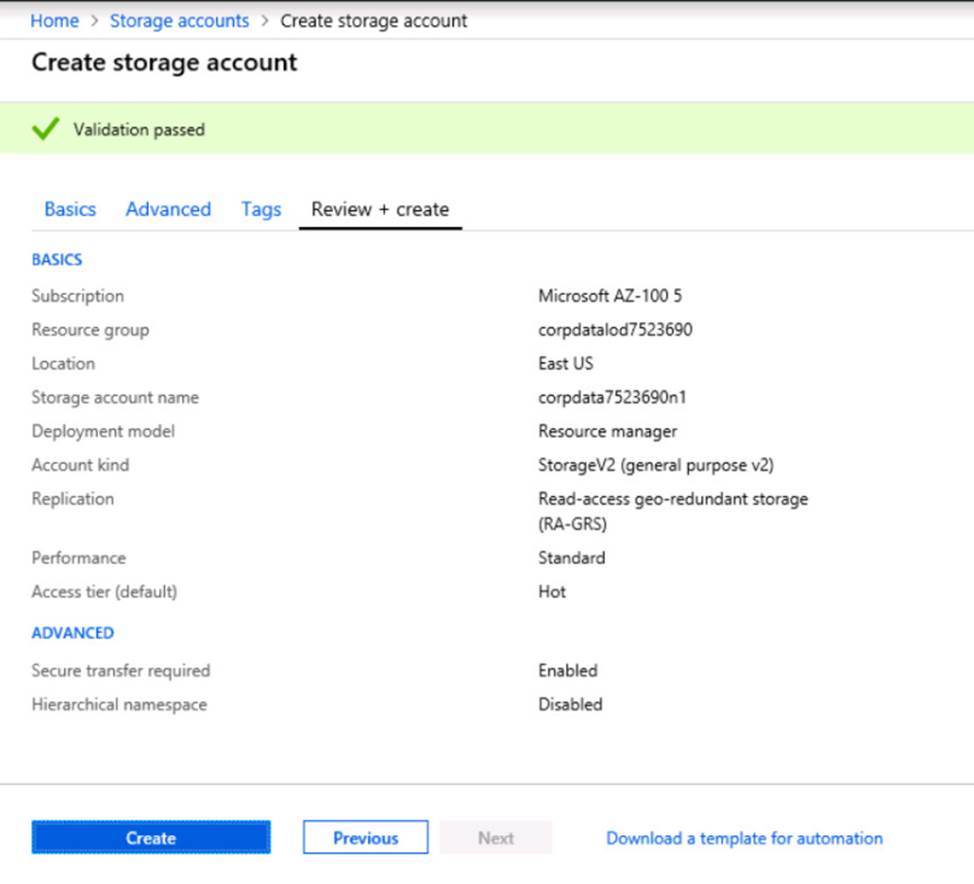
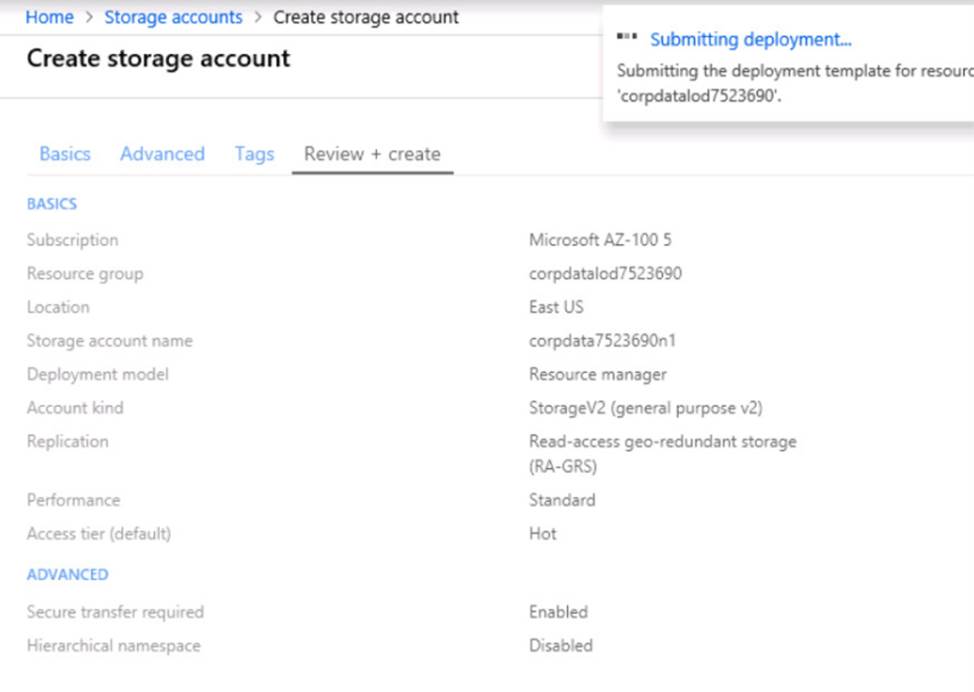
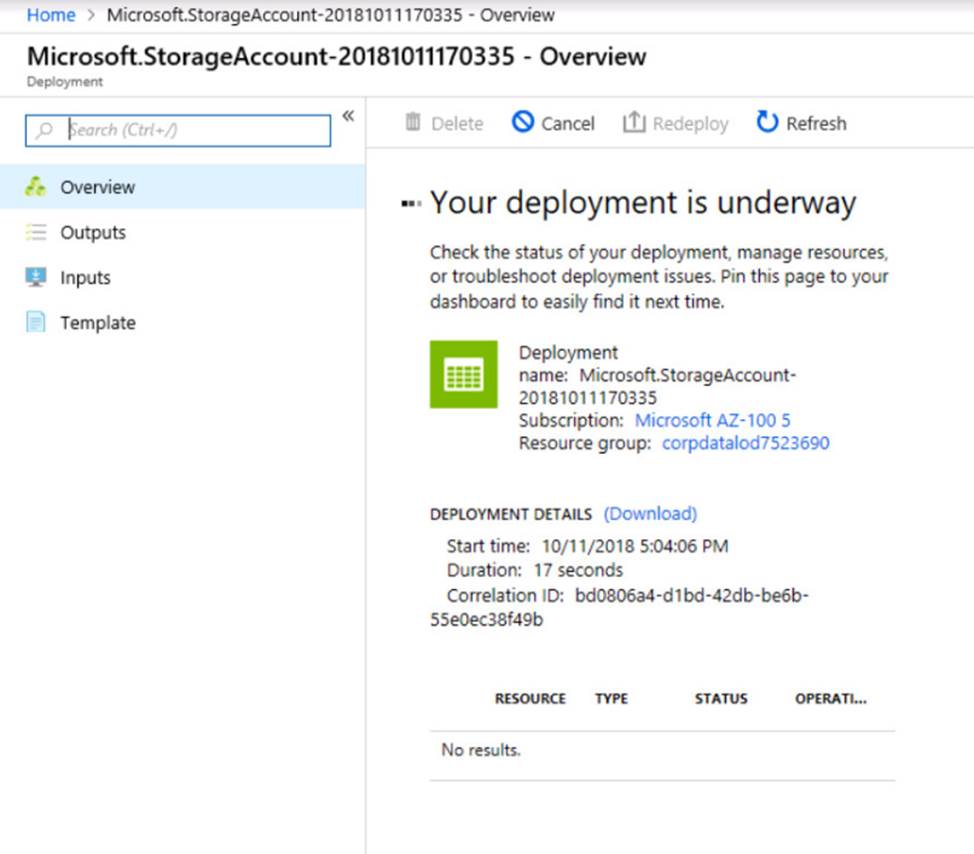
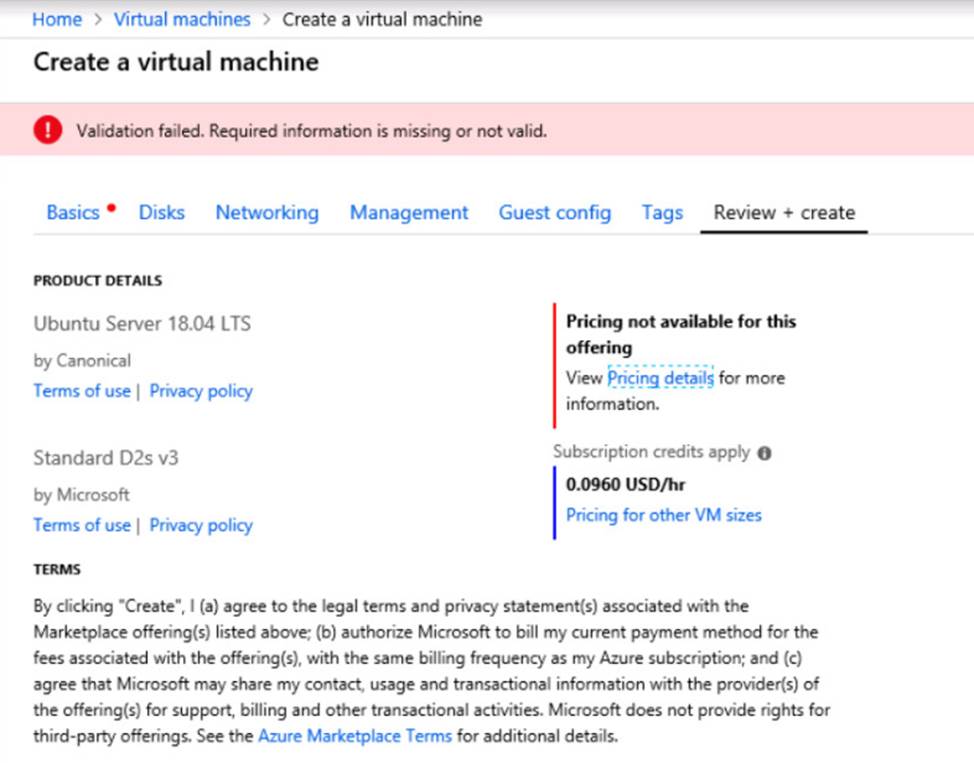
When you are finished performing all the tasks, click the ‘Next’ button.
Note that you cannot return to the lab once you click the ‘Next’ button. Scoring occur in the background while you complete the rest of the exam.
Overview
The following section of the exam is a lab. In this section, you will perform a set of tasks in a live
environment. While most functionality will be available to you as it would be in a live environment, some functionality (e.g., copy and paste, ability to navigate to external websites) will not be possible by design.
Scoring is based on the outcome of performing the tasks stated in the lab. In other words, it doesn’t matter how you accomplish the task, if you successfully perform it, you will earn credit for that task. Labs are not timed separately, and this exam may have more than one lab that you must complete.
You can use as much time as you would like to complete each lab. But, you should manage your time appropriately to ensure that you are able to complete the lab(s) and all other sections of the exam in the time provided.
Please note that once you submit your work by clicking the Next button within a lab, you will NOT be able to return to the lab.
To start the lab
You may start the lab by clicking the Next button.
You need to deploy two Azure virtual machines named VM1003a and VM1003b based on an Ubuntu Server image.
The deployment must meet the following requirements:
– Provide a Service Level Agreement (SLA) of 99.95 percent availability
– Use managed disks
What should you do from the Azure portal?
SIMULATION
Click to expand each objective.
To connect to the Azure portal, type https://portal.azure.com in the browser address bar.
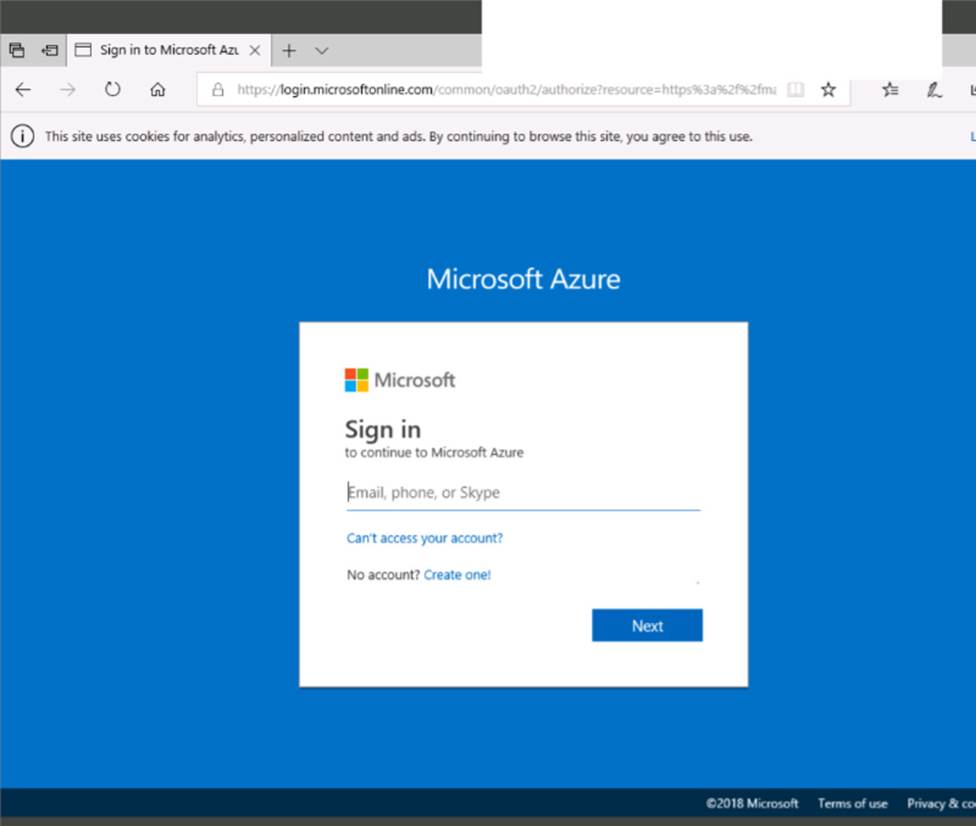
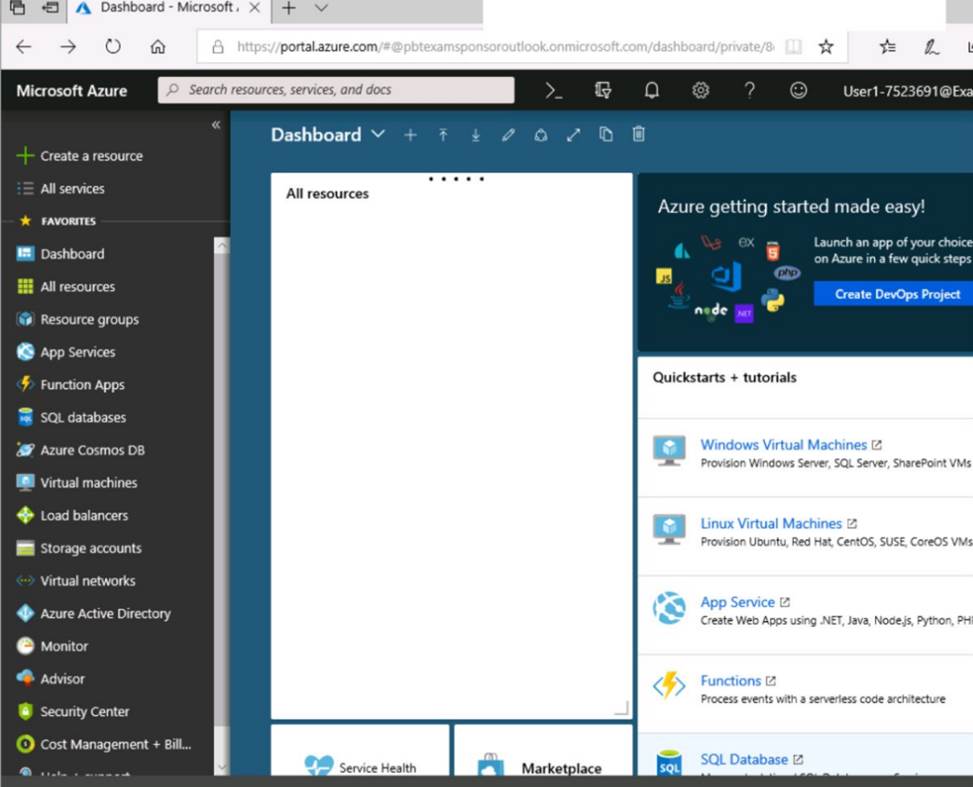
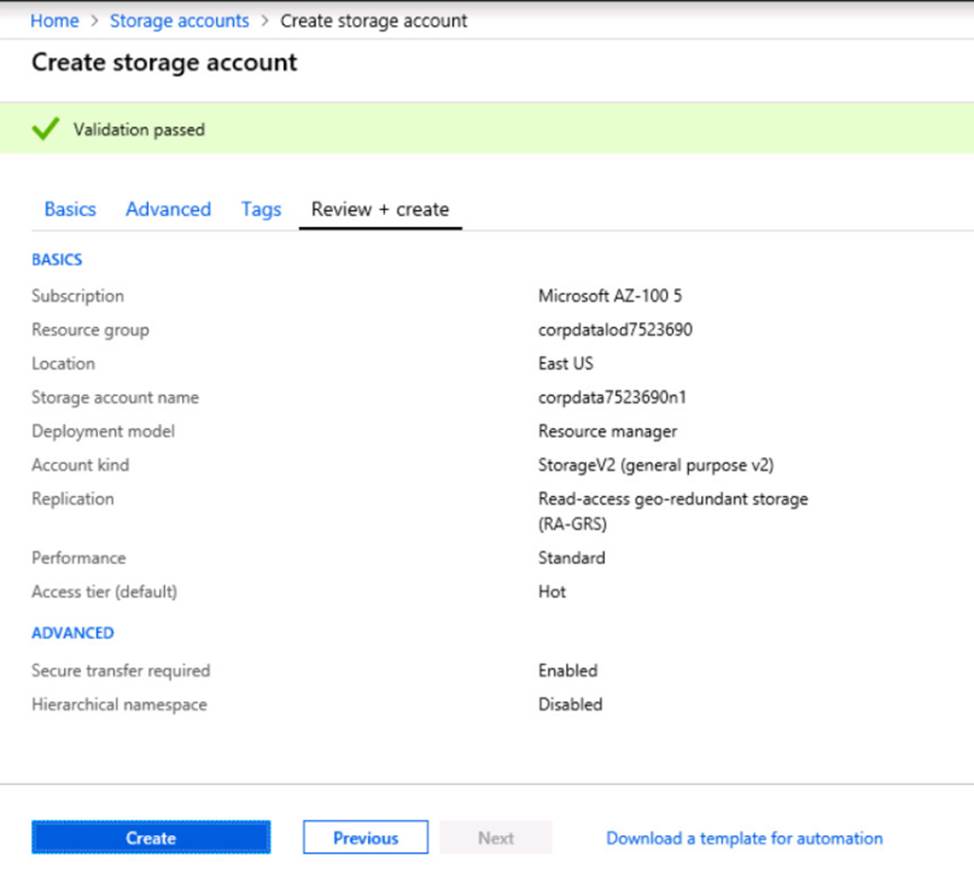
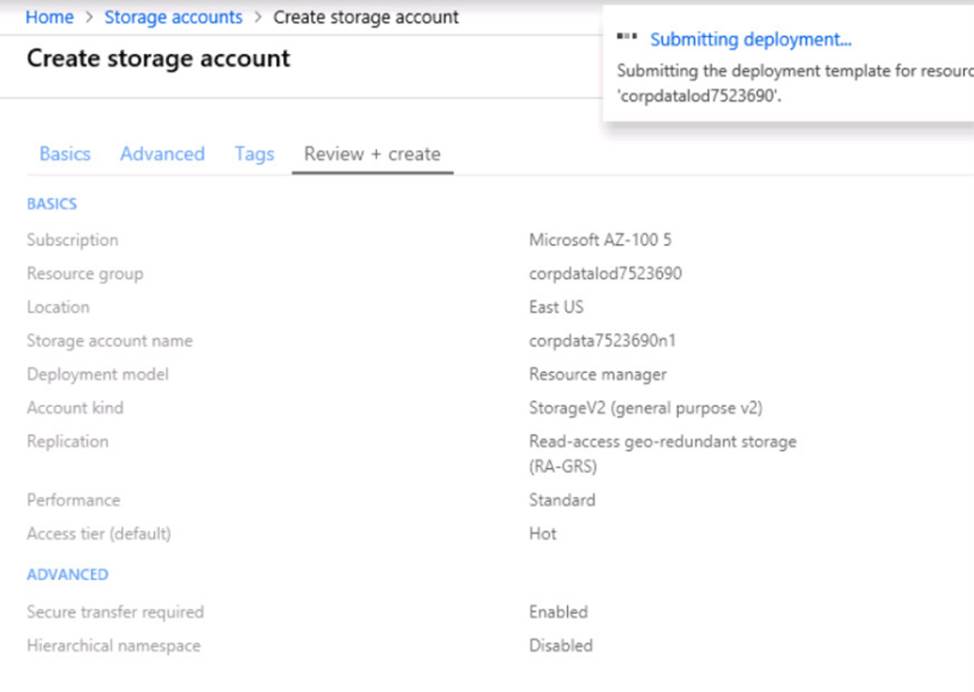
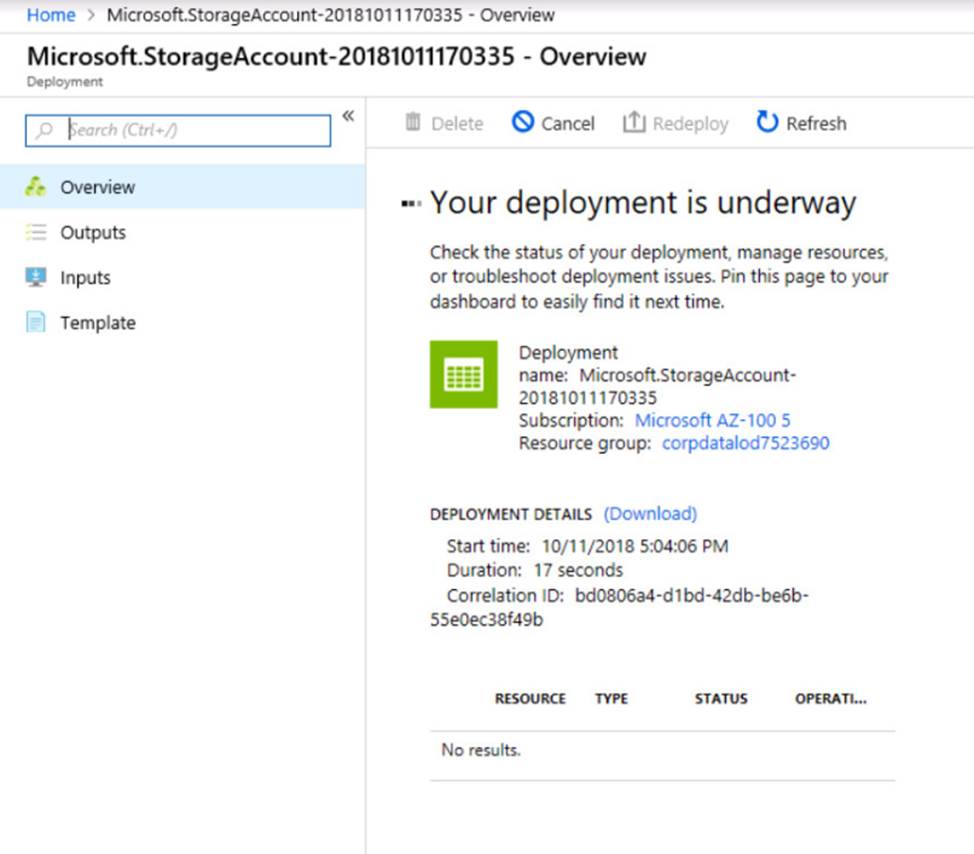
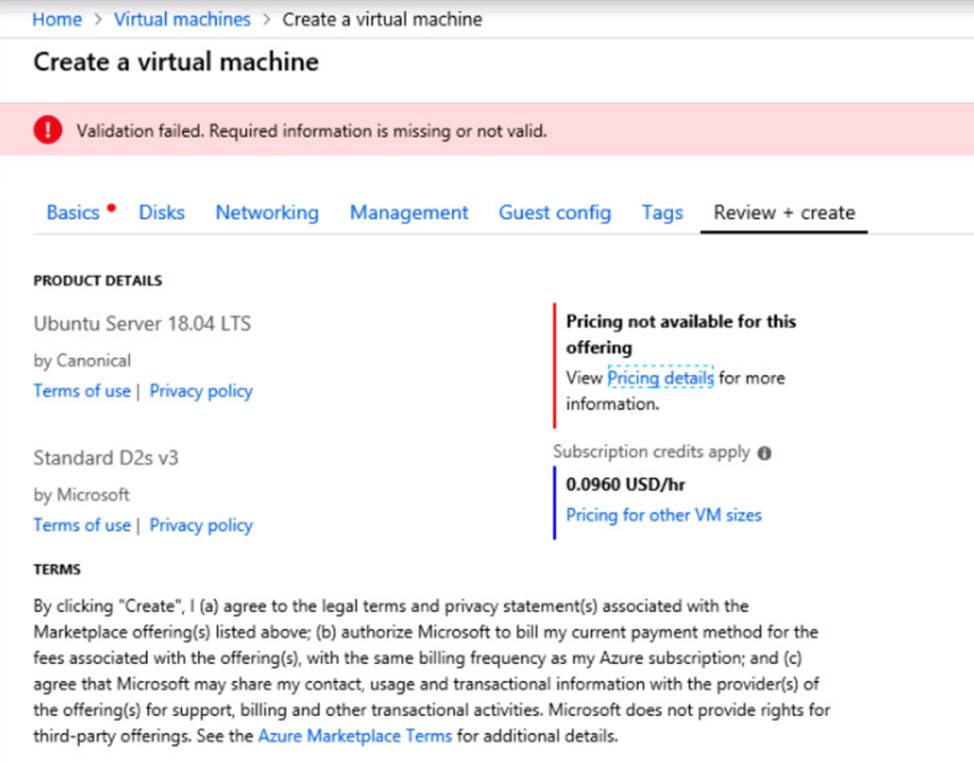
When you are finished performing all the tasks, click the ‘Next’ button.
Note that you cannot return to the lab once you click the ‘Next’ button. Scoring occur in the background while you complete the rest of the exam.
Overview
The following section of the exam is a lab. In this section, you will perform a set of tasks in a live
environment. While most functionality will be available to you as it would be in a live environment, some functionality (e.g., copy and paste, ability to navigate to external websites) will not be possible by design.
Scoring is based on the outcome of performing the tasks stated in the lab. In other words, it doesn’t matter how you accomplish the task, if you successfully perform it, you will earn credit for that task. Labs are not timed separately, and this exam may have more than one lab that you must complete.
You can use as much time as you would like to complete each lab. But, you should manage your time appropriately to ensure that you are able to complete the lab(s) and all other sections of the exam in the time provided.
Please note that once you submit your work by clicking the Next button within a lab, you will NOT be able to return to the lab.
To start the lab
You may start the lab by clicking the Next button.
You need to deploy an Azure virtual machine named VM1004a based on an Ubuntu Server image, and then to configure VM1004a to meet the following requirements:
– The virtual machines must contain data disks that can store at least 15 TB of data
– The data disk must be able to provide at least 2,000 IOPS
– Storage costs must be minimized
What should you do from the Azure portal?
SIMULATION
Click to expand each objective.
To connect to the Azure portal, type https://portal.azure.com in the browser address bar.
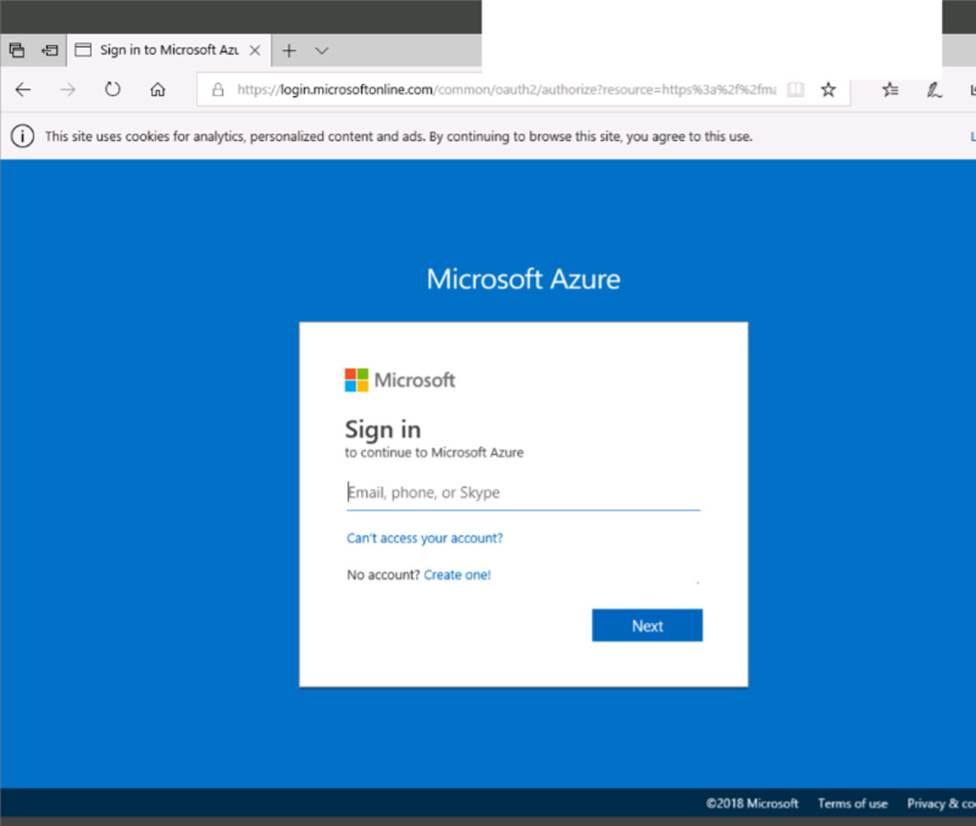
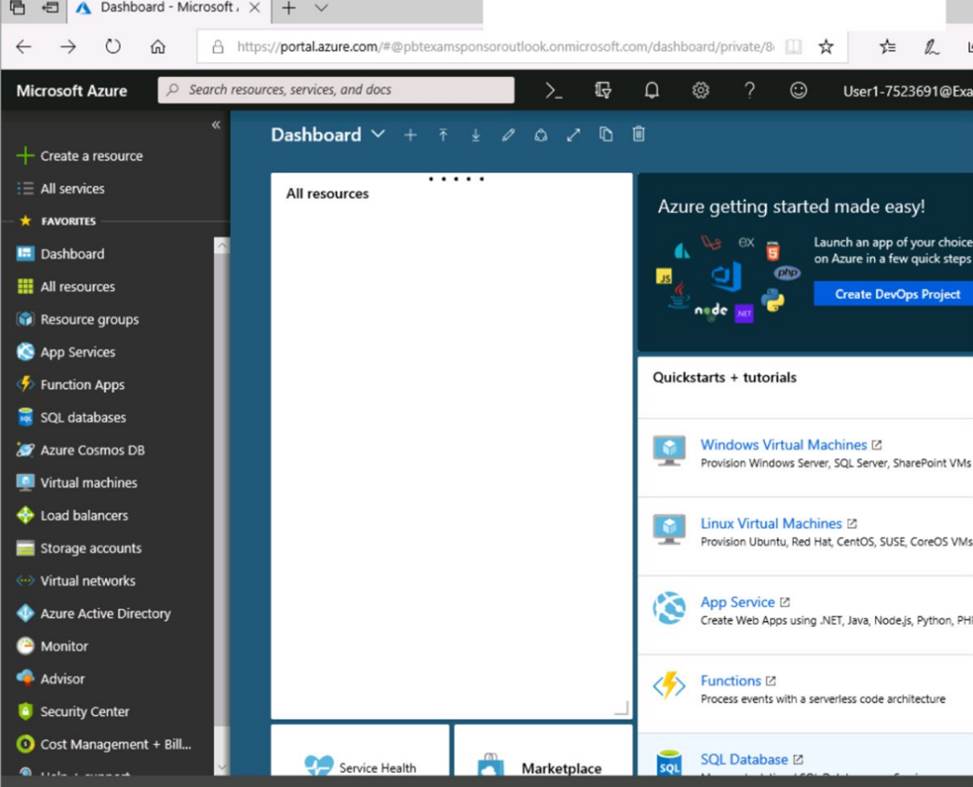
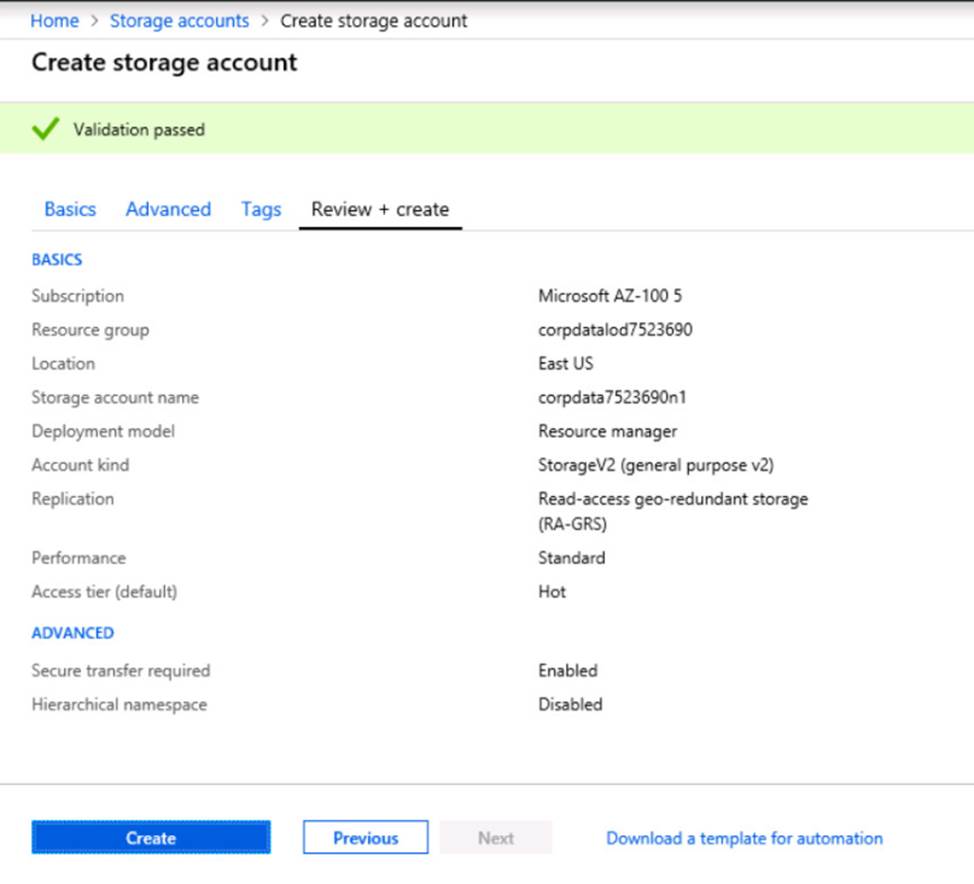
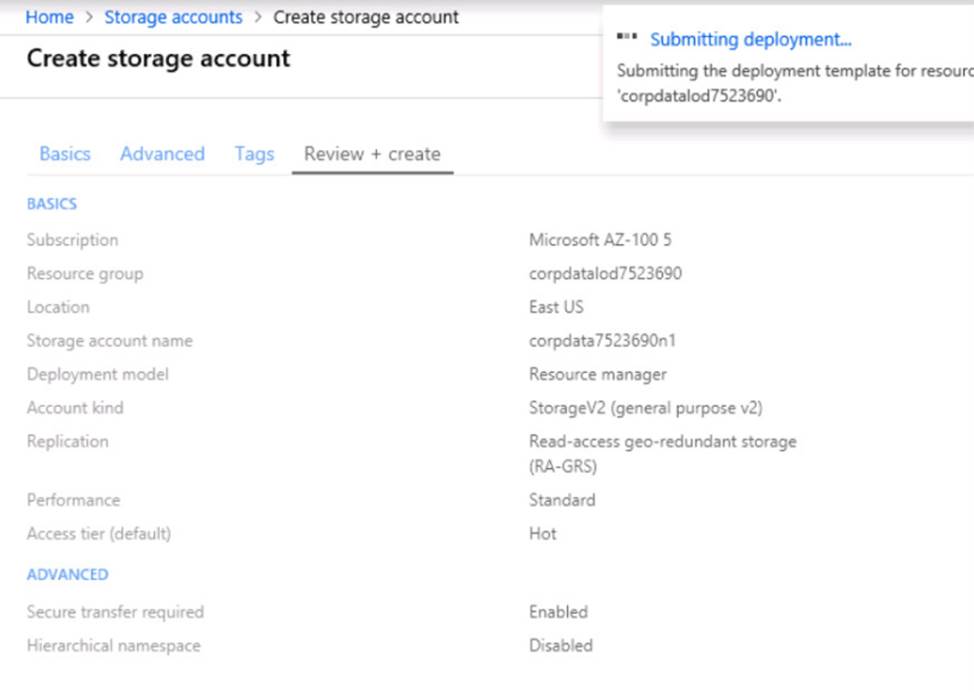
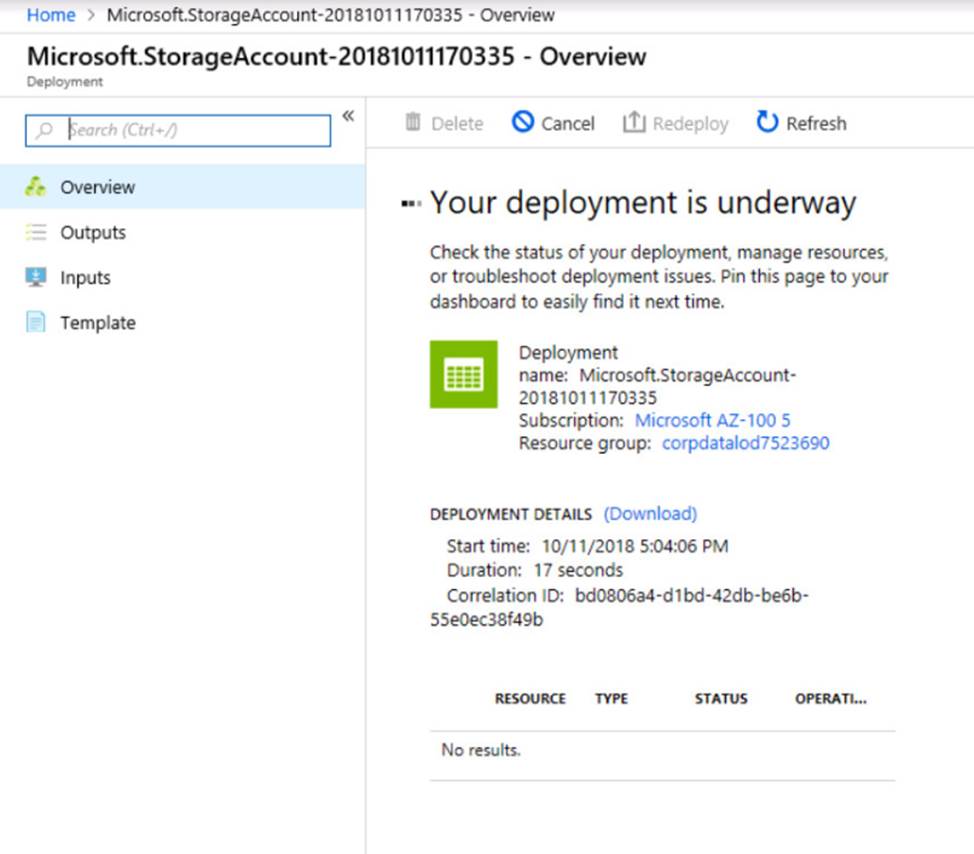
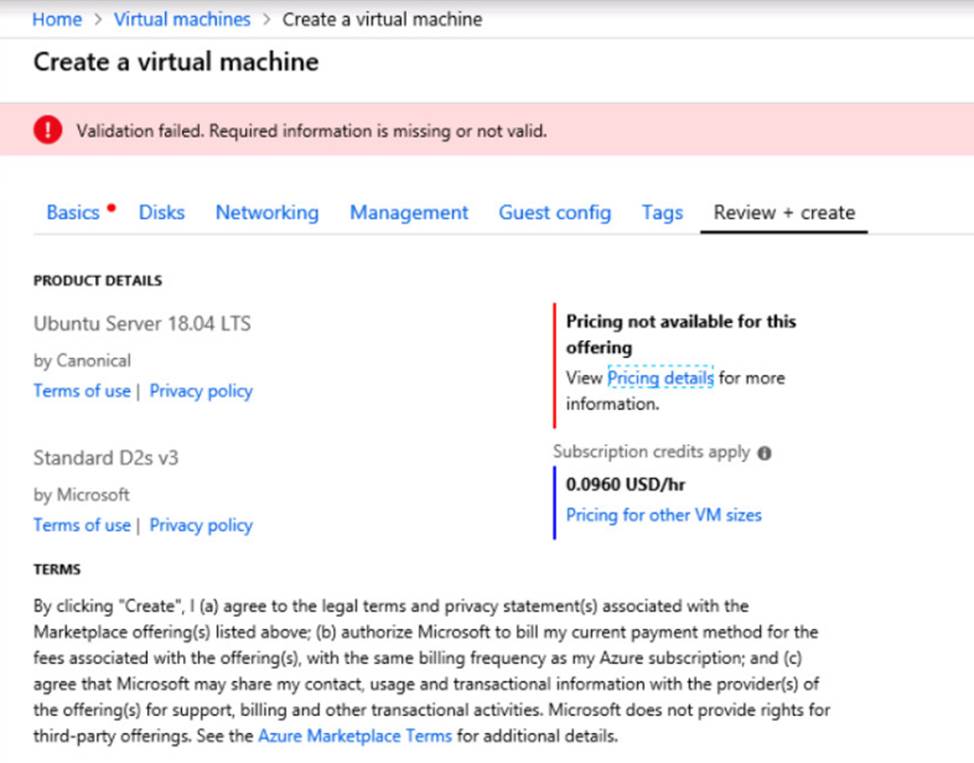
When you are finished performing all the tasks, click the ‘Next’ button.
Note that you cannot return to the lab once you click the ‘Next’ button. Scoring occur in the background while you complete the rest of the exam.
Overview
The following section of the exam is a lab. In this section, you will perform a set of tasks in a live
environment. While most functionality will be available to you as it would be in a live environment, some functionality (e.g., copy and paste, ability to navigate to external websites) will not be possible by design.
Scoring is based on the outcome of performing the tasks stated in the lab. In other words, it doesn’t matter how you accomplish the task, if you successfully perform it, you will earn credit for that task. Labs are not timed separately, and this exam may have more than one lab that you must complete.
You can use as much time as you would like to complete each lab. But, you should manage your time appropriately to ensure that you are able to complete the lab(s) and all other sections of the exam in the time provided.
Please note that once you submit your work by clicking the Next button within a lab, you will NOT be able to return to the lab.
To start the lab
You may start the lab by clicking the Next button.
You plan to create 100 Azure virtual machines on each of the following three virtual networks:
– VNET1005a
– VNET1005b
– VNET1005c
All the network traffic between the three virtual networks will be routed through VNET1005a. You need to create the virtual networks, and then to ensure that all the Azure virtual machines can connect to other virtual machines by using their private IP address. The solutions must NOT require any virtual gateways and must minimize the number of peerings.
What should you do from the Azure portal before you configuring IP routing?
SIMULATION
Click to expand each objective.
To connect to the Azure portal, type https://portal.azure.com in the browser address bar.
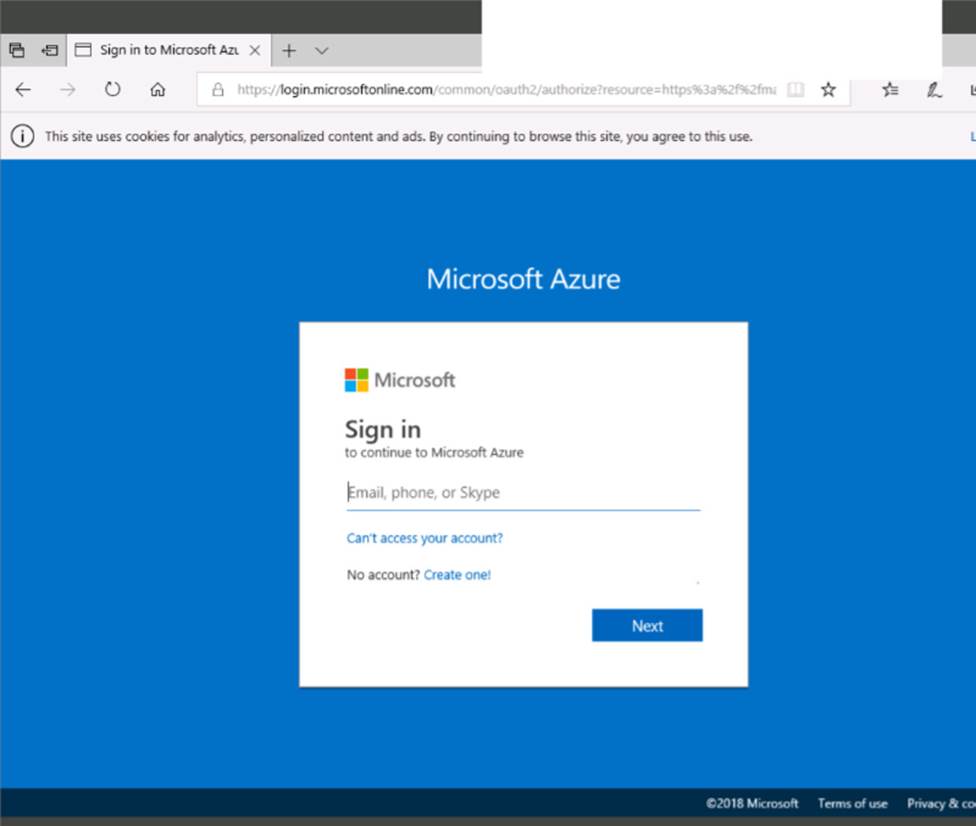
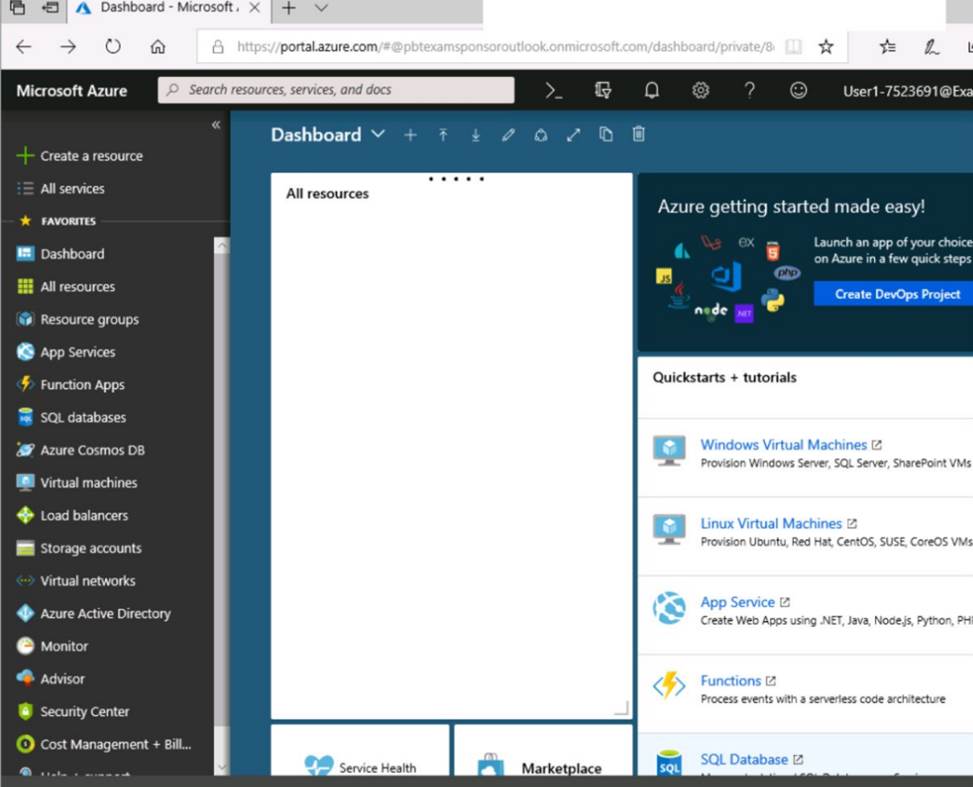
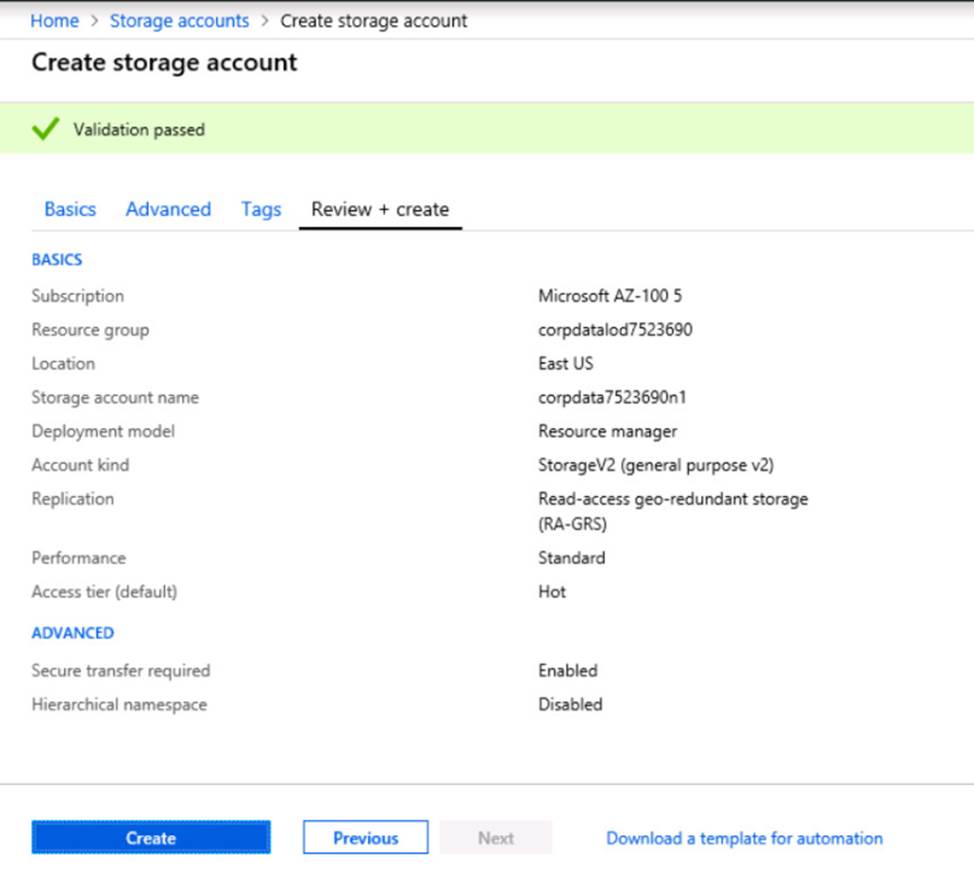
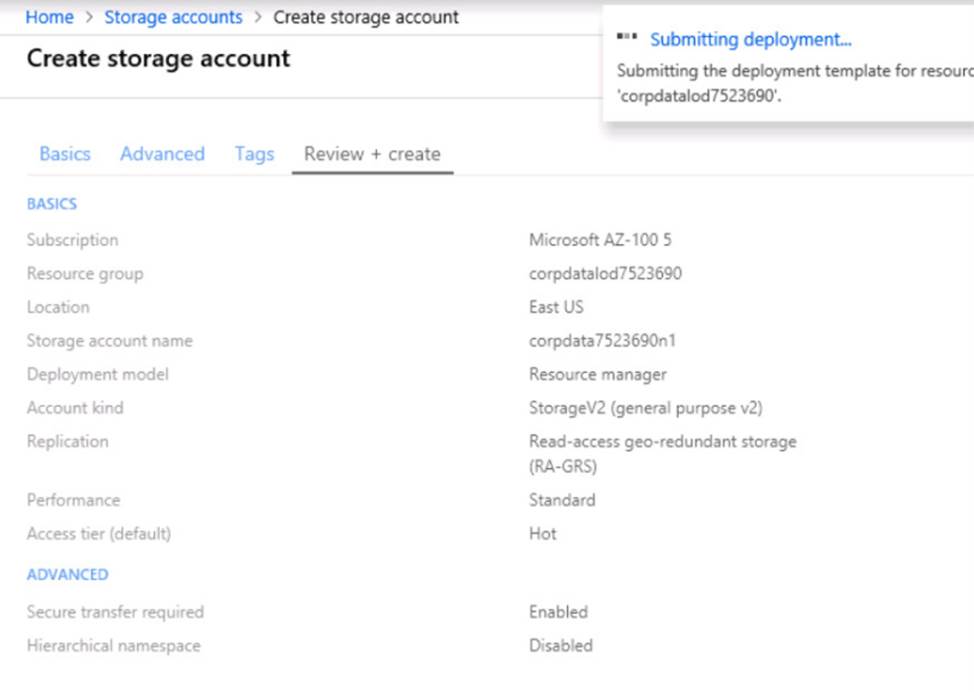
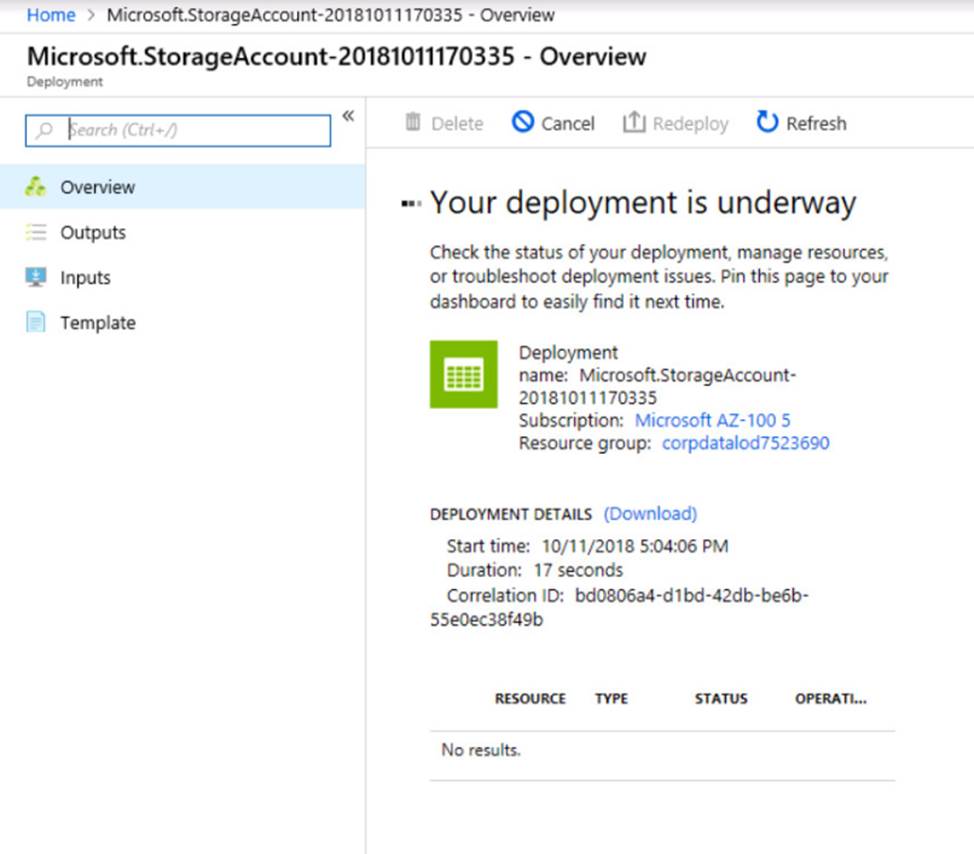
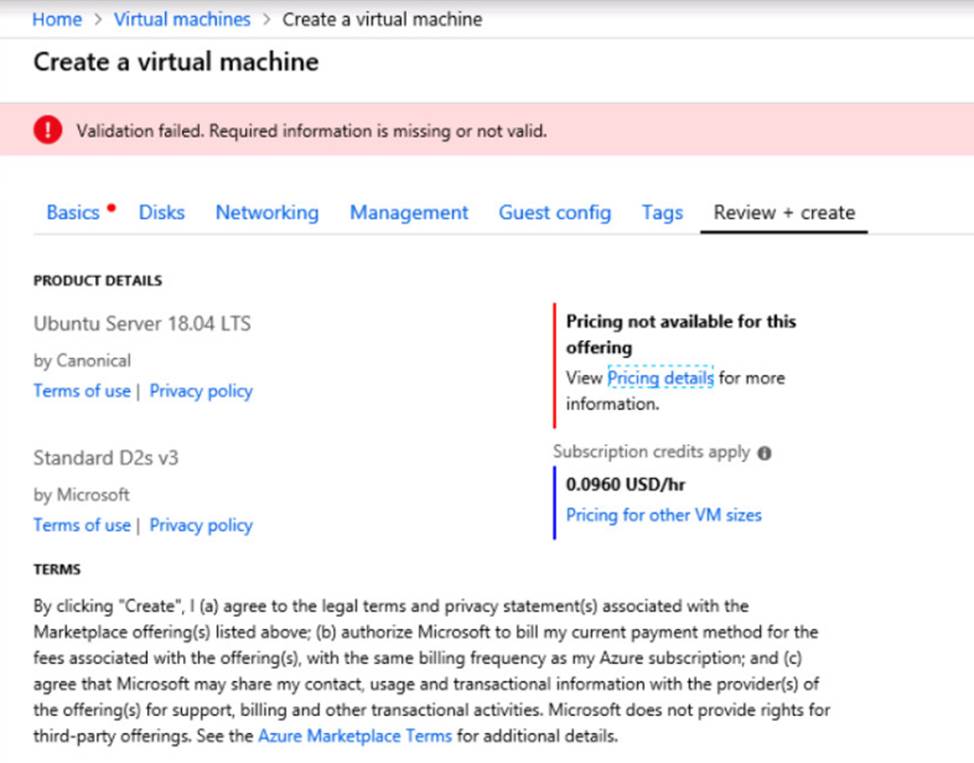
When you are finished performing all the tasks, click the ‘Next’ button.
Note that you cannot return to the lab once you click the ‘Next’ button. Scoring occur in the background while you complete the rest of the exam.
Overview
The following section of the exam is a lab. In this section, you will perform a set of tasks in a live
environment. While most functionality will be available to you as it would be in a live environment, some functionality (e.g., copy and paste, ability to navigate to external websites) will not be possible by design.
Scoring is based on the outcome of performing the tasks stated in the lab. In other words, it doesn’t matter how you accomplish the task, if you successfully perform it, you will earn credit for that task. Labs are not timed separately, and this exam may have more than one lab that you must complete.
You can use as much time as you would like to complete each lab. But, you should manage your time appropriately to ensure that you are able to complete the lab(s) and all other sections of the exam in the time provided.
Please note that once you submit your work by clicking the Next button within a lab, you will NOT be able to return to the lab.
To start the lab
You may start the lab by clicking the Next button.
You plan to deploy several Azure virtual machines and to connect them to a virtual network named VNET1007.
You need to ensure that future virtual machines on VNET1007 can register their name in an internal
DNS zone named corp8548984.com. The zone must NOT be hosted on a virtual machine.
What should you do from Azure Cloud Shell?
To complete this task, start Azure Cloud Shell and select PowerShell (Linux), Click Show Advanced settings, and then enter corp8548984n1 in the Storage account text box and File1 share text box. Click Create storage, and then complete the task.
SIMULATION
Click to expand each objective.
To connect to the Azure portal, type https://portal.azure.com in the browser address bar.
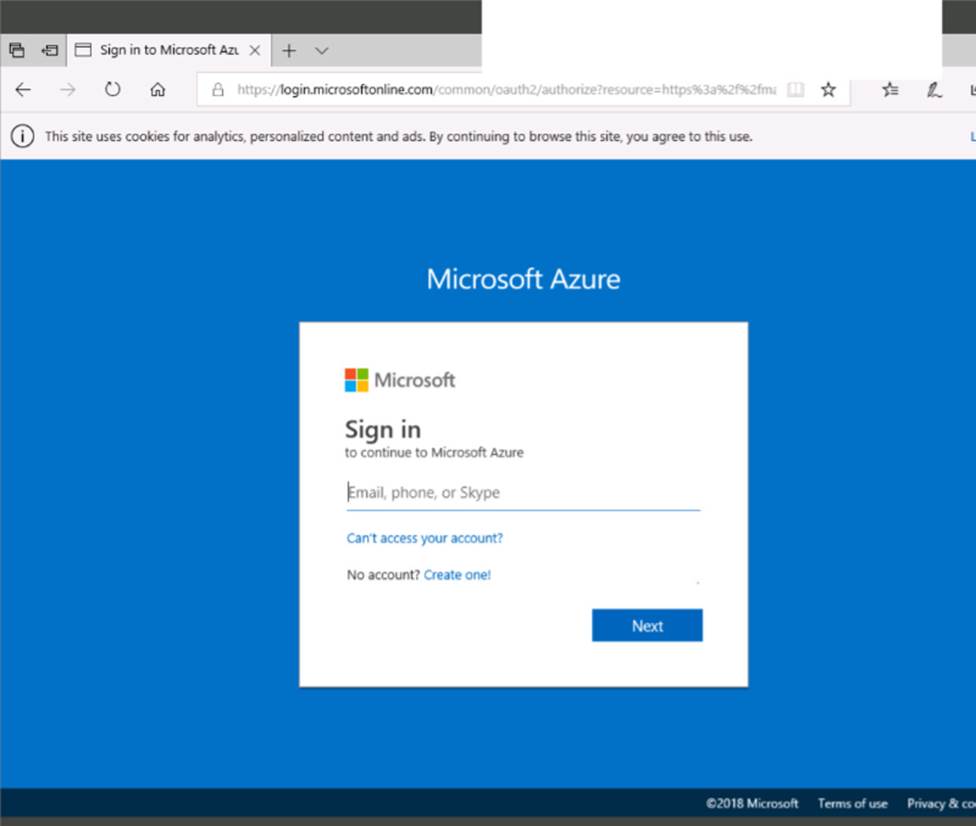
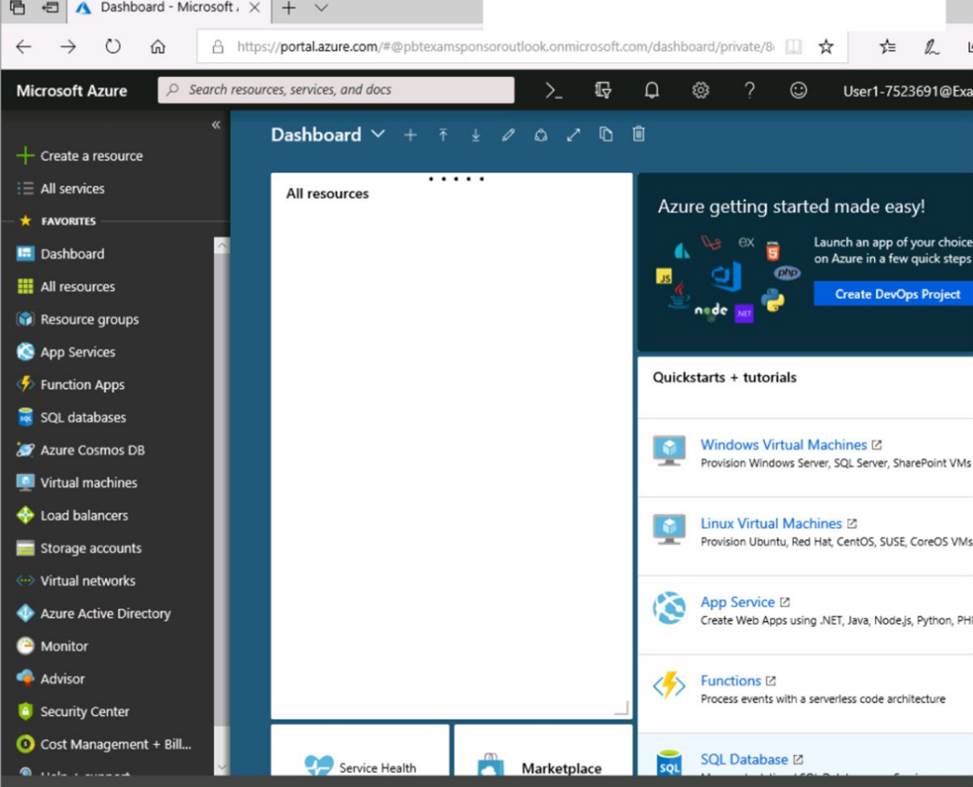
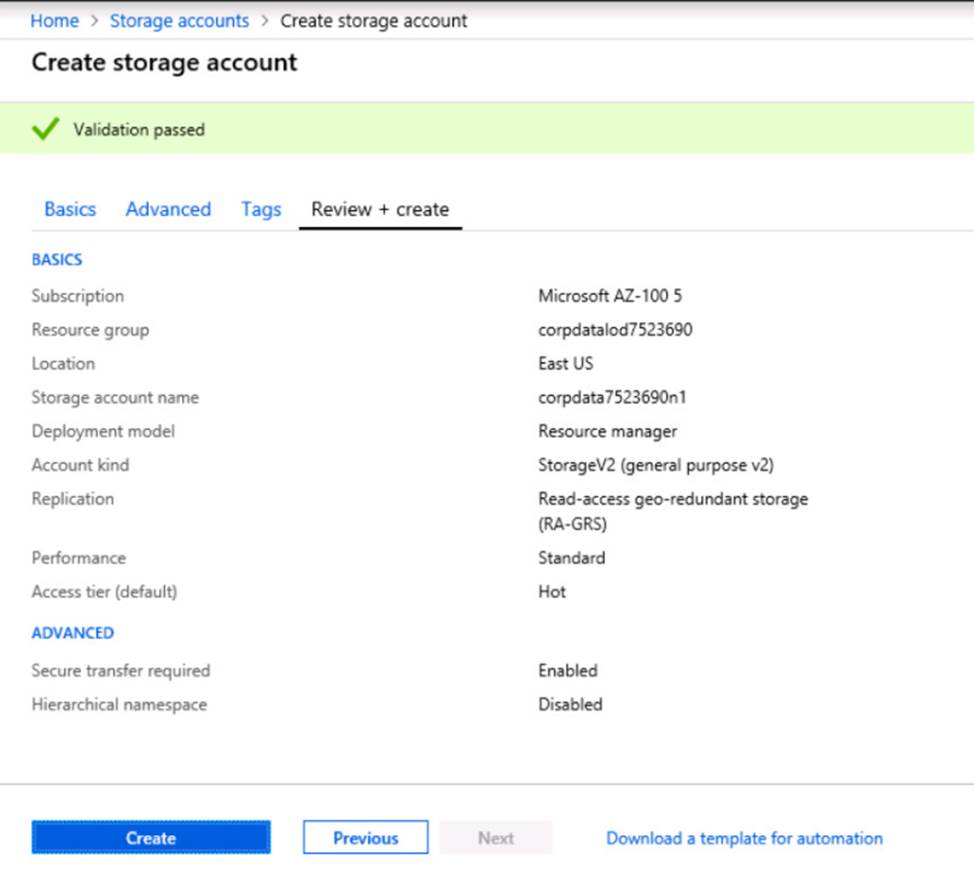
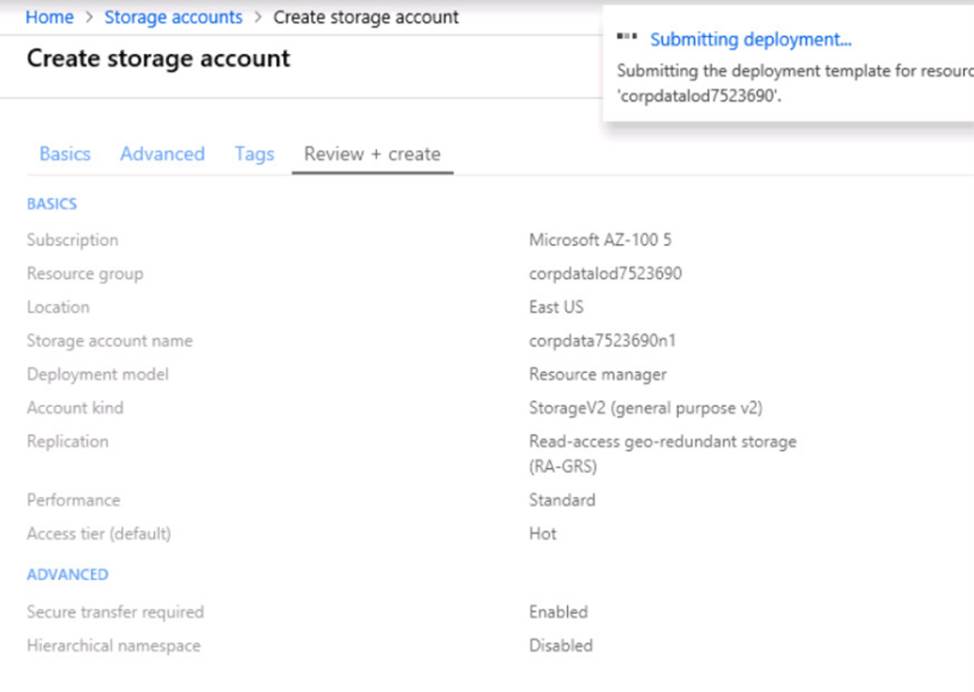
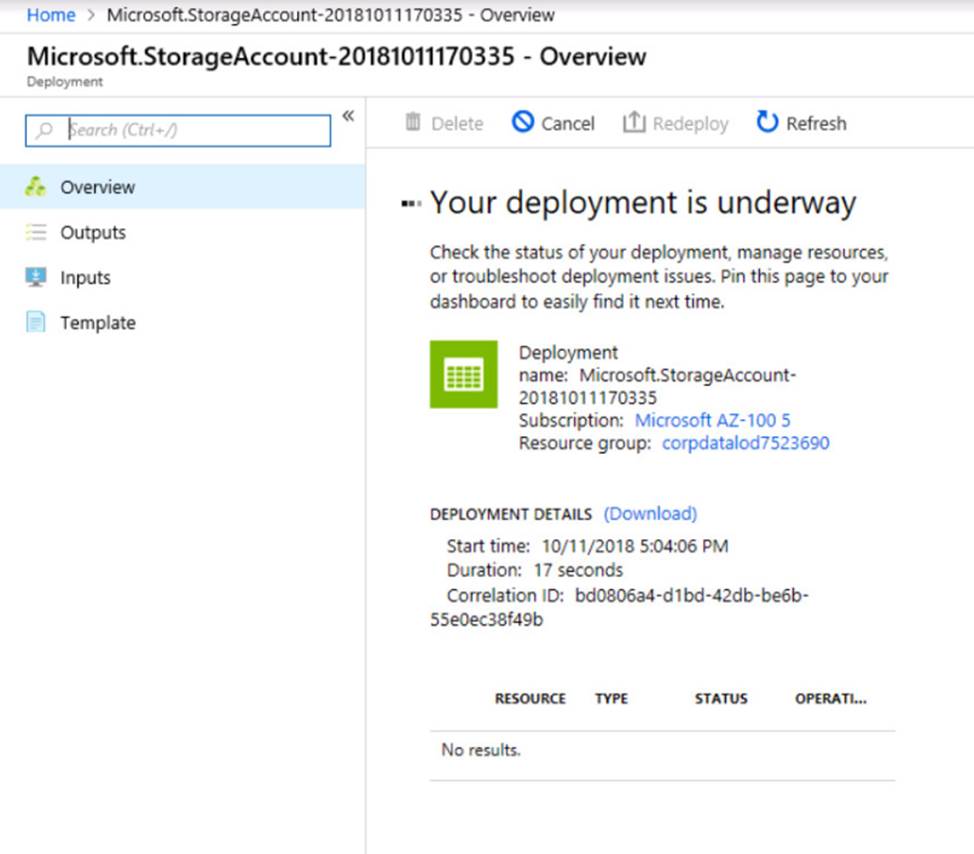
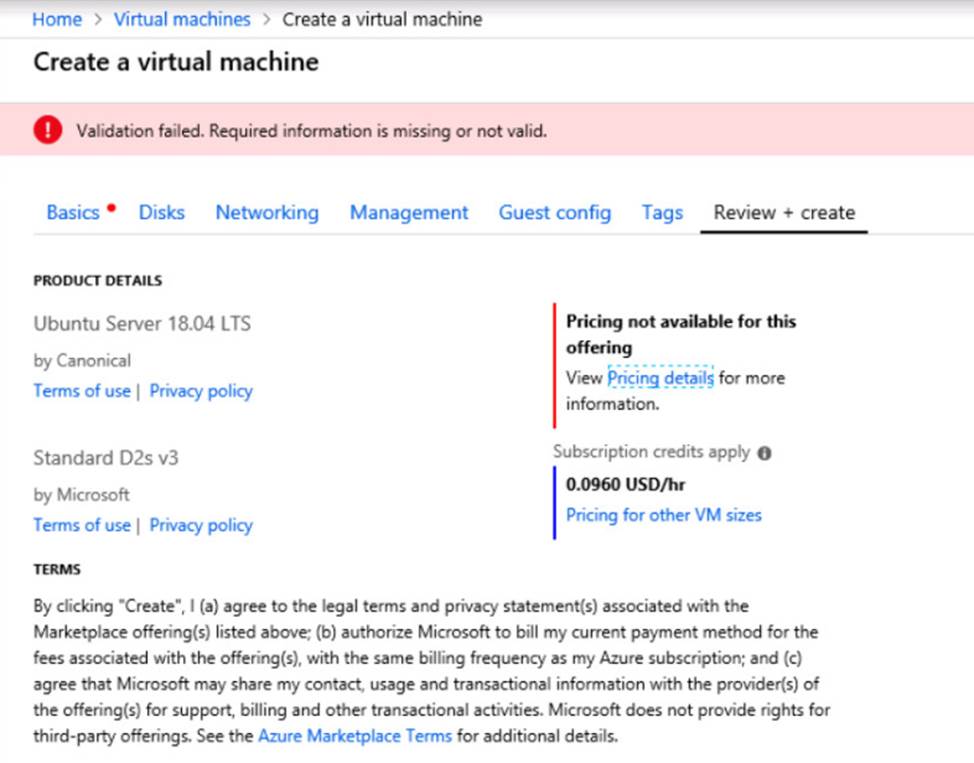
When you are finished performing all the tasks, click the ‘Next’ button.
Note that you cannot return to the lab once you click the ‘Next’ button. Scoring occur in the background while you complete the rest of the exam.
Overview
The following section of the exam is a lab. In this section, you will perform a set of tasks in a live
environment. While most functionality will be available to you as it would be in a live environment, some functionality (e.g., copy and paste, ability to navigate to external websites) will not be possible by design.
Scoring is based on the outcome of performing the tasks stated in the lab. In other words, it doesn’t matter how you accomplish the task, if you successfully perform it, you will earn credit for that task. Labs are not timed separately, and this exam may have more than one lab that you must complete.
You can use as much time as you would like to complete each lab. But, you should manage your time appropriately to ensure that you are able to complete the lab(s) and all other sections of the exam in the time provided.
Please note that once you submit your work by clicking the Next button within a lab, you will NOT be able to return to the lab.
To start the lab
You may start the lab by clicking the Next button.
Another administrator reports that she is unable to configure a web app named corplod8548987n3 to prevent all connections from an IP address of 11.0.0.11.
You need to modify corplod8548987n3 to successfully prevent the connections from the IP address.
The solution must minimize Azure-related costs.
What should you do from the Azure portal?
SIMULATION
Click to expand each objective.
To connect to the Azure portal, type https://portal.azure.com in the browser address bar.
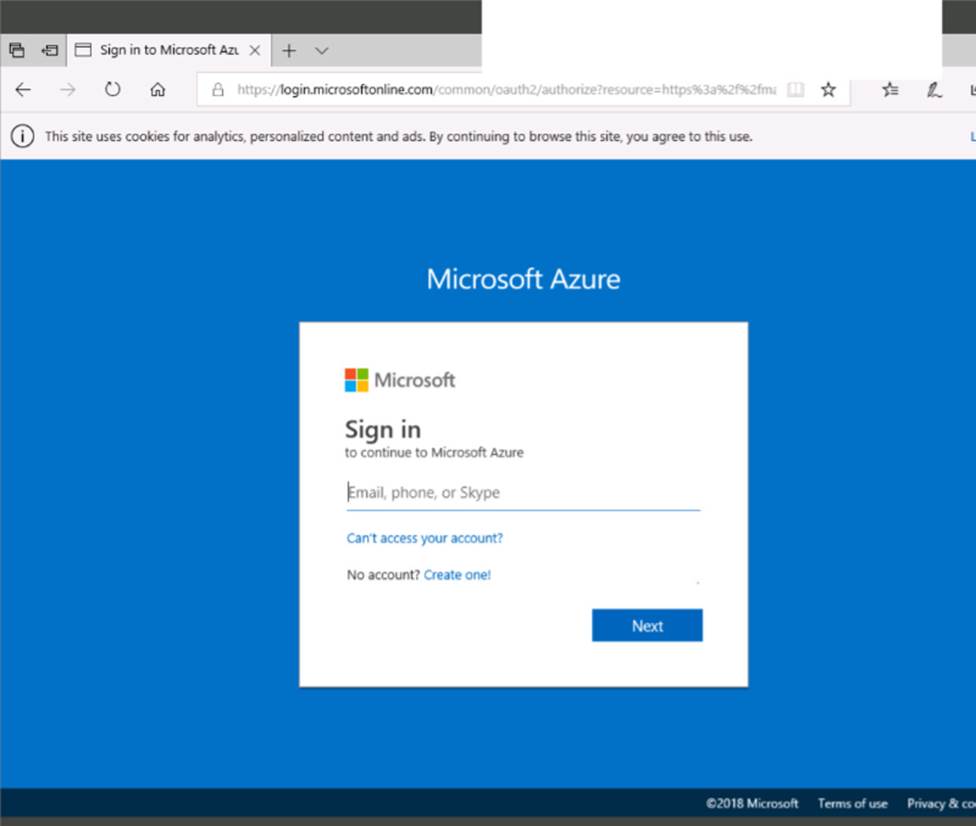
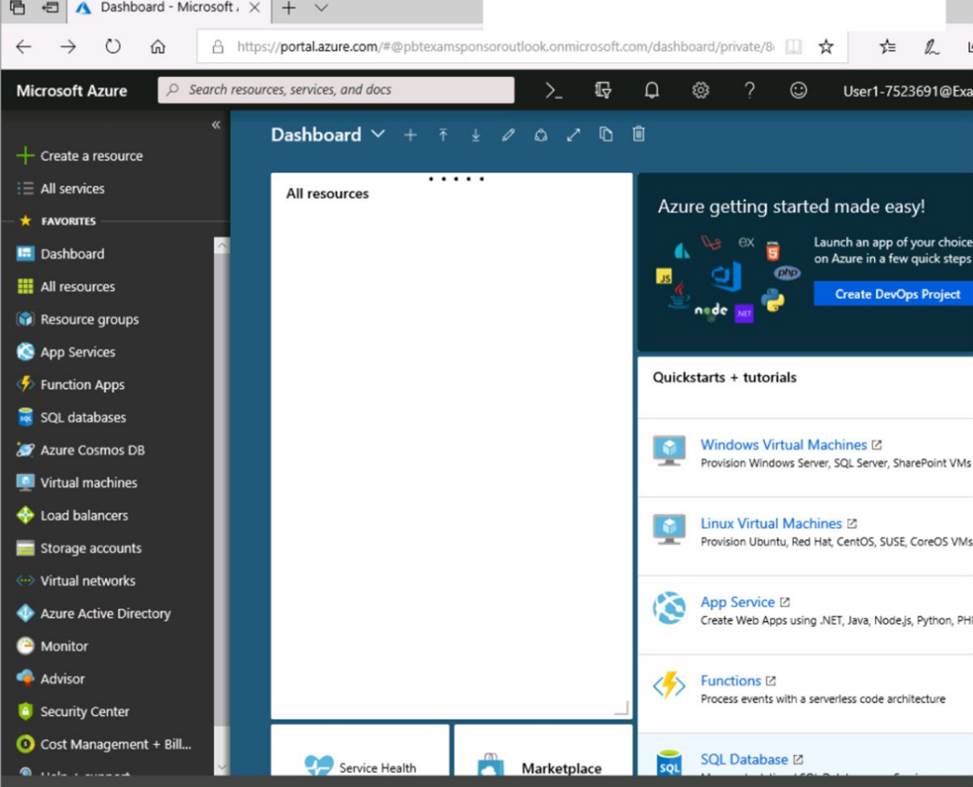
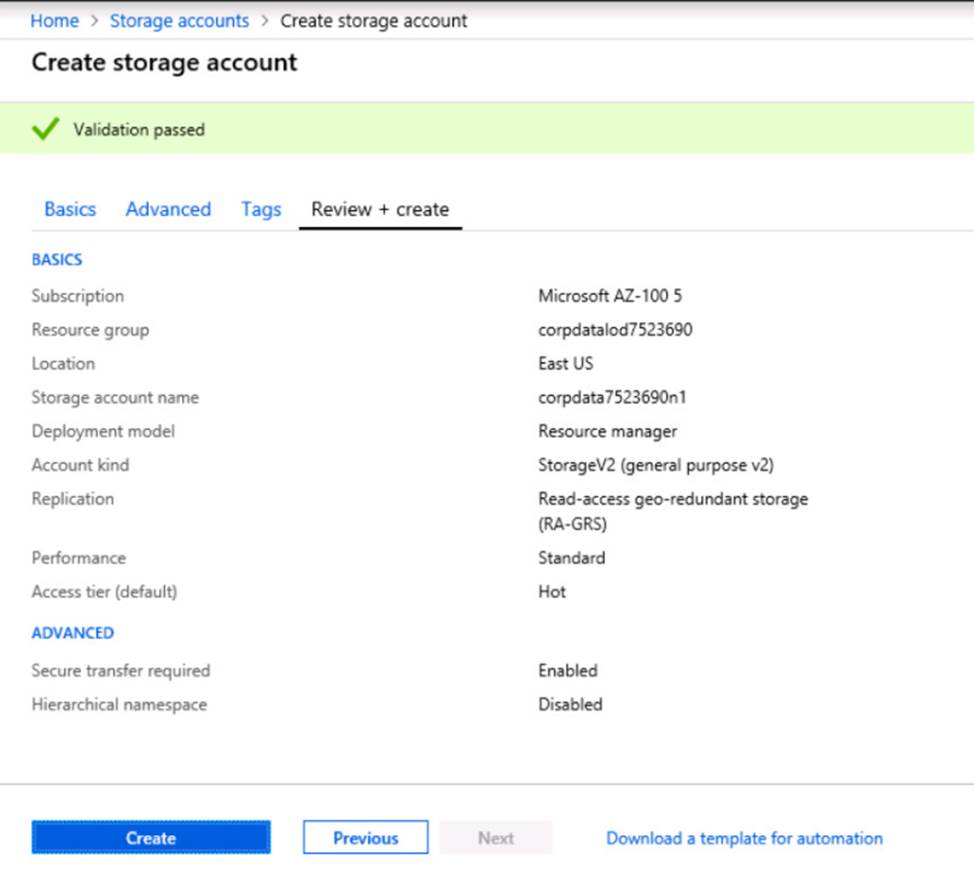
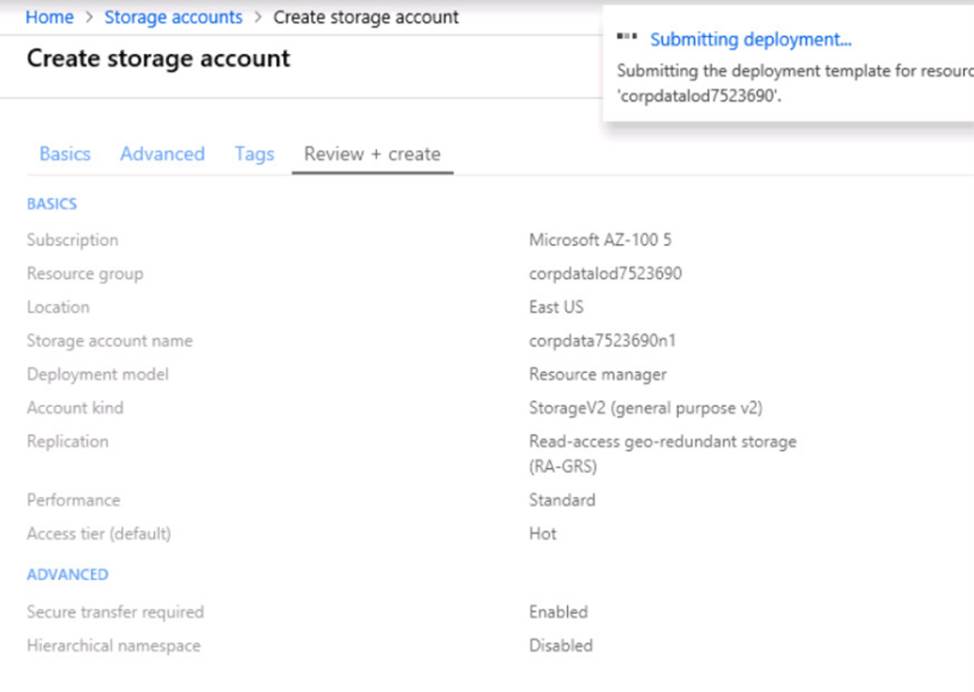
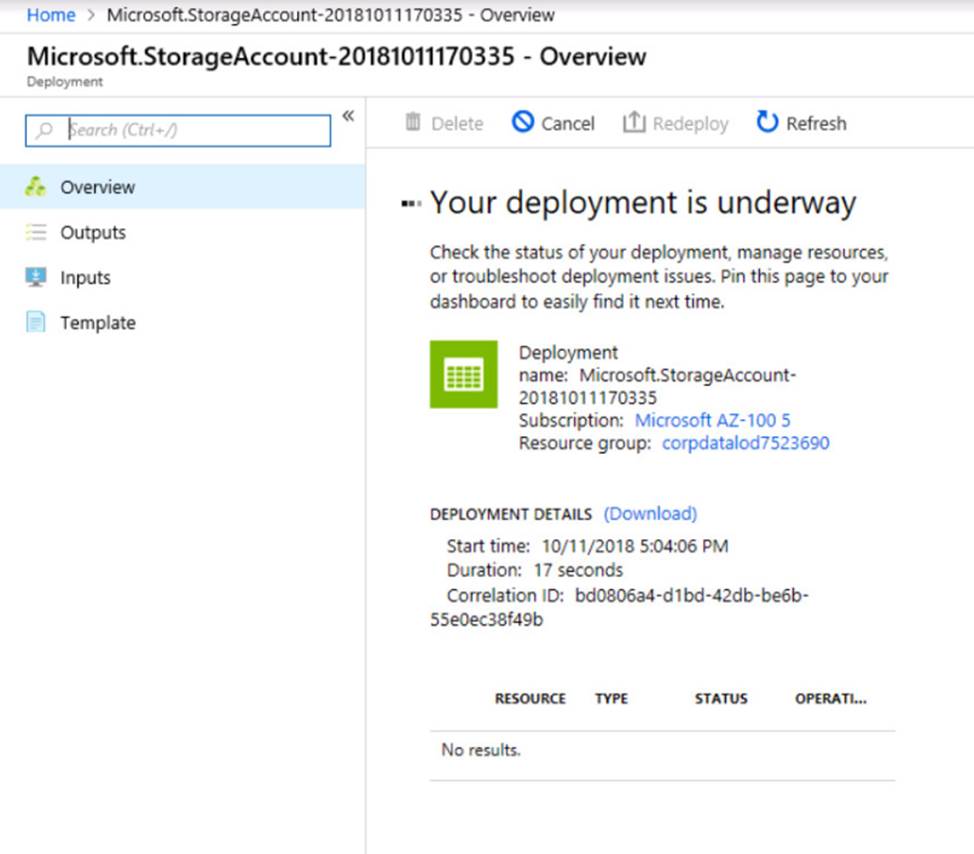
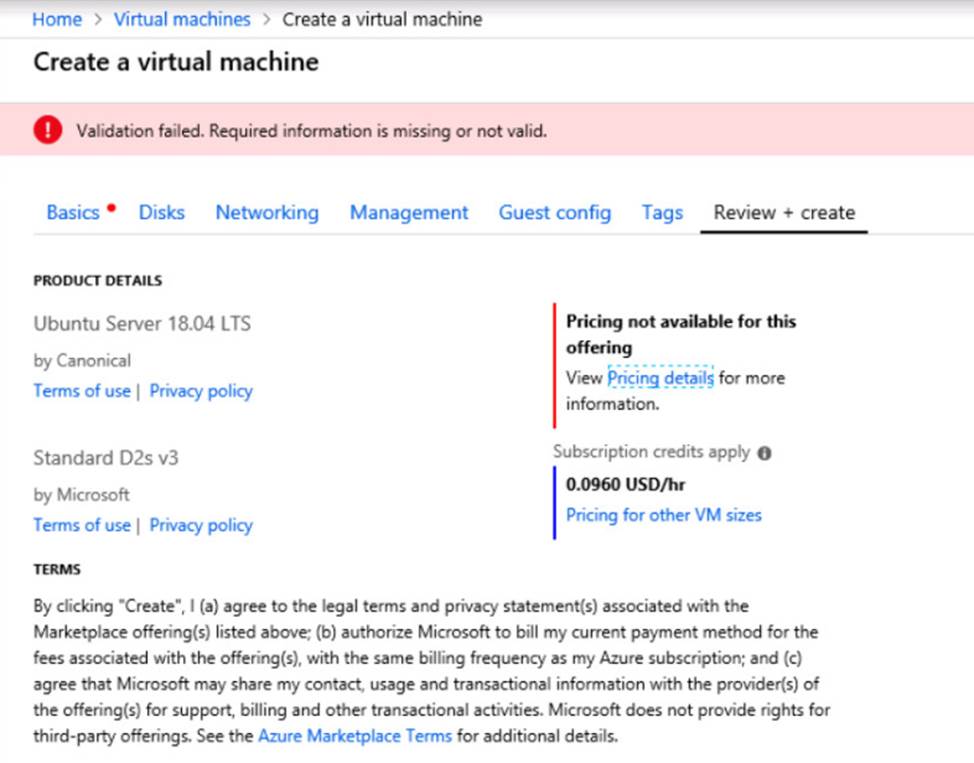
When you are finished performing all the tasks, click the ‘Next’ button.
Note that you cannot return to the lab once you click the ‘Next’ button. Scoring occur in the background while you complete the rest of the exam.
Overview
The following section of the exam is a lab. In this section, you will perform a set of tasks in a live
environment. While most functionality will be available to you as it would be in a live environment, some functionality (e.g., copy and paste, ability to navigate to external websites) will not be possible by design.
Scoring is based on the outcome of performing the tasks stated in the lab. In other words, it doesn’t matter how you accomplish the task, if you successfully perform it, you will earn credit for that task. Labs are not timed separately, and this exam may have more than one lab that you must complete.
You can use as much time as you would like to complete each lab. But, you should manage your time appropriately to ensure that you are able to complete the lab(s) and all other sections of the exam in the time provided.
Please note that once you submit your work by clicking the Next button within a lab, you will NOT be able to return to the lab.
To start the lab
You may start the lab by clicking the Next button.
Another administrator reports that she is unable to configure a web app named corplod8548987n3 to prevent all connections from an IP address of 11.0.0.11.
You need to modify corplod8548987n3 to successfully prevent the connections from the IP address.
The solution must minimize Azure-related costs.
What should you do from the Azure portal?
Latest AZ-300 Dumps Valid Version with 283 Q&As
Latest And Valid Q&A | Instant Download | Once Fail, Full Refund