Topic 1, Contoso
Case Study
This is a case study. Case studies are not timed separately. You can use as much exam time as you would like to complete each case . However, there may be additional case studies and sections on this exam. You must manage your time to ensure that you are able to complete all questions included on this exam in the time provided.
To answer the questions included in a case study, you will need to reference information that is provided in the case study. Case studies might contain exhibits and other resources that provide more information about the scenario that is described in the case study. Each question is independent of the other question on this case study.
At the end of this case study, a review screen will appear. This screen allows you to review your answers and to make changes before you move to the next sections of the exam. After you begin a new section, you cannot return to this section.
To start the case study
To display the first question on this case study, click the Next button. Use the buttons in the left pane to explore the content of the case study before you answer the questions. Clicking these buttons displays information such as business requirements, existing environment, and problem statements. If the case study has an All Information tab, note that the information displayed is identical to the information displayed on the subsequent tabs. When you are ready to answer a question, click the Question button to return to the question.
Existing Environment. Current State of Development
Contoso produces a set of Bluetooth sensors that read the temperature and humidity. The sensors connect to IoT gateway devices that relay the data.
All the IoT gateway devices connect to an Azure IoT hub named iothub1.
Existing Environment. Device Twin
You plan to implement device twins by using the following JSON sample.
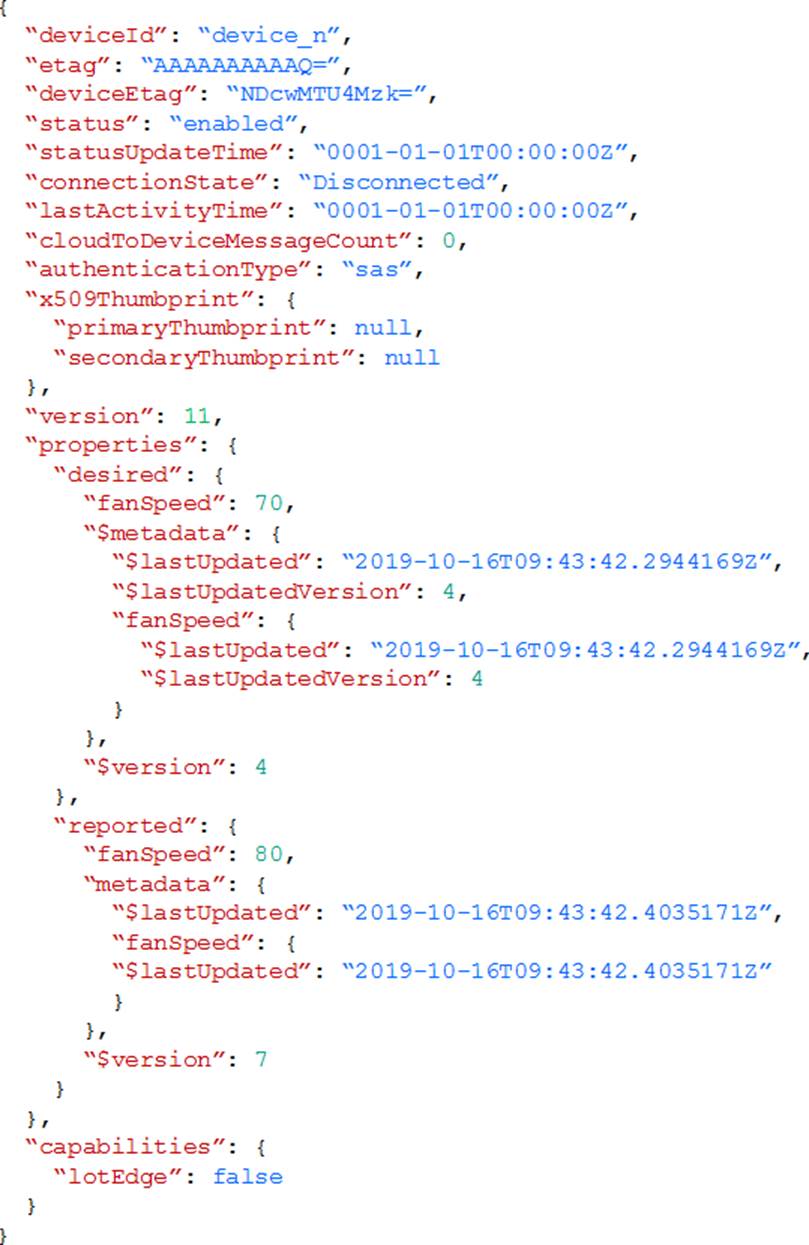
Existing Environment. Azure Stream Analytics
Each room will have between three to five sensors that will generate readings that are sent to a single IoT gateway device. The IoT gateway device will forward all the readings to iothub1 at intervals of between 10 and 60 seconds.
You plan to use a gateway pattern so that each IoT gateway device will have its own IoT Hub device identity.
You draft the following query, which is missing the GROUP BY clause.
SELECT
AVG(temperature),
System.TimeStamp() AS AsaTime
FROM
Iothub
You plan to use a 30-second period to calculate the average temperature reading of the sensors.
You plan to minimize latency between the condition reported by the sensors and the corresponding alert issued by the Stream Analytics job.
Existing Environment. Device Messages
The IoT gateway devices will send messages that contain the following JSON data whenever the temperature exceeds a specified threshold.
The level property will be used to route the messages to an Azure Service Bus queue endpoint named criticalep.
Existing Environment. Issues
You discover connectivity issues between the IoT gateway devices and iothub1, which cause IoT devices to lose connectivity and messages.
Requirements. Planning Changes
Contoso plans to make the following changes:
– Use Stream Analytics to process and view data.
– Use Azure Time Series Insights to visualize data.
– Implement a system to sync device statuses and required settings.
– Add extra information to messages by using message enrichment.
– Create a notification system to send an alert if a condition exceeds a specified threshold.
– Implement a system to identify what causes the intermittent connection issues and lost messages.
Requirements. Technical Requirements
Contoso must meet the following requirements:
– Use the built-in functions of IoT Hub whenever possible.
– Minimize hardware and software costs whenever possible.
– Minimize administrative effort to provision devices at scale.
– Implement a system to trace message flow to and from iothub1.
– Minimize the amount of custom coding required to implement the planned changes.
– Prevent read operations from being negatively affected when you implement additional services.
HOTSPOT
You are writing code to provision IoT devices by using the Device Provisioning Service.
Which two details from the Overview blade of the Device Provisioning Service are required to provision a new IoT client device? To answer, select the appropriate detail in the answer area. NOTE: Each correct selection is worth one point.
Explanation:
Box 1: ID Scope
In the Azure portal, select the Overview blade for your Device Provisioning service and copy the ID Scope value. The ID Scope is generated by the service and guarantees uniqueness. It is immutable and used to uniquely identify the registration IDs.
Box 2: Global device endpoint
The global_prov_uri variable, which allows the IoT Hub client registration API IoTHubClient_LL_CreateFromDeviceAuth to connect with the designated Device Provisioning Service instance.
Example code:
static const char* global_prov_uri = "global.azure-devices-provisioning.net"; static const char* id_scope = "[ID Scope]";
How should you complete the GROUP BY clause to meet the Streaming Analytics requirements?
- A . GROUP BY HoppingWindow(Second, 60, 30)
- B . GROUP BY TumblingWindow(Second, 30)
- C . GROUP BY SlidingWindow(Second, 30)
- D . GROUP BY SessionWindow(Second, 30, 60)
B
Explanation:
Scenario: You plan to use a 30-second period to calculate the average temperature reading of the sensors.
Tumbling window functions are used to segment a data stream into distinct time segments and perform a function against them, such as the example below. The key differentiators of a Tumbling window are that they repeat, do not overlap, and an event cannot belong to more than one tumbling window.
InAnswers:
A: Hopping window functions hop forward in time by a fixed period. It may be easy to think of them as Tumbling windows that can overlap, so events can belong to more than one Hopping window result set.
Reference: https://docs.microsoft.com/en-us/azure/stream-analytics/stream-analytics-window-functions
You plan to deploy Azure Time Series Insights.
What should you create on iothub1 before you deploy Time Series Insights?
- A . a new message route
- B . a new consumer group
- C . a new shared access policy
- D . an IP filter rule
B
Explanation:
Create a dedicated consumer group in the IoT hub for the Time Series Insights environment to consume from. Each Time Series Insights event source must have its own dedicated consumer group that isn’t shared with any other consumer. If multiple readers consume events from the same consumer group, all readers are likely to exhibit failures.
Reference: https://docs.microsoft.com/en-us/azure/time-series-insights/time-series-insights-how-to-add-an-event-source- iothub
What should you do to identify the cause of the connectivity issues?
- A . Send cloud-to-device messages to the IoT devices.
- B . Use the heartbeat pattern to send messages from the IoT devices to iothub1.
- C . Monitor the connection status of the device twin by using an Azure function.
- D . Enable the collection of the Connections diagnostics logs and set up alerts for the connected devices count metric.
D
Explanation:
Scenario: You discover connectivity issues between the IoT gateway devices and iothub1, which cause IoT devices to lose connectivity and messages.
To log device connection events and errors, turn on diagnostics for IoT Hub. We recommend turning on these logs as early as possible, because if diagnostic logs aren’t enabled, when device disconnects occur, you won’t have any information to troubleshoot
the problem with.
Step 1:
What should you do to identify the cause of the connectivity issues?
- A . Send cloud-to-device messages to the IoT devices.
- B . Use the heartbeat pattern to send messages from the IoT devices to iothub1.
- C . Monitor the connection status of the device twin by using an Azure function.
- D . Enable the collection of the Connections diagnostics logs and set up alerts for the connected devices count metric.
D
Explanation:
Scenario: You discover connectivity issues between the IoT gateway devices and iothub1, which cause IoT devices to lose connectivity and messages.
To log device connection events and errors, turn on diagnostics for IoT Hub. We recommend turning on these logs as early as possible, because if diagnostic logs aren’t enabled, when device disconnects occur, you won’t have any information to troubleshoot
the problem with.
Step 1:
What should you do to identify the cause of the connectivity issues?
- A . Send cloud-to-device messages to the IoT devices.
- B . Use the heartbeat pattern to send messages from the IoT devices to iothub1.
- C . Monitor the connection status of the device twin by using an Azure function.
- D . Enable the collection of the Connections diagnostics logs and set up alerts for the connected devices count metric.
D
Explanation:
Scenario: You discover connectivity issues between the IoT gateway devices and iothub1, which cause IoT devices to lose connectivity and messages.
To log device connection events and errors, turn on diagnostics for IoT Hub. We recommend turning on these logs as early as possible, because if diagnostic logs aren’t enabled, when device disconnects occur, you won’t have any information to troubleshoot
the problem with.
Step 1:
What should you do to identify the cause of the connectivity issues?
- A . Send cloud-to-device messages to the IoT devices.
- B . Use the heartbeat pattern to send messages from the IoT devices to iothub1.
- C . Monitor the connection status of the device twin by using an Azure function.
- D . Enable the collection of the Connections diagnostics logs and set up alerts for the connected devices count metric.
D
Explanation:
Scenario: You discover connectivity issues between the IoT gateway devices and iothub1, which cause IoT devices to lose connectivity and messages.
To log device connection events and errors, turn on diagnostics for IoT Hub. We recommend turning on these logs as early as possible, because if diagnostic logs aren’t enabled, when device disconnects occur, you won’t have any information to troubleshoot
the problem with.
Step 1:
What should you do to identify the cause of the connectivity issues?
- A . Send cloud-to-device messages to the IoT devices.
- B . Use the heartbeat pattern to send messages from the IoT devices to iothub1.
- C . Monitor the connection status of the device twin by using an Azure function.
- D . Enable the collection of the Connections diagnostics logs and set up alerts for the connected devices count metric.
D
Explanation:
Scenario: You discover connectivity issues between the IoT gateway devices and iothub1, which cause IoT devices to lose connectivity and messages.
To log device connection events and errors, turn on diagnostics for IoT Hub. We recommend turning on these logs as early as possible, because if diagnostic logs aren’t enabled, when device disconnects occur, you won’t have any information to troubleshoot
the problem with.
Step 1:
What should you do to identify the cause of the connectivity issues?
- A . Send cloud-to-device messages to the IoT devices.
- B . Use the heartbeat pattern to send messages from the IoT devices to iothub1.
- C . Monitor the connection status of the device twin by using an Azure function.
- D . Enable the collection of the Connections diagnostics logs and set up alerts for the connected devices count metric.
D
Explanation:
Scenario: You discover connectivity issues between the IoT gateway devices and iothub1, which cause IoT devices to lose connectivity and messages.
To log device connection events and errors, turn on diagnostics for IoT Hub. We recommend turning on these logs as early as possible, because if diagnostic logs aren’t enabled, when device disconnects occur, you won’t have any information to troubleshoot
the problem with.
Step 1:
What should you do to identify the cause of the connectivity issues?
- A . Send cloud-to-device messages to the IoT devices.
- B . Use the heartbeat pattern to send messages from the IoT devices to iothub1.
- C . Monitor the connection status of the device twin by using an Azure function.
- D . Enable the collection of the Connections diagnostics logs and set up alerts for the connected devices count metric.
D
Explanation:
Scenario: You discover connectivity issues between the IoT gateway devices and iothub1, which cause IoT devices to lose connectivity and messages.
To log device connection events and errors, turn on diagnostics for IoT Hub. We recommend turning on these logs as early as possible, because if diagnostic logs aren’t enabled, when device disconnects occur, you won’t have any information to troubleshoot
the problem with.
Step 1:
You need to enable telemetry message tracing through the entire IoT solution.
What should you do?
- A . Monitor device lifecycle events.
- B . Upload IoT device logs by using the File upload feature.
- C . Enable the DeviceTelemetry diagnostic log and stream the log data to an Azure event
hub. - D . Implement distributed tracing.
D
Explanation:
IoT Hub is one of the first Azure services to support distributed tracing. As more Azure services support distributed tracing, you’ll be able trace IoT messages throughout the Azure services involved in your solution.
Note:
Enabling distributed tracing for IoT Hub gives you the ability to:
Precisely monitor the flow of each message through IoT Hub using trace context. This trace context includes correlation IDs that allow you to correlate events from one component with events from another component. It can be applied for a subset or all IoT device messages using device twin.
Automatically log the trace context to Azure Monitor diagnostic logs.
Measure and understand message flow and latency from devices to IoT Hub and routing endpoints. Start considering how you want to implement distributed tracing for the non-Azure services in your IoT solution.
Reference: https://docs.microsoft.com/en-us/azure/iot-hub/iot-hub-distributed-tracing
HOTSPOT
You create a new IoT device named device1 on iothub1. Device1 has a primary key of Uihuih76hbHb.
How should you complete the device connection string? To answer, select the appropriate options in the answer area. NOTE: Each correct selection is worth one point.
Explanation:
Box 1: iothub1
The Azure IoT hub is named iothub1.
Box 2: azure-devices.net
The format of the device connection string looks like:
HostName={YourIoTHubName}.azure-
devices.net;DeviceId=MyNodeDevice;SharedAccessKey={YourSharedAccessKey}
Box 1: device1
Device1 has a primary key of Uihuih76hbHb.
You need to recommend a solution to keep device properties synced to IoT Hub. The solution must minimize data loss caused by the connectivity issues.
What should you include in the recommendation?
- A . Azure Event Grid
- B . a cloud-to-device message
- C . loT Hub device twins
- D . the loT Hub direct method
C
Explanation:
Scenario: You discover connectivity issues between the IoT gateway devices and iothub1, which cause IoT devices to lose connectivity and messages.
To synchronize state information between a device and an IoT hub, you use device twins. A device twin is a JSON document, associated with a specific device, and stored by IoT
Hub in the cloud where you can query them. A device twin contains desired properties, reported properties, and tags.
Reference: https://docs.microsoft.com/en-us/azure/iot-hub/tutorial-device-twins
HOTSPOT
You need to use message enrichment to add additional device information to messages sent from the IoT gateway devices when the reported temperature exceeds a critical threshold.
How should you configure the enrich message values? To answer, select the appropriate options in the answer area. NOTE: Each correct selection is worth one point.
Topic 2, ADatum
Case Study
This is a case study. Case studies are not timed separately. You can use as much exam time as you would like to complete each case . However, there may be additional case studies and sections on this exam. You must manage your time to ensure that you are able to complete all questions included on this exam in the time provided.
To answer the questions included in a case study, you will need to reference information that is provided in the case study. Case studies might contain exhibits and other resources that provide more information about the scenario that is described in the case study. Each question is independent of the other question on this case study.
At the end of this case study, a review screen will appear. This screen allows you to review your answers and to make changes before you move to the next sections of the exam. After you begin a new section, you cannot return to this section.
To start the case study
To display the first question on this case study, click the Next button. Use the buttons in the left pane to explore the content of the case study before you answer the questions. Clicking these buttons displays information such as business requirements, existing environment, and problem statements. If the case study has an All Information tab, note that the information displayed is identical to the information displayed on the subsequent tabs. When you are ready to answer a question, click the Question button to return to the question.
Requirements. Planned Changes
ADatum is developing an Azure IoT solution to monitor environmental conditions. The IoT solution consists of hardware devices and cloud services. All the devices will communicate directly to Azure IoT Hub.
The hardware devices will be deployed to the branch offices and will collect data about various environmental conditions such as temperature, humidity, air quality, and noise level. The devices will be wired by using Power over Ethernet (PoE) connections.
ADatum is developing the solution in the following three phases: proof of value (POV), pilot, and production.
Requirements. POV Requirements
The POV phase will demonstrate that a technical solution is viable. During this phase, 100 devices will be deployed to the main office and Azure Stream Analytics will be connected to an IoT hub to generate real-time alerts.
Stream Analytics will perform the following processing:
– Calculate the median rate of the telemetry across the entire devices that exceed the median rate by a factor of 4.
– Compare the current telemetry to the specified thresholds and issue alerts when telemetry values are out of range.
– Ensure that all message content during this phase is human readable to simplify debugging.
Requirements. Pilot Requirements
During the pilot phase, devices will be deployed to 10 offices. Each office will have up to 1,000 devices.
During this phase, you will add Azure Time Series Insights in parallel to Stream Analytics to support real-time graphs and queries in a dashboard web app.
The pilot deployment must minimize operating costs.
Requirements. Production Requirements
The production phase will include all the offices.
The production deployment will have one IoT hub in each Azure region. Devices must connect to the IoT hub in their region.
The production phase must meet the following requirements:
– Ensure that the IoT solution can support performance and scale targets.
– Ensure that the IoT solution support up to 1,000 devices per office.
– Minimize operating costs of the IoT solution.
Requirements. Technical Requirements
Datum identifies the following requirements for the planned IoT solution:
– The solution must generate real-time alerts when a fire condition is detected in an office. All the devices in that office must trigger an audible alarm siren within 10 seconds of the alert.
– A dashboard UI must display alerts and the system status in real time and must allow device operators to make adjustments to the system.
– Each device will send hourly updates to IoT Hub. Condition alerts will be sent immediately.
– Multiple types of devices will collect telemetry that has different schemas.
– IoT Hub must perform message routing based on the message body.
– Direct methods must be used for cloud-to-device communication.
– Reports must be provided monthly, quarterly, and annually.
– Stored data queries must be as efficient as possible.
– The device message size will be under 4 KB.
– Development effort must be minimized.
Requirements. Throttle and Quotas
The relevant throttles and quotas for various IoT Hub tiers are shown in the following table.
Requirements. IoT Hub Routing
You plan to implement IoT Hub routing during the POV phase as shown in the following exhibit.
During the POV phase, you connect a device to IoT Hub and start sending telemetry messages.
You need to verify the content of the messages received by IoT Hub during the POV phase.
What should you use?
- A . the Monitoring settings of loT Hub or a Postman call to the loT Hub REST API
- B . Azure Monitor or Azure Log Analytics
- C . Microsoft Visual Studio Code that uses the loT Hub Toolkit or Azure CLI that uses the
loT Hub extension - D . Splunk or Grafana
B
Explanation:
Reference: https://docs.microsoft.com/en-us/azure/iot-hub/tutorial-use-metrics-and-diags
DRAG DROP
You need to add Time Series Insights to the solution to meet the pilot requirements.
Which three actions should you perform in sequence? To answer, move the appropriate actions from the list of actions to the answer area and arrange them in the correct order.
Explanation:
Step 1: Provision Time Series Insights
Select Provision new IoT Hub to create a new IoT hub.
Step 2: Route telemetry from IoT Hub to a custom event.
Step 3: Add a data access policy to Time Series Insights for the dashboard web app
Scenario: Requirements. Pilot Requirements
During the pilot phase, devices will be deployed to 10 offices. Each office will have up to 1,000 devices.
During this phase, you will add Azure Time Series Insights in parallel to Stream Analytics to support real-time graphs and queries in a dashboard web app.
The pilot deployment must minimize operating costs.
You need to store the real-time alerts generated by Stream Analytics to meet the technical requirements.
Which type of Stream Analytics output should you configure?
- A . Azure Blob storage
- B . Microsoft Power BI
- C . Azure Cosmos DB
- D . Azure SQL Database
A
Explanation:
When you create a Time Series Insights Preview pay-as-you-go (PAYG) SKU environment, you create two Azure resources:
An Azure Storage general-purpose V1 blob account for cold data storage.
An Azure Time Series Insights Preview environment that can be configured for warm data storage.
Reference: https://docs.microsoft.com/en-us/azure/time-series-insights/time-series-insights-update-storage-ingress
You need to recommend the format of telemetry messages to meet the POV requirements.
What should you recommend?
- A . XML
- B . Avro
- C . JSON
C
Explanation:
Scenario: POV Requirements
Ensure that all message content during this phase is human readable to simplify debugging.
Avro uses a binary format, so it is not human readable.
The more lightweight JSON (Javascript object notation) has become a popular alternative to XML for various reasons. A couple obvious ones are: Less verbose- XML uses more words than necessary
JSON is faster- Parsing XML software is slow and cumbersome.
Reference: https://blog.cloud-elements.com/json-better-xml
During the POV phase, telemetry from IoT Hub stops flowing to the hot path. The cold path continues to work.
What should you do to restore the hot path?
- A . Disable the fallback route.
- B . Run the Test all routes action.
- C . Create an explicit route for the hot path.
- D . Modify cold-route to send only some telemetry data to the cold path.
You need to configure Stream Analytics to meet the POV requirements.
What are two ways to achieve the goal? Each Answer presents a complete solution. NOTE: Each correct selection is worth one point.
- A . From IoT Hub, create a custom event hub endpoint, and then configure the endpoint as an input to Stream Analytics.
- B . Create a Stream Analytics module, and then deploy the module to all IoT Edge devices in the fleet.
- C . Create an input in Stream Analytics that uses the built-in events endpoint of IoT Hub as the source.
- D . Route telemetry to an Azure Blob storage custom endpoint, and then configure the Blob storage as a reference input for Stream Analytics.
A,C
Explanation:
Topic 3, Fabrikam New
Case study
General overview
Fabrikam, Inc. is an international food company that has a main office in London and 250 sites worldwide.
FabRIkam uses a prototype hydroponics loT management system that tracks temperatures and PH levels and adjusts conditions automatically.
Location
The prototype environment is deployed to the main office.
IoT Hub
The management system uses a free tier Azure loT hub.
Devices
The prototype contains the devices shown in the following table.
Each device will use the following:
• A common set of Azure loT Edge modules
• A unique module for each type of sensor or controller
Each device has a device twin. Each device twin contains a tag that identifies the device type. For example, the device twin of Child4 contains a tag of ph. Each device sends 1.440 4-KB messages to the loT hub per day.
Pilot deployment
A pilot of the hydroponics loT management system will be deployed initially to 50 of the company’s worldwide sites.
Device Requirements
Fabrikam identifies the following device requirements:
• Cloud-to-device commands will be sent to each primary control device.
• All module communication from the child devices must be routed to the loT hub.
• The parameters of each device type must be configured in the loT Edge container configuration file.
• Device modules must be deployed to all the devices automatically, and then updated automatically. The solution must support targeted deployments by using device twin tags.
Networking Requirements
Fabrikam identifies the following networking requirements:
• Child devices will NOT have internet access.
• The primary control device in each site will have internet access.
• Child devices will communicate with their local primary control device by using the AMQP protocol.
Monitoring Requirements
Fabrikam identifies the following monitoring requirements:
• The number of device-to-cloud telemetry messages sent to the loT hub by the primary control devices must be tracked.
• An email notification must be sent if a message is NOT received from Child4 every 10 minutes.
Technical Requirements
Fabrikam identifies the following technical requirements:
• The solution must support cloud-to-device commands.
• Administrative effort must be minimized whenever possible.
• Hardware and software costs must be minimized whenever possible.
• Access to the loT hub must be restricted to devices that connect from the company’s sites.
You need to develop a messaging app that meets the technical requirements.
Which shared access policy should you use?
- A . service
- B . device
- C . lothubowner
- D . registryReadWrite
HOTSPOT
You need to configure loT module routing to meet the device requirements.
How should you complete the route? To answer, select the appropriate options in the answer area. NOTE: Each correct selection is worth one point.
You need to meet the monitoring requirements for device metrics.
What should you configure?
- A . Azure Time Series Insights
- B . Microsoft Power Bl
the Diagnostic settings - C . Azure Stream Analytics
You need to the configure the device parameters to meet the device requirements.
Which file should you update on each device?
- A . /etc/sensors3.conf
- B . /etc/host.conf
- C . /etc/aziot/edged/config.d
- D . /etc/aziot/config.toml
You need to configure device access to the loT What should you use?
- A . private endpoints
- B . IP Filter
- C . Azure Application Gateway
- D . network security groups (NSGs)
You need to design a module deployment strategy that meets the device requirements.
What should you create?
- A . a single deployment
- B . a standard deployment for each type of device
- C . a layered deployment for each type of device
- D . a single layered deployment
You need to configure a gateway for the child devices. The solution must meet the networking requirements.
Which gateway pattern should you use?
- A . transparent
- B . identity translation
- C . protocol translation
Topic 4, Misc. Questions
Note: This question is part of a series of questions that present the same scenario.
Each question in the series contains a unique solution that might meet the stated goals. Some question sets might have more than one correct solution, while others might not have a correct solution.
After you answer a question in this section, you will NOT be able to return to it. As a result, these questions will not appear in the review screen.
You have an Azure IoT solution that includes an Azure IoT hub, a Device Provisioning Service instance, and 1,000 connected IoT devices.
All the IoT devices are provisioned automatically by using one enrollment group.
You need to temporarily disable the IoT devices from connecting to the IoT hub.
Solution: You disconnect the Device Provisioning Service from the IoT hub.
Does this meet the goal?
- A . Yes
- B . No
B
Explanation:
Instead, from the Device Provisioning Service, you disable the enrollment group, and you disable device entries in the identity registry of the IoT hub to which the IoT devices are provisioned.
Reference: https://docs.microsoft.com/bs-latn-ba/azure/iot-dps/how-to-unprovision-devices
DRAG DROP
You have an Azure IoT Edge device named Edge1.
You need to configure the module container to link the module storage to the host storage.
How should you configure the deployment manifest? To answer, drag the appropriate keys to the correct targets. Each key may be used once, more than once, or not at all. You may need to drag the split bar between panes or scroll to view content. NOTE: Each correct selection is worth one point.
Explanation:
Graphical user interface, text, application, Word, email
Description automatically generated
Box 1: createOptions
Every module has a settings property that contains the module image, an address for the container image in a container registry, and any createOptions to configure the image on startup.
Box 2: portbindings
Use the PortBindings setting in the HostConfig group of the Docker container create options to map the exposed port in the module to a port on the host device.
For example, if you exposed port 8080 inside the module and want to map that to port 80 of the host device, the create options in the template.json file would look like the following example:
"createOptions": {
"HostConfig": {
"PortBindings": {
"8080/tcp": [
{
"HostPort": "80"
}
]
}
}
}
HOTSPOT
You have an Azure IoT hub named Hub1 and an Azure Time Series Insights environment named tsi1. Tsi1 connects to Hub1. The solution has been operational for 6 months.
Tsi1 is configured as shown in the following exhibit.
Hub1 receives 1 million messages per day. Each message is up to 1 KB and is formatted as JSON.
Hub1 has seven days of retained telemetry.
For each of the following statements, select Yes if the statement is true. Otherwise, select No. NOTE: Each correct selection is worth one point.
Explanation:
Text, letter
Description automatically generated
You have an IoT device that gathers data in a CSV file named Sensors.csv.
You deploy an Azure IoT hub that is accessible at ContosoHub.azure-devices.net. You need to ensure that Sensors.csv is uploaded to the IoT hub.
Which two actions should you perform? Each correct answer presents part of the solution.
- A . Upload Sensors.csv by using the IoT Hub REST API.
- B . From the Azure subscription, select the IoT hub, select Message routing, and then configure a route to storage.
- C . From the Azure subscription, select the IoT hub, select File upload, and then configure a storage container.
- D . Configure the device to use a GET request to ContosoHub.azure-devices.net/devices/ContosoDevice1/ files/notifications.
A,C
Explanation:
C: To use the file upload functionality in IoT Hub, you must first associate an Azure Storage account with your hub. Select File upload to display a list of file upload properties for the
IoT hub that is being modified.
For Storage container: Use the Azure portal to select a blob container in an Azure Storage account in your current Azure subscription to associate with your IoT Hub. If necessary,
you can create an Azure Storage account on the Storage accounts blade and blob container on the Containers
A: IoT Hub has an endpoint specifically for devices to request a SAS URI for storage to upload a file. To start the file upload process, the device sends a POST request to {iot hub}.azure-devices.net/devices/{deviceId}/ files with the following JSON body:
{
"blobName": "{name of the file for which a SAS URI will be generated}"
}
Reference: https://github.com/MicrosoftDocs/azure-docs/blob/master/articles/iot-hub/iot-hub-configure-file-upload.md
You have an Azure loT Hub deployment.
You plan to deploy 1,000 loT devices that will have 1 MB of RAM. The devices will be deployed behind firewalls that block port 443. You need to configure the communication protocol for the devices. The solution must ensure that each device uses unique credentials.
Which protocol should you use?
- A . AMQP
- B . MQTT over WebSockets
- C . MQTT
- D . AMQP over WebSockets
HOTSPOT
You have an Azure 10T solution that includes an loT device named Device1.
You need to enable an loT Plug and Play app for Device1.
How should you complete the device connection? To answer select the appropriate options
m the answer area. NOTE: Each correct selection is worth one point.
You have the devices shown in the following table.
You are implementing a proof of concept (POC) for an Azure IoT solution.
You need to deploy an Azure IoT Edge device as part of the POC.
On which two devices can you deploy IOT Edge? Each correct answer presents a complete solution. NOTE: Each correct selection is worth one point.
- A . Device1
- B . Device2
- C . Device3
- D . Device4
B,C
Explanation:
Azure IoT Edge runs great on devices as small as a Raspberry Pi3 to server grade hardware.
Tier 1.
The systems listed in the following table are supported by Microsoft, either generally available or in public preview, and are tested with each new release.
Reference: https://docs.microsoft.com/en-us/azure/iot-edge/support
You have an Azure loT hub named hub1 and five IoT devices. The loT devices connect to hub1 and send data that is formatted by using a proprietary binary format. You need to convert the data to JSON before the data is sent to a downstream service. The solution must minimize administrative effort.
What should you use?
- A . an Azure Service Bus trigger
- B . a message enrichment
- C . an Azure loT Central application
- D . an Azure function
Note: This question is part of a series of questions that present the same scenario. Each question in the series contains a unique solution that might meet the stated goals. Some question sets might have more than one correct solution, while others might not have a correct solution.
After you answer a question in this section, you will NOT be able to return to it. As a result, these questions will not appear in the review screen.
You are developing a custom Azure IoT Edge module.
The module needs to identify the device ID of the local device.
Solution: You configure the module to read the device ID of the device twin.
Does this meet the goal?
- A . Yes
- B . No
A
Explanation:
Device twins are JSON documents that store device state information including metadata, configurations, and conditions. Azure IoT Hub maintains a device twin for each device that you connect to IoT Hub.
Device identity properties. The root of the device twin JSON document contains the read-only properties from the corresponding device identity stored in the identity registry.
Reference: https://docs.microsoft.com/en-us/azure/iot-hub/iot-hub-devguide-device-twins
You have an Azure IoT Edge module named SampleModule that runs on a device named Device1.
You make changes to the code of SampleModule by using Microsoft Visual Studio Code.
You need to push the code to the container registry and then deploy the module to Device1.
Which two actions should you perform from Visual Studio Code? Each correct answer presents part of the solution. NOTE: Each correct selection is worth one point.
- A . Build and push the SampleModule code to the registry.
- B . Create a deployment for a single device.
- C . Upload to Azure Storage.
- D . Build an loT Edge solution.
- E . Generate a shared access signature (SAS) token for Device 1.
B,D
Explanation:
D: Once you create IoT Edge modules with your business logic, you want to deploy them to your devices to operate at the edge.
B: Configure a deployment manifest. A deployment manifest is a JSON document that describes which modules to deploy, how data flows between the modules, and desired properties of the module twins.
You deploy modules to your device by applying the deployment manifest that you configured with the module information.
✑ In the Visual Studio Code explorer view, expand the Azure IoT Hub section, and then expand the Devices node.
✑ To confirm that the device you’ve chosen is an IoT Edge device, select it to expand the list of modules and verify the presence of $edgeHub and $edgeAgent. Every IoT Edge device includes these two modules.
✑ Select Create Deployment for Single Device.
✑ Navigate to the deployment manifest JSON file that you want to use, and click Select Edge Deployment Manifest.
Reference: https://docs.microsoft.com/en-us/azure/iot-edge/how-to-deploy-modules-vscode
You have an Azure subscription that contains a resource group named RG1.
You need to deploy the Device Provisioning Service. The solution must ensure that the Device Provisioning Service can accept new device enrollments.
You create a Device Provisioning Service instance.
Which two actions should you perform next? Each correct answer presents part of the solution. NOTE: Each correct selection is worth one point.
- A . From the Linked IoT hubs blade of the Device Provisioning Service, link an Azure IoT hub.
- B . From the Azure portal, create a new Azure IoT hub.
- C . From the Manage allocation policy blade of the Device Provisioning Service, configure an allocation policy.
- D . From the Certificates blade of the Device Provisioning Service, upload an X.509 certificate to the Device Provisioning Service.
D
Explanation:
A: The Device Provisioning Service can only provision devices to IoT hubs that have been linked to it.
C: Allocation policy. The service-level setting that determines how Device Provisioning Service assigns devices to an IoT hub. There are three supported allocation policies: Lowest latency: devices are provisioned to an IoT hub with the lowest latency to the device. Evenly weighted distribution
Static configuration via the enrollment list
Reference: https://docs.microsoft.com/bs-latn-ba/azure/iot-dps/concepts-service
You need to visualize Azure IoT Hub telemetry data by using Microsoft Power BI.
Which service should you connect to the IoT hub?
- A . Azure Event Grid
- B . SendGrid
- C . Azure Stream Analytics
- D . Azure Notification Hubs
C
Explanation:
You can use Microsoft Power BI to visualize real-time sensor data that your Azure IoT hub receives. To do so, you configure an Azure Stream Analytics job to consume the data from IoT Hub and route it to a dataset in Power BI.
Reference: https://docs.microsoft.com/en-us/azure/iot-hub/iot-hub-live-data-visualization-in-power-bi
HOTSPOT
You need to configure Azure IoT Edge module routing to ensure that modules route traffic as shown in the following exhibit.
How should you complete the IoT Edge module routes? To answer, select the appropriate options in the answer area. NOTE: Each correct selection is worth one point.
Explanation:
Text, letter
Description automatically generated
Box 1: $connectionModuled
Add a route that tells the edge hub to route any message received by the IoT Edge device that was not sent by an IoT Edge module.
Box 2: $upstream
Send messages to $upstream, which passes the messages to the connected IoT Hub.
HOTSPOT
You have an Azure subscription that contains an Azure IoT hub and two IoT devices named Device1 and Device2.
You plan to deploy an Azure IoT Edge gateway device named Gateway1.
You need to ensure that all device-to-cloud messages and twin change notifications from Device1 and Device2 to the IoT hub are routed by using Gateway1.
What tasks should you perform to configure the devices? To answer, select the appropriate options in the answer area. NOTE: Each correct selection is worth one point.
Explanation:
Graphical user interface, text, application, email
Description automatically generated
Box 1: Device1 and Device2
Connection strings for downstream devices need the following components:
✑ The gateway device that the device connects through. Provide the hostname value from the IoT Edge gateway device’s config file: GatewayHostName={gateway hostname}
Box 2: Gateway1
To deploy the IoT Edge hub module and configure it with routes to handle incoming messages from downstream devices, follow these steps:
✑ In the Azure portal, navigate to your IoT hub.
✑ Go to IoT Edge and select your IoT Edge device that you want to use as a gateway.
✑ Select Set Modules.
✑ On the Modules page, you can add any modules you want to deploy to the gateway device.
✑ Select Next: Routes.
✑ On the Routes page, make sure that there is a route to handle messages coming from downstream devices. For example: A route that sends all messages, whether from a module or from a downstream device, to IoT Hub:
Name: allMessagesToHub Value: FROM /messages/* INTO $upstream
Box 3: FROM /messages/* INTO $upstream
You are developing an Azure IoT solution for a shipping company. The company’s ships will have sensors used for predictive maintenance. Some sensor devices will be MQTT-capable, and others will use Modbus.
Each ship has an internet connection that is available only when the ship is docked.
You create an Azure IoT hub.
You need to implement an IoT solution that uses Azure IoT Edge.
What should you do?
- A . Configure an loT Edge gateway. Deploy an loT Edge Modbus module. From the Azure portal, create loT devices and add connection strings to the devices.
- B . Add the MQTT devices to the loT hub and configure an loT Edge gateway. From the loT Edge gateway device, assign the MQTT devices as child devices of the gateway. Use the File upload feature of loT Hub when internet connectivity is available.
- C . Add the MQTT devices to the loT hub. configure an loT Edge gateway, and set Enable connection to loT Hub to Disable. From the loT Edge gateway device, assign the MQTT devices as child devices of the gateway. Deploy the loT Edge Modbus module.
- D . Add the MQTT devices to the loT hub and configure an loT Edge gateway. From the loT Edge gateway device, assign the MQTT devices as child devices of the gateway. Deploy an loT Edge Modbus module.
C
Explanation:
https://docs.microsoft.com/en-us/azure/iot-edge/deploy-modbus-gateway
You have an Azure IoT solution that includes an Azure IoT Hub named Hub1 and an Azure IoT Edge device named Edge1. Edge1 connects to Hub1.
You need to deploy a temperature module to Edge1.
What should you do?
- A . From the Azure portal, navigate to Hub1 and select IoT Edge. Select Edge1, and then select Manage Child Devices. From a Bash prompt, run the following command:
az iot edge set-modules -device-id Edge1 -hub-name Hub1 -content C:
deploymentMan1.json - B . Create an IoT Edge deployment manifest that specifies the temperature module and the route to
$upstream. From a Bush prompt, run the following command:
az iot hub monitor-events-device-id Edge1 -hub-name Hub1 - C . From the Azure portal, navigate to Hub1 and select IoT Edge. Select Edge1, select Device Twin, and then set the deployment manifest as a desired property. From a Bash prompt, run the following command
az iot hub monitor-events-device-id Edge1 -hub-name Hub1 - D . Create an IoT Edge deployment manifest that specifies the temperature module and the route to
$upstream. From a Bush prompt, run the following command:
az iot edge set-modules -device-id Edge1 -hub-name Hub1 -content C:
deploymentMan1.json
D
Explanation:
You deploy modules to your device by applying the deployment manifest that you configured with the module information.
Change directories into the folder where your deployment manifest is saved. If you used one of the VS Code IoT Edge templates, use the deployment.json file in the config folder of your solution directory and not the deployment.template.json file.
Use the following command to apply the configuration to an IoT Edge device:
az iot edge set-modules –device-id [device id] –hub-name [hub name] –content [file path]
Reference: https://docs.microsoft.com/en-us/azure/iot-edge/how-to-deploy-modules-cli
You have an Azure IoT Edge module named SampleModule that runs on a device named Device1.
You make changes to the code of SampleModule by using Microsoft Visual Studio Code.
You need to push the code to the container registry and then deploy the module to Device1.
Which two actions should you perform from Visual Studio Code? Each correct answer presents part of the solution. NOTE: Each correct selection is worth one point.
- A . Build and push the SampleModule code to the registry.
- B . Create a deployment for a single device.
- C . Generate a deployment manifest.
- D . Build an loT Edge solution.
- E . Generate a shared access signature (SAS) token for Device 1.
B,C
Explanation:
C: Configure a deployment manifest. A deployment manifest is a JSON document that describes which modules to deploy, how data flows between the modules, and desired properties of the module twins.
B: You deploy modules to your device by applying the deployment manifest that you configured with the module information.
Reference: https://docs.microsoft.com/en-us/azure/iot-edge/how-to-deploy-modules-vscode
You have an existing Azure IoT hub.
You need to connect physical IoT devices to the IoT hub.
You are connecting the devices through a firewall that allows only port 443 and port 80.
Which three communication protocols can you use? Each correct answer presents a
complete solution. NOTE: Each correct selection is worth one point.
- A . MQTT over WebSocket
- B . AMQP
- C . AMQP over WebSocket
- D . MQTT
- E . HTTPS
A,C,E
Explanation:
MQTT over WebSockets, AMQP over WebSocket, and HTTPS use port 443.
Reference: https://docs.microsoft.com/en-us/azure/iot-hub/iot-hub-devguide-protocols
You have an Azure IoT hub that uses a Device Provisioning Service instance to automate the deployment of Azure IoT Edge devices.
The IoT Edge devices have a Trusted Platform Module (TPM) 2.0 chip.
From the Azure portal, you plan to add an individual enrollment to the Device Provisioning Service that will use the TPM of the IoT Edge devices as the attestation mechanism.
Which detail should you obtain before you can create the enrollment.
- A . the scope ID and the Device Provisioning Service endpoint
- B . the primary key of the Device Provisioning Service shared access policy and the global device endpoint
- C . the X.509 device certificate and the certificate chain
- D . the endorsement key and the registration ID
D
Explanation:
The TPM simulator’s Registration ID and the Endorsement key, are used when you create an individual enrollment for your device.
Reference: https://docs.microsoft.com/en-us/azure/iot-edge/how-to-auto-provision-simulated-device-linux
Note: This question is part of a series of questions that present the same scenario. Each question in the series contains a unique solution that might meet the stated goals. Some question sets might have more than one correct solution, while others might not have a correct solution.
After you answer a question in this section, you will NOT be able to return to it. As a result, these questions will not appear in the review screen.
You have an Azure Stream Analytics job that receives input from an Azure IoT hub and sends the outputs to Azure Blob storage. The job has compatibility level 1.1 and six streaming units.
You have the following query for the job.
You plan to increase the streaming unit count to 12.
You need to optimize the job to take advantage of the additional streaming units and increase the throughput.
Solution: You change the query to the following.
Does this meet the goal?
- A . Yes
- B . No
B
Explanation:
Max number of Streaming Units with one step and with no partitions is 6.
Reference: https://docs.microsoft.com/en-us/azure/stream-analytics/stream-analytics-parallelization
HOTSPOT
You have the following device twin for the IoT device.
For each of the following statements, select Yes if the statement is true. Otherwise, select No. NOTE: Each correct selection is worth one point.
Explanation:
Box1: Yes
Box 2: Yes
Fanspeed 73 is a reported property.
Box 3: No
The deviceID property is read only.
You have 10 devices that connect to an Azure loT hub. Each device has a unique public IP address. The devices are not provisioned through DPS.
You discover an anomaly in messages from two devices.
You need to stop all messages from both devices without affecting the other devices.
Solution: You create a custom endpoint for the loT hub and configure a message routing query to redirect events from suspicious devices.
Does this meet the goal?
- A . Yes
- B . No
You have an Azure IoT solution that contains an Azure IoT hub.
You need to ensure that the IoT hub configuration is compliant with the Health Insurance Portability and Accountability Act (HIPAA) audit logging requirements.
What should you use?
- A . Azure Advisor recommendations
- B . an Azure Policy definition
- C . Azure Monitor alerts
- D . an Azure Sentinel workspace
B
Explanation:
Regulatory Compliance in Azure Policy provides Microsoft created and managed initiative definitions, known as built-ins, for the compliance domains and security controls related to different compliance standards, including HIPAA auditing logging.
Reference: https://docs.microsoft.com/en-us/azure/iot-hub/security-controls-policy
You have an Azure IoT hub that is being taken from prototype to production.
You plan to connect IoT devices to the IoT hub. The devices have hardware security modules (HSMs). You need to use the most secure authentication method between the devices and the IoT hub. Company
policy prohibits the use of internally generated certificates.
Which authentication method should you use?
- A . an X.509 self-signed certificate
- B . a certificate thumbprint
- C . a symmetric key
- D . An X.509 certificate signed by a root certification authority (CA).
D
Explanation:
Purchase X.509 certificates from a root certificate authority (CA). This method is recommended for production environments.
The hardware security module, or HSM, is used for secure, hardware-based storage of device secrets, and is the most secure form of secret storage. Both X.509 certificates and SAS tokens can be stored in the HSM
Reference: https://docs.microsoft.com/en-us/azure/iot-dps/concepts-security
Note: This question is part of a series of questions that present the same scenario. Each question in the series contains a unique solution that might meet the stated goals. Some question sets might have more than one correct solution, while others might not have a
correct solution.
After you answer a question in this question, you will NOT be able to return to it. As a result, these questions will not appear in the review screen.
You have devices that connect to an Azure IoT hub. Each device has a fixed GPS location that includes latitude and longitude.
You discover that a device entry in the identity registry of the IoT hub is missing the GPS location.
You need to configure the GPS location for the device entry. The solution must prevent the changes from being propagated to the physical device.
Solution: You use an Azure policy to apply tags to a resource group. Does the solution meet the goal?
- A . Yes
- B . No
B
Explanation:
Instead add the desired properties to the device twin.
Note: Device Twins are used to synchronize state between an IoT solution’s cloud service and its devices. Each device’s twin exposes a set of desired properties and reported properties. The cloud service populates the desired properties with values it wishes to send to the device. When a device connects it requests and/or subscribes for its desired properties and acts on them.
Reference: https://azure.microsoft.com/sv-se/blog/deep-dive-into-azure-iot-hub-notifications-and-device-twin/
You have an Azure IoT solution that includes a basic tier Azure IoT hub named Hub1 and a Raspberry Pi device named Device1. Device1 connects to Hub1.
You back up Device1 and restore the backup to a new Raspberry Pi device.
When you start the new Raspberry Pi device, you receive the following error message in the diagnostic logs of Hub1: "409002 LinkCreationConflict."
You need to ensure that Device1 and the new Raspberry Pi device can run simultaneously without error.
Which two actions should you perform? Each correct answer presents part of the solution. NOTE: Each correct selection is worth one point.
- A . On the new Raspberry Pi device, modify the connection string.
- B . From Hub1, modify the device shared access policy.
- C . Upgrade Hub1 to the standard tier.
- D . From Hub1, create a new consumer group.
- E . From Hub1, create a new IoT device.
A,E
Explanation:
Note: Symptoms
You see the error 409002 LinkCreationConflict in logs along with device disconnection or cloud-to-device message failure.
Cause
Generally, this error happens when IoT Hub detects a client has more than one connection. In fact, when a new connection request arrives for a device with an existing connection, IoT Hub closes the existing connection with this error.
Reference:
https://docs.microsoft.com/en-us/azure/iot-hub/iot-hub-troubleshoot-error-409002-linkcreationconflict#symptoms
https://devblogs.microsoft.com/iotdev/understand-different-connection-strings-in-azure-iot-hub/
Note: This question is part of a series of questions that present the same scenario. Each question in the series contains a unique solution that might meet the stated goals. Some question sets might have more than one correct solution, while others might not have a correct solution.
After you answer a question in this section, you will NOT be able to return to it. As a result, these questions will not appear in the review screen.
You have 20 IoT devices deployed across two floors of a building. The devices on the first floor must be set to 60 degrees. The devices on the second floor must be set to 80 degrees.
The device twins are configured to use a tag that identifies the floor on which the twins are located.
You create the following automatic configuration for the devices on the first floor.
You create the following automatic configuration for the devices on the second floor.
The IoT devices on the first floor report that the temperature is set to 80 degrees.
You need to ensure that the first-floor devices are set to the correct temperature.
Solution: In the automatic configuration for the second-floor devices, you set targetCondition to "tags.floor=’second’".
Does this meet the goal?
- A . Yes
- B . No
A
Explanation:
Reference:
https://docs.microsoft.com/en-us/azure/iot-edge/module-deployment-monitoring?view=iotedge-2020-11
https://docs.microsoft.com/en-us/azure/iot-hub/iot-hub-automatic-device-management-cli
Note: This question is part of a series of questions that present the same scenario. Each question in the series contains a unique solution that might meet the stated goals. Some question sets might have more than one correct solution, while others might not have a correct solution.
After you answer a question in this section, you will NOT be able to return to it. As a result, these questions will not appear in the review screen.
You are developing a custom Azure IoT Edge module.
The module needs to identify the device ID of the local device.
Solution: You configure the module to read the ProductInfo property of ModuleClient.
Does this meet the goal?
- A . Yes
- B . No
B
Explanation:
Instead read the device ID of the device twin.
Note: Device twins are JSON documents that store device state information including metadata, configurations, and conditions. Azure IoT Hub maintains a device twin for each device that you connect to IoT Hub.
Device identity properties. The root of the device twin JSON document contains the read-only properties from the corresponding device identity stored in the identity registry.
Reference: https://docs.microsoft.com/en-us/azure/iot-hub/iot-hub-devguide-device-twins
You have 10,000 IoT devices that connect to an Azure IoT hub. The devices do not support
over-the-air (OTA) updates.
You need to decommission 1,000 devices. The solution must prevent connections and autoenrollment for the decommissioned devices.
Which two actions should you perform? Each correct answer presents part of the solution. NOTE: Each correct selection is worth one point.
- A . Update the connection State device twin property on all the devices.
- B . Blacklist the X.509 root certification authority (CA) certificate for the enrollment group.
- C . Delete the enrollment entry for the devices.
- D . Remove the identity certificate from the hardware security module (HSM) of the devices.
- E . Delete the device identity from the device registry of the IoT hub.
B,C
Explanation:
B: X.509 certificates are typically arranged in a certificate chain of trust. If a certificate at any stage in a chain becomes compromised, trust is broken. The certificate must be blacklisted to prevent Device Provisioning Service from provisioning devices downstream in any chain that contains that certificate.
C: Individual enrollments apply to a single device and can use either X.509 certificates or SAS tokens (in a real or virtual TPM) as the attestation mechanism. (Devices that use SAS tokens as their attestation mechanism can be provisioned only through an individual enrollment.) To blacklist a device that has an individual enrollment, you can either disable or delete its enrollment entry.
To blacklist a device that has an individual enrollment, you can either disable or delete its enrollment entry.
Reference: https://docs.microsoft.com/en-us/azure/iot-dps/how-to-revoke-device-access-portal
HOTSPOT
You create an Azure Stream Analytics job that has the following query.
The job is configured to have an Azure IoT Hub input and an output to an Azure function.
For each of the following statements, select Yes if the statement is true. Otherwise, select No. NOTE: Each correct selection is worth one point.
Explanation:
Box 1: Yes
All time handling operations in Azure Stream Analytics are in UTC.
Box 2: No
Tumbling windows are a series of fixed-sized, non-overlapping and contiguous time intervals.
Box 3: Yes
You need to route events in Azure Digital Twins to a downstream service for additional processing.
Which type of output endpoint can you use?
- A . Azure Event Hubs
- B . Azure Queue storage
- C . Microsoft Power Bl
- D . Azure Table storage
A
Explanation:
Create an endpoint for Azure Digital Twins.
These are the supported types of endpoints that you can create for your instance:
✑ Event Grid
✑ Event Hubs
✑ Service Bus
Note: In Azure Digital Twins, you can route event notifications to downstream services or connected compute resources. This is done by first setting up endpoints that can receive the events. You can then create event routes that specify which events generated by Azure Digital Twins are delivered to which endpoints.
Reference: https://docs.microsoft.com/en-us/azure/digital-twins/how-to-manage-routes
HOTSPOT
You are creating an Azure Digital Twins Query.
You need to return all the digital twins that have a contains relationship with a digital twin that has an ID of twin1.
How should you complete the query? To answer, select the appropriate options m the answer area. NOTE: Each correct selection is worth one point.
Note: This question is part of a series of questions that present the same scenario. Each question in the series contains a unique solution that might meet the stated goals. Some question sets might have more than one correct solution, while others might not have a correct solution.
After you answer a question in this section, you will NOT be able to return to it. As a result, these questions will not appear in the review screen.
You are developing a custom Azure IoT Edge module.
The module needs to identify the device ID of the local device.
Solution: You configure the module to read the IOTEDGE_DEVICEID environment variable.
Does this meet the goal?
- A . Yes
- B . No
B
Explanation:
The Azure ID of the current device is available on the IOTEDGE_DEVICEID environment variable.
Instead read the device ID of the device twin.
Note: Device twins are JSON documents that store device state information including metadata, configurations, and conditions. Azure IoT Hub maintains a device twin for each device that you connect to IoT Hub.
Device identity properties. The root of the device twin JSON document contains the read-only properties from the corresponding device identity stored in the identity registry.
Reference: https://docs.microsoft.com/en-us/azure/iot-hub/iot-hub-devguide-device-twins
You are developing an Azure IoT Central application.
You add a new custom device template to the application.
You need to add a fixed location value to the device template. The value must be updated by the physical IoT device, read-only to device operators, and not graphed by IoT Central.
What should you add to the device template?
- A . a Location property
- B . a Location telemetry
- C . a Cloud property
A
Explanation:
For example, a builder can create a device template for a connected fan that has the following characteristics:
✑ Sends temperature telemetry
✑ Sends location property
Reference: https://docs.microsoft.com/en-us/azure/iot-central/core/howto-set-up-template
You have an loT device that has the following configurations:
• Hardware: Raspberry Pi
• Operating system: Raspberry Pi OS
You need to deploy Azure loT Edge to the device.
Which two actions should you perform? Each correct answer presents part of the solution. NOTE: Each correct selection is worth one point.
- A . Install the loT Edge runtime.
- B . Create a module twin configuration.
- C . Run the az iot hub module-identity update command.
- D . Install the container runtime.
You have an Azure subscription named Sub1 that contains five Azure loT hubs in the basic tier.
You assign an Azure policy named Policy! to Subl. Policy 1 ensures that when an loT hub is deployed, a pnvate endpoint is deployed for the loT hub.
You need to ensure that Policyl is applied to the existing loT hubs. The solution must minimize administrative effort.
What should you do?
- A . Reassign Policy1.
- B . Run a remediation task.
- C . Upgrade the loT hubs to the standard tier.
- D . Perform a manual failover of each loT hub.
You have an Azure IoT solution that contains an Azure IoT hub and 100 IoT devices. The devices run Windows Server 2016.
You need to deploy the Azure Defender for IoT C#-based security agent to the devices.
What should you do first?
- A . On the devices, initialize Trusted Platform Module (TPM).
- B . From the loT hub. create a system-assigned managed identity.
- C . From the loT hub. create a security module for the devices.
- D . On the devices, set the PowerShell execution policy to Restricted.
C
Explanation:
The IoT Edge security manager provides a safe framework for security service extensions through host-level modules.
The IoT Edge security manager include
✑ Ensure safe operation of client agents for services including Device Update for IoT Hub and Azure Defender for IoT.
Reference: https://docs.microsoft.com/en-us/azure/iot-edge/iot-edge-security-manager
You have an Azure IoT Central application.
You add an IoT device named Oven1 to the application. Oven1 uses an IoT Central template for industrial ovens.
You need to send an email to the managers group at your company as soon as the oven temperature falls below 400 degrees.
Which two actions should you perform? Each correct answer presents part of the solution. NOTE: Each correct selection is worth one point.
- A . Create a SendGrid account in the same resource group as the IoT Central application.
- B . Add a condition that has Time Aggregation set to Off.
- C . Add a condition that has Aggregation set to Minimum.
- D . Add the Manager role to the IoT Central application.
- E . From IoT Central, create a telemetry rule for the template.
B,E
Explanation:
Devices use telemetry to send numerical data from the device. A rule triggers when the selected telemetry crosses a specified threshold.
E: To create a telemetry rule, the device template must include at least one telemetry value. The rule monitors the temperature reported by the device and sends an email when it falls below 400 degrees.
B: Configure the rule conditions.
Conditions define the criteria that the rule monitors. In this tutorial, you configure the rule to fire when the temperature exceeds 70° F.
You have an Azure IoT Central application.
You add an IoT device named Oven1 to the application. Oven1 uses an IoT Central template for industrial ovens.
You need to send an email to the managers group at your company as soon as the oven temperature falls below 400 degrees.
Which two actions should you perform? Each correct answer presents part of the solution. NOTE: Each correct selection is worth one point.
- A . Create a SendGrid account in the same resource group as the IoT Central application.
- B . Add a condition that has Time Aggregation set to Off.
- C . Add a condition that has Aggregation set to Minimum.
- D . Add the Manager role to the IoT Central application.
- E . From IoT Central, create a telemetry rule for the template.
B,E
Explanation:
Devices use telemetry to send numerical data from the device. A rule triggers when the selected telemetry crosses a specified threshold.
E: To create a telemetry rule, the device template must include at least one telemetry value. The rule monitors the temperature reported by the device and sends an email when it falls below 400 degrees.
B: Configure the rule conditions.
Conditions define the criteria that the rule monitors. In this tutorial, you configure the rule to fire when the temperature exceeds 70° F.
You have an Azure IoT Central application.
You add an IoT device named Oven1 to the application. Oven1 uses an IoT Central template for industrial ovens.
You need to send an email to the managers group at your company as soon as the oven temperature falls below 400 degrees.
Which two actions should you perform? Each correct answer presents part of the solution. NOTE: Each correct selection is worth one point.
- A . Create a SendGrid account in the same resource group as the IoT Central application.
- B . Add a condition that has Time Aggregation set to Off.
- C . Add a condition that has Aggregation set to Minimum.
- D . Add the Manager role to the IoT Central application.
- E . From IoT Central, create a telemetry rule for the template.
B,E
Explanation:
Devices use telemetry to send numerical data from the device. A rule triggers when the selected telemetry crosses a specified threshold.
E: To create a telemetry rule, the device template must include at least one telemetry value. The rule monitors the temperature reported by the device and sends an email when it falls below 400 degrees.
B: Configure the rule conditions.
Conditions define the criteria that the rule monitors. In this tutorial, you configure the rule to fire when the temperature exceeds 70° F.
You have an Azure IoT Central application.
You add an IoT device named Oven1 to the application. Oven1 uses an IoT Central template for industrial ovens.
You need to send an email to the managers group at your company as soon as the oven temperature falls below 400 degrees.
Which two actions should you perform? Each correct answer presents part of the solution. NOTE: Each correct selection is worth one point.
- A . Create a SendGrid account in the same resource group as the IoT Central application.
- B . Add a condition that has Time Aggregation set to Off.
- C . Add a condition that has Aggregation set to Minimum.
- D . Add the Manager role to the IoT Central application.
- E . From IoT Central, create a telemetry rule for the template.
B,E
Explanation:
Devices use telemetry to send numerical data from the device. A rule triggers when the selected telemetry crosses a specified threshold.
E: To create a telemetry rule, the device template must include at least one telemetry value. The rule monitors the temperature reported by the device and sends an email when it falls below 400 degrees.
B: Configure the rule conditions.
Conditions define the criteria that the rule monitors. In this tutorial, you configure the rule to fire when the temperature exceeds 70° F.
You have an Azure loT hub.
You need to configure an Azure function that will process loT Hub messages when the messages arrive at the loT hub. The solution must NOT require additional services or solutions deployed.
Which type of trigger should you use?
- A . an HTTP trigger
- B . an Azure Event Grid trigger
- C . an Azure Event Hubs trigger
- D . an Azure Service Bus trigger
You have 10 devices that connect to an Azure loT hub. Each device has a unique public IP address. The devices are not provisioned through DPS.
You discover an anomaly in messages from two devices.
You need to stop all messages from both devices without affecting the other devices.
Solution: You add IP filter rules for the devices.
Does this meet the goal?
- A . Yes
- B . No
You have an Azure IoT solution that includes an Azure IoT hub and 100 Azure IoT Edge devices.
You plan to deploy the IoT Edge devices to external networks. The firewalls of the external networks only allow traffic on port 80 and port 443.
You need to ensure that the devices can connect to the IoT hub. The solution must minimize costs.
What should you do?
- A . Configure the devices for extended offline operations.
- B . Configure the upstream protocol of the devices to use MQTT over WebSocket.
- C . Connect the external networks to the IoT solution by using ExpressRoute.
- D . Configure the devices to use an HTTPS proxy.
B
Explanation:
MQTT over WebSockets uses port 443.
Reference: https://docs.microsoft.com/en-us/azure/iot-hub/iot-hub-devguide-protocols
HOTSPOT
You have an Azure loT solution that uses Azure Digital Twins. You plan to ingest telemetry from an loT device into a digital twin.
You need to create an Azure function that will process the telemetry messages received by the Azure loT hub and update the digital twin of the loT device with the new values.
How should you complete the code? To answer, select the appropriate options in the answer area. NOTE: Each correct selection is worth one point.
You have an IoT device that has the following configurations:
Hardware: Raspberry Pi Operating system: Raspbian
You need to deploy Azure IoT Edge to the device.
Which two actions should you perform? Each correct answer presents part of the solution. NOTE: Each correct selection is worth one point.
- A . Update the IoT Edge runtime.
- B . Install the IoT Edge security daemon.
- C . Run the Deploy-IoTEdge PowerShell cmdlet on the IoT Edge device.
- D . Install the container runtime.
A,B
Explanation:
The Azure IoT Edge runtime is what turns a device into an IoT Edge device. The runtime can be deployed on devices as small as a Raspberry Pi or as large as an industrial server.
The IoT Edge security daemon provides and maintains security standards on the IoT Edge device. The daemon starts on every boot and bootstraps the device by starting the rest of the IoT Edge runtime.
Reference: https://docs.microsoft.com/en-us/azure/iot-edge/how-to-install-iot-edge
You have an Azure loT solution that includes an Azure loT hub named Hub1.
You plan to provision an loT device named Device! that will run Azure RTOS and the Azure loT middleware for Azure RTOS. Device1 will be deployed to a remote network that contains a firewall named FW1.
You need to ensure that FW1 will allow Device1 to communicate with Hub1.
Which port should you open on FW1?
- A . 5671
- B . 5683
- C . 8080
- D . 8883
You have an existing Azure IoT hub.
You use IoT Hub jobs to schedule long running tasks on connected devices.
Which two operations do the IoT Hub jobs support directly? Each correct answer presents a complete solution. NOTE: Each correct selection is worth one point.
- A . Trigger Azure functions.
- B . Invoke direct methods.
- C . Update desired properties.
- D . Send cloud-to-device messages.
- E . Disable IoT device registry entries.
B,C
Explanation:
Consider using jobs when you need to schedule and track progress any of the following activities on a set of devices:
✑ Invoke direct methods
✑ Update desired properties
✑ Update tags
Reference: https://docs.microsoft.com/en-us/azure/iot-hub/iot-hub-devguide-jobs
You have an Azure subscription that contains the resources shown in the following table.
You create a group enrollment in DPS1 and enroll 100 loT devices. Each device is issued a leaf certificate from CAT. You need to deprovision a single loT device from the group enrollment. The solution must not affect the other devices.
Solution: You create a disabled individual enrollment by using the X.509 certificate of the device.
Does this meet the goal?
- A . Yes
- B . No
Note: This question is part of a series of questions that present the same scenario. Each question in the series contains a unique solution that might meet the stated goals. Some question sets might have more than one correct solution, while others might not have a correct solution.
After you answer a question in this section, you will NOT be able to return to it. As a result, these questions will not appear in the review screen.
You have a Standard tier Azure IoT hub and a fleet of IoT devices.
The devices connect to the IoT hub by using either Message Queuing Telemetry Transport (MQTT) or Advanced Message Queuing Protocol (AMQP).
You need to send data to the IoT devices and each device must respond. Each device will require three minutes to process the data and respond.
Solution: You use cloud-to-device messages and watch the cloud-to-device feedback endpoint for successful acknowledgement.
Does this meet the goal?
- A . Yes
- B . No
B
Explanation:
IoT Hub provides three options for device apps to expose functionality to a back-end app:
✑ Twin’s desired properties for long-running commands intended to put the device into a certain desired state. For example, set the telemetry send interval to 30 minutes.
✑ Direct methods for communications that require immediate confirmation of the result. Direct methods are often used for interactive control of devices such as turning on a fan.
✑ Cloud-to-device messages for one-way notifications to the device app.
Reference: https://docs.microsoft.com/en-us/azure/iot-hub/iot-hub-devguide-c2d-guidance
DRAG DROP
You need to install the Azure IoT Edge runtime on a new device that runs Windows 10 IoT Enterprise.
Which four actions should you perform in sequence? To answer, move the appropriate actions from the list of actions to the answer area and arrange them in the correct order.
Explanation:
Step 1: From Azure IoT Hub, create an IoT Edge Device
Step 2: Deploy-IoTEdge
The Deploy-IoTEdge command checks that your Windows machine is on a supported version, turns on the containers feature, and then downloads the moby runtime and the IoT Edge runtime. The command defaults to using Windows containers.
{Invoke-WebRequest -useb https://aka.ms/iotedge-win} | Invoke-Expression; `
Deploy-IoTEdge
Step 3: Initialize-IoTEdge
The Initialize-IoTEdge command configures the IoT Edge runtime on your machine. The command defaults to manual provisioning with Windows containers.
{Invoke-WebRequest -useb https://aka.ms/iotedge
Step 4: Enter the IoT Edge device connection string.
When prompted, provide the device connection string that you retrieved in step 1. The device connection string associates the physical device with a device ID in IoT Hub.
You have an Azure subscription that contains an Azure IoT hub, 500 IoT devices, and an Azure Time Series Insights Gen2 environment named Environment1.
You need to add calculated values to the Time Series Model.
What should you use?
- A . instances
- B . types
- C . hierarchies
B
Explanation:
Time Series Model types help you define variables or formulas for doing computations.
Types are associated with a specific instance.
A type can have one or more variables. For example, a Time Series Model instance might be of type Temperature Sensor, which consists of the variables avg temperature, min temperature, and max temperature.
Reference: https://docs.microsoft.com/en-us/azure/time-series-insights/concepts-model-overview
