Microsoft 70-742 Identity with Windows Server 2016 Online Training
Microsoft 70-742 Online Training
The questions for 70-742 were last updated at Dec 17,2025.
- Exam Code: 70-742
- Exam Name: Identity with Windows Server 2016
- Certification Provider: Microsoft
- Latest update: Dec 17,2025
You network contains an Active Directory domain named contoso.com. The domain contains 1,000 desktop computers and 500 laptops. An organizational unit (OU) named OU1 contains the computer accounts for the desktop computers and the laptops.
You create a Windows PowerShell script named Script1.ps1 that removes temporary files and cookies. You create a Group Policy object (GPO) named GPO1 and link GPO1 to OU1.
You need to run the script once weekly only on the laptops.
What should you do?
- A . In GPO1, create a File preference that uses item-level targeting.
- B . In GPO1, create a Scheduled Tasks preference that uses item-level targeting.
- C . In GPO1, configure the File System security policy. Attach a WMI filter to GPO1.
- D . In GPO1, add Script1.ps1 as a startup script. Attach a WMI filter to GPO1.
Your network contains an Active Directory domain named contoso.com.
You have an organizational unit (OU) named TestOU that contains test computers.
You need to enable a technician named Tech1 to create Group Policy objects (GPOs) and to link the GPOs to TestOU. The solution must use the principle of least privilege.
Which two actions should you perform? Each correct answer presents part of the solution.
- A . Add Tech1 to the Group Policy Creator Owners group.
- B . From Group Policy Management, modify the Delegation settings of the TestOU OU.
- C . Add Tech1 to the Protected Users group.
- D . From Group Policy Management, modify the Delegation settings of the contoso.com container.
- E . Create a new universal security group and add Tech1 to the group.
Your company recently deployed a new child domain to an Active Directory forest.
You discover that a user modified the Default Domain Policy to configure several Windows components in the child domain.
A company policy states that the Default Domain Policy must be used only to configure domain-wide security settings.
You create a new Group Policy object (GPO) and configure the settings for the Windows components in the new GPO.
You need to restore the Default Domain Policy to the default settings from when the domain was first installed.
What should you do?
- A . From Group Policy Management, click Starter GPOs, and then click Manage Backups.
- B . From a command prompt, run the dcgpofix.exe command.
- C . From Windows PowerShell, run the Copy-GPO cmdlet.
- D . Run ntdsutil.exe to perform a metadata cleanup and a semantic database analysis.
Your network contains an Active Directory domain named contoso.com.
You have an organizational unit (OU) named OU1 that contains the computer accounts of two servers and the user account of a user named User1. A Group Policy object (GPO) named GPO1 is linked to OU1.
You have an application named App1 that installs by using an application installer named App1.exe.
You need to publish App1 to OU1 by using Group Policy.
What should you do?
- A . Create a Config.zap file and add a file to the File System node to the Computer Configuration node of GPO1.
- B . Create a Config.xml file and add a software installation package to the User Configuration node of GPO1.
- C . Create a Config.zap file and add a software installation package to the User Configuration node of GPO1.
- D . Create a Config.xml file and add a software installation package to the Computer Configuration node of GPO1.
Your network contains an Active Directory domain named contoso.com.
You open Group Policy Management as shown in the exhibit. (Click the Exhibit button.)
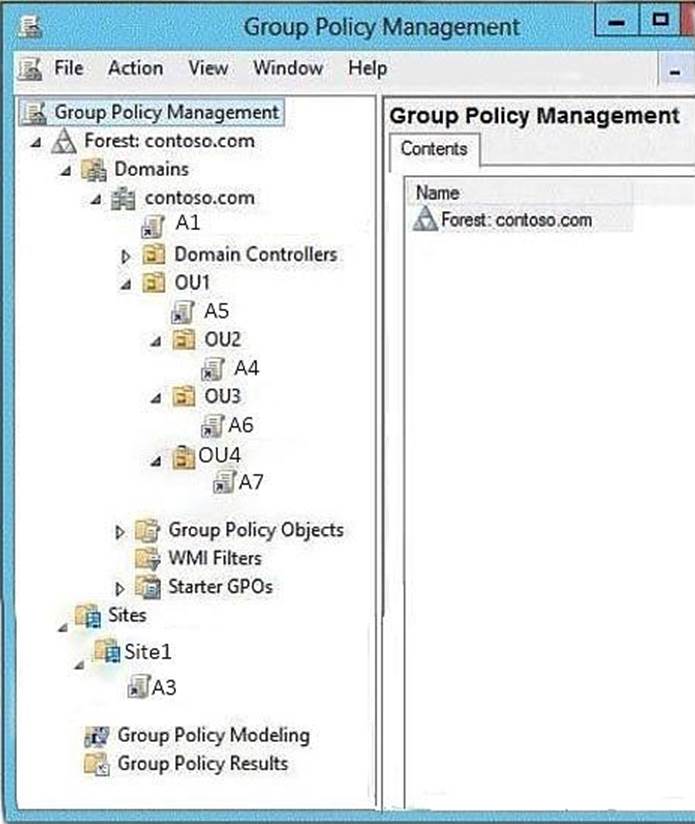
You discover that some of the settings configured in the A1 Group Policy object (GPO) fail to apply to the users in the OU1 organizational unit (OU).
You need to ensure that all of the settings in A1 apply to the users in OU1.
What should you do?
- A . Enable loopback policy processing in A1.
- B . Block inheritance on OU1.
- C . Modify the policy processing order for OU1.
- D . Modify the GPO Status of A1.
Your network contains an Active Directory domain named contoso.com.
You have a Group Policy object (GPO) named GPO1. GPO1 is linked to an organizational unit (OU) named OU1. GPO1 contains several corporate desktop restrictions that apply to all computers. You plan to deploy a printer to the computers in OU1. You need to ensure that any user who signs in to a computer that runs Windows 10 in OU1
receives the new printer. All of the computers in OU1 must continue to apply the corporate desktop restrictions from GPO1.
What should you configure?
- A . a user preference and a WMI filter on GPO1.
- B . a computer preference that uses item-level targeting
- C . a computer preference and WMI filter on GPO1
- D . a user preference that uses item-level targeting
Note: This question is part of a series of questions that use the same or similar answer choices. An answer choice may be correct for more than one question in the series. Each question is
independent of the other questions in this series.
Information and details provided in a question apply only to that question.
Your network contains an Active Directory domain named contoso.com. The domain contains 5,000 user accounts.
You have a Group Policy object (GPO) named DomainPolicy that is linked to the domain and a GPO named DCPolicy that is linked to the Domain Controllers organizational unit (OU).
You need to use the application control policy settings to prevent several applications from running on the network.
What should you do?
- A . From the Computer Configuration node of DCPolicy, modify Security Settings.
- B . From the Computer Configuration node of DomainPolicy, modify Security Settings.
- C . From the Computer Configuration node of DomainPolicy, modify Administrative Templates.
- D . From the User Configuration node of DCPolicy, modify Security Settings.
- E . From the User Configuration node of DomainPolicy, modify Folder Redirection.
- F . From user Configuration node of DomainPolicy, modify Administrative Templates.
- G . From Preferences in the User Configuration node of DomainPolicy, modify Windows Settings.
- H . From Preferences in the Computer Configuration node of DomainPolicy, modify Windows Settings.
Note: This question is part of a series of questions that use the same or similar answer choices. An answer choice may be correct for more than one question in the series. Each question is independent of the other questions in this series.
Information and details provided in a question apply only to that question.
Your network contains an Active Directory domain named contoso.com. The domain contains 5,000 user accounts.
You have a Group Policy object (GPO) named DomainPolicy that is linked to the domain and a GPO named DCPolicy that is linked to the Domain Controllers organizational unit (OU).
You need to configure the Documents folder of every user to be stored on a server named FileServer1.
What should you do?
- A . From the Computer Configuration node of DCPolicy, modify Security Settings.
- B . From the Computer Configuration node of DomainPolicy, modify Security Settings.
- C . From the Computer Configuration node of DomainPolicy, modify Administrative Templates.
- D . From the User Configuration node of DCPolicy, modify Security Settings.
- E . From the User Configuration node of DomainPolicy, modify Folder Redirection.
- F . From user Configuration node of DomainPolicy, modify Administrative Templates.
- G . From Preferences in the User Configuration node of DomainPolicy, modify Windows Settings.
- H . From Preferences in the Computer Configuration node of DomainPolicy, modify Windows Settings.
Note: This question is part of a series of questions that use the same or similar answer choices. An answer choice may be correct for more than one question in the series. Each question is independent of the other questions in this series.
Information and details provided in a question apply only to that question.
Your network contains an Active Directory domain named contoso.com. The domain contains 5,000 user accounts.
You have a Group Policy object (GPO) named DomainPolicy that is linked to the domain and a GPO named DCPolicy that is linked to the Domain Controllers organizational unit (OU).
You need to force users to change their account password at least every 30 days.
What should you do?
- A . From the Computer Configuration node of DCPolicy, modify Security Settings.
- B . From the Computer Configuration node of DomainPolicy, modify Security Settings.
- C . From the Computer Configuration node of DomainPolicy, modify Administrative Templates.
- D . From the User Configuration node of DCPolicy, modify Security Settings.
- E . From the User Configuration node of DomainPolicy, modify Folder Redirection.
- F . From user Configuration node of DomainPolicy, modify Administrative Templates.
- G . From Preferences in the User Configuration node of DomainPolicy, modify Windows Settings.
- H . From Preferences in the Computer Configuration node of DomainPolicy, modify Windows Settings.
Note: This question is part of a series of questions that use the same scenario. For you convenience, the scenario is repeated in each question. Each question presents a different goal and answer choices, but the text of the scenario is exactly the same in each question in this series.
Start of repeated scenario.
You work for a company named Contoso, Ltd.
The network contains an Active Directory forest named contoso.com. A forest trust exists between contoso.com and an Active Directory forest named adatum.com.
The contoso.com forest contains the objects configured as shown in the following table.
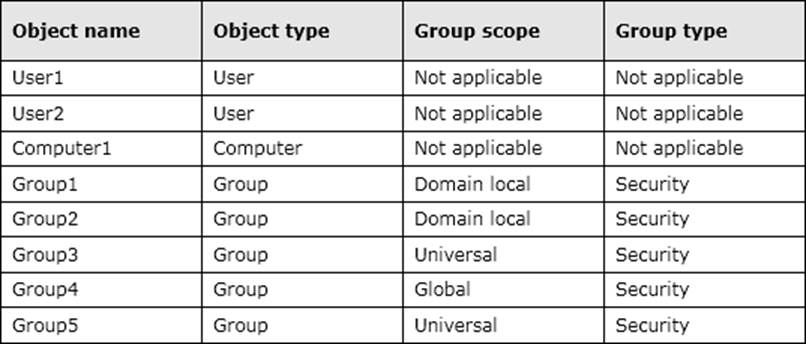
Group1 and Group2 contain only user accounts.
Contoso hires a new remote user named User3. User3 will work from home and will use a computer named Computer3 that runs Windows 10. Computer3 is currently in a workgroup. An administrator named Admin1 is a member of the Domain Admins group in the contoso.com domain.
From Active Directory Users and Computers, you create an organizational unit (OU) named OU1 in the contoso.com domain, and then you create a contact named Contact1 in OU1. An administrator of the adatum.com domain runs the Set-ADUser cmdlet to configure a user
named User1 to have a user logon name of [email protected]. End of repeated scenario. You need to ensure that User2 can add Group4 as a member of Group5.
What should you modify?
- A . the group scope of Group5
- B . the Managed By settings of Group4
- C . the group scope of Group4
- D . the Managed By settings of Group5
Latest 70-742 Dumps Valid Version with 279 Q&As
Latest And Valid Q&A | Instant Download | Once Fail, Full Refund

