Microsoft 70-741 Networking with Windows Server 2016 Online Training
Microsoft 70-741 Online Training
The questions for 70-741 were last updated at Feb 20,2026.
- Exam Code: 70-741
- Exam Name: Networking with Windows Server 2016
- Certification Provider: Microsoft
- Latest update: Feb 20,2026
You have multiple servers that run Windows Server 2016 and are configured as VPN servers. You deploy a server named NPS1 that has Network Policy Server (NPS) installed. You need to configure NPS1 to accept authentication requests from the VPN servers.
What should you configure on NPS1?
- A . From RADIUS Clients and Servers, add a remote RADIUS server group.
- B . From Policies, add a connection request policy.
- C . From Policies, add a network policy.
- D . From RADIUS Clients and Servers, add RADIUS clients.
You are deploying a small network that has 30 client computers. The network uses the 192.168.1.0/24 address space. All computers obtain IP configurations from a DHCP server named Server1.
You install a server named Server2 that runs Windows Server 2016. Server2 has two network adapters named internal and Internet. Internet connects to an Internet service provider (ISP) and obtains the 131.107.0.10 IP address. Internal connects to the internal network and is configured to use the 192.168.1.250 IP address.
You need to provide Internet connectivity for the client computers.
What should you do?
- A . On Server2, select the Internet and Internal network adapters and bridge the connections. From the DHCP console on Server1, authorize Server2.
- B . On Server1, stop the DHCP server. On the Internal network adapter on Server 2, enable Internet Connection Sharing (ICS).
- C . On Server2 run the New-NetNat CName NAT1 -InternalIPInterfaceAddressPrefix 192.168.1.0/24 cmdlet. Configure Server1 to provide the 003 Router option of 131.107.0.10.
- D . Install the Routing role service on Server2 and configure the NAT routing protocol. Configure Server1 to provide the 003 Router option of 192.168.1.250.
You are deploying a small network that has 30 client computers. The network uses the 192.168.1.0/24 address space. All computers obtain IP configurations from a DHCP server named Server1.
You install a server named Server2 that runs Windows Server 2016. Server2 has two network adapters named internal and Internet. Internet connects to an Internet service provider (ISP) and obtains the 131.107.0.10 IP address. Internal connects to the internal network and is configured to use the 192.168.1.250 IP address.
You need to provide Internet connectivity for the client computers.
What should you do?
- A . On Server2, select the Internet and Internal network adapters and bridge the connections. From the DHCP console on Server1, authorize Server2.
- B . On Server1, stop the DHCP server. On the Internal network adapter on Server 2, enable Internet Connection Sharing (ICS).
- C . On Server2 run the New-NetNat CName NAT1 -InternalIPInterfaceAddressPrefix 192.168.1.0/24 cmdlet. Configure Server1 to provide the 003 Router option of 131.107.0.10.
- D . Install the Routing role service on Server2 and configure the NAT routing protocol. Configure Server1 to provide the 003 Router option of 192.168.1.250.
You are deploying a small network that has 30 client computers. The network uses the 192.168.1.0/24 address space. All computers obtain IP configurations from a DHCP server named Server1.
You install a server named Server2 that runs Windows Server 2016. Server2 has two network adapters named internal and Internet. Internet connects to an Internet service provider (ISP) and obtains the 131.107.0.10 IP address. Internal connects to the internal network and is configured to use the 192.168.1.250 IP address.
You need to provide Internet connectivity for the client computers.
What should you do?
- A . On Server2, select the Internet and Internal network adapters and bridge the connections. From the DHCP console on Server1, authorize Server2.
- B . On Server1, stop the DHCP server. On the Internal network adapter on Server 2, enable Internet Connection Sharing (ICS).
- C . On Server2 run the New-NetNat CName NAT1 -InternalIPInterfaceAddressPrefix 192.168.1.0/24 cmdlet. Configure Server1 to provide the 003 Router option of 131.107.0.10.
- D . Install the Routing role service on Server2 and configure the NAT routing protocol. Configure Server1 to provide the 003 Router option of 192.168.1.250.
168.0.199.
You deploy a print device named Print1.
You need to ensure that Print1 adheres to the policy for allocating IP addresses.
Which command should you use?
- A . Add-DhcpServerv4Lease
- B . Add-DhcpServerv4ExclusionRange
- C . Add-DhcpServerv4Filter
- D . Add-DhcpServerv4Reservation
You have a DHCP server named Server1 that runs Windows Server 2016.
You have a single IP subnet.
Server1 has an IPv4 scope named Scope1. Scope1 has an IP address range of 10.0.1.10 to 10.0.1.200 and a length of 24 bits.
You need to create a second logical IP network on the subnet. The subnet will use an IP address range of 10.0.2.10 to 10.0.2.200 and a length of 24 bits.
What should you do?
- A . Create a second scope, and then create a superscope.
- B . Create a superscope, and then configure an exclusion range in Scope1.
- C . Create a new scope, and then modify the IPv4 bindings.
- D . Create a second scope, and then run the DHCP Split-Scope Configuration Wizard.
HOTSPOT
Your network contains an Active Directory domain named contoso.com. The domain contains a
domain-based Distributed File System (DFS) namespace named Namespace1.
You need to view the shares to which users will be redirected when the users attempt to connect to a folder named Folder1 in the DFS namespace.
What cmdlet should you run? To answer, select the appropriate options in the answer area.

DRAG DROP
You have a server named Server1 that runs Windows Server 2016. You need to deploy the first cluster node of a Network Controller cluster.
Which four cmdlets should you run in sequence? To answer, move the appropriate cmdlets from the list of cmdlets to the answer area and arrange them in the correct order.
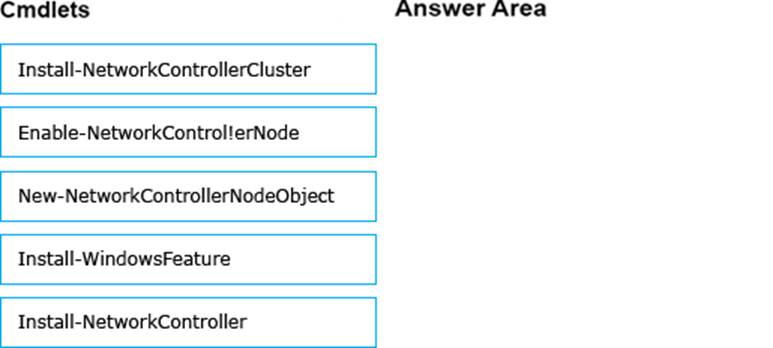
You have a server named Server1 that runs Windows Server 2016. Server1 is a Hyper-V host that hosts a virtual machine named VM1.
Server1 has three network adapter cards that are connected to virtual switches named vSwitch1, vSwitch2 and vSwitch3.
You configure NIC Teaming on VM1 as shown in the exhibit. (Click the Exhibit button.)
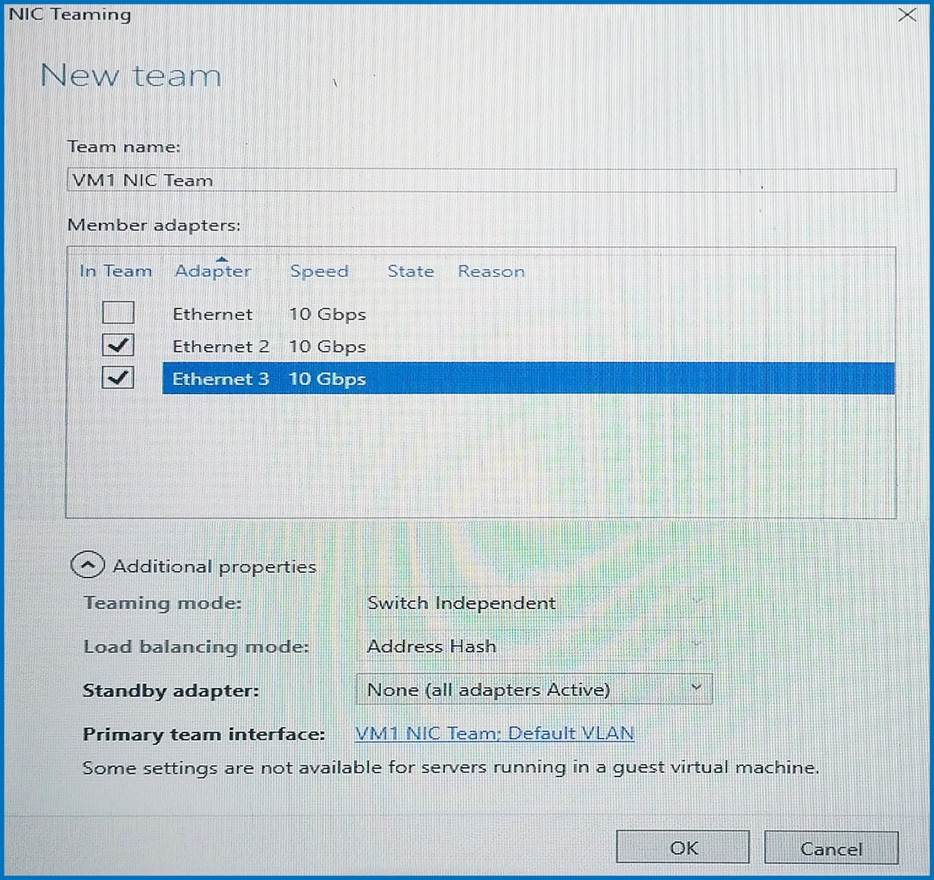
You need to ensure that VM1 will retain access to the network if a physical network adapter card fails on Server1.
What should you do?
- A . From Windows PowerShell on VM1, run the Set-VmNetworkAdapterTeamMapping cmdlet.
- B . From Windows PowerShell on Server1, run the Set-VmNetworkAdapter cmdlet.
- C . From Windows PowerShell on Server1, run the Set-VmSwitch cmdlet.
- D . From Windows PowerShell on Server1, run the Set-VmNetworkAdapterFailoverConfiguration cmdlet
You have a virtual machine named VM1 that runs Windows Server 2016, VM1 hosts a service that requires high network throughput.
VM1 has a virtual network adapter that connects to a Hyper-V switch named vSwitch1. vSwitch1 has one network adapter. The network adapter supports Remote Direct Memory Access (RDMA), the single root I/O virtualization (SR-IOV) interface, Quality of Service? (QoS), and Receive Side Scaling (RSS).
You need to ensure that the traffic from VM1 can be processed by multiple networking processors.
Which Windows PowerShell command should you run on the host of VM1?
- A . Set-NetAdapterRss
- B . Set-NetAdapterRdma
- C . Set-NetAdapterQos
- D . Set-NetAdapterSriov
Latest 70-741 Dumps Valid Version with 259 Q&As
Latest And Valid Q&A | Instant Download | Once Fail, Full Refund


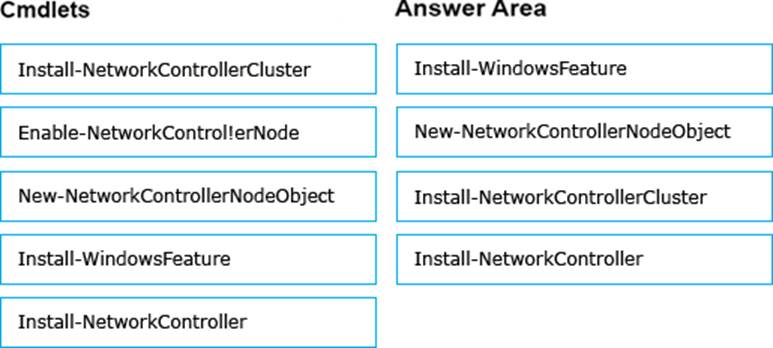

Thanks
thx