Microsoft 70-741 Networking with Windows Server 2016 Online Training
Microsoft 70-741 Online Training
The questions for 70-741 were last updated at Feb 20,2026.
- Exam Code: 70-741
- Exam Name: Networking with Windows Server 2016
- Certification Provider: Microsoft
- Latest update: Feb 20,2026
You have a server named Host1 that runs Windows Server 2016. You configure Host1 as a virtualization host and create 20 new virtual machines on Host1. You need to ensure that all of the virtual machines can connect to the Internet through Host1.
Which three actions should you perform? Each correct answer presents part of the solution.
- A . On a virtual machine, install the Remote Access server role.
- B . From the properties of each virtual machine, enable virtual LAN identification.
- C . From the properties of each virtual machine, connect to the virtual machine switch.
- D . On Host1, configure the network address translation (NAT) network.
- E . On Host1, create an internal virtual machine switch and specify an IP address for the switch.
Note: This question is part of a series of questions that use the same or similar answer choices. An answer choice may be correct for more than one question in the series. Each question is independent of the other questions in this series. Information and details provided in a question apply only to that question.
You have a DHCP server named Server1 that has three network cards. Each network card is configured to use a static IP address. Each network card connects to a different network segment.
Server1 has an IPv4 scope named Scope1.
You need to ensure that Server1 only uses one network card when leasing IP addresses in Scope1.
What should you do?
- A . From the properties of Scope1, modify the Conflict detection attempts setting.
- B . From the properties of Scope1, configure Name Protection.
- C . From the properties of IPv4, configure the bindings.
- D . From IPv4, create a new filter.
- E . From the properties of Scope1, create an exclusion range.
- F . From IPv4, run the DHCP Policy Configuration Wizard.
- G . From Control Panel, modify the properties of Ethernet.
- H . From Scope1, create a reservation.
Note: This question is part of a series of questions that use the same or similar answer choices. An answer choice may be correct for more than one question in the series. Each question is independent of the other questions in this series. Information and details provided in a question apply only to that question.
You have a DHCP server named Server1 that has three network cards. Each network card is configured to use a static IP address.
You need to prevent all client computers that have physical address beginning with 98-5F from leasing an IP address from Server1.
What should you do?
- A . From the properties of Scope1, modify the Conflict detection attempts setting.
- B . From the properties of Scope1, configure Name Protection.
- C . From the properties of IPv4, configure the bindings.
- D . From IPv4, create a new filter.
- E . From the properties of Scope1, create an exclusion range.
- F . From IPv4, run the DHCP Policy Configuration Wizard.
- G . From Control Panel, modify the properties of Ethernet.
- H . From Scope1, create a reservation.
Note: This question is part of a series of questions that use the same or similar answer choices. An answer choice may be correct for more than one question in the series. Each question is independent of the other questions in this series. Information and details provided in a question apply only to that question.
You have a DHCP server named Server1 that has an IPv4 scope named Scope1.
Users report that when they turn on their client computers, it takes a long time to access the network. You validate that it takes a long time for the computers to receive an IP address from Server1. You monitor the network traffic and discover that Server1 issues five ping commands on the
network before leasing an IP address. You need to reduce the amount of time it takes for the computers to receive an IP address.
What should you do?
- A . From the properties of Scope1, modify the Conflict detection attempts setting.
- B . From the properties of Scope1, configure Name Protection.
- C . From the properties of IPv4, configure the bindings.
- D . From IPv4, create a new filter.
- E . From the properties of Scope1, create an exclusion range.
- F . From IPv4, run the DHCP Policy Configuration Wizard.
- G . From Control Panel, modify the properties of Ethernet.
- H . From Scope1, create a reservation.
Note: This question is part of a series of questions that use the same scenario. For your convenience, the scenario is repeated in each question. Each question presents a different goal and answer choices, but the text of the scenario is exactly the same in each question in this series.
Your network contains an Active Directory domain named contoso.com. The functional level of the domain is Windows Server 2012.
The network uses an address space of 192.168.0.0/16 and contains multiple subnets.
The network is not connected to the Internet.
The domain contains three servers configured as shown in the following table.
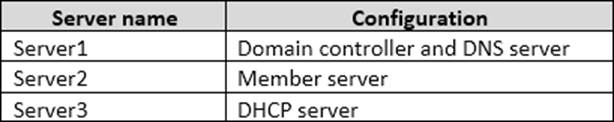
Client computers obtain TCP/IP settings from Server3.
You add a second network adapter to Server2. You connect the new network adapter to the Internet. You install the Routing role service on Server2.
Server1 has four DNS zones configured as shown in the following table.
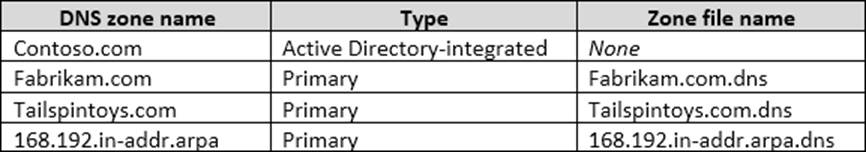
You need to ensure that when a computer is removed from the network, the associated records are deleted automatically after 15 days.
Which two actions should you perform? Each correct answer presents part of the solution.
- A . Create a scheduled task that runs the Remove-Computer cmdlet.
- B . Modify the Zone Aging/Scavenging Properties of the zone.
- C . Modify the Time to live (TTL) value of the start of authority (SOA) record.
- D . Set the Scavenging period of Server1.
- E . Modify the Expires after value of the start of authority (SOA) record.
Note: This question is part of a series of questions that use the same scenario. For your convenience, the scenario is repeated in each question. Each question presents a different goal and answer choices, but the text of the scenario is exactly the same in each question in this series.
Your network contains an Active Directory domain named contoso.com. The functional level of the domain is Windows Server 2012.
The network uses an address space of 192.168.0.0/16 and contains multiple subnets. The network is not connected to the Internet.
The domain contains three servers configured as shown in the following table.
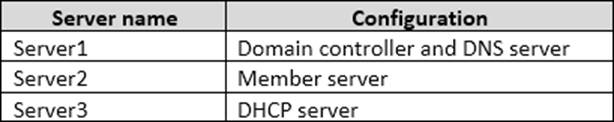
Client computers obtain TCP/IP settings from Server3.
You add a second network adapter to Server2.
You connect the new network adapter to the Internet. You install the Routing role service on Server2.
Server1 has four DNS zones configured as shown in the following table.
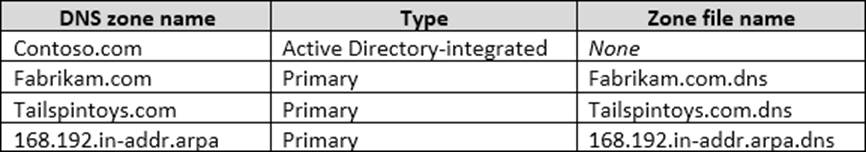
What should you do to enable Server2 as a NAT server?
- A . From Routing and Remote Access, add an interface.
- B . From Windows PowerShell, run the New-RoutingGroupConnector cmdlet.
- C . From Routing and Remote Access, add a routing protocol.
- D . From Windows PowerShell, run the Install-WindowsFeature cmdlet.
Note: This question is part of a series of questions that use the same scenario. For your convenience, the scenario is repeated in each question. Each question presents a different goal and answer choices, but the text of the scenario is exactly the same in each question in this series.
Your network contains an Active Directory domain named contoso.com. The functional level of the domain is Windows Server 2012.
The network uses an address space of 192.168.0.0/16 and contains multiple subnets.
The network is not connected to the Internet.
The domain contains three servers configured as shown in the following table.
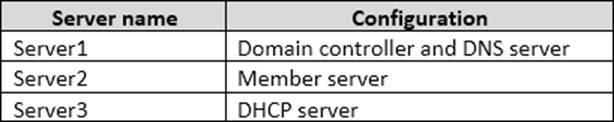
Client computers obtain TCP/IP settings from Server3.
You add a second network adapter to Server2. You connect the new network adapter to the Internet. You install the Routing role service on Server2.
Server1 has four DNS zones configured as shown in the following table.
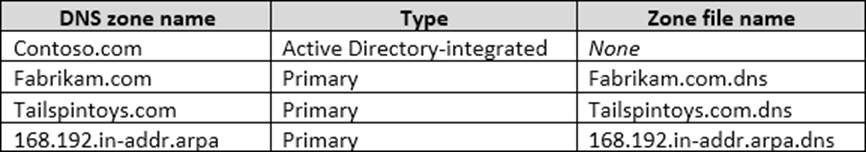
You need to ensure that when a record is added dynamically to fabrikam.com, only the computer that created the record can modify the record. The solution must allow administrators to modify all of the records in fabrikam.com.
What should you do?
- A . Change fabrikam.com to an Active Directory-integrated zone.
- B . Raise the functional level of the domain.
- C . Modify the security settings of the Fabrikam.com.dns file.
- D . Modify the Start of Authority (SOA) settings of fabrikam.com
Note: This question is part of a series of questions that use the same scenario. For your convenience, the scenario is repeated in each question. Each question presents a different goal and answer choices, but the text of the scenario is exactly the same in each question in this series.
Your network contains an Active Directory domain named contoso.com. The functional level of the domain is Windows Server 2012.
The network uses an address space of 192.168.0.0/16 and contains multiple subnets.
The network is not connected to the Internet.
The domain contains three servers configured as shown in the following table.
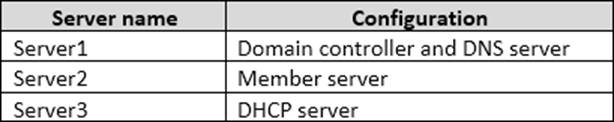
Client computers obtain TCP/IP settings from Server3.
You add a second network adapter to Server2. You connect the new network adapter to the Internet. You install the Routing role service on Server2.
Server1 has four DNS zones configured as shown in the following table.
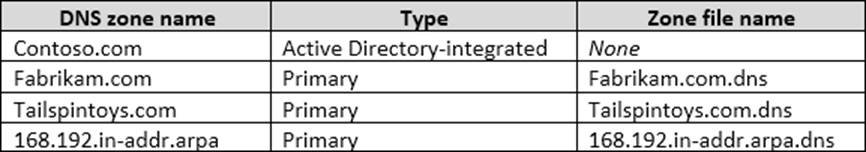
You need to create a zone to ensure that Server1 can resolve single-label names.
What should you name the zone on Server1?
- A . . (root)
- B . WINS
- C . NetBIOS
- D . GlobalNames
You have servers named Server1 and DHCP1. Both servers run Windows Server 2016. DHCP1 contains an IPv4 scope named Scope1.
You have 1,000 client computers. You need to configure Server1 to lease IP addresses for Scope1. The solution must ensure that Server1 is used to respond to up to 30 percent of the DHCP client requests only.
You install the DHCP Server server role on Server1.
What should you do next?
- A . From the DHCP console, run the Configure Failover wizard.
- B . From Server Manager, install the Network Load Balancing feature.
- C . From Server Manager, install the Failover Clustering feature.
- D . From the DHCP console, create a superscope.
You have a server named Server1 that runs Windows Server 2016.
Server1 has two network cards. One network card connects to your internal network and the other network card connects to the Internet. You plan to use Server1 to provide Internet connectivity for client computers on the internal
network. You need to configure Server1 as a network address translation (NAT) server.
Which server role or role service should you install on Server1 first?
- A . Network Controller
- B . Web Application Proxy
- C . Routing
- D . DirectAccess and VPN (RAS)
Latest 70-741 Dumps Valid Version with 259 Q&As
Latest And Valid Q&A | Instant Download | Once Fail, Full Refund


Thanks
thx