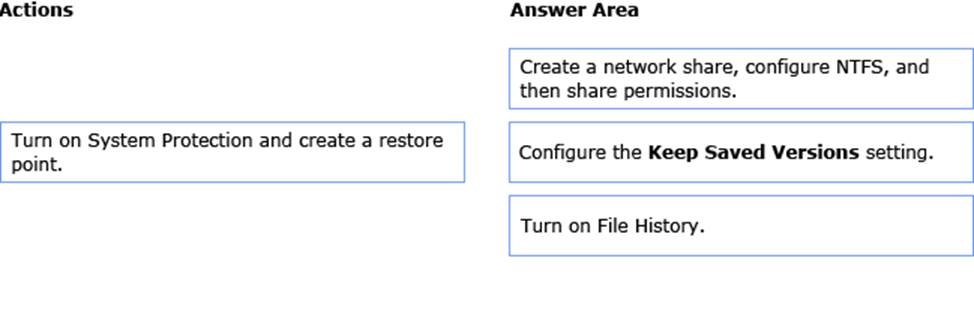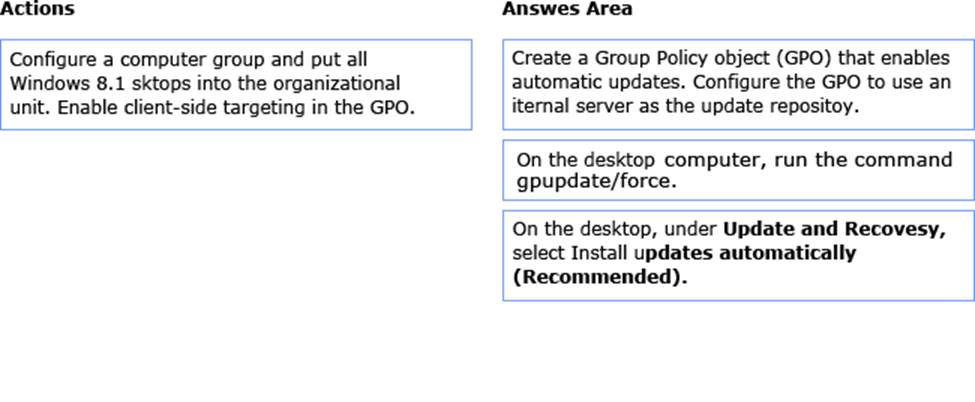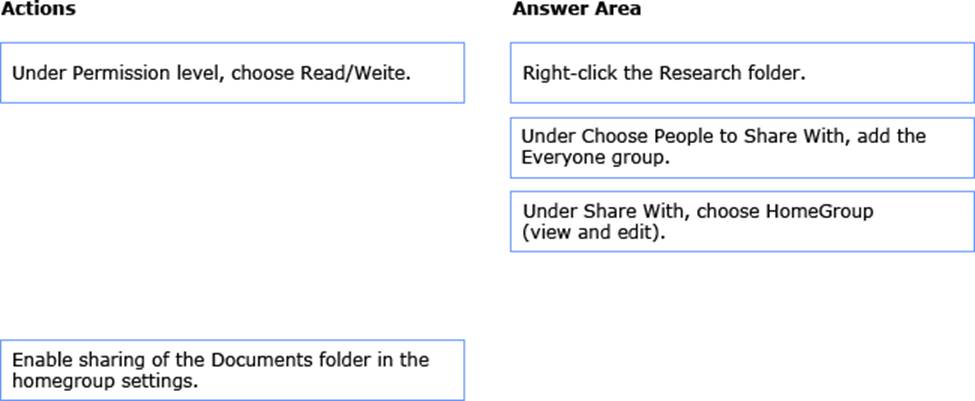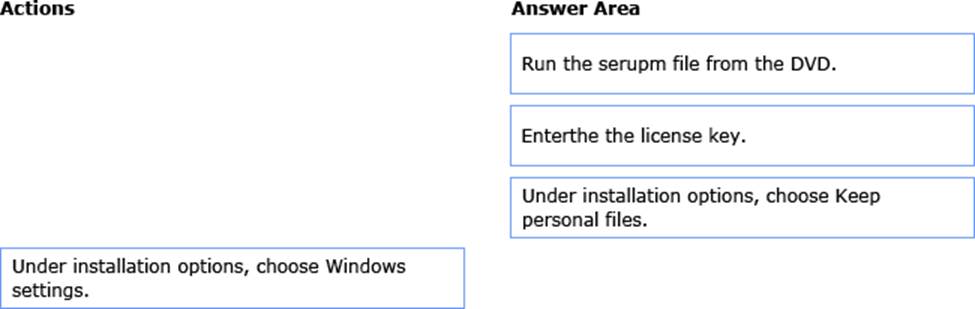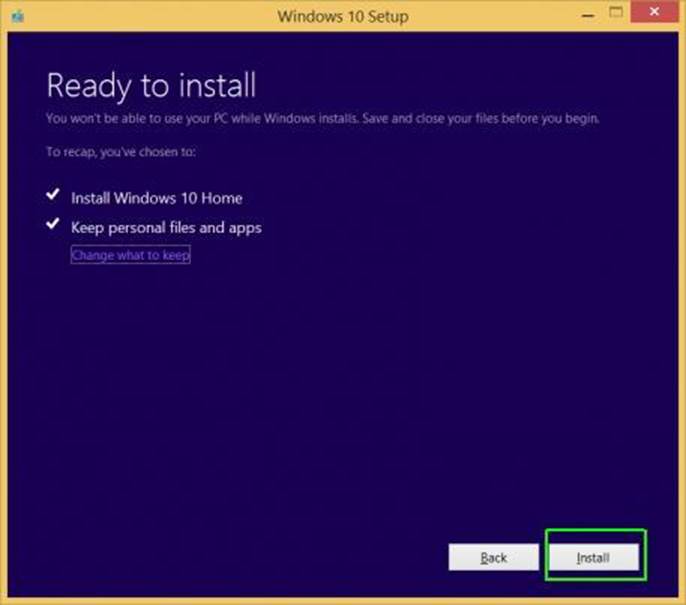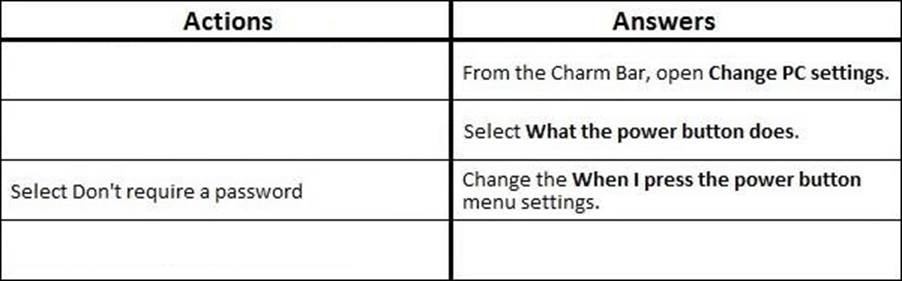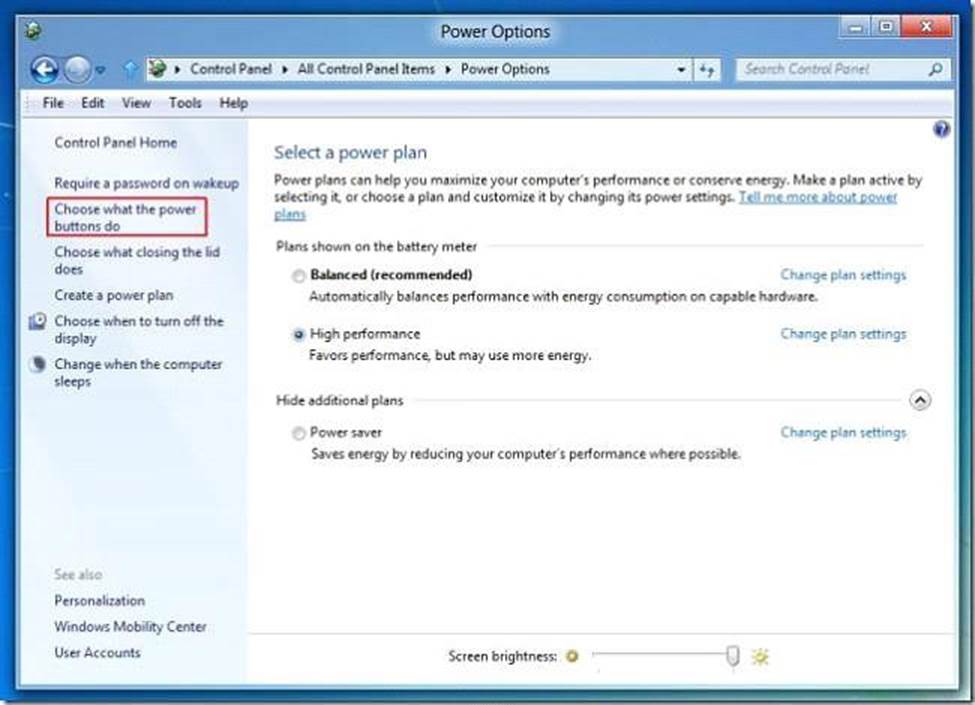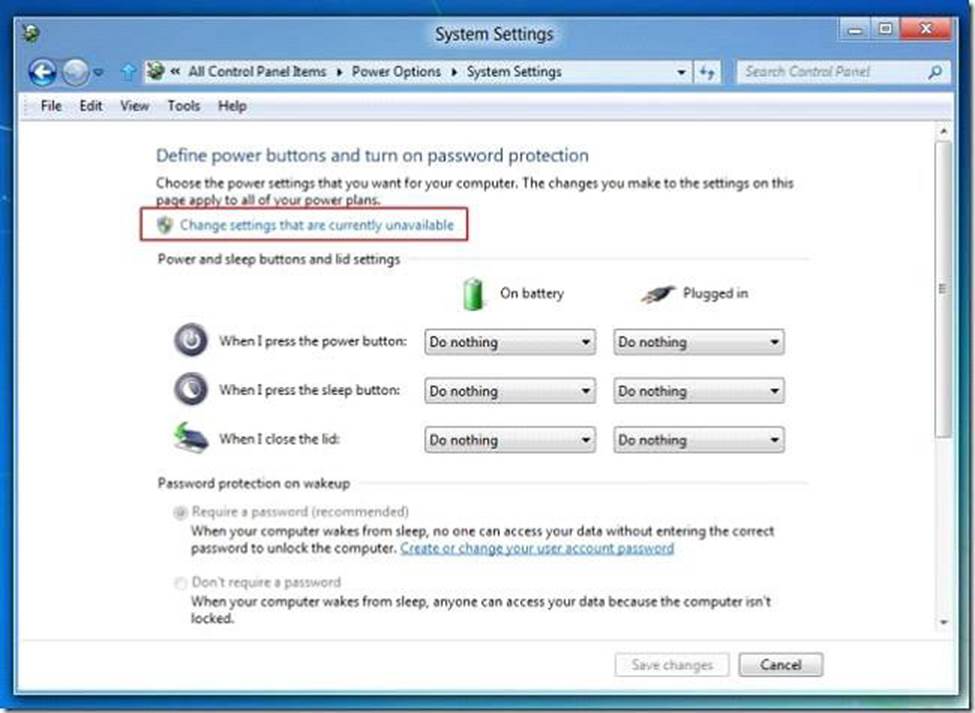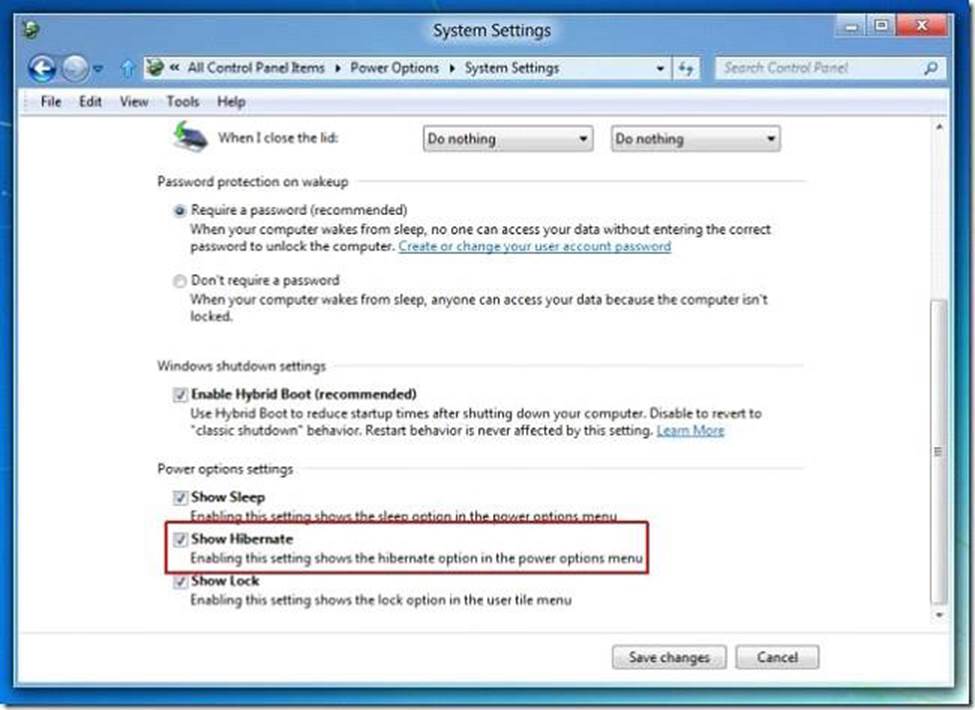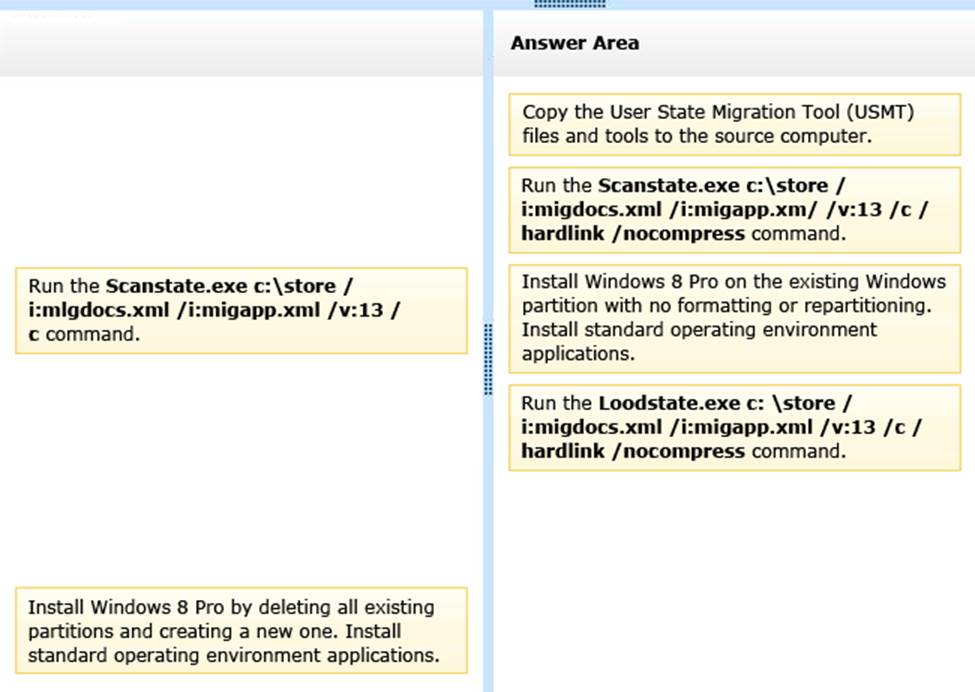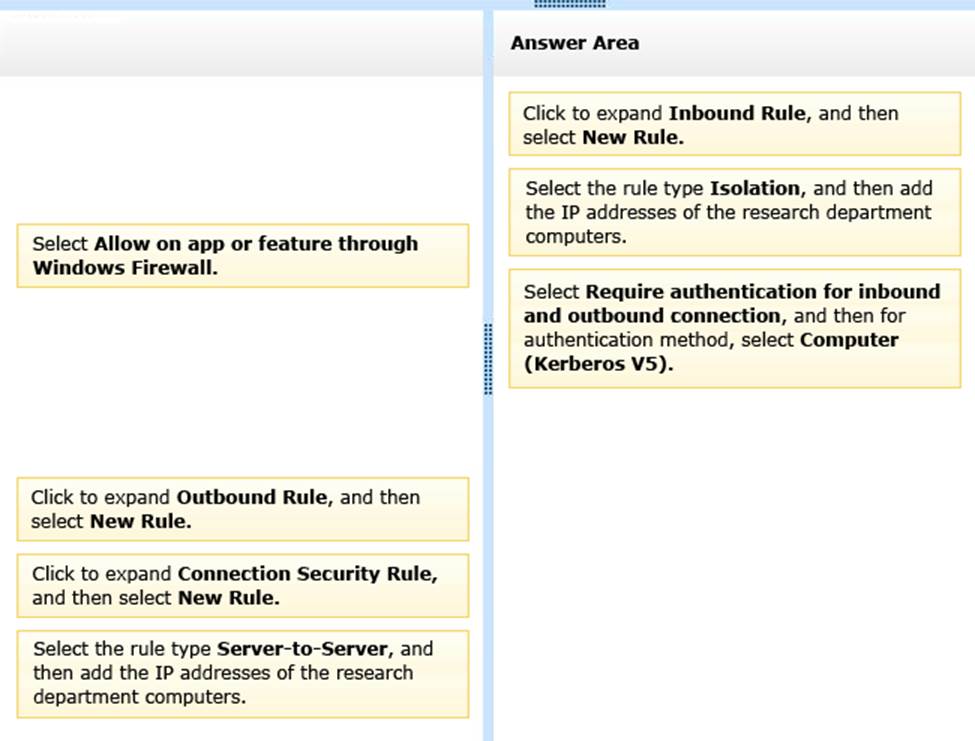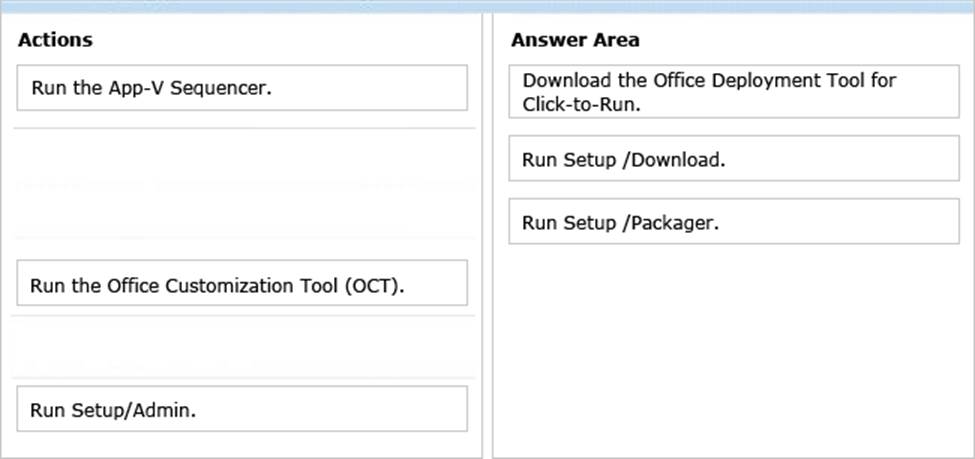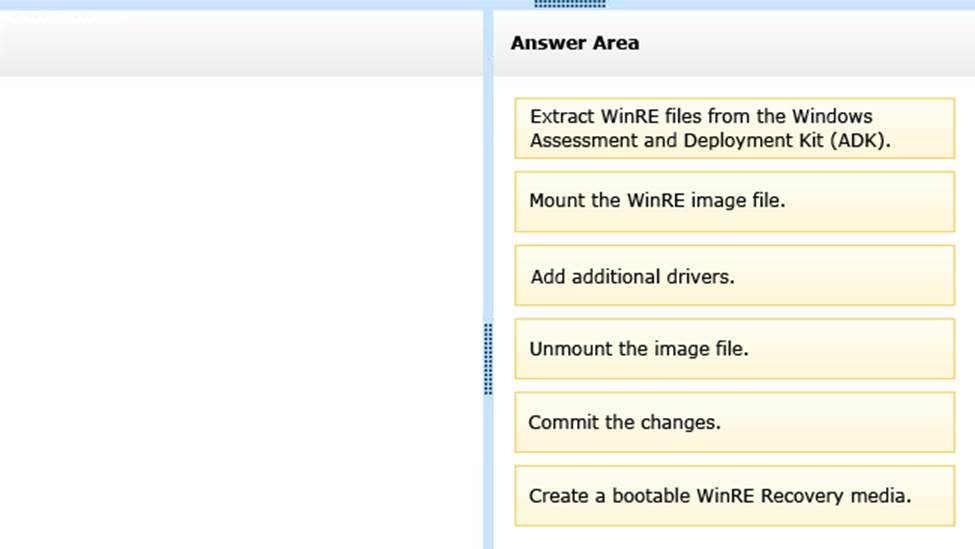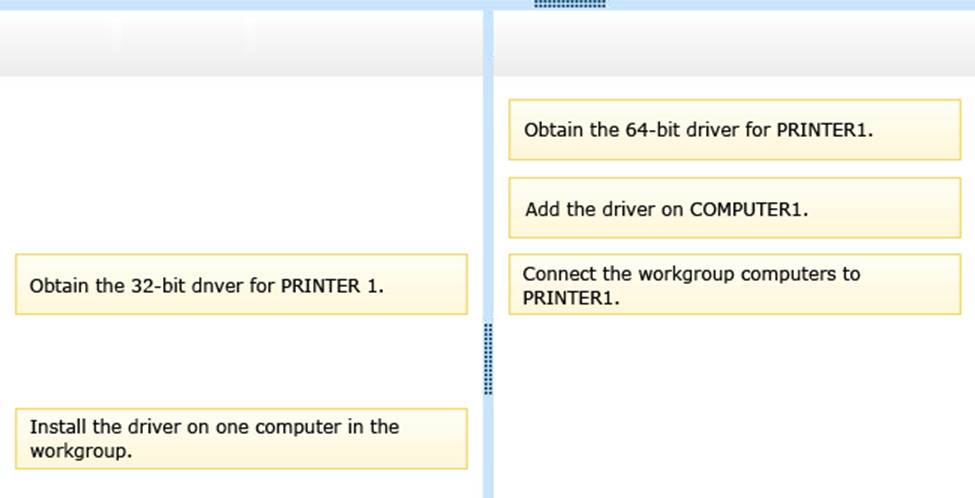Microsoft 70-697 Configuring Windows Devices Online Training
Microsoft 70-697 Online Training
The questions for 70-697 were last updated at Feb 19,2026.
- Exam Code: 70-697
- Exam Name: Configuring Windows Devices
- Certification Provider: Microsoft
- Latest update: Feb 19,2026
DRAG DROP
You administer Windows 10 Enterprise computers. Your company has a team of technical writers that is preparing technical manuals and help files. The team manager wants to ensure that the technical writers are able to restore any documents that been modified within the last year.
You need to ensure that the technical writers can restore Microsoft Word files to any previous versions for up to one year.
Which three actions should you perform in sequence?
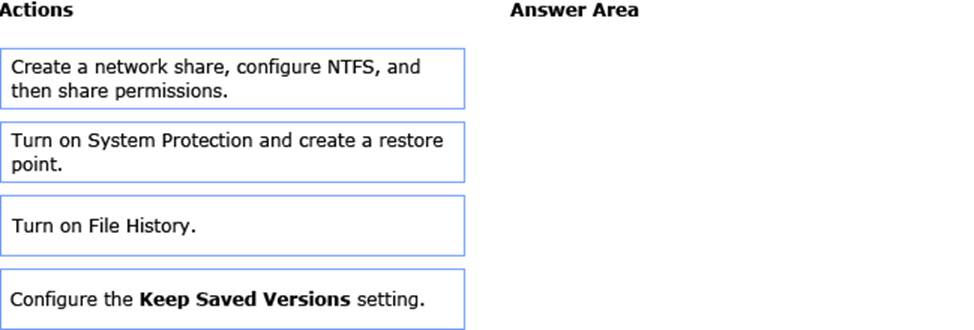
DRAG DROP
You manage update compliance for Windows 10 desktop computers that are part of a domain. You need to configure new desktops to automatically receive updates from an intranet resource that you manage.
Which three actions should you perform in sequence?
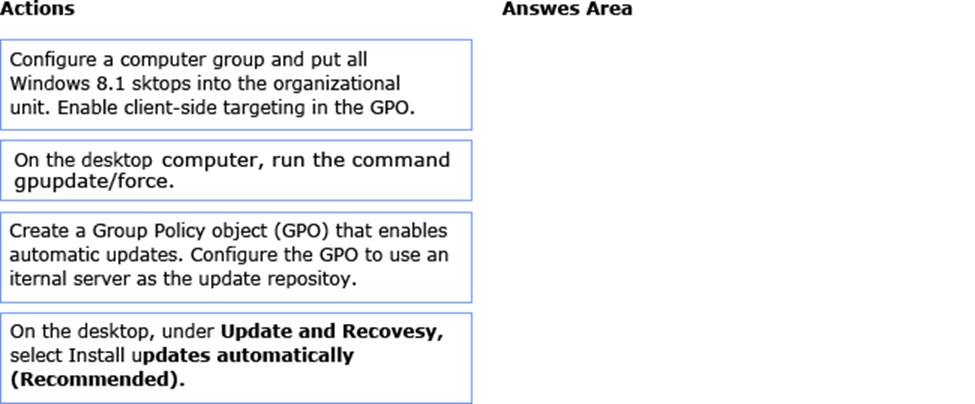
DRAG DROP
You work for a small company that uses Windows 10 computers. The computers are joined to a homegroup. You want to share an existing folder named Research. It is located in the Documents folder.
You need to give users the ability to change the files in this folder.
Which three actions should you perform in sequence?
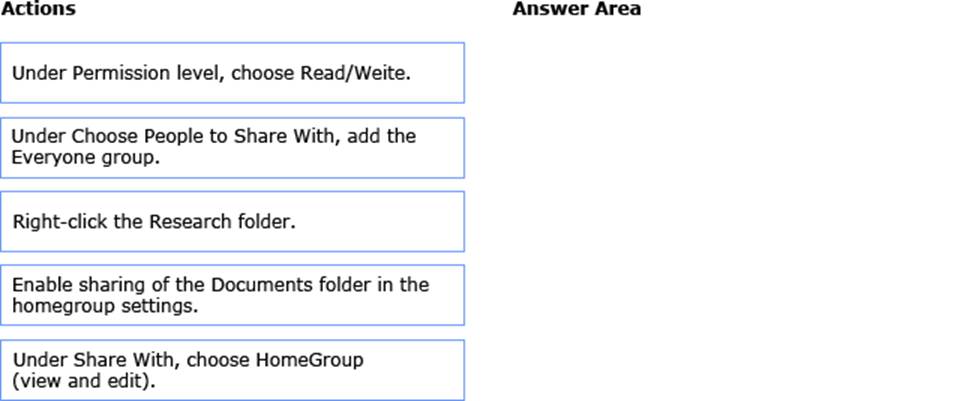
DRAG DROP
You have a Windows 8 computer. You need to migrate from Windows 8 to Windows 10 while retaining as much data as possible. You load the Windows 10 media into the DVD drive.
Which three actions should you perform next in sequence?
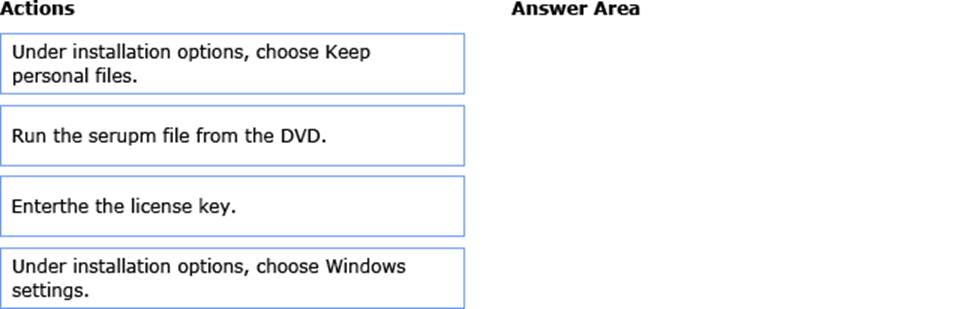
DRAG DROP
You administer Windows 8 Pro computers in your company network.
You discover that Sleep, Shut down and Restart are the only options available when you select the Power button as shown in the following exhibit (Click the Exhibit button.)

You need to enable hibernation on the computer.
Which three steps should you perform in sequence?
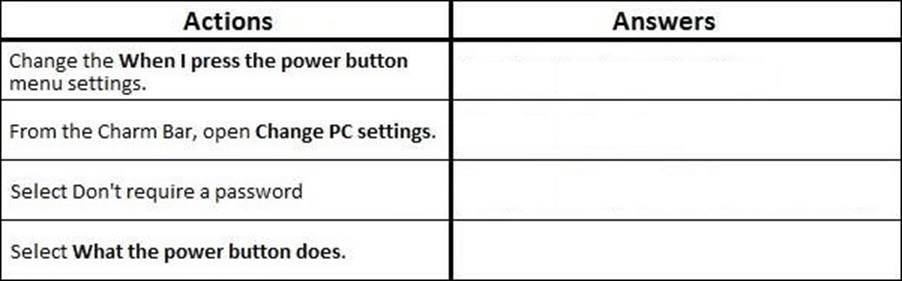
DRAG DROP
You administer 50 laptops that run Windows 7 Professional 32-bit. You want to install Windows 10 Enterprise 64-bit on every laptop. Users will keep their own laptops.
You need to ensure that user application settings, Windows settings, and user files are maintained after Windows 10 Enterprise is installed.
Which four actions should you perform in sequence?
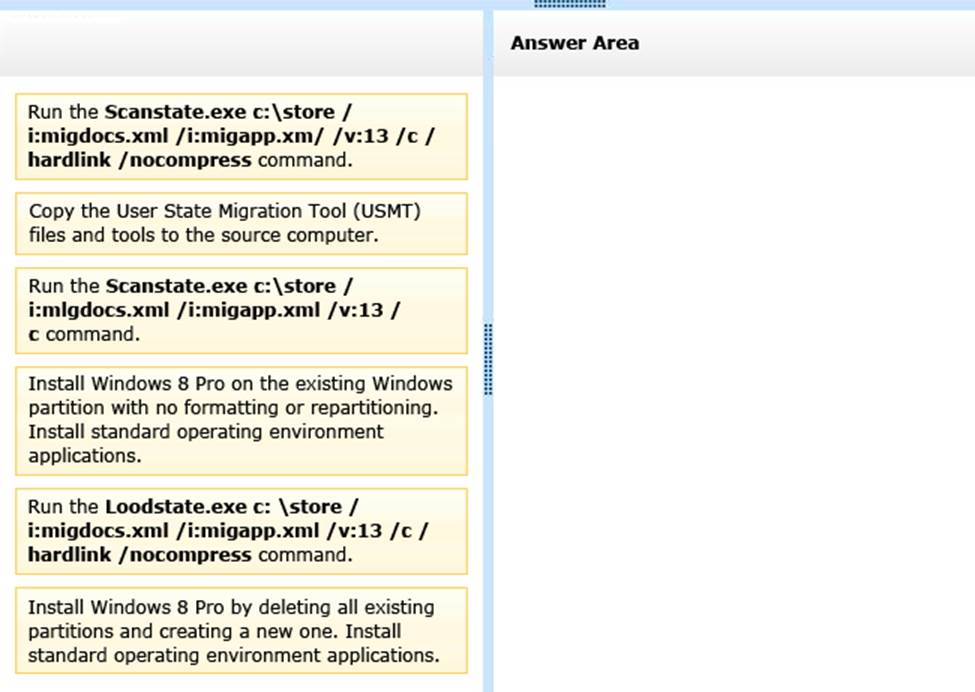
DRAG DROP
You administer desktop computers that run Windows 8 Enterprise and are members of an Active Directory domain.
A new security policy states that all traffic between computers in the research department must be encrypted and authenticated by using Kerberos V5. You need to configure the requested traffic authentication settings by using Windows Firewall with Advanced Settings.
Which three actions should you perform in sequence?
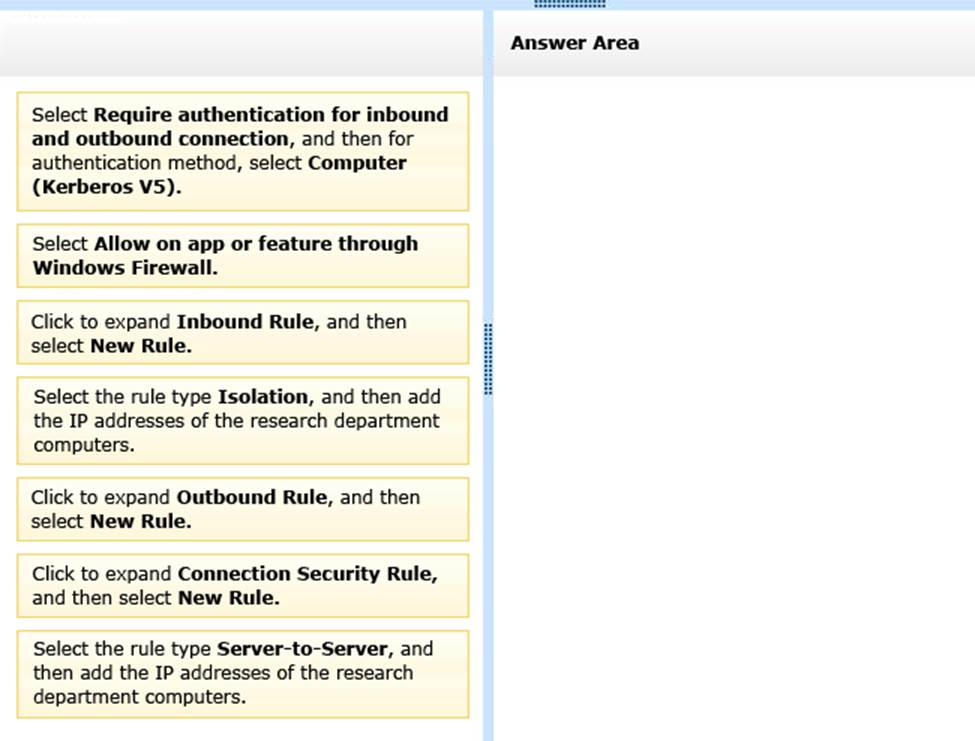
DRAG DROP
Your network contains an Active Directory domain and 100 Windows 10 Enterprise client computers. All software is deployed by using Microsoft Application Virtualization (App-V) 5.0.
Users are NOT configured as local administrators. Your company purchases a subscription to Microsoft Office 365 that includes Office 365 ProPlus.
You need to create an App-V package for Office 365 ProPlus.
Which three actions should you perform in sequence?
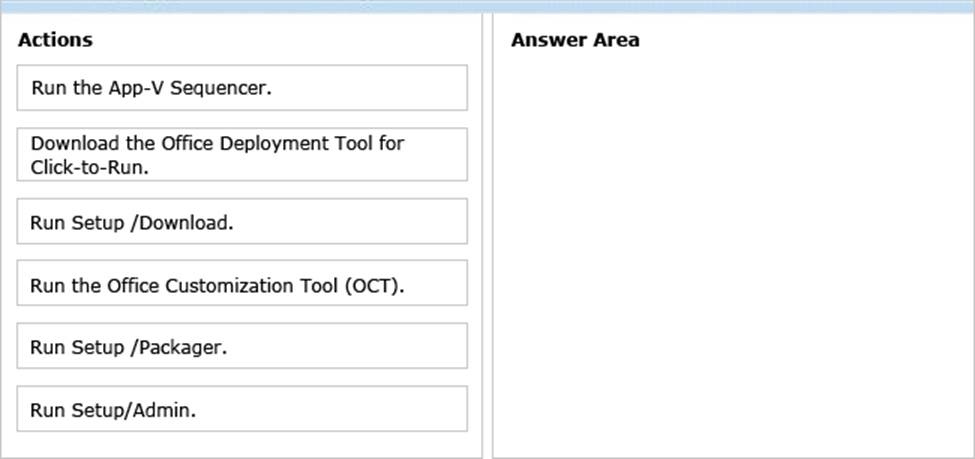
DRAG DROP
You administer computers that run Windows 10 Enterprise. The computers on your network are produced by various manufacturers and often require custom drivers.
You need to design a recovery solution that allows the repair of any of the computers by using a Windows Recovery Environment (WinRE).
In which order should you perform the actions? To answer, move all actions from the list of actions to the answer area and arrange then in the correct order.
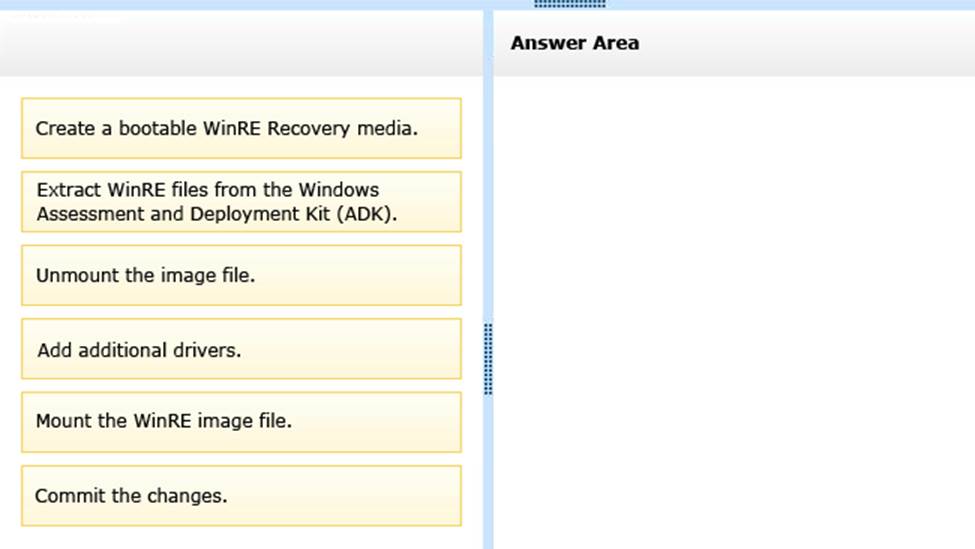
DRAG DROP
A local printer named PRINTER1 is shared from a client computer named COMPUTER1 that run a 32-bit version of Windows 10. A workgroup contains client computers that run a 64-bit version of Windows 10.
Computers in the workgroup can’t currently print to PRINTER1.
You need to ensure that the workgroup computers can print to PRINTER1.
Which three actions should you perform in sequence? To answer, move the appropriate actions to the answer area and arrange them in the correct order.
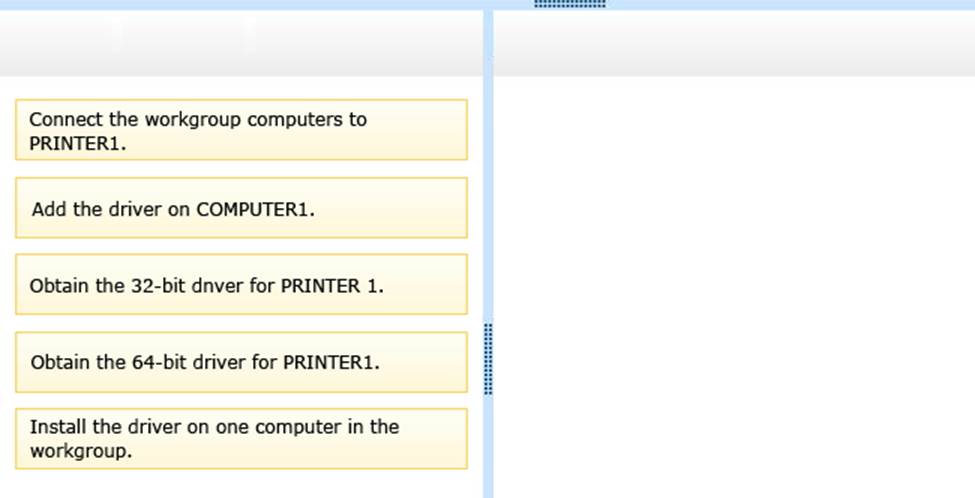
Latest 70-697 Dumps Valid Version with 339 Q&As
Latest And Valid Q&A | Instant Download | Once Fail, Full Refund