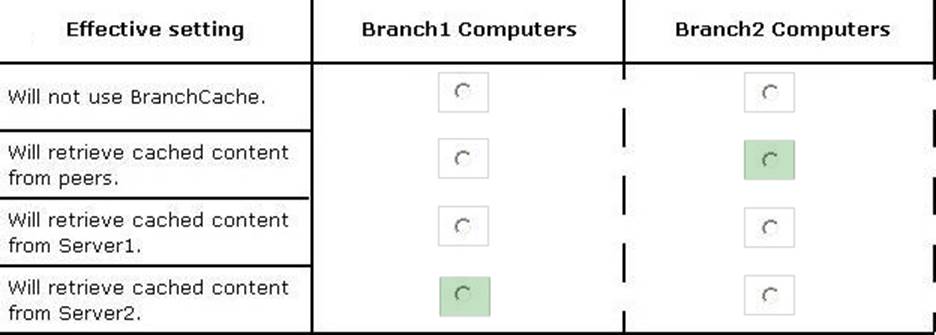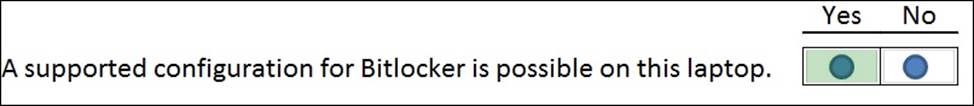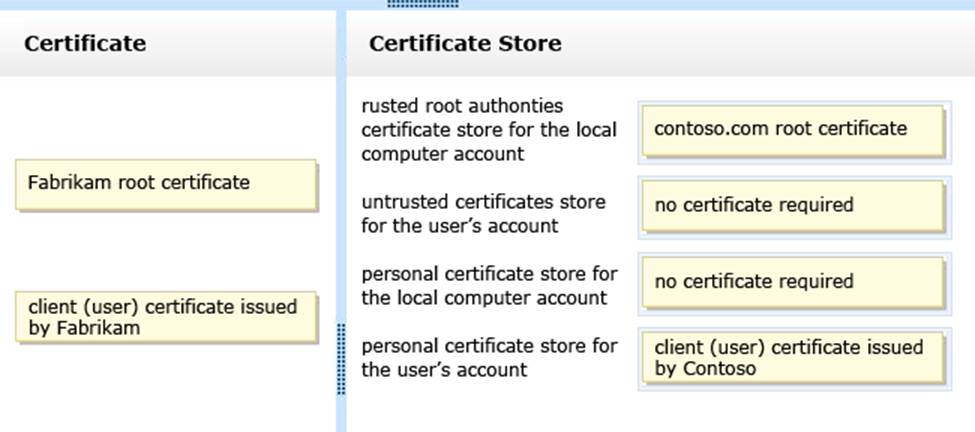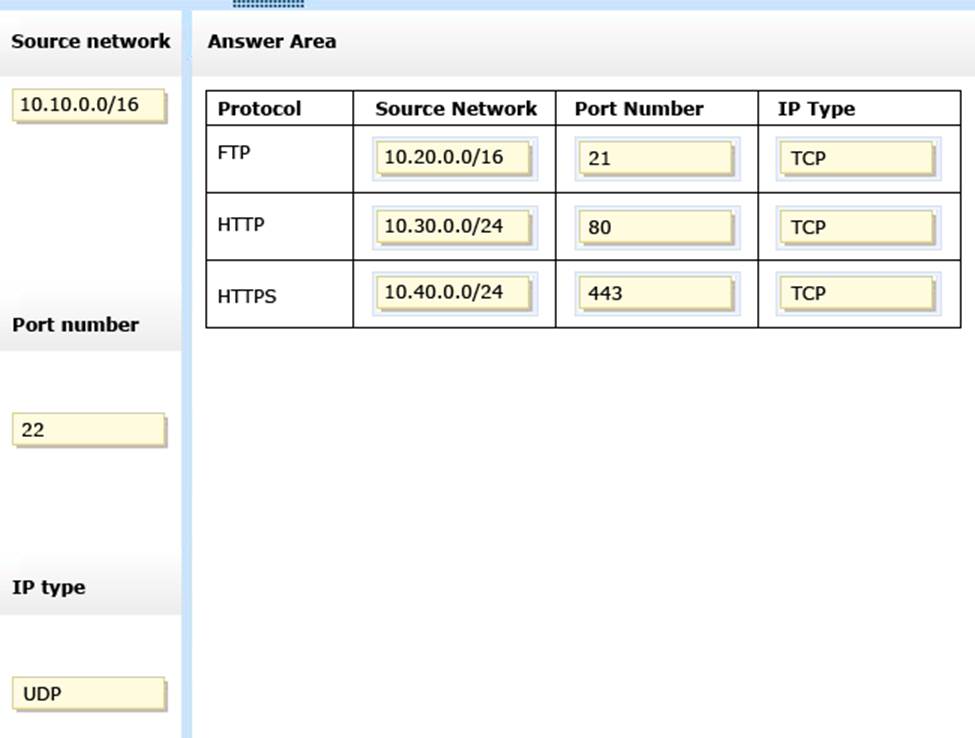Microsoft 70-697 Configuring Windows Devices Online Training
Microsoft 70-697 Online Training
The questions for 70-697 were last updated at Feb 20,2026.
- Exam Code: 70-697
- Exam Name: Configuring Windows Devices
- Certification Provider: Microsoft
- Latest update: Feb 20,2026
You support Windows 10 Enterprise laptops that are part of a workgroup. An employee is unable to start Windows Mobility Center on his laptop.
You need to make it possible for the employee to use Windows Mobility Center on the laptop.
What should you do?
- A . Use Add features to Windows 10 Enterprise to add Windows Mobility Center.
- B . Use Programs and Features to repair the installation of Windows Mobility Center.
- C . Use Local Group Policy Editor to set Turn off Windows Mobility Center to Not Configured.
- D . Use Turn Windows features on or off in Programs and Features to enable Windows Mobility Center.
You have a Windows 8.1 Enterprise client computer named Computer1.
The Storage Spaces settings of Computer1 are configured as shown in the following exhibit. (Click the Exhibit button.)
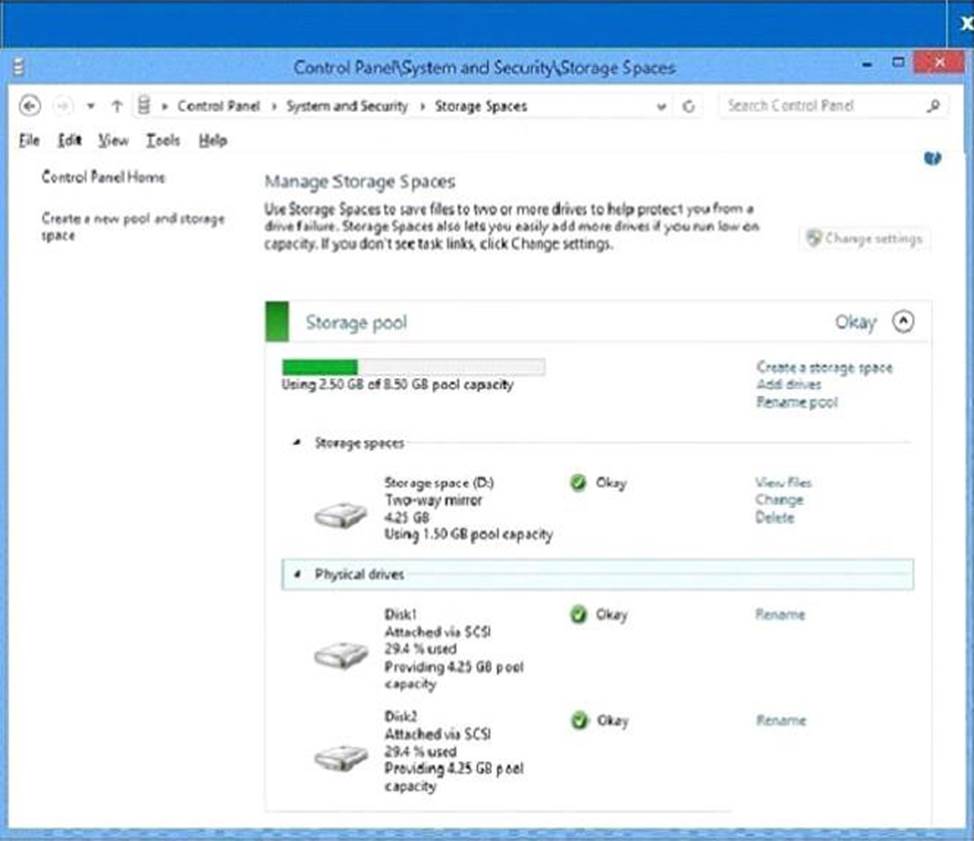
You plan to create a three-way mirror storage space in the storage pool and to set the size of the storage space to 50 GB.
You need to identify the minimum number of disks that must be added to the storage pool for the planned mirror.
How many disks should you identify?
- A . 1
- B . 3
- C . 4
- D . 5
Your company has Windows 10 client computers. All of the computers are managed by using Windows Intune. You need to provide a user with the ability to deploy software to the computers by using Windows Intune.
The solution must minimize the number of permissions assigned to the user.
Which role should you use?
- A . User management administrator from the Windows Intune account portal
- B . Global administrator from the Windows Intune account portal
- C . Service administrator from the Windows Intune administrator console
- D . Service administrator from the Windows Intune account portal
Your company has a main office that has a connection to the Internet.
The company has 100 Windows 10 Enterprise computers that run Microsoft Office 2010.
You purchase a subscription to Office 365 for each user. You download the Office Deployment Tool for Click-to-Run.
You need to deploy Office 365 Pro Plus to the computers. The solution must minimize the amount of traffic over the Internet connection.
Which two actions should you perform? (Each correct answer presents part of the solution. Choose two.)
- A . On a file server, run setup.exe and specify the /download parameter.
- B . On each client computer, run setup.exe and specify the /configure parameter.
- C . On a file server, run setup.exe and specify the /configure parameter.
- D . On each client computer, run setup.exe and specify the /download parameter.
A company has an Active Directory Domain Services (AD DS) domain. All client computers run Windows 10. A local printer is shared from a client computer. The client computer user is a member of the Sales AD security group.
You need to ensure that members of the Sales security group can modify the order of documents in the print queue, but not delete the printer share.
Which permission should you grant to the Sales group?
- A . Manage queue
- B . Manage this printer
- C . Print
- D . Manage documents
- E . Manage spooler
You have a computer that runs Windows 10. You have an application control policy on the computer. You discover that the policy is not enforced on the computer.
You open the Services snap-in as shown in the exhibit. (Click the Exhibit button.)
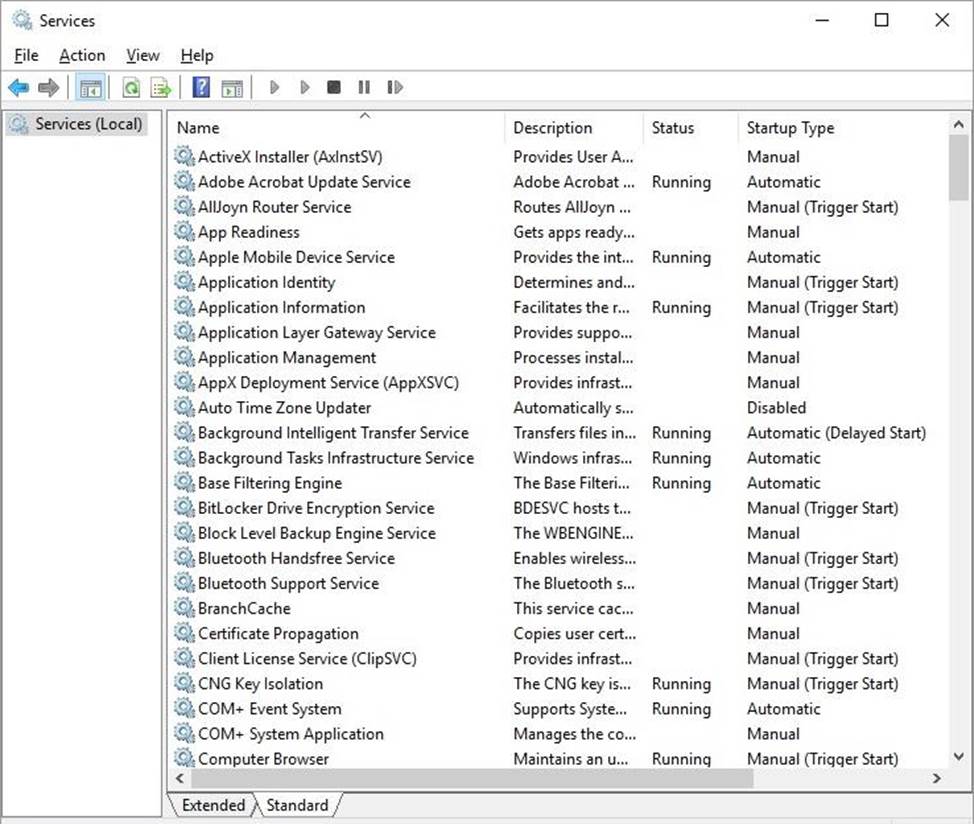
You need to enforce the application control policy on the computer.
What should you do?
- A . Set the Application Identity service Startup Type to Automatic and start the service.
- B . Set the Application Information service Startup Type to Automatic and start the service.
- C . Set the Application Management service Startup Type to Automatic and start the service.
- D . Set the Application Experience service Startup Type to Automatic and start the service.
HOTSPOT
Your company has a main office and two branch offices named Branch1 and Branch2. The main office contains a file server named Server1 that has BranchCache enabled. Branch1 contains a server named Server2 that is configured as a hosted cache server. The average round trip network latency between the offices is 100 milliseconds.
All client computers run Windows 8 Enterprise. All of the computers are joined to an Active Directory domain.
The BranchCache settings of all the computers are configured as shown in the following exhibit. (Click the Exhibit button.)
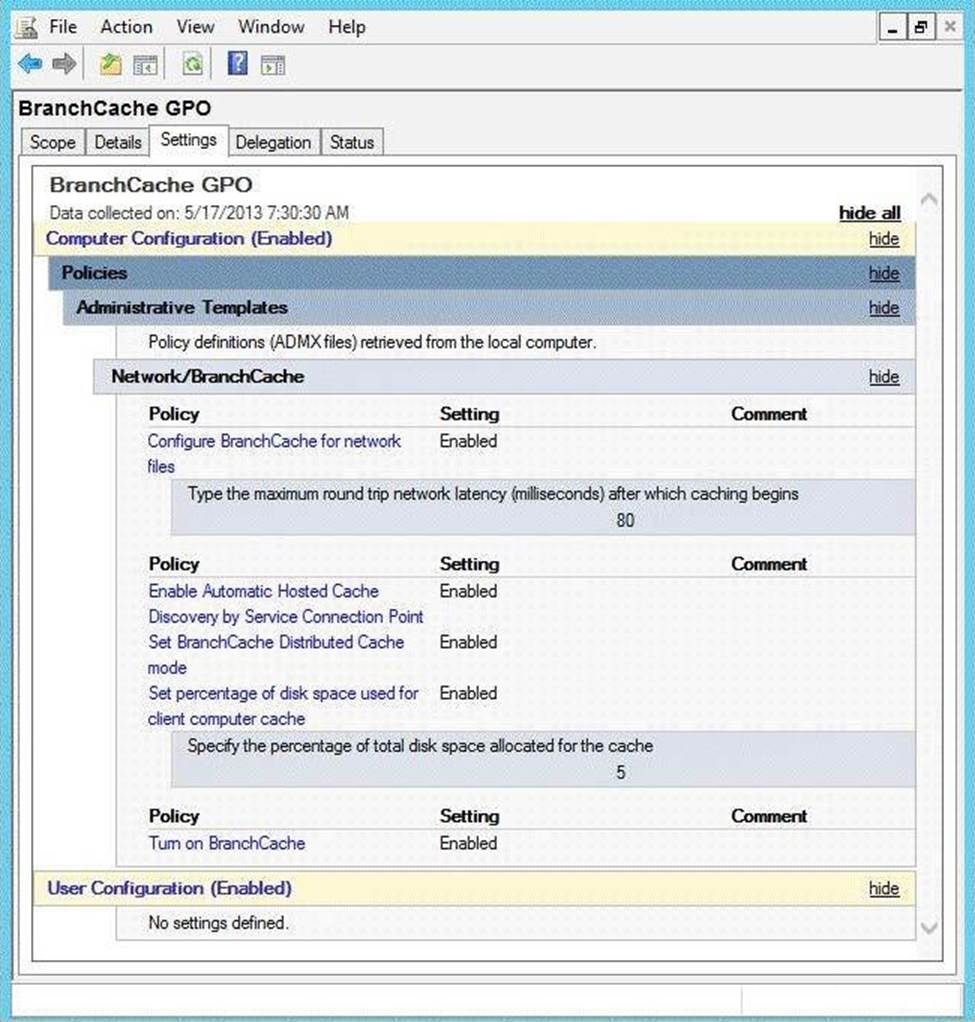
In the table below, identify the effective setting for the client computers in each branch office.
Note: Make one selection in each column. Each correct selection is worth one point.
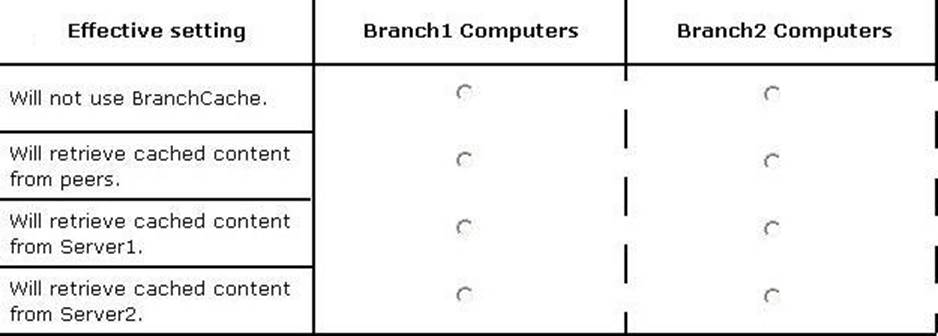
HOTSPOT
You provide support for a small company. The company purchases a Windows 10 laptop for an employee who travels often. The company wants to use BitLocker to secure the hard drive for the laptop in case it is lost or stolen.
While attempting to enable BitLocker, you receive the error message shown in the following image:
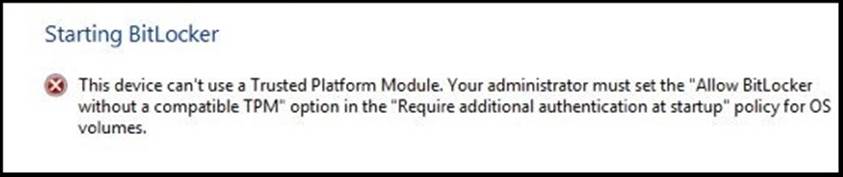
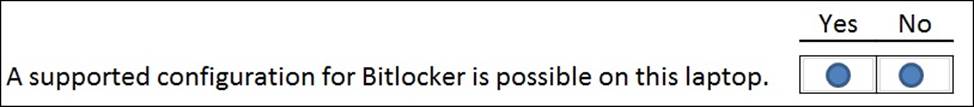
DRAG DROP
You support desktop computers for a company named Fabrikam, Inc. The computers are members of the Active Directory domain named fabrikam.com. Fabrikam works with a supplier named Contoso, Ltd.
Each company has a public key infrastructure (PKI), and no public certificate authorities (CAs) are used. Fabrikam employees regularly use a Contoso website that is hosted on a server in the contoso.com domain.
The website requires SSL and mutual authentication.
You need to configure the computers to allow Fabrikam users to access the Contoso website without any warning prompts. You also need to use the fewest certificates possible.
Which certificate or certificates should you use?
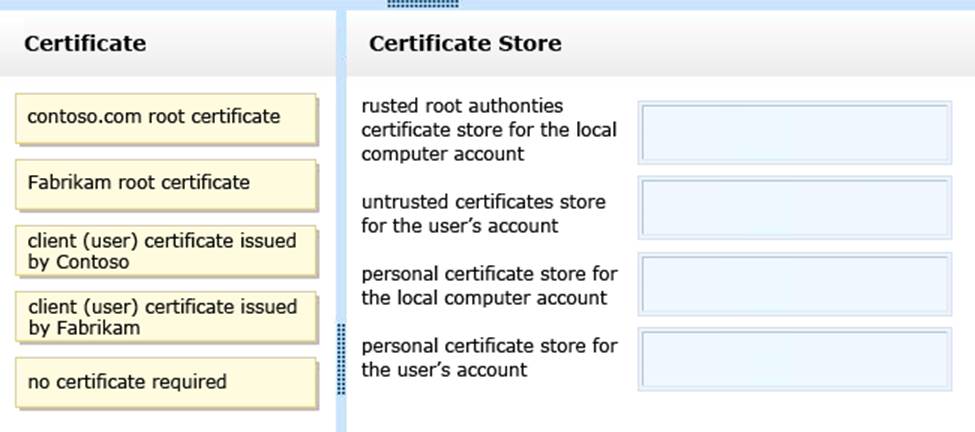
DRAG DROP
A company has a main office located in Miami, and branch offices in Boston, Los Angeles and Portland.
The Office Networks are configured as described in the following table.
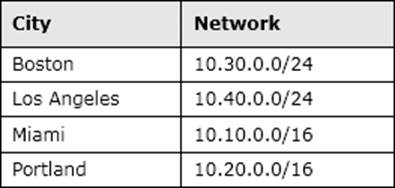
A management computer in the main office, named COMPUTER1, runs windows 8 and several third-party management applications.
You need to meet the following requirements:
– Ensure that only users in the Boston office can connect to COMPUTER1 by using http.
– Ensure that only users in the Los Angeles office can connect COMPUTER1 by using https
– Ensure that only users in th Portland office can connect to COMPUTER1 by using FTP.
You are configuring access to COMPUTER1.
How should you configure windows firewall?
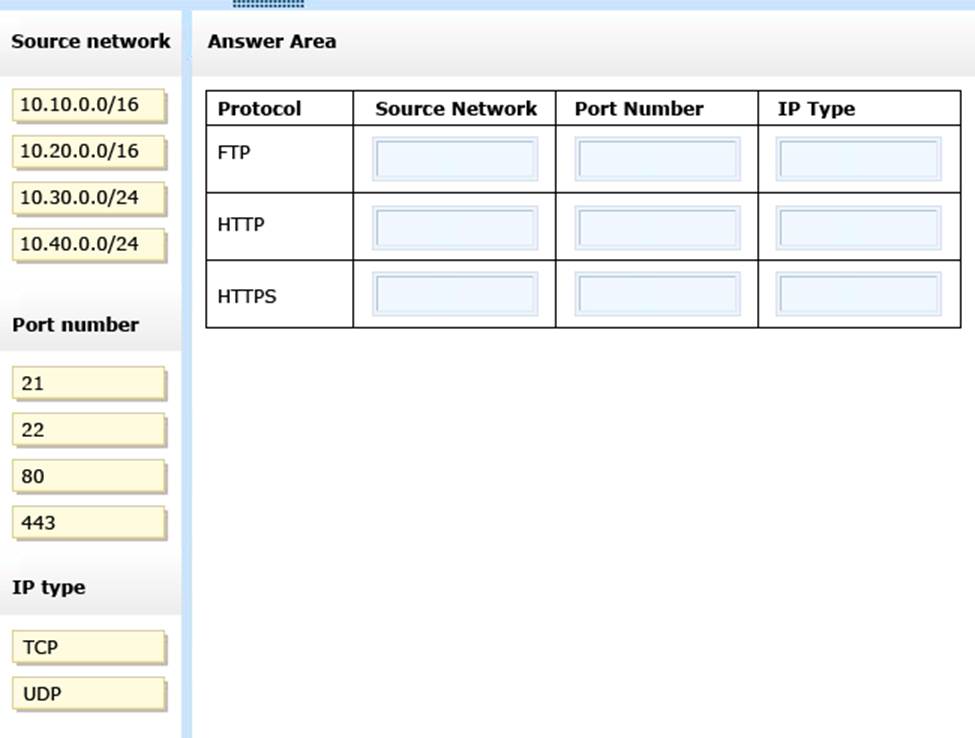
Latest 70-697 Dumps Valid Version with 339 Q&As
Latest And Valid Q&A | Instant Download | Once Fail, Full Refund