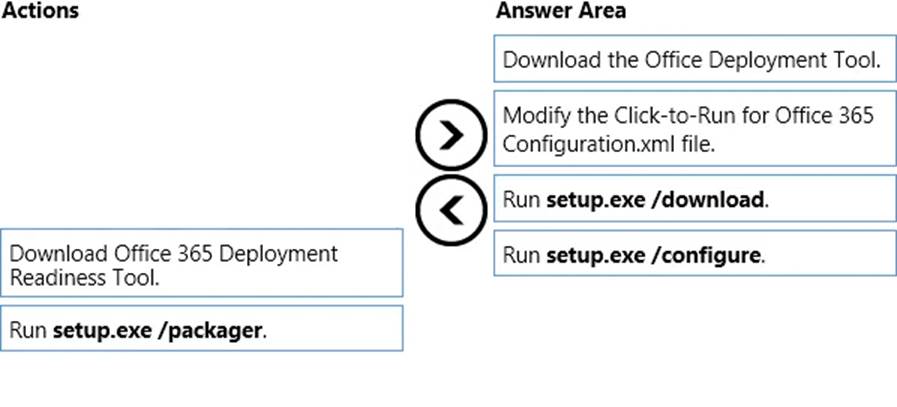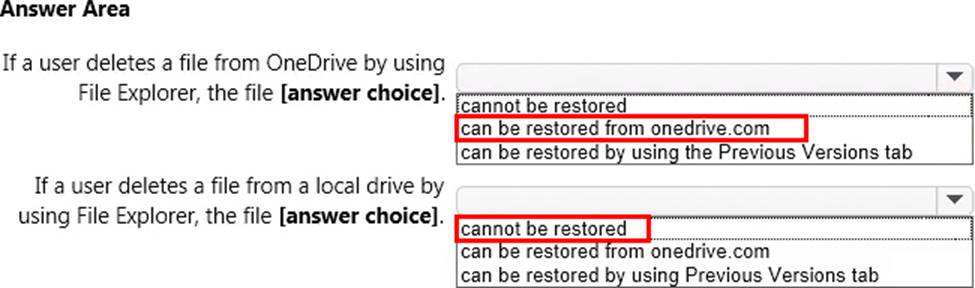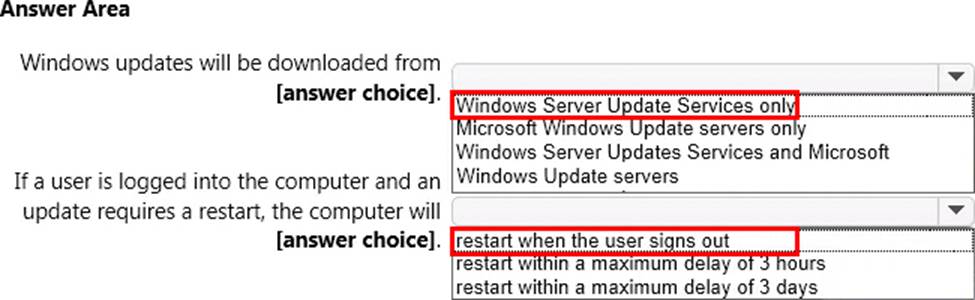Microsoft 70-697 Configuring Windows Devices Online Training
Microsoft 70-697 Online Training
The questions for 70-697 were last updated at Feb 19,2026.
- Exam Code: 70-697
- Exam Name: Configuring Windows Devices
- Certification Provider: Microsoft
- Latest update: Feb 19,2026
DRAG DROP
You plan to deploy a Microsoft Azure RemoteApp collection by using a custom template image. The image will contain Microsoft Word and Excel Office 365 ProPlus programs.
You need to install the Word and Excel programs. The solution must minimize the amount of Internet traffic used during installation.
Which four actions should you perform in sequence? To answer, move the appropriate actions from the list of actions to the answer area and arrange them in the correct order.
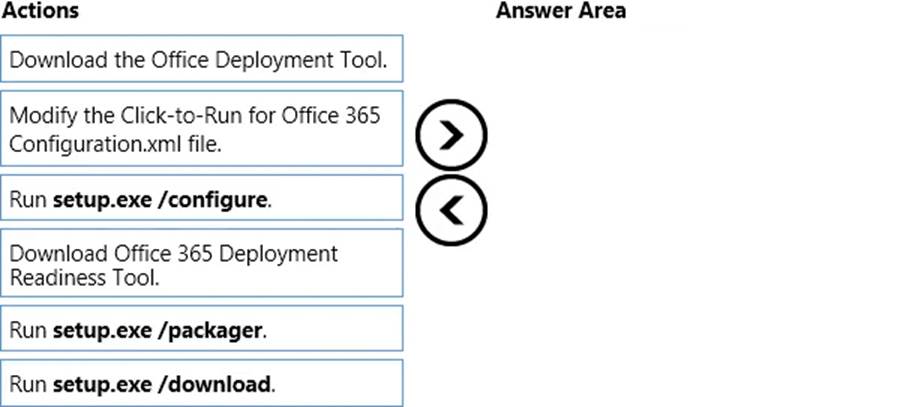
You are a system administrator for a department that has Windows 10 Enterprise computers in a domain configuration.
You deploy an application to all computers in the domain.
You need to use group policy to restrict certain groups from running the application.
What should you do?
- A . Set up DirectAccess.
- B . Configure AppLocker.
- C . Disable BitLocker.
- D . Run the User State Management Tool.
You support desktop computers and tablets that run Windows 8 Enterprise. All of the computers are able to connect to your company network from the Internet by using DirectAccess.
Your company wants to deploy a new application to the tablets.
The deployment solution must meet the following requirements:
– The application is not accessible if a user is working offline
– The application is stored on an internal solid-state drive (SSD) on the tablets
– The application is isolated from other applications
– The application uses the least amount of disk space
You need to deploy the new application to the tablets.
What should you do?
- A . Deploy the application as an Application Virtualization (App-V) package. Install the App-V 4.6 client on the tablets.
- B . Deploy the application as a published application on the Remote Desktop server. Create a Remote Desktop connection on the tablets.
- C . Install the application on a local drive on the tablets.
- D . Install the application in a Windows To Go workspace.
- E . Install Hyper-V on tablets. Install the application on a virtual machine.
- F . Publish the application to Windows Store.
- G . Install the application within a separate Windows 8 installation in a virtual hard disk (VHD) file. Configure the tablets with dual boot.
- H . Install the application within a separate Windows 8 installation in a VHDX file. Configure tablets with dual boot.
You have a computer named Computer1 that runs Windows 10 Enterprise. Computer1 is a member of an Active Directory domain named contoso.com.
You have a line-of-business universal app named App1. App1 is developed internally.
You need to ensure that you can run App1 on Computer1. The solution must meet the following requirements:
Minimize costs to deploy the app.
Minimize the attack surface on Computer1.
What should you do?
- A . Have App1 certified by the Windows Store.
- B . Sign App1 with a certificate issued by a third-party certificate authority.
- C . From the Update & Security setting on Computer1, enable the Sideload apps setting.
- D . Run the AddCAppxProvisionedPackage cmdlet.
Topic 9, Manage updates and recovery
You have a computer named Computer1 that runs Windows 10 Enterprise.
You plan to install the most recent updates to Computer1.
You need to ensure that you can revert to the current state of Computer1 in the event that the computer becomes unresponsive after the update.
What should you include in your solution?
- A . The Reset this PC option from the Recovery section of the Settings app
- B . The Sync your settings options from the Accounts section of the Settings app
- C . The Backup and Restore (Windows 7) control panel item
- D . The Refresh your PC option from the PC Settings
You administer a Windows 10 Enterprise computer. The computer has File History turned on, and system protection turned on for drive C.
You accidentally delete a folder named LibrariesCustomers by using the Shift+Delete keyboard shortcut.
You need to restore the most recent version of the folder to its original location.
Which approach should you use to restore the folder?
- A . Recycle Bin
- B . the latest restore point
- C . File History
- D . a manually selected restore point
HOTSPOT
You have a standalone computer that runs Windows 10 Enterprise. The computer is configured to automatically back up files by using File History. The user of the computer uses the OneDrive desktop app to sync files.
The Previous Versions settings from the local group policy of the computer are shown in the following graphic.
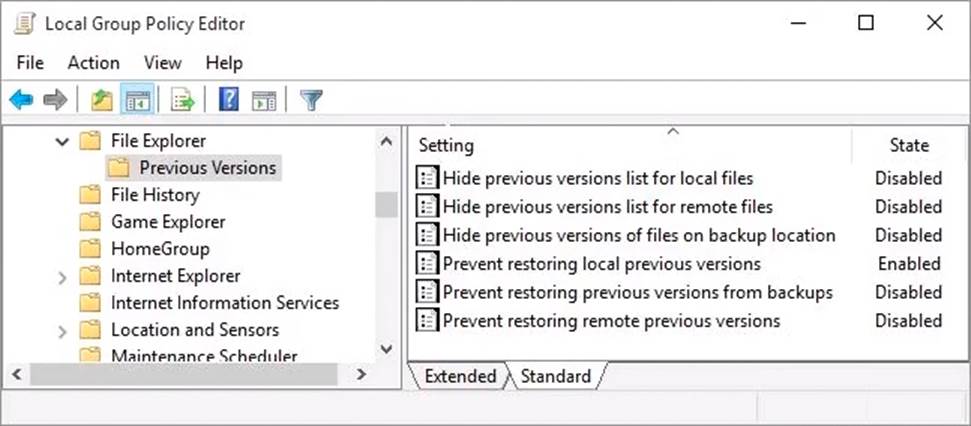
Use the drop-down menus to select the answer choice that completes each statement based on the information presented in the graphic.
NOTE: Each correct selection is worth one point.
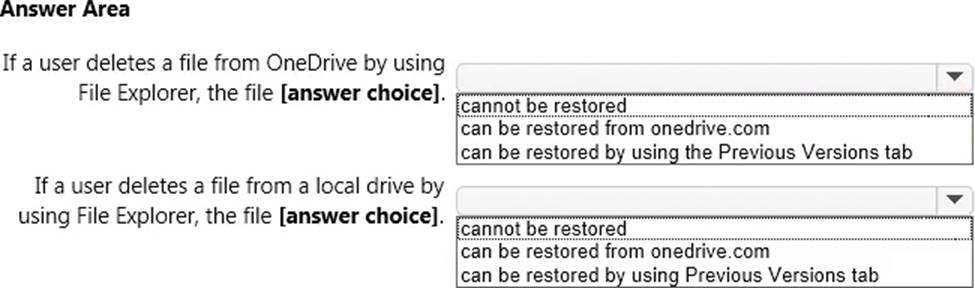
You have a Windows 10 Enterprise computer named Computer1. Computer1 has File History enabled.
You create a folder named Folder1 in the root of the C: drive.
You need to ensure that Folder1 is protected by File History.
What are two possible ways to achieve the goal? Each correct answer presents a complete solution.
- A . From File Explorer, include Folder1 in an existing library.
- B . Modify the Advanced settings from the FileHistory Control Panel item.
- C . From the Settings app, modify the Backup options.
- D . From File Explorer, modify the system attribute of Folder1.
You have a computer named Computer1 that runs Windows 10 Enterprise. Computer1 is configured to receive Windows updates from the Internet.
If a user is logged on to Computer1, you need to prevent Computer1 from automatically restarting without the logged on user’s consent after the installation of the Windows updates.
What should you do?
- A . Enable the Defer upgrades setting.
- B . Edit the Automatic App Update scheduled task.
- C . Configure the Choose how updates are delivered setting.
- D . Configure the Choose how updates are installed setting.
HOTSPOT
You have a computer that runs Windows 10 Enterprise that has a local group policy as shown in the following graphic.
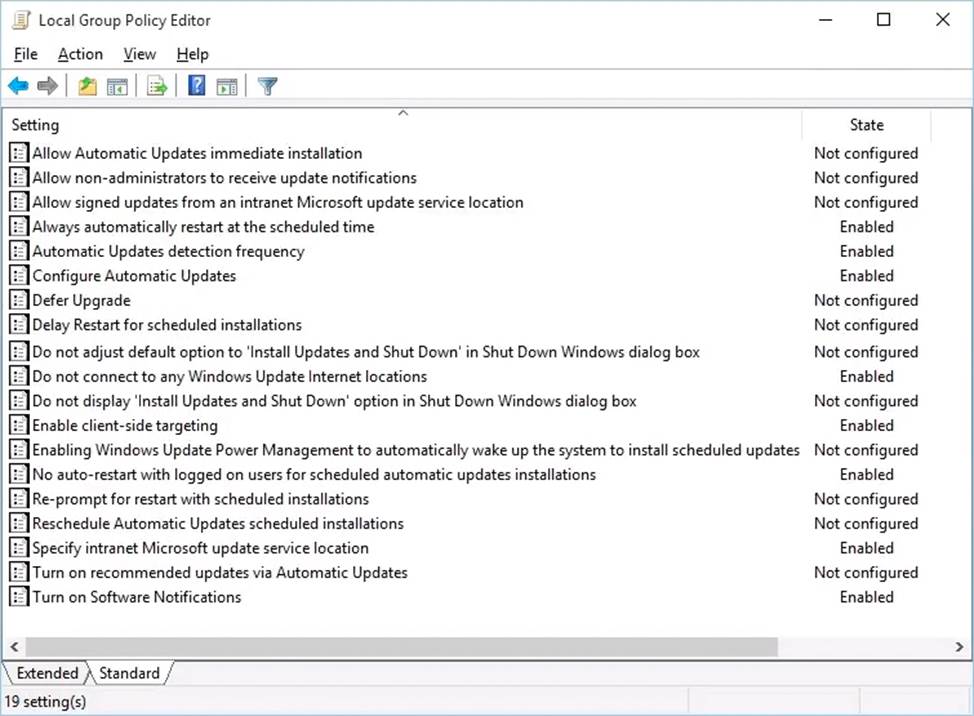
Use the drop-down menus to select the answer choice that completes each statement based on the information presented in the graphic.
NOTE: Each correct selection is worth one point.
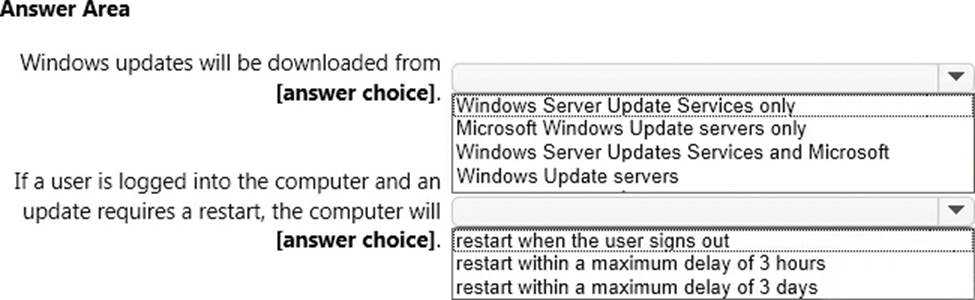
Latest 70-697 Dumps Valid Version with 339 Q&As
Latest And Valid Q&A | Instant Download | Once Fail, Full Refund