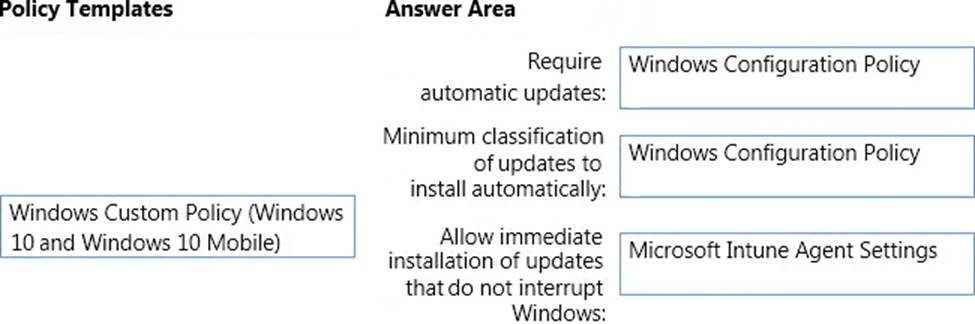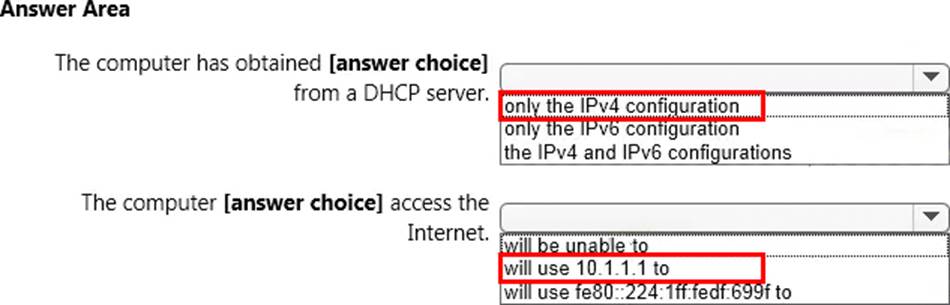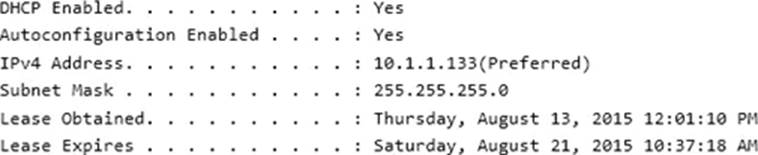Microsoft 70-697 Configuring Windows Devices Online Training
Microsoft 70-697 Online Training
The questions for 70-697 were last updated at Feb 20,2026.
- Exam Code: 70-697
- Exam Name: Configuring Windows Devices
- Certification Provider: Microsoft
- Latest update: Feb 20,2026
You are the desktop administrator for a small company.
Your workgroup environment consists of Windows 10 Enterprise computers. You want to prevent 10 help desk computers from sleeping.
However, you want the screens to shut off after a certain period of time if the computers are not being used.
You need to configure and apply a standard power configuration scheme for the 10 help desk computers on your network.
Which two actions should you perform? Each correct answer presents part of the solution.
- A . Import the power scheme by using POWERCFG /IMPORT on each of the remaining help desk computers. Set the power scheme to Active by using POWERCFG /S.
- B . Use POWERCFG /X on one help desk computer to modify the power scheme to meet the requirements. Export the power scheme by using POWERCFG /EXPORT.
- C . Use POWERCFG /S on one help desk computer to modify the power scheme to meet the requirements. Export the power scheme by using POWERCFG /EXPORT.
- D . Import the power scheme by using POWERCFG /IMPORT on each of the remaining help desk computers. Set the power scheme to Active by using POWERCFG /X.
A company has an Active Directory Domain Services (AD DS) domain. All client computers run Windows 10 Enterprise. Some computers have a Trusted Platform Module (TPM) chip.
You need to configure a single Group Policy object (GPO) that will allow Windows BitLocker Drive Encryption on all client computers.
Which two actions should you perform? Each correct answer presents part of the solution.
- A . Enable the Require additional authentication at startup policy setting.
- B . Enable the Enforce drive encryption type on operating system drives policy setting.
- C . Enable the option to allow BitLocker without a compatible TPM.
- D . Configure the TPM validation profile to enable Platform Configuration Register indices (PCRs) 0, 2, 4, and 11.
Employees are permitted to bring personally owned portable Windows 10 Enterprise computers to the office. They are permitted to install corporate applications by using the management infrastructure agent and access corporate email by using the Mail app.
An employee’s personally owned portable computer is stolen.
You need to protect the corporate applications and email messages on the computer.
Which two actions should you perform? Each correct answer presents part of the solution.
- A . Prevent the computer from connecting to the corporate wireless network.
- B . Change the user’s password.
- C . Disconnect the computer from the management infrastructure.
- D . Initiate a remote wipe.
You are an IT consultant for small and mid-sized business.
One of your clients wants to start using Virtual Smart Cards on its Windows 10 Enterprise laptops and tablets. Before implementing any changes, the client wants to ensure that the laptops and tablets support Virtual Smart Cards.
You need to verify that the client laptops and tablets support Virtual Smart Cards.
What should you do?
- A . Ensure that each laptop and tablet has a Trusted Platform Module (TPM) chip of version 1.2 or greater.
- B . Ensure that BitLocker Drive Encryption is enabled on a system drive of the laptops and tablets.
- C . Ensure that each laptop and tablet can read a physical smart card.
- D . Ensure that the laptops and tablets are running Windows 10 Enterprise edition.
Topic 3, Plan and implement a Microsoft Intune device management solution
Your network contains an Active Directory domain named contoso.com. Contoso.com is synchronized to a Microsoft Azure Active Directory. You have a Microsoft Intune subscription.
Your company plans to implement a Bring Your Own Device (BYOD) policy. You will provide users with access to corporate data from their personal iOS devices.
You need to ensure that you can manage the personal iOS devices.
What should you do first?
- A . Install the Company Portal app from the Apple App Store.
- B . Create a device enrollment manager account.
- C . Set a DNS alias for the enrollment server address.
- D . Configure the Intune Service to Service Connector for Hosted Exchange.
- E . Enroll for an Apple Push Notification (APN) certificate.
You manage Microsoft Intune for a company named Contoso. Intune client computers run Windows 10 Enterprise.
You notice that there are 25 mandatory updates listed in the Intune administration console.
You need to prevent users from receiving prompts to restart Windows following the installation of mandatory updates.
Which policy template should you use?
- A . Microsoft Intune Agent Settings
- B . Windows Configuration Policy
- C . Microsoft Intune Center Settings
- D . Windows Custom Policy (Windows 10 and Windows 10 Mobile)
DRAG DROP
You manage Microsoft Intune for a company named Contoso. You have 200 computers that run Windows 10. The computers are Intune clients.
You need to configure software updates for the clients.
Which policy template should you use to configure each software updates setting? To answer, drag the appropriate policy templates to the correct settings. Each policy template may be used once, more than once, or not at all. You may need to drag the split bar between panes or scroll to view content.
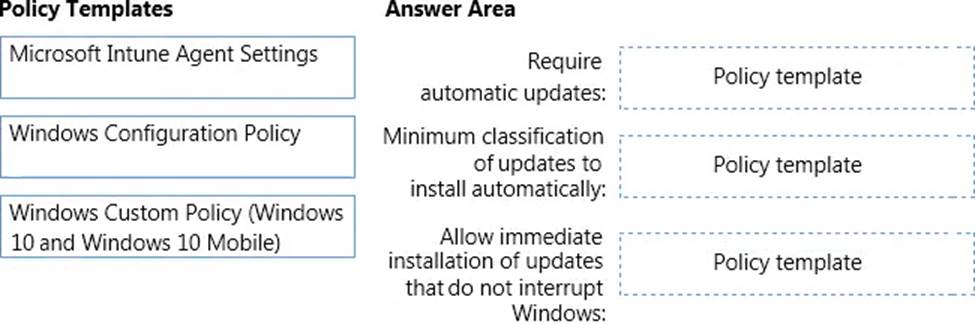
You have an Active Directory domain named contoso.com that contains a deployment of Microsoft System Center 2012 Configuration Manager Service Pack 1 (SP1). You have a Microsoft Intune subscription that is synchronized to contoso.com by using the Microsoft Azure Active Directory Synchronization Tool (DirSync.)
You need to ensure that you can use Configuration Manager to manage the devices that are registered to your Microsoft Intune subscription.
Which two actions should you perform? Each correct answer presents a part of the solution.
- A . In Microsoft Intune, create a new device enrollment manager account.
- B . Install and configure Azure Active Directory Synchronization Services (AAD Sync.)
- C . In Microsoft Intune, configure an Exchange Connector.
- D . In Configuration Manager, configure the Microsoft Intune Connector role.
- E . In Configuration Manager, create the Microsoft Intune subscription.
You have a Microsoft Intune subscription.
You have three security groups named Security1, Security2 and Security3. Security1 is the parent group of Security2. Security2 has 100 users.
You need to change the parent group of Security2 to be Security3.
What should you do first?
- A . Edit the properties of Security1.
- B . Edit the properties of Security2.
- C . Delete security2.
- D . Remove all users from Security2.
Topic 4, Configure networking
HOTSPOT
You have a network that contains Window 10 Enterprise computers.
The network configuration of one of the computers is shown in the following output.
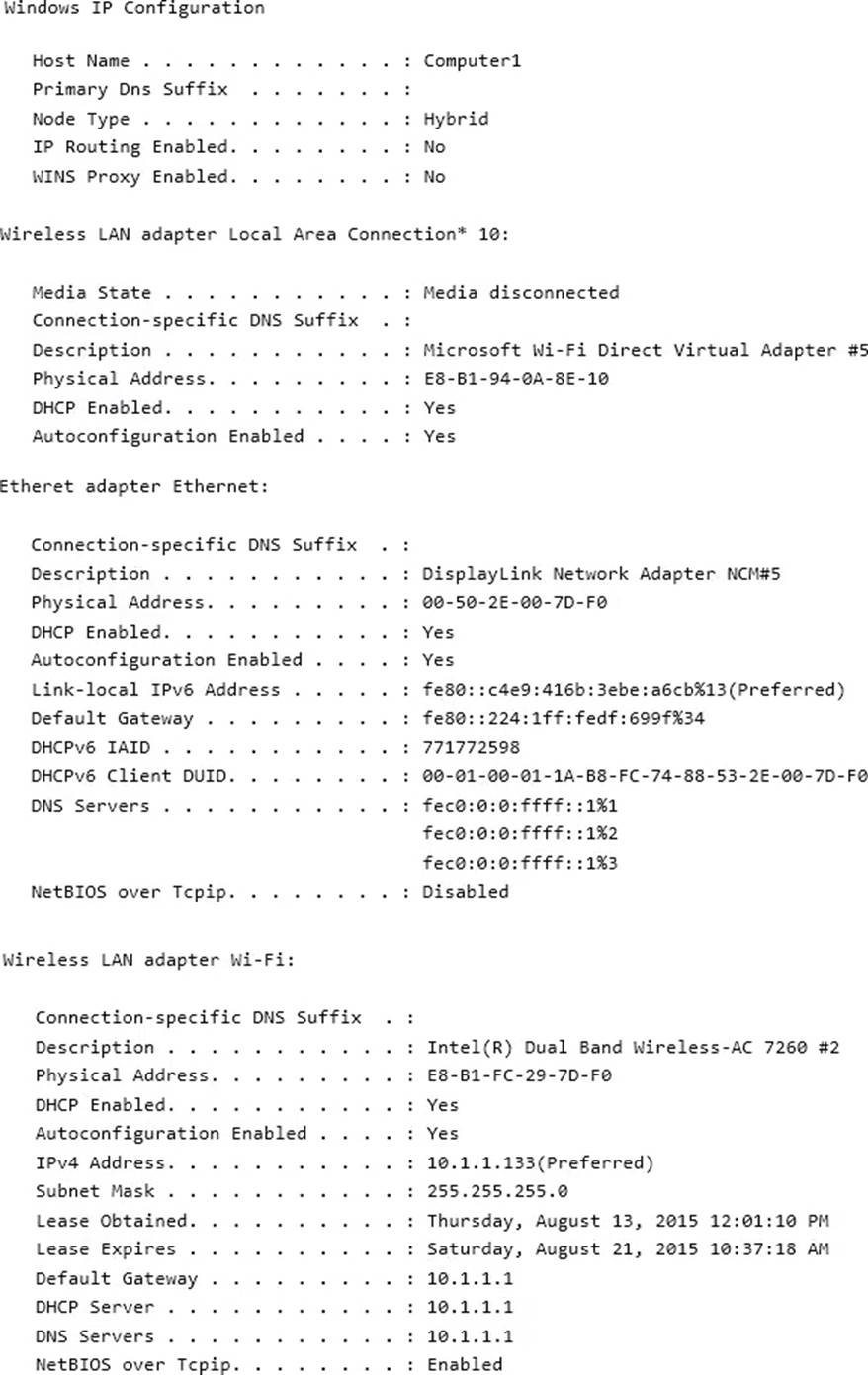
Use the drop-down menus to select the answer choice that completes each statement basedon the information presented in the output.
NOTE: Each correct selection is worth one point.
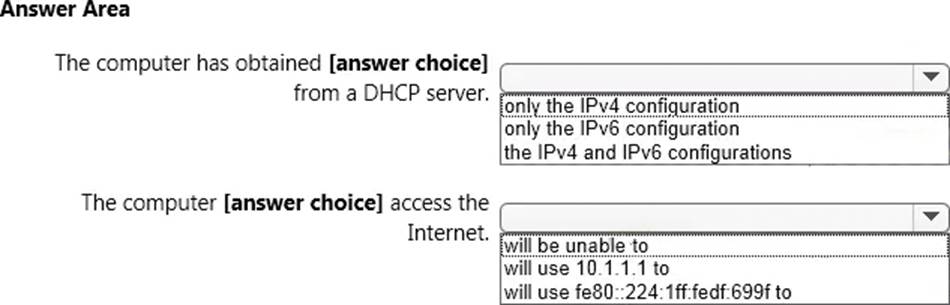
Latest 70-697 Dumps Valid Version with 339 Q&As
Latest And Valid Q&A | Instant Download | Once Fail, Full Refund