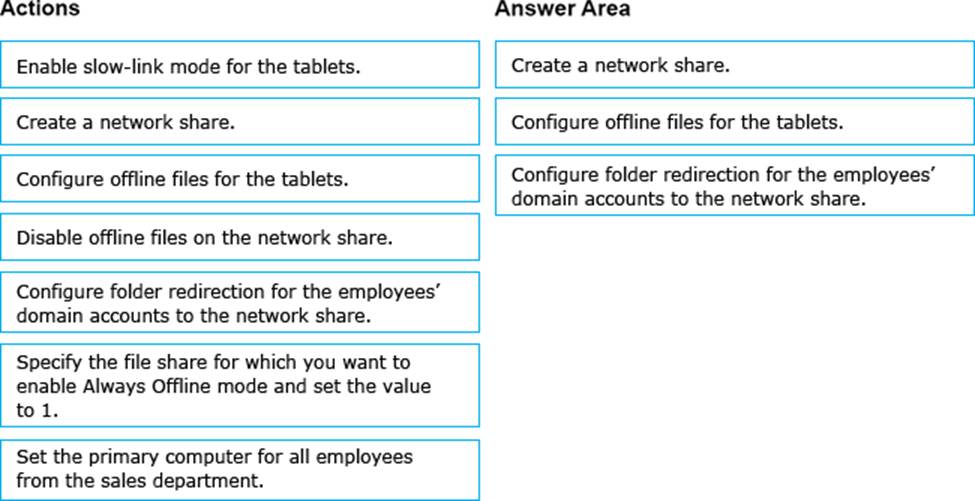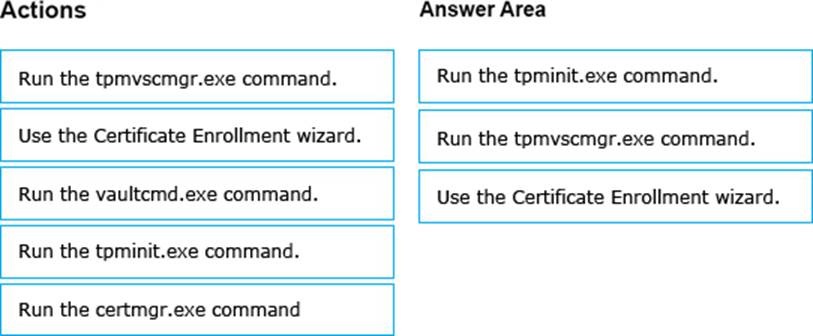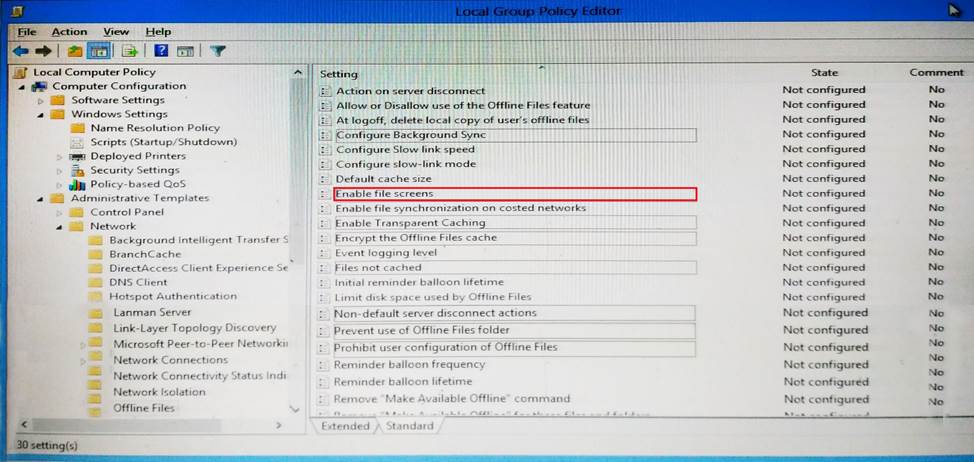Microsoft 70-697 Configuring Windows Devices Online Training
Microsoft 70-697 Online Training
The questions for 70-697 were last updated at Feb 19,2026.
- Exam Code: 70-697
- Exam Name: Configuring Windows Devices
- Certification Provider: Microsoft
- Latest update: Feb 19,2026
DRAG DROP
You administer Windows 10 Enterprise tablets and virtual desktop computers that are joined to an Active Directory domain.
Your company provides virtual desktop computers to all users. Employees in the sales department also use tablets, sometimes connected to the company network and sometimes disconnected from the company network.
You want sales department employees to have the same personal data, whether they are using their virtual desktop or their tablets.
You need to configure the network environment to meet the requirements.
Which three actions should you perform in sequence? To answer, move the appropriate actions from the lust of actions to the answer area and arrange them in the correct order. More than one order to answer choices may be correct. You will receive credit for any of the correct orders you select.
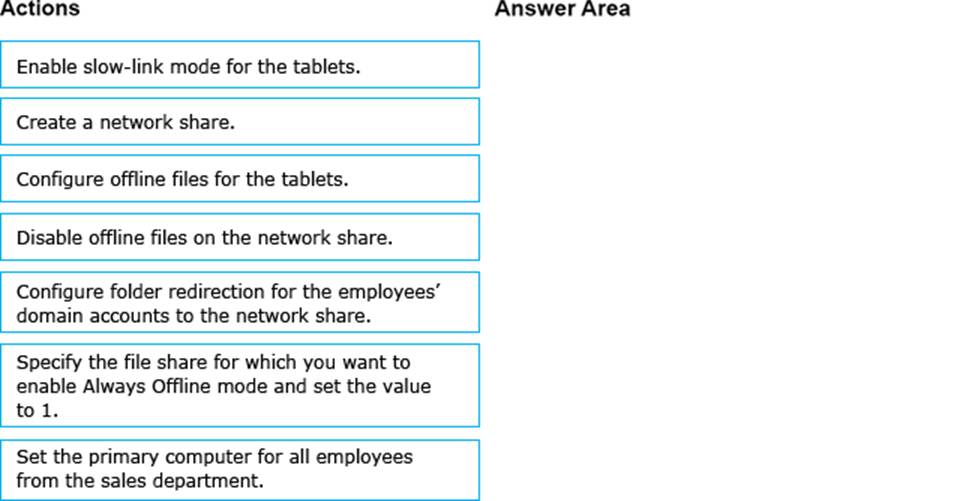
You have a laptop that is a member of a workgroup. The laptop does not have a Trusted Platform Module (TPM) chip.
You plan to enable BitLocker Drive Encryption (BitLocker) for the operating system drive.
What are two methods that you can use to unlock the drive when the laptop restarts? Each correct answer presents a complete solution.
- A . a password
- B . a Near Field Communication (NFC)-enabled portable device
- C . a USB drive
- D . a user account
- E . Network Unlock
You administer Windows 10 Enterprise client computers that are members of an Active Directory domain that includes Active Directory Certificate Services (AD CS).
You restored a computer from a backup that was taken 45 days ago. Users are no longer able to log on to that computer by using their domain accounts. An error message states that the trust relationship between the computer and the primary domain has failed.
What should you do?
- A . Renew the certificates issued to the client computer.
- B . Reset the passwords of all affected domain users.
- C . Logon as a local administrator and issue the netdom resetpwd command. Log off and restart the computer.
- D . Restore the client computer from a known good backup that was taken two weeks earlier than the backup you previously restored.
DRAG DROP
You have a computer named Client1 that runs Windows 10 Enterprise. Client1 is a member of an Active Directory domain.
A domain administrator provisions a certificate template for a virtual smart card logon.
In the BIOS of Client1, you enable the Trusted Platform Module (TPM).
You need to enable the virtual smartcard logon on Client1.
Which three actions should you perform in sequence? To answer, move the appropriate actions from the list of actions to the answer area and arrange them in the correct order.
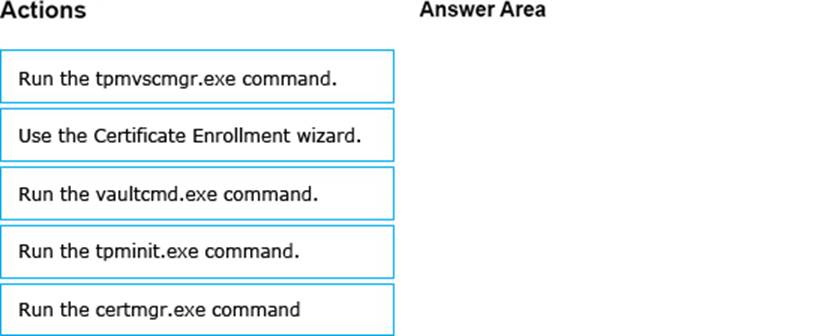
You have an unsecured wireless network for users to connect to from their personal Windows 10 devices.
You need to prevent Wi-Fi Sense from sharing information about the unsecured wireless network.
What should you do?
- A . Configure the SSID of the unsecured wireless to contain _optout.
- B . Instruct the users to disable Internet Protocol Version 6 (TCP/IPv6) on their wireless network adapters.
- C . Configure the SSID of the guest wireless to be hidden.
- D . Instruct the users to turn off Network Discovery on their devices.
You have a computer that runs Windows 10.
You need to block all outbound and inbound communications that occur over TCP 9997, TCP 9999, and TCP 4000.
What is the minimum number of rules that you must create?
- A . 1
- B . 2
- C . 3
- D . 6
You have a laptop that has connections for three WiFi network named WiFi1, WiFi2, and WiFi 3.
You need to ensure that the laptop connects to WiFi1 when multiple WiFi1 networks are available.
What should you do?
- A . From Netsh, configure the WLAN context.
- B . From Network Connections in Control Panel, modify the bindings for the WiFi.
- C . From the Windows Settings app, configure the Wi-Fi Sense settings.
- D . From Network Connections in Control Panel, modify the network provider order.
You administer Windows 10 Enterprise client computers in your company network.
A guest at your company is connected to the Internet as shown in the following exhibit. (Click the exhibit button.)
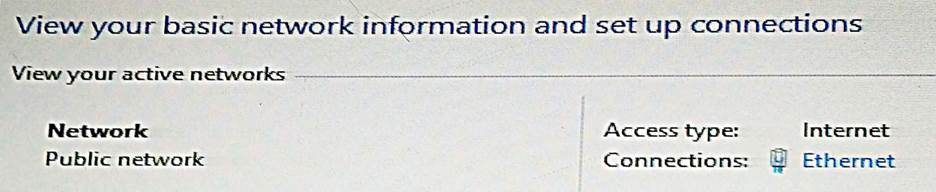
You need to ensure that the guest user is able to share network resources over Wi-Fi without lowering the overall security of the computer.
What should you do?
- A . Configure File and printer sharing settings for Public networks.
- B . Change the network location type to Private.
- C . Change the network location type to Work.
- D . Configure File sharing connections settings for All networks.
You have a Remote Desktop Session Host (RD Session Host) server. The server is accessible from the internal network.
To access the server remotely, you must connect to a Remote Desktop Gateway (RD Gateway) server.
On a laptop, you successfully configure a Remote Desktop connection that you use to access the RD Session Host server from the internal network.
From your home, you attempt to connect to the RD Session Host server by using the Remote Desktop connection, but the connection fails.
You need to connect to the RD Session Host server.
What should you configure on the laptop?
- A . the Remote Assistance settings in System Properties.
- B . the Connect from anywhere settings in Remote Desktop Connection.
- C . the Performance settings in Remote Desktop Connection.
- D . the Remote Desktop settings in System Properties.
HOTSPOT
You install Windows 10 Enterprise on a new laptop that will be shipped to a remote user. You logon to the laptop with the user credentials, map network drives, and configure the network drives to be always available offline.
Company policy requires that files with a .db1 extension should be excluded from offline file synchronization.
You need to prevent the user from creating files with a .db1 extension on the mapped drives.
In the Local Group Policy Editor, which setting should you configure? To answer, select the appropriate setting in the answer area.
Answer Area
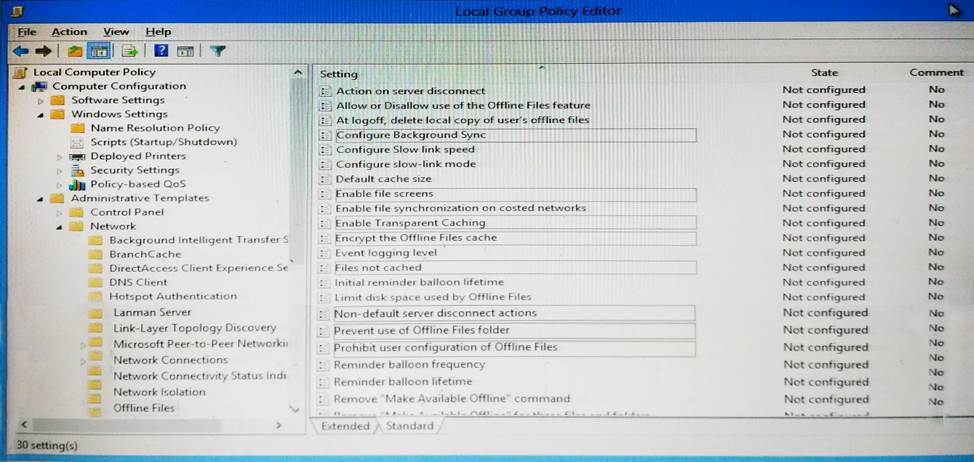
Latest 70-697 Dumps Valid Version with 339 Q&As
Latest And Valid Q&A | Instant Download | Once Fail, Full Refund