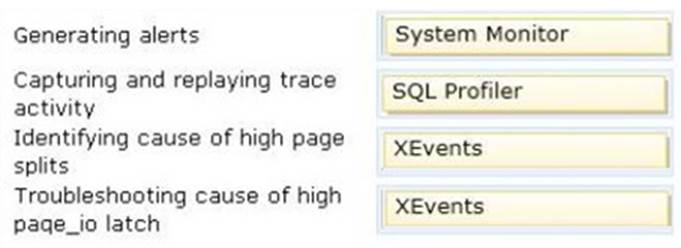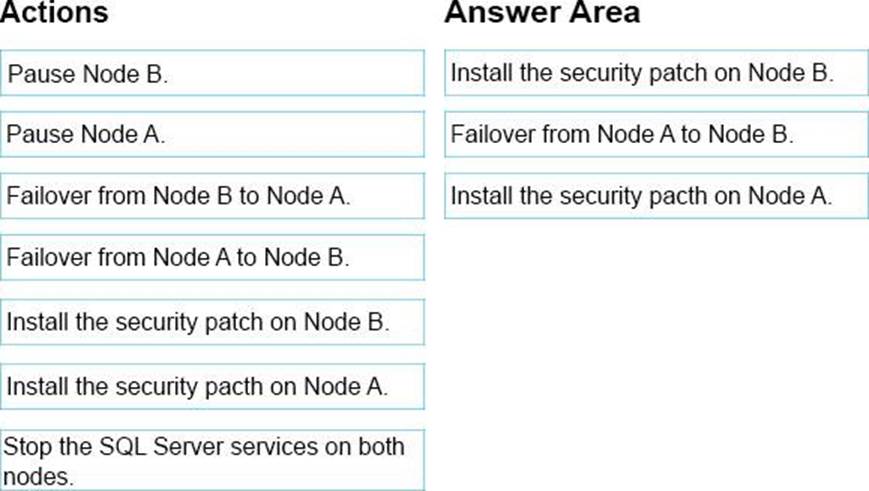Microsoft 70-462 Administering Microsoft SQL Server 2012 Databases Online Training
Microsoft 70-462 Online Training
The questions for 70-462 were last updated at Feb 12,2026.
- Exam Code: 70-462
- Exam Name: Administering Microsoft SQL Server 2012 Databases
- Certification Provider: Microsoft
- Latest update: Feb 12,2026
You administer a Microsoft SQL Server database server. One of the databases on the server supports a highly active OLTP application.
Users report abnormally long wait times when they submit data into the application. You need to identify which queries are taking longer than 1 second to run over an extended period of time.
What should you do?
- A . use SQL Profiler to trace all queries that are processing on the server. Filter queries that have a Duration value of more than 1,000.
- B . Use sp_configure to set a value for blocked process threshold. Create an extended event session.
- C . Use the Job Activity monitor to review all processes that are actively running. Review the Job History to find out the duration of each step.
- D . Run the sp_who command from a query window.
- E . Run the DBCC TRACEON 1222 command from a query window and review the SQL Server event log.
DRAG DROP
You administer a Microsoft SQL Server database that is used by an application. Users of the application report performance issues. You need to choose the appropriate tool for performance-tuning of SQL Server databases.
Which tool or tools should you use? (To answer, drag the appropriate tool or tools to their
corresponding task or tasks in the answer area. Each tool may be used once, more than once, or not at all. You may need to drag the split bar between panes or scroll to view content.)
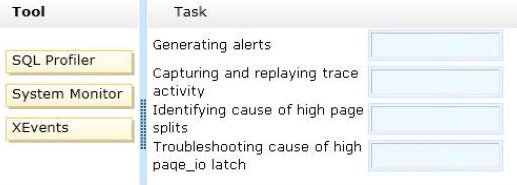
You administer a Microsoft SQL Server 2012 database.
You need to ensure that the size of the transaction log file does not exceed 2 GB.
What should you do?
- A . Execute sp_configure ‘max log size’, 2G.
- B . use the ALTER DATABASE…SET LOGFILE command along with the maxsize parameter.
- C . In SQL Server Management Studio, right-click the instance and select Database Settings. Set the maximum size of the file for the transaction log.
- D . In SQL Server Management Studio, right-click the database, select Properties, and then click Files. Open the Transaction log Autogrowth window and set the maximum size of the file.
You administer a Microsoft SQL Server. The MSSQLSERVER service uses a domain account named CONTOSOSQLService.
You plan to configure Instant File Initialization.
You need to ensure that Data File Autogrow operations use Instant File Initialization.
What should you do? Choose all that apply.
- A . Restart the SQL Server Agent Service.
- B . Disable snapshot isolation.
- C . Restart the SQL Server Service.
- D . Add the CONTOSOSQLService account to the Perform Volume Maintenance Tasks local security policy.
- E . Add the CONTOSOSQLService account to the Server Operators fixed server role.
- F . Enable snapshot isolation.
DRAG DROP
You administer a Microsoft SQL Server instance. You use a two-node SQL Server failover cluster. Node B is primary, and Node A is secondary.
You need to install a security patch on both nodes.
You need to ensure that the following requirements are met:
– Both nodes receive the update.
– Downtime is minimized.
– No data is lost.
Which three actions should you perform in sequence? (To answer, move the appropriate actions from the list of actions to the answer area and arrange them in the correct order.)
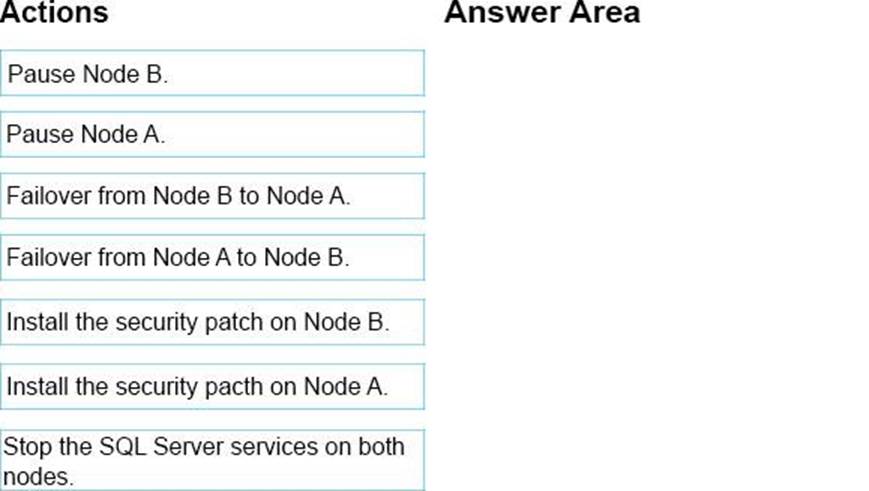
You administer a Microsoft SQL Server 2012 database.
The database contains a Product table created by using the following definition:
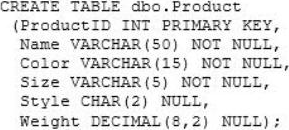
You need to ensure that the minimum amount of disk space is used to store the data in the Product table.
What should you do?
- A . Convert all indexes to Column Store indexes.
- B . Implement Unicode Compression.
- C . Implement row-level compression.
- D . Implement page-level compression.
You administer a Microsoft SQL Server 2012 instance. After a routine shutdown, the drive that contains tempdb fails.
You need to be able to start the SQL Server.
What should you do?
- A . Modify tempdb location in startup parameters.
- B . Start SQL Server in minimal configuration mode.
- C . Start SQL Server in single-user mode.
- D . Configure SQL Server to bypass Windows application logging.
You administer a single server that contains a Microsoft SQL Server 2012 default instance. You plan to install a new application that requires the deployment of a database on the server. The application login requires sysadmin permissions.
You need to ensure that the application login is unable to access other production databases.
What should you do?
- A . Use the SQL Server default instance and configure an affinity mask.
- B . Install a new named SQL Server instance on the server.
- C . Use the SQL Server default instance and enable Contained Databases.
- D . Install a new default SQL Server instance on the server.
You administer a Microsoft SQL Server 2012 Enterprise Edition server that uses 64 cores.
You discover performance issues when large amounts of data are written to tables under heavy system load. You need to limit the number of cores that handle I/O.
What should you configure?
- A . Processor affinity
- B . Lightweight pooling
- C . Max worker threads
- D . I/O affinity
You administer a Microsoft SQL Server 2012 instance that contains a financial database hosted on a storage area network (SAN).
The financial database has the following characteristics:
– A data file of 2 terabytes is located on a dedicated LUN (drive D).
– A transaction log of 10 GB is located on a dedicated LUN (drive E).
– Drive D has 1 terabyte of free disk space.
– Drive E has 5 GB of free disk space.
The database is continually modified by users during business hours from Monday through Friday between 09:00 hours and 17:00 hours. Five percent of the existing data is modified each day.
The Finance department loads large CSV files into a number of tables each business day at 11:15 hours and 15:15 hours by using the BCP or BULK INSERT commands. Each data load adds 3 GB of data to the database.
These data load operations must occur in the minimum amount of time.
A full database backup is performed every Sunday at 10:00 hours. Backup operations will be performed every two hours (11:00, 13:00, 15:00, and 17:00) during business hours.
You need to ensure that your backup will continue if any invalid checksum is encountered.
Which backup option should you use?
- A . STANDBY
- B . Differential
- C . FULL
- D . CHECKSUM
- E . BULK_LOGGED
- F . CONTINUE_AFTER_ERROR
- G . SIMPLE
- H . DBO_ONLY
- I . COPY_ONLY
- J . SKIP
- K . RESTART
- L . Transaction log
- M . NO_CHECKSUM
- N . NORECOVERY
Latest 70-462 Dumps Valid Version with 301 Q&As
Latest And Valid Q&A | Instant Download | Once Fail, Full Refund