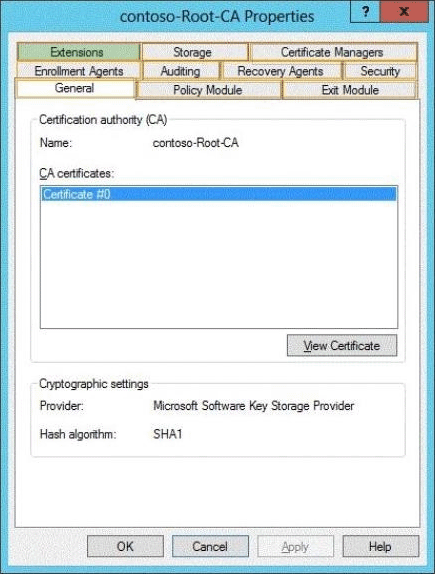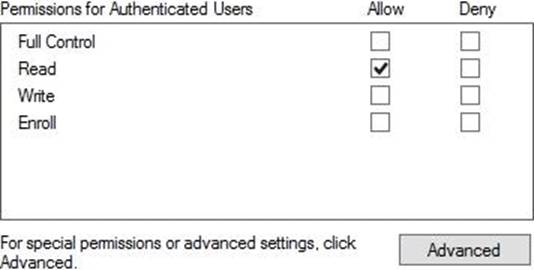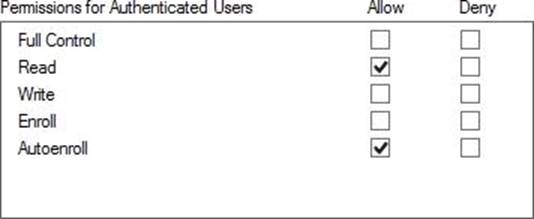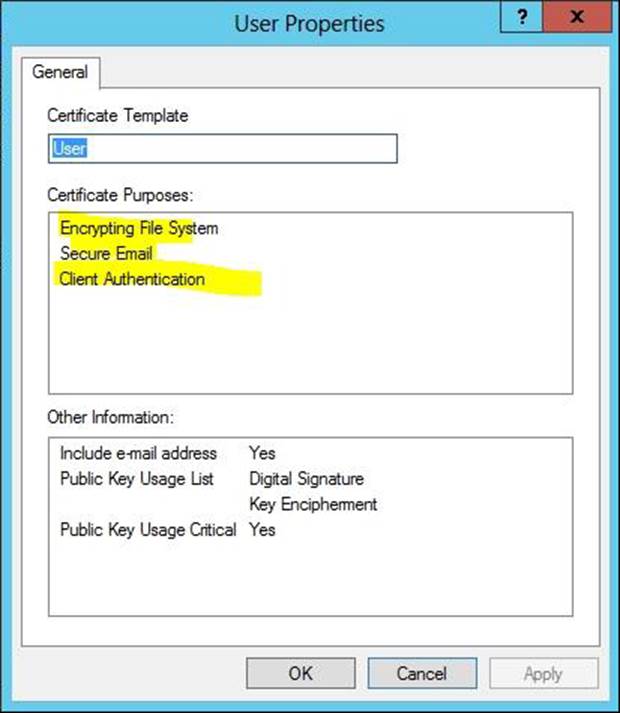Microsoft 70-412 Configuring Advanced Windows Server 2012 Services Online Training
Microsoft 70-412 Online Training
The questions for 70-412 were last updated at Jul 26,2025.
- Exam Code: 70-412
- Exam Name: Configuring Advanced Windows Server 2012 Services
- Certification Provider: Microsoft
- Latest update: Jul 26,2025
HOTSPOT
Your company has a primary data center and a disaster recovery data center. The network contains an Active Directory domain named contoso.com. The domain contains a server named Server1 that runs Windows Server 2012 R2. Server1 is located in the primary data center.
Server1 has an enterprise root certification authority (CA) for contoso.com.
You deploy another server named Server2 to the disaster recovery data center.
You plan to configure Server2 as a secondary certificate revocation list (CRL) distribution point.
You need to configure Server2 as a CRL distribution point (CDP).
Which tab should you use to configure the required CDP entry? To answer, select the appropriate tab in
the answer area.
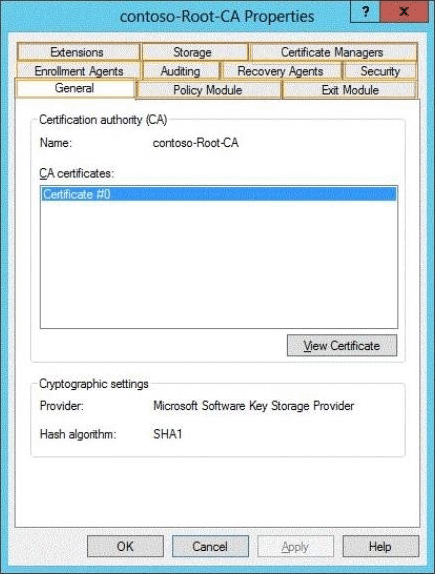
HOTSPOT
Your company has a primary data center and a disaster recovery data center. The network contains an Active Directory domain named contoso.com. The domain contains a server named Server1 that runs Windows Server 2012 R2. Server1 is located in the primary data center.
Server1 has an enterprise root certification authority (CA) for contoso.com.
You deploy another server named Server2 to the disaster recovery data center.
You plan to configure Server2 as a secondary certificate revocation list (CRL) distribution point.
You need to configure Server2 as a CRL distribution point (CDP).
Which tab should you use to configure the required CDP entry? To answer, select the appropriate tab in
the answer area.
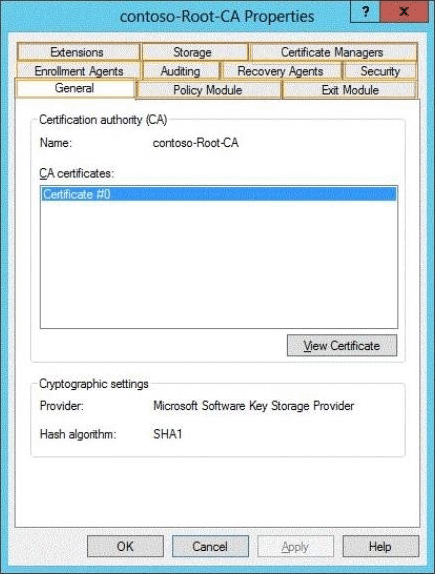
HOTSPOT
Your company has a primary data center and a disaster recovery data center. The network contains an Active Directory domain named contoso.com. The domain contains a server named Server1 that runs Windows Server 2012 R2. Server1 is located in the primary data center.
Server1 has an enterprise root certification authority (CA) for contoso.com.
You deploy another server named Server2 to the disaster recovery data center.
You plan to configure Server2 as a secondary certificate revocation list (CRL) distribution point.
You need to configure Server2 as a CRL distribution point (CDP).
Which tab should you use to configure the required CDP entry? To answer, select the appropriate tab in
the answer area.
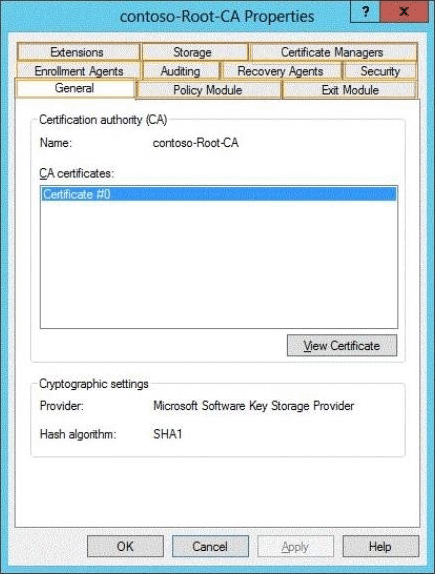
Your network contains an Active Directory domain named contoso.com. The domain contains a server named Server1 that runs Windows Server 2012 R2. Server1 has the Active Directory Certificate Services server role installed and is configured as an enterprise certification authority (CA).
You need to ensure that all of the users in the domain are issued a certificate that can be used for the following purposes:
• Email security
• Client authentication
• Encrypting File System (EFS)
Which two actions should you perform? (Each correct answer presents part of the solution. Choose two.)
- A . From a Group Policy, configure the Certificate Services Client Auto-Enrollment settings.
- B . From a Group Policy, configure the Certificate Services Client Certificate Enrollment Policy settings.
- C . Modify the properties of the User certificate template, and then publish the template.
- D . Duplicate the User certificate template, and then publish the template.
- E . From a Group Policy, configure the Automatic Certificate Request Settings settings.
Your network contains an Active Directory domain named contoso.com. The domain contains a server named Server3 that runs Windows Server 2012 R2 and has the DHCP Server role installed.
DHCP is configured as shown in the exhibit. (Click the Exhibit button.)
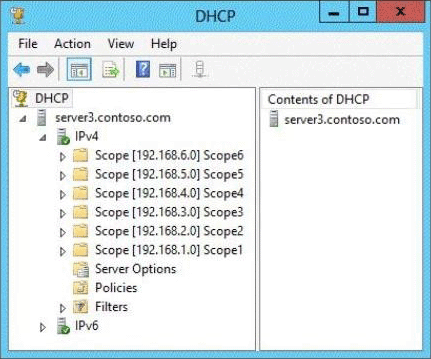
Scope1, Scope2, and Scope3 are configured to assign the IP addresses of two DNS servers to DHCP clients. The remaining scopes are NOT configured to assign IP addresses of DNS servers to DHCP clients.
You need to ensure that only Scope1, Scope3, and Scope5 assign the same DNS servers to DHCP clients. The solution must minimize administrative effort.
What should you do?
- A . Create a superscope and scope-level policies.
- B . Configure the Scope Options.
- C . Create a superscope and a filter.
- D . Configure the Server Options.
Your network contains an Active Directory domain named contoso.com. The domain contains a server named Server1 that runs Windows Server 2012 R2 and has the DNS Server role installed. Server1 has a zone named contoso.com.
The zone is configured as shown in the exhibit. (Click the Exhibit button.)
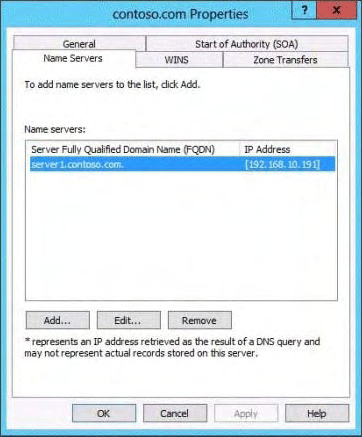
You need to ensure that only Scope1, Scope3, and Scope5 assign the same DNS servers to DHCP clients. The solution must minimize administrative effort.
What should you do?
- A . Create a superscope and scope-level policies.
- B . Configure the Scope Options.
- C . Create a superscope and a filter.
- D . Configure the Server Options.
Your network contains an Active Directory domain named contoso.com. The domain contains a server named Server1 that runs Windows Server 2012 R2 and has the DNS Server role installed. Server1 has a zone named contoso.com.
The zone is configured as shown in the exhibit. (Click the Exhibit button.)
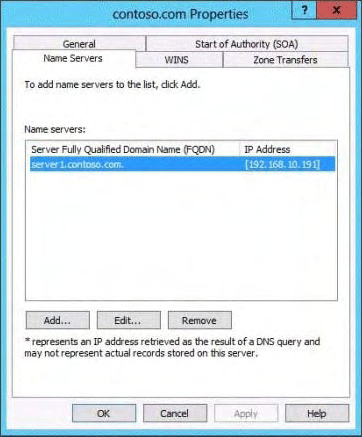
You need to ensure that only Scope1, Scope3, and Scope5 assign the same DNS servers to DHCP clients. The solution must minimize administrative effort.
What should you do?
- A . Create a superscope and scope-level policies.
- B . Configure the Scope Options.
- C . Create a superscope and a filter.
- D . Configure the Server Options.
Your network contains an Active Directory domain named contoso.com. The domain contains a server named Server1 that runs Windows Server 2012 R2 and has the DNS Server role installed. Server1 has a zone named contoso.com.
The zone is configured as shown in the exhibit. (Click the Exhibit button.)
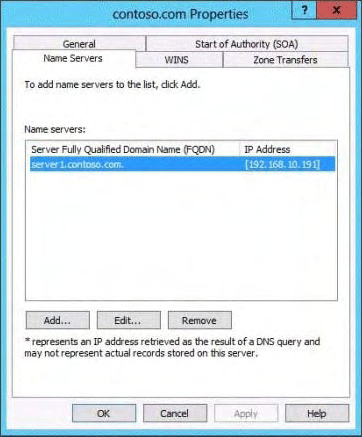
You need to ensure that only Scope1, Scope3, and Scope5 assign the same DNS servers to DHCP clients. The solution must minimize administrative effort.
What should you do?
- A . Create a superscope and scope-level policies.
- B . Configure the Scope Options.
- C . Create a superscope and a filter.
- D . Configure the Server Options.
Your network contains an Active Directory domain named contoso.com. The domain contains a server named Server1 that runs Windows Server 2012 R2 and has the DNS Server role installed. Server1 has a zone named contoso.com.
The zone is configured as shown in the exhibit. (Click the Exhibit button.)
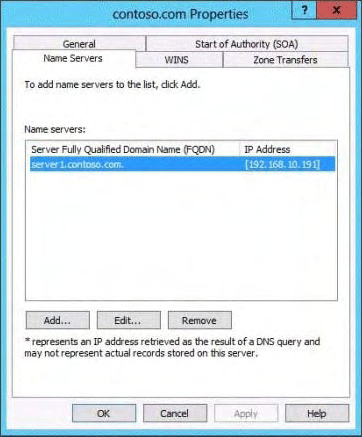
You need to ensure that only Scope1, Scope3, and Scope5 assign the same DNS servers to DHCP clients. The solution must minimize administrative effort.
What should you do?
- A . Create a superscope and scope-level policies.
- B . Configure the Scope Options.
- C . Create a superscope and a filter.
- D . Configure the Server Options.
Your network contains an Active Directory domain named contoso.com. The domain contains a server named Server1 that runs Windows Server 2012 R2 and has the DNS Server role installed. Server1 has a zone named contoso.com.
The zone is configured as shown in the exhibit. (Click the Exhibit button.)
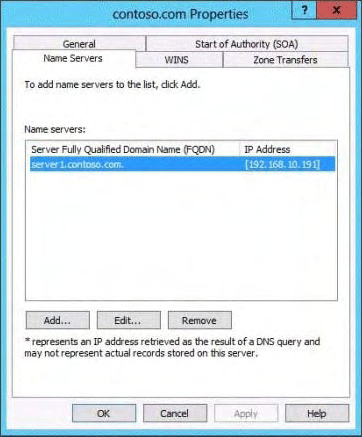
You need to ensure that only Scope1, Scope3, and Scope5 assign the same DNS servers to DHCP clients. The solution must minimize administrative effort.
What should you do?
- A . Create a superscope and scope-level policies.
- B . Configure the Scope Options.
- C . Create a superscope and a filter.
- D . Configure the Server Options.
Latest 70-412 Dumps Valid Version with 448 Q&As
Latest And Valid Q&A | Instant Download | Once Fail, Full Refund