Topic 1, Manage clients and end-user devices
DRAG DROP
Your company uses Office 365. You are planning a user-driven deployment of Office 365 ProPlus.
You need to provide users with the minimum requirements for completing the Office 365 ProPlus installation.
Which requirements should you provide? To answer, drag the appropriate requirements to the correct targets. Each requirement may be used once, more than once, or not at all. You may need to drag the split bar between panes or scroll to view content.
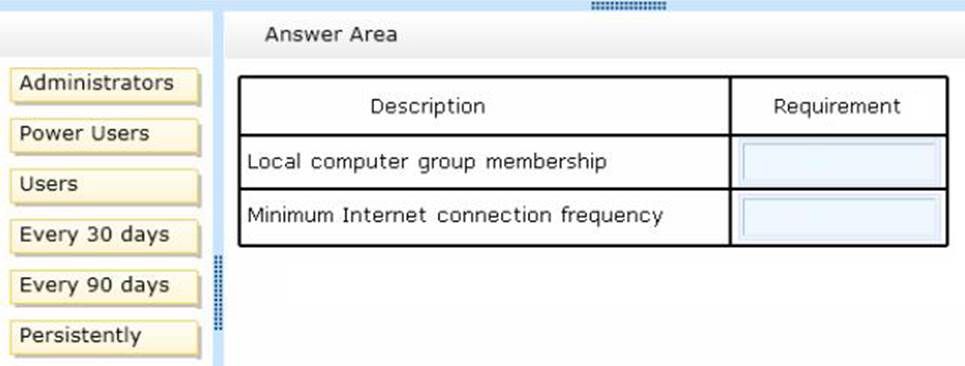
Explanation:
For users to have the ability to install Office 365 ProPlus on their computers, they must be configured as local administrators. Furthermore, users don’t have to be connected to the Internet all the time to use Office 365 ProPlus. They do, however, have to connect every 30 days to prevent Office 365 ProPlus from going into reduced functionality mode.
References: http://technet.microsoft.com/en-us/library/gg998766(v=office.15).aspx
Your company uses Office 365 and has an Enterprise E3 license plan. Employees are issued laptop computers that are configured with a standard image. The image includes an installation of Office 365 ProPlus that must be activated by the employees.
An employee recently received a new laptop computer to replace an older laptop. The older laptop will be reimaged. When the employee attempts to start Word for the first time, she receives a message saying that she cannot activate it because she has already activated five devices.
You need to help the employee activate Office on her new laptop computer.
What should you do?
- A . Assign a second E3 license to the employee.
- B . Remove the employee’s E3 license and then assign a new E3 license.
- C . Sign in to the Office 365 portal as the employee and deactivate the old laptop.
- D . Sign in to the Office 365 portal by using your Global Admin account and then deactivate the old laptop.
C
Explanation:
Office 365 ProPlus license permits a user to install Office on a maximum of five devices. For the user to install office on a 6th device, one of the devices that Office was previously activated on must be deactivated.
References: http://blogs.technet.com/b/office_resource_kit/archive/2012/11/28/managing-office-365-proplus-installations-activating-deactivating-and-reactivating.aspx
You manage client computing devices for a company. Office 365 was recently deployed for all employees in the sales department. Company policy requires the installation of Office 365 ProPlus on all new client computing devices for sales department employees.
The company recently purchased Surface Pro 4 devices for all sales department employees. You are testing a new Office deployment for a specific user on a Surface Pro 4. You are unable to activate Office on the Surface Pro 4. An error message states that the install limit has been reached.
You need to activate Office 365 ProPlus on the Surface Pro 4 for the user.
What should you do?
- A . Instruct the user to sign in to the Office 365 portal and deactivate unused Office 365 ProPlus licenses.
- B . Sign in to the Office 365 admin center as an Office 365 administrator. Remove and then re-add the user’s Office 365 ProPlus license.
- C . Install a licensed copy of Office Professional Plus 2013 that is covered under a volume licensing agreement.
- D . Sign in to the Office 365 admin center as an Office 365 administrator and deactivate unused Office 365 ProPlus licenses
A
Explanation:
Office 365 ProPlus license permits a user to install Office on a maximum of five devices. For the user to install office on a 6th device, one of the devices that Office was previously activated on must be deactivated.
References: http://technet.microsoft.com/en-us/library/gg982959(v=office.15).aspx
Your company hires a new human resources consultant.
Corporate policy specifies the following requirements for consultants:
– Consultants must supply their own laptops.
– The company must supply an Office 365 cloud account.
– Consultants may have access only to Microsoft Exchange Online, Microsoft SharePoint Online, and Office 365 ProPlus.
In the Office 365 admin center, you create an account for the consultant and assign an E3 license to the account. You send instructions to the consultant for installing Office365 ProPlus on her laptop.
The consultant signs in to the Office 365 portal and changes her password when prompted to do so. She successfully accesses her email by using Outlook Web App (OWA). She attempts to install Office 365 ProPlus, but is unable to do so.
The Software page of the Office 365 portal displays the options shown in the following image.
You need to ensure that the consultant can install Office 365 ProPlus.
What should you do?
- A . License the consultant’s account for Office 365 ProPlus.
- B . License the consultant’s account for Office Web Apps.
- C . Issue a corporate laptop to the consultant and have her restart the Office 365 ProPlus installation process on that laptop.
- D . Assign an E1 license to the consultant’s account.
A
Explanation:
When assigning a license to a user, you are able to select which services are enabled by that license. Select the down-arrow next to the name of the license and unselect the services that you want to restrict from that user. The Office 365 ProPlus check box was probably de-selected, therefore the user was unable to install it.
You are the Office 365 administrator for your company. All users have been assigned E3 licenses and use Office Web Apps to create and edit documents.
A user attempts to access documents stored on a USB flash drive. When the user double-clicks a file that is stored on the USB flash drive, an error message states that Windows can’t open the file and needs to know what program to use to open it.
You need to ensure that the user can start Office applications and edit Office documents by double-clicking files.
What should you do on the user’s computer?
- A . Use Office on Demand.
- B . Install Office 365 ProPlus from the Office 365 portal.
- C . Copy the files from the USB flash drive to the local hard drive.
- D . Install and configure Microsoft Word Viewer.
B
Explanation:
You can deploy Office 365 ProPlus in your organization by allowing users to install Office 365 ProPlus directly from the Office 365 portal, or by downloading the Office 365 ProPlus software to the local network and then deploying it to your users.
You are the Office 365 administrator for your company.
The company’s environment includes Office 2007, Office 2010, Office 2013, Windows 7, and Windows 8. The company uses Office Telemetry.
You need to collect Office version usage data for an upcoming migration to Office 365 ProPlus.
What should you do?
- A . Open documents by using Office 2007, Office 2010, or Office 2013 on client computers that run Windows 7.
- B . Use the Get-MsolUser cmdlet with the ServiceStatus parameter.
- C . Search network shares for Office documents and export the results to a .log file.
- D . Search local computers for Office documents and export the results to a .csv file.
A
Explanation:
Telemetry Agents for all versions of Office collect the data of the most recently used documents, registered add-ins, and system and user information to upload to the shared folder. By opening documents by using Office 2007, Office 2010, or Office 2013 on client computers that run Windows 7, you allow the Telemetry Agents to collect the relevant data.
References: https://technet.microsoft.com/en-us/library/jj863580.aspx#bkmk_howistelemetrydatacollected
DRAG DROP
You are an Office 365 migration consultant. Your company has been hired to migrate the legacy email solution of another company to Office 365.
You are creating a migration plan for the two scenarios shown in the following table.
You need to evaluate whether the client computer software supports Office 365.
Which software requires action? To answer, drag the appropriate status to each target in the scenario table. Each status may be used once, more than once, or not at all. You may need to drag the split bar between panes or scroll to view content.
Explanation:
Office 365 is designed to work with any version of Microsoft Office in mainstream support, which excludes Office 2010. You have to upgrade Office 2010 prior to the migration. The only requirement with regards to the operating system is that the operating system you use must be supported by its manufacturer. All versions of Windows 7 are still supported by Microsoft.
References:
http://office.microsoft.com/en-us/office365-suite-help/office-365-system-requirements-HA102817357.aspx
Your company has a hybrid deployment of Office 365. You need to identify which certificate is used for token signing between the on-premises environment and Office 365.
Which tool should you use?
- A . The Exchange Management Console.
- B . The AD FS 2.0 Management console.
- C . The Active Directory Domains and Trusts snap-in.
- D . The Office 365 portal.
- E . The Certificates snap-in.
B
Explanation:
AD FS creates a self-signed certificate by default. You are able to modify this certificate to a CA-issued certificate by using the AD FS management snap-in. Therefore, it stands to reason that to identify which certificate is used for token signing between the on-premises environment and Office 365, you would have to access the AD FS 2.0 Management console.
References: https://technet.microsoft.com/en-us/library/hh563848(v=exchg.150).aspx
Your company has an Office 365 subscription. A user named Test5 has a mailbox. You need to ensure that all of the email messages sent and received by Test5 are accessible to members of the audit department for 60 days, even if Test5 permanently deletes the messages.
What should you do?
- A . Run the Set-User cmdlet.
- B . Run the Set-Mailbox cmdlet.
- C . Run the Set-RetentionPolicyTag cmdlet.
- D . Run the Set-MailboxDatabase cmdlet.
- E . Run the Set-RetentionPolicy cmdlet.
B
Explanation:
The AuditLogAgeLimit parameter of the Set-Mailbox cmdlet allows you to stipulate how long audit logs for a mailbox are retained. Logs older than the specified period are removed. The default value is 90 days.
To meet the requirements in this question, we need to configure a litigation hold on the mailbox.
Place a mailbox on Litigation Hold to preserve all mailbox content, including deleted items and original versions of modified items. When you place a user’ mailbox on Litigation Hold, content in the user’s archive mailbox (if it’s enabled) is also placed on hold. Deleted and modified items are preserved for a specified period, or until you remove the mailbox from Litigation Hold.
To place a mailbox on litigation hold, we use the Set-Mailbox cmdlet. For example:
Set-Mailbox test5@contoso.com -LitigationHoldEnabled $true -LitigationHoldDuration 60
References: https://technet.microsoft.com/en-IN/library/bb123981(v=exchg.150)?f=255&MSPPError=-2147217396
You deploy Office 365. All the members of a team named Sales have full access to a shared mailbox named Sales. You enable auditing for all shared mailboxes. From the Sales mailbox, an email message that contains inappropriate content is sent. You need to identify which user sent the message.
What should you do?
- A . From the Exchange Control Panel, run an administrator role group report.
- B . From Windows PowerShell, run the Get-SharingPolicy cmdlet.
- C . From Windows PowerShell, run the Write-AdminAuditLog cmdlet.
- D . From Windows PowerShell, run the New-MailboxAuditLogSearch cmdlet.
D
Explanation:
The cmdlet New-MailboxAuditLogSearch is used to search in auditlogs.
You subscribe to Office 365. You plan to implement single sign-on. You need to deploy Active Directory Federation Services (AD FS) to a server for the planned implementation.
Which deployment methods should you use? (Each correct answer presents a complete solution. Choose all that apply.)
- A . On a server that runs Windows Server 2008 R2, download and install AD FS 2.0.
- B . On a server that runs Windows Server 2008, download and install AD FS 2.0.
- C . On a server that runs Windows Server 2008, install the AD FS server role.
- D . On a server that runs Windows Server 2008 R2, install the AD FS server role.
A,B
Explanation:
You can install AD FS on Windows Server 2008 and Windows Server 2008 R2 computers using an installation package known as AD FS 2.0.
References: https://technet.microsoft.com/en-us/library/dn151310.aspx
Your company has an Exchange Server 2010 Service Pack (SP1) organization and a hybrid deployment of Office 365.
You have two federation servers named Server1 and Server2. You manage Server1 and Server2 by using a user account that is a member of the Domain Admins group.
You need to set the authentication method of the federation servers to forms-based authentication.
What should you do?
- A . Modify the Web.config file in the %systemroot%inetpubadfsIs directory.
- B . Modify the Global.asax file in the %systemroot%inetpubadfsIs directory.
- C . From the AD FS 2.0 Management console, add a claims provider trust.
- D . From the AD FS 2.0 Management console, add a relaying party trust.
A
Explanation:
To configure a non-default local authentication type, navigate to inetpubadfsls located in the root folder, Select web.config and Edit in Notepad. The use Ctrl+F to find <localAuthenticationTypes>, Cut your preferred local authentication type (the entire line), and Paste it to the top of the list before saving and closing the web.config file.
References: https://blogs.technet.microsoft.com/educloud/2012/10/03/fba-customization-with-office-365-and-adfs/
DRAG DROP
You are the Office 365 administrator for your company. The company is deploying Office 365 ProPlus.
The company has the following deployment requirements:
– Office applications must be installed from a local network location by using a self-service model.
– Office application updates must not be deployed until they have been tested for compatibility.
– The installation of Office applications and updates must occur without user interaction.
You need to deploy Office 365 ProPlus.
Which three actions should you perform in sequence? To answer, move the appropriate actions from the list of actions to the answer area and arrange them in the correct order.
Explanation:
A new build of Office 365 ProPlus is released to the Microsoft Content Delivery Network (CDN) every 2nd Tuesday of every month. You would therefore need to configure a content delivery network.
You can configure Office 365 ProPlus to get updates automatically from a location on your network, i.e. distribution point, using the Office Deployment Tool or Group Policy. This is a good option if you want to test to make sure that your line-of-business applications work with the new version.
The Office Deployment Tool makes use of a Configuration.xml file, which includes the instructions for what Office software to download from Office 365.
References:
http://blogs.technet.com/b/office_resource_kit/archive/2014/01/28/managing-updates-for-office-365-proplus-part-2.aspx
https://technet.microsoft.com/en-us/library/cc179070.aspx#BKMK_RunSetupFromLIS
https://support.office.com/en-us/article/Content-delivery-networks-0140f704-6614-49bb-aa6c-89b75dcd7f1f?ui=en-US&rs=en-US&ad=US
DRAG DROP
You are the Office 365 administrator for your company. The company recently migrated to Office 365 and is planning to deploy Office 365 ProPlus to client computers in the main office and all branch offices.
Due to limited bandwidth at the branch offices, the company decides to have users install Office 365 ProPlus from a network share by using the Click-to-Run deployment method.
You need to install Office 365 ProPlus on a client computer.
How should you complete the relevant command? To answer, drag the appropriate command segments to the correct targets. Each command segment may be used once, more than once, or not at all. You may need to drag the split bar between panes or scroll to view content.
NOTE: Each correct selection is worth one point.
Explanation:
In order to install Office 365 ProPlus on a client computer from a network share, the syntax should include the location, the path to the setup.exe file, the setup file, parameter, the path to the configuration file, and the configuration file.
In this case:
– The location and path to the setup.exe file – \server01Office
– The setup file C setup.exe
– The /configure parameter, which specifies the path to the configuration file.
– The location and path to the configuration file – \server01Office
– The configuration fileC office.xml.
References: http://technet.microsoft.com/en-us/library/jj219423(v=office.15).aspx
You are the Office 365 administrator for your company. Employees do not have local administrative privileges on client computers.
The company has the following client computer software:
– Windows 7 and Windows 8
– 32-bit and 64-bit Office 2007, Office 2010, and Office 2013
When accessing the corporate Microsoft SharePoint 2010 site, some users are unable to display SharePoint lists in the Datasheet view.
You need to ensure that all users can display SharePoint lists in the Datasheet view.
What should you do?
- A . Upgrade to the latest version of Office 365 ProPlus.
- B . Force a reinstallation of Office by using Group Policy and specifying a network location.
- C . Uninstall the 64-bit version of Office and then install the 32-bit version of Office.
- D . Upgrade all Office 2007 and Office 2010 versions to Office 2013.
C
Explanation:
Office 2010 does not include a 64-bit version of the Datasheet component. Therefore, uninstalling the 64-bit version of Office and then installing the 32-bit version is the correct option to take.
References: https://technet.microsoft.com/en-us/library/ee681792.aspx#compat4
You are the Office 365 ProPlus administrator for your company. Each user is assigned an E3 license. All client computers are on a local area network. Users do not have administrative privileges on their client computers.
You are configuring a network-based installation of the most recent version of Office for all client computers.
You need to ensure that the installation process does not display any dialog boxes or require user input.
Which option should you specify in the Configuration. xml file?
- A . < Display Level = "Minimal" AcceptEULA="TRUE" />
- B . < Display Level="Silent" AcceptEULA="TRUE" />
- C . < Display Level="None" AcceptEULA="TRUE" />
- D . < Display Level = "Full" AcceptEULA="TRUE" />
C
Explanation:
The Display element sets the level of UserInterface that Setup presents to the user. Setting the Display Level attribute to “none” configures Setup to run an unattended installation. Setting the AcceptEULA attribute to “TRUE” configures the Microsoft Software License Terms to be accepted on behalf of the user without displaying it.
References: http://technet.microsoft.com/en-us/library/jj219426(v=office.15).aspx
A company is upgrading from Office 2010 to Office 365 ProPlus. The company plans to use the Telemetry Dashboard to identify document compatibility issues.
You need to enable telemetry and immediately trigger data collection.
Which two actions should you perform? Each correct answer presents part of the solution.
- A . Modify the AgentInitWait and AgentRandomDelay registry values on the client computers.
- B . Configure a Group Policy Object to turn on telemetry data collection in the User Configuration settings.
- C . Configure a Group Policy Object to turn on telemetry data collection in the Computer Configuration settings.
- D . Delete the contents of the telemetry shared folder.
- E . Run the gpupdate. exe /force command on the file server that hosts the telemetry shared folder.
A, B
Explanation:
To trigger the data collection manually and see data uploaded immediately to Telemetry Dashboard, configure the AgentInitWait and AgentRandomDelay registry values on client computers. You can make use of Group Policy to enable and configure Telemetry Agents via the following path:
User ConfigurationAdministrative TemplatesMicrosoft Office 2013Telemetry Dashboard
You are the Office 365 administrator for your company. The company has a single Active Directory Domain Services domain. As part of the Office 365 deployment, the company is preparing to deploy Office Telemetry.
You need to disguise file names and document titles, while still collecting the telemetry data.
What should you do?
- A . In the Telemetry Dashboard, display only files that are used by multiple users.
- B . On each client computer, edit the registry to prevent telemetry logging.
- C . In the Telemetry Dashboard, obfuscate the document name, title, and path.
- D . In the Telemetry Dashboard, apply a label named Private to employees.
C
Explanation:
The enable file obfuscation policy setting configures the Telemetry Agent to disguise the file name, file path, and title of Office documents before uploading telemetric data to the shared folder.
A company is upgrading its 3,000 client computers to Office 365 ProPlus. The company uses the Telemetry Dashboard to identify document compatibility issues. The Telemetry Agent is deployed to all client computers.
The telemetry environment is described in the following table.
You need to ensure that telemetry data is collected for more than 20 client computers at a time.
What should you do?
- A . Migrate the telemetry database to a computer that runs SQL Server 2008.
- B . Use the Registry Editor to trigger the data collection.
- C . Use Group Policy to set the MaxConnectionsPerServer setting to 100.
- D . Migrate the Telemetry Processor to a computer that runs Windows Server 2012.
D
Explanation:
Test or small production environments support computers running Windows 7, Windows 8, and Windows 8.1. These environments are, however, limited of 20 concurrent connections for client operating systems. You, therefore, have to migrate the Telemetry Processor to a computer that supports a larger production environment. Windows Server 2008, Windows Server 2008 R2, Windows Server 2012, and Windows Server 2012 R2 are operating systems that are recommended for this type of environment.
References: https://technet.microsoft.com/en-us/library/jj219431(v=office.15).aspx
Your company decides to migrate all users to Office 365.
As part of the migration, Office 365 ProPlus will be installed on all client computers and the company will use Office Telemetry.
You need to produce a report that contains the information collected by Office Telemetry.
Which three types of information can you include in the report? Each correct answer presents part of the solution.
- A . Information about files that are not in the Most Recently Used list
- B . The names of add-ins and solutions that interact with Office
- C . The file names of Office files that are in the Most Recently Used list
- D . System information such as user name and computer name
- E . The contents of all files that are in the Most Recently Used list
B,C,D
Explanation:
Telemetry Agents for all versions of Office collect the following data to upload to the shared folder:
B: Registered add-ins
C: The most recently used documents
D: System and user information
References: https://technet.microsoft.com/en-us/library/jj863580.aspx
You have an on-premises Exchange 2010 organization. All clients use Outlook 2007 SP1. You enable online archive mailboxes in Exchange Online for several users.
The users are unable to access the online archive mailboxes in Microsoft Outlook.
You need to ensure that users can access the online archive mailboxes in Outlook.
What should you do?
- A . Apply Outlook 2007 SP2 and all related updates.
- B . In the Office 365 admin center, add the users to the Global Administrators group.
- C . Instruct the users to access the online archive mailboxes by using Outlook Web App.
- D . Delete and recreate the users’ Outlook profiles.
A
Explanation:
Users must use Outlook 2010, Outlook 2007 SP2, or Outlook Web App to access the cloud-based archive mailbox.
References:
https://technet.microsoft.com/en-us/library/hh529934(v=exchg.141).aspx
HOTSPOT
You manage an Office 365 tenant. You plan to deploy Office 365 ProPlus.
You create the following deployment configuration file.
Use the drop-down menus to select the answer choice that answers each question or to select the answer choice that completes each statement, based on the information presented in the code segment. NOTE: Each correct answer is worth one point.
Explanation:
Box 1: 32-bit only
The configuration file says OfficeClientEdition="32"
Box 2: will be activated automatically.
The following example displays no user interface when the product is installed and accepts the license terms on behalf on the user:
<Display Level="None" AcceptEULA="TRUE" />
Box 3: Yes.
OneDrive has included by default. It has not been explicitly excluded.
The value “Groove” is used to exclude OneDrive for Business.
References:
https://technet.microsoft.com/en-us/library/jj219426.aspx
A company uses Office 365 ProPlus. The company has a main office and a remote office. The remote office experiences occasional bandwidth issues.
You must deploy Visio Pro for Office 365 to selected users in a satellite office that experiences bandwidth issues.
You need to deploy Visio Pro for Office 365 to a specific set of users.
What should you do?
- A . Download the installer to a local network share and use the Office Deployment Tool to deploy the application to clients.
- B . Use the Office 365 portal to allow users to deploy Visio Pro.
- C . Use the Office 365 portal to allow users to deploy Office 365 ProPlus.
- D . Download the installer to each local machine and use the Office Deployment Tool to deploy the application to the client.
A
Explanation:
To deploy Office 365 ProPlus from an on-premises location, such as a local network share, you’ll have to use the Office Deployment Tool to download the Office 365 ProPlus software from Office 365.
References:
https://technet.microsoft.com/en-us/library/gg998766.aspx
DRAG DROP
An organization has an Office 365 tenant that uses an Enterprise E3 subscription. The organization plans to migrate users to Office 365. You do not want users to install Office 365 ProPlus until you complete the migration.
You need to prevent all users from self-provisioning Office 365 ProPlus.
Which three actions should you perform in sequence? To answer, move the appropriate actions from the list of actions to the answer area and arrange them in the correct order.
Explanation:
As an Office 365admin, you can use the User software page in the Office 365 admin center to choose whether users can install Office software from the Office 365 portal. For example, you might want to let users install Word, Excel, and PowerPoint, but not Visio.
Whatever you decide to do, your choice applies to all users.
To choose which Office software that users can install from the portal
Sign in to Office 365 with your work or school account.
Go to the Office 365 admin center, and then choose Service Settings > User software.
In the Manage user software through Office 365 section you’ll see a list of available Office software.
If the check box is selected, users can install that Office software. By default, all check boxes are selected.
Clear the check box if you don’t want users to install that Office software.
If you make a change, click Save.
References:
https://technet.microsoft.com/en-us/us-en/library/jj219421.aspx
DRAG DROP
Your company uses the Office Deployment Tool to deploy Click-to-Run for Office 365 ProPlus.
Users report that confirmation dialog boxes do not appear during the installation of Office 365 ProPlus.
You need to ensure that confirmation dialog boxes are displayed to users.
How should you complete the relevant segment of the config.xml file? To answer, drag the appropriate values to the correct targets. Each value may be used once, more than once, or not at all. You may need to drag the split bar between panes or scroll to view content.
Explanation:
Box 1: Full
If Display Level is set to Full, the user sees the normal Click-to-Run user interface: Automatic start, application splash screen, and error dialog boxes.
Box 2: False
If the AcceptEULA attribute is set to FALSE or is not set, the user may see a Microsoft Software License Terms dialog box.
Display
References:
https://technet.microsoft.com/en-us/library/jj219426.aspx
DRAG DROP
You are the Office 365 administrator for a company. You deploy Office 365 ProPlus. You plan to implement a software change control process for software updates.
You have a group of test users that need a custom update plan to test new updates.
You need to install these updates for only the test users only.
Which three actions should you perform in sequence? To answer, move the appropriate actions from the list of actions to the answer area and arrange them in the correct order.
DRAG DROP
You are the Office 365 administrator for a company. Employees are allowed to purchase a desktop computer of their choosing. The company’s owner has one desktop computer, two laptop computers, one Surface RT device, and 2 Surface Pro 2 devices. You plan to deploy Office ProPlus. You provide each user with an Office 365 ProPlus license.
You need to deploy Office 365 ProPlus to the unlicensed devices using the fewest number of licenses possible.
What should you do? To answer, move the appropriate license to the correct device. Each license may be used once, more than once, or not at all. You may need to drag the split bar between panes or scroll to view content.
Explanation:
Each Office 365 ProPlus license allows a user to install Office on up to five computers.
If the user decides to install Office 365 ProPlus on a sixth computer, she will need to deactivate one of the first five.
References:
https://technet.microsoft.com/en-us/library/gg982959.aspx
HOTSPOT
Contoso, Ltd., has an Office 365 tenant. All employees have Exchange Online mailboxes. You have an existing ActiveSync mailbox policy named Contoso-ActiveSync-Policy that applies to all sales users.
You must prevent Sales users from copying their Exchange contacts to the native address book of their mobile devices while they are using OWA for Devices.
You need to ensure that all sales users comply with the new policy.
How should you complete the relevant Windows PowerShell command? To answer, select the appropriate Windows PowerShell segment from each list in the answer area.
Explanation:
* Box 1: Get-Mailbox
Collect the Exchange Online Users. This cmdlet is available in on-premises Exchange Server 2016 and in the cloud-based service. Some parameters and settings may be exclusive to one environment or the other. Use the Get-Mailbox cmdlet to view mailbox objects and attributes, populate property pages, or supply mailbox information to other tasks.
* Box 2: New-OwaMailBoxPolicy
Create a new web mailbox policy. This cmdlet is available in on-premises Exchange Server 2016 and in the cloud-based service. Some parameters and settings may be exclusive to one environment or the other. Use the New-OwaMailboxPolicy cmdlet to create Outlook on the web mailbox policies.
* Box 3: Set-OwaMailboxPolicy
Use the Set-OwaMailboxPolicy cmdlet to configure the new policy that was created with New-OwaMailBoxPolicy. Parameters include CAllowCopyContactsToDeviceAddressBook.
Box 4-Box 5: Set-Mailbox -OwaMailboxPolicy
Apply the OwaMailBoxPolicy to the Exchange Online users. The Set-Mailbox cmdlet is available in on-premises Exchange Server 2016 and in the cloud-based service. Some parameters and settings may be exclusive to one environment or the other. Use the Set-Mailbox cmdlet to modify the settings of existing mailboxes.
You are the Office 365 administrator for your company. Any communication to the Internet using a port other than 80 requires a unique firewall rule to be configured.
You successfully deploy Office 365 ProPlus to all users by using Click-to-Run for Office 365. Users install and activate Office 365 ProPlus.
Thirty days after activation, users report that they are unable to edit files by using any Office applications.
You need to ensure that users can edit files.
For which site should you configure a firewall exception?
- A . https://activation.sls.microsoft.com
- B . https://ols.officeapps.live.com/olsc
- C . http://ols.officeapps.live.com/olsc
- D . http://officecdn.microsoft.com
A
Explanation:
The activation.sls.microsoft.com url is needed to renew the product key approximately every 30 days for Office 365 ProPlus users.
HOTSPOT
You are the Office 365 administrator for a company. You have a level 1 help desk that helps troubleshoot user issues.
You must allow help desk personnel to generate reports on user configurations for Office 365 ProPlus Outlook clients. Help desk personnel must not require user input to generate the reports.
You need to create an Office Configuration Analyzer Tool script.
How should you configure the Office Configuration Analyzer Tool script? To answer, select the appropriate option from each list in the answer area.
NOTE: Each correct selection is worth one point.
Explanation:
Box 1: The Microsoft Office Configuration Analyzer Tool (OffCAT) 2.1 provides a quick and easy way to analyze Microsoft Office programs for known configurations that cause problems. The files that are installed by the OffCAT.msi file include OffCATcmd.exe. This is a command-line version of OffCAT.
Box 2: -cfg <Office program>
If you are using Offcatcmd.exe to scan an Office program, you must use the -cfg switch to specify the Office program that is going to be scanned. The following is the current list of available values you can use with the -cfg switch:
You are deploying an Office 365 tenant that uses an Enterprise E3 subscription. You plan to deploy Office 365 ProPlus to client computers. You create the following Office customization file.
Line numbers are included for reference only:
The Office 365 ProPlus deployment must meet the following requirements:
– Sales users must use the 32-bit version.
– Sales users must not launch Microsoft Access.
– Engineering users must not use OneDrive for Business.
– Engineering users must be able to monitor the Office installation progress.
– Sales users must not be notified of the Office installation.
You need to modify the configuration file to meet the requirements.
Which two lines in the configuration file should you modify? Each correct answer presents part of the solution.
- A . For the sales users, modify line 11.
- B . For the engineering users, modify line 02.
- C . For the sales users, modify line 02.
- D . For the engineering users, modify line 10.
- E . For the sales users, modify line 10.
- F . For the engineering users, modify line 11.
C,D
Explanation:
C: For the Sales users we must change line to OfficeClientEdition="32"
D: For Engineering users the display level must be change from None to Full. If Level is set to Full, the user sees the normal Click-to-Run user interface: Automatic start, application splash screen, and error dialog boxes.
Note: The value “Groove” is used to exclude OneDrive for Business.
You are the Office 365 administrator for your company. The company’s environment includes only Office 2013 and Windows 8.
Users are not allowed to install applications on client computers.
You need to enable Office Telemetry logging.
What should you do?
- A . In Group Policy, enable logging in the User ConfigurationAdministrative TemplatesMicrosoft Office 2013Telemetry Dashboard node.
- B . Create a .reg file that sets the registry values under the HKEY_CURRENT_USERSoftwarePoliciesMicrosoftOffice15.0OSM key to enable the Telemetry Agent to collect and upload data. Run the .reg file with standard privileges.
- C . In Group Policy, enable logging in the User ConfigurationAdministrative TemplatesMicrosoft Office 2013Telemetry logging node.
- D . Create a .reg file that sets the registry values under the HKEY_LOCAL_MACHINESoftwareMicrosoftOffice15.0 key to enable Telemetry Agent to collect and upload data. Run the .reg file with standard privileges.
A
Explanation:
The Telemetry Agent must be enabled using Group Policy or the registry. For production environments that contain hundreds or thousands of client computers, you can use Group Policy administrative templates.
You can use Group Policy to enable and configure Telemetry Agents. Download the Group Policy administrative template files from the Microsoft Download Center. The policy settings are available in the path User ConfigurationAdministrative TemplatesMicrosoft Office 2013Telemetry Dashboard.
HOTSPOT
You manage an Office 365 tenant. You plan to deploy Office 365 ProPlus.
You create the following deployment configuration file.
Use the drop-down menus to select the answer choice that answers each question or to select the answer choice that completes each statement, based on the information presented in the code segment.
NOTE: Each correct answer is worth one point.
Explanation:
Box 1: 64-bit only
As OfficeClientEdition="64"
Box 2: will be activated automatically.
Office 365 Click-to-Run products are already set to activate automatically. You must not set AUTOACTIVATE for Office 365 Click-to-Run products.
Box 3: No
The value “Groove” is used to exclude OneDrive for Business.
References:
https://technet.microsoft.com/en-us/library/jj219426.aspx#BKMK_DisplayElement
Your company uses Microsoft Exchange Online. Employees frequently need to change their primary email addresses. The messaging operations team has requested a script to simplify the process of changing email addresses.
The script must perform the following actions:
– Obtain employee information from a .csv file that has a header line of UserPrincipalName,CurrentPrimaryAddress,NewPrimaryAddress.
– Change employees’ primary email addresses to the values in the NewPrimaryAddress column.
– Retain employees’ current email addresses as secondary addresses.
You create the following Windows PowerShell script to read the .csv file.
Line numbers are included for reference only.
You need to complete the script to meet the requirements.
Which Windows PowerShell command should you insert at line 06?
- A . Set-Mailbox -Identity $UserPrincipalName -EmailAddresses @{add="SMTP:" + "$NewPrimary"; remove="SMTP:" + "$OldPrimary"}
- B . Set-Mailbox -Identity $UserPrincipalName -EmailAddresses @{add="SMTP:" + "$NewPrimary", "smtp:" + "$OldPrimary"; remove="SMTP:" + "$OldPrimary"}
- C . Set-Mailbox -Identity $UserPrincipalName -EmailAddresses @{add="SMTP:" + "$NewPrimary"}
- D . Set-Mailbox -Identity $UserPrincipalName -PrimarySmtpAddress $NewPrimary
C
Explanation:
We add the new e-mail address. We retain the old email address by not removing it.
You are the Office 365 administrator for your company. The company uses Microsoft Exchange Online and Microsoft Lync Online. An employee named User1 has the user name, email address, and Lync address User1@contoso.com. The employee requests that you change only his Lync address to User1-Sales@contoso.com.
You start a Windows PowerShell session and run the following commands, providing your admin account credentials when prompted:
You need to complete the process of updating the employee’s Lync address without affecting any other addresses.
Which Windows PowerShell command should you run next?
- A . Set-Mailbox -Identity $ID -PrimarySmtpAddress $NewAddress
- B . Set-MsolUser-UserPrincipalName $ID CProxyAddresses @{add="$NewAddress"; remove = "$OldAddress"}
- C . Set-CsUser -Identity $ID CProxyAddresses @{add="$NewAddress”; remove="$OldAddress"}
- D . Set-CsUser CIdentity $ID CSipAddress $NewAddress
D
Explanation:
You can easily change the SIP address by running the Set-CsUser cmdlet:
Set-CsUser CIdentity "Ken Myer" CSipAddress sip: kenmyer@litwareinc.com
You are deploying an Office 365 tenant that uses an Enterprise E3 subscription. You have a legacy application that requires the use of Office 2010 on client computers.
A number of users download and install Office 365 ProPlus. They are no longer able to run the legacy application. You must prevent users from installing Office 365 ProPlus on client computers. The users must be able to install Office on tablets and phones.
You need to configure the Office 365 users.
From the Office 365 admin center, what should you do?
- A . Assign and configure a rights management license to the user accounts.
- B . Remove the service administrator privileges from the user accounts.
- C . Reassign the user accounts an Enterprise E1 subscription.
- D . Remove Office 365 ProPlus from the available user software.
D
Explanation:
As an Office 365 admin, you can control which Office software your users can download and install from Office 365. The choices you make on the Manage user software through Office 365 page determine which software users can install from the Software page in Office 365.
Whichever choices you make, they apply to all users in your organization.
References:
https://support.office.com/en-us/article/Manage-user-software-in-Office-365-c13051e6-f75c-4737-bc0d-7685dcedf360
You are the Office 365 administrator for your company. The company has a single Active Directory Domain Services domain. As part of the Office 365 deployment, the company is preparing to deploy Office Telemetry.
You need to disguise file names and document titles, while still collecting the telemetry data.
What should you do?
- A . In the Telemetry Dashboard, disable data collection for the Telemetry Agent.
- B . In the Telemetry Dashboard, obfuscate the document name, title, and path.
- C . In the Telemetry Dashboard, display only files that are used by multiple users.
- D . In the Default Domain policy, set the Turn on data uploading for the Telemetry agent Group Policy setting to Disabled.
B
Explanation:
In Manage privacy settings in Telemetry Dashboard, you can learn about Telemetry Dashboard settings that help you protect user privacy by disguising file names and titles or by preventing data for selected applications or solutions from being reported.
Figure: Three ways to configure privacy settings in Telemetry Dashboard
References:
https://technet.microsoft.com/en-us/library/jj863580.aspx
You are the Office 365 administrator for your company. The company recently subscribed to Office 365 ProPlus.
When performing a test deployment, you receive the following error message: “Windows cannot find ‘C:Program filesMicrosoft Office 15clientX64integratedOffice.exe.’ Make sure you typed the name correctly, and then try again.”
You need to successfully complete the test deployment.
Which two actions can you perform to achieve this goal? Each correct answer presents a complete solution.
- A . Download the Office 365 ProPlus package to a file share, and then deploy Office 365 ProPlus by using Group Policy.
- B . Automate the installation of Office 365 ProPlus applications by using Microsoft System CenterConfiguration Manager.
- C . Manually remove the registry subkeys associated with Office 2013, and then restart the Office 365 ProPlus installation.
- D . Completely uninstall existing versions of Office 2013 and then restart the Office 365 ProPlus installation.
C,D
Explanation:
You’re seeing this error because another Office 2013 product isn’t completely removed from the PC.
Remove it by uninstalling it or manually remote the proper Office 365 ProPlus registry entries.
References:
http://answers.microsoft.com/en-us/office/forum/office_365hp-office_install/get-integratedofficeexe-error-when-i-try-to/c9df55b9-0137-4612-ad73-2cdba55be16b?auth=1
You administer Microsoft Exchange Online for Fabrikam, Inc. Fabrikam’s Exchange Online tenant domain name is fabrikam.onmicrosoft.com.
You verify the domain fabrikam.com in the Office 365 admin center and instruct other administrators to configure new Exchange Online users with fabrikam.com as the primary SMTP domain. The fabrikam.com domain is not federated.
A user reports that his reply-to address is displayed to external email message recipients as User1@fabrikam.onmicrosoft.com.
You need to configure the user’s mailbox to meet the following requirements:
The user’s reply-to address must be User1@fabrikam.com.
The email address User1@fabrikam.onmicrosoft.com must function as a secondary email address for the user.
Which Windows PowerShell command should you run?
- A . Set-Mailbox -Identity user1@fabrikam.onmicrosoft.com -EmailAddresses SMTP: user1@fabrikam.com, user1@fabrikam.onmicrosoft.com
- B . Set-Mailbox -Identity user1@fabrikam.onmicrosoft.com -ForwardingSmtpAddress user1@fabrikam.com
- C . Set-Mailbox -Identity user1@fabrikam.onmicrosoft.com CSecondaryAddress user1@fabrikam.com
- D . Set MsolUser CUserPrincipalName user1@fabrikam.onmicrosoft.com -AlternateEmailAddresses user1@fabrikam.com
A
Explanation:
The EmailAddresses parameter, of the Set-Mailbox command, specifies all the email addresses (proxy addresses) for the recipient, including the primary SMTP address. In on-premises Exchange organizations, the primary SMTP address and other proxy addresses are typically set by email address policies.
Valid syntax for this parameter is [<Type>]:<emailaddress1>,[<Type>]:<emailaddress2>….The optional <Type> value specifies the type of email address. Some examples of valid values include:
If you don’t include a <Type> value for an email address, the value smtp is assumed.
HOTSPOT
Contoso, Ltd., has an Office 365 tenant. All employees have Exchange Online mailboxes. You create a shared mailbox named SharedMailbox1@contoso.com.
You need to grant the permission to SendAs from the SharedMailbox1 mailbox to User1@contoso.com.
How should you complete the relevant Windows PowerShell commands? To answer, select the appropriate Windows PowerShell commands from each list in the answer area.
NOTE: Each correct selection is worth one point.
Explanation:
In the Exchange Management Shell, you can use the Add-ADPermission and Remove-ADPermission cmdlets to manage Send As permissions.
This example grants Send As permissions for Aaron Painter to Terry Adams’s mailbox.
Add-ADPermission -Identity "Terry Adams" -User AaronPainter -AccessRights ExtendedRight -ExtendedRights "Send As"
References:
https://technet.microsoft.com/en-us/library/bb124403(v=exchg.160).aspx
DRAG DROP
An organization has an Office 365 tenant that uses an Enterprise E3 subscription. You assign licenses to all users. You need to customize an Office 365 ProPlus image as a standard deployment image.
In which order should you perform the actions? To answer, move all actions from the list of actions to the answer area and arrange them in the correct order.
Explanation:
To customize a Click-to-Run for Office 365 installation, administrators run the Office Deployment Tool and provide a custom Configuration.xml configuration file. The Office Deployment Tool performs the tasks that are specified by using the optional properties in the configuration file.
Administrators can run the Office Deployment Tool to perform the following tasks:
References:
https://technet.microsoft.com/en-us/library/jj219422.aspx
You are the Office 365 administrator for a company. You need to generate a list of all subscriptions that the company purchases.
Which Windows PowerShell cmdlet should you run?
- A . Set-MsolUserLicense
- B . Get-MsolAccountSku
- C . Get-MsolUser
- D . Get-MsolSubscription
D
Explanation:
The Get-MsolSubscription cmdlet returns all the subscriptions that the company has purchased.
You are the Office 365 administrator for your company. The company has a single Active Directory Domain Services domain. As part of the Office 365 deployment, the company is preparing to deploy Office Telemetry.
You need to disguise file names and document titles, while still collecting the telemetry data.
What should you do?
- A . In the Default Domain policy, set the Turn on data uploading for the Telemetry agent Group Policy setting to Disabled.
- B . Run the tdadm.exe command and set the threshold parameter to 1.
- C . In the Telemetry Dashboard, obfuscate the document name, title, and path.
- D . In the Telemetry Dashboard, apply a label named Private to employees.
C
Explanation:
In Manage privacy settings in Telemetry Dashboard, you can learn about Telemetry Dashboard settings that help you protect user privacy by disguising file names and titles or by preventing data for selected applications or solutions from being reported.
Figure: Three ways to configure privacy settings in Tele metry Dashboard
References:
https://technet.microsoft.com/en-us/library/jj863580.aspx
Topic 2, Provision SharePoint Online site collections
DRAG DROP
Your company uses Microsoft SharePoint Online. You create a subsite in an existing site collection. The subsite will serve as a document repository from which anyone can download documents. External sharing is turned off globally.
You plan to share documents with users by emailing document links. Users must not be required to sign in to the subsite to download the documents.
You need to configure the environment to allow document sharing with external users.
Which three actions should you perform in sequence? To answer, move the appropriate actions from the list of actions to the answer area and arrange them in the correct order.
Explanation:
Step 1. To be able to share documents, we first need to enable sharing at the top level, the Tenant.
The question states: “You plan to share documents with users by emailing document links. Users must not be required to sign in to the subsite to download the documents”.
To do this, we need to select the following sharing option:
“Allow both external users who accept sharing invitations and guest links”.
Step 2. The second step is to allow sharing at the Site Collection level.
Again, we need to configure the following sharing option:
“Allow both external users who accept sharing invitations and guest links”.
Step 3. The final step after sharing has been enabled is to share the required documents.
References:
https://support.office.com/en-in/article/Manage-external-sharing-for-your-SharePoint-Online-environment-c8a462eb-0723-4b0b-8d0a-70feafe4be85
You are the Office 365 administrator for your company. The company uses Office 365 Pro Plus and has multiple Microsoft SharePoint Online sites.
The company recently started a project that requires employees to collaborate with external users on the development of a set of documents that are stored in a team site.
You need to ensure that external users can access and edit the documents without affecting the security of other content.
What should you do?
- A . Create a new SharePoint team site and share it by using the Share function and adding the external users to the Visitors group.
- B . Create a new SharePoint team site and share it by using the Share function and adding the external users to the Contributors group.
- C . Share the existing SharePoint team site by using the Share function and adding the external users to the Visitors group.
- D . Share the existing SharePoint team site by using the Share function and adding the external users to the Contributors group.
B
Explanation:
SharePoint Online gives us the ability to share individual documents or sites with external users provided that sharing is enabled at the higher levels, parent sites, site collections, tenant.
In this question, we need to share multiple documents with external users and ensure that the external users can access and edit the documents without affecting the security of other content.
To edit documents, the external users will need Contribute access (by way of membership in the Contributors group). To ensure that other content remains secure, we need to ensure that the other content cannot be accessed by the external users. We can do this by separating the documents that should be accessed by the external users into a separate site. Therefore, we should create a new SharePoint team site, move the project documents to the new site and share the new site.
DRAG DROP
You are the Office 365 administrator for your company. Employees share documents with internal and external users on Microsoft SharePoint Online sites.
User1 inadvertently shares a link to Document1 with an external user named Customer1.
You need to remove access to Document1 from Customer1.
Which five actions should you perform in sequence? To answer, move the appropriate actions from the list of actions to the answer area and arrange them in the correct order.
Explanation:
If you want to withdraw an invitation you have sent to an external user, you can revoke the invitation before it is accepted.
References:
https://support.office.com/en-in/article/Set-up-and-manage-access-requests-94b26e0b-2822-49d4-929a-8455698654b3#__toc334189260
DRAG DROP
You are the Office 365 administrator for your company. The company has multiple Microsoft SharePoint Online sites that are shared with external users. Individual documents have also been shared from other Microsoft SharePoint Online sites.
The company recently ended collaboration with a vendor named Contoso, Ltd.
You need to revoke all sharing with external users who log in with contoso.com accounts without affecting sharing with other vendors.
Which three actions should you perform in sequence? To answer, move the appropriate actions from the list of actions to the answer area and arrange them in the correct order.
Explanation:
Contoso users have access to multiple shared files and multiple shared sites throughout the SharePoint site structure.
The easiest way to remove Contoso users’ access to all the shared resources is to remove the Contoso users at the top level of the SharePoint structure, the Tenant.
The Remove-SPOExternalUser PowerShell cmdlet is used to remove a collection of external users from the tenancy’s folder.
To run the Remove-SPOExternalUser cmdlet, we first need to open the SharePoint Online management Shell (Step 1) and connect to the SharePoint Online tenant by running the Connect-SPOService cmdlet (Step 2). We can then run the Remove-SPOExternalUser cmdlet as in Step 3.
References:
https://technet.microsoft.com/en-gb/library/jj730437.aspx
DRAG DROP
You are the Office 365 administrator for your company. Your company uses Microsoft SharePoint Online to share documents with internal and external users.
A document associated with a bidding process was shared in the environment. Guest access to the document was provided to several vendors. The bidding process has now ended.
You need to revoke vendor access to the document.
Which four actions should you perform in sequence? To answer, move the appropriate actions from the list of actions to the answer area and arrange them in the correct order.
Explanation:
This question states that the document was shared with Guest access to the document provided to several vendors. This would have been done by providing the vendors with a ‘guest link’ to the document.
You can revoke access to a document that has been shared through a guest link by disabling the link.
When people outside your organization attempt to access the content using the guest link, they will see a message indicating that they cannot access it.
References:
https://support.office.com/en-us/article/Manage-sharing-with-external-users-in-Office-365-Small-Business-2951a85f-c970-4375-aa4f-6b0d7035fe35?CTT=5&origin=HA102816054&CorrelationId=45bdcfa5-40ca-4fb5-bd3b-1088546670e8&ui=en-US&rs=en-US&ad=US
DRAG DROP
You are a Microsoft SharePoint administrator for Contoso, Ltd. Contoso recently purchased Office 365 E3 licenses for all employees. You administer Office 365 by using the admin@contoso.com account. Contoso plans to migrate all legacy SharePoint sites to SharePoint Online.
The human resources department manager asks you to set up a SharePoint Online site collection that meets the requirements described in the following table.
You need to set up the site collection.
Which three actions should you perform in sequence? To answer, move the appropriate actions from the list of actions to the answer area and arrange them in the correct order.
Explanation:
To administer Office 365 services using Windows PowerShell, you first need to open Windows PowerShell (Step 1).
You then need to connect to the Office 365 service, in this case, SharePoint Online by running the Connect-SPOService cmdlet and providing the SharePoint site URL and your administrative credentials (Step2).
To create a new SharePoint Online site collection using PowerShell, you run the New-SPOSite cmdlet (Step 3). The URL, Owner and StorageQuote parameters are required. The ResourceQuota and Title parameters are optional. The CompatibilityLevel parameter is also optional. This question states that the compatibility level should be SharePoint 2013. As this parameter is not specified in the answer, the compatibility level will be set at the default setting. The default is SharePoint 2013.
References: https://technet.microsoft.com/en-us/library/fp161392
You manage a Microsoft SharePoint Online tenant that has coauthoring enabled.
A user named User1 fails to access a document that she uses regularly.
You open the document library settings as shown in the exhibit. (Click the Exhibit button.)
You need to ensure that User1 can access the document in the document library.
What should you do?
- A . Set Create a version each time you edit a file in this document library to No versioning.
- B . Set Require documents to be checked out before they can be edited to No.
- C . Set Create a version each time you edit a file in this document library to Create major and minor (drafts) versions.
- D . Set Keep the following number of major versions and set the option to 0.
B
Explanation:
References:
https://support.office.com/en-us/article/Enable-and-configure-versioning-for-a-list-or-library-1555d642-23ee-446a-990a-bcab618c7a37
https://support.office.com/en-us/article/How-does-versioning-work-in-a-SharePoint-list-or-library-0f6cd105-974f-44a4-aadb-43ac5bdfd247
DRAG DROP
Your company has an Office 365 Enterprise E3 subscription. You are the Microsoft SharePoint Online administrator. You create a site collection for the marketing department. After the site collection is created, a different employee is chosen as the site collection administrator.
You need to grant the user the appropriate permissions.
In the SharePoint admin portal, which three actions should you perform in sequence? To answer, move the appropriate actions from the list of actions to the answer area and arrange them in the correct order.
Explanation:
To change the primary administrator or to add or remove site collection administrators in SharePoint Online, do the following:
References:
https://support.office.com/en-au/article/Manage-administrators-for-a-site-collection-9a7e46f9-3fc4-4297-955a-82cb292a5be0#__toc341786265
Your company plans to use Office 365 and Microsoft SharePoint Online.
Another employee provisions the company’s Office 365 tenant. You discover that the employee can create and manage SharePoint site collections.
You need to prevent the employee from creating or managing site collections. From which role should you remove the employee?
- A . Service administrator
- B . SharePoint Online administrator
- C . Global administrator
- D . Site collection administrator
C
Explanation:
The question states that “Another employee provisions the company’s Office 365 tenant”. The person who provisions an Office 365 tenant will automatically be assigned to the Global administrator role. In Office 365, a Global administrator is also a SharePoint Online administrator.
We could prevent the employee from creating or managing site collections by removing the employee from the SharePoint Online administrator role.
However, as a Global Administrator, the employee could add himself/herself back to the SharePoint Online administrator role. Therefore, we should remove the employee from the Global Administrator role.
References: https://support.office.com/en-us/article/Assigning-admin-roles-in-Office-365-eac4d046-1afd-4f1a-85fc-8219c79e1504?ui=en-US&rs=en-US&ad=US
DRAG DROP
Your company uses Office 365 and Microsoft SharePoint Online. You are the SharePoint Online administrator. You need to set up resource monitoring and quota monitoring for the environment.
What should you do? To answer, drag the appropriate terms to the correct targets. Each term may be used once, more than once, or not at all. You may need to drag the split bar between panes or scroll to view content.
Explanation:
To set the server resource quota
You have to sign in to Office 365 as a global admin or SharePoint admin. You must then navigate to the s SharePointAdmin center and access the site Collections tab. You then Click Server Resource Quota, and enter a maximum number of resources in the set server resource quota dialog box. Finally, you select the box to send an email when resource usage nears the limit, and enter the percentage of the limit that you want to use as the warning level.
References:
https://support.office.com/en-gb/article/Manage-SharePoint-Online-server-resource-quotas-for-sandboxed-solutions-90e4eaaa-899a-48d6-b850-f272366bf8cc
Your company has an Office 365 Small Business subscription. You are the Microsoft SharePoint Online administrator.
The company wants to have two separate public websites with different URLs.
You need to configure the environment to support the public websites.
What should you do?
- A . Upgrade to SharePoint Online for Office 365 Enterprise, Education, and Government.
- B . Create one public website and one subsite, and then configure a redirect.
- C . Create two public websites and configure the DNS records for each site.
- D . Upgrade to SharePoint Online for Office 365 Midsize Business.
B
Explanation:
With an Office 365 subscription, you can have one public website hosted in SharePointOnline, but only one. In this question, they are asking for two public sites. No Office 365 subscription offers two public websites. The only way to have two separate public websites with different URLs is to create a single public website and then create a subsite. To enable the main site and subsite to be accessed via two different URLs, you will need to configure a redirect for the subsite.
Note: You cannot create a subsite of a public facing website by using the SharePoint User Interface. You will have to use SharePoint Designer in order to create a subsite.
Your company uses Office 365 and has an Enterprise E3 plan. The company has a Microsoft SharePoint Online public website that is currently configured to use the onmicrosoft.com domain name.
The company purchases a new domain name.
You need to change the address of the SharePoint Online public website to the new domain name.
What should you do first?
- A . In the SharePoint Online Administration Center, add the new domain.
- B . In the Office 365 admin center, add the new domain.
- C . Create a new site collection and assign it the new domain.
- D . Create a new public website and assign it to the new domain.
B
Explanation:
When you purchase an Office 365 subscription and configure a Microsoft SharePoint Online public website, the website will use a URL like contoso.onmicrosoft.com.
If you want to use your own domain name, for example www.contoso.com, the first step is to add the domain in the Office 365 admin center. This will start a wizard which will give you the option to create a new website using the new domain name or assign the new domain name to an existing website. The last step in the wizard will tell you which DNS records you need to configure to point the new domain name to the SharePoint Online public website.
References: https://support.office.com/en-us/article/Rename-your-SharePoint-Online-Public-Website-address-to-use-your-custom-domain-3403c6d5-aaa6-4775-a1cc-c6bda0a99986?ui=en-US&rs=en-US&ad=US
Your company has an Office 365 Enterprise E1 subscription.
The company wants to implement an enterprise document collaboration and social networking platform that allows users to upload documents from their computers and conduct informal polls.
You need to implement a solution that meets the requirements.
Which solution should you implement?
- A . Microsoft SharePoint document libraries
- B . Microsoft SharePoint surveys
- C . Microsoft Yammer
- D . Microsoft SharePoint newsfeeds
- E . Microsoft SkyDrive Pro
C
Explanation:
Yammer is Microsoft’s private collaboration platform for enterprise social networking.
Unlike public social media platforms such as Twitter, Yammer only allows members to connect with other members who belong to the same email domain. This unique feature provides corporate employees with the ability to communicate privately, using a graphical user interface (GUI) that resembles Facebook.
References: https://technet.microsoft.com/en-us/library/message-and-conversation-features-in-yammer.aspx
You are the Office 365 administrator for your company.
The company requests that you implement a document collaboration and social networking solution that meets the following requirements:
Users must be able to join groups to receive project updates.
Any user must be able to post an event.
You need to implement a solution.
Which solution should you implement?
- A . Microsoft SharePoint document libraries
- B . Microsoft Yammer
- C . Microsoft OneDrive for Business
- D . Microsoft SharePoint newsfeeds
B
Explanation:
Yammer is Microsoft’s private collaboration platform for enterprise social networking.
Unlike public social media platforms such as Twitter, Yammer only allows members to connect with other members who belong to the same email domain. This unique feature provides corporate employees with the ability to communicate privately, using a graphical user interface (GUI) that resembles Facebook.
References: https://about.yammer.com/product/features/
Your company uses Microsoft SharePoint Online for collaboration.
A document library is configured as shown in the following table.
You need to enable the coauthoring of documents in the library.
What should you do?
- A . Change the Who should see draft items in this document library? setting to Any user who can read items.
- B . Change the Create a version each time you edit a file in this document library? setting to No Versioning.
- C . Change the Require documents to be checked out before they can be edited? setting to No.
- D . Change the Require content approval for submitted items? setting to No.
C
Explanation:
The question states that coauthoring of documents in the library is required. Coauthoring means the ability of multiple people to be able to edit a document simultaneously.
One way to control document collaboration is to require check-out of files, especially when multiple users have access to the library. If you have a file checked out, you can be sure that other people cannot overwrite it.
However, you are also preventing other people from seeing the latest changes or making changes themselves.
Do not configure your library to require checkout if people plan to co-author documents in the library. People cannot work simultaneously on documents when required check-out is turned on.
DRAG DROP
Your company has an Office 365 subscription. A user has a desktop computer and has been assigned an E3 license. The user plans to travel to multiple branch offices and will use a shared desktop computer at each branch office. The user will not have administrative privileges on the branch office computers.
You need to ensure that the user has access to all features of Microsoft Word 2013 and Excel 2013 at the branch offices.
Which three actions should you perform in sequence? To answer, move the appropriate actions from the list of actions to the answer area and arrange them in the correct order.
Explanation:
Office on Demand enables you to ‘download’ Office applications from Office 365 by using Microsoft’s click-to-run technology. With an Office 365 subscription, you can log in to your Office 365 account from any computer with an Internet connection then select which Office application you want to use.
Office on Demand is described by Microsoft as an Office 365 feature that provides access to productivity apps such as Excel, Word and PowerPoint on a PC "that doesn’t have the latest version of Office installed locally." The application gets streamed down to the local device via Microsoft’s click-to-run technology. After the Office on Demand session is over, the application is wiped automatically from the machine. With Office on Demand, Office 365 subscribers can be assured of gaining access to Office apps on the go by just using an available, Internet-connected PC.
References: http://winsupersite.com/office-365/tip-use-office-demand
You are the Office 365 administrator for your company. The company environment includes Office 2010, Office 2013, Windows 7, and Windows 8. Office Telemetry logging has been enabled in the environment.
The company plans to use coauthoring.
You need to gather information about Microsoft Excel XLS real-time data (RTD) add-ins.
Which two methods can you use to achieve this goal? Each correct answer presents a complete solution.
- A . Open workbooks by using Excel 2013 on client computers that run Windows 7.
- B . Open workbooks by using Excel 2013 on client computers that run Windows 8.
- C . Open workbooks by using Excel 2010 on client computers that run Windows 7.
- D . Open workbooks by using Excel 2010 on client computers that run Windows 8.
A,B
Explanation:
Office Telemetry logging in Office 2013 works as follows: When an Office document or solution is loaded, used, closed, or raises an error in certain Office 2013 applications, the application adds a record about the event to a local data store. Each record includes a description of the problem and a link to more information. Inventory and usage data is also tracked.
Office Telemetry is new for Office 2013, so it’s not built into Office 2003, Office 2007, and Office 2010. For those clients, you deploy an agent that collects information about the installed add-ins and the most recently used documents. You won’t get application event data for these clients like you do with Office 2013 clients, but you’ll get inventory and usage data that helps you discover what is being used and likely important to your business.
Microsoft Excel XLS real-time data (RTD) add-ins are Excel worksheets that use the RealTimeData worksheet function to call an Automation server to retrieve data in real-time. This add-in only works with Excel 2013. Therefore, the answer to this question is to open Excel 2013 either on a client running Windows 7 or on a client running Windows 8.
You manage an Office 365 tenant with an Enterprise E3 subscription.
You receive an eDiscovery request for a SharePoint Online site collection. You create an eDiscovery case and set.
You need to find and preserve content for the eDiscovery.
What should you do next?
- A . Create an additional eDiscovery set.
- B . Create a query filter.
- C . Export documents from the SharePoint site collection.
- D . Release the hold on the eDiscovery case.
C
Explanation:
You export content from a case when you are ready to deliver it to an authority or want to work on it with another legal program. You can also create reports to identify the contents of and any search indexing issues with the export. The export includes a load file based on the Electronic Discovery Reference Model standard.
References:
Export eDiscovery content and create reports
https://support.office.com/en-us/article/Export-eDiscovery-content-and-create-reports-7b2ea190-5f9b-4876-86e5-4440354c381a
You manage an Office 365 tenant that uses SharePoint Online. The organization purchases a second domain name to use with SharePoint Online.
You need to create a new site collection that uses the new domain name.
Which two actions can you perform? Each correct answer presents a complete solution.
- A . From the SharePoint admin center, add and configure the domain.
- B . From the SharePoint admin center, rename the site collection by using the new domain.
- C . From the Office 365 admin center, add and configure the domain.
- D . From the Office 365 admin center, configure the Global Administrator user principal name to use the new domain.
B,C
Explanation:
B: Create a Public Web Site by using a custom domain name
C: The New-MSOLFederatedDomain cmdlet, part of Office 365, adds a new single sign-on domain (also known as identity-federated domain) to Microsoft Online Services and configures the relying party trust settings between the on-premises AD FS server and Microsoft Online Services.
References:
http://blogs.technet.com/b/ptsblog/archive/2012/06/25/how-to-add-a-custom-domain-name-in-sharepoint-online-with-a-federated-domain-environment.aspx
An organization has an Office 365 tenant and uses an Enterprise E3 subscription. You enable licenses for 1,000 users.
You must implement a file sync service for users that meets the following requirements:
Users must be able to sync offline versions of all files to local computers.
The organization must be able to manage permissions for all files.
You need to recommend a solution.
Which solution should you recommend?
- A . Microsoft Storage Spaces
- B . SharePoint document libraries
- C . Windows offline files
- D . Distributed File System Replication
- E . Office Delve
- F . OneDrive
B
Explanation:
You can work offline and sync within a SharePoint document library.
The document library permissions can be managed by the organization.
DRAG DROP
An organization has an Office 365 tenant. You hire a new administrator.
The new administrator is responsible for several SharePoint Online site collections.
You need to grant the new administrator access to SharePoint Online as a site collection administrator.
Which three actions should you perform in sequence? To answer, move the appropriate actions from the list of actions to the answer area and arrange them in the correct order.
Explanation:
Add or remove site collection admins by using the SharePoint admin center
You have to sign in to Office 365 as a global admin or SharePoint admin. You must then navigate to the s SharePoint Admin center. You then select the check box in front of the site collection for which you want to change the administrators, click Owners, and then click Manage Administrators. You can now change the name in the Primary Site Collection Administrator box, or add or remove names in the Site Collection Administrators box.
References:
https://support.office.com/en-us/article/Manage-administrators-for-a-site-collection-9a7e46f9-3fc4-4297-955a-82cb292a5be0#__toc341786265
You are the SharePoint administrator for a company’s SharePoint Online tenant. The company merges with another company, and the number of users has grown 400 percent over the last month. You plan to hire SharePoint site collection administrators.
The additional administrators must have permission to only manage site collections that you assign to them.
You need to assign the correct permissions to the administrators.
Which permission level should you grant to the administrators?
- A . Global admin
- B . SharePoint Online admin
- C . Site Collection admin
- D . Site admin
- E . User Management admin
C
Explanation:
Site collection administrator is a user with administrator permissions to manage a site collection.
You are the Office 365 administrator for your company. The company uses Office 365 ProPlus and has multiple Microsoft SharePoint Online sites.
The company recently started a project that requires employees to collaborate with external users on the development of a set of documents that are stored in a team site.
You need to ensure that external users can access and edit the documents without affecting the security of other content.
What should you do?
- A . Configure and share guest links to the documents for the external users.
- B . Configure and share a guest link to the existing SharePoint team site for the external users.
- C . Share documents by using the Share function and adding the external users to the Contributors group.
- D . Share the existing SharePoint team site by using the Share function and adding the external users to the Contributors group.
A
Explanation:
If you perform work that involves sharing documents or collaborating directly with vendors, clients, or customers, then you might want to use your sites to share content with people outside your organization who do not have licenses for your Office 365 subscription.
References:
https://support.office.com/en-AU/article/Share-sites-or-documents-with-people-outside-your-organization-5f4cee39-5c91-4dc8-8fb1-96bca76f4eb0
HOTSPOT
Contoso, Ltd., has an Office 365 tenant. All employees have Exchange Online mailboxes. You create a shared mailbox named SharedMailbox1@contoso.com.
You need to grant full mailbox access to User1@contoso.com for the SharedMailbox1 mailbox.
How should you complete the relevant Windows PowerShell commands? To answer, select the appropriate Windows PowerShell commands from each list in the answer area.
Explanation:
The Add-MailboxPermission is available in on-premises Exchange Server 2016and in the cloud-based service. Some parameters and settings may be exclusive to one environment or the other.
Use the Add-MailboxPermission cmdlet to add permissions to a mailbox. It applies to Exchange Online and Exchange Server.
Example:
This example grants Kevin Kelly full access to Terry Adams’s mailbox.
Add-MailboxPermission -Identity "Terry Adams" -User KevinKelly -AccessRights FullAccess -InheritanceType All
References:
https://technet.microsoft.com/en-us/library/bb124097(v=exchg.160).aspx
HOTSPOT
Your company uses Microsoft SharePoint Online.
You share a file named Document1 with several users, as shown in the image below.
You must share Document1 with several other users. The new users must be able to view Document1 but not make changes.
You need to share the document with the new users.
What should you do? Select the correct answer from each list based on the information presented in the image. Each correct selection is worth one point.
Explanation:
Step 1: Delete the guest link to disallow anonymous access.
Step 2: Send new invitations with view permissions to the new users.
References:
https://support.office.com/en-us/article/Share-sites-or-documents-with-people-outside-your-organization-80e49744-e30f-44db-8d51-16661b1d4232#__disable_an_anonymous
HOTSPOT
You are the SharePoint Online administrator for Contoso, Ltd. You create a test site.
The specifications for the site are described in the following table:
You need to configure the specified site.
How should you complete the relevant Windows PowerShell command? To answer, select the appropriate Windows PowerShell segment from each list in the answer area.
Explanation:
Set-SPOSite sets or updates one or more properties’ values for a site collection.
Example: Example 2 updates the settings of site collection https://contoso.sharepoint.com/sites/site1. The storage quota is updated to 15000 megabytes.
Set-SPOSite -Identity https://contoso.sharepoint.com/sites/site1 -StorageQuota 15000
Parameters include: Title
Specifies the title of the site collection.
You plan to implement a collaboration platform for a company. All 1,000 employees currently use Excel 2010.
You have the following requirements:
– All employees must be able to co-author Excel workbooks.
– You must minimize the costs associated with any solution.
You need to recommend a solution.
Which solution should you recommend?
- A . Implement SharePoint 2013 with Excel Services.
- B . Implement SharePoint 2013 and continue using Excel 2010.
- C . Implement SharePoint Online and upgrade clients to Excel 2013.
- D . Implement SharePoint 2013 with an Office Web Apps server.
A
Explanation:
Excel services consists of three components: Excel Calculation Services, Excel Web Access, and Excel Web Services.
Excel Web Access allows for co-authoring of Excel workbooks.
Topic 3, Configure Exchange Online and Lync Online for end users
You administer Microsoft Exchange Online for Fabrikam, Inc. Fabrikam’s Exchange Online tenant domain name is fabrikam.onmicrosoft.com.
You verify the domain fabrikam.com in the Office 365 admin center and instruct other administrators to configure new Exchange Online users with fabrikam.com as the primary SMTP domain. The fabrikam.com domain is not federated.
A user reports that his reply-to address is displayed to external email message recipients as User1@fabrikam.onmicrosoft.com.
You need to configure the user’s mailbox to meet the following requirements:
– The user’s reply-to address must be User1@fabrikam.com.
– The email address User1@fabrikam.onmicrosoft.com must function as a secondary email address for the user.
Which Windows PowerShell command should you run?
- A . Set MsolUser CUserPrincipalName User1@fabrikam.onmicrosoft.com -AlternateEmailAddresses user1@fabrikam.com
- B . Set-Mailbox -Identity user1@fabrikam.onmicrosoft.com -ForwardingAddress "User 1"
- C . Set-Mailbox -Identity user1@fabrikam.onmicrosoft.com CWindowsEmailAddress User1@fabrikam.com
- D . Set-Mailbox -Identity user1@fabrikam.onmicrosoft.com -EmailAddresses user1@fabrikam.onmicrosoft.com, user1@fabrikam.com
C
Explanation:
The PowerShell cmdlet:
Set-Mailbox -Identity user1@fabrikam.onmicrosoft.com CWindowsEmailAddress User1@fabrikam.com
will change the user’s primary email address to User1@fabrikam.com. The user1@fabrikam.onmicrosoft.com email address will continue to function as a secondary email address.
References: http://community.office365.com/en-us/f/158/t/20809.aspx
Your company uses Microsoft Exchange Online. Employees frequently need to change their primary email addresses.
The messaging operations team has requested a script to simplify the process of changing email addresses.
The script must perform the following actions:
– Obtain employee information from a .csv file that has a header line of UserPrincipalName,CurrentPrimaryAddress,NewPrimaryAddress.
– Change employees’ primary email addresses to the values in the NewPrimaryAddress column.
– Retain employees’ current email addresses as secondary addresses.
You create the following Windows PowerShell script to read the .csv file. Line numbers are included for reference only.
You need to complete the script to meet the requirements.
Which Windows PowerShell command should you insert at line 06?
- A . Set-Mailbox -Identity $UserPrincipalName -WindowsEmailAddress $NewPrimary
- B . Set-Mailbox-Identity $UserPrincipalName -PrimarySmtpAddress $NewPrimary
- C . Set-Mailbox -Identity $UserPrincipalName -ExternalEmailAddress $NewPrimary
- D . Set-MailUser -Identity $UserPrincipalName -EmailAddresses@{add = "SMTP:" + "$NewPrimary"; remove="SMTP:" + "$OldPrimary"}
A
Explanation:
The following PowerShell cmdlet can be used to change the user1@fabrikam.onmicrosoft.com user’s primary email address to User1@fabrikam.com. The user1@fabrikam.onmicrosoft.com email address will continue to function as a secondary email address.
Set-Mailbox -Identity user1@fabrikam.onmicrosoft.com CWindowsEmailAddress User1@fabrikam.com
In this question, the $UserPrincipalName variable is populated with the user’s user principle name. The $UserPrincipalName variable can be used to populate the Cidentity parameter in the Set-Mailbox cmdlet.
The $NewPrimary variable is populated with the required new email address of the user. The $ NewPrimary variable can be used to populate the C WindowsEmailAddress parameter in the Set-Mailbox cmdlet.
References: https://www.cogmotive.com/blog/office-365-tips/change-primary-smtp-address-without-changing-the-login-name-on-office-365
HOTSPOT
You are the Microsoft Exchange Online administrator for Contoso, Ltd. The company has purchased contoso.com for use as an email domain.
You need to add an email address for each employee. You add the new domain into Office 365 and set the domain intention to Exchange Online.
You need to complete a Windows PowerShell script to add email addresses for all employees.
How should you complete the script? To answer, select the correct answer from each list in the answer area.
Explanation:
$mailboxes = Get-Mailbox: This will retrieve a list of all mailboxes and store it in the $mailboxes variable.
$newaddress = $mailbox.alias + “@contoso.com” : This will take each mailbox’s alias and append @contoso.com to it. For example: an alias of Jane.Thomas will become Jane.Thomas@contoso.com . This is therefore creating a new email address for each user (mailbox) and storing it in the $newaddress variable.
$mailbox.EmailAddresses += $newaddress : This adds the new (@contoso.com) email address to any existing email addresses and stores the new value in the $mailbox.EmailAddresses variable.
Set-Mailbox CIdentity $mailbox.alias CEmailAddresses$mailbox.EmailAddresses : This cmdlet sets the email addresses in the $mailbox.EmailAddresses variable to be the email addresses for each mailbox based on the mailbox’s alias.
You are the Office 365 administrator for your company. The company uses Microsoft Exchange Online and Microsoft Lync Online.
An employee named User1 has the user name, email address, and Lync address User1@contoso.com.
The employee requests that you change only his Lync address to User1-Sales@contoso.com.
You start a Windows PowerShell session and run the following commands, providing your admin account credentials when prompted:
You need to complete the process of updating the employee’s Lync address without affecting any other addresses.
Which Windows PowerShell command should you run next?
- A . Set-MsolUser -UserPrincipalName $ID -ProxyAddresses@{add = "$NewAddress"; remove = "$OldAddress">
- B . Set-Mailbox -Identity $ID -EmailAddresses@{add = "$NewAddress"; remove = "$Old Address"}
- C . Set-Mailbox -Identity $ID-WindowsEmailAddress $NewAddress
- D . Set-CsUser -Identity $ID -ProxyAddresses@{add = M$NewAddress”; remove="$OldAddress">
B
Explanation:
We can use the Set-Mailbox cmdlet with the EmailAddresses parameter to configure the email addresses for user’s mailbox. In this question, we need to modify the Lync address. Lync addresses are notated by placing SIP: in front of the address whereas Exchange email addresses are notated by placing SMTP: in front of the address.
In the PowerShell script:
The $ID variable is used to store the users identity.
The $OldAddress variable is used to store the users old Lync address SIP:User1@contoso.com.
The $NewAddress variable is used to store the users new Lync address SIP:User1-Sales@contoso.com.
In the following PowerShell command:
Set-Mailbox -Identity $ID -EmailAddresses@{add = "$NewAddress"; remove = "$Old Address"}
The EmailAddresses parameter adds the new address by (add = "$NewAddress") and removes the old address (remove = "$Old Address") thus changing the Lync address as required in the question.
DRAG DROP
Your company, Coho Vineyard, uses Microsoft Exchange Online. Coho Vineyard employees have email addresses on the domain cohovineyard.com. Coho Vineyard recently purchased the domain cohowinery.com.
All employees of Coho Vineyard who work in the winery department should have an additional email address combining their current email alias with the domain cohowinery.com. Outgoing email messages must be sent from the existing cohovineyard.com email addresses.
You need to add the cohowinery.com email addresses.
Which three Windows PowerShell commands should you run in sequence? To answer, move the appropriate commands from the list of commands to the answer area and arrange them in the correct order.
Explanation:
Box 1: This command is used to return a list of users who work in the winery department and store the results in the $Users variable.
Box 2: This command says for each user name, take the user’s alias, prepend SMTP: and append @cohowinery.com and add the new address to any existing addresses ($_.EmailAddresses). For example, for a user with an alias of John.Smith, the following email address would be created: SMTP: John.Smith@cohowinery.com. That would then be added to his existing email address.
Box 3: The following PowerShell cmdlet can be used to define the email address for User1’s mailbox:
Set-Mailbox -Identity user1 CEmailAddresses <listof email addresses>.
As Box 2 added the new @cohowinery.com address to the existing @cohovineyard.com address, we can use the $_.EmailAddresses value with the CEmailAddresses parameter instead of manually listing the addresses.
References:
https://technet.microsoft.com/en-gb/library/bb123981(v=exchg.150).aspx
HOTSPOT
You are the Office 365 administrator for Contoso, Ltd.
An employee with the user name User1 has requested a secondary email address of Alias1@contoso.com.
You need to assign the secondary email address.
How should you complete the relevant Windows PowerShell script? To answer, select the appropriate option from each list in the answer area.
Explanation:
We use the Set-Mailbox cmdlet to assign email addresses to a mailbox.
Set-Mailbox -Identity user1@contoso.com CEmailAddresses <list of email addresses>.
The first email address listed is the primary email address (in this case User1@contoso.com). Any further email addresses listed are secondary email addresses (in this caseAlias1@contoso.com).
References: http://o365info.com/manage-email-address-using-powershell/
DRAG DROP
You are the Office 365 administrator for your company.
You need to generate a list of all Session Initiation Protocol (SIP) addresses.
How should you complete the relevant Windows PowerShell script? To answer, drag the appropriate command segments to the correct targets. Each segment may be used once, more than once, or not at all. You may need to drag the split bar between panes or scroll to view content.
NOTE: Each correct selection is worth one point.
Explanation:
Session Initiation Protocol (SIP) addresses are notated by placing SIP: in front of the address. For example, SIP:user1@contoso.com.
In this question we use the Select-Object cmdlet with the CExpandProperty switch to examine the EmailAddresses property of each object (in this case, the object is a mailbox).
The {$_-match “SIP”} statement returns a list of objects where the EmailAddresses property starts with SIP.
References:
https://technet.microsoft.com/en-us/library/hh849895.aspx
DRAG DROP
Your company has an Office 365 subscription and uses Microsoft Exchange Online.
You are creating several Exchange objects to meet different requirements.
You need to ascertain the correct recipient type for each object based on the description.
Which recipient type best matches each description? To answer, drag the appropriate recipient types to the correct targets. Each recipient type may be used once, more than once, or not at all. You may need to drag the split bar between panes or scroll to view content.
Explanation:
A mail contact is a mail-enabled Active Directory contact that contains information about people or organizations that exist outside the Exchange organization. Each mail contact has an external email address. All messages sent to the mail contact are routed to this external email address.
A mail user is a mail-enabled Active Directory user that represents a user outside the Exchange organization. Each mail user has an external email address. All messages sent to the mail user are routed to this external email address. A mail user is similar to a mail contact, except that a mail user has Active Directory logon credentials and can access resources (can log in to the Office 365 portal).
A shared mailbox is a mailbox that is not primarily associated with a single user and is generally configured to allow access for multiple users.
A distribution group or distribution list is a mail-enabled Active Directory distribution group object that can be used only to distribute messages to a group of recipients.
References:
https://technet.microsoft.com/en-us/library/bb201680(v=exchg.150).aspx
DRAG DROP
Your company uses Microsoft Exchange Online. End users access their mailboxes by using Outlook Web App (OWA).
The company is deploying an end-user request process for new shared mailboxes. When a user requests a shared mailbox, a corresponding group must also be created. The requestor will manage the group membership in OWA to allow other users access to the shared mailbox.
You are creating a Windows PowerShell script to meet the following requirements:
Create a shared mailbox that has the requested display name and email address.
Create a group and make the requestor both the owner and a member of the group.
Assign full control for the shared mailbox to the group.
The script currently includes the following Windows PowerShell script segment:
You need to complete the Windows PowerShell script.
How should you complete the script? To answer, drag the appropriate cmdlets to the correct targets. Each cmdlet may be used once, more than once, or not at all. You may need to drag the split bar between panes or scroll to view content.
Explanation:
The script asks the user for the following information: RequestorUPN, DisplayName, Alias and Domain.
The RequestorUPN is the name of the user requesting the mailbox. This value is stored in the $requestorUPN variable.
The DisplayName is the display name of the mailbox. This value is stored in the $displayname variable.
The Alias is the alias for the mailbox, for example: Jane.Doe. This value is stored in the $Alias variable.
The domain is the domain required for the mailbox, for example: contoso.com. The value is stored in the $domain variable.
The script uses the $alias variable and the $domain variable to construct an email address. For example: jane.doe@contoso.com. This value is stored in the $SmbName variable.
For the group information, the group display name is constructed from the $displayname variable and “-group”. This value is stored in the $GroupDisplayName variable.
The group alias is constructed from the $alias variable and “-group”. This value is stored in the $GroupAlias variable.
The group name is constructed from the $GroupAlias variable and the $domain variable. This value is stored in the $GroupName variable.
Box 1: The New-Mailbox cmdlet is used to create a new mailbox. The values stored in the variables provide the information required to complete the command.
Box 2: The New-DistributionGroup cmdlet is used to create a new distribution group. The values stored in the variables provide the information required to complete the command.
Box 3: The Add-MailboxPermission cmdlet is used to assign the distribution group full control access to the shared mailbox. The values stored in the variables provide the information required to complete the command.
Box 4: The Add-DistributionGroupMember cmdlet is used to add the mailbox requestor to the distribution group. The values stored in the variables provide the information required to complete the command.
References:
https://technet.microsoft.com/en-us/library/aa997663(v=exchg.150).aspx
https://technet.microsoft.com/en-us/library/aa998856(v=exchg.150).aspx
https://technet.microsoft.com/en-us/library/bb124097(v=exchg.150).aspx
https://technet.microsoft.com/en-GB/library/bb124340(v=exchg.150).aspx
Your company has a hybrid deployment of Office 365. You need to create a group.
The group must have the following characteristics:
– Group properties are synchronized automatically.
– Group members have the ability to control which users can send email messages to the grou
What should you do?
- A . Create a distribution group and configure the Mail Flow Settings.
- B . Create a dynamic distribution group.
- C . Create a new role group.
- D . Create a distribution group and configure the Membership Approval settings.
A
Explanation:
A distribution group is a mail-enabled Active Directory distribution group object that can be used only to distribute messages to a group of recipients. In this question, we have a hybrid deployment. This means that the on-premise Active Directory is synchronized to the Azure Active Directory. We can create the distribution group in the on-premise Active Directory and it will replicate to Azure Active Directory.
The Mail Flow Settings can be configured to control which users can send email messages to the group. In the Mail Flow Settings tab, double-click on Mail Delivery Restrictions to open the Mail Delivery Restrictions page. On this page, there is an “Accept Messages From..” section. In this section, select the “Only senders in the following list:” option. This will give you the option to list who can send email to the distribution group.
References: http://www.jijitechnologies.com/resources/articles/regulate-mail-flow-office365.aspx
Your company has an Office 365 subscription. You need to add the label "External" to the subject line of each email message received by your organization from an external sender.
What should you do?
- A . From the Exchange Control Panel, add a MailTip.
- B . From the Forefront Online Protection Administration Center, set the footer for outbound email.
- C . Run the Enable-InboxRule cmdlet.
- D . From the Exchange Control Panel, run the New Rule wizard.
D
Explanation:
The New Rule wizard in the Exchange Control Panel is used to configure Transport Rules.
You can use Exchange transport rules to look for specific conditions in messages that pass through your organization and take action on them. Transport rules contain a set of conditions, exceptions, and actions, which provides you with the flexibility to implement many types of messaging policies.
Transport rules have the following components:
In this question, we would configure a transport rule with a condition configured to specify email from external senders and an action of adding the label "External" to the subject line of the email message.
References: https://community.office365.com/en-us/f/158/t/5988
Your company has a hybrid deployment of Office 365. All mailboxes are hosted on Office 365. All users access their Office 365 mailbox by using a user account that is hosted on-premises. You need to delete a user account and its associated mailbox.
Which tool should you use?
- A . The Remove-MSOLUser cmdlet
- B . The Remove-Mailbox cmdlet
- C . The Office 365 portal
- D . Active Directory Users and Computers
D
Explanation:
In a hybrid deployment of Office 365, the user accounts in the on-premise Active Directory are replicated to the Azure Active Directory using the Azure Active Directory Sync Tool (DirSync). This enables users to access Office 365 resources such as Exchange Online mailboxes by using the on-premise Active Directory credentials.
Any changes to a user account must be performed in the on-premise Active Directory. The changes will then be replicated to Azure Active Directory.
To delete a user account and mailbox, the user account must be deleted in the on-premise Active Directory. The user account deletion will be replicated to Azure Active Directory. The Exchange Online mailbox will then be deleted.
Your company has a Microsoft Exchange Server 2010 Service Pack 1 (SP1) organization and a hybrid deployment of office 365. All mailboxes are hosted on Office 365. All user accounts are hosted on-premises. You need to delete a user account and its associated mailbox.
Which tool should you use?
- A . the Exchange Control Panel
- B . the Set-Mailbox cmdlet
- C . the Remove-MailUser cmdlet
- D . Active Directory Users and Computers
D
Explanation:
In a hybrid deployment of Office 365, the user accounts in the on-premise Active Directory are replicated to the Azure Active Directory using the Azure Active Directory Sync Tool (DirSync). This enables users to access Office 365 resources such as Exchange Online mailboxes by using the on-premise Active Directory credentials.
Any changes to a user account must be performed in the on-premise Active Directory. The changes will then be replicated to Azure Active Directory.
To delete a user account and mailbox, the user account must be deleted in the on-premise Active Directory. The user account deletion will be replicated to Azure Active Directory. The Exchange Online mailbox will then be deleted.
HOTSPOT
You are the Office 365 administrator for your company.
An employee with the user name User1 requests a shared mailbox named Sales1. User1 must be able to send messages from the Sales1 mailbox.
You need to create and configure the online mailbox.
How should you complete the relevant Windows PowerShell script? To answer, select the correct answer from each list in the answer area.
Explanation:
We use the New-Mailbox cmdlet to create a new mailbox. Then we use the Add-RecipientPermission cmdlet to grant the SendAs permission on the mailbox to User1@contoso.com.
Box1: We use the CShared option to create a shared mailbox with the name of Sales1.
Box 2. We use the Add-RecipientPermission to add a permission (in this case SendAs permission) to the Sales1 mailbox.
Box 3. We need to select the SendAs permission to enable User1 to send messages from the Sales1 mailbox
Box 4. We need the CTrustee option to enable us to specify that we’re granting the SendAs permission to a user (user1@contoso.com).
References:
https://technet.microsoft.com/en-gb/library/ff935839(v=exchg.150).aspx
DRAG DROP
You are the Office 365 administrator for a company. The company is currently migrating from a hosted POP3 email solution to Microsoft Exchange Online. The company maintains extensive lists of external contacts in several Microsoft Excel workbooks.
You plan to import all the external contact information from the workbooks into the Exchange Online Global Address List (GAL). The external contacts must not be able to sign in to your company’s Windows Azure Active Directory service.
You consolidate all the external contact information into a file named ExternalContacts.
You need to import the file into the GAL.
How should you complete the relevant Windows PowerShell script? To answer, drag the appropriate command segments to the correct targets. Each command segment may be used once, more than once, or not at all. You may need to drag the split bar between panes or scroll to view content.
Explanation:
Box 1: We use the Import-CSV cmdlet to import the list of names in the ExternalContacts.csv file.
Box 2: We specify the filename of the csv file to import.
Box 3: We use the New-MailContact cmdlet to create new mail-enabled contacts in Active Directory based on the names in the csv file.
A mail contact is described as, “A mail-enabled Active Directory contact that contains information about people or organizations that exist outside the Exchange organization. Each mail contact has an external email address. All messages sent to the mail contact are routed to this external email address.”
Mail contacts are listed in the Exchange Online Global Address List (GAL) but they cannot sign in to the Azure Active Directory service.
References: ttp://community.office365.com/en-us/w/exchange/579.aspx
HOTSPOT
Your company uses Microsoft SharePoint Online.
You share a file named Document1 with several users, as shown in the image below.
You need to ensure that the users can display, but not change, Document1.
What should you do? Select the correct answer from each list based on the information presented in the image. Each correct selection is worth one point.
Explanation:
The exhibit shows that users are not required to sign-in and that email invitations have been sent. This is known as guest sharing where the users will have been sent a guest link to the document. To change the access to the document, we first need to disable the guest access to the document by deleting the guest link. Then we can reconfigure the shared access to the document.
You can revoke access to a document that has been shared through a guest link by disabling the link.
When people outside your organization attempt to access the content using the guest link, they will see a message indicating that they cannot access it.
Now that we have deleted the original guest link that provides Edit permission to the document, we can create a new guest link to provide View only access to the document.
DRAG DROP
You are the Office 365 administrator for your company. User1 has shared a link to edit a document with an external user.
The shared document must not be modified.
You need to update the sharing permissions so that the external user can display, but not modify, the document.
In which order should you perform the actions? To answer, move all actions from the list of actions to the answer area and arrange them in the correct order.
Explanation:
The external user has already been invited to access the document. Therefore, the name of the external user will be listed under Access Requests and Invitations in the Site Settings page of the document library. We can select the user and modify the permissions to the document to Read only. After modifying the permission, we need to resend the invitation.
DRAG DROP
You are deploying Office 365 for your organization.
You are preparing to delegate permissions by using the built-in Microsoft Exchange Online role groups. You must assign teams to the roles that give them the least permissions while still allowing them to perform the following tasks:
Team 1: place mailboxes on Litigation Hold
Team 2: create retention tags and policies
Team 3: create and manage resource mailboxes
Team 4: update users’ display names
Team 5: create and manage security groups
You need to delegate permissions to the teams.
To which role group should you assign each team? To answer, drag the appropriate role group to the correct team. Each role group may be used once, more than once, or not at all. You may need to drag the split bar between panes or scroll to view content.
Explanation:
– Discovery Management: Administrators or users who are members of the Discovery Management role group can perform searches of mailboxes in the Exchange organization for data that meets specific criteria and can also configure litigation holds on mailboxes.
– Records Management: Users who are members of the Records Management role group can configure compliance features, such as retention policy tags, message classifications, transport rules, and more.
– Recipient Management: Administrators who are members of the Recipient Management role group have administrative access to create or modify Exchange 2013 recipients within the Exchange 2013 organization.
– Help Desk: Users who are members of the Help Desk role group can perform limited recipient management of Exchange 2013 recipients. The Help Desk role group, by default, enables members to view and modify the Outlook Web App options of any user in the organization. These options might include modifying the user’s display name, address, phone number, and so on. They don’t include options that aren’t available in Outlook Web App options, such as modifying the size of a mailbox or configuring the mailbox database on which a mailbox is located.
– Organization Management: Administrators who are members of the Organization Management role group have administrative access to the entire Exchange 2013 organization and can perform almost any task against any Exchange 2013 object, with some exceptions. Of the groups listed, the Organization Management group is the only that can create and manage security groups. https://technet.microsoft.com/en-us/library/dd638105%28v=exchg.150%29.aspx
HOTSPOT
You are the Office 365 administrator for your company’s Microsoft Exchange Online environment. The company recently subscribed to the Office 365 Enterprise E3 plan.
Employees currently archive old email messages in .pst files. The company has now mandated that all email messages stored in .pst files must be archived online.
You need to enable archiving for all mailboxes.
How should you complete the relevant Windows PowerShell script? To answer, select the appropriate cmdlet from each list in the answer area.
NOTE: Each correct selection is worth one point.
Explanation:
In-Place Archiving helps you regain control of your organization’s messaging data by eliminating the need for personal store (.pst) files. With archiving enabled, users can store messages in an archive mailbox, also called an In-Place Archive, which is accessible by using Microsoft Outlook and Outlook Web App.
In this question, we use the Get-Mailbox cmdlet to retrieve a list of all mailboxes.
The CFilter {(RecipientTypeDetails Ceq ‘UserMailbox’)} option is used to retrieve a list of user mailboxes only (thus excluding Room mailboxes, Resource mailboxes etc).
The Enable-Mailbox CArchive command is used to create an archive for each user mailbox returned by the Get-Mailbox command.
References:
https://technet.microsoft.com/en-us/library/jj984357(v=exchg.150)
DRAG DROP
Your company has an Office 365 subscription and uses Microsoft Exchange Online. Employees have archive mailboxes that have the default retention policy applied.
A new company policy requires some existing mailboxes to have a retention policy that deletes only email messages in the Deleted Items folder after 90 days. Deleted messages must be recoverable. None of the existing retention tags meet the new requirement.
You create an empty retention policy named Policy-90.
You need to configure the retention policy and apply it to the mailboxes.
How should you complete the relevant Windows PowerShell script? To answer, drag the appropriate code segments to the correct targets. Each segment may be used once, more than once, or not at all. You may need to drag the split bar between panes or scroll to view content.
Explanation:
Retention Policy Tags are used to apply retention settings to folders and individual items such as e-mail messages. These settings specify how long a message remains in a mailbox and the action to be taken when the message reaches the specified retention age.
A Retention Policy is a group of retention tags that can be applied to a mailbox.
In this question, we have a new retention policy named Policy-90. We need to create a new retention tag to specify the deletion of email messages in the Deleted Items folder after 90 days. We then need to assign the retention tag to the Policy-90 retention policy. Then we apply the Policy-90 retention policy to mailboxes.
The New-RetentionPolicyTag cmdlet creates a new retention tag.
The Set-RetentionPolicy cmdlet adds the retention tag to the retention policy.
The Get-Mailbox cmdlet retrieves a list of mailboxes and the Set-Mailbox cmdlet is used to assign the retention policy to the mailboxes.
References:
https://technet.microsoft.com/en-GB/library/dd297955(v=exchg.150).aspx
https://technet.microsoft.com/en-GB/library/dd335226(v=exchg.150).aspx
https://technet.microsoft.com/en-us/library/dd335196(v=exchg.150).aspx
DRAG DROP
Your company has an Office 365 subscription and uses Microsoft Exchange Online. Some employees have archive mailboxes that have the default retention policy applied.
The default retention policy does not meet the latest company requirements. You create a retention policy named RetentionPolicy1 and apply the necessary retention tags to the policy.
You need to apply the new retention policy to all archive mailboxes and ensure that the new retention policy tags are applied as soon as possible.
Which three Windows PowerShell commands should you run in sequence? To answer, move the appropriate commands from the list of commands to the answer area and arrange them in the correct order.
Explanation:
Retention Policy Tags are used to apply retention settings to folders and individual items such as e-mail messages. These settings specify how long a message remains in a mailbox and the action to be taken when the message reaches the specified retention age.
A Retention Policy is a group of retention tags that can be applied to a mailbox.
Box 1: The Get-Mailbox cmdlet retrieves a list of mailboxes. The -Filter {(ArchiveStatus Ceq ‘Active’)} statement filters the list of retrieved mailboxes to list only the mailboxes that have Archiving enabled and active.
Box 2: The Set-Mailbox cmdlet is used to assign the retention policy to the mailboxes retrieved in step 1.
Box 3: The Start-ManagedFolderAssistant cmdlet is used to immediately start messaging records management (MRM) processing of mailboxes. This will immediately apply the new retention policy.
References:
https://technet.microsoft.com/en-GB/library/dd297955(v=exchg.150).aspx
https://technet.microsoft.com/en-us/library/dd335196(v=exchg.150).aspx
https://technet.microsoft.com/en-us/library/aa998864(v=exchg.150).aspx
DRAG DROP
You are the Office 365 administrator for your company.
The company wants to increase the retention age for deleted email items to 90 days.
You need to modify the retention age.
How should you complete the relevant Windows PowerShell script? To answer, drag the appropriate command segments to the correct locations. Each segment may be used once, more than once, or not at all. You may need to drag the split bar between panes or scroll to view content.
Explanation:
Retention Policy Tags are used to apply retention settings to folders and individual items such as e-mail messages. These settings specify how long a message remains in a mailbox and the action to be taken when the message reaches the specified retention age.
The Set-RetentionPolicyTag is used to modify the settings of a retention policy tag. In this question, we use the AgeLimitForRetention parameter to set the retention period to 90 days.
References: https://technet.microsoft.com/en-us/library/ff625223.aspx?f=255&MSPPError=-2147217396
HOTSPOT
You are the Microsoft Exchange Online administrator for your company. The company has been using Exchange Online for over two years.
Employees report that items are disappearing from their primary mailboxes. You discover that an old retention policy is enabled for the employee mailboxes.
You need to ensure that items are not automatically removed from employees’ primary mailboxes.
How should you complete the relevant Windows PowerShell script? To answer, select the correct code segment from each list in the answer area.
Explanation:
We need to remove any retention policies from the mailboxes.
Box 1: Use the Get-Mailbox cmdlet to retrieve a list of all mailboxes.
Box 2: The CFilter {(RecipientTypeDetails Ceq ‘UserMailbox’)} option is used to filter the list of mailboxes to a list of user mailboxes only (thus excluding Room mailboxes, Resource mailboxes etc).
Box 3: We use the Set-Mailbox cmdlet with the CRetentionPolicy parameter to assign retention policies to mailboxes (in this case, all the user mailboxes retrieved by the command in box 1 and box 2.
Box 4: A Retention Policy value of $nullremoves any retention policies assigned to the mailboxes.
References:
http://o365info.com/manage-retention-policy-by-using/
You manage an Office 365 tenant that uses an Enterprise E1 subscription.
A user receives frequent email messages from a specific domain that are flagged as spam.
You need to ensure that the domain name is not flagged as spam for only the user.
Which Windows PowerShell cmdlet should you run?
- A . Enable-JournalRule
- B . New-RetentionPolicyTag
- C . Start-ManagedFolderAssistant
- D . Set-CsUser
- E . Set-CsPrivacyConfiguration
- F . Set-HostedContentFilterPolicy
- G . Set-MalwareFilterPolicy
- H . Set-MailboxJunkEmailConfiguration
H
Explanation:
Use the Set-MailboxJunkEmailConfiguration cmdlet to configure the junk email rule for specific mailboxes.
The junk email rule helps Microsoft Outlook and Outlook Web App users to automatically remove any spam that gets past anti-spam filters and reaches the users’ mailboxes. With this cmdlet, users and administrators can make changes to the junk email rule that’s configured for a specific mailbox.
Example: This example disables the junk email rule configuration for the user named David Pelton.
Set-MailboxJunkEmailConfiguration "David Pelton" -Enabled $false
You manage an Office 365 tenant that uses an Enterprise E1 subscription. You create a policy to record email messages for all recipients.
You observe that email messages are not being recorded.
You need to ensure that all email messages are recorded.
Which Windows PowerShell cmdlet should you run?
- A . Enable-JournalRule
- B . New-RetentionPolicyTag
- C . Start-ManagedFolderAssistant
- D . Set-CsUser
- E . Set-CsPrivacyConfiguration
- F . Set-HostedContentFilterPolicy
- G . Set-MalwareFilterPolicy
- H . Set-MailboxJunkEmailConfiguration
F
Explanation:
Use the Set-HostedContentFilterPolicy cmdlet to modify the settings of content filter policies in your cloud-based organization.
You manage an Office 365 tenant that uses an Enterprise E1 subscription. You configure a retention policy for all mailboxes.
You must apply a new retention policy immediately because of upcoming personnel changes.
You need to ensure that the new retention policy is applied to the mailboxes immediately.
Which Windows PowerShell cmdlet should you run?
- A . Enable-JournalRule
- B . New-RetentionPolicyTag
- C . Start-ManagedFolderAssistant
- D . Set-CsUser
- E . Set-CsPrivacyConfiguration
- F . Set-HostedContentFilterPolicy
- G . Set-MalwareFilterPolicy
- H . Set-MailboxJunkEmailConfiguration
B
Explanation:
Use the New-RetentionPolicyTag cmdlet to create a retention tag.
Retention tags are used to apply retention settings to folders and individual items such as e-mail messages and voice mail. These settings specify how long a message remains in a mailbox and the action to be taken when the message reaches the specified retention age. When a message reaches its retention age, it’s moved to the user’s In-Place Archive or deleted.
References:
https://technet.microsoft.com/en-us/library/dd335226(v=exchg.150).aspx
You manage an Office 365 tenant that uses an Enterprise E1 subscription.
You need to ensure that users are informed when Exchange Online Protection quarantines email messages.
Which Windows PowerShell cmdlet should you run?
- A . Enable-JournalRule
- B . New-RetentionPolicyTag
- C . Start-ManagedFolderAssistant
- D . Set-CsUser
- E . Set-CsPrivacyConfiguration
- F . Set-HostedContentFilterPolicy
- G . Set-MalwareFilterPolicy
- H . Set-MailboxJunkEmailConfiguration
G
Explanation:
Use the Set-MalwareFilterPolicy cmdlet to modify malware filter policies in your organization.
Example 1
This example modifies the malware filter policy named Contoso Malware Filter Policy with the following settings:
Set-MalwareFilterPolicy -Identity "Contoso Malware Filter Policy" -Action DeleteMessage -EnableInternalSenderAdminNotifications $true -InternalSenderAdminAddress admin@contoso.com
References:
https://technet.microsoft.com/en-us/library/jj215689(v=exchg.150).aspx
HOTSPOT
Your company has an Office 365 subscription and uses Microsoft Lync Online.
The environment includes the domains shown in the following image, and is configured as shown in the exhibit. (Click the Exhibit button.)
Lync is not deployed in a hybrid configuration.
An employee requires specific Lync communication settings. The employee’s account is configured as shown in the following image.
For each of the following statements, select Yes if the statement is true. Otherwise, select No. Each correct selection is worth one point.
Explanation:
Internal communication (contoso.com), and external communication with fabrikam.com are both allowed.
References:
https://support.office.com/en-us/article/Users-can-contact-external-Skype-for-Business-users-b414873a-0059-4cd5-aea1-e5d0857dbc94
A company uses Skype for Business Online. You use contoso.com as the verified domain name for the Office 365 tenant. Users conduct Skype online meetings. You add fabricam.com to the tenant and configure the tenant to use this domain name.
You need to ensure that all Skype online meeting URLs contain the new domain name.
Which Windows PowerShell cmdlet should you run?
- A . Update-CsTenantMeetingUrl
- B . Set-CsMeetingConfiguration
- C . Set-CsUser
- D . Set-CsMeetingRoom
- E . New-CsSimpleURL
E
Explanation:
The New-CsSimpleURL command Creates a new simple URL, which can then be added to a simple URL configuration collection. Simple URLs make it easier for users to join meetings and conferences, and also make it easier for administrators to log on to the Skype for Business Server Control Panel.
Example: The example shows how a new URL can be added to an existing collection of simple URLs. To begin with, the first command in the example uses the New-CsSimpleUrlEntry cmdlet to create a URL entry that points to https://meet.fabrikam.com; this URL entry is stored in a variable named $urlEntry.
In the second command, the New-CsSimpleUrl cmdlet is used to create an in-memory-only instance of a simple URL. In this example, the URL Component is set to Meet; the domain is set to fabrikam.com; the ActiveUrl is set to https://meet.fabrikam.com; and the SimpleUrl property is set to $urlEntry, with $urlEntry being the URL entry created in the first command.
After the URL has been created (and stored in the object reference $simpleUrl) the final command in the example addsthe new URL to the simple URL collection for the Redmond site. This is done by using the Set-CsSimpleUrlConfiguration cmdlet, the SimpleUrl parameter, and the parameter value @{Add=$simpleUrl}. This syntax causes the URL stored in the object reference $simpleUrl to be added to the SimpleUrl property.
$urlEntry = New-CsSimpleUrlEntry -Url "https://meet.fabrikam.com"
$simpleUrl = New-CsSimpleUrl -Component "meet" -Domain "fabrikam.com" -SimpleUrlEntry $urlEntry -ActiveUrl "https://meet.fabrikam.com"
Set-CsSimpleUrlConfiguration -Identity "site:Redmond" -SimpleUrl @{Add=$simpleUrl}
You are the Office 365 administrator for your company.
The company uses Microsoft Skype for Business Online and wants to customize Skype for Business meeting invitations.
You need to identify the URLs that can be changed on the Lync meeting invitations from the Lync admin center.
Which three URLs can be changed? Each correct answer presents part of the solution. NOTE: Each correct selection is worth one point.
- A . Company URL
- B . Meeting URL
- C . Legal URL
- D . Logo URL
- E . Help URL
C,D,E
Explanation:
When customizing meeting invitations, you are able to change the Logo, Help, and Legal URls, as well as the Footer text.
You are the administrator for Contoso, Ltd. You have an Office 365 tenant with Skype for Business Online. You have an account named Test.User@contoso.com. You configure the account to use the same email address and Session Initiation Protocol (SIP) address.
You need to change the SIP address for the account to Test.User1@contoso.com.
What should you do?
- A . In the Office 365 admin center, change the display name for Test.User@contoso.com to Test.User1@contoso.com.
- B . Run the following Windows PowerShell command: Get-MsolUser -UserPrincipalName Test.User@contoso.com | Set-MsolUser -UserPrincipalName Test.User1@contoso.com
- C . In the Office 365 admin center, add the SMTP address Test.User1@contoso.com to Test.User@contoso.com
- D . Run the following Windows PowerShell command: Set-MsolUserPrincipalName -UserPrincipalName Test.User@contoso.com -NewUserPrincipalName Test.User1@contoso.com
D
Explanation:
The Set-MsolUserPrincipalName cmdlet is used to change the User Principal Name (user ID) of a user.
Example: The following command renames user1@contoso.com to CCole@contoso.com.
Set-MsolUserPrincipalName -UserPrincipalName User1@contoso.com -NewUserPrincipalName CCole@contoso.com
References:
https://msdn.microsoft.com/en-us/library/azure/dn194135.aspx
HOTSPOT
You are the Exchange Online administrator for a company that has offices in Seattle, New York, London, and Paris. The StateOrProvince attribute in Active Directory is populated with each user’s location.
Employees must be able to send email messages to all users in Europe.
You need to create the distribution group.
How should you complete the Windows PowerShell command? To answer, select the appropriate segment from each list in the answer area.
Explanation:
Box 1: New-DynamicDistributionGroup
Use the New-DynamicDistributionGroup cmdlet to create a dynamic distribution group.
A dynamic distribution group queries Active Directory mail-enabled objects and builds the group membership based on the results. The group membership is recalculated whenever an email message is sent to the group.
Box 2, Box 3: RecipientFilter, RecipientContainer
Example: This example uses the RecipientFilter parameter to create the dynamic distribution group Pacific Northwest in the Users container in the contoso.com domain. The Pacific Northwest dynamic distribution group contains all mailbox users found anywhere in the contoso.com domain who have a State/Province field that equals "Washington" or "Oregon".
New-DynamicDistributionGroup -Name "Pacific Northwest" -Alias "Pacific_Northwest" -OrganizationalUnit"contoso.com/Users" -RecipientFilter {((RecipientType -eq ‘UserMailbox’) -and ((StateOrProvince -eq ‘Washington’ -or StateOrProvince -eq ‘Oregon’)))} -RecipientContainer "contoso.com"
References:
https://technet.microsoft.com/en-us/library/bb125127(v=exchg.150).aspx
DRAG DROP
You have an Office 365 tenant that uses an Enterprise E3 subscription.
You must prevent five specific users from using Skype for Business Online to send instant messages to external users. All other users must be able to send instant messages to both internal and external users.
You need to configure the environment.
Which three actions should you perform in sequence? To answer, move the appropriate actions from the list of actions to the answer area and arrange them in the correct order.
Explanation:
To configure external communications for individual users
References:
https://technet.microsoft.com/en-us/library/dn771172.aspx
All employees at a company have Exchange Online mailboxes.
You observe a surge in email messages that contain malware. You determine that all of the messages originate from a single IP address.
You need to ensure that no email messages from the IP address are delivered to the users.
What should you do?
- A . Create a malware filter.
- B . Create a connection filter.
- C . Create a spam filter.
- D . Create a new transport rule.
B
Explanation:
You can create an IP Allow list or IP Block list by editing the connection filter policy in the Exchange admin center (EAC). The connection filter policy settings are applied to inbound messages only.
References:
https://technet.microsoft.com/en-us/library/jj200718(v=exchg.150).aspx
You are the Office 365 administrator for your company.
Many employees work in remote locations with intermittent Internet connectivity. Employees must be able to access and reply to email messages, and access calendars, even when their devices are not connected to the Internet.
You need to ensure that employees can access their Microsoft Exchange content offline.
What should you do?
- A . Deploy and configure the AppFabric Caching service.
- B . Deploy and configure a BranchCache server.
- C . Configure the Microsoft OneDrive for Business Windows Sync client for offline access.
- D . In Internet Explorer 10, configure Outlook Web App (OWA) for offline access.
D
Explanation:
Offline access lets you use Outlook Web App on your laptop or desktop computer when you’re not connected to the Internet. After you’ve enabled offline access, Outlook Web App will work in an offline mode as needed depending on your network connection. When you’re online, Outlook Web App will automatically update the offline information.
References:
https://support.office.com/en-us/article/Using-Outlook-Web-App-offline-3214839c-0604-4162-8a97-6856b4c27b36
You are the Office 365 administrator for your company.
The company uses Microsoft Lync Online and wants to customize Lync meeting invitations.
You need to identify the URLs that may NOT be changed on the Lync meeting invitations from the Lync admin center.
Which two URLs may NOT be changed? Each correct answer presents part of the solution.
- A . Help URL
- B . Company URL
- C . Meeting URL
- D . Legal URL
- E . Logo URL
B,C
Explanation:
You can customize meeting invitations sent by the Online Meeting Add-in for Lync 2013 by including the following optional items in the body of the meeting invitation:
Note:
To Customize the MeetingInvitation by using Lync Server Control Panel
References:
https://technet.microsoft.com/en-us/library/gg398638(v=ocs.15).aspx
DRAG DROP
A company has an Office 365 tenant. All employee mailboxes are in Exchange Online. You plan to implement archiving.
The archive name for each archive mailbox must use the following format: “Archive-” followed by the display name of the mailbox.
You need to enable online archives for all mailboxes.
Which three Windows PowerShell commands should you run in sequence? To answer, move the appropriate actions from the list of actions to the answer area and arrange them in the correct order.
Explanation:
You can configure a different archive name when you use Windows PowerShell to enable archive mailboxes. For example, to name archive mailboxes "In-Place Archive – <display name>" when you enable archive mailboxes for all users in your organization, run the following commands:
$users = Get-Mailbox -ResultSize unlimited -Filter { ArchiveStatus -Eq "None" -AND RecipientTypeDetails -eq ‘UserMailbox’}
ForEach ($a in $users) {$a.ArchiveName.Add("In-Place Archive – $a")}
$users | %{Enable-Mailbox $_.Identity -Archive -ArchiveName $_.ArchiveName}
References:
https://technet.microsoft.com/en-us/library/jj984357(v=exchg.150).aspx
You manage an Office 365 tenant that uses an Enterprise E1 subscription. A user takes an extended leave of absence.
The user reports that email messages in the Junk Email folder are deleted before they can read the messages.
You need to ensure that email messages for the user’s Junk Email folder are deleted after 60 days.
Which Windows PowerShell cmdlet should you run first?
- A . Enable-JournalRule
- B . New-RetentionPolicyTag
- C . Start-ManagedFolderAssistant
- D . Set-CsUser
- E . Set-CsPrivacyConfiguration
- F . Set-HostedContentFilterPolicy
- G . Set-MalwareFilterPolicy
- H . Set-MailboxJunkEmailConfiguration
B
Explanation:
Use the New-RetentionPolicyTag cmdlet to create a retention tag. This cmdlet is available in on-premises Exchange Server 2016 and in the cloud-based service. It applies to Exchange Online and Exchange Server 2016. Retention tags are used to apply message retention settings to folders and items in a mailbox.
Example: This example creates the retention policy tag Finance-DeletedItems for the Deleted Items default folder. When applied to a mailbox as a part of a retention policy, the tag permanently deletes items of all types in the Deleted Items folder in 60 days.
New-RetentionPolicyTag "Finance-DeletedItems" -Type DeletedItems -RetentionEnabled $true -AgeLimitForRetention 60 C
References:
https://technet.microsoft.com/en-us/library/dd335226(v=exchg.160).aspx
HOTSPOT
Your company has an Office 365 subscription and uses Microsoft Skype for Business Online.
The environment includes the domains shown in the following image, and is configured as shown in the exhibit. (Click the Exhibit button.)
Skype for Business is not deployed in a hybrid configuration.
An employee requires specific Skype for Business communication settings. The employee’s account is configured as shown in the following image.
For each of the following statements, select Yes if the statement is true. Otherwise, select No. Each correct selection is worth one point.
Explanation:
Internal communication (contoso.com), and external communication with fabrikam.com are both allowed.
References:
https://support.office.com/en-us/article/Users-can-contact-external-Skype-for-Business-users-b414873a-0059-4cd5-aea1-e5d0857dbc94
You are the Office 365 administrator for your company.
You need to configure Microsoft Skype for Business Online to disable alerts for voicemail and instant messages to Windows Phones.
What should you do?
- A . In the Lync admin center, disable public IM connectivity.
- B . Use the Set-CsPushNotificationConfiguration Windows PowerShell cmdlet.
- C . Use the Set-CsOnlineUser Windows PowerShell cmdlet.
- D . In the Lync admin center, select the Display presence information only to a user’s contacts option.
B
Explanation:
Push notifications, in the form of badges, icons, or alerts, can be sent to a Windows Phone even when the mobile application is inactive. Push notifications notify a user of events such as a new or missed IM invitation and voice mail. You can enable or disable push notifications for Windows Phone devices by using either Lync Server 2013 Control Panel or Lync Server 2013 Management Shell.
To disable push notifications for Windows Phone set the value of the EnableMicrosoftPushNotificationService property to False ($False). For example:
Set-CsPushNotificationConfiguration -Identity "site:Redmond" -EnableMicrosoftPushNotificationService $False
References:
https://technet.microsoft.com/en-us/library/jj688162(v=ocs.15).aspx
You manage an Office 365 tenant that uses an Enterprise E1 subscription.
You need to ensure that Skype for Business Online audio and video communication is disabled for all accounts.
Which Windows PowerShell cmdlet should you run?
- A . Enable-JournalRule
- B . New-RetentionPolicyTag
- C . Start-ManagedFolderAssistant
- D . Set-CsUser
- E . Set-CsPrivacyConfiguration
- F . Set-HostedContentFilterPolicy
- G . Set-MalwareFilterPolicy
- H . Set-MailboxJunkEmailConfiguration
D
Explanation:
The Set-CsUser cmdlet enables you to modify the Skype for Business Server2015-related user account attributes that are stored in Active Directory Domain Services. For example, you can disable or re-enable a user for Skype for Business Server 2015; enable or disable a user for audio/video (A/V) communications; or modify a user’s private line and line URI numbers.
The AudioVideoDisabled indicates whether the user is allowed to make audio/visual (A/V) calls by using Skype for Business. If set to True, the user will largely be restricted to sending and receiving instant messages.
References:
https://technet.microsoft.com/en-us/library/gg398510.aspx
DRAG DROP
A company uses Exchange Online.
You need to create a shared mailbox and a group that has full access to the shared mailbox.
Which four Windows PowerShell commands should you run in sequence? To answer, move the appropriate commands from the list of commands to the answer area and arrange them in the correct order.
Explanation:
Box 1:
First create a new mailbox.
Box 2:
Set the group name.
Box 3:
Define the group. * New-DistributionGroup
Use the New-DistributionGroup cmdlet to create distribution groups and mail-enabled security groups. In this case we need security group.
Box 4: Add-MailboxPermssion
References:
https://technet.microsoft.com/en-us/library/jj150570(v=exchg.150).aspx
You implement Skype for Business Online.
You deploy the following client polic y:
You have the following requirements:
Photos must be displayed for users.
If possible, the maximum size for user photos must be 25 KB.
You need to reconfigure the environment.
Which Windows PowerShell command or commands should you run?
- A . Get-CsOnlineUser | Set-CsClientPolicy CPolicyName ClientPolicyDefaultPhoto CMaxPhotoSizeKB 25
- B . New-CsClientPolicy CIdentity PhotoPolicy CDisplayPhoto AllPhotos CMaxPhotoSizeKB 25Get-CsOnlineUser |Grant-CsClientPolicy CPolicyName PhotoPolicy
- C . Set-CsClientPolicy CIdentity ClientPolicyDefaultPhoto CMaxPhotoSizeKB 25Get-CsOnlineUser | Grant-CsClientPolicy CPolicyName ClientPolicyDefaultPhoto
- D . New-CsClientPolicyEntry CIdentity ClientPolicyDefaultPhoto CMaxPhotoSizeKB 25Get-CsOnlineUser | Grant-CsClientPolicy CPolicyName ClientPolicyDefaultPhoto
- E . Get-CsOnlineUser | Grant-CsClientPolicy CPolicyName ClientPolicyDefaultPhoto
C
Explanation:
The Set-CsClientPolicy modifies the property values of an existing client policy.
References:
https://technet.microsoft.com/en-us/library/gg398300.aspx
You are the Office 365 administrator for your company.
You need to configure Microsoft Lync Online to disable alerts for voicemail and instant messages to Windows Phones.
What should you do?
- A . In the Lync admin center, disable the Microsoft Push Notification Service.
- B . Use the Set-CsPrivacyConfiguration Windows PowerShell cmdlet.
- C . Use the Set-CsUser Windows PowerShell cmdlet.
- D . Use the Set-CsHostedVoiceMailPolicy Windows PowerShell cmdlet.
A
Explanation:
Push notifications, in the form of badges, icons, or alerts, can be sent to a Windows Phone even when the mobile application is inactive. Push notifications notify a user of events such as a new or missed IM invitation and voice mail. You can enable or disable push notifications for Windows Phone devices by using either Lync Server 2013 Control Panel or Lync Server 2013 Management Shell.
References:
https://technet.microsoft.com/en-us/library/jj688162(v=ocs.15).aspx
Topic 4, Plan for Exchange Online and Lync Online
DRAG DROP
You are the Office 365 administrator for your company.
You have been receiving many unsolicited email messages originating from another country. Many of those messages contain foreign-language content.
You need to configure Microsoft Exchange Online Protection to filter messages based on the language content and IP addresses of the country or region of origin.
Which filters and options should you configure? To answer, drag the appropriate answer choices to the correct targets. Each answer choice may be used once, more than once, or not at all. You may need to drag the split bar between panes or scroll to view content.
Explanation:
Content filter settings include selecting the action to take on messages identified as spam, and choosing whether to filter messages written in specific languages, or sent from specific countries or regions. Additionally, you can enable advanced spam filtering options if you want to pursue an aggressive approach to content filtering. Content-filter policy settings are applied to inbound messages only.
On the International Spam page you can filter email messages written in specific languages, or sent from specific countries or regions. You can configure up to 86 different languages and 250 different regions. The service will apply the configured action for high confidence spam.
References:
https://technet.microsoft.com/en-us/library/jj200684(v=exchg.150).aspx
HOTSPOT
You are the Office 365 administrator for your company’s Microsoft Exchange Online environment. The company recently subscribed to the Office 365 Enterprise E1 plan.
The company wants to filter email messages based on the following criteria:
– Reverse DNS lookup
– Sender open proxy test
– HELO/EHLO analysis
Analysis of spam confidence level (SCL) ratings on email messages from a specific sender
You need to filter all email messages.
How should you complete the relevant Windows PowerShell script? To answer, select the appropriate command segment from each list in the answer area.
Explanation:
Sender reputation is part of the Exchange anti-spam functionality that blocks messages according to many characteristics of the sender. Sender reputation relies on persisted data about the sender to determine what action, if any, to take on an inbound message. The Protocol Analysis agent is the underlying agent for sender reputation functionality.
We use the Set-SenderReputationConfig cmdlet to enable filtering based on sender reputation analysis. In this question, it is enabled for both external email and internal email.
References:
https://technet.microsoft.com/en-us/library/bb124512(v=exchg.150).aspx
Your company subscribes to the Office 365 Enterprise E1 plan. You are the Microsoft Exchange Online administrator.
In the last week, employees have reported that they are receiving non-delivery report messages from other companies. The employees have not sent messages to recipients within those companies.
You need to prevent non-delivery report messages from reaching employees.
Which content filter option should you turn on in the Exchange admin center?
- A . NDR backscatter
- B . Conditional Sender ID filtering: hard fail
- C . SPF record: hard fail
- D . Block all bulk email messages
A
Explanation:
The non-delivery report messages the users are receiving are the result of Backscatter.
Backscatter is the automated bounce messages that are sent by mail servers, typically as a result of incoming spam. Because Exchange Online Protection (EOP) is a spam filtering service, email messages sent to nonexistent recipients and to other suspicious destinations are rejected by the service. When this happens, EOP generates a non-delivery report (NDR) message and delivers it back to the “sender." Because spammers frequently use a forged or invalid "From" address in their messages, the sender address to which the NDR is sent may result in a backscatter message.
References: http://blogs.technet.com/b/exchange/archive/2014/08/18/spam-email-and-office-365-environment-connection-and-content-filtering-in-eop.aspx
You are the Office 365 administrator for Contoso, Ltd.
Some email messages sent from the trusted domain fabrikam.com are being rejected as spam. Some of these email messages originate inside the fabrikam.com network, and some of them originate from an application in the fabrikam.com co-located data center.
The fabrikam.com systems administrators have asked you to add their domain and the IP addresses of the data center that hosts their external application to your list of safe senders.
You need to configure Microsoft Exchange Online Protection.
Which two actions should you perform? Each correct answer presents part of the solution.
- A . Configure a content filter to allow the fabrikam.com domain.
- B . Configure a mail flow rule to bypass spam filtering for the data center IP address range.
- C . Create a connection filter to allow the data center IP address range.
- D . Add the fabrikam.com domain as an accepted domain.
- E . Create an inbound connector for the fabrikam.com domain.
- F . Configure a mail flow rule to bypass spam filtering for the fabrikam.com domain.
B,F
Explanation:
In general, we recommend that you add the IP addresses (or IP address ranges) for all your domains that you consider safe to the IP Allow list.
However, if you don’t want your IP Allow List entry to apply to all your domains, you can create a Transport rule that excepts specific domains.
To do this, perform the following steps:
– In the EAC, navigate to Mail flow > Rules.
– Click Add Icon and then select Create a new rule.
– Give the rule a name and then click More options.
– Under Apply this rule if, select The sender and then choose IP address is in any of these ranges or exactly matches.
– In the specify IP addresses box, specify the IP address or IP address range you entered in the IP Allow list, click Add Add Icon, and then click ok.
– Under Do the following, set the action by choosing Modify the message properties and then set the spam confidence level (SCL). In the specify SCL box, select 0, and click ok.
– Click add exception, and under Except if, select The sender and choose domain is.
– In the specify domain box, enter the domain for which you want to bypass spam filtering, such as contosob.com. Click Add Add Icon to move it to the list of phrases. Repeat this step if you want to add additional domains as exceptions, and click ok when you are finished.
– If you’d like, you can make selections to audit the rule, test the rule, activate the rule during a specific time period, and other selections. We recommend testing the rule for a period before you enforce it. Manage mail flow rules contains more information about these selections.
– Click the save button to save the rule. It appears in your list of rules.
After you create and enforce the rule, spam filtering for the IP address or IP address range you specified is bypassed only for the domain exception you entered.
References:
https://technet.microsoft.com/en-us/library/dn198251(v=exchg.150).aspx
https://technet.microsoft.com/en-us/library/jj200718(v=exchg.150).aspx
You are the Office 365 administrator for your company. The company is running Microsoft Exchange Server 2007 with Service Pack 3 on-premises and has 500 mailboxes.
Management requests that you migrate all mailboxes to Office 365. You are researching the available migration types.
You need to generate a custom step-by-step checklist for multiple migration types.
Which tool should you use?
- A . Exchange Server Deployment Assistant
- B . Exchange Best Practices Analyzer
- C . Exchange 2013 Server Role Requirements Calculator
- D . Microsoft Remote Connectivity Analyzer
A
Explanation:
The Exchange Server Deployment Assistant is used to help you configure an Exchange Server deployment. It is a web-based tool that asks you questions about your current environment and then generates a custom step-by-step checklist that will help you deploy Exchange Server for different types of scenarios.
The Exchange Server Deployment Assistant asks you questions about your current environment, how many mailboxes you’d like to migrate and which method of migration you’d like to use. You can run the wizard multiple times selecting different options to generate checklists for different migration scenarios.
References: https://technet.microsoft.com/en-us/office/dn756393.aspx
Your company is planning to migrate to Microsoft Exchange Online. The company employs 1,000 people, each with a mailbox currently located on Exchange 2010 on-premises. You estimate that it will take a minimum of four weeks to migrate all mailboxes from on-premises Exchange to Exchange Online.
The company has the following migration requirements:
– During the migration, do not change the existing Microsoft Outlook profiles and .ost files used by the employees.
– Ensure that email messages sent between on-premises mailboxes and online mailboxes during the migration are secure.
– Do not send email messages between on-premises mailboxes and online mailboxes over the Internet in plain text.
You need to select the migration strategy that meets the requirements.
Which migration strategy should you use?
- A . Cutover migration only
- B . IMAP migration only
- C . Remote move migration only
- D . Staged migration only
C
Explanation:
In this question, we are migrating the mailboxes over a period of time (minimum of four weeks). During the migration period, we will have a hybrid deployment where the Exchange environment exists both on-premise and online.
To meet the requirements of the question, we can use a remote move migration.
A remote move migration is used to migrate on-premises Exchange mailboxes to Exchange Online in an Exchange hybrid deployment. You must have an Exchange hybrid deployment to use a remote move migration. With a hybrid deployment, you get the following capabilities:
Even if you plan to permanently move your on-premises email organization to Exchange Online and Office 365 over a longer period of time, you can take advantage of these hybrid deployment features during the transition.
HOTSPOT
You are the Office 365 administrator for your company. You manage an on-premises Microsoft Exchange Server 2003 environment that has 500 users and an externally-hosted Exchange environment that has 500 users. The hosted Exchange environment does not allow Outlook Anywhere connectivity. You do not have administrative access to all mailboxes in the hosted environment.
You plan to migrate and consolidate both environments into Office 365.
You have the following migration requirements:
– Migrate on-premises mailboxes in batches by department.
– Migrate email, calendar, and contact items from the on-premises environment.
– Migrate only email from the hosted environment.
In the table below, identify the migration type that must be used for each environment.
NOTE: Make only one selection in each column. Each correct selection is worth one point.
Explanation:
For the migration of the on-premise Exchange 2003 mailboxes, we can use a staged migration.
In a staged Exchange migration, mailboxes in your on-premises Exchange organization are migrated to Exchange Online in batches. A staged Exchange migration is a good option if your current on-premises email organization and migration goals meet the following conditions:
For the migration of the hosted Exchange mailboxes, we can use an IMAP migration.
In an IMAP migration, the contents of users’ mailboxes on an IMAP messaging system are migrated to their Exchange Online mailboxes. Here are some requirements and considerations for using an IMAP migration:
References: https://technet.microsoft.com/en-us/library/jj863291(v=exchg.150).aspx
HOTSPOT
A company has an on-premises deployment of Microsoft Exchange Server 2010 with Service Pack 3. The company is migrating to Office 365.
During the migration, users must be able to see availability information between the on-premises deployment and Office 365.
You need to identify the appropriate mailbox migration strategy to use.
Which migration strategies are supported for this scenario? To answer, drag the appropriate answer choices to the correct targets. Each answer choice may be used once, more than once, or not at all. You may need to drag the split bar between panes or scroll to view content.
Explanation:
The only migration method that enables users to see availability information between the on-premises deployment and Office 365 is a remote move migration.
A remote move migration is used to migrate on-premises Exchange mailboxes to Exchange Online in an Exchange hybrid deployment. You must have an Exchange hybrid deployment to use a remote move migration. With a hybrid deployment, you get the following capabilities:
Even if you plan to permanently move your on-premises email organization to Exchange Online and Office 365 over a longer period of time, you can take advantage of these hybrid deployment features during the transition.
References: https://technet.microsoft.com/en-us/library/jj863291(v=exchg.150).aspx
Your company is planning to migrate to Microsoft Exchange Online. The company employs 5,000 people, each with a mailbox currently located on Exchange Server 2000.
The company has the following migration requirements:
Move mailboxes in batches.
Do not migrate calendar or contact items.
Provide migration status reports to administrators.
You need to select the appropriate migration strategy.
Which migration strategy should you use?
- A . Staged migration
- B . Cutover migration
- C . IMAP migration
- D . Hybrid migration
C
Explanation:
The only migration method supported for Exchange Server 2000 mailboxes is an IMAP migration.
In an IMAP migration, the contents of users’ mailboxes on an IMAP messaging system are migrated to their Exchange Online mailboxes. Here are some requirements and considerations for using an IMAP migration:
References: https://technet.microsoft.com/en-us/library/jj874015(v=exchg.150).aspx
DRAG DROP
You are an Office 365 specialist for a consulting company.
Your company has been hired by several companies to migrate their legacy email solutions to Office 365.
You need to recommend mailbox migration strategies for the scenarios described in the following table.
Which strategies should you recommend? To answer, drag the appropriate migration types to the correct targets. Each migration type may be used once, more than once, or not at all. You may need to drag the split bar between panes or scroll to view content.
Explanation:
For the Microsoft Exchange Server 2010 mailboxes, we can use a remote move migration. When the mailboxes are moved in the remote move operation, the Mailbox Replication Service is used. This is the same service that is used when moving mailboxes between mailbox servers in an on-premise environment. In this question, the Exchange on-premise and Exchange Online environments will be configured in a hybrid configuration. That will enable us to move mailboxes to Exchange Online in the same way you would move a mailbox to another local mailbox server.
A remote move migration is used to migrate on-premises Exchange mailboxes to Exchange Online in an Exchange hybrid deployment. You must have an Exchange hybrid deployment to use a remote move migration. With a hybrid deployment, you get the following capabilities:
For a non-Exchange messaging system, the only migration option available is the IMAP migration.
In an IMAP migration, the contents of users’ mailboxes on an IMAP messaging system are migrated to their Exchange Online mailboxes. Here are some requirements and considerations for using an IMAP migration:
References: http://technet.microsoft.com/en-us/library/jj863291(v=exchg.150).aspx
Your company uses Microsoft Exchange Online and Microsoft Lync Online.
You are planning the compliance strategy for electronic correspondence.
You need to archive Lync communications for mailboxes that are placed on an in-place hold.
Which two forms of Lync communications should you archive? Each correct answer presents part of the solution.
- A . Multiparty instant messages
- B . Peer-to-peer file transfers
- C . Audio and video for peer-to-peer conferences
- D . Whiteboards and polls shared during conferences
- E . Desktop sharing sessions
A,D
Explanation:
Lync Server 2013 Archiving provides options to help you meet your compliance needs.
The following types of content can be archived:
– Peer-to-peer instant messages
– Conferences (meetings), which are multiparty instant messages
– Conference content, including uploaded content (for example, handouts) and event-related content (for example, joining, leaving, uploading sharing, and changes in visibility)
– Whiteboards and polls shared during a conference
The following types of content are not archived:
– Peer-to-peer file transfers
– Audio/video for peer-to-peer instant messages and conferences
– Desktop and application sharing for peer-to-peer instant messages and conferences
References: http://technet.microsoft.com/en-us/library/lync-online-security-and-archiving.aspx
